AdsPower 5.2.28: profile number on Mac, current OS, and more Base Plan options
We are happy to share good news with you! With the update to AdsPower 5.2.28, we optimized settings to allow users of Mac devices to display the profile number on the browser icon. For all users, we now provide more Base Plan options and support more payment methods, as well as add the current OS symbol and 109 version of UA.
Read on to find out how these features work!
Profile number on Mac
In order to help you quickly identify the opened profiles from the Dock, we added the "Custom profile icon" feature to the Mac version. This feature allows you to display the serial number of each profile on the browser icon. It also enables the display of the profile name, account ID, or notes instead of the serial number.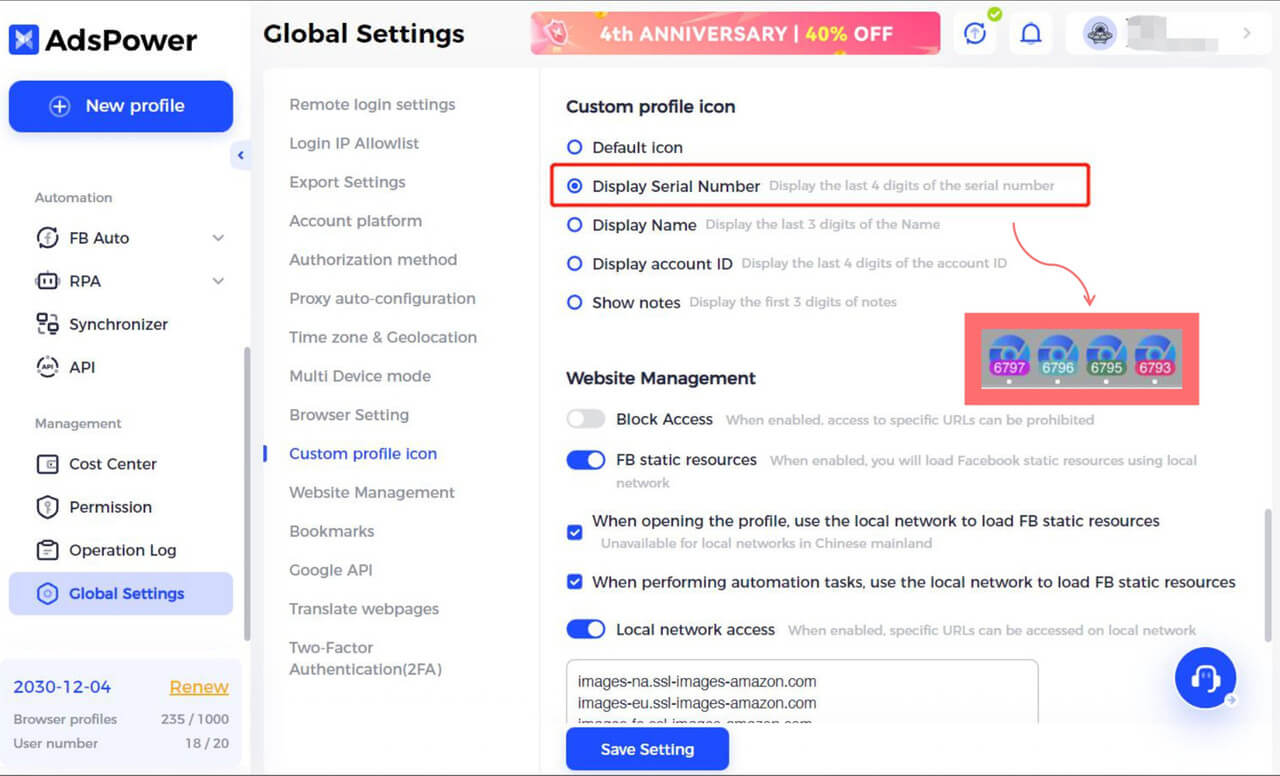
Current OS
In AdsPower 5.2.28, you are able to recognize the OS of all profiles right from the profile list. 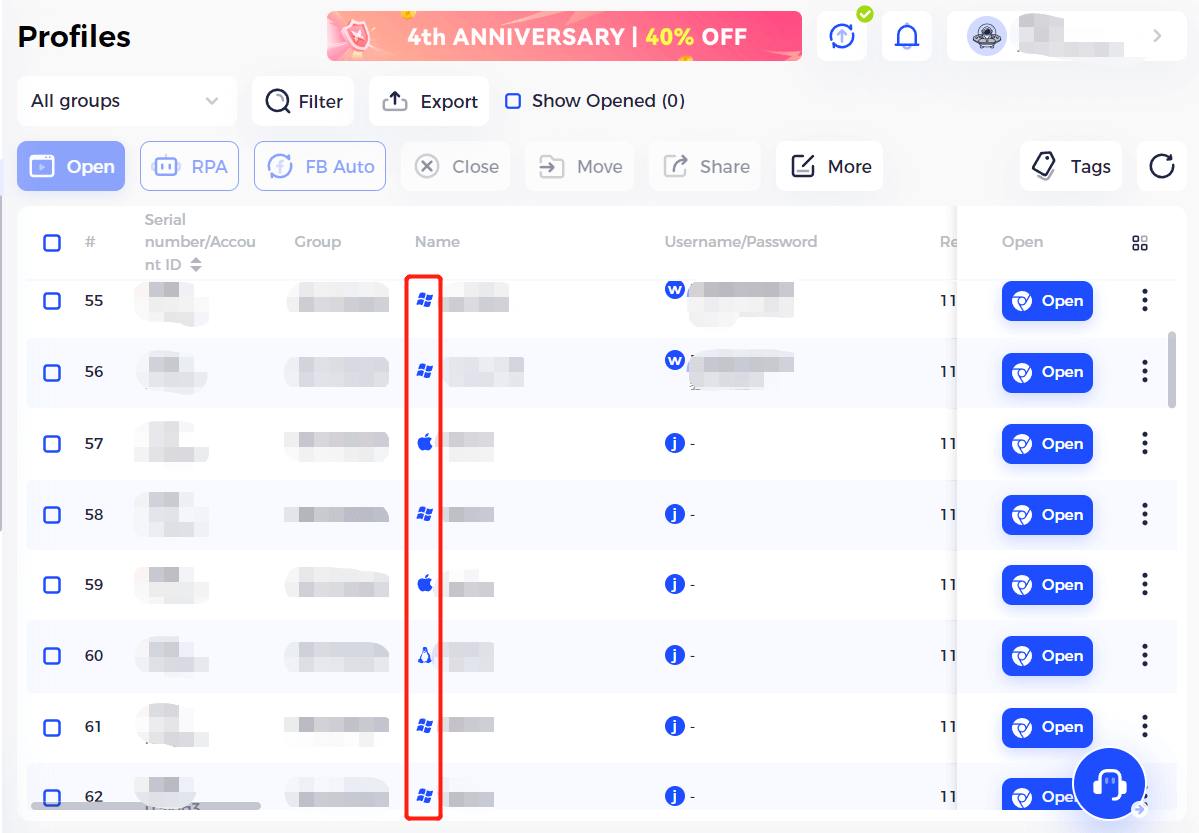
AdsPower by default sets the profile's OS to match the one on your current device when you create a new profile. For example, if you’re using a Microsoft Surface laptop, the default OS for a new profile will be Windows. The goal of this is to reduce the discrepancies in the browser fingerprint.
This does not imply that you must continue using the OS on your current device. If your task calls for it, changing the profile OS to another is actually quite simple in the profile settings. However, we do recommend that you keep this setting matched to your device's OS for greater undetectability and better fingerprint masking.
More Base Plan options
This update has marked an important change to the pricing, making more Base Plan options available. Now we offer 14 options for the Base Plan, each with a different number of profiles.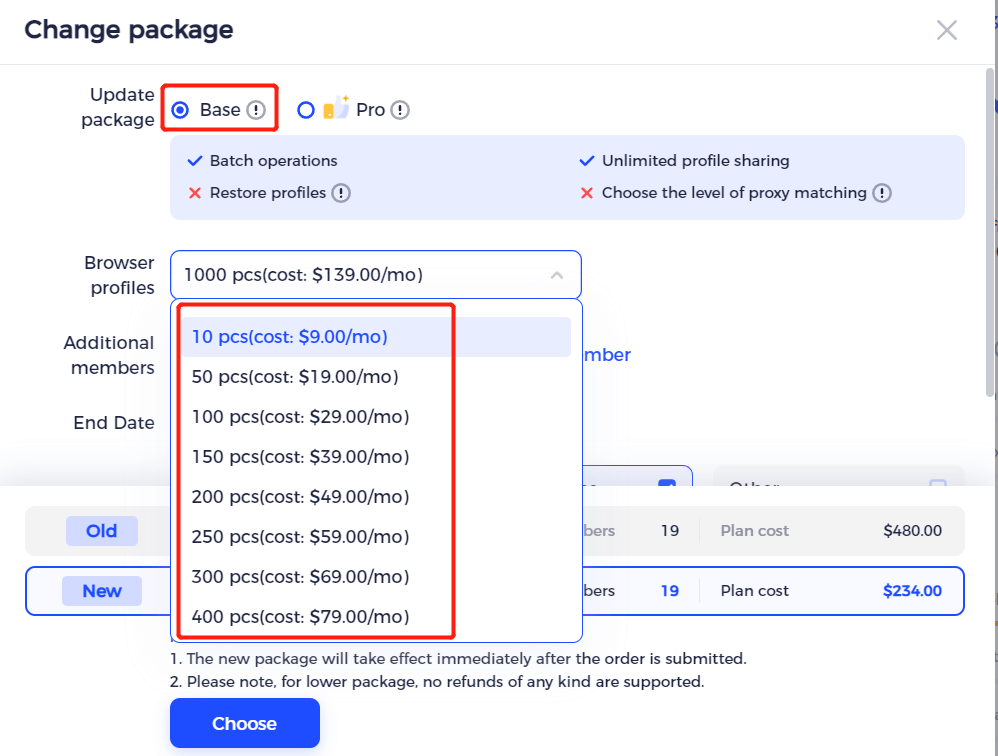
109 version User Agent and batch update
We have added the 109 version User Agent.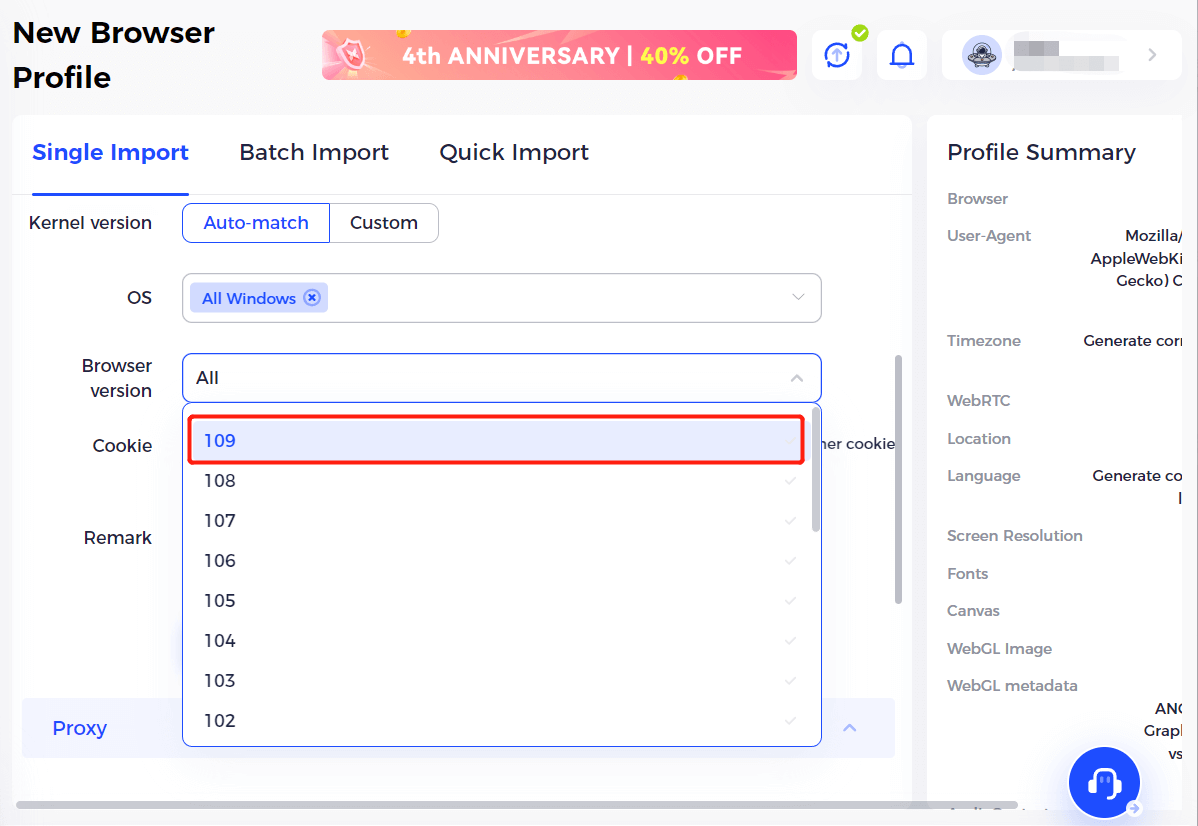
Also, we have added a feature that allows you to batch update the User Agent of multiple profiles. 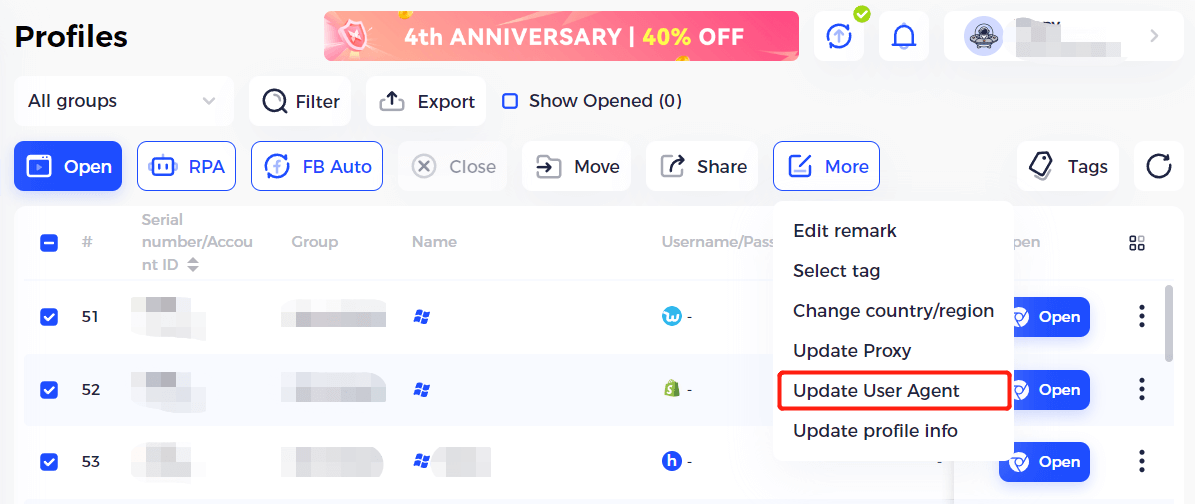
New payment methods
To make it easier for users from different regions to make payments, we have been working on integrations with global payment services. With this update, support for two additional payment methods—UPI (India) and PagSeguro (Brazil)—has significantly increased.
Blocking access to specified websites
It's not uncommon for business owners to want to limit access to some websites for the entire team due to online security concerns or operational requirements. By including the "Block Access" feature in Global Settings, we have simplified the process of performing this function.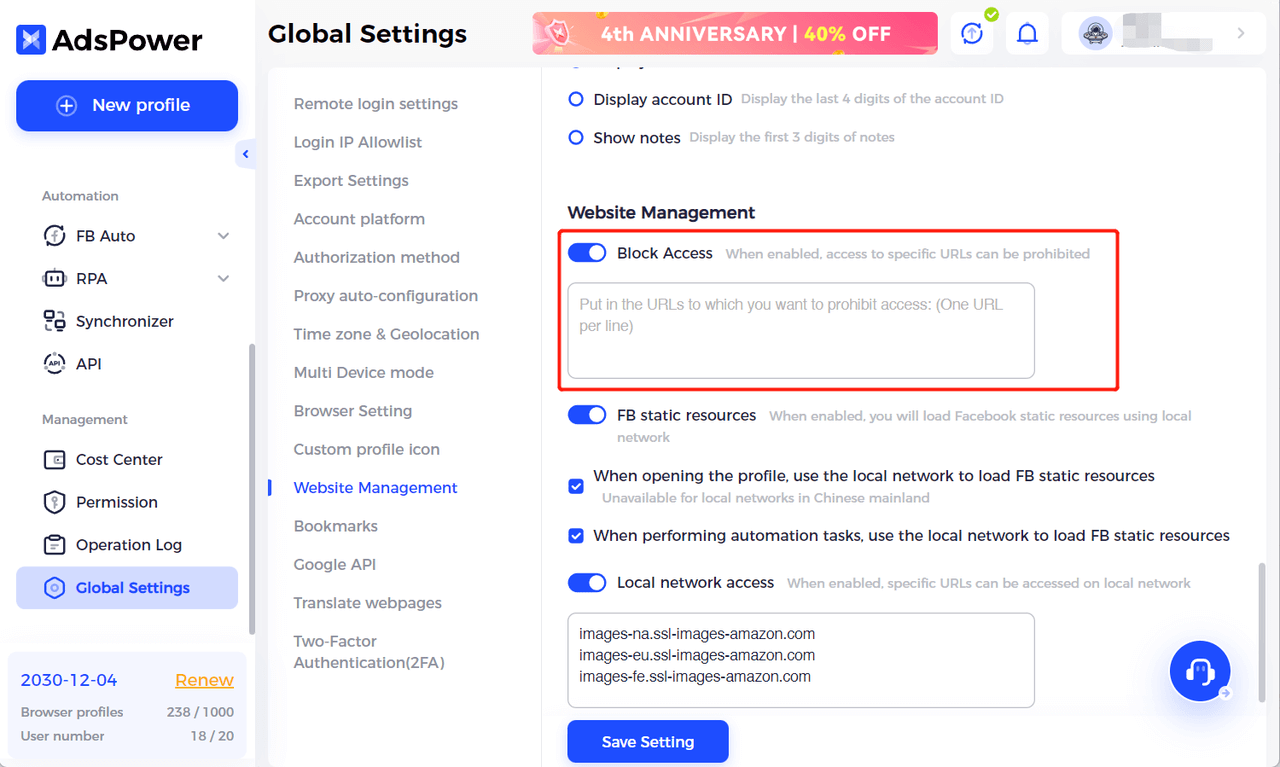
How to do it: Go to Global Settings - Website Management - Block Access, turn on this setting, then enter the URLs you want to restrict access to.
As always, we listen to your feedback and bring it into development. Follow us on social media to be the first to catch up with our news and updates, and most importantly, let us know what you think.

Les gens lisent aussi
- What's New: What We Launched in January 2024

What's New: What We Launched in January 2024
Check out what new features were launched in January.
- What's New: What We Launched in December 2023

What's New: What We Launched in December 2023
Check out what new features were launched in December.
- Synchronizer on macOS: Make Controlling Multiple Windows Easy and Fast
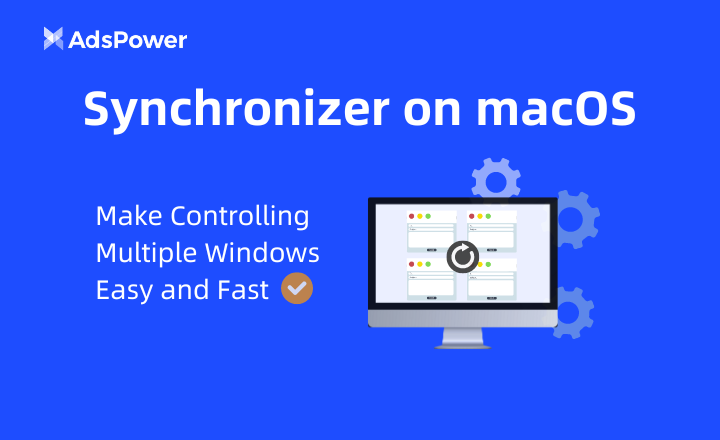
Synchronizer on macOS: Make Controlling Multiple Windows Easy and Fast
Synchronizer for macOS is available!
- What's New: What We Launched in November 2023

What's New: What We Launched in November 2023
Check out what new features were launched in November.
- What's New: What We Launched in October 2023

What's New: What We Launched in October 2023
Find out what we released in October


