मैक एड्रेस कैसे छिपाएँ
MAC एड्रेस क्या है?
MAC एड्रेस (मीडिया एक्सेस कंट्रोल एड्रेस), जिसे आमतौर पर LAN एड्रेस, ईथरनेट एड्रेस या फिजिकल एड्रेस के रूप में जाना जाता है, एक ऐसा एड्रेस है जिसका उपयोग नेटवर्क डिवाइस का पता लगाने के लिए किया जाता है। इसे मीडिया एक्सेस कंट्रोल एड्रेस के रूप में अनुवादित किया जा सकता है। OSI मॉडल में IP एड्रेस को लेयर 3 नेटवर्क लेयर द्वारा नियंत्रित किया जाता है, जबकि MAC एड्रेस को लेयर 2 डेटा लिंक लेयर द्वारा नियंत्रित किया जाता है। किसी उपकरण (जैसे कंप्यूटर या मोबाइल फ़ोन) को एक या एक से ज़्यादा नेटवर्क कार्ड की ज़रूरत होती है, तो उनमें से प्रत्येक का एक विशिष्ट MAC पता होगा, जिसका इस्तेमाल नेटवर्क में किसी नेटवर्क कार्ड की विशिष्ट पहचान के लिए किया जाता है।
MAC पता आमतौर पर हेक्साडेसिमल संकेतन में लिखा जाता है, जैसे "C0-3C-59-00-81-8C" या "c0:3c:59:00:81:8C", और इसमें 48 बिट्स (6 बाइट्स) होते हैं। NIC विक्रेता को पते के पहले 24 बिट्स IEEE (इंस्टीट्यूट ऑफ़ इलेक्ट्रिकल एंड इलेक्ट्रॉनिक्स इंजीनियर्स) से मिलते हैं, जो बाकी 24 बिट्स का इस्तेमाल करके प्रत्येक NIC को एक वैश्विक रूप से विशिष्ट वैश्विक प्रबंधन पता देता है। बड़े व्यापारी अक्सर कई OUI खरीदते हैं।
क्या कोई तीसरा पक्ष मेरा MAC पता प्राप्त कर सकता है?
चूँकि MAC पते वैश्विक रूप से अद्वितीय होते हैं, इसलिए यदि उपयोगकर्ता को उसके MAC पते से फ़िंगरप्रिंट के रूप में पहचाना जा सकता है, तो अन्य सभी फ़िंगरप्रिंटिंग विधियों को नज़रअंदाज़ किया जा सकता है। हालाँकि, इस उच्च मान्यता के कारण, किसी तृतीय पक्ष के लिए उपयोगकर्ता का MAC पता प्राप्त करना कठिन होता है।
यहाँ कुछ परिस्थितियाँ दी गई हैं जब अन्य पक्ष MAC पता प्राप्त कर सकते हैं।
वाई-फ़ाई
यदि स्मार्टफ़ोन पर वाई-फ़ाई चालू है, तो जब उपयोगकर्ता उसे बाहर ले जाता है, तो डिवाइस लगातार आस-पास के वायरलेस एक्सेस पॉइंट (हॉटस्पॉट) खोजता रहेगा, और हॉटस्पॉट प्रदाता इन क्वेरीज़ से प्राप्त MAC एड्रेस का उपयोग उपयोगकर्ता का पता लगाने के लिए कर सकता है। वाई-फ़ाई प्रोब नामक एक वायरलेस एक्सेस पॉइंट आस-पास के वाई-फ़ाई उपकरणों को लगातार एक्सेस पॉइंट की उपस्थिति के बारे में सचेत करता है। वाई-फ़ाई-सक्षम गैजेट तब लगातार आस-पास के खुले वायरलेस एक्सेस पॉइंट खोजता रहेगा। वाई-फ़ाई से कनेक्ट न होने पर भी, उपयोगकर्ता वाई-फ़ाई प्रोब तकनीक का उपयोग करके अपने उपकरणों की पहचान कर सकते हैं। ये गैजेट कंप्यूटर से लेकर टैबलेट और मोबाइल फ़ोन तक, सभी में उपलब्ध हैं।
उद्योग ने MAC एड्रेस के दुरुपयोग की प्रतिक्रिया में MAC एड्रेस को रैंडमाइज़ करना शुरू कर दिया ताकि उपयोगकर्ताओं को ट्रैक न किया जा सके। लोगों ने 2014 में रैंडमाइज़्ड स्कैनिंग को अपनाना शुरू कर दिया, जिससे लोगों को फ़ॉलो करने की क्षमता भी सीमित हो गई। समय के साथ, iOS, Android, Windows और Linux ऑपरेटिंग सिस्टम के असली MAC एड्रेस गायब होने लगे।
फ़्लैश प्लगइन
किसी उपयोगकर्ता का MAC एड्रेस फ़्लैश प्लगइन का उपयोग करके भी प्राप्त किया जा सकता है। फ़्लैश प्लगइन अक्सर ब्राउज़र पर इंस्टॉल किए जाते थे, और वेबसाइटें ब्राउज़र को दरकिनार करके कंप्यूटर का MAC एड्रेस प्राप्त करने के लिए इनका उपयोग कर सकती थीं। हालाँकि, MAC पते एकत्र करने का यह तरीका तेज़ी से विफल हो गया क्योंकि 25 जुलाई, 2017 को सभी प्रमुख ब्राउज़रों ने फ़्लैश प्लग-इन का समर्थन करना बंद कर दिया, जब Adobe Systems ने 2020 के अंत तक फ़्लैश प्लेयर प्लग-इन को चरणबद्ध तरीके से बंद करने की घोषणा की।
Android डिवाइस
केवल Android 7.0 से पहले के संस्करणों में ही उपयोगकर्ताओं के MAC पते Android फ़ोन के लिए तृतीय-पक्ष एप्लिकेशन डेवलपर्स के लिए सुलभ होते हैं। हालाँकि, Android के पुराने संस्करणों में, एप्लिकेशन रिफ्लेक्शन और अन्य तकनीकों के माध्यम से नेटवर्क उपकरणों के MAC पते प्राप्त करने के लिए आंतरिक Android इंटरफ़ेस को कॉल कर सकते थे। हालाँकि, Android के नवीनतम संस्करण में यह तरीका अब व्यावहारिक नहीं है। वास्तव में, Android सिस्टम, एप्लिकेशन के लिए MAC एड्रेस प्राप्त करने हेतु कोई इंटरफ़ेस प्रदान नहीं करता है।
ब्राउज़र
एक अन्य संभावना यह है कि वेबसाइट ब्राउज़र से अपना MAC एड्रेस प्राप्त करती है, हालाँकि वर्तमान ब्राउज़र (Chrome, Firefox, और Edge) MAC एड्रेस प्राप्त करने के लिए उपयोगकर्ता-अनुकूल इंटरफ़ेस प्रदान नहीं करते हैं, इसलिए वेबसाइट विशेष रूप से डिज़ाइन किए गए ब्राउज़र के बिना ऐसा करने में असमर्थ है। हालाँकि, एक अन्य स्थिति ब्राउज़र निर्माताओं (जैसे Google) द्वारा अतिरिक्त सुविधाएँ जारी करने से संबंधित है, जैसे डेटा सिंक्रोनाइज़ेशन और सुरक्षित ब्राउज़िंग सुविधाएँ। चूँकि इस प्रक्रिया में ब्राउज़र और सर्वर के बीच सीधा सर्वर संचार शामिल होता है, इसलिए ब्राउज़र निर्माता उपयोगकर्ता के MAC पते का पता लगाने की संभावना को पूरी तरह से खारिज नहीं कर सकता।
निष्कर्षतः, यह कहा जा सकता है कि जब हम किसी सामान्य वेबसाइट को ब्राउज़ करते हैं, तो वेबसाइट हमारे कंप्यूटर का MAC पता नहीं लगा सकती। यदि आप क्रॉस-डिवाइस बुकमार्क, पासवर्ड और लॉगिन जानकारी सिंक्रोनाइज़ेशन प्राप्त करने के लिए अपने ब्राउज़र से कनेक्ट करते हैं, तो ब्राउज़र विक्रेता के लिए आपका MAC पता पता लगाना संभव है। उदाहरण के लिए, यदि आप Chrome का उपयोग करते हैं, तो Google आपका MAC पता प्राप्त कर सकता है। इस बात का कोई प्रमाण नहीं है कि Google वास्तव में उपयोगकर्ता के MAC पते प्राप्त करता है; इसका उद्देश्य केवल Google की ऐसा करने की क्षमता प्रदर्शित करना है।
अपना MAC पता कैसे छिपाएँ?
अगर आप अक्सर अपना स्मार्टफ़ोन बाहर ले जाते हैं, तो इससे आपका MAC पता लीक हो सकता है, लेकिन अगर आप पिछले कुछ सालों में बना नया फ़ोन इस्तेमाल करते हैं, तो आपको आमतौर पर चिंता करने की ज़रूरत नहीं है क्योंकि फ़ोन में आमतौर पर डिफ़ॉल्ट रूप से रैंडम MAC फ़ंक्शन चालू रहता है। अगर आप पुराना स्मार्टफोन इस्तेमाल कर रहे हैं, तो वाई-फ़ाई बंद करने पर विचार करें।
आपमें से ज़्यादातर लोग जो ब्राउज़र के ज़रिए वेबसाइट एक्सेस करते हैं, उन्हें इस बात की चिंता नहीं होती कि वे आपका मैक एड्रेस जान लेंगे। लेकिन अगर आप फिर भी चिंतित हैं, तो आप एंटी-डिटेक्टर ब्राउज़र का इस्तेमाल कर सकते हैं। ज़्यादातर एंटी-डिटेक्ट ब्राउज़र अब एक MAC एड्रेस सेटिंग विकल्प प्रदान करते हैं जो बेतरतीब ढंग से एक MAC एड्रेस उत्पन्न कर सकता है। इससे यह सुनिश्चित होता है कि अगर कोई वेबसाइट आपका MAC एड्रेस प्राप्त भी कर लेती है, तो वह एक नकली एड्रेस होगा और आपको अपने असली MAC एड्रेस के लीक होने की चिंता करने की ज़रूरत नहीं होगी।
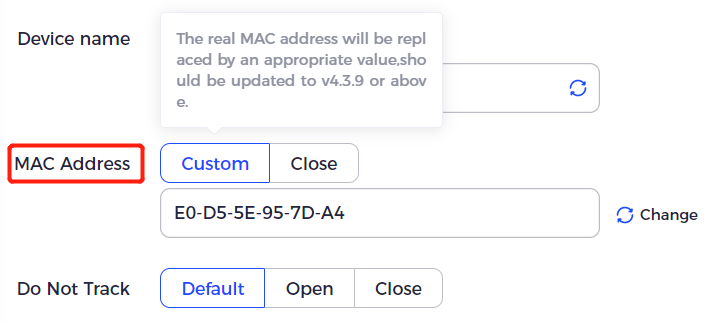

लोग यह भी पढ़ें
- 2025 में Whoer के 8 सर्वश्रेष्ठ विकल्प (सटीक और निजी आईपी जांच उपकरण)
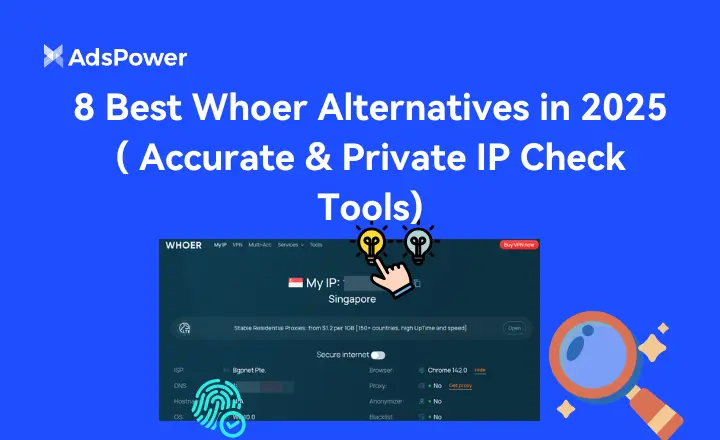
2025 में Whoer के 8 सर्वश्रेष्ठ विकल्प (सटीक और निजी आईपी जांच उपकरण)
Whoer.net का विकल्प खोज रहे हैं? सटीक, निजी फिंगरप्रिंट विश्लेषण और बेहतर ऑनलाइन अनुभव के लिए 8 सर्वश्रेष्ठ IP चेक टूल की हमारी 2025 सूची देखें।
- आरडीपी बनाम एंटीडिटेक्ट ब्राउज़र: क्या अंतर है और कौन सा अधिक सुरक्षित है?
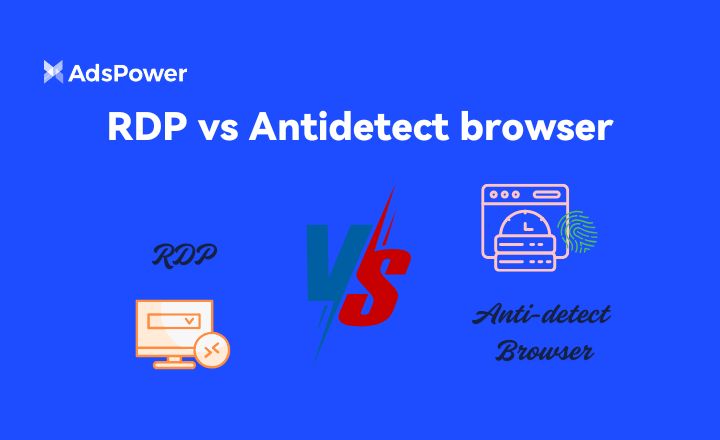
आरडीपी बनाम एंटीडिटेक्ट ब्राउज़र: क्या अंतर है और कौन सा अधिक सुरक्षित है?
क्या आप अपने खातों के प्रबंधन के लिए RDP या एंटीडिटेक्ट ब्राउज़र का इस्तेमाल कर रहे हैं? RDP और एंटीडिटेक्ट ब्राउज़र के बीच अंतर और उन्हें कैसे चुनें, जानें
- उपयोगकर्ता एजेंट क्या है: UA घटक और इसे कैसे खोजें, इसका विश्लेषण

उपयोगकर्ता एजेंट क्या है: UA घटक और इसे कैसे खोजें, इसका विश्लेषण
इस ब्लॉग में जानें कि उपयोगकर्ता एजेंट क्या है, इसके घटक क्या हैं, तथा अपने ब्राउज़र की UA स्ट्रिंग कैसे खोजें।
- ब्राउज़र फ़िंगरप्रिंटिंग से कैसे बचें: एक व्यापक मार्गदर्शिका

ब्राउज़र फ़िंगरप्रिंटिंग से कैसे बचें: एक व्यापक मार्गदर्शिका
ब्राउज़र फ़िंगरप्रिंटिंग से चिंतित हैं? हमारी गाइड आपको न्यूनतम व्यक्तिगत जानकारी प्रकट करते हुए इसे रोकने में मदद करती है।
- WebRTC लीक क्या हैं और उन्हें कैसे रोकें?

WebRTC लीक क्या हैं और उन्हें कैसे रोकें?
वेब RTC लीक आपको कभी भी जोखिम में डाल सकते हैं। इसलिए इस लेख में, हम जानेंगे कि ये क्या हैं और आप इन्हें कैसे रोक सकते हैं।


