Pinterest स्क्रैपर सरलीकृत: बिना कोड से कोडिंग तक Pinterest स्क्रैपिंग तकनीकें
Pinterest सिर्फ़ रेसिपी या DIY आइडिया ढूँढ़ने की जगह नहीं है; यह व्यवसायों के लिए भी कई अवसरों से भरा है।
जैसा कि Pinterest के CEO बेन सिलबरमैन कहते हैं,
“Pinterest के अस्तित्व का पूरा कारण लोगों को उन चीज़ों को खोजने में मदद करना है जो उन्हें पसंद हैं और फिर उन पर कार्रवाई करना है, और जिन चीज़ों पर वे कार्रवाई करते हैं उनमें से बहुत सी व्यावसायिक इरादे से जुड़ी होती हैं।”
पिछले साल, Pinterest के मासिक सक्रिय उपयोगकर्ताओं ने सीमा पार कर ली और एक बड़ी छलांग लगाई498 मिलियन उपयोगकर्ता! यह बहुत सारे लोग हैं और आपके लिए व्यावसायिक या व्यक्तिगत लाभों के लिए Pinterest को खंगालने की बहुत सारी संभावनाएँ हैं।
यह ब्लॉग आपको एक उपयोगकर्ता-अनुकूल Pinterest स्क्रैपर और Python का उपयोग करके एक अधिक तकनीकी तरीके से Pinterest को स्क्रैप करने का तरीका दिखाता है।
तो, चाहे आप इसमें नए हों या कोडिंग के बारे में पहले से ही कुछ जानते हों, हमने आपको पूरी जानकारी दे दी है। लेकिन शुरू करने से पहले, आइए स्क्रैपिंग पर Pinterest के रुख के बारे में जान लें।
क्या Pinterest को स्क्रैप करना कानूनी है?
Pinterestसेवा की शर्तें स्पष्ट रूप से बताती हैं कि Pinterest डेटा को स्क्रैप करना और स्वचालित माध्यमों का उपयोग करके उसे एकत्रित करना निषिद्ध है। इसमें Pinterest स्क्रैपर या कोडिंग स्क्रिप्ट के किसी भी रूप के माध्यम से डेटा एकत्रित करना शामिल है।
लेकिन Pinterest के पास एक आधिकारिक API है, है ना? Pinterest API का उपयोग करके Pinterest को स्क्रैप करने के बारे में क्या ख्याल है? वह भी वर्जित है। Pinterest इसे अपने में स्पष्ट करता हैडेवलपर दिशानिर्देश कि इसके प्लेटफ़ॉर्म से डेटा निकालना Pinterest API और अन्य डेवलपर टूल का अस्वीकार्य उपयोग है।
हालाँकि, अधिकांश प्लेटफ़ॉर्म के लिए एक सामान्य नियम यह है कि स्क्रैपिंग की अनुमति तब तक है जब तक डेटा सार्वजनिक रूप से उपलब्ध है और इसके लिए लॉगिन की आवश्यकता नहीं है। आपको कॉपीराइट और व्यक्तिगत सामग्री को स्क्रैप करने से भी बचना चाहिए, क्योंकि ऐसा करने पर कानूनी परिणाम हो सकते हैं।
संक्षेप में, जब तक Pinterest स्क्रैपर का उपयोग करने का आपका तरीका हानिरहित है और निकाले गए डेटा का आपका उपयोग कानूनी है, तब तक आप सुरक्षित पानी में हैं।
Pinterest स्क्रैपर कोड के साथ और बिना
अब जब हम Pinterest स्क्रैपिंग के कानूनी निहितार्थों को समझ गए हैं, तो आइए आपको दिखाते हैं कि बिना कोड वाले Pinterest स्क्रैपर का उपयोग कैसे करें और Python का उपयोग करके Pinterest स्क्रैपर कैसे बनाएँ।
नो-कोड Pinterest स्क्रैपर
Pinterest पर डेटा स्क्रैप करना मुश्किल लग सकता है, खासकर अगर आप कोडिंग में पारंगत नहीं हैं। शुक्र है कि नो-कोड टूल्स ने Pinterest पर वेब स्क्रैपिंग को न केवल संभव, बल्कि बेहद आसान बना दिया है।
Apify, Octoparse और ParseHub अपनी दक्षता और उपयोगकर्ता-अनुकूल इंटरफ़ेस के लिए शीर्ष Pinterest स्क्रैपर्स में से हैं।
इस गाइड के लिए, हम Apify Pinterest स्क्रैपर.
एपिफाई Pinterest बॉट डेटा निष्कर्षण की जटिलता को एक सरल, प्रबंधनीय प्रक्रिया में बदल देता है। यह टूल Pinterest को बिना किसी रुकावट के नेविगेट करने और पिन, बोर्ड और उपयोगकर्ता प्रोफ़ाइल जानकारी निकालने के लिए डिज़ाइन किया गया है।
यहाँ Apify Pinterest Scraper का उपयोग करके बिना किसी परेशानी के Pinterest को स्क्रैप करने का एक संक्षिप्त मार्गदर्शन दिया गया है।
चरण 1: Apify स्टोर के Pinterest स्क्रैपर पेज पर जाएँ
Apify स्टोर पर जाएँ और Pinterest स्क्रैपर टूल. "मुफ़्त में आज़माएँ" बटन दबाएँ.

चरण 2: खाता सेट अप करें:
"मुफ़्त में आज़माएँ" बटन दबाने पर आप लॉगिन/साइनअप पेज पर पहुँच जाएँगे। Apify का उपयोग करके साइन अप करें अपना ईमेल पता और एक सुरक्षित पासवर्ड। या बस अपना Google या GitHub खाता इस्तेमाल करके एक खाता बनाएँ।
यदि आप पहले से ही Apify परिवार का हिस्सा हैं, तो चरण 3 पर जाएँ।
सफल साइनअप के बाद, आपको ऑनलाइन Apify कंसोल पर ले जाया जाएगा। हाँ, डाउनलोड करने के लिए कोई ब्राउज़र एक्सटेंशन या सॉफ़्टवेयर पैकेज नहीं है!

चरण 3: अपना Pinterest डेटा स्रोत चुनें
Apify कंसोल में, आपको Pinterest प्रोफ़ाइल या पिन के URL के लिए पूछने वाला एक फ़ील्ड मिलेगा जिसमें आपकी रुचि है। अपनी लक्षित Pinterest प्रोफ़ाइल यहाँ पेस्ट करें।
आप बल्क एडिट बटन पर क्लिक करके उन सभी को एक बार में पोस्ट भी कर सकते हैं।

चरण 4: स्क्रैपिंग प्रक्रिया शुरू करें
सभी लक्ष्य URL और उपयोगकर्ता नाम दर्ज करने के बाद, सहेजें और प्रारंभ बटन दबाएँ और Pinterest स्क्रैपर को अपना काम करने दें।

जब स्थिति दौड़ने से सफलता में बदल जाती है, तो आपको पता चल जाएगा कि काम हो गया है।

चरण 5: अपना डेटा एकत्र करें
काम पूरा हो जाने पर, स्टोरेज टैब पर जाएँ।
यहाँ, आपको अपना ताज़ा स्क्रैप किया हुआ Pinterest डेटा समीक्षा के लिए तैयार मिलेगा। आप इसे HTML, JSON, CSV, Excel, XML, और यहाँ तक कि RSS फ़ीड जैसे विभिन्न स्वरूपों में देख सकते हैं।

आपके पास डेटासेट डाउनलोड करने से पहले विशिष्ट फ़ील्ड चुनने और अप्रासंगिक फ़ील्ड छोड़ने का विकल्प होता है. एक बार p;आपका काम हो गया, इसे अपने पसंदीदा प्रारूप में डाउनलोड करें, और हो गया, डेटा आपके पास है।
Python का उपयोग करके Pinterest को स्क्रैप करें
पाइथन का उपयोग करके Pinterest को स्क्रैप करना सही टूल और थोड़े से कोडिंग ज्ञान के साथ एक सरल प्रक्रिया हो सकती है।
अनुरोधों और ब्यूटीफुलसूप लाइब्रेरी का उपयोग करके अपनी खुद की Pinterest स्क्रैपर पायथन स्क्रिप्ट बनाने के लिए यहां एक संक्षिप्त मार्गदर्शिका दी गई है यह मार्गदर्शिका प्रक्रिया की सतही व्याख्या प्रदान करती है, जो शुरुआती लोगों या त्वरित अवलोकन चाहने वालों के लिए एकदम सही है।
चरण 1: अपना वातावरण तैयार करें
सुनिश्चित करें कि आपके कंप्यूटर पर Python इंस्टॉल है। आपको अनुरोधों और BeautifulSoup लाइब्रेरी की भी आवश्यकता होगी, जिन्हें pip के माध्यम से इंस्टॉल किया जा सकता है यदि आपने पहले से इंस्टॉल नहीं किया है।
चरण 2: अपना स्क्रैपर क्लास लिखें
आवश्यक मॉड्यूल आयात करके शुरू करें:
-
अनुरोध Pinterest और HTTP अनुरोध करने के लिए
-
BeautifulSoupbs4 से HTML सामग्री को पार्स करने के लिए
चरण 3: चित्र लोड करना
अपनी क्लास में एक विधि बनाएँ (load_images) जिससे उस पृष्ठ की HTML सामग्री पढ़ी जा सके जहाँ Pinterest चित्र सूचीबद्ध हैं। यह विधि स्थानीय रूप से सहेजी गई HTML फ़ाइल (images.html) से पढ़ती है, जिसे आपको Pinterest से पहले ही सहेज लेना चाहिए था।
चरण 4: छवियों का पार्सिंग
एक अन्य विधि (पार्स) लागू करें जो HTML सामग्री को इनपुट के रूप में लेती है और इसे पार्स करने के लिए BeautifulSoup का उपयोग करती है। p;आप जिन छवियों को डाउनलोड करना चाहते हैं उनके URL प्राप्त करने के लिए सभी <img> टैग्स के src विशेषताएँ निकालें।
चरण 5: चित्र डाउनलोड करना
एक डाउनलोड विधि लिखें जो एक छवि URL लेती है, request.get विधि का उपयोग करके छवि प्राप्त करती है, और उसे स्थानीय रूप से सहेजती है। सुनिश्चित करें कि आप प्रतिक्रिया को सही ढंग से संभाल रहे हैं, फ़ाइल को सहेजने के साथ आगे बढ़ने से पहले सफल स्थिति कोड (200) की जांच करें।
चरण 6: स्क्रैपर चलाना
एक रन विधि निर्धारित करें जो सब कुछ एक साथ जोड़ती है: HTML सामग्री लोड करें, छवि URL निकालने के लिए उसका पार्स करें, और फिर प्रत्येक छवि डाउनलोड करें।
चरण 7: अपनी स्क्रिप्ट निष्पादित करें
अपनी PinterestScraper श्रेणी निर्धारित होने पर, स्क्रिप्ट निष्पादित करते समय स्क्रैपिंग प्रक्रिया प्रारंभ करने के लिए if__name__=='__main__':block के भीतर रन विधि को लागू करना सुनिश्चित करें।
ऊपर दिए गए सभी स्निपेट को मिलाने से हमें Pinterest पर स्क्रैपिंग की पूरी स्क्रिप्ट मिल जाती है:
यह एक सरलीकृत मार्गदर्शिका है और आपको Pinterest स्क्रैपर पायथन स्क्रिप्ट के लिए एक बुनियादी रूपरेखा प्रदान करती है।
स्क्रैप करें Pinterest बिना ब्लॉक हुए
Pinterest स्पष्ट अनुमति के बिना स्वचालित माध्यमों का उपयोग करके अनधिकृत डेटा संग्रह को सख्ती से प्रतिबंधित करता है। Pinterest आपकी ओर से स्क्रैपिंग गतिविधियों का पता चलने पर आपका खाता निलंबित कर सकता है या आपका IP ब्लॉक कर सकता है।
यह उन लोगों के लिए एक चुनौती पैदा करता है जिन्हें कानूनी उद्देश्यों के लिए Pinterest को नैतिक रूप से स्क्रैप करने की आवश्यकता है।
लेकिन चिंता न करें।AdsPower के पास आपके लिए एक समाधान है। AdsPower एंटी-डिटेक्टर ब्राउज़र Pinterest वेब स्क्रैपिंग के लिए विशेष रूप से तैयार किया गया है। यह आपके Pinterest स्क्रैपर को मानवीय गतिविधि की नकल बनाता है, जिससे पहचान का जोखिम कम हो जाता है।
यह आपके Pinterest स्क्रैपर को अधिक विवेकपूर्ण और कुशल बनाने के लिए IP रोटेशन और ब्राउज़र फ़िंगरप्रिंटिंग तकनीकों का उपयोग करता है यह टूल स्क्रैपिंग प्रक्रिया को स्वचालित करने और कार्यभार को और कम करने के लिए उपयोगी सुविधाओं से भी लैस है।
इसलिए, Pinterest पर स्क्रैपिंग शुरू करने से पहले, सुनिश्चित करें कि सुरक्षित और निर्बाध स्क्रैपिंग के लिए AdsPower मौजूद है।

लोग यह भी पढ़ें
- Match.com लॉगिन समस्या निवारण: फिंगरप्रिंट ब्राउज़र के साथ एक्सेस संबंधी समस्याओं का समाधान करें
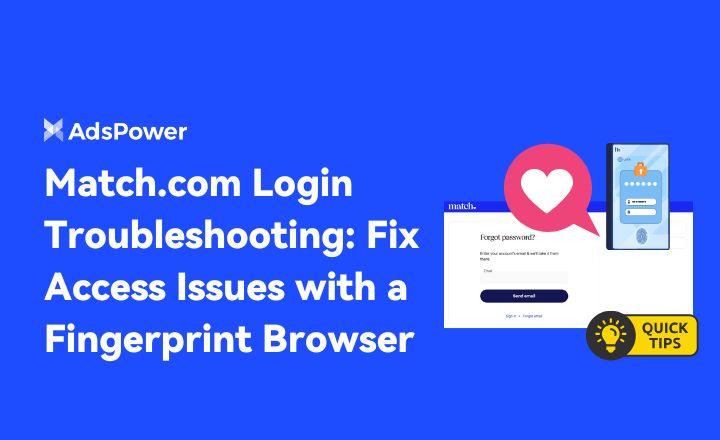
Match.com लॉगिन समस्या निवारण: फिंगरप्रिंट ब्राउज़र के साथ एक्सेस संबंधी समस्याओं का समाधान करें
अगर Match.com आपको बार-बार लॉग आउट करने से रोक रहा है या आपके ईमेल को अस्वीकार कर रहा है, तो यह गाइड बताती है कि क्या हो रहा है और फिंगरप्रिंट ब्राउज़र का उपयोग करके इसे कैसे ठीक किया जा सकता है।
- 2026 के सर्वश्रेष्ठ डेटिंग साइट्स और ऐप्स: सही प्लेटफॉर्म कैसे चुनें

2026 के सर्वश्रेष्ठ डेटिंग साइट्स और ऐप्स: सही प्लेटफॉर्म कैसे चुनें
2026 के सर्वश्रेष्ठ डेटिंग साइट्स और ऐप्स को एक्सप्लोर करें। मुफ़्त और सशुल्क प्लेटफ़ॉर्म की तुलना करें, सुरक्षित रूप से चुनने का तरीका जानें और कई डेटिंग अकाउंट्स को मैनेज करना सीखें।
- फेसबुक विज्ञापन खाता किराये पर लेने की प्रक्रिया: बढ़ते विज्ञापनदाताओं के लिए एक व्यावहारिक मार्गदर्शिका

फेसबुक विज्ञापन खाता किराये पर लेने की प्रक्रिया: बढ़ते विज्ञापनदाताओं के लिए एक व्यावहारिक मार्गदर्शिका
यह गाइड फेसबुक विज्ञापन खाता किराये पर लेने और जीडीटी एजेंसी और एड्सपावर का उपयोग करके मेटा-व्हाइटलिस्टेड खातों के साथ सुरक्षित रूप से स्केल करने के तरीके के बारे में बताती है।
- क्रोम (मोबाइल और डेस्कटॉप) पर खाते कैसे बदलें

क्रोम (मोबाइल और डेस्कटॉप) पर खाते कैसे बदलें
डेस्कटॉप और मोबाइल के लिए Chrome पर अकाउंट बदलने का तरीका जानें। डेटा के मेल-मिलाप से बचें, कई Google अकाउंट सुरक्षित रूप से प्रबंधित करें, और अलग-अलग प्रोफ़ाइल का इस्तेमाल करें।
- ब्लैक फ्राइडे एंटी-बैन चेकलिस्ट: अपने विज्ञापनों, भुगतानों और ईकॉमर्स खातों की सुरक्षा करें

ब्लैक फ्राइडे एंटी-बैन चेकलिस्ट: अपने विज्ञापनों, भुगतानों और ईकॉमर्स खातों की सुरक्षा करें
इस ब्लैक फ्राइडे पर अपने विज्ञापनों, भुगतान गेटवे और ई-कॉमर्स खातों को एक सिद्ध प्रतिबंध-विरोधी चेकलिस्ट और AdsPower रणनीतियों के साथ सुरक्षित रखें ताकि झंडों से बचा जा सके


