ការធ្វើបច្ចុប្បន្នភាពកំណត់ហេតុសកម្មភាពកម្រងព័ត៌មាន AdsPower៖ សម្រួលការគ្រប់គ្រងក្រុម និងការដោះស្រាយបញ្ហា
រកមើលរហ័ស
វាងាយស្រួលសម្រាប់អ្នកប្រើដើម្បីមើលការផ្លាស់ប្ដូរក្នុងទម្រង់ និងដោះស្រាយបញ្ហាក្នុងកំណត់ហេតុសកម្មភាព។ AdsPower បានធ្វើបច្ចុប្បន្នភាពវាសម្រាប់ធានានូវតម្លាភាពកាន់តែច្រើនចំពោះការគ្រប់គ្រងការងារជាក្រុម។
យើងមានសេចក្តីសោមនស្សរីករាយក្នុងការប្រកាសអំពីបច្ចុប្បន្នភាពដ៏សំខាន់ចំពោះមុខងារ កំណត់ហេតុសកម្មភាពរបស់ AdsPower ដែលត្រូវបានរចនាឡើងដើម្បីបង្កើនដំណើរការការងាររបស់អ្នក និងបទពិសោធន៍ ការគ្រប់គ្រងគណនី។ ការអាប់ដេតថ្មីនេះផ្តល់ជូនអ្នកប្រើប្រាស់នូវវិធីធ្វើឱ្យប្រសើរឡើងក្នុងការត្រួតពិនិត្យ តាមដាន និងវិភាគសកម្មភាពដែលពាក់ព័ន្ធជាមួយទម្រង់របស់ពួកគេ ដោយធានាបាននូវតម្លាភាព និងប្រសិទ្ធភាពប្រតិបត្តិការកាន់តែច្រើន។
តើមានអ្វីថ្មីនៅក្នុងកំណត់ហេតុសកម្មភាព?
មុខងារកំណត់ហេតុសកម្មភាពដែលបានកែលម្អនៅក្នុង AdsPower ឥឡូវនេះផ្តល់នូវកំណត់ត្រាទម្រង់លម្អិតបន្ថែមទៀត។ ក្នុងជួរឈរពិពណ៌នា ប្រភេទត្រូវបានរាយក្នុងពាក្យពណ៌ខៀវ ខណៈដែលធាតុលម្អិតត្រូវបានរាយក្នុងពាក្យខ្មៅ។
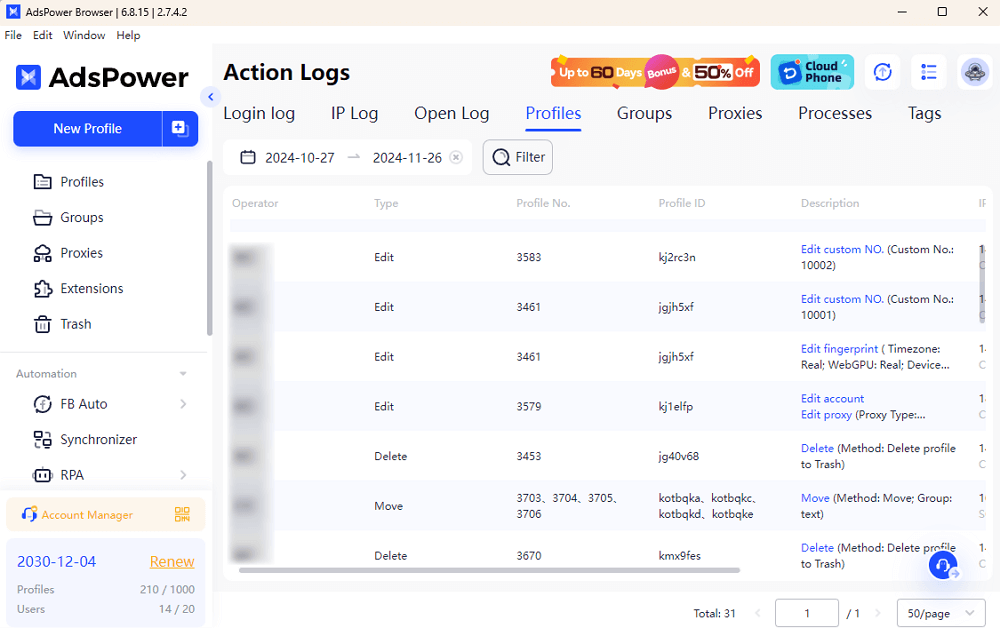
គាំទ្រដើម្បីបង្ហាញប្រវត្តិស្នាមម្រាមដៃ។
រាល់សកម្មភាពដែលបានអនុវត្តនៅលើកម្រងព័ត៌មាន ចាប់ពីការព្យាយាមចូលរហូតដល់ការកែតម្រូវការកំណត់ ឥឡូវនេះត្រូវបានកត់ត្រាយ៉ាងល្អិតល្អន់។ កម្រិតនៃភាពលម្អិតនេះផ្តល់សិទ្ធិអំណាចដល់អ្នកប្រើប្រាស់ក្នុងការបញ្ជាក់សកម្មភាពជាក់លាក់ និងរក្សាបាននូវដំណើរការសវនកម្មច្បាស់លាស់។
ឧទាហរណ៍ ប្រសិនបើអ្នកកែសម្រួលតំបន់ពេលវេលា, WebGPU, ឈ្មោះឧបករណ៍, អាសយដ្ឋាន Mac សម្រាប់ទម្រង់ជាក់លាក់មួយ ប្រតិបត្តិការទាំងអស់នឹងត្រូវបានកត់ត្រាដូចខាងក្រោម "កែសម្រួលស្នាមម្រាមដៃ (xxx)" ។ លើសពីនេះ ធាតុដែលទាក់ទងនឹងស្នាមម្រាមដៃឥឡូវនេះត្រូវបានចាត់ថ្នាក់នៅក្រោមការពិពណ៌នា "កែសម្រួលស្នាមម្រាមដៃ" ខណៈដែលនៅក្នុងកំណែមុន កំណត់ត្រានៃធាតុស្នាមម្រាមដៃនឹងត្រូវបានកត់ត្រាជាលក្ខណៈបុគ្គល។
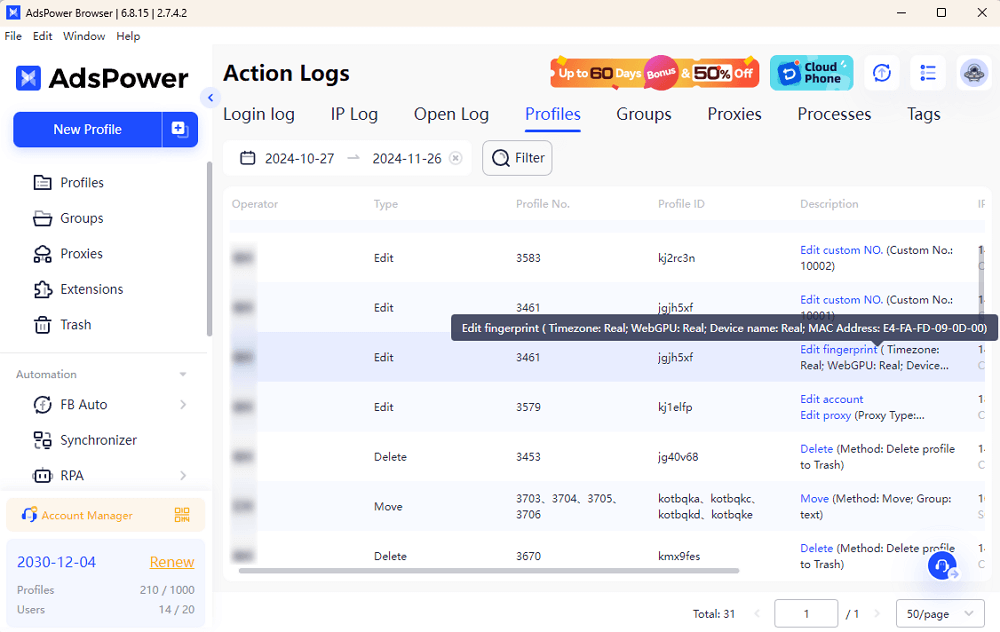
បង្ហាញអ្វីដែលអ្នកបានកែសម្រួលក្នុងបញ្ជី
កំណត់ហេតុសកម្មភាពនៃទម្រង់ដែលបានធ្វើបច្ចុប្បន្នភាពឥឡូវនេះរួមបញ្ចូលការផ្លាស់ប្តូរទៅក្នុងកំណត់ត្រាច្បាស់លាស់ ដោយរាយបញ្ជីការកែសម្រួលជាក់លាក់ដូចជា "កែសម្រួលគណនី" (ឧទាហរណ៍៖ កែប្រែគណនី ការផ្លាស់ប្តូរការកត់សម្គាល់។ 219);">កែសម្រួលប្រូកស៊ី" (ឧ៖ ប្រភេទប្រូកស៊ី កម្មវិធីពិនិត្យ IP ។ល។) សម្រាប់ការតាមដានយ៉ាងរលូន។
លក្ខណៈពិសេសនេះមានតម្លៃជាពិសេសសម្រាប់ក្រុមអ្នកប្រើប្រាស់ច្រើនដែលគ្រប់គ្រងប្រតិបត្តិការទ្រង់ទ្រាយធំ។
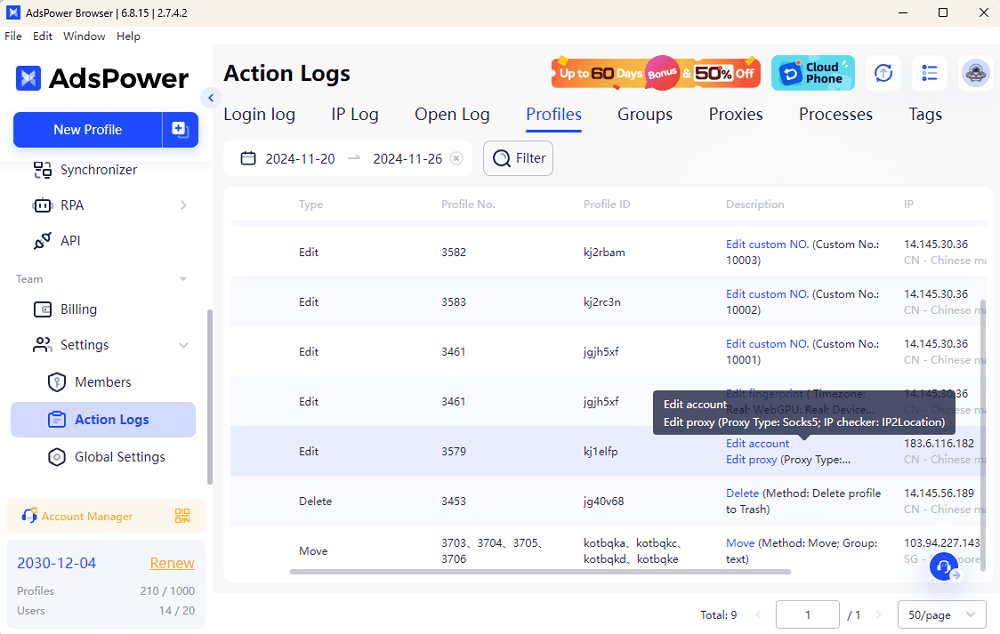
ចំណាំ៖ អ្វីដែលអ្នកបានកែប្រែសម្រាប់ទម្រង់ជាមួយ Local API កំណត់ត្រាក៏នឹងត្រូវបានរក្សាទុកនៅក្នុងកំណត់ហេតុសកម្មភាពផងដែរ។
ហេតុអ្វីបានជារឿងនេះសំខាន់?
សម្រាប់អាជីវកម្មដែលគ្រប់គ្រងគណនីច្រើន ការរក្សាការត្រួតពិនិត្យគឺមានសារៈសំខាន់ណាស់។ កំណត់ហេតុសកម្មភាពទម្រង់មិនត្រឹមតែជួយសន្សំសំចៃពេលវេលាប៉ុណ្ណោះទេ ប៉ុន្តែថែមទាំងផ្តល់នូវការយល់ដឹងសំខាន់ៗផងដែរ ដើម្បីធានាបាននូវការអនុលោមតាម និងការពារការប្រើប្រាស់ខុសដែលអាចកើតមាន។ ការអាប់ដេតនេះឆ្លុះបញ្ចាំងពីការប្តេជ្ញាចិត្តរបស់ AdsPower ក្នុងការពង្រឹងអ្នកប្រើប្រាស់ជាមួយនឹងឧបករណ៍ដែលសម្រួលលំហូរការងាររបស់ពួកគេ និងពង្រឹងសុវត្ថិភាព។
តើធ្វើដូចម្តេចដើម្បីចូលប្រើកំណត់ហេតុសកម្មភាពទម្រង់?
ដើម្បីចូលប្រើកំណត់ហេតុសកម្មភាពដែលបានកែលម្អ សូមចូលទៅកាន់ "ក្រុម" > "ការកំណត់" > "កំណត់ហេតុសកម្មភាព" > "កម្រងព័ត៌មាន" នៅក្នុងផ្ទាំងគ្រប់គ្រង AdsPower របស់អ្នក។ បន្ទាប់មក អ្នកអាចមើលថាអ្នកណាជាអ្នកបង្កើត/កែសម្រួល/ផ្លាស់ទី/ចែករំលែក/លុប ដែលកំណត់ហេតុសកម្មភាពទម្រង់ profiAdsPower ត្រូវបានអាប់ដេតសម្រាប់ការគ្រប់គ្រងក្រុម និងការដោះស្រាយបញ្ហាកាន់តែប្រសើរ។
អ្នកនឹងសម្គាល់ឃើញភ្លាមៗនូវចំណុចប្រទាក់ដែលបានធ្វើបច្ចុប្បន្នភាព ដែលត្រូវបានរចនាឡើងដើម្បីឱ្យងាយស្រួលប្រើ និងវិចារណញាណ។ ប្រើជម្រើសតម្រង ដើម្បីប្ដូរទិដ្ឋភាពរបស់អ្នកតាមបំណង ហើយដោះស្រាយបញ្ហាឱ្យបានរហ័ស។
សាកល្បងវាឥឡូវនេះ!
ត្រៀមខ្លួនជាស្រេចដើម្បីទទួលបានបទពិសោធន៍មុខងារកំណត់ហេតុសកម្មភាពដែលបានធ្វើបច្ចុប្បន្នភាពហើយឬនៅ? ចូលទៅគណនី AdsPower របស់អ្នក ហើយមើលភាពខុសគ្នាសម្រាប់ខ្លួនអ្នក។ រុករកកំណត់ហេតុសកម្មភាពឥឡូវនេះ!
មានមតិកែលម្អ ឬសំណួរ? ទាក់ទងក្រុមគាំទ្ររបស់យើង ឬ ចូលរួមសហគមន៍ AdsPower ដើម្បីចែករំលែកគំនិតរបស់អ្នក!

មនុស្សក៏អានដែរ។
- អ្វីដែលថ្មីនៅក្នុងកម្មវិធីរុករក AdsPower ក្នុងខែមករា ឆ្នាំ២០២៦

អ្វីដែលថ្មីនៅក្នុងកម្មវិធីរុករក AdsPower ក្នុងខែមករា ឆ្នាំ២០២៦
ស្វែងយល់ពីអ្វីដែលថ្មីនៅក្នុងកម្មវិធីរុករក AdsPower ខែមករា ឆ្នាំ២០២៦៖ ខឺណែល Firefox 144 ការគាំទ្រពហុក្រុម ការត្រួតពិនិត្យប្រូកស៊ីដែលប្រសើរឡើង និងការធ្វើឱ្យប្រសើរឡើងនូវស្វ័យប្រវត្តិកម្ម។ ធ្វើបច្ចុប្បន្នភាព n
- លេខកូដបញ្ចុះតម្លៃ AdsPower៖ ទទួលបានការបញ្ចុះតម្លៃបន្ថែម 5% ជាមួយនឹងការផ្តល់ជូនពិសេសនេះ

លេខកូដបញ្ចុះតម្លៃ AdsPower៖ ទទួលបានការបញ្ចុះតម្លៃបន្ថែម 5% ជាមួយនឹងការផ្តល់ជូនពិសេសនេះ
សន្សំបានកាន់តែច្រើនជាមួយលេខកូដបញ្ចុះតម្លៃ AdsPower ផ្លូវការ BLOGADS! ទទួលបានការបញ្ចុះតម្លៃបន្ថែម 5% និងគណនីច្រើនដែលមានសុវត្ថិភាពសម្រាប់ទីផ្សារសង្គម និងពាណិជ្ជកម្មអេឡិចត្រូនិក។
- ចូលរួមកម្មវិធីបង្កើត AdsPower RPA ដើម្បីរកប្រាក់ចំណូលជាមួយស្គ្រីបរបស់អ្នក

ចូលរួមកម្មវិធីបង្កើត AdsPower RPA ដើម្បីរកប្រាក់ចំណូលជាមួយស្គ្រីបរបស់អ្នក
ផ្ទុកឡើងគំរូ RPA របស់អ្នកទៅកាន់ទីផ្សារ AdsPower។ រកប្រាក់ចំណូលបានរហូតដល់ 90% និងចែករំលែកជំនាញស្វ័យប្រវត្តិកម្មរបស់អ្នក។ ចាប់ផ្តើមរកប្រាក់ពីស្គ្រីបរបស់អ្នក
- អ្វីដែលថ្មីចំពោះ AdsPower នៅក្នុងខែធ្នូ ឆ្នាំ 2025

អ្វីដែលថ្មីចំពោះ AdsPower នៅក្នុងខែធ្នូ ឆ្នាំ 2025
ការអាប់ដេតខែធ្នូរបស់ AdsPower ណែនាំ Chrome 143, ការធ្វើឱ្យប្រសើរឡើងនូវស្វ័យប្រវត្តិកម្ម RPA Plus, ការកែលម្អប្រូកស៊ី, ការអាប់ដេតការគ្រប់គ្រងក្រុម និង API ថ្មីៗ។
- ការពិនិត្យឡើងវិញប្រចាំឆ្នាំ ២០២៥ របស់ AdsPower៖ សុវត្ថិភាព មាត្រដ្ឋាន និងកំណើនប្រកបដោយចីរភាព

ការពិនិត្យឡើងវិញប្រចាំឆ្នាំ ២០២៥ របស់ AdsPower៖ សុវត្ថិភាព មាត្រដ្ឋាន និងកំណើនប្រកបដោយចីរភាព
របាយការណ៍ប្រចាំឆ្នាំ ២០២៥ របស់ AdsPower គ្របដណ្តប់លើសុវត្ថិភាព អ្នកប្រើប្រាស់ ៩លាននាក់+ ទម្រង់កម្មវិធីរុករកតាមអ៊ីនធឺណិត ២.២ពាន់លាន+ ការធ្វើឱ្យប្រសើរឡើងនូវស្វ័យប្រវត្តិកម្ម និងអ្វីដែលនឹងកើតឡើងបន្ទាប់សម្រាប់ក្រុមសកល។


