AdsPower로 성공적인 로그인을 보장하는 4가지 팁
AdsPower를 사용하면 사용자 이름과 비밀번호를 모두 입력하는 대신 쿠키를 사용하여 계정에 로그인할 수 있습니다. 하지만 앱에 쿠키를 가져온 후에도 계정에 접속하지 못하는 경우가 있는데, 이는 브라우징 환경 설정이 불완전하기 때문일 수 있습니다. 이 게시물에서는 로그인 실패에 대처하는 데 도움이 되는 몇 가지 팁을 공유해 드리겠습니다.
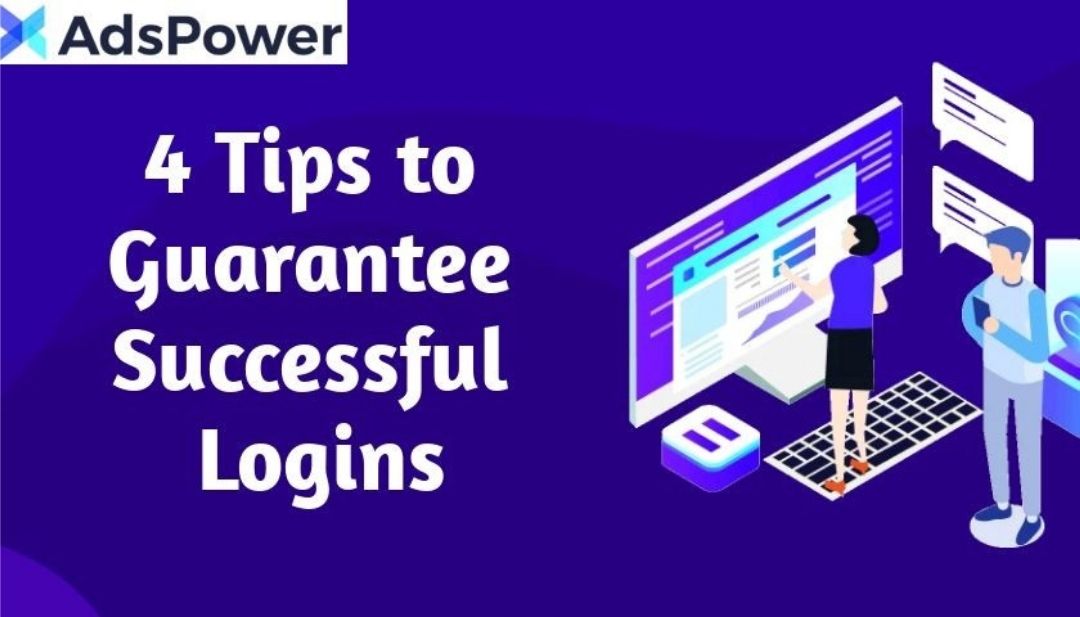
1. 사용자 에이전트 맞춤 설정
계정을 구매하거나 계정 쿠키를 받을 때 일반적으로 모든 계정에는 고유한 사용자 에이전트가 있습니다.
AdsPower에서 새 계정의 브라우저 프로필을 설정할 때 "브라우저 지문" 아래의 빈칸을 사용자 지정 사용자 에이전트로 채울 수 있습니다. 이렇게 하면 계정에 로그인하는 시점과 관계없이 사용자 에이전트가 항상 동일하게 유지됩니다.
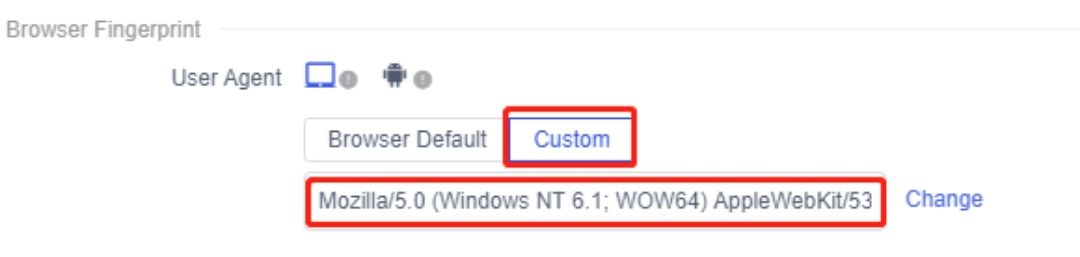
2. 동일한 기기에 로그인하고 보안 잠금을 사용하세요.
여러 기기에서 동시에 로그인하는 것보다는 한 기기에서 동일한 브라우저 프로필을 여는 것이 좋습니다. 또한 동일한 계정에 로그인하기 위해 여러 기기를 자주 전환하지 않는 것이 좋습니다.
AdsPower는 여러 멤버가 동시에 브라우저 프로필을 여는 것을 방지하기 위해 팀워크 플랜 구독에 보안 잠금 기능을 제공합니다. (팀 관리->전역 설정->보안 잠금)
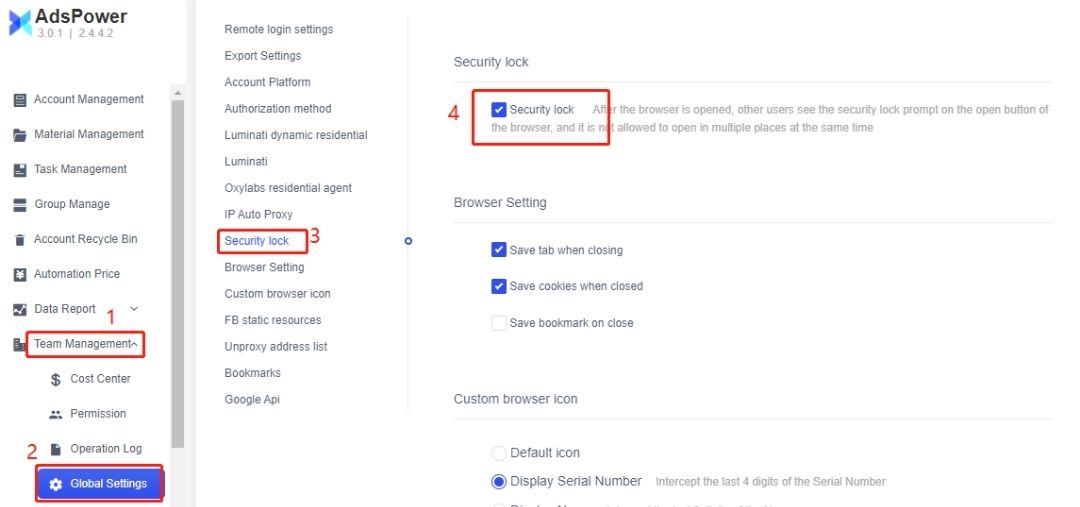
보안 잠금이 사용되면 열린 프로필은 잠기고 다른 사람이 열 수 없습니다.
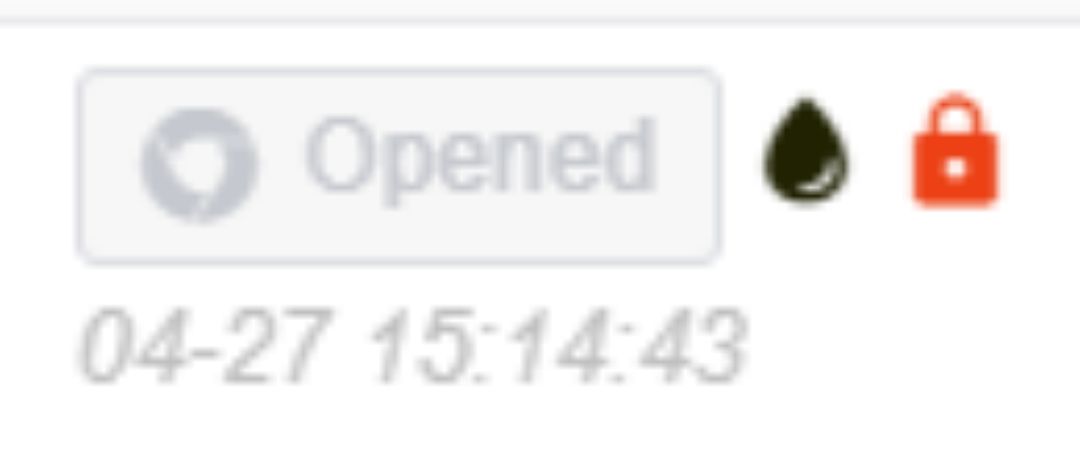
3. 기기 지문에 노이즈 추가하기
한 기기에서 여러 계정에 로그인하는 경우, AdsPower에서 노이즈 모드를 켜는 것이 좋습니다.
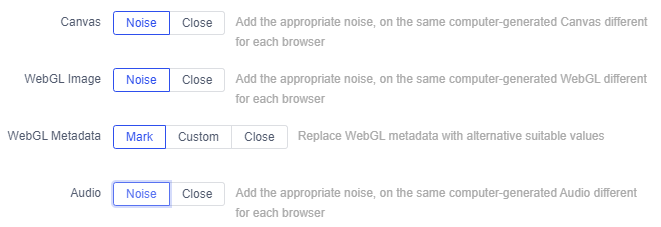
4. 한 계정에만 프록시를 사용하세요.
의심스러운 로그인 시도 이유:
1) 다른 위치에서 로그인
계정이 일반적으로 동일한 IP 주소에서 로그인되는 경우, 다른 국가 또는 도시의 IP 주소에서 로그인되면 계정이 로그아웃되거나 다시 인증해야 합니다.
2) IP 주소가 자주 변경되는 경우
단기간 내에 여러 IP 주소에 로그인하는 경우, 웹사이트에서 비정상적인 활동으로 인해 계정이 정지될 수 있습니다.
3) IP 남용
보유한 IP가 다른 구매자에게 판매될 수도 있으므로, 하나의 IP가 여러 계정에 로그인되는 경우가 흔합니다. 이 경우, 계정 중 하나가 정지되거나 차단되면 웹사이트는 동일한 IP에 속한 모든 계정을 확인하고, 관련된 계정은 차단할 수 있습니다.
비정상적인 활동이 발생하는 경우, 계정의 IP 주소가 어떻게 변경되는지 확인할 수 있습니다. (팀 관리->운영 로그->오픈 로그)
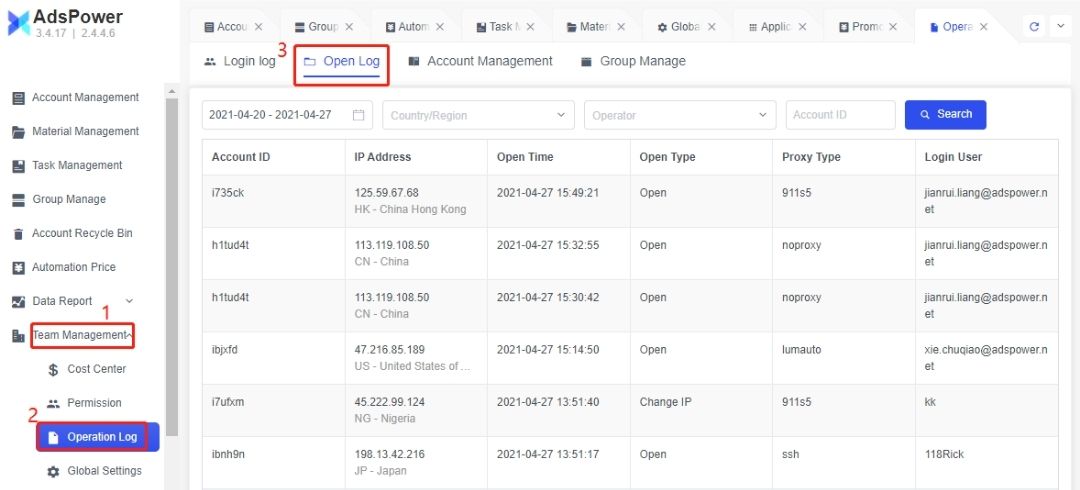

다른 사람이 읽은 항목
- ChatGPT 오류 해결 방법: 네트워크, 메시지 스트림 및 액세스 문제
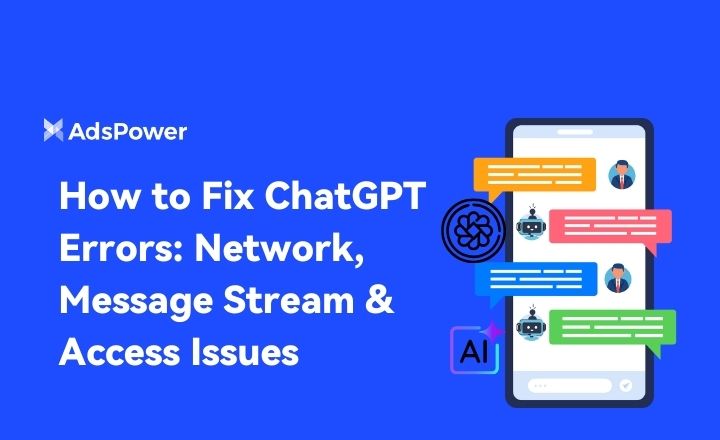
ChatGPT 오류 해결 방법: 네트워크, 메시지 스트림 및 액세스 문제
네트워크 끊김, 메시지 스트림 오류 및 액세스 문제로 인한 ChatGPT 오류를 해결하세요. 빠르고 실용적인 단계를 통해 안정적인 응답을 복원하세요.
- 2026년 디스코드 IP 차단 해결 방법은 무엇인가요?

2026년 디스코드 IP 차단 해결 방법은 무엇인가요?
Discord IP 차단은 네트워크 접속을 막습니다. 이 2026년 가이드에서는 IP 차단을 감지하고, 복구하고, 이의를 제기하고, 예방하는 방법을 설명하여 다시 연결할 수 있도록 도와드립니다.
- AdsPower RPA Plus 출시: 자동화 구축, 실행 및 확장을 위한 더욱 스마트한 방법

AdsPower RPA Plus 출시: 자동화 구축, 실행 및 확장을 위한 더욱 스마트한 방법
AdsPower는 자동화 팀을 위해 작업 관리, 향상된 디버깅, 재사용 가능한 워크플로 및 더욱 명확한 실행 기록을 제공하는 RPA Plus를 출시했습니다.
- 2026년의 브라우저 종류: 인기 웹 브라우저 및 고급 브라우저 유형

2026년의 브라우저 종류: 인기 웹 브라우저 및 고급 브라우저 유형
2026년에는 인기 웹 브라우저부터 개인 정보 보호 및 탐지 방지 브라우저까지 다양한 유형의 브라우저가 존재합니다. 브라우저의 종류를 알아보고 자신에게 맞는 브라우저를 선택하세요.
- TamilMV 차단을 안전하게 해제하고 온라인으로 타밀 영화를 시청하는 방법 (2026년 가이드)

TamilMV 차단을 안전하게 해제하고 온라인으로 타밀 영화를 시청하는 방법 (2026년 가이드)
2026년에 안전하게 TamilMV를 차단 해제하는 방법, 타밀 영화 MV에 액세스하는 방법, 안전하고 안정적인 온라인 액세스를 위한 프록시, VPN 및 안티탐지 브라우저를 비교하는 방법을 알아보세요.


