What Can the RPA Robot Do for Your Business
We’ve been talking about the benefits of RPA for a while now and we know you're curious as to what it is. We'll give an introduction, but first let's talk some more!
What is RPA?
A Robotic Process Automation (RPA) tool helps businesses automate their business processes so they can spend more time on revenue generating work rather than mundane tasks like data entry or record keeping, saving both money and staff hours spent handling these tedious jobs at desks all day!
How to use RPA?
For most users, especially affiliate marketers and accounts farmers, it’s necessary to farm multiple accounts in order to avoid being suspended by websites and drive more traffic to their sites. For most platforms, once your accounts are inactive for a long time, they’re very likely to be categorized as automation bots and get banned instantly. With our RPA, you can protect your accounts better and set yourself free from repetitive tasks.
AdsPower offers 3 major RPA solutions for users to choose from:
Template
We have already created several templates for you, which can be applied for social networks like Facebook, Tik Tok, Amazon, Youtube, etc.
Here we’re going to talk about the use of four templates:
Add suggested FB friends and Like on FB post
Stable Facebook accounts can greatly improve the placement efficiency and stability of daily ads. However, it’s a long-term process to pretend to be authentic individual users due to its difficulty in maintaining an account that flatters your business goals.
Our RPA template can help you add 3 recommended friends randomly and leave likes under specific posts according to your setting. It’s easy and convenient to farm your accounts.
Amazon review crawling
For Amazon shop operators, product review is a great way to get an understanding of what buyers think about your products. This helps you extract keywords for better detail page optimization.
You’ve been looking for a solution that will help you organize your ever-growing review pages, but it's difficult to crawl them all one by one. With our RPA service, we can set the number of documents required according to requirements and have an automated system do this work!
Add products to Amazon cart
Amazon has developed an intelligent ability to seal control, which is why increasing automation requirements are necessary. Adding products to cart using a large number of accounts can rank them higher on the search engine results pages (SERPs).
Our RPA can search products, browse details and add them to cart randomly, helping you deal with a lot of simple work all on your own.
Create Task Flow yourself
What if you cannot find any template that meets your needs? AdsPower allows you to create your own special task flows!
AdsPower RPA can quickly grab data, including OCR, NLP, ANNs, etc. In addition, AdsPower supports automatically obtaining auth-code, saving the time spent on logging in to your email.
Customize Task Flow
The operations we provide are just some of the most commonly used ones. When you need operations that are not on our current list, don’t hesitate to let us know what you need and we can help customize your own special task flow.
If you want to learn more about the RPA Robot, check the manual in the app.

As pessoas também leem
- Como corrigir erros do ChatGPT: problemas de rede, fluxo de mensagens e acesso
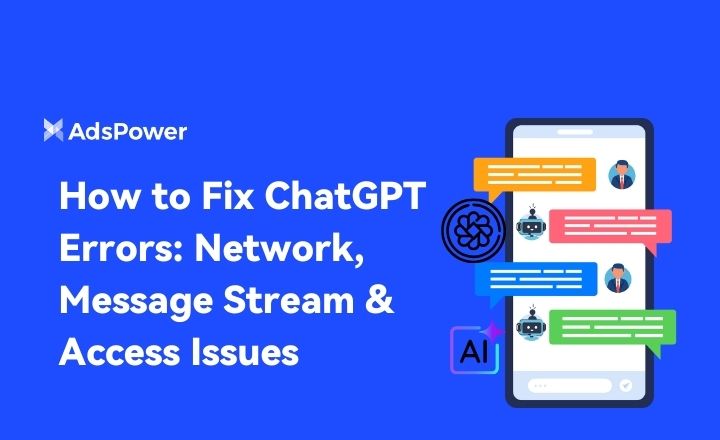
Como corrigir erros do ChatGPT: problemas de rede, fluxo de mensagens e acesso
Corrija erros do ChatGPT causados por quedas de rede, interrupções no fluxo de mensagens e problemas de acesso. Use etapas rápidas e práticas para restaurar respostas estáveis.
- Como resolver um banimento de IP no Discord em 2026?

Como resolver um banimento de IP no Discord em 2026?
Banimentos de IP no Discord bloqueiam seu acesso à rede. Este guia de 2026 explica como detectar, recuperar, recorrer e evitar restrições de IP para que você possa se reconectar.
- Tipos de navegadores em 2026: navegadores populares e navegadores avançados

Tipos de navegadores em 2026: navegadores populares e navegadores avançados
Explore os tipos de navegadores em 2026, desde os mais populares até os focados em privacidade e anti-detector. Descubra quantos tipos existem e escolha o navegador ideal para você.
- Como desbloquear o TamilMV com segurança e acessar filmes tâmil online (Guia de 2026)

Como desbloquear o TamilMV com segurança e acessar filmes tâmil online (Guia de 2026)
Aprenda como desbloquear o TamilMV com segurança em 2026, acesse filmes tâmil no TamilMV, compare proxies, VPNs e navegadores anti-detectivos para um acesso online seguro e estável.
- Como baixar vídeos do Reddit em 2026: MP4, GIFs e imagens de forma fácil

Como baixar vídeos do Reddit em 2026: MP4, GIFs e imagens de forma fácil
Aprenda como baixar vídeos, GIFs e imagens do Reddit de forma fácil e segura em 2026. Inclui métodos passo a passo, dicas de solução de problemas e boas práticas.


