Web Kazımaya Nasıl Başlanır: Yeni Başlayanlar İçin Kılavuz
Her gün farklı veri biçimleriyle karşılaşıyoruz. Analiz ettiğimiz, anladığımız ve hatta bazen topladığımız veriler. Verilerle etkileşim kurmanın bu üç temel yolu, veri analitiğinin temelini oluşturur. Günümüzün dijital dünyasında, veri analitiği hızla birçok işletmenin ayrılmaz bir parçası haline geldi ve birçok işletme, işlerini geliştirme umuduyla benzersiz içgörüler elde etmek için web kazıma, yapay zeka, makine öğrenimi ve diğer birçok teknik ve teknolojiyi kullanıyor.
Bununla birlikte, bu makalede, işletmelerin internetteki web sitelerinden veri toplamak için kullandıkları birçok teknikten biri olan web kazımayı inceleyeceğiz. Bunun ne olduğunu, neden önemli olduğunu, yasal sonuçlarını ele alacağız ve nasıl çalıştığına dair ayrıntılara gireceğiz.
Hadi başlayalım!
Web Scraping Nedir?
Bir web sitesindeki belirli ayrıntıları vurgulamak için farenizi manuel olarak kullandıysanız ve ardından bunları bir Excel sayfasına kopyaladıysanız, tebrikler! Az önce web kazıma işlemini uyguladınız, ancak çok daha küçük bir ölçekte.
Web kazıma veya bazen adlandırıldığı şekliyle veri kazıma, genellikle web kazıyıcıların yardımıyla internetten içerik ve bilgi toplamak için kullanılan bir veri toplama tekniğidir.
Merak ediyorsanız, web kazıyıcılar genellikle web sayfalarında gezinmek, ilgili sayfaları almak ve değerli bilgileri çıkarmak için programlanmış yazılım uygulamalarını veya botları ifade eder.
Web kazıyıcıları kullanmak, web kazımayı manuel olarak yapmaktan ayıran şeydir. Bir web sitesinden Excel dosyasına bilgi kopyalama.
Web kazıma otomatiktir ve milyonlarca veriyi dakikalar içinde otomatik olarak kopyalayabilir. Genellikle bu “milyonlarca veri”, seçtiğiniz herhangi bir çevrimdışı depolama alanına derlenmeden önce başlangıçta bir veya daha fazla web sayfasında bulunur.
Web Kazıma Yasal mı?
Makaleyi daha derinlemesine incelemeden önce, asıl meseleye değinelim: Birinin web sitesinden bilgi kopyalamak yasal mı? Web kazıma yasal mı? Bu bir tür telif hakkı ihlali değil mi? Pek sayılmaz.
Web kazıma, bilgisayar korsanlığı değildir. Bu, halihazırda herkesin erişebildiği bilgileri, yani insanların okuyabileceği bilgileri, daha makine dostu bir biçime kopyalamaktır. Yani evet, yasaldır. Ancak bir sorun var.
Web'den veri toplamak yasal olsa da, toplayabileceğiniz bilgi türü ve bunu nasıl yapacağınız konusunda bir sınır vardır. Genellikle, kişisel verilerden ve sunucu aşırı yüklenmesinden kaçınmak istersiniz. Ana odak noktanız kamuya açık bilgiler olmalıdır.
Bu kavramı daha iyi anlamak için şu örneğe bakın: Telefonunuzla fotoğraf çekmek tamamen yasal olsa da, hassas yerlerin veya gizli belgelerin fotoğrafını çekmek kötü yasal sonuçlara yol açabilir.
Web Kazıyıcı Türleri
Şimdi, mevcut web kazıyıcı türlerini inceleyelim. Web kazıyıcılar, kökenleri, yapıları ve yürütme ortamları dahil olmak üzere çeşitli ölçütlere göre sınıflandırılabilir. Bu sınıflandırmalara bir göz atalım:
1. Kendi Kendine Oluşturulan ve Önceden Oluşturulan Web Kazıyıcılar
- Kendi Kendine Oluşturulan Web Kazıyıcılar, Python kullanan uzman programcılar tarafından programlanan kazıyıcılardır
- Kendi kendine oluşturulanların aksine, önceden oluşturulmuş Web Kazıyıcılar önceden oluşturulmuştur ve indirilebilir. Genellikle gelişmiş özelleştirilebilir seçeneklerle gelirler ve yeni başlayanların ihtiyaçlarına uygundurlar.
2. Tarayıcı Eklentisi ve Yazılım Web Kazıyıcılar
- Tarayıcı Eklentisi Web Kazıyıcılar, tarayıcılara eklenti olarak entegre edilir ve çalıştırılması kolaydır. Ancak, tarayıcının özellikleri ve yetenekleriyle sınırlı olma eğilimindedirler. Bu tür web kazıyıcılar, anti-detect tarayıcılarda daha iyi çalışır, ancak buna daha sonra değineceğiz.
- Yazılım Web Kazıyıcılar bilgisayarlara indirilebilir ve kurulabilir. Tarayıcı eklentilerinden daha karmaşıktırlar ve tarayıcının yeteneklerine bağlı sınırlamalar olmaksızın gelişmiş özellikler sunarlar.
3. Bulut ve Yerel Web Kazıyıcılar
- Bulut Web Kazıyıcılar, kazıyıcının şirketi tarafından sağlanan, adından da anlaşılacağı gibi, bulut tabanlı sunucularda veya şirket dışında çalışır. Bunu yapmak, bilgisayarınızın yükünü alır ve bilgisayarınızın donanım yeteneklerinin sınırlaması olmaksızın tüm kazıma işlemini gerçekleştirir.
- Yerel Web Kazıyıcılar bilgisayarınızda çalışır ve yazılım ve donanım yeteneklerinizi kullanır.
Farklı türdeki web kazıyıcıların, kullanım durumunuza bağlı olarak avantajları ve dezavantajları vardır. Sonuç olarak, web kazımaya başlamaya hazır olduğunuzda, ihtiyaçlarınıza ve uzmanlığınıza uygun bir tane mutlaka bulacaksınız.
Web Kazıma Ne İçin Kullanılır?
Artık web kazımanın ne olduğunu öğrendiğimize göre, ne için kullanılır? Veri analitiği önemliyse, veri toplama da önemli hale gelir ve web kazıma da öyle. Veri toplama birçok işletmenin ayrılmaz bir parçasıdır, bu nedenle yeterince dikkatli bakarsak, veri çıkarma ve dolayısıyla web kazımanın herhangi bir iş sektöründe bir kullanım alanı bulacağız. Bununla birlikte, işte üç hızlı uygulama
1. Perakende ve E-ticarette Web Kazıma
Rekabetin yoğun ve veri toplamanın kilit öneme sahip olduğu Perakende ve E-ticaret sektöründe, web kazıma öne çıkıyor. Sektörün önünde kalmak istiyorsanız, sürekli olarak doğru verilere erişmeniz gerekir ve web kazıma bunu sağlar.
Web kazıma, rakiplerinizin çevrimiçi trafiğini artırmak için kullandıkları stratejileri daha derinlemesine anlamanızı sağlar. Rakiplerinizin verilerine web kazıma yoluyla erişebilirseniz, kendi pazarlama stratejilerinizde ayarlamalar yapabilir ve sonuç olarak satış performansınızı artırabilirsiniz. Scrape Yogi gibi hizmet sağlayıcılar, e-ticaret markalarına özgün kazıma hizmetleri sunmaktadır.
2. Finans ve Fintech'te Web Kazıma
Finans ve borsada web kazıma, gerçek zamanlı hisse senedi verileri, finansal raporlar ve bazı finans şirketlerinin nasıl işlediği hakkında bilgi toplamaya yardımcı olan kullanışlı bir araç olabilir. Bu bilgileri özellikle yatırım kararları ve planları yaparken önemli bulacaksınız.
Ayrıca, birçok finans piyasası katılımcısı finansal manzaraya dair fikir edinmek için web kazıma yönteminden yararlanıyor. Bu yöntem, finans dünyası hakkında net bir fikir edinmelerini sağlayarak hızlı ve akıllıca kararlar almalarını sağlıyor.
3. Dijital Pazarlama ve SEO'da Web Kazıma
Web kazıma, dijital pazarlama sektöründe müşteri tercihleri, çevrimiçi davranışlar, trend konular ve rakip stratejileriyle ilgili değerli veriler toplamak için yaygın olarak kullanılır.
Eğer bir dijital pazarlamacıysanız, web kazıma tekniklerinden yararlanarak stratejilerinizi daha hassas bir şekilde uyarlamanızı sağlayacak eyleme geçirilebilir içgörüler elde edersiniz. Bu, sürekli gelişen çevrimiçi tüketici eğilimlerinin önünde kalmanızı sağlar.
Web Kazımaya Başlamak İçin İhtiyaç Duyacağınız Araçlar
Yapmak istediğiniz web kazıma türüne bağlı olarak, ihtiyaç duyacağınız üç ana araç vardır:
1. Antidetect Tarayıcı
Antidetect tarayıcılar, internet kullanıcılarının gizliliğini korumak için veri sahteciliği gibi gelişmiş teknolojiler kullanır. Sektör lideri AdsPower gibi bazı birinci sınıf antidetect tarayıcılar, birden fazla profil yönetimi de sunar. Anti-detect tarayıcılar hakkında her şeyi bu ayrıntılı makalede okuyabilirsiniz.
Web kazıma için neden bir anti-detect tarayıcısına ihtiyacınız var? Birçok web sitesi, ziyaretçilerinden bilgi toplamak için çerezler, dijital parmak izleri ve web işaretçileri dahil olmak üzere birçok izleme teknolojisi kullanır. Dolayısıyla, siz bir web sitesini kazırken, söz konusu web sitesi sizin hakkınızda bilgi topluyor olabilir. Bu nedenle bir antidetect tarayıcısına ihtiyaç vardır.
Etkililiği uygun fiyatla birleştiren bir antidetect tarayıcısı için AdsPower en iyi seçimdir.
2. Python
Python, birçok farklı veri çıkarma ve web kazıma türünde uzmanlaşmaya çalışıyorsanız, öğrenilmesi gereken belki de en önemli programlama dilidir. Çok yönlüdür, sağlamdır ve hem yeni başlayanların hem de uzmanların ihtiyaçlarına uygundur. Ayrıca, daha popüler web kazıma kütüphanelerinin çoğu Python üzerine kurulmuştur.
Web kazıma için Python hakkında daha fazla bilgi edinmek için burayı ziyaret edebilirsiniz.
3. Web Kazıma Kütüphaneleri
Bu kütüphaneler, web sitelerinden veri çıkarmayı kolaylaştıran sağlam çerçeveler olarak işlev görür. Dört popüler kütüphane bulunmaktadır.
Beautiful Soup

Beautiful Soup, HTML ve XML dosyalarından veri çekme konusunda uzmanlaşmış bir Python kütüphanesidir. Ayrıştırma ağacını yinelemek, aramak ve değiştirmek için Python deyimleri sağlar ve bu da onu basitliği ve çok yönlülüğü nedeniyle web kazıyıcıları arasında favori haline getirir. Beautiful Soup, HTML ve XML belgelerini ayrıştırmak, ayrıştırma ağacında gezinmek ve ilgili bilgileri çıkarmak için idealdir.
Scrapy

Scrapy açık kaynaklıdır, Python için, yerleşik özellikleriyle web sitelerinden veri çıkarmayı kolaylaştıran işbirlikçi web tarama çerçevesi. Scrapy, kapsamlı web kazıma girişimleri için idealdir ve büyük ölçekli projeler için oldukça uygundur.
Pandas

Pandas, Python'da güçlü bir veri işleme ve analiz kütüphanesidir. Açıkça bir web kazıma kütüphanesi olmasa da, kazınan verileri verimli bir şekilde işlemek ve analiz etmek için genellikle diğer kütüphanelerle birlikte kullanılır. Kazıma sonrası veri temizleme, dönüştürme ve analiz etme konusunda harikadır.
ParseHub

ParseHub, tıklamalı bir yaklaşımla web kazıma işlemini kolaylaştıran görsel bir veri çıkarma aracı olarak öne çıkıyor. Kullanıcı dostu arayüzüyle kapsamlı kodlama becerilerine olan ihtiyacı ortadan kaldırıyor. Özellikle derinlemesine programlama bilgisi olmadan görsel bir arayüzü tercih eden kullanıcıların ihtiyaçlarına uygun.
Bu araçlarla web kazıma yolculuğunuza başlamak için donanımlı olacaksınız.
Web Kazımaya Nasıl Başlanır
Bu adımlara yönelik özel yaklaşım, seçtiğiniz araçlara bağlı olarak değişiklik gösterebilir, ancak basitlik adına temel, teknik olmayan yönlere odaklanacağız. İzlemeniz gereken ardışık adımlar şunlardır:
Kazıma Yapılacak URL'leri Belirleyin
Basit görünse de, ilk yapmanız gereken, taramak istediğiniz web sitesini belirlemektir. Örneğin, odak noktanız müşteri kitap incelemelerini incelemekse, Amazon, Goodreads veya LibraryThing gibi platformlardan ilgili verileri hedefleyebilirsiniz.
Web sayfasını inceleyin
Web kazıyıcınızı kodlamadan önce, hangi bilgileri toplaması gerektiğini anlamak çok önemlidir. Web sitesinin ön yüzünde herhangi bir yere sağ tıklamak, 'öğeyi incele' veya 'sayfa kaynağını görüntüle' gibi seçenekler sunar. Bu eylem, kazıyıcı için veri kaynağı görevi gören sitenin temel kodunu ortaya çıkarır. Bu arada, önceden oluşturulmuş web kazıyıcıları da kullanabilirsiniz.
Kırpmaya başlayın
İlgili URL'leri belirlediğinize ve web sayfası yapısını incelediğinize göre, artık kazıma prosedürünü başlatma zamanı. Bu, hedeflediğiniz web sitelerinden istenen verileri çıkarmak için gerekli kodu uygulamayı veya web kazıma araçlarını kullanmayı içerir. Bu adımı gerçekleştirmenin belirli yöntemi, seçilen araçlara göre değişebilir, ancak temel amaç aynı kalır: web'den sistematik olarak değerli bilgiler toplamak.
Sonuç
Zaman içinde web kazıma, veri analitiğinin ve hatta dünya çapındaki işletmelerin çok önemli bir yönü haline geldi. İşletmelerin internetten büyük miktarda bilgiyi verimli bir şekilde çıkarmasını ve analiz etmesini sağladı. Teknoloji gelişmeye devam ettikçe, web kazımanın rolünün de genişlemesi muhtemel. Çok yakında, web kazıma, kuruluşlara internette bulunan bilgi zenginliğinden yararlanmaları için daha da gelişmiş yollar sunmaya başlayacak.
Bu makale, AdsPower web sitesi. AdsPower, kılavuzlar ve eğitimler de dahil olmak üzere çeşitli materyaller sunar. Diğer ücretsiz ve değerli içeriklere erişmek için bugün web sitemizi ziyaret edin.

İnsanlar Ayrıca Okuyun
- ChatGPT Hataları Nasıl Düzeltilir: Ağ, Mesaj Akışı ve Erişim Sorunları
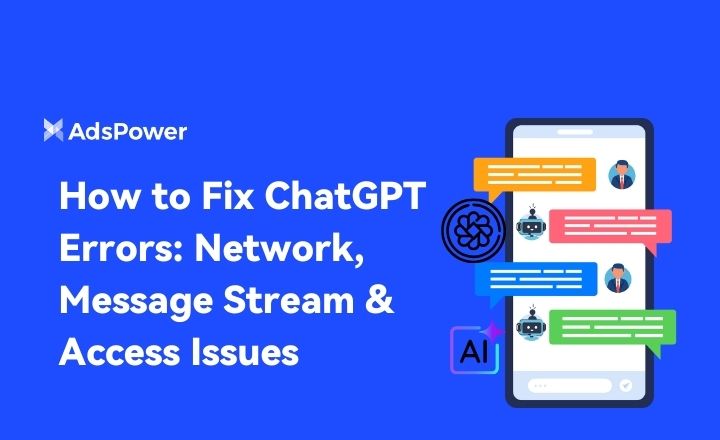
ChatGPT Hataları Nasıl Düzeltilir: Ağ, Mesaj Akışı ve Erişim Sorunları
Ağ kesintileri, mesaj akışı bozulmaları ve erişim sorunlarından kaynaklanan ChatGPT hatalarını düzeltin. İstikrarlı yanıtları geri yüklemek için hızlı ve pratik adımlar kullanın.
- Discord'da IP Yasağını Nasıl Kaldırırım (2026)?

Discord'da IP Yasağını Nasıl Kaldırırım (2026)?
Discord IP yasakları ağ erişiminizi engeller. Bu 2026 kılavuzu, IP kısıtlamalarını nasıl tespit edeceğinizi, nasıl kurtulacağınızı, nasıl itiraz edeceğinizi ve nasıl önleyeceğinizi açıklayarak yeniden bağlanmanızı sağlar.
- 2026 Yılında Tarayıcı Türleri: Popüler Web Tarayıcıları ve Gelişmiş Tarayıcı Türleri

2026 Yılında Tarayıcı Türleri: Popüler Web Tarayıcıları ve Gelişmiş Tarayıcı Türleri
2026 yılında popüler web tarayıcılarından gizlilik ve tespit önleme özellikli tarayıcılara kadar çeşitli tarayıcı türlerini keşfedin. Kaç tür tarayıcı olduğunu öğrenin ve doğru tarayıcıyı seçin.
- TamilMV'nin Engelini Güvenli Bir Şekilde Kaldırma ve Tamil Filmlerine Çevrimiçi Erişim Sağlama (2026 Rehberi)

TamilMV'nin Engelini Güvenli Bir Şekilde Kaldırma ve Tamil Filmlerine Çevrimiçi Erişim Sağlama (2026 Rehberi)
2026 yılında TamilMV'nin engelini güvenli bir şekilde nasıl kaldıracağınızı, Tamil filmlerine nasıl erişeceğinizi, güvenli ve istikrarlı çevrimiçi erişim için proxy'leri, VPN'leri ve anti-detect tarayıcıları nasıl karşılaştıracağınızı öğrenin.
- 2026'da Reddit Videolarını İndirme Yöntemi: MP4, GIF ve Görüntüler Kolayca İndirilebilir

2026'da Reddit Videolarını İndirme Yöntemi: MP4, GIF ve Görüntüler Kolayca İndirilebilir
2026 yılında Reddit videolarını, GIF'lerini ve resimlerini kolay ve güvenli bir şekilde nasıl indireceğinizi öğrenin. Adım adım yöntemler, sorun giderme ipuçları ve en iyi uygulamalar şunları içerir:


