Facebook'tan Veri Toplama: Kodlayıcılar ve Kodlayıcı Olmayanlar İçin 2 Kolay Yöntem

Kullanıcı sayısı arttıkça, platformun sunabileceği veri miktarı da artar.3 milyardan fazla kullanıcısı, Facebook, oradaki en büyük sosyal medya platformudur.
Bu, işletmeler için ne anlama geliyor? Müşteri/istemci içgörüleri elde etmek altın madeni, değil mi? Peki Facebook'u nasıl tarayabiliriz? Kodlama deneyimi veya bilgisi olmayan biri bunu yapabilir mi?
Cevap evettir ve bugünkü blog yazısının konusu da budur. Nasıl kazanacağınıza yöntemi keşfedeceksiniz Facebook'ta, biri kodlama deneyimi gerektirmezken, diğeri programlama konusunda çalışma bilgisi gerektiriyor. Hadi, kazımaya başlayalım, olur mu?
Facebook Veri Kazıma ve Sınırlamalarını Anlamak
Web kazıma Facebook, web tarayıcıları veya kazıma araçları kullanarak Facebook'tan otomatik olarak veri toplama işlemidir. Bu, aşağıdakiler gibi herkese açık bilgilerin toplanmasını içerir:
-
Kullanıcı gönderileri
-
Yorumlar
-
Beğeniler
-
Takipçiler
-
Etiketler
-
Vb.
Facebook'tan veri toplama, pazar analizi, müşteri duygusu analizi, marka izleme ve rekabet araştırması gibi çeşitli amaçlara hizmet eder.
Genellikle, insanlar Facebook verilerini kodsuz bir Facebook veri kazıyıcısı veya bir kodlama betiği kullanarak toplarlar. Bu tekniklerin çoğu, daha kolay analiz için verileri JSON, Excel veya CSV gibi yapılandırılmış bir biçime dönüştürmelerine de olanak tanır.
Ancak, Facebook verilerini nasıl toplayacağınızı sormadan önce, Facebook verilerini toplamayla ilgili yasal hususları bilmelisiniz.
Facebook, açık izni olmadan botlar, robotlar, örümcekler veya kazıyıcılar gibi otomatik araçlar aracılığıyla verilerinin toplanmasına izin vermez. Bu şartların ihlali yasaklanmanıza ve yasal işlem yapılmasına neden olabilir.
Ayrıca, Facebook'un Otomatik kazıma ile Hizmet Şartları , konuyu kapsamlı bir şekilde ele almaktadır.
Ancak, bir algılama önleyici tarayıcı kullanmak, sınırlamaları aşmanıza yardımcı olabilir. Bunu nasıl kullanabileceğiniz hakkında konuşacağız, ancak ondan önce, kazıma işlemini anlayalım.
Facebook'tan Veri Nasıl Alınır?
Facebook'tan veri almak zor olabilir, ancak başarılabilir. İşte topu yuvarlamaya başlamanın 2 yöntemi:
Kodsuz Kazıyıcı Kullanarak Facebook'tan Veri Toplama
Herkes kodlama konusunda rahat olmayabilir veya sadece Facebook'tan veri toplamak için karmaşık programlama öğrenmeye vakti olmayabilir. Eğer siz de onlardan biriyseniz, bu yöntem tam size göre.
Neyse ki, kodsuz araçların evrimi, Facebook'tan veri toplama sürecini son derece kolay ve tüm beceri seviyeleri için erişilebilir hale getirdi. Bardeen Facebook kazıyıcılarından biri. Bir Chrome uzantısı olarak gelir ve 2 seçenek sunar; biri, önceden oluşturulmuş otomasyonlarını kullanabileceğiniz yerdir ve diğeri, kendi kazıyıcınızı sıfırdan özelleştirmenize olanak tanır.

Önceden oluşturulmuş otomasyonlar seçeneği, farklı veri türlerini toplamak için şablonlar listesinden seçim yapmanızı sağlar. Aradığınız şablona sahip olabilir veya olmayabilir.

Diyelim ki Facebook e-postalarını taramak istiyorsunuz ve bunun için bir şablon yok. Bunun için kendi Facebook web tarayıcınızı oluşturabilirsiniz; bunun için "Kendi tarayıcınızı oluşturun" seçeneğini seçebilirsiniz.

Farklı önceden oluşturulmuş Bardeen şablonlarını kullanarak Facebook nasıl kazınacağınız
Adım 1: Bardeen'i Yükle
Bardeen'in Chrome uzantısı Chrome Web mağazasından.

Adım 2: Bir Hesap Oluşturun
Bardeen yüklendikten sonra yeni kullanıcı oluşturun veya hesap kimlik bilgilerinizi kullanarak oturum açın.

Adım 3: Bardeen'i açın
Chrome'da yeni bir sekme açın ve ardından uzantıları açın. Uzantılar menüsünden Bardeen'i seçin.

Bardeen penceresinde, sol&panelden Otomatik Kitaplar ı açın.

Önceden oluşturulmuş Facebook kazıyıcı şablonlarını kullanacağız, bu yüzden Şimdi Keşfet düğmesine basın. Arama çubuğuna Facebook yazın, farklı verileri çıkarmak için kullanılan tüm Facebook kazıyıcıları görünecektir.

Adım #4: Veri Toplama İşlemine Başlayın
Bir Facebook sayfasını tarayalım ve Google E-Tablolar'a kaydedelim. Aşağıdaki ekran görüntüsünde gösterilen şablonu seçin.

Sonraki pencerede, arama çubuğuna create yazın ve görünen seçeneği seçin.

Şimdi, Google E-Tablolar dosyanıza bir ad verin. Dosyaya, yaptığınız tarama türüne göre bir ad vermenizi öneririz; örneğin, "Facebook Sayfasını Tarama". Adı yazdıktan sonra, enter tuşuna basın.

Görüntülenen iki düğmeden herhangi birine basarak kazıma işlemini başlatın.

Sonraki pencere size iki seçenek sunacak. Ya hedef Facebook sayfasını yapıştırın ya da URL'yi seçin veya açık Facebook sekmeleri listesinden seçim yapın. Bu nedenle, ikinci seçeneği tercih ediyorsanız, kopyalamak istediğiniz Facebook sayfasının tarayıcıda zaten açık olduğundan emin olun.
Hedef Facebook sayfanızın açık olduğu sayfayı seçin. Bizim durumumuzda Netflix'i seçtik.

Kazıma görev ilerlemesini göstermek için bir ilerleme çubuğu içeren bir&açılır&pencere&görüntülenecektir.

Görev, veri miktarına bağlı olarak birkaç saniyeden birkaç dakikaya kadar sürebilir. Tamamlandıktan sonra, Google E-Tablolar dosyasını görüntüleyebilir veya verileri CSV olarak indirebilirsiniz.

Bu sadece bir şablondu. Diğer şablonlar da benzer adımlara sahiptir ve Facebook verilerini hiç zamanında kazabilirler. Veya eğer bsp;bu şablonlar gereksinimlerinizi karşılamaz, Kendi Sizin ... font-size: 18pt;" data-type="text">Python Kullanarak Facebook'tan Veri Nasıl Alınır
Facebook'tan veriyi kodlama yoluyla almak, kullanışlı bir Python kütüphanesi sayesinde düşündüğünüzden daha kolaydır.Facebook-sayfa-kazıyıcı.
Adından da anlaşılacağı gibi, Facebook sayfalarını kazımak için tasarlanmıştır.
Kütüphane, Facebook sayfalarını kazımak için gerekli önceden oluşturulmuş işlevlere ve algoritmalara sahiptir. Ayrıca, ne kadar veri toplayabileceğiniz konusunda herhangi bir sınıra ulaşma konusunda endişelenmenize gerek yoktur ve kullanmak için herhangi bir şeye kaydolmanız veya özel bir API anahtarına sahip olmanız gerekmez.
Facebook'un sayfalarınızı kazımaya çalışmasıyla herhangi bir sorun yaşamadığınızdan emin olmak için Sizi durdurmak veya engellemek için iki şeye ihtiyacınız olacak: bir proxy sunucusu ve başsız bir tarayıcı kütüphanesi.
Bir proxy sunucusu gerçekte nereden bağlandığınızı gizler, böylece Facebook çok fazla veri toplamaya çalışan kişinin siz olduğunu fark etmez. Bu çok önemlidir çünkü Facebook, Facebook'tan veri toplamaya çalışan herkesi engellemeye veya sınırlamaya çalışır.
Başsız tarayıcı, dinamik Facebook içeriğini yüklemenizi, gezinirken görünen yorumları veya gönderileri beğenmenizi sağlar. Herhangi bir web sayfası. Ayrıca, Facebook'u, bir robot değil, gerçek bir kişinin gezindiğini düşünmeye zorlar ve bu da engellenmekten kaçının.
Facebook sayfa kazıyıcı kitaplığını kullanarak Facebook nasıl kazıyacağınız şöyle öğrenin:
Adım 1:
İlk olarak, bilgisayarınıza Python ve JSON kütüphanesini yükleyin ve topladığımız verileri düzenlememize yardımcı olur.
Sonra Facebook-page-scraper. Bilgisayarınızın terminalini veya komut istemini açın ve şu komutu yazın:
Adım 2:
Python betiğinize kazıyıcıyı ekleyerek başlayın.
Adım 3:
Sonra, hangi Facebook sayfalarıyla ilgilendiğinize karar verin. Kodunuzda bu sayfaların bir listesini şu şekilde yapın:
Adım 4:
Şimdi, proxy'lerle radar altında kalmamıza ve dinamik sayfaları yüklememize yardımcı olacak bir kod yazacağız.
-
Proxy: Proxy portu için bir numara ayarlamanız gerekecek.
-
Ne kadar kazı yapılacak: Her sayfadan kaç gönderi almak istediğinize karar&verin. Belki 100 gönderi iyi bir başlangıç olabilir.
-
Bir tarayıcı seçme: Kazıma işlemini yapmak için Google Chrome veya Firefox gibi araçları kullanabilirsiniz. Beğendiğinizi seçin.
-
Zaman Aşımı: Kazıyıcının ara vermeden önce veri toplamaya ne kadar uzun süre&sınırı ayarlayın. Bu saniye olarak ölçülür. 600 saniye (veya 10 dakika) iyi bir varsayılan değerdir.
-
Başsız tarayıcı: Kazıyıcının çalışmasını izlemek mi (False olarak ayarlayın) yoksa arka planda sessizce çalışmasına izin vermek mi (True olarak ayarlayın) istediğinizi seçin. Merak ediyorsanız, görünür olarak başlayabilirsiniz.
Bu adımlarla Python Facebook kazıyıcınız kullanıma hazır.
Adım 5:
Başlamadan önce, proxy servisinizin bir oturum açma bilgisi gerektirmesi durumunda, kullanıcı adınızı ve parolanızı karışıma eklemeniz gerekir.
Kazımak istediğiniz her Facebook sayfası için bunu şu şekilde ayarlayabilirsiniz:
Adım 6:
Kazıyıcı çalışmaya başladıktan sonra, sonuçları nasıl görüntüleyeceğinize karar vereceksiniz. Bunu yapmanın iki ana yolu vardır:
-
Seçenek 1: Hızlı bir bakış için kazıyıcının sonuçları konsol içinde göstermesini sağlayabilirsiniz. Bu yöntem hızlı bir kontrol için harika .
| json_data = scraper.scrap_to_json() |
-
Seçenek 2: Çok fazla veri topluyorsanız ve bunları düzenlemek istiyorsanız, bunları bir CSV dosyasına kaydedebilirsiniz. İlk olarak, sonuçları depolamak için bilgisayarınızda bir yer seçin; örneğin yeni bir klasör oluşturun.
| dizin = "C:\\facebook_scrape_data" |
Adım 7:
Son olarak, işleri sorunsuz tutmak ve IP yasaklamalarıyla ilgili herhangi bir sorun yaşamamak için her tarama oturumundan sonra proxy portunuzu değiştirmeyi unutmayın.
İşteà! Facebook sayfanızı nasıl tarayacağınıza dair hızlı kılavuzunuz. Daha spesifik veriler için web, hedeflenen pazar içgörüleri için Facebook Marketplace Scraper ve iletişim bilgilerini çıkarmak için Facebook e-posta kazıyıcı gibi araçlar sunar.
Güvenli Facebook Veri Kazıma için AdsPower'ı Kullanın
Facebook'un Hizmet Şartları'na göre, Facebook'u otomatik araçlarla veri toplamak Büyük Bir Hayır'dır. Facebook ayrıca aktif olarak verilerini güncellemeye devam eder. İşlemi daha da zorlaştırmak için karşı önlemler alınıyor. Bu Reddit kullanıcısının uyardığı gibi, çapraz ateşte hesabınızı kaybedebilirsiniz.

Ancak hâlâ bir&çözüm yolu var. Algılama önleyici Tarayıcılar gibi AdsPower, veri kazıma önleme önlemleri sorun teşkil etmez.
İster kodsuz bir Facebook kazıyıcısı, ister Python Facebook kazıma kütüphanesi kullanıyor olun, AdsPower sizi bu kısıtlamaları aşmak için gerekli özelliklerle donatır.
Umarız bu blog size Facebook'tan veri toplama konusunda gerekli tüm bilgileri sağlamıştır. Mutlu Veri Toplamalar!

İnsanlar Ayrıca Okuyun
- Match.com Giriş Sorun Giderme: Parmak İzi Tarayıcısıyla Erişim Sorunlarını Düzeltme
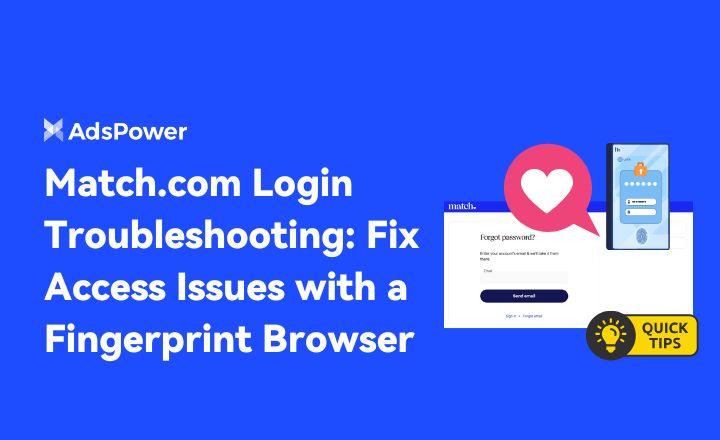
Match.com Giriş Sorun Giderme: Parmak İzi Tarayıcısıyla Erişim Sorunlarını Düzeltme
Eğer Match.com sürekli olarak erişiminizi engelliyor veya e-postalarınızı reddediyorsa, bu kılavuz neler olduğunu ve parmak izi tarayıcısı kullanarak nasıl düzeltebileceğinizi açıklıyor.
- 2026'nın En İyi Arkadaşlık Siteleri ve Uygulamaları: Doğru Platformu Nasıl Seçersiniz?

2026'nın En İyi Arkadaşlık Siteleri ve Uygulamaları: Doğru Platformu Nasıl Seçersiniz?
2026'nın en iyi tanışma sitelerini ve uygulamalarını keşfedin. Ücretsiz ve ücretli platformları karşılaştırın, güvenli bir şekilde nasıl seçim yapacağınızı öğrenin ve birden fazla tanışma hesabını yönetin.
- Facebook Reklam Hesabı Kiralama Nasıl Çalışır: Reklamverenleri Büyütmek İçin Pratik Bir Kılavuz

Facebook Reklam Hesabı Kiralama Nasıl Çalışır: Reklamverenleri Büyütmek İçin Pratik Bir Kılavuz
Bu kılavuz, Facebook reklam hesabı kiralama ve GDT Agency ve AdsPower kullanarak Meta-beyaz listeye alınmış hesaplarla güvenli bir şekilde ölçeklendirme yapmayı açıklamaktadır.
- Chrome'da Hesaplar Nasıl Değiştirilir (Mobil ve Masaüstü)

Chrome'da Hesaplar Nasıl Değiştirilir (Mobil ve Masaüstü)
Masaüstü ve mobil cihazlarda Chrome'da hesaplar arasında nasıl geçiş yapılacağını öğrenin. Veri karışıklıklarından kaçının, birden fazla Google hesabını güvenli bir şekilde yönetin ve ayrı hesaplar için profiller kullanın.
- Kara Cuma Yasak Karşıtı Kontrol Listesi: Reklamlarınızı, Ödemelerinizi ve E-ticaret Hesaplarınızı Koruyun

Kara Cuma Yasak Karşıtı Kontrol Listesi: Reklamlarınızı, Ödemelerinizi ve E-ticaret Hesaplarınızı Koruyun
Bu Kara Cuma günü reklamlarınızı, ödeme ağ geçitlerinizi ve e-ticaret hesaplarınızı kanıtlanmış bir yasak önleme kontrol listesi ve işaretlemeleri önlemek için AdsPower stratejileriyle koruyun


