Керування браузерами та проксі-серверами за допомогою AdsPower (Luminati)
Різні веб-сайти та пошукові системи використовуютьвідбитки браузера як захист від шкідливих ботів. Кожен браузер залишає свої сліди в Інтернеті, тому ця інформація дозволяє веб-сайтам (або пошуковим системам) ідентифікувати унікальних користувачів, виявляти трафік ботів і навіть відстежувати їхню онлайн-активність. Конфіденційність в Інтернеті вже не є поширеним явищем.
Відбитки браузера також вже суттєво впливають на веб-скрейпінг. Поступово це стає основною зброєю для виявлення ботів для веб-скрапінгу. Один зі способів подолати відбитки пальців браузера та переглядати веб-сторінки більш конфіденційно – це використовувати інструменти керування браузером.
Інструмент керування браузером AdsPower
AdsPower – це інструмент керування браузером із кількома входами, що підходить для операційних систем Windows та Mac. Основні функції AdsPower включають:
Керування кількома обліковими записами
Робота з найновішими методами ідентифікації браузерних відбитків шляхом встановлення окремого відбитка браузера для кожного облікового запису
Інтеграція проксі-серверів для ефективнішого перегляду
Інтеграція проксі-серверів у AdsPower
Використання проксі-серверів відкриває багато можливостей для найкращого перегляду веб-сторінок. Наприклад, ви можете отримати доступ до геоблокованого контенту, анонімно переглядати веб-сторінки або використовувати проксі-сервери для веб-скрейпінгу, щоб отримати необхідну загальнодоступну інформацію з веб-сайтів.
Уявіть собі використання ефективних інструментів керування браузером, таких як AdsPower, з надійними житловими проксі-серверами. У цьому випадку вам більше не потрібно буде мати справу з відбитками браузера, географічними обмеженнями щодо контенту чи іншими проблемами.
Зверніть увагу, що AdsPower не надає проксі-сервери самостійно. Натомість AdsPower інтегрується з основними постачальниками проксі-серверів на ринку, такими як Oxylabs, Luminati та 911S5.
Ось покрокова інструкція щодо налаштування житлових проксі-серверів Luminati в AdsPower для Windows.
Короткий покроковий посібник:
Крок 1:Перейдіть на панель керування Luminati та натисніть «Додати зону»
Крок 2:Виберіть тип мережі та натисніть «Додати зону»
Крок 3:Поверніться на панель керування Luminati та натисніть назву зони
Крок 4:Вставте інформацію про IP-адресу проксі-сервера Luminati та інформацію про обліковий запис в Excel:
Крок 5:Завантажте файл Excel до системи AdsPower:
Як автоматично зіставити динамічні житлові IP-адреси Luminati в AdsPower
Оскільки сам AdsPower не має свого власний проксі-сервіс або житлову IP-мережу, вам потрібно буде зіставити бажані IP-адреси від Luminati в AdsPower наступним чином:
Крок 1:Натисніть кнопку «Безкоштовне оновлення» в правому нижньому куті програмного забезпечення AdsPower, щоб оновити AdsPower до команди (від $25/місяць)
Крок 2:Перейдіть до меню, перейшовши до
Підприємство
→
Налаштування
Крок 3:Введіть ім’я користувача та пароль для запитуваної динамічної житлової IP-адреси Luminati
Крок 4:Під час імпорту облікового запису виберіть «Lumauto»:
Крок 5:Введіть потрібну інформацію про країну, штат, місто, пов’язану з IP-адресою, яку ви хочете отримати від Luminati, або IP-адресу, пов’язану з обліковим записом, який використовується для входу / який використовується наразі
Крок 6:Після завершення налаштування Завершіть, натисніть «ОК»
Крок 7:На панелі керування обліковим записом натисніть «Відкрити браузер», і AdsPower використає підключений проксі-сервер, щоб розмістити вас у потрібному цільовому регіоні
Висновок
Інтеграція з плавними проксі-серверами значно покращує можливості AdsPower як інструменту, який можна використовувати для оптимізації перегляду веб-сторінок ефективність та покращення вашої конфіденційності під час виконання завдань збору даних. У нашій наступній публікації ми підготуємо посібник із налаштування проксі-серверів Oxylabs в AdsPower.
Якщо ви зацікавлені в додаткових перевагах AdsPower, будь ласка, не соромтеся відвідати наш веб-сайтдля отримання детальної інформації.

Люди також читають
- Як виправити помилки ChatGPT: проблеми з мережею, потоком повідомлень та доступом
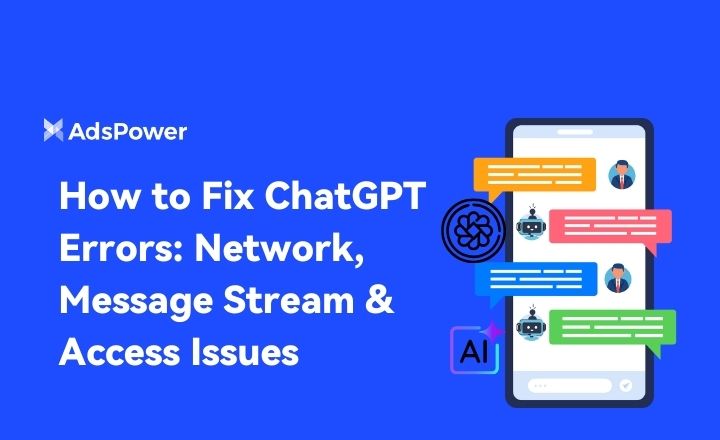
Як виправити помилки ChatGPT: проблеми з мережею, потоком повідомлень та доступом
Виправте помилки ChatGPT, спричинені перебоями в мережі, розривами потоку повідомлень та проблемами з доступом. Використовуйте швидкі та практичні кроки для відновлення стабільних відповідей.
- Як виправити бан IP-адреси в Discord 2026?

Як виправити бан IP-адреси в Discord 2026?
Заборони IP-адрес у Discord блокують доступ до вашої мережі. У цьому посібнику за 2026 рік пояснюється, як виявляти, відновлювати, оскаржувати та запобігати обмеженням IP-адрес, щоб ви могли відновити підключення.
- AdsPower RPA Plus вже доступний: розумніший спосіб створювати, запускати та масштабувати автоматизацію

AdsPower RPA Plus вже доступний: розумніший спосіб створювати, запускати та масштабувати автоматизацію
AdsPower представляє RPA Plus з керуванням завданнями, покращеним налагодженням, повторно використовуваними робочими процесами та чіткішими записами про виконання для команд, що використовують автоматизацію.
- Типи браузерів у 2026 році: популярні веббраузери та розширені типи браузерів

Типи браузерів у 2026 році: популярні веббраузери та розширені типи браузерів
Ознайомтеся з типами браузерів у 2026 році, від популярних веббраузерів до браузерів із захистом конфіденційності та антидетекторами. Дізнайтеся, скільки типів існує, та оберіть правильні браузери.
- Як безпечно розблокувати TamilMV та отримати доступ до тамільських фільмів онлайн (посібник 2026 року)

Як безпечно розблокувати TamilMV та отримати доступ до тамільських фільмів онлайн (посібник 2026 року)
Дізнайтеся, як безпечно розблокувати TamilMV у 2026 році, отримати доступ до фільмів тамільською мовою mv, порівняти проксі, VPN та браузери з антидетектором для безпечного та стабільного доступу до Інтернету.


