Hoe kan ik mijn Amazon-account laten opschorten?
Neem een snelle blik
Heeft u last van een schorsing van uw Amazon-verkopersaccount? Deze handleiding laat zien hoe u effectief bezwaar kunt maken, toekomstige problemen kunt voorkomen en kunt voldoen aan de regels met de tools voor meerdere accounts en automatisering van AdsPower. Blijf beschermd - probeer AdsPower nu en bescherm uw Amazon-bedrijf.
Als je Amazon-verkopersaccount is opgeschort, is tijd van essentieel belang. Een opschorting kan je verkoop stilleggen en je geld blokkeren, maar in de meeste gevallen is het een omkeerbaar probleem. In deze gids leggen we uit hoe je een opschorting herkent, wat de meest voorkomende oorzaken zijn en wat de precieze stappen zijn om in beroep te gaan en je account weer in orde te krijgen. We bespreken ook best practices voor het gebruik van AdsPower voor veilig beheer van meerdere accounts, zodat u in de toekomst schorsingen kunt voorkomen.
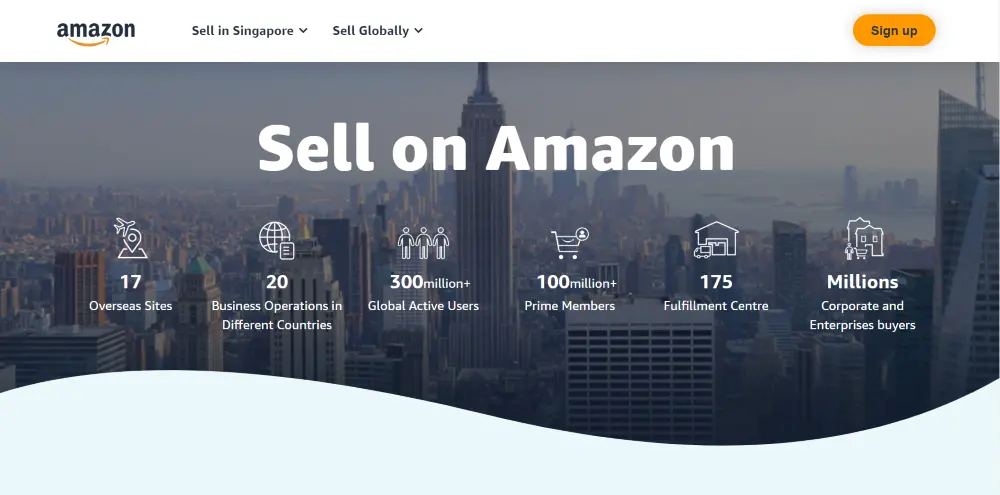
Controleren of uw Amazon-account is geschorst
Als uw Amazon-account is geschorst, wordt u hiervan op de hoogte gesteld via e-mail en Seller Central. Zoek naar banners of waarschuwingen op de pagina Accountstatus of in het gedeelte Prestaties en Meldingen. Veelvoorkomende signalen zijn onder meer:
- Een bericht met de melding "Verkooprechten verwijderd"
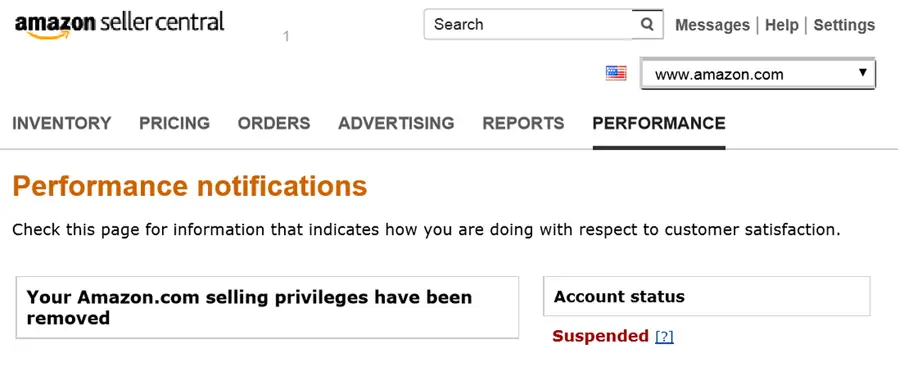
- Inactieve productvermeldingen
- Beperkte toegang tot Seller Central
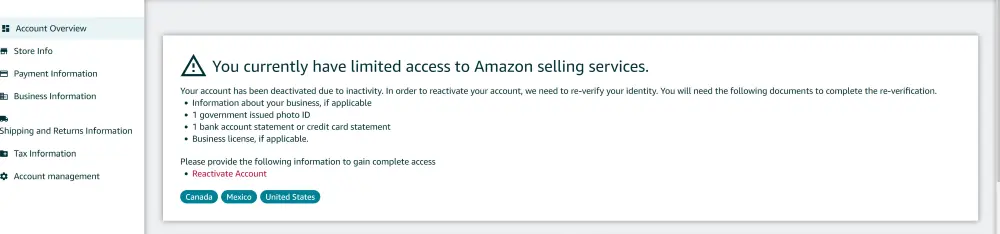
- Het is niet mogelijk om Maak aanbiedingen of neem geld op.
Houd altijd je accountstatus en e-mail in de gaten voor updates. Amazon geeft duidelijk aan dat ze je op de hoogte zullen stellen van een eventuele schorsing. Door snel op deze meldingen te letten, kun je snel handelen.
Wat houdt een schorsing van een Amazon-account precies in?
Wanneer Amazon je verkopersaccount schorst, betekent dit dat je verkooprechten tijdelijk worden ingetrokken. Je kunt geen producten aanbieden, geen toegang krijgen tot je tegoeden en geen bestellingen uitvoeren, vooral niet als je FBA gebruikt. Je voorraad kan als onvervulbaar worden gemarkeerd en uitbetalingen worden gedurende deze periode vaak bevroren, wat kan leiden tot mogelijke financiële verliezen.
Belangrijk is dat een schorsing niet hetzelfde is als een permanente ban. Het is een tijdelijke beperking en Amazon geeft meestal een reden via e-mail en Seller Central. Met de juiste aanpak heb je de kans om in beroep te gaan en je account te herstellen.
Om je schorsing op te lossen, begin je met het achterhalen van de oorzaak.
Waarom worden Amazon-accounts geschorst?
Amazon schorst accounts om klanten te beschermen en de integriteit van de marktplaats te behouden. Veelvoorkomende redenen zijn:
- Slechte prestatie-indicatoren: Hoge orderdefectpercentages (ODR boven 1%), late verzendingen (meer dan 4%) of overmatig veel annuleringen (meer dan 2,5%) kunnen leiden tot schorsing. Regelmatige retourzendingen, negatieve recensies of klachten van klanten zijn ook rode vlaggen.
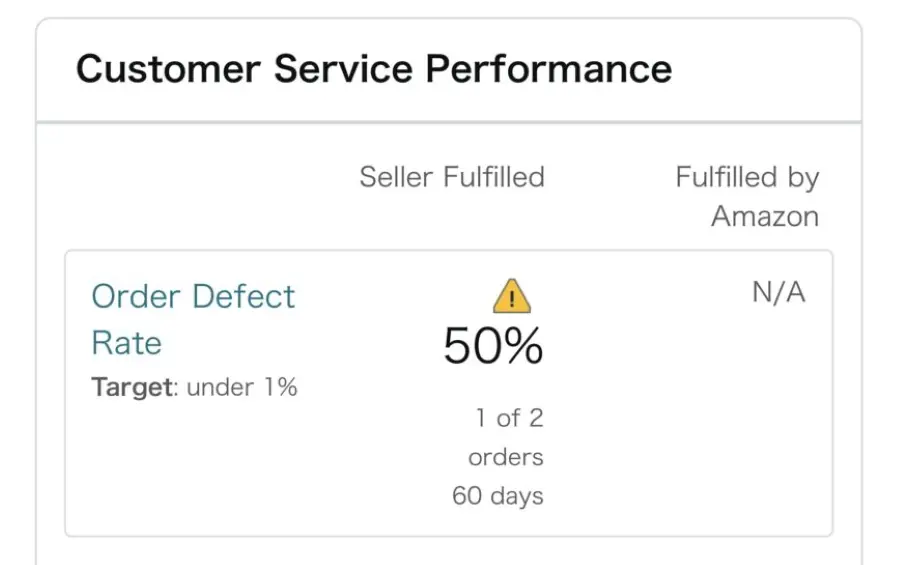
- Beleidsschendingen: Het overtreden van de regels van Amazon, zoals het manipuleren van recensies, het vermelden van verboden artikelen of het schenden van intellectuele-eigendomsrechten, kan leiden tot onmiddellijke schorsing, zelfs voor één klacht.
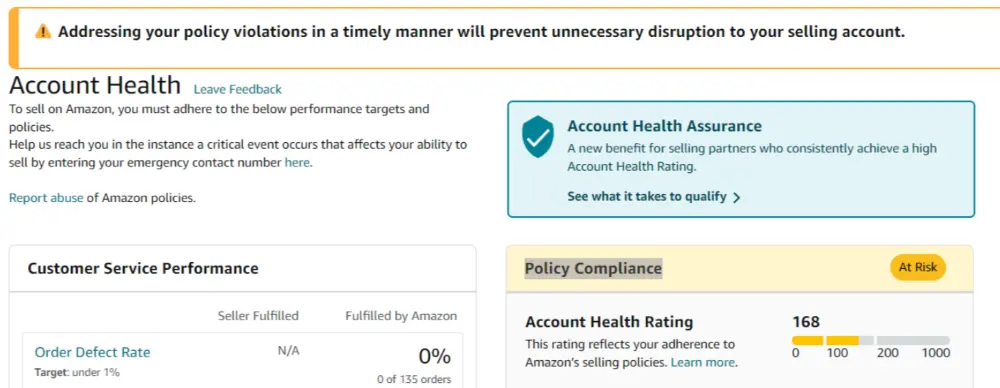
- Overmatige retouren: Te veel terugbetalingen of A-tot-Z-claims kunnen uw ODR verhogen en een opschorting veroorzaken, vooral als producten defect zijn of kopers misbruik maken van het retoursysteem.
- Problemen met account of identiteit: Onvolledige verificatie tijdens wijzigingen in bank-, belasting- of bedrijfsgegevens kan leiden tot accountblokkeringen of opschorting.
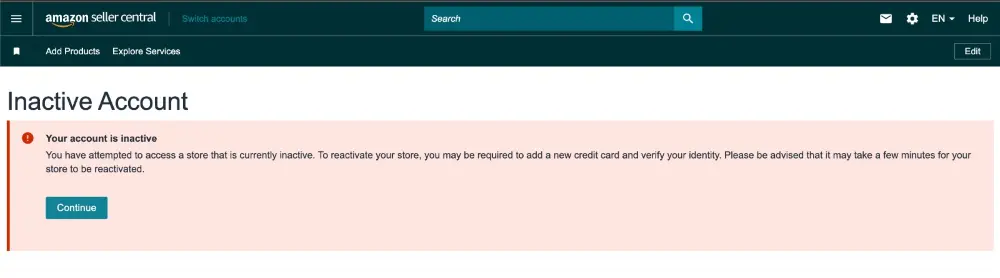
- Meerdere accounts: In werking Meer dan één verkopersaccount zonder goedkeuring is in strijd met het beleid van Amazon en kan ertoe leiden dat alle accounts worden opgeschort.
- Systeemfouten: Soms zijn opschortingen het gevolg van inlogafwijkingen of fouten in het geautomatiseerde systeem, hoewel dit zelden voorkomt.
Kort samengevat: De meeste opschortingen zijn het gevolg van slechte prestaties of regelovertredingen. Naleving en het bijhouden van goede statistieken zijn essentieel om uw account actief te houden.
Stapsgewijze handleiding: Wat te doen als uw Amazon-account is opgeschort
Het kan overweldigend aanvoelen om uw Amazon-account te zien opschorten, maar met een rustige, gestructureerde aanpak kunt u uw kansen op herstel aanzienlijk vergroten. Hier is een gedetailleerde gids die u door elke stap leidt.
Stap 1: Raak niet in paniek - beoordeel de exacte reden
Voordat u actie onderneemt, moet u begrijpen waarom uw account is opgeschort.
Handige tips:
- Log in op Amazon Seller Central en ga naar Prestaties > Accountstatus ofprestatiemeldingen.
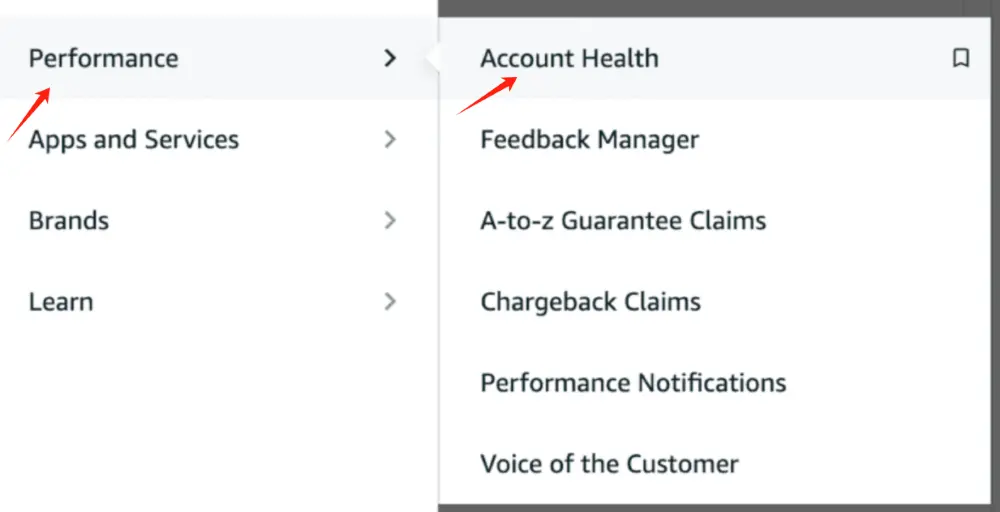
- Lees de kennisgeving over de opschorting aandachtig door. Let op trefwoorden zoals:
- "Order Defect Rate"
- "Inauthentic"
- "Tate Shipment Rate"
- "Linked Account Violation"
- Bepaal of de opschorting accountbreed is of alleen voor specifieke ASIN's.
- Gebruik de Help-documentatie van Seller Central van Amazon om beleidsschendingen beter te begrijpen.
Stap 2: Verzamel uw bewijs
Amazon verwacht duidelijke en verifieerbare documentatie ter ondersteuning van uw beroep. Beschouw dit als het voorbereiden op een bedrijfsaudit.
Aanbevolen documentatie:
- Facturen: Van geautoriseerde leveranciers; inclusief bedrijfsnaam, adres, telefoonnummer en factuurdatum.
- Verzendgegevens: Koerierstracking, leveringsbevestigingen en gegevens van de logistieke dienstverlener.
- Bedrijfsvergunning/-registratie: Toon bewijs van een legitieme bedrijfsvoering.
- Interne standaardprocedures: Workflows voor orderverwerking, voorraadcontroles of uitvoeringsprocedures.
- Communicatie met de koper: Screenshots of transcripties van uw reacties op klachten van klanten.
Stap 3: Schrijf een krachtig actieplan (POA)
Uw POA is cruciaal voor herstel. Houd het duidelijk, feitelijk en oplossingsgericht.
Structureer uw POA:
1. Grondoorzaak
Geef kort aan waarom de opschorting plaatsvond (vermijd de schuld).
✅ Voorbeeld: Hoog percentage late verzendingen vanwege vertraging bij de uitvoering door een derde partij.
2. Corrigerende maatregelen
Maak een lijst van de stappen die zijn genomen om het probleem op te lossen.
✅ Voorbeeld: Overgestapt naar een snellere logistieke dienstverlener.
3. Preventieve maatregelen
Leg uit hoe u toekomstige problemen zult voorkomen.
✅ Voorbeeld: Dagelijkse ordercontroles en voorraadcontroles.
Belangrijkste tips:
✔ Gebruik opsommingstekens voor de leesbaarheid.
✔ Wees beknopt - houd het bij feiten, geen emoties.
✔ Voeg indien mogelijk bewijs toe (screenshots, facturen).
Stap 4: Dien uw bezwaar in
| Artikel | Vereist | Gecontroleerd |
| Lees de opschortingskennisgeving | ✅ | ☐ |
| Facturen verzamelen | ✅ | ☐ |
| Schrijf een actieplan (POA) | ✅ | ☐ |
| Upload ondersteunende documenten | ✅ | ☐ |
| Indienen via Seller Central | ✅ | ☐ |
| Bekijk de status van het bezwaar | ✅ | ☐ |
Zodra uw volmacht en het bewijsmateriaal klaar zijn, is het tijd om het bezwaar correct in te dienen.
Hoe indienen:
1. Ga naar Seller Central > Prestaties > Accountstatus.
2. Klik op de knop "Bezwaar maken" naast het schorsingsbericht.
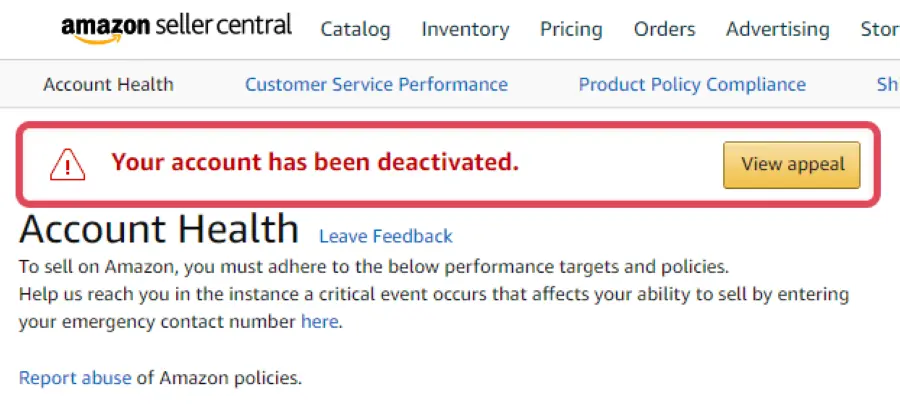
3. Plak uw volmacht rechtstreeks in het bezwaarformulier.
4. Upload maximaal 3 ondersteunende documenten (facturen, standaardprocedures, schermafbeeldingen).
5. Klik op Verzenden en wacht. Amazon reageert doorgaans binnen 48 uur tot 7 werkdagen.
Aanvullende tips:
- Verstuur dezelfde POA niet meerdere keren als deze wordt afgewezen. Verfijn en pas deze aan op basis van de feedback.
- Als u na 7 dagen geen reactie ontvangt, kunt u de officiële contactpagina van Amazon gebruiken:
Ga naar https://sellercentral.amazon.com/cu/contact-us, selecteer "Mijn probleem staat er niet bij" en geef een gedetailleerde beschrijving van uw situatie. Het Amazon-ondersteuningsteam neemt contact met u op om u te helpen.
Best practices om toekomstige schorsingen van Amazon te voorkomen
Om uw Amazon-verkopersaccount veilig en compliant te houden, kunt u de volgende preventieve maatregelen nemen:
1. Alles-in-één Amazon-accountbeheer met AdsPower
- Veilig beheer van meerdere accounts
AdsPower stelt verkopers in staat om veilig meerdere Amazon-accounts te beheren door elk account een unieke browservingerafdruk en proxy-IP toe te wijzen. Dit voorkomt accountkoppeling en garandeert operationele onafhankelijkheid.
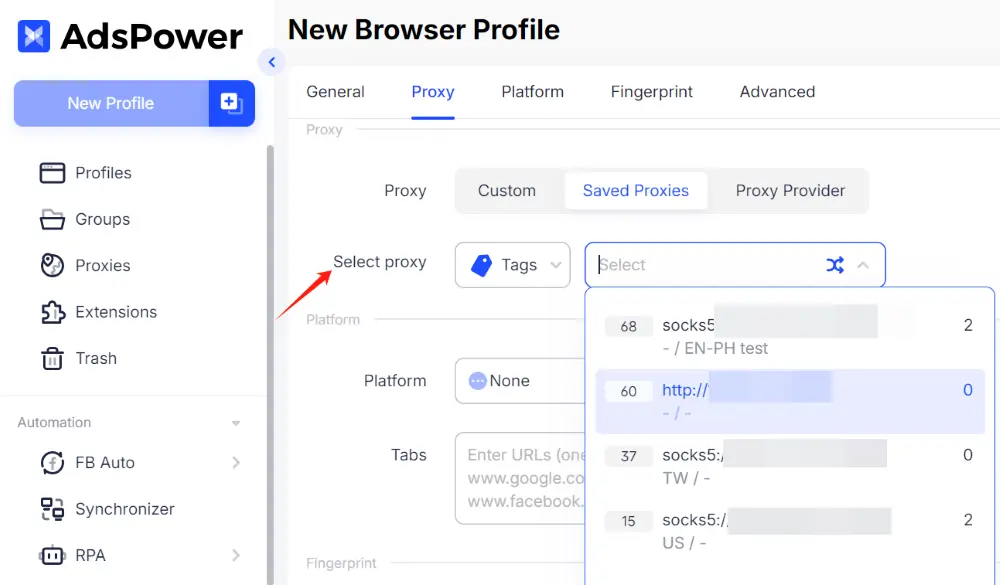
Met rolgebaseerde toegang en een gedetailleerd actielogboek stelt AdsPower teams in staat om accounttoegang veilig te delen vanaf verschillende locaties zonder de beveiligingssystemen van Amazon te activeren - perfect voor groeiende bedrijven met meerdere gebruikers.
- Automatisering en concurrentie-informatie
Met behulp van RPA-scripts en API's automatiseert AdsPower concurrentieanalyses (het volgen van prijzen, beoordelingen en vermeldingsgegevens), zodat verkopers snel kunnen reageren en hun strategieën kunnen verfijnen, terwijl ze tegelijkertijd aan de regelgeving blijven voldoen.
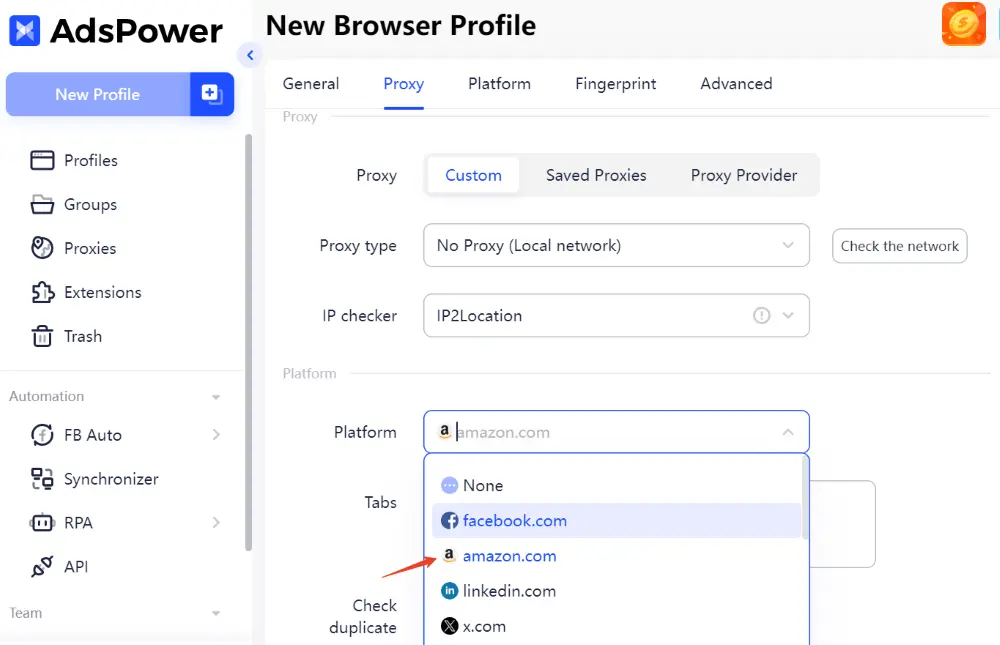
2. Controleer regelmatig de accountstatus
Controleer het dashboard van uw accountstatus minstens één keer per week. Let op belangrijke statistieken zoals het percentage defecte bestellingen (ODR), het percentage te late verzendingen (LSR) en het percentage geldige trackinggegevens (VTR). Als er statistieken zijn die een negatieve trend vertonen, neem dan onmiddellijk corrigerende maatregelen om opschorting te voorkomen.

3. Controleer maandelijks het beleid en de aanbiedingen
Amazon werkt regelmatig zijn beleid en catalogusbeperkingen bij. Controleer uw aanbiedingen regelmatig om ervoor te zorgen dat ze voldoen aan de nieuwste regels. Tools zoals JungleScout kunnen u waarschuwen voor productbeperkingen of beleidswijzigingen.
4. Vermijd black-hat-tactieken
Gebruik geen onethische tactieken zoals neprecensies, misleidende zoekwoorden of het bundelen van verboden producten. Houd u aan white-hat-praktijken, die u helpen in de gunst van Amazon te blijven.
5. Markeer risicovolle SKU's en geschillen automatisch
Gebruik automatiseringstools om risicovolle SKU's of geschillen met kopers vroegtijdig te identificeren. Door statistieken zoals retourpercentages, negatieve recensies of frequente klachten van klanten te monitoren, kan AdsPower u helpen potentiële problemen te detecteren voordat ze de gezondheid van uw account beïnvloeden. Deze proactieve aanpak stelt Amazon-verkopers in staat problemen snel op te lossen, sterke prestatiegegevens te behouden en het risico op schorsing te verkleinen.
6. Houd grondige documentatie bij
Houd gedetailleerde gegevens bij van facturen, verzendlogboeken, certificaten en communicatie. Deze documenten zijn essentieel als u in beroep moet gaan tegen een schorsing of een audit moet doorstaan.
7. Betrek verkoperscommunity's
Blijf op de hoogte van beleidsupdates en trends door lid te worden van Amazon-verkopersforums en -community's. Netwerken met andere verkopers kan waardevolle inzichten opleveren en u waarschuwen voor potentiële risico's.
8. Proactief risicobeheer
Stel meldingen in voor verdachte activiteiten in uw accounts (bijv. ongebruikelijke inlogpogingen of beleidswaarschuwingen). Gebruik AdsPower om uw accounts te monitoren en te beschermen tegen mogelijke problemen.
Tot slot
Hoewel het stressvol kan zijn om een Amazon-account te laten blokkeren, is het vaak omkeerbaar met de juiste aanpak. Door de oorzaak te begrijpen, bewijs te verzamelen en een duidelijk actieplan in te dienen, vergroot u uw kansen op herstel. Daarnaast kunnen proactieve maatregelen, zoals het monitoren van de status van uw account en het gebruik van AdsPower, u helpen toekomstige blokkeringen te voorkomen en uw bedrijf soepel te laten draaien. Blijf compliant, blijf op de hoogte en handel snel wanneer er problemen ontstaan.
Veelgestelde vragen
Vraag 1: Hoe lang duurt het om een Amazon-verkopersaccount te deblokkeren?
A: Het duurt meestal 48 uur tot 7 werkdagen na het indienen van uw bezwaar. Ingewikkelde zaken kunnen langer duren, vooral als er sprake is van meerdere overtredingen.
Vraag 2: Kan ik na de blokkering een nieuw Amazon-verkopersaccount openen?
A: Het openen van een nieuw account zonder je schorsing op te lossen, is in strijd met de voorwaarden van Amazon en kan leiden tot een permanente blokkering. Richt je eerst op het herstellen van je oorspronkelijke account.
Vraag 3: Is het gebruik van meerdere verkopersaccounts toegestaan?
A: Alleen met schriftelijke toestemming van Amazon. Gebruik anders AdsPower om gerelateerde accounts veilig te beheren zonder beleidsschendingen te veroorzaken.

Mensen lezen ook
- Hoe ChatGPT-fouten op te lossen: Netwerk-, berichtenstroom- en toegangsproblemen
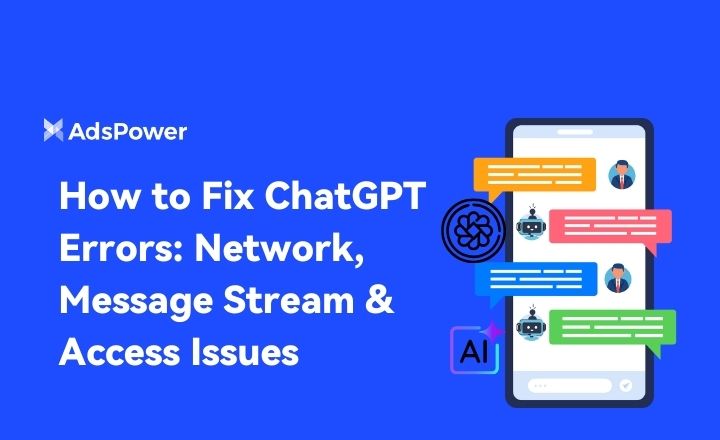
Hoe ChatGPT-fouten op te lossen: Netwerk-, berichtenstroom- en toegangsproblemen
Los ChatGPT-fouten op die worden veroorzaakt door netwerkonderbrekingen, verbroken berichtenstromen en toegangsproblemen. Gebruik snelle, praktische stappen om stabiele reacties te herstellen.
- Hoe los je een IP-ban op Discord op in 2026?

Hoe los je een IP-ban op Discord op in 2026?
IP-blokkeringen op Discord blokkeren je netwerktoegang. Deze handleiding uit 2026 legt uit hoe je IP-beperkingen kunt opsporen, herstellen, aanvechten en voorkomen, zodat je weer verbinding kunt maken.
- AdsPower RPA Plus is nu beschikbaar: een slimmere manier om automatisering te bouwen, uit te voeren en op te schalen.

AdsPower RPA Plus is nu beschikbaar: een slimmere manier om automatisering te bouwen, uit te voeren en op te schalen.
AdsPower introduceert RPA Plus met taakbeheer, verbeterde foutopsporing, herbruikbare workflows en duidelijkere uitvoeringslogboeken voor teams die automatisering uitvoeren.
- Browsertypen in 2026: populaire webbrowsers en geavanceerde browsertypen

Browsertypen in 2026: populaire webbrowsers en geavanceerde browsertypen
Ontdek de verschillende soorten browsers in 2026, van populaire webbrowsers tot privacy- en anti-detectiebrowsers. Leer hoeveel soorten er zijn en kies de juiste browser.
- Hoe je TamilMV veilig kunt deblokkeren en online toegang krijgt tot Tamil-films (handleiding 2026)

Hoe je TamilMV veilig kunt deblokkeren en online toegang krijgt tot Tamil-films (handleiding 2026)
Leer hoe je TamilMV veilig kunt deblokkeren in 2026, toegang krijgt tot Tamil-films (mv), en vergelijk proxy's, VPN's en browsers met anti-detectie voor veilige en stabiele online toegang.


