Hoe u AdsPower Browser registreert
Neem een snelle blik
Deze handleiding maakt het eenvoudig om AdsPower te registreren, je account op te waarderen, je abonnement te verlengen en upgrades of downgrades te beheren.
Meld je nu aan om aan de slag te gaan met 2 gratis browserprofielen en krachtige tools voor meerdere accounts te ontgrendelen.
Wilt u meerdere online identiteiten of advertentieaccounts veilig beheren? AdsPower biedt een krachtige anti-detectiebrowser die speciaal is ontworpen voor marketeers, bureaus en e-commerceverkopers. Deze handleiding begeleidt u bij het registreren van AdsPower, het kiezen van het juiste abonnement, het beheren van upgrades of downgrades en zelfs het inwisselen van bonustegoed – of u nu net begint of opschaalt.
Stapsgewijze handleiding voor het registreren van AdsPower
1. Bezoek de website van AdsPower
Ga naar de officiële website van AdsPower: https://www.adspower.com en klik rechtsboven op de knop 'Aanmelden'.
2. Maak je AdsPower-account aan
Volg deze stappen om je aan te melden bij AdsPower:
- Voer een geldig e-mailadres in.
- Klik op "Verificatiecode ophalen" en controleer je inbox.
- Voer de code in en stel een veilig wachtwoord in (8-20 tekens, met hoofdletters, kleine letters en cijfers).
- (Optioneel) Voer een verwijzingscode in.
- Ga akkoord met de voorwaarden en klik op Aanmelden.
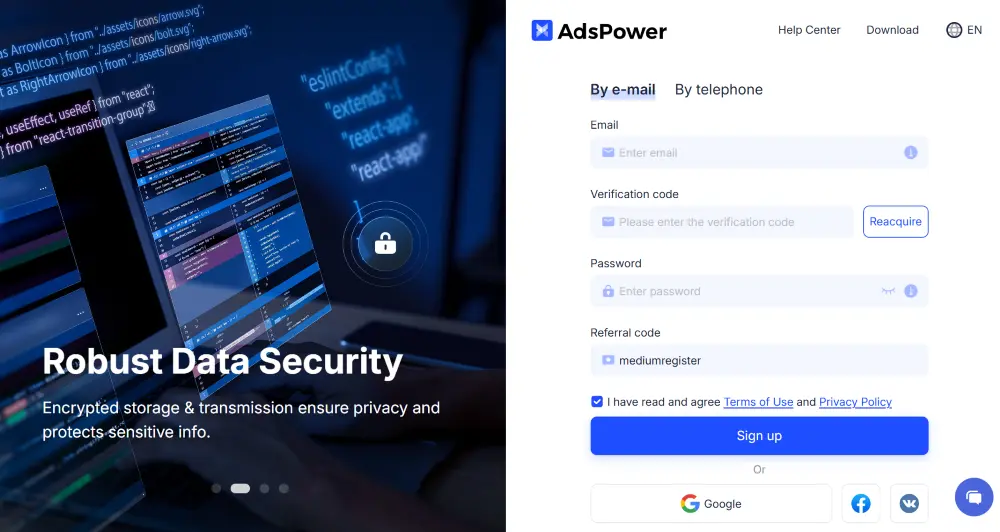
✅ Je kunt je ook registreren met je Google-, Facebook- of VK-account.
Gratis registratieplan voor AdsPower
Wanneer je een AdsPower-account aanmaakt, krijg je automatisch toegang tot:
- 5 gratis browserprofielen
- Toegang tot teambeheerfuncties
- Optie om een gratis proefperiode van 3 dagen te starten voor geavanceerde functies
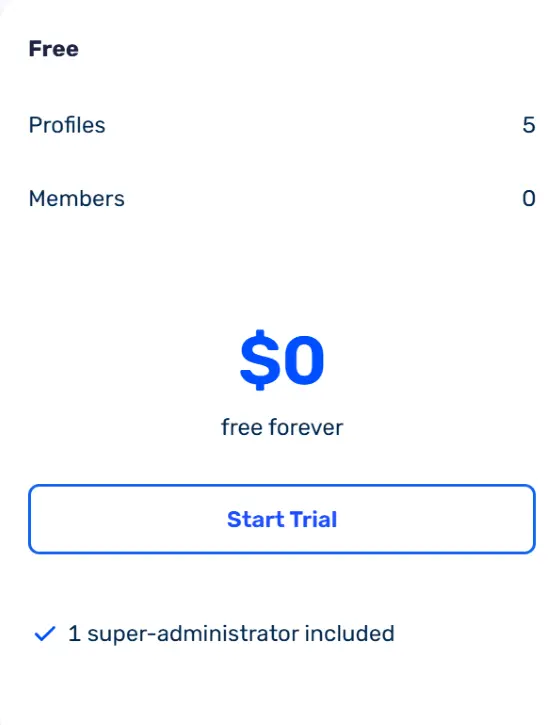
Dit is perfect voor beginners die AdsPower willen testen voordat ze zich ergens voor inzetten abonnement.
Betaalde abonnementen: AdsPower upgraden
Om meer browserprofielen of teamleden te ontgrendelen:
1. Klik op Upgraden in je dashboard.
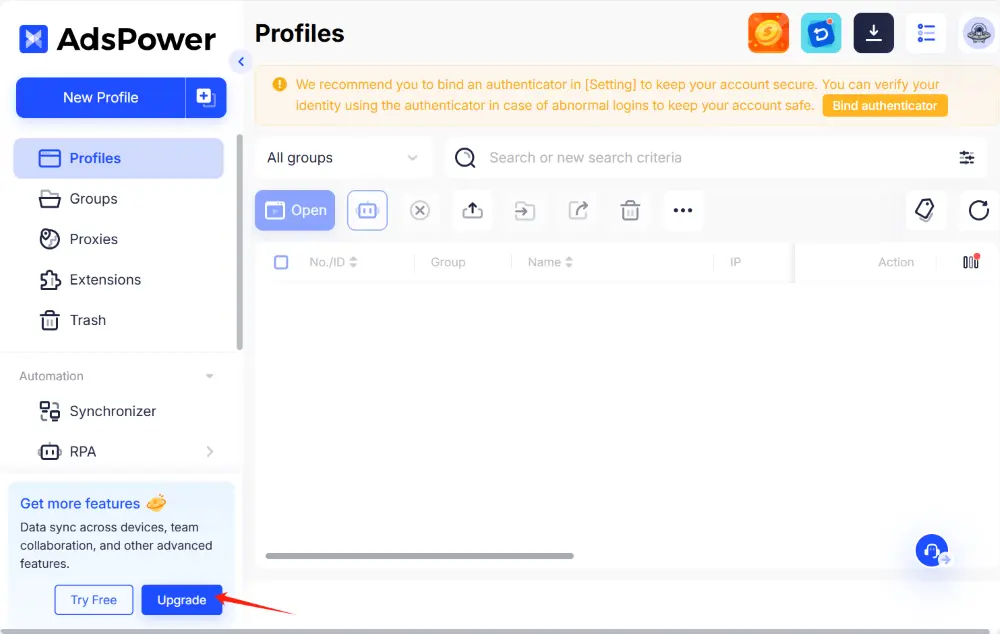
2. Kies het aantal profielen en teamleden.
3. Selecteer je factureringscyclus en -duur.
4. Voltooi de betaling.
💡 Tip: AdsPower ondersteunt verschillende populaire betaalmethoden, zoals PayPal, Bitcoin, USD Coin en andere, voor uw gemak.
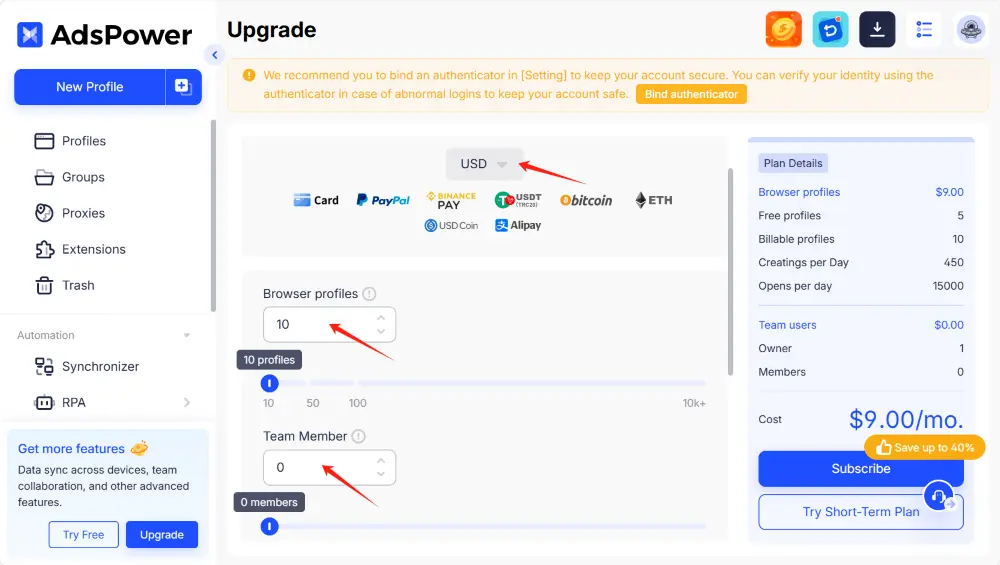
💡 Tip: Als u upgradet voordat uw huidige abonnement afloopt, wordt alleen het prijsverschil in rekening gebracht.
Uw AdsPower-abonnement opwaarderen en verlengen
Uw saldo opwaarderen
Voordat u kunt verlengen of upgraden, moet u ervoor zorgen dat uw account voldoende saldo heeft:
- Ga naar Facturering > Opwaarderen
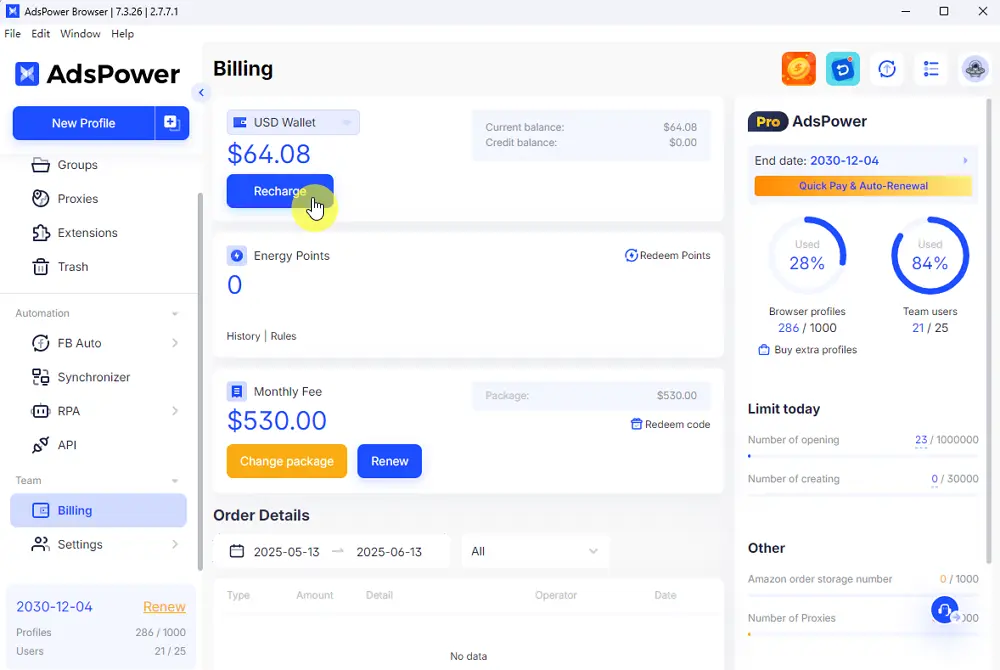
- Selecteer een bedrag en voltooi de betaling
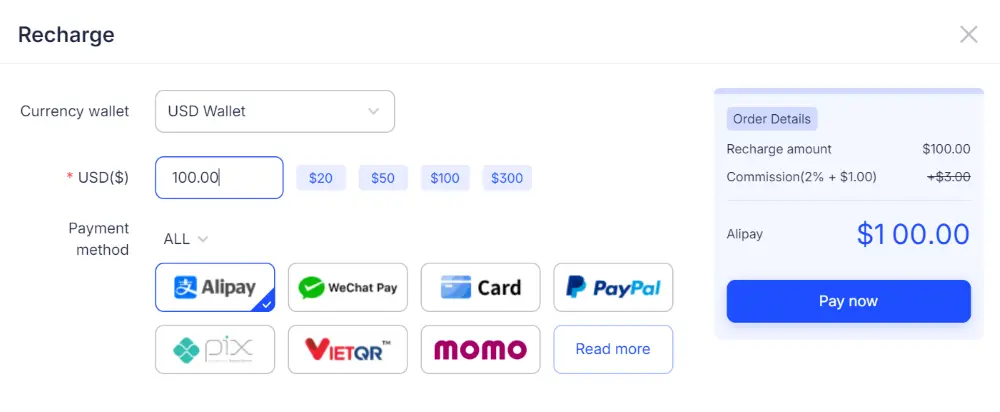
Verleng uw AdsPower-abonnement
Om te blijven profiteren van premiumfuncties nadat uw abonnement is verlopen:
- Navigeer naar Facturering > Verlengen
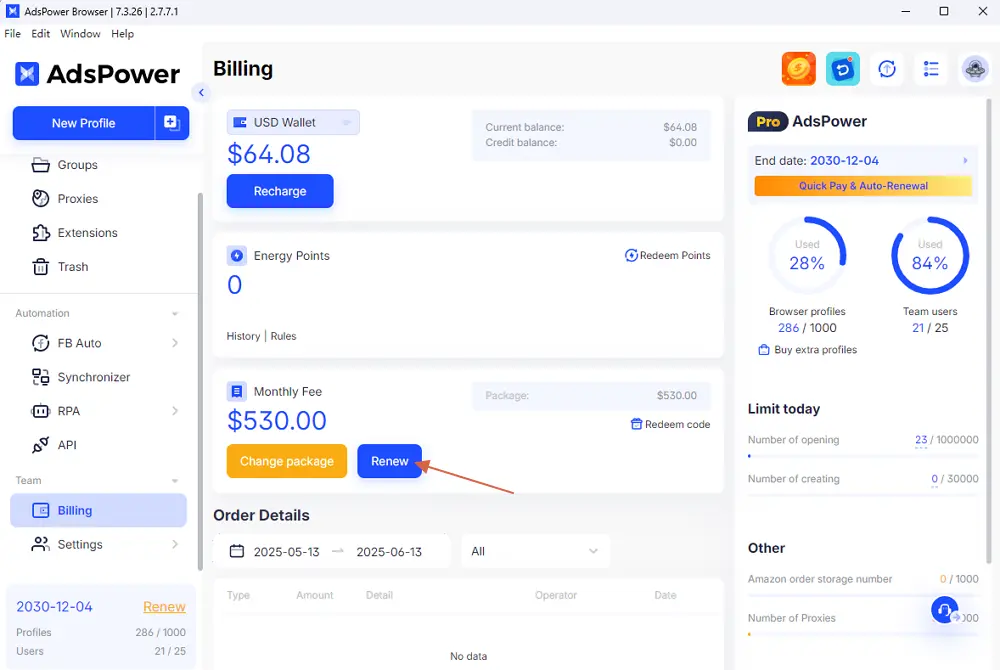
- Selecteer uw huidige abonnement
- Kies uw verlengingsperiode en bevestig
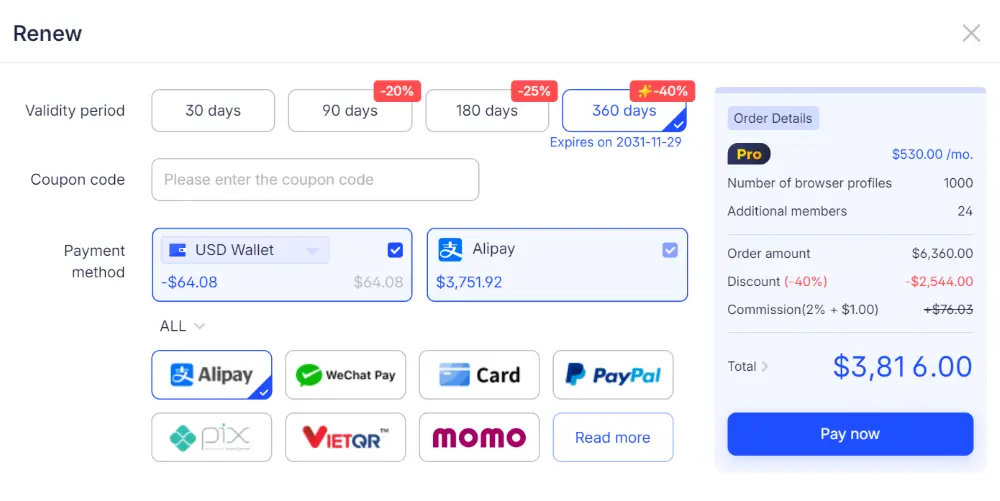
✅ Zorg ervoor dat uw saldo is aangevuld voordat u verlengt om servicekosten te voorkomen onderbrekingen.
Uw AdsPower-pakket wijzigen (upgraden of downgraden)
Als uw behoeften veranderen, kunt u eenvoudig overstappen naar een ander abonnement:
- Ga naar Facturering > Pakket wijzigen
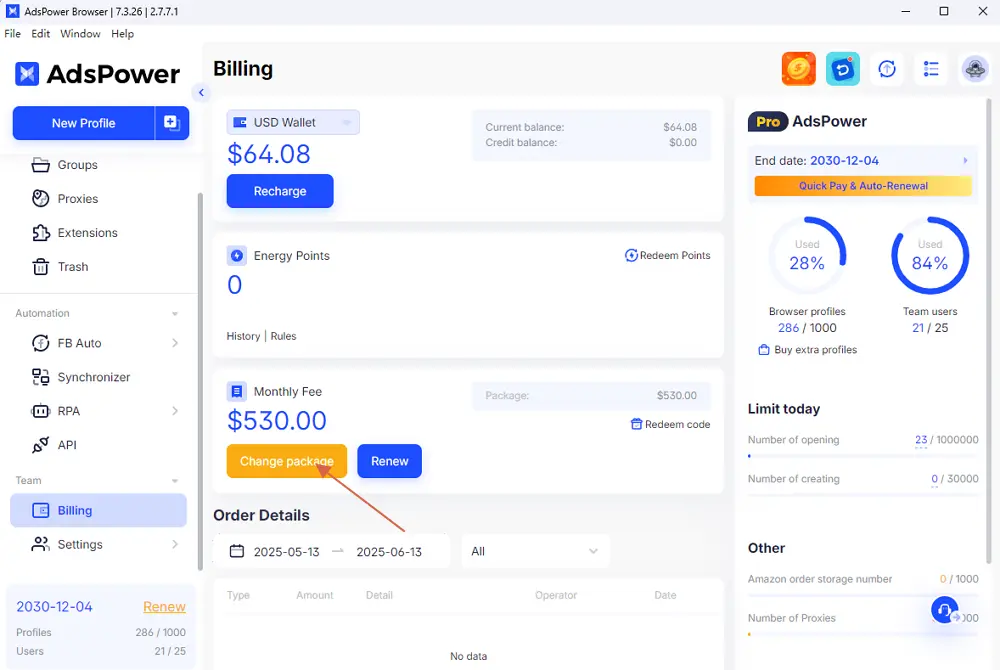
- Selecteer een hoger (upgrade) of lager (downgrade) abonnement
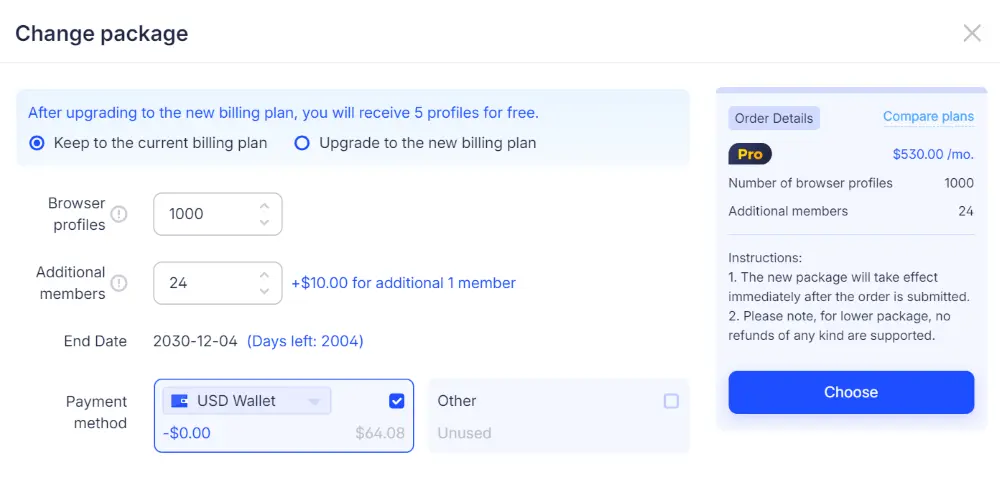
⚠️ Belangrijk:
- Upgrades vereisen dat u het prijsverschil betaalt en worden direct van kracht.
- Downgrades worden ook direct van kracht, maar er vindt geen restitutie plaats. Neem bij vragen contact op met de klantenservice.
Bonustegoed inwisselen
AdsPower biedt af en toe aanbiedingen of codes aan. Zo wisselt u in:
1. Ga naar Facturering > Code inwisselen
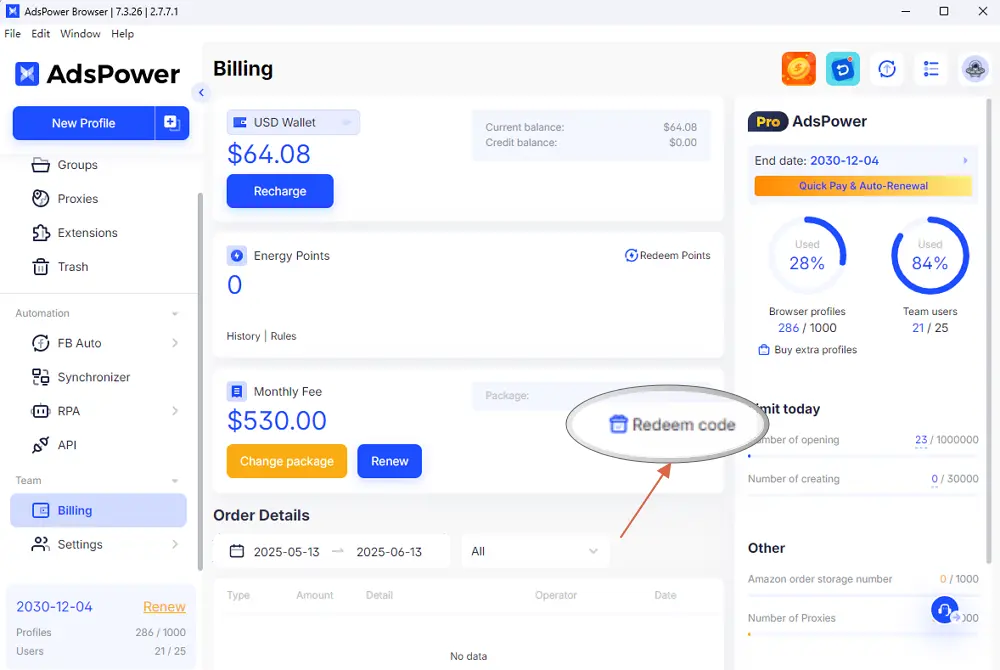
2. Voer de promotiecode in en bevestig
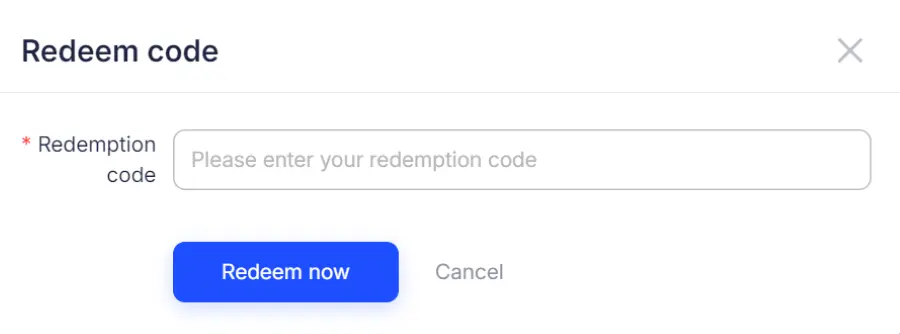
Deze tegoeden kunnen worden gebruikt voor toekomstige betalingen of abonnementupgrades.
Tot slot
Aan de slag gaan met AdsPower is eenvoudig, of u nu de gratis versie gebruikt of opschaalt met een betaald abonnement. Met flexibele facturering, eenvoudige upgrades en handige tools zoals het inwisselen van cadeautegoed, past AdsPower zich aan uw groei aan.
💡 Pro-tip: Overweeg om te beginnen met de gratis proefperiode om geavanceerde functies te ontdekken voordat u upgradet.
💻 Moet u AdsPower installeren?
👉 Leer hier hoe u AdsPower downloadt en installeert om binnen enkele minuten aan de slag te gaan.
🚀 Klaar om uw accountbeheer te stroomlijnen?
👉 Meld u aan voor AdsPower nu en breng je browsen met meerdere accounts naar een hoger niveau.

Mensen lezen ook
- Hoe ChatGPT-fouten op te lossen: Netwerk-, berichtenstroom- en toegangsproblemen
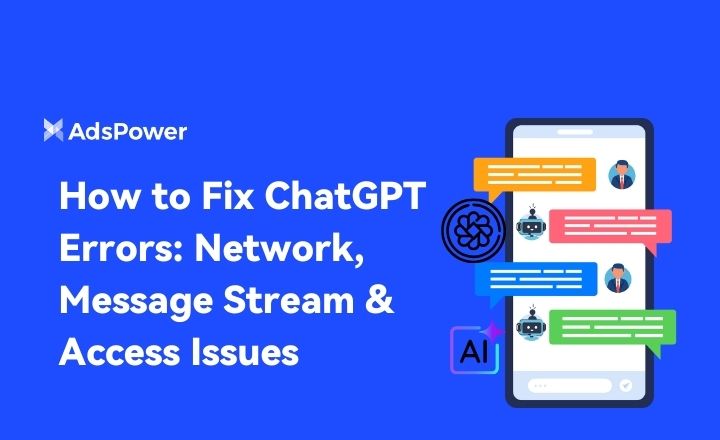
Hoe ChatGPT-fouten op te lossen: Netwerk-, berichtenstroom- en toegangsproblemen
Los ChatGPT-fouten op die worden veroorzaakt door netwerkonderbrekingen, verbroken berichtenstromen en toegangsproblemen. Gebruik snelle, praktische stappen om stabiele reacties te herstellen.
- Hoe los je een IP-ban op Discord op in 2026?

Hoe los je een IP-ban op Discord op in 2026?
IP-blokkeringen op Discord blokkeren je netwerktoegang. Deze handleiding uit 2026 legt uit hoe je IP-beperkingen kunt opsporen, herstellen, aanvechten en voorkomen, zodat je weer verbinding kunt maken.
- AdsPower RPA Plus is nu beschikbaar: een slimmere manier om automatisering te bouwen, uit te voeren en op te schalen.

AdsPower RPA Plus is nu beschikbaar: een slimmere manier om automatisering te bouwen, uit te voeren en op te schalen.
AdsPower introduceert RPA Plus met taakbeheer, verbeterde foutopsporing, herbruikbare workflows en duidelijkere uitvoeringslogboeken voor teams die automatisering uitvoeren.
- Browsertypen in 2026: populaire webbrowsers en geavanceerde browsertypen

Browsertypen in 2026: populaire webbrowsers en geavanceerde browsertypen
Ontdek de verschillende soorten browsers in 2026, van populaire webbrowsers tot privacy- en anti-detectiebrowsers. Leer hoeveel soorten er zijn en kies de juiste browser.
- Hoe je TamilMV veilig kunt deblokkeren en online toegang krijgt tot Tamil-films (handleiding 2026)

Hoe je TamilMV veilig kunt deblokkeren en online toegang krijgt tot Tamil-films (handleiding 2026)
Leer hoe je TamilMV veilig kunt deblokkeren in 2026, toegang krijgt tot Tamil-films (mv), en vergelijk proxy's, VPN's en browsers met anti-detectie voor veilige en stabiele online toegang.


