Slimmere RPA in AdsPower: verbeterde CAPTCHA-bypass, dynamische variabelen en meer
Neem een snelle blik
De RPA-update van AdsPower introduceert normale CAPTCHA-ondersteuning, uitgebreid variabelegebruik, OpenAI-tokencontroles en multi-match tekstextractie. Optimaliseer vandaag nog uw automatiseringsefficiëntie!
Automatisering is nu nog scherper! De nieuwste RPA-verbeteringen van AdsPower pakken uw grootste workflowproblemen aan – van hardnekkige CAPTCHA's tot variabele beperkingen. Ontdek hoe deze upgrades tijd besparen, fouten verminderen en nieuwe automatiseringsmogelijkheden ontsluiten.
1. Omzeil CAPTCHA's eenvoudig
- Normale CAPTCHA-ondersteuning: Los standaard CAPTCHA's op basis van afbeeldingen moeiteloos op met de 2Captcha-integratie.
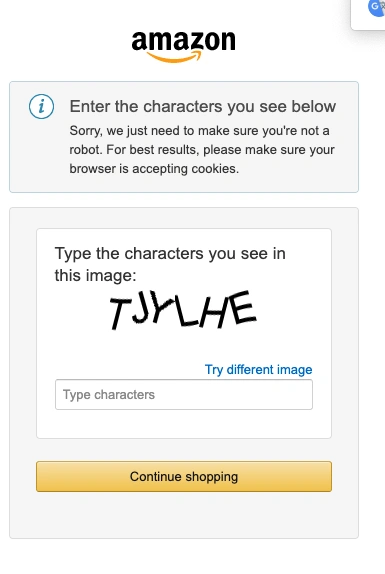
- Toegang tot: RPA > Proces > Tools van derden > 2Captcha > Selecteer "Normale CAPTCHA".
Toetsopties:
- zin: Inschakelen als het antwoord *twee of meer door spaties gescheiden woorden* vereist.
- hoofdlettergevoelig: Schakelen voor *hoofdlettergevoelige oplossingen*.
- wiskunde: Controleer of de CAPTCHA berekeningen bevat (bijv. "2+3=?").
📖 Lees meer over 2Captcha-parameters.
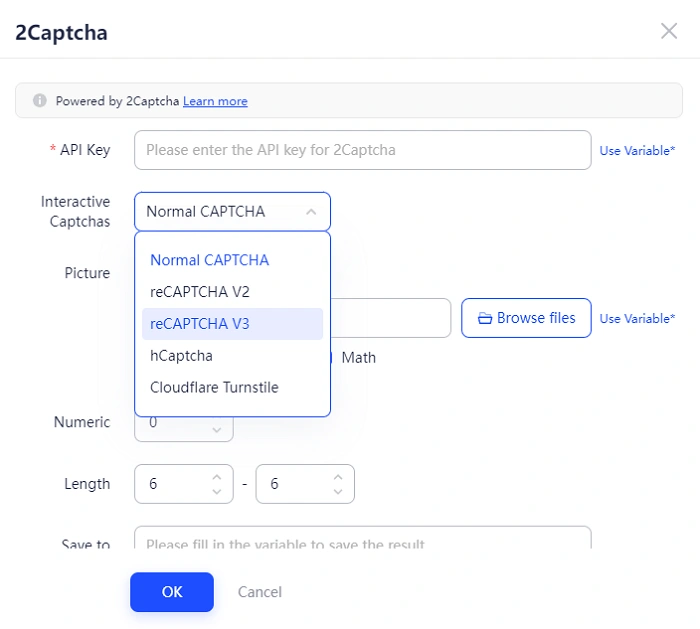
2. Uitgebreide scenario's voor "Variabele gebruiken"
Geef dynamische workflows een boost met variabelen op drie nieuwe gebieden:
- Veld extraheren: Variabelen toewijzen via Extract Key.
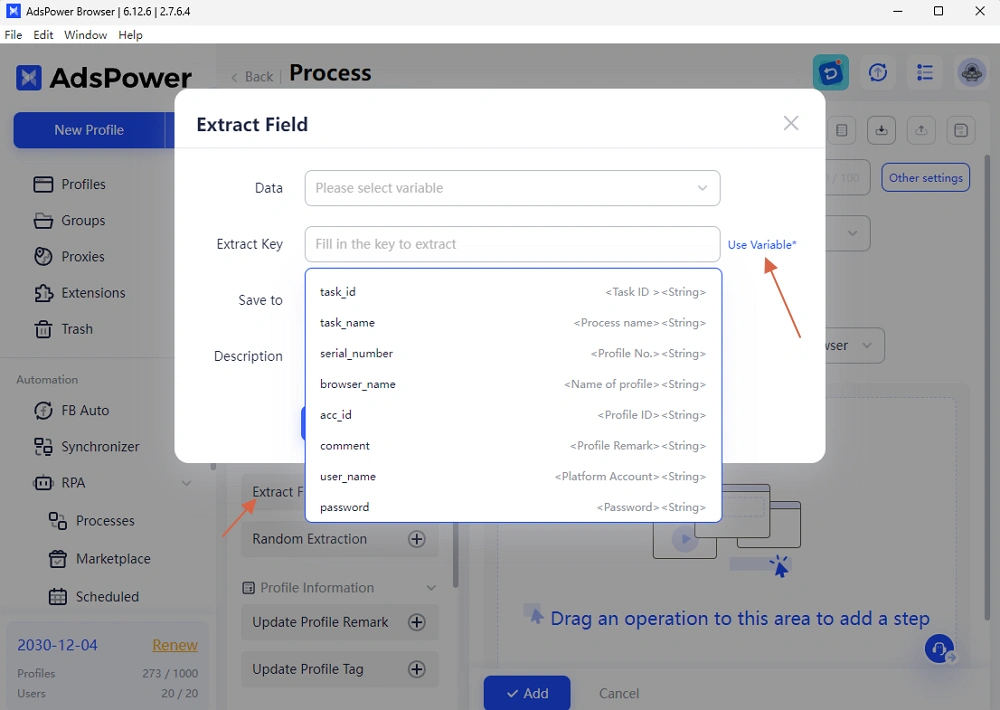
- Google Sheet: Variabelen toepassen in Overige instellingen.
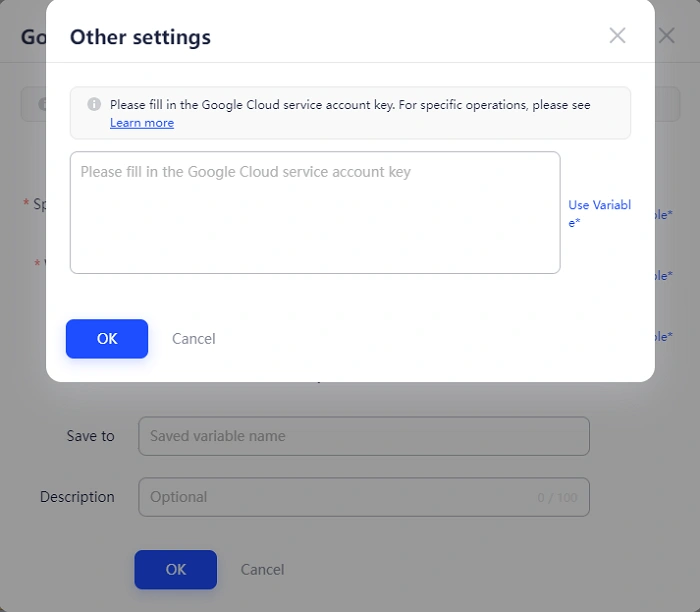
- Invoerbestand: Dynamisch verwijzen naar bestanden met behulp van variabelen.
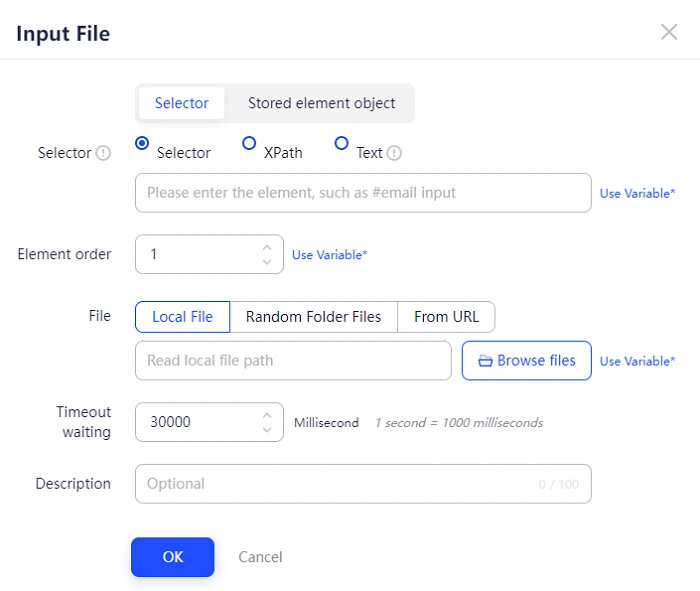
3. Nieuwe variabele: "Browsernaam"
Krijg rechtstreeks toegang tot de actieve browsernaam in uw RPA-scripts voor contextbewuste automatisering.
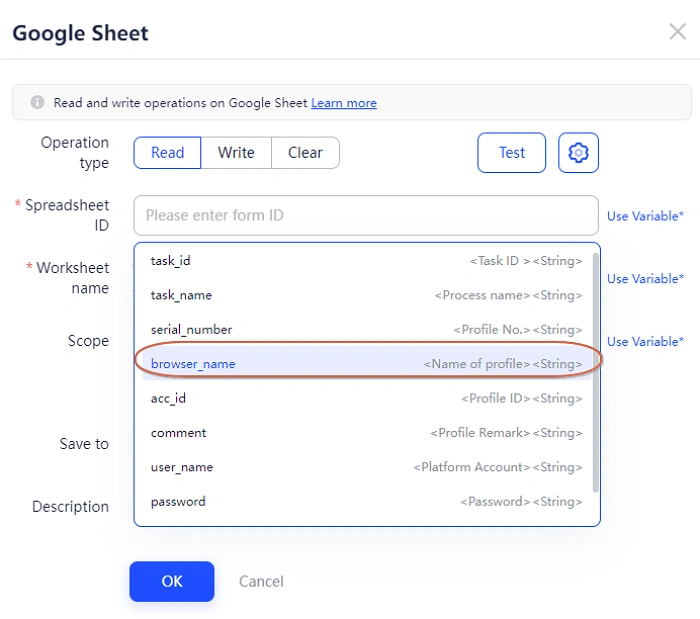
4. OpenAI-tokenlimieten
Precisiecontrole: Stel tokenlimieten in voor OpenAI-tekstuitvoer (alleen wanneer het uitvoertype "Tekst" is).
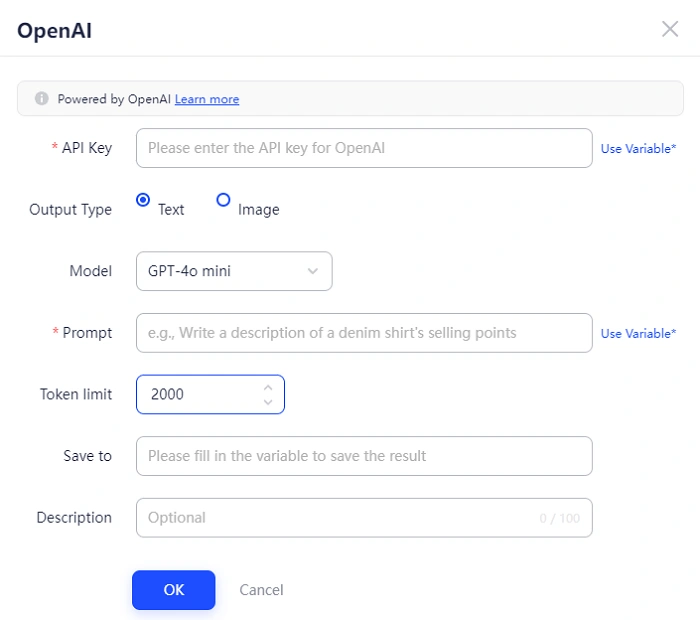
5. Wisselknop "Wissen voor invoer"
Kies of bestaande inhoud moet worden gewist voordat er inhoud in velden wordt getypt – perfect om gegevens te overschrijven of toe te voegen.
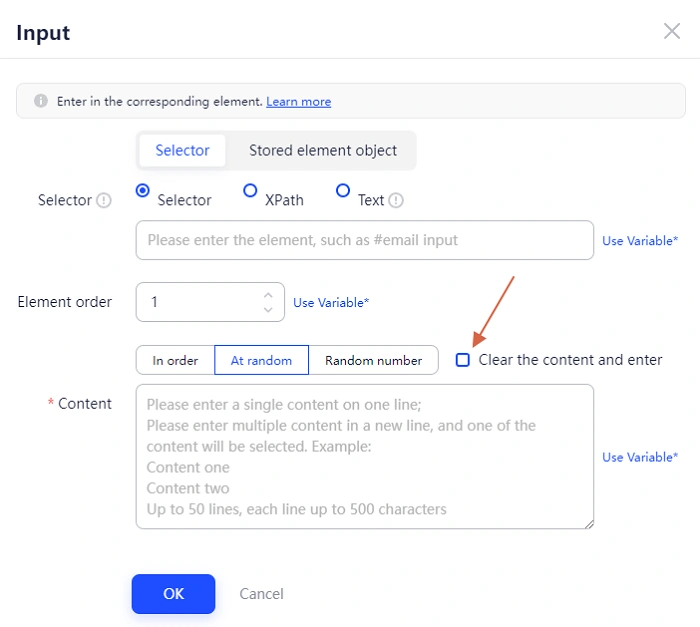
6. "Extract from text" registreert nu alle overeenkomsten
Geen limieten meer: extraheer elk overeenkomend item uit tekst, niet alleen het eerste resultaat.
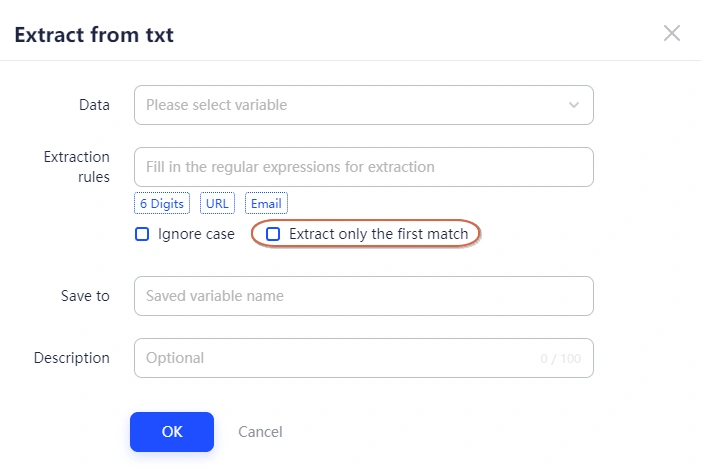
Deze verbeteringen stellen u in staat om:
✔️ Meer CAPTCHA-typen nauwkeurig te verwerken.
✔️ Dynamische, variabele-gestuurde workflows te bouwen.
✔️ OpenAI-uitvoer te verfijnen.
✔️ Knelpunten bij het handmatig extraheren van tekst te elimineren.
Klaar Optimaliseren?
👉 Nu updaten: Zorg dat je RPA-toolkit up-to-date is.
👉 Meer informatie: Duik in ons Helpcentrum voor gedetailleerde handleidingen.
👉 Hulp nodig? Neem contact op via support@adspower.com.

Mensen lezen ook
- AdsPower kortingscode: ontvang 5% extra korting met deze speciale aanbieding.

AdsPower kortingscode: ontvang 5% extra korting met deze speciale aanbieding.
Bespaar meer met de officiële AdsPower-couponcode BLOGADS! Krijg 5% extra korting en profiteer van meerdere accounts voor social media marketing en e-commerce.
- Word lid van het AdsPower RPA Creator-programma en verdien geld met je scripts.

Word lid van het AdsPower RPA Creator-programma en verdien geld met je scripts.
Upload je RPA-templates naar de AdsPower-marktplaats. Verdien tot wel 90% commissie en deel je expertise op het gebied van automatisering. Begin met het genereren van inkomsten met je scripts.
- Wat is er nieuw bij AdsPower in december 2025?

Wat is er nieuw bij AdsPower in december 2025?
De AdsPower-update van december introduceert Chrome 143, upgrades voor RPA Plus-automatisering, verbeteringen aan proxy's, updates voor teambeheer en nieuwe API's.
- AdsPower Jaaroverzicht 2025: Beveiliging, schaalbaarheid en duurzame groei

AdsPower Jaaroverzicht 2025: Beveiliging, schaalbaarheid en duurzame groei
Het jaaroverzicht van AdsPower voor 2025 behandelt beveiliging, meer dan 9 miljoen gebruikers, meer dan 2,2 miljard browserprofielen, upgrades voor automatisering en de toekomst van wereldwijde teams.
- Hoe AdsPower actief nepwebsites detecteert en verwijdert om gebruikers te beschermen

Hoe AdsPower actief nepwebsites detecteert en verwijdert om gebruikers te beschermen
Nepwebsite van AdsPower? Lees hoe we oplichting melden bij Google, namaaksites sluiten en gebruikers beschermen tegen malware.


