Verificare în bloc a proxy-urilor + Personalizare comenzi rapide: Simplificați navigarea în AdsPower Browser
Aruncă o privire rapidă
Pentru a permite utilizatorilor să personalizeze zonele de comenzi rapide de care au nevoie și pentru a îmbunătăți eficiența operațională, AdsPower a adăugat funcțiile de agenți de verificare în lot și comenzi rapide personalizate. Încercați acum pentru a le personaliza.
După introducerea copierii profilurilor și editării în bloc a amprentelor digitale, AdsPower a continuat să actualizeze mai multe funcții pentru a vă facilita gestionarea profilurilor. Cu verificarea în bloc a proxy-urilor și personalizarea comenzilor rapide, utilizatorii pot opera rapid ceea ce doresc.
Verificare în bloc a proxy-urilor
Aveți obiceiul de a verifica în mod regulat dacă sunt disponibile proxy-uri? Verificarea regulată a proxy-urilor este favorabilă funcționării normale a profilurilor dvs., iar conturile dvs. pot fi deschise continuu sub adresa IP fixă corespunzătoare. Aceasta ar reduce riscul de blocare. Când deții o mulțime de profiluri, trebuie să fie o problemă să testezi proxy-urile individual.
Cu această nouă funcție de verificare în lot, poți scăpa de dificultatea verificării proxy-urilor unul câte unul.
-
Bifați căsuțele din fața ID-ului profilului pe care aveți tendința să îl bifați.
-
Apăsați butonul cu trei puncte și alegeți „Proxy” din meniul derulant.
-
Faceți clic pe „Verificați” pentru a detecta dacă acele proxy-uri sunt încă disponibile sau nu.
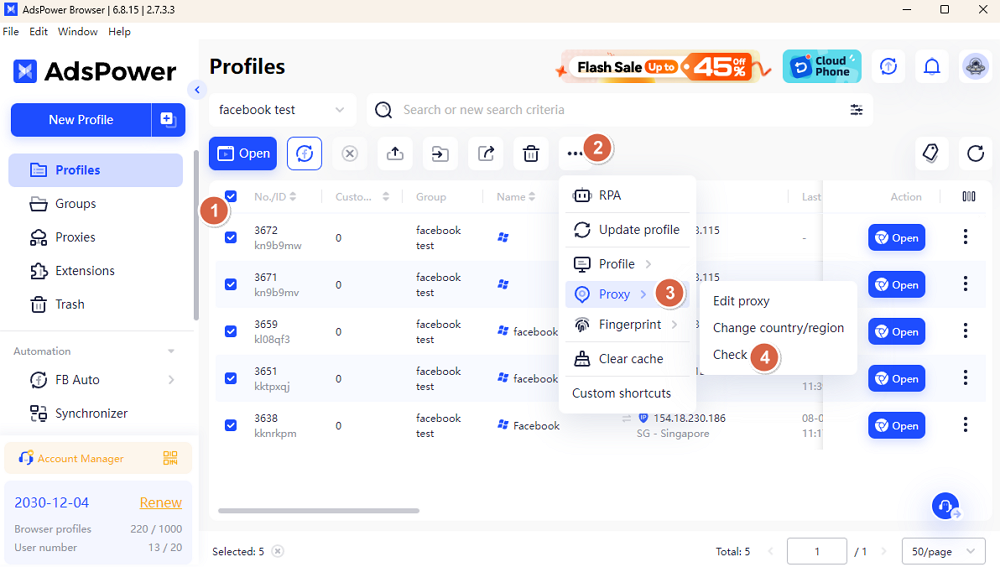
Dacă Dacă proxy-ul este valid, veți vedea o pictogramă verde în fața adresei IP. În caz contrar, va apărea o pictogramă roșie care vă va indica faptul că a eșuat.
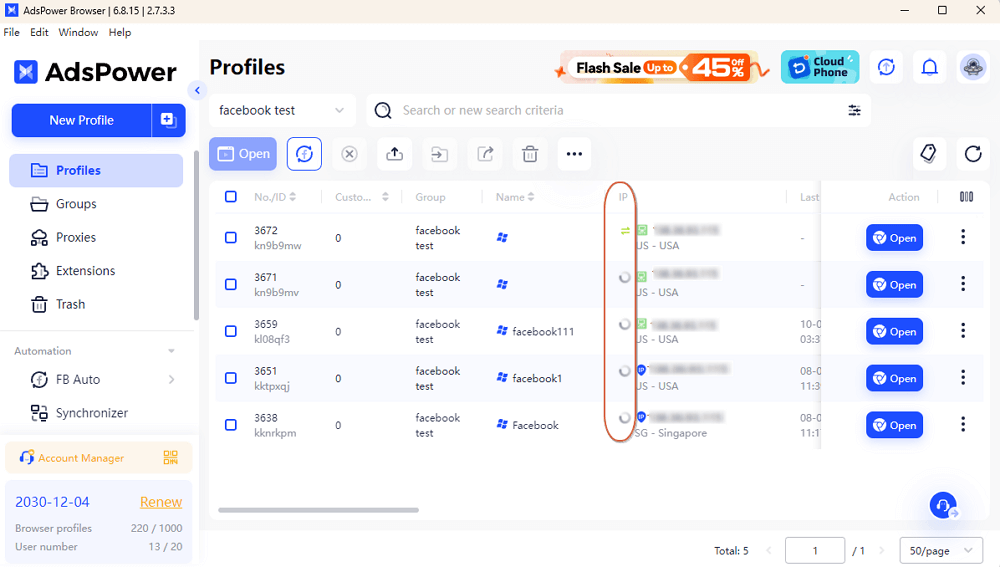
Sfat: În prezent, este acceptată doar verificarea HTTP/SSH/Socks5/No Proxy/Saved Proxies (not HTTPS) /IPFoxy (not HTTPS).
Personalizați comenzile rapide în funcție de nevoile dvs.
Unele dintre funcțiile din bara de navigare pot fi utilizate puțin, așa că această actualizare acceptă comenzi rapide personalizate pentru nevoile dvs.
-
Intrați în Profiluri și apăsați pe pictograma cu trei puncte pentru a alege „Comenzi rapide personalizate”.
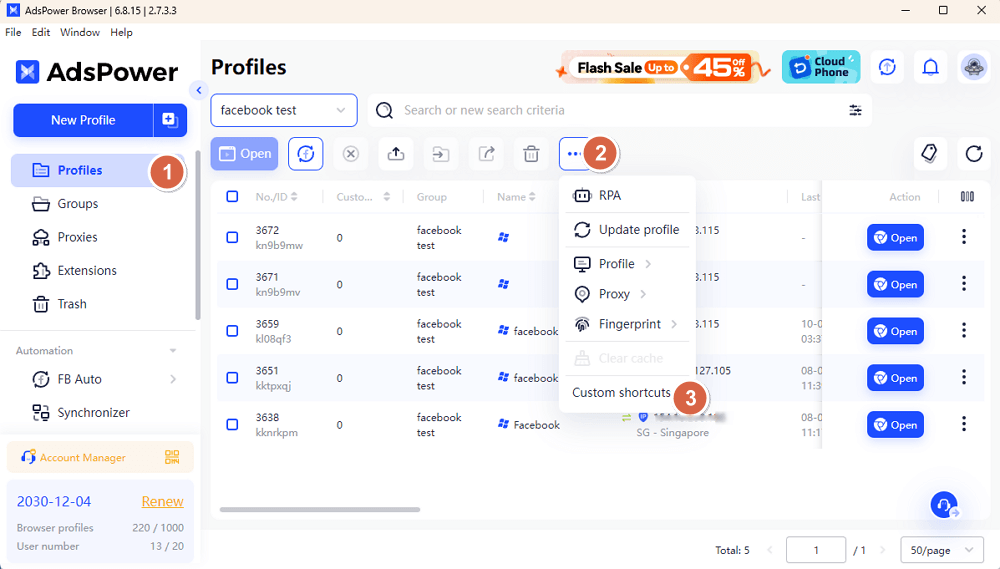
-
Ajustați zona de comenzi rapide după cum doriți. De exemplu. Dacă trageți „RPA” în lista de opțiuni, pictograma „RPA” va dispărea din bara de navigare și se va ascunde în meniul derulant cu pictograma cu trei puncte.
-
Dacă aveți tendința de a reveni la setările inițiale, faceți clic pe „Resetare”.
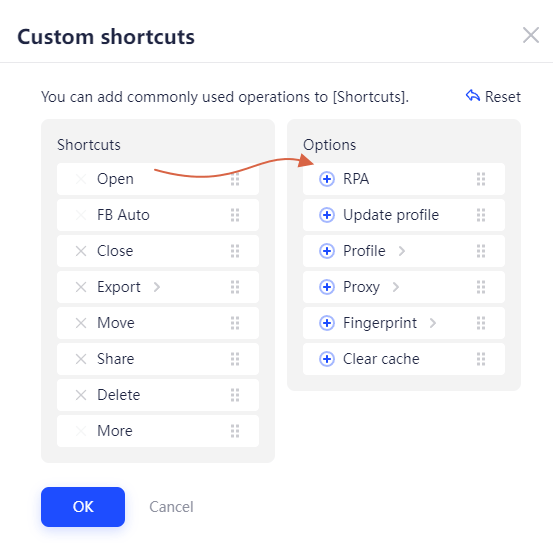
Notă: „Deschidere”, „FB Auto” și „Mai multe” nu pot fi eliminate din comanda rapidă, este acceptată doar sortarea.
Ce părere aveți despre aceste actualizări? Dacă aveți vreo problemă sau sugestie, nu ezitați să ne contactați.

Oamenii citesc și
- Noutăți în browserul AdsPower în ianuarie 2026

Noutăți în browserul AdsPower în ianuarie 2026
Descoperiți noutățile din AdsPower Browser ianuarie 2026: kernelul Firefox 144, suport pentru mai multe echipe, verificări îmbunătățite ale proxy-ului și upgrade-uri de automatizare. Actualizare n
- Cod cupon AdsPower: Obțineți o reducere suplimentară de 5% cu această ofertă specială

Cod cupon AdsPower: Obțineți o reducere suplimentară de 5% cu această ofertă specială
Economisește mai mult cu codul de cupon oficial AdsPower BLOGADS! Obține o reducere suplimentară de 5% și asigură-ți mai multe conturi pentru marketing social și comerț electronic.
- Alătură-te programului AdsPower RPA Creator pentru a câștiga bani cu scripturile tale

Alătură-te programului AdsPower RPA Creator pentru a câștiga bani cu scripturile tale
Încarcă șabloanele tale RPA pe piața AdsPower. Câștigă un comision de până la 90% și împărtășește-ți expertiza în automatizare. Începe să monetizezi scripturile tale
- Noutăți la AdsPower în decembrie 2025

Noutăți la AdsPower în decembrie 2025
Actualizarea AdsPower din decembrie introduce Chrome 143, actualizări de automatizare RPA Plus, îmbunătățiri ale proxy-ului, actualizări ale gestionării echipei și noi API-uri
- Retrospectivă a anului 2025 de la AdsPower: Securitate, Scalare și Creștere Durabilă

Retrospectivă a anului 2025 de la AdsPower: Securitate, Scalare și Creștere Durabilă
Raportul AdsPower pentru anul 2025 acoperă securitatea, peste 9 milioane de utilizatori, peste 2,2 miliarde de profiluri de browser, actualizări de automatizare și ce urmează pentru echipele globale.


