Efficiency Up: AdsPower Supports to Copy Profiles and Bulk Edit Fingerprint
Take a Quick Look
Boost your productivity with AdsPower's latest update! Now supporting profile copying and bulk fingerprint editing, AdsPower helps you manage multiple accounts effortlessly and enhances workflow efficiency.
Here comes a good news: AdsPower has optimized UI and simplified the ways in editing profiles and fingerprint.
AdsPower is already a go-to solution for affiliate marketers, e-commerce sellers, account farmers and advertising professionals who need an antidetect browser to manage multiple accounts without being flagged. But now, with the introduction of profile copying and bulk fingerprint editing, we've made it even simpler to streamline account management and improve productivity.
Copy Profiles for Seamless Account Management
With just one click, you can create several profiles that are exactly the same or partially identical. AdsPower supports cloning the selected profiles one by one or in batch mode; moreover, users can flexibly choose to copy all or part of the info, including name, cookie, proxy, account information. What else, users can replicate up to 30 identical profiles at a time.
How to copy profile in AdsPower?
-
Enter "Profiles" interface and select the ideal profile.
-
Hit the three-dot icon to click "Copy" to create a new one.
-
Then, you need to choose which data should be copied:
- Name: the names can help you distinguish the profiles.
- Cookie: ticking it will maintain the continuity of your account's sessions/engagement..
- Proxy: it will keep your network connection stable and consistent.
- Information: the platform url, account, password, 2FA key will be synced to the new profile if selecting.
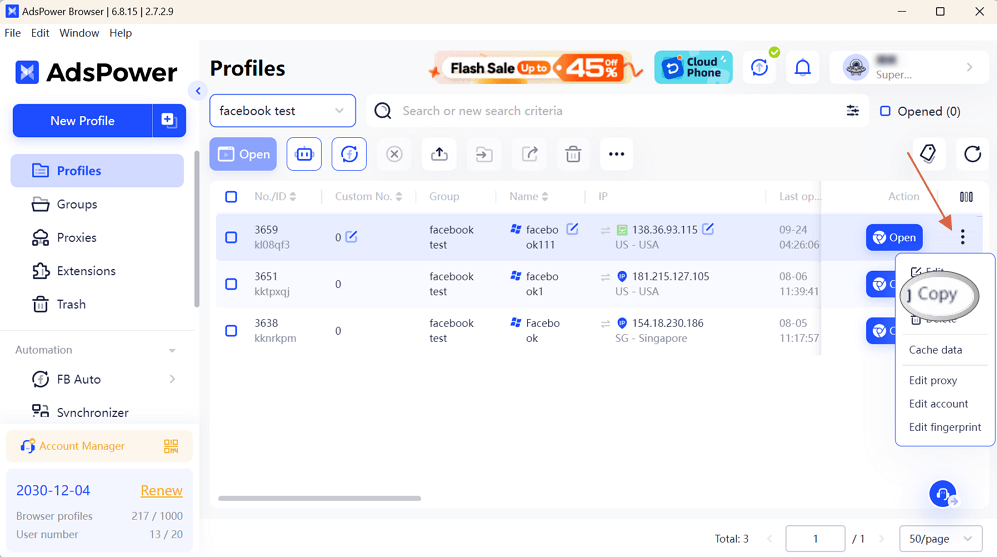
Tips:
-
Only authorized users can use the "Copy profile" function, and the permission should be set by the super administrator.
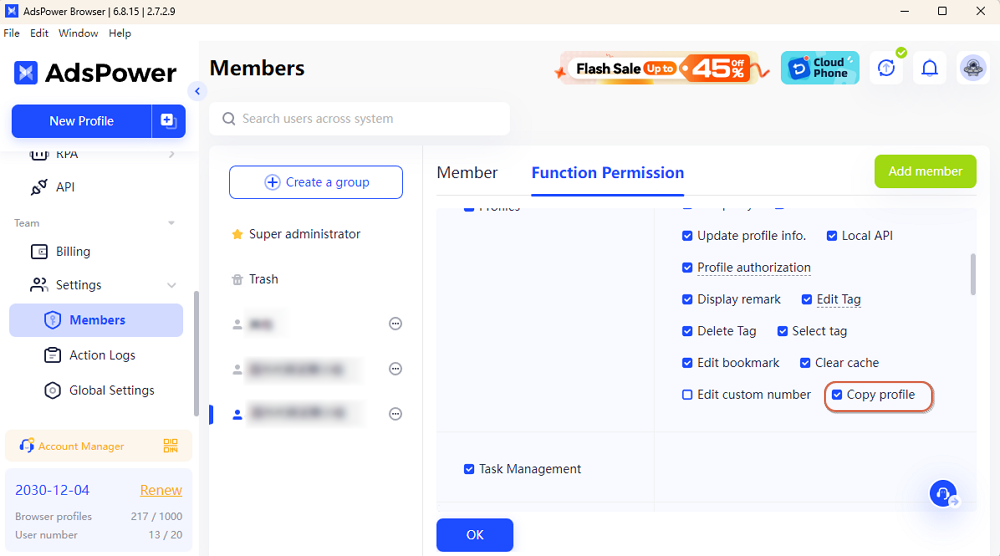
-
If you modify the info of the original profile, the changes will not be synced to the copied profile.
FAQ:
1. If I log into the same account in different profiles, will it be banned?
Actually, logging into the same account won’t directly link the copied environment to the original one. Websites usually check if different accounts belong to the same user by looking for similar activities between them. It is suggested to use unique fingerprint and proxy for each profile to keep your account safe.
The following conditions can cause replication failures, so please check before copying:
-
The maximum number of profiles that can be created in the package is reached.
-
The maximum number of profiles that can be created on that day is reached.
-
The original profile has been deleted.
-
The specified group has been removed.
Bulk Edit Fingerprints for Multiple Profiles
To increase the efficiency, AdsPower has released a new feature that supports editing browser fingerprint for bulk profiles.
How to edit fingerprints
-
Select the profiles that you tend to modify.
-
Click the three-dot icon on the top sidebar, and choose "Edit fingerprint".
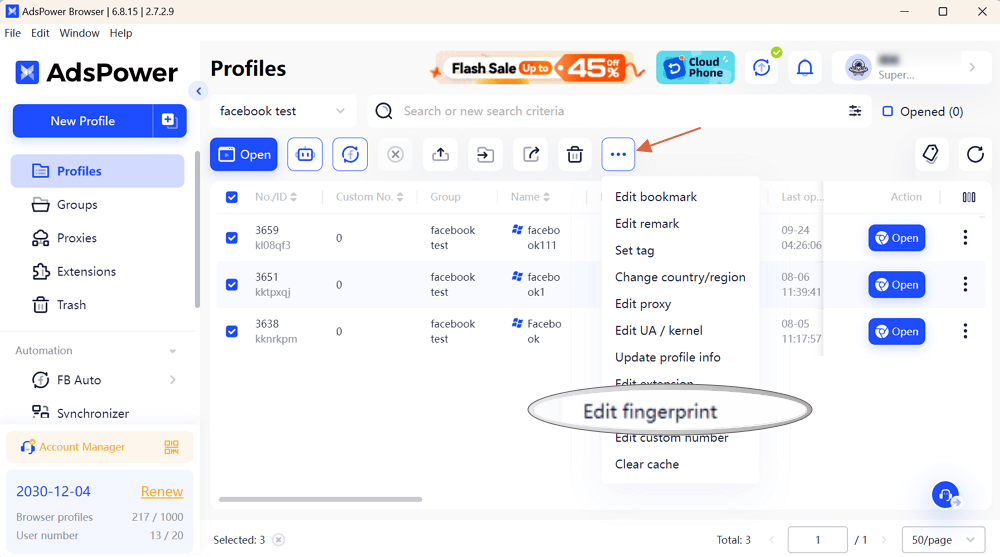
-
Hit "Add modification" to choose the fingerprint that you need to edit.
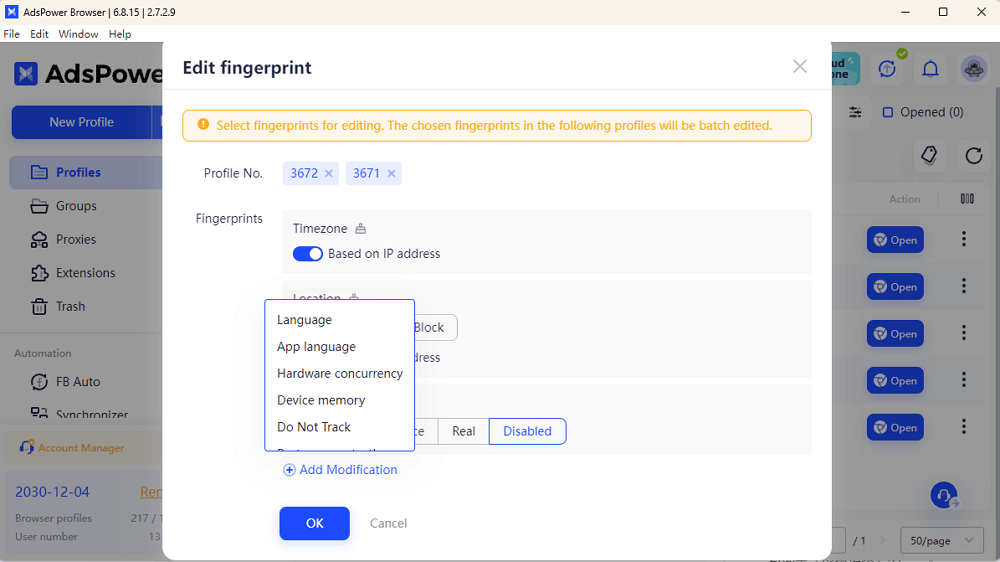
-
Edit the items as what you want.
-
Click "OK" to get them completed.
Tips
-
This feature also needs to be enabled by the super administrator. Otherwise, you cannot get this feature in the dropdown list.
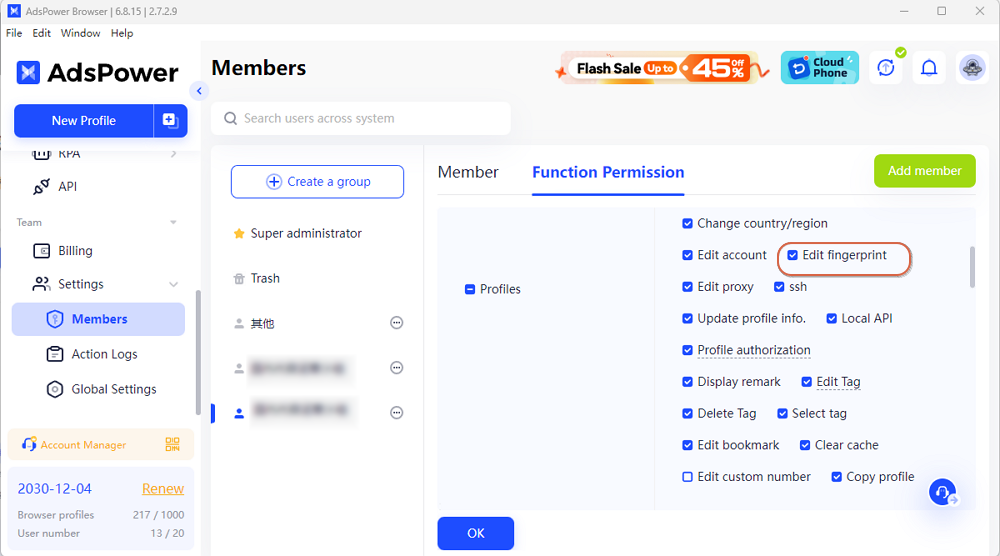
-
Only paid users can access "Edit fingerprint" now.
-
The following fingerprints can be edited in batch mode, but if you want to bulk edit others, please export the selected profiles, make the edits, and then import them back to AdsPower browser.
-
Timezone
-
Location
-
Language
-
App language (only for Chrome)
-
Hardware concurrency
-
Device memory
-
Do Not Track (only for Chrome)
-
Port scan protection (only for Chrome)
-
Hardware acceleration
-
Launch Args
FAQ
No, you cannot undo the editing at present. Thus please double check before modifying. And we have added a pop-up window to reconfirm to help you reduce the possibility of misoperation.
Get Started Today
It is easy to update to the latest version of AdsPower and it can significantly improve your workflow. Whether you're managing multiple ads, social media accounts, or safeguarding your digital wallets, these new features will help you operate more efficiently.
Try out the new update now and experience the difference for yourself!

People Also Read
- Join AdsPower RPA Creator Program to Earn with Your Scripts

Join AdsPower RPA Creator Program to Earn with Your Scripts
Upload your RPA templates to the AdsPower marketplace. Earn up to 90% commission and share your automation expertise. Start monetizing your scripts
- What's New to AdsPower in December 2025

What's New to AdsPower in December 2025
AdsPower December update introduces Chrome 143, RPA Plus automation upgrades, proxy improvements, team management updates, and new APIs
- AdsPower 2025 Year in Review: Security, Scale, and Sustainable Growth

AdsPower 2025 Year in Review: Security, Scale, and Sustainable Growth
AdsPower's 2025 Year in Review covers security, 9M+ users, 2.2B+ browser profiles, automation upgrades, and what's next for global teams.
- AdsPower RPA Plus Is Live: A Smarter Way to Build, Run, and Scale Automation

AdsPower RPA Plus Is Live: A Smarter Way to Build, Run, and Scale Automation
AdsPower introduces RPA Plus with task management, improved debugging, reusable workflows, and clearer run records for teams running automation
- How AdsPower Actively Detects and Takes Down Fake Websites to Protect Users

How AdsPower Actively Detects and Takes Down Fake Websites to Protect Users
Fake AdsPower website? See how we report scams to Google, shut down copycat sites, and protect users from malware.


