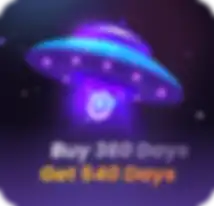ブラウザカーネルが Chromium 105 に更新されるなど...
10月末に、ブラウザカーネルをChromium 105にアップデートしました。本日は、最近の開発状況の概要をご紹介します。
Chromium 105カーネル
はい、ご要望に応じて、SunBrowserのカーネルをChromium 105にアップデートしました。新しいカーネルはアプリ内から直接ダウンロードできます。
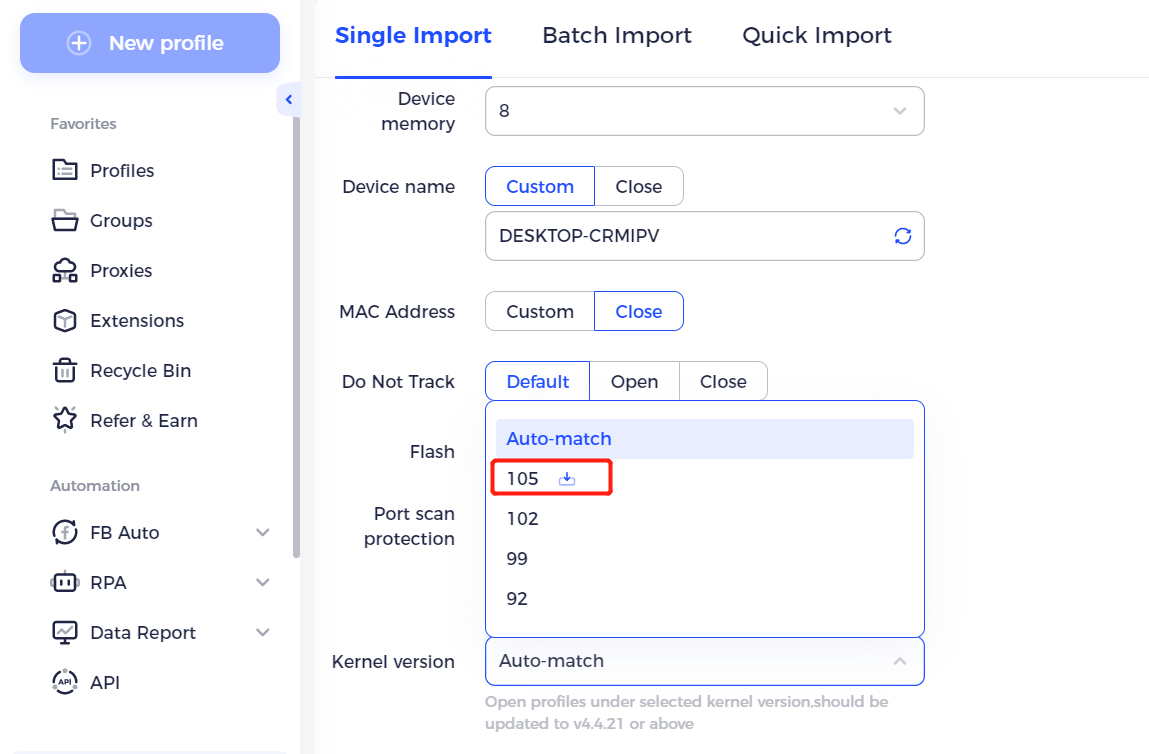
新しいユーザーエージェント(バージョン106)も追加しました。
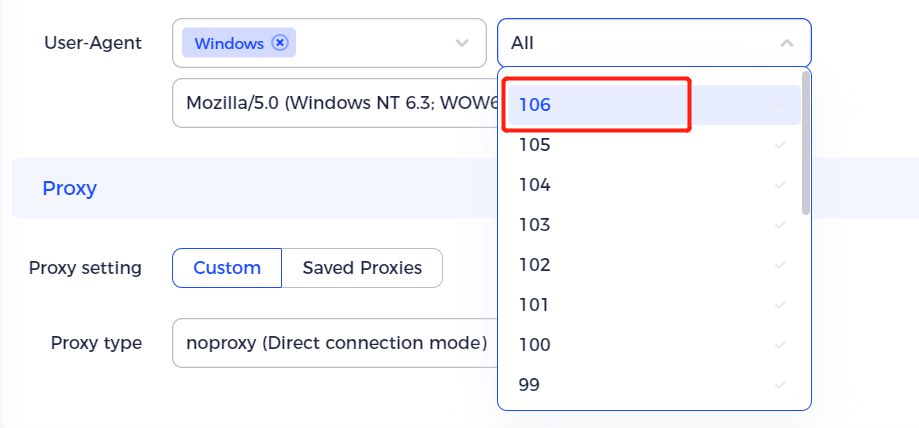
以前説明したように、ブラウザ カーネルをブラウザ フィンガープリント (UA) と一貫性を保つことが重要です。古いバージョンのカーネルを使用する必要がある場合は、マルチカーネル機能を使用すると、UA の最も近いバージョンを選択できます。その逆も可能です。
サブスクリプションのアップグレードで最大 20% オフ
サブスクリプションのアップグレードを計画している方に朗報です。差額を支払うと割引(最大 20%!)が受けられます。アップグレードとは、現在のプランよりも高額なプランを選択することを意味します。
さあ、急がなくても大丈夫です。まずは割引の内容と利用方法を確認しましょう。サブスクリプションの残り日数に基づいて、5%、10%、20% の 3 つの割引をご用意しています。
アクセス期間が 30 日以上 90 日以下の場合は、5% の割引が適用されます。
アクセス期間が 90 日以上 180 日以下の場合は、10% の割引が適用されます。
アクセス期間が 180 日を超える場合は、20% の割引が適用されます。
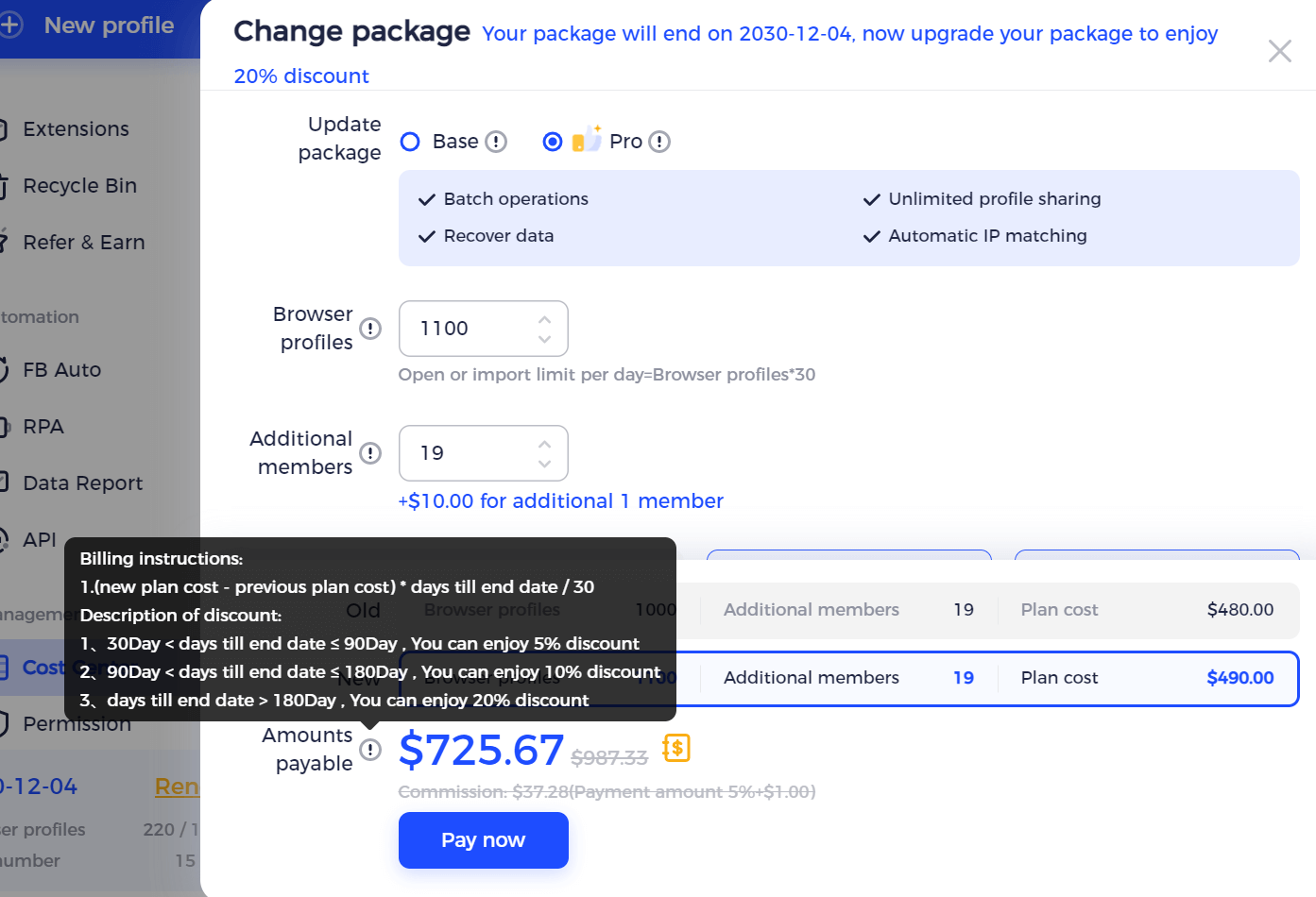
例えば、7ヶ月後に終了する100ドルのサブスクリプションに加入していて、その後150ドルのサブスクリプションにアップグレードした場合、残りの期間の差額である350ドルが請求されます。今なら20%割引が適用されるため、請求されるのは280ドルのみです。
もちろん、計算はすべて当社で行います。サブスクリプションをアップグレードすると、どのような割引が適用されるか、請求される金額を確認できます。
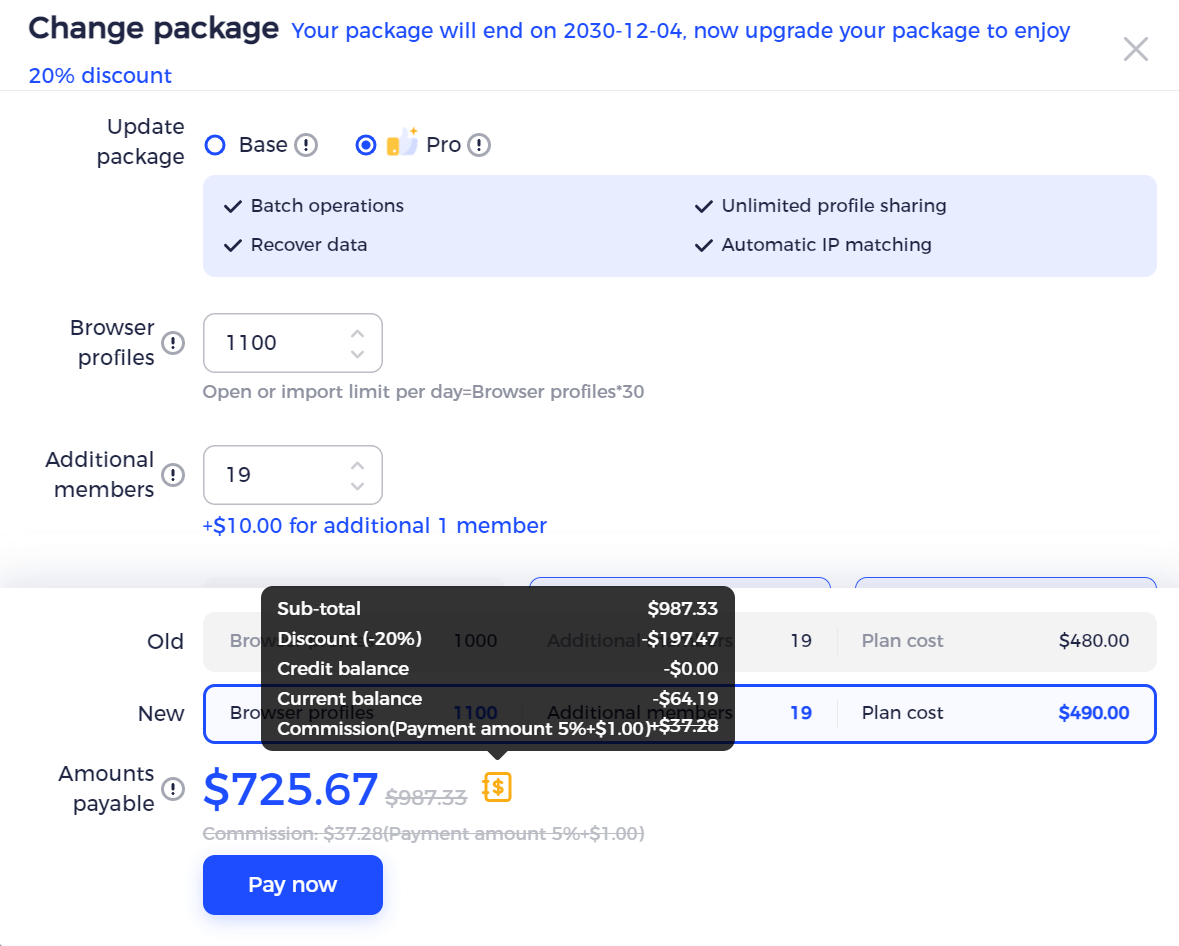
ダーク モード
当社は、お客様のアカウントだけでなく、お客様の体験も大切にしています。暗い場所でも読みやすく、目の疲れも軽減できるよう、ダークモードのデザインを最適化しました。
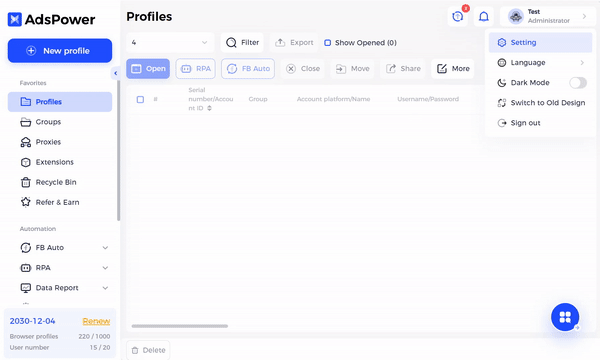
これらのアップデートは最新バージョンでご利用いただけます。ダウンロードすることをお忘れなく!

他にも読む記事
- 2024年1月にリリースされた新機能

2024年1月にリリースされた新機能
1 月にリリースされた新機能をご確認ください。
- 2023年12月にリリースされた新機能

2023年12月にリリースされた新機能
12 月にリリースされた新機能をご確認ください。
- macOS の Synchronizer: 複数のウィンドウを簡単かつ高速に制御
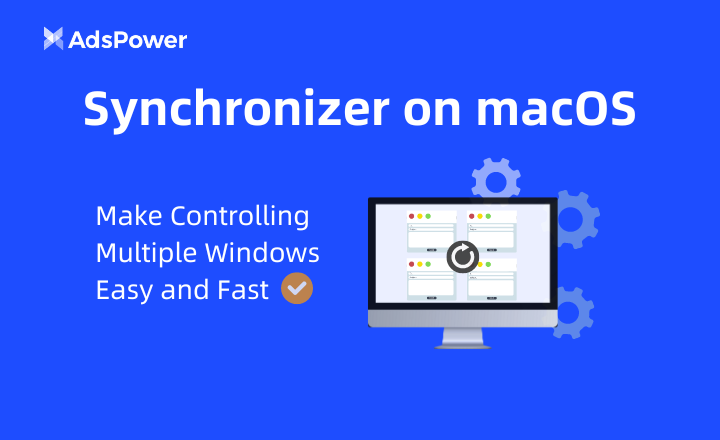
macOS の Synchronizer: 複数のウィンドウを簡単かつ高速に制御
macOS 用の Synchronizer が利用可能になりました!
- 新着情報: 2023年11月にリリースされた機能
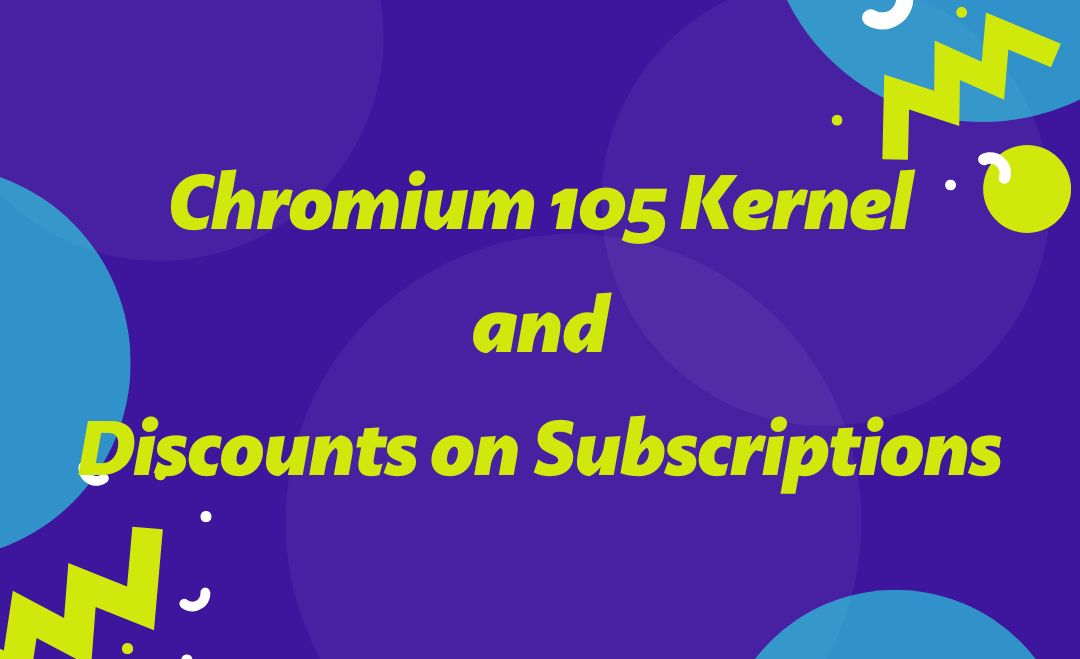
新着情報: 2023年11月にリリースされた機能
11 月にリリースされた新機能をご確認ください。
- 2023年10月にリリースされた新機能

2023年10月にリリースされた新機能
10月にリリースされたものをご覧ください