AdsPower API Updated: Get Browser Cookies After Login Automatically
Take a Quick Look
AdsPower’s new API lets you fetch browser cookies after login automatically. Eliminate manual steps and boost efficiency—try it now and streamline your automation workflow with ease.
Many users have asked:
“Can I fetch cookies directly from the browser via AdsPower API after login?”
Now, the answer is yes. AdsPower has released a new API endpoint that lets you automatically obtain cookie data from a logged-in browser profile — no more manual exports, copy-pasting, or extra steps.
Whether you're integrating with your own systems, running automated login flows, or managing large batches of accounts, this update helps simplify and speed up your entire process.
What Can You Get via API in AdsPower?
This update is built for users who:
✅ Want to retrieve cookies from a browser profile via API
✅ Need to extract post-login cookies to complete automation or pass data to other systems
✅ Prefer a fully automated login + cookie collection workflow
Now, you can log into a website through AdsPower, and once the login is successful, call the API to fetch the cookies from that session — all programmatically.
Important Prerequisites
Before using this new feature:
- Ensure you’re using the latest AdsPower patch version
- The feature is available for Advanced plan users and above
API Endpoint Overview
- Endpoint: GET /api/v2/browser-profile/cookies
GET /api/v2/browser-profile/cookies- Purpose: Query cookie data from a specific profile
- Supported Plans: Professional plan or higher
- Rate Limit: 1 request per second per device
- Query Scope: One profile per request
Request Parameters
| Parameter | Type | Required | Description |
| profile_id | text | Optional | ID of the profile (use either profile_id or profile_no) |
| profile_no | text | Optional | Number of the profile (ignored if profile_id is provided) |
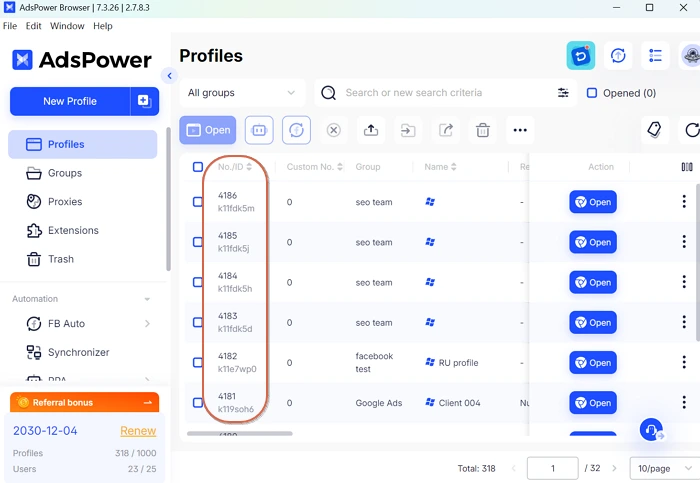
Best Practices for Use
- Avoid exceeding the rate limit to prevent throttling
- Set proper API access permissions to protect sensitive cookie data
- For large batches, implement queueing or delay logic to space out API calls
Learn More about AdsPower API >>
Summary
This update brings a critical boost to automation. You can now:
- Auto-login accounts in AdsPower
- Instantly fetch cookies via API
- Integrate smoothly into any backend system
Say goodbye to manual cookie exports — and start building a smarter, more efficient automation pipeline today.

People Also Read
- What's New in AdsPower – June 2025 Update

What's New in AdsPower – June 2025 Update
June 2025 update: Support for Chrome 137 & Firefox 138, API enhancements, phishing detection, UI upgrades & new languages. See what's new in AdsPower.
- AdsPower Coupon Code: Get an Extra 5% Off with This Special Offer

AdsPower Coupon Code: Get an Extra 5% Off with This Special Offer
Save more with the official AdsPower coupon code BLOGADS! Get an extra 5% discount and secure multi‑accounting for social marketing and e‑commerce.
- What's New in AdsPower – May 2025 Feature Updates

What's New in AdsPower – May 2025 Feature Updates
Explore AdsPower's May 2025 updates: Chrome 136 support, one-time-use profiles, new API features, and RPA improvements. Try them out today!
- AdsPower at MAC 2025: Connecting with Affiliates and Power Users

AdsPower at MAC 2025: Connecting with Affiliates and Power Users
AdsPower joined MAC Affiliate Conference 2025 in Yerevan, connecting with users, affiliates, and partners to share insights and improve multi-account
- One-Time Profile with Auto-Delete Cache & Random Fingerprint
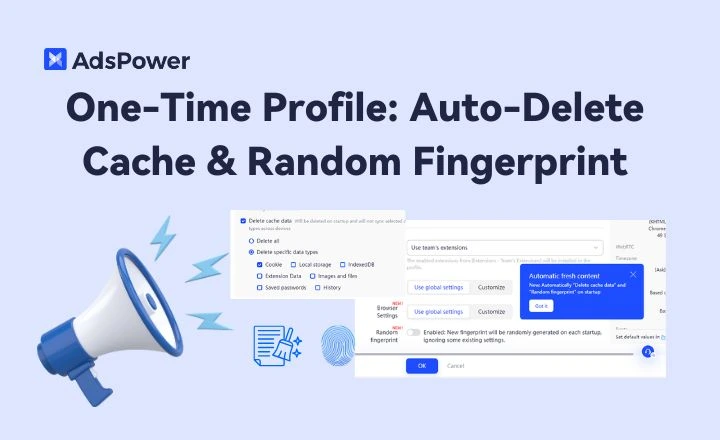
One-Time Profile with Auto-Delete Cache & Random Fingerprint
Try AdsPower's new features to create one-time profile quickly: delete cache data and random fingerprint on startup—designed for faster, cleaner disp


