One-Time Profile with Auto-Delete Cache & Random Fingerprint
Take a Quick Look
If you want to create bulk one-time profiles for disposable sessions, like survey submission, don't miss AdsPower's Delete cache data and random fingerprint on every startup.
For users who rely on disposable browser sessions—especially those working with online surveys or multi-account operations—managing clean, isolated environments has just become much easier. AdsPower's latest update introduces Automatic fresh content for creating a one-time profile mode, enabling two powerful automation features:
- Delete Cache Data on Startup
- Random Fingerprint on Startup
Together, these settings allow you to reuse existing profiles without manual cleanup, all while ensuring privacy and anti-detection measures are maintained.
What Is the One-Time Profile Mode?
One-time profile mode, created by the "Automatic fresh content" feature, is designed for users who follow a "use-and-delete" workflow. When enabled, each time you start a browser profile:
- Previously stored cache data is automatically cleared
- A new browser fingerprint is randomly generated, overriding some saved fingerprint settings
This eliminates the need to create new profiles repeatedly—saving time while maintaining anonymity and browser cleanliness.
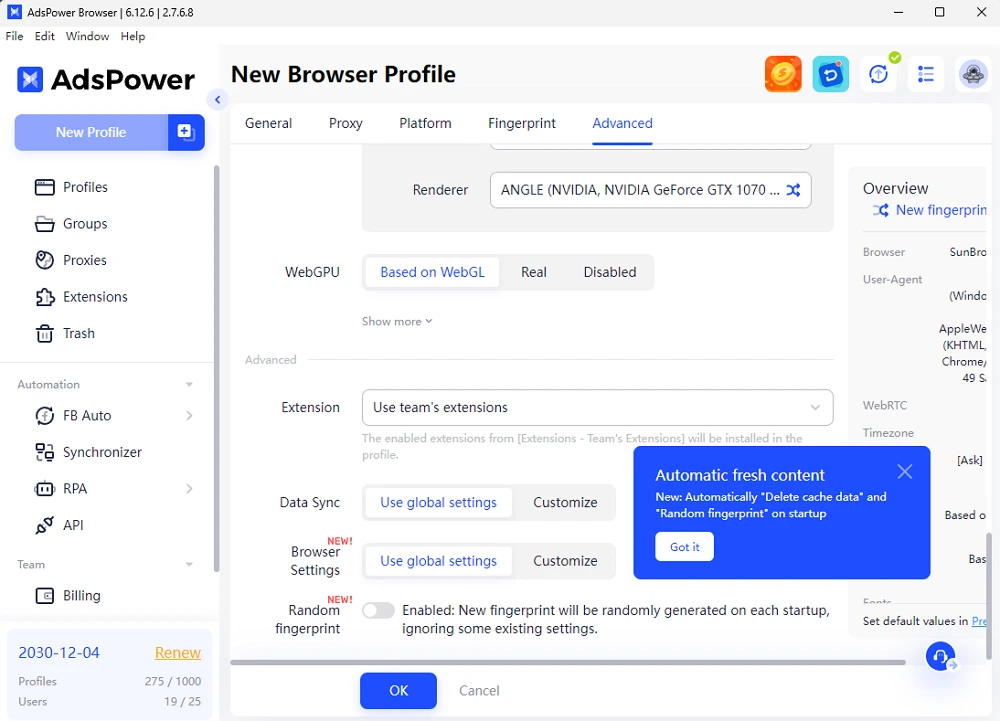
When to use it? - Scenarios requiring a new device identity for each session:
- Online surveys: Submit multiple responses without data overlap
- Ad verification: Check creatives from different user perspectives
- Affiliate testing: Simulate new users for A/B testing or tracking
- Web scraping: Avoid detection by rotating fingerprints automatically
- Temporary logins: Access multiple accounts without data conflicts
Delete cache data on startup
How It Works:
When this option is enabled, AdsPower will automatically delete cache data each time an profile is launched. You can clear all or choose which types of data to remove, such as cookies, local storage, history, saved password and more.
How to Enable "Delete cache data":
- Go to New Profile/Bulk Create or choose certain profile to edit.
- Navigate to Advanced > Browser Settings > Customize > Delete cache data.
- Check the option: "Delete all": all date will be cleared on every startup.
- Choose "Delete specified data types": select the types of data you want to clear (e.g., cookies, local storage)
Tip: When enabling, the data will not be synced across devices. But if data sync is enabled, the profile will still upload local data to the cloud upon exit.
3. Save the settings
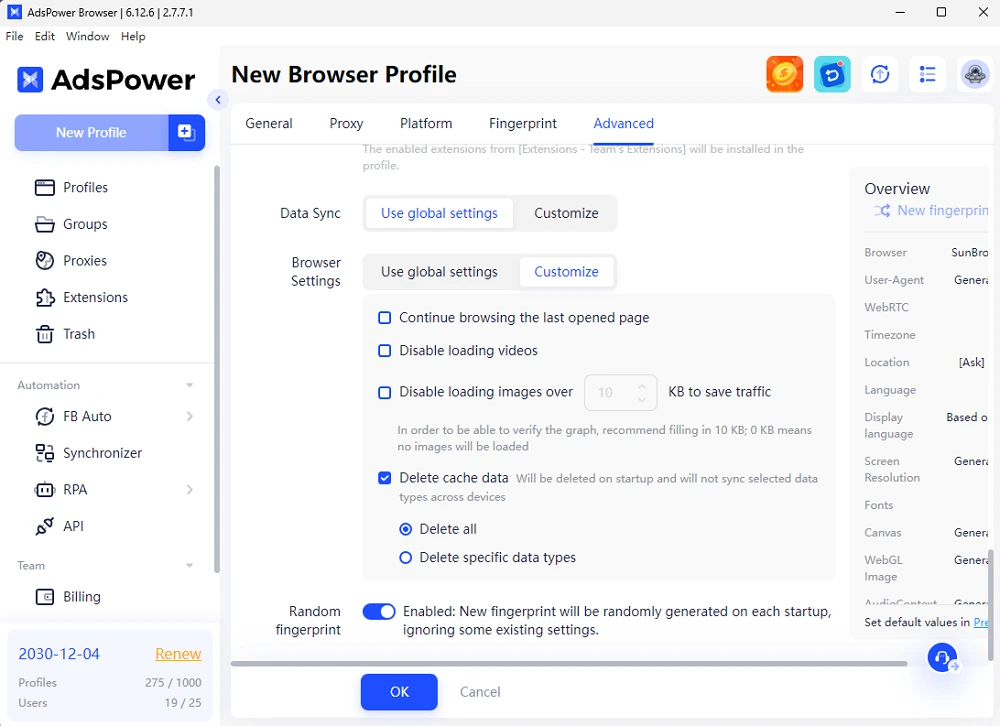
Alternatively:
- Go to Team > Settings > Global Settings > Browser Settings > On Startup
- Scroll down for "Delete cache data" to enable what you want.
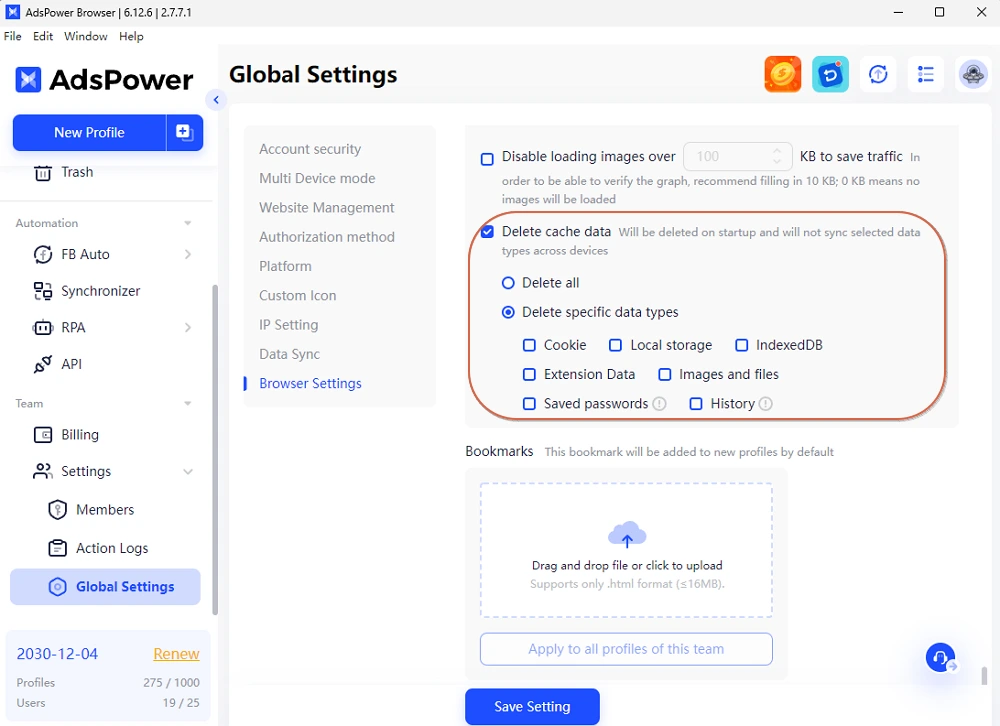
Note: Both Chrome and Firefox kernels are available, but Firefox does not support deleting saved passwords and history selectively.
Random Fingerprint on Startup
How It Works:
When this setting is enabled, a new fingerprint will be randomly generated each time the profile starts. This random fingerprint ignores certain existing fingerprint settings, providing a clean and unique digital identity for each session.
How to Enable Random Fingerprint on Startup
Way 1. Same as above, under Advanced > Random fingerprint to enable it.
Way 2. Go to Global Settings to tick it on.
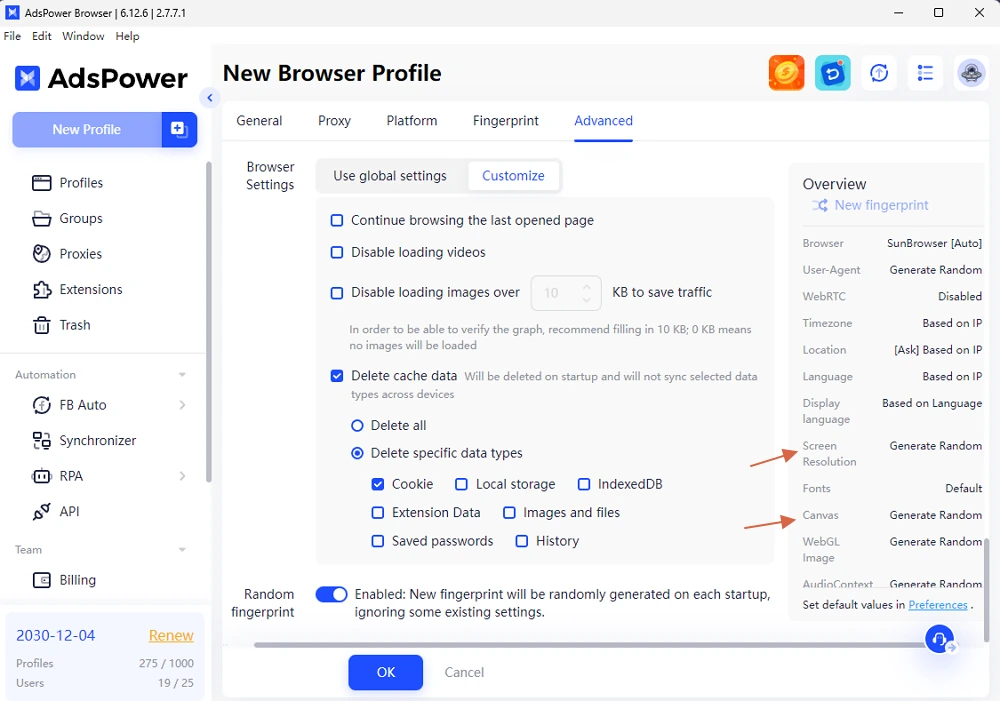
When enabling, the new fingerprint overview on the right side will let you know which items will be generated randomly, including:
- User-Agent
- Client Hints
- Screen Resolution
- Fonts
- Canvas
- WebGL Image
- AudioContext
- ClientRects
- WebGL
- CPU
- RAM
- Device name
- MAC Address
Note:
1. Those fingerprints cannot be modified until you disable the selection.
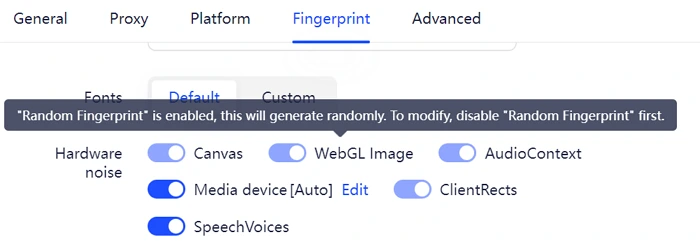
2. When you tend to bulk edit the fingerprint of those one-time profiles, changes won't take effect in profiles with "Random Fingerprint" enabled.
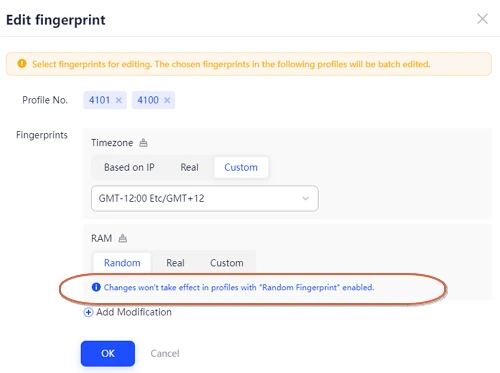
3. All fingerprint records of those profiles can be tracked in Action Logs.
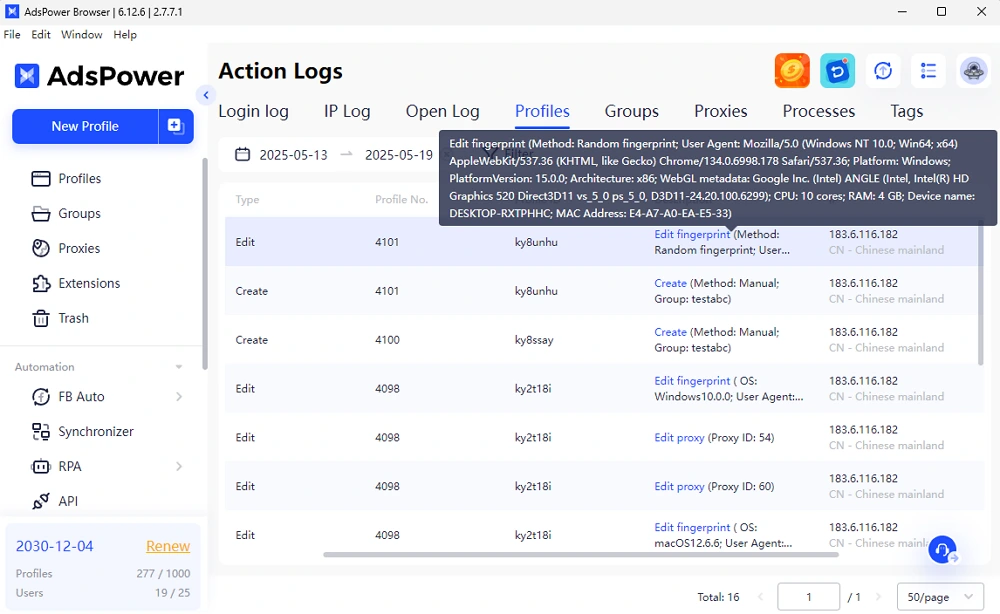
Important Notes
--Paid Feature Only: These automation features are available exclusively for paid accounts.
--JS Version Requirement: Make sure you are using the latest supported JS version.
--Sharing Limitations: When sharing profiles, these settings will not be carried over. Shared profiles default to basic configuration.
Final Thoughts
This new One-Time Profile Mode gives users a faster, more efficient way to handle temporary sessions without sacrificing anonymity. Whether you're managing survey accounts, affiliate tests, or isolated logins, this update saves time and boosts operational flexibility.
To activate, head to your Browser Settings, enable Delete cache data and Random fingerprint on startup, and enjoy a fresh browser experience—every time you launch.

People Also Read
- What's New in AdsPower Browser in January 2026

What's New in AdsPower Browser in January 2026
Discover what's new in AdsPower Browser January 2026: Firefox 144 kernel, multi-team support, improved proxy checks, and automation upgrades. Update n
- Join AdsPower RPA Creator Program to Earn with Your Scripts

Join AdsPower RPA Creator Program to Earn with Your Scripts
Upload your RPA templates to the AdsPower marketplace. Earn up to 90% commission and share your automation expertise. Start monetizing your scripts
- What's New to AdsPower in December 2025

What's New to AdsPower in December 2025
AdsPower December update introduces Chrome 143, RPA Plus automation upgrades, proxy improvements, team management updates, and new APIs
- AdsPower 2025 Year in Review: Security, Scale, and Sustainable Growth

AdsPower 2025 Year in Review: Security, Scale, and Sustainable Growth
AdsPower's 2025 Year in Review covers security, 9M+ users, 2.2B+ browser profiles, automation upgrades, and what's next for global teams.
- AdsPower RPA Plus Is Live: A Smarter Way to Build, Run, and Scale Automation

AdsPower RPA Plus Is Live: A Smarter Way to Build, Run, and Scale Automation
AdsPower introduces RPA Plus with task management, improved debugging, reusable workflows, and clearer run records for teams running automation


