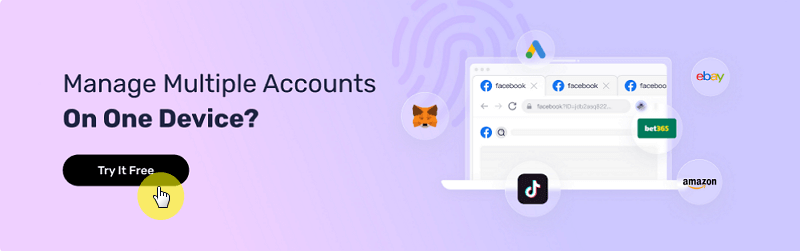The Ultimate Aliexpress Scraper Guide To Extract Product Data
Take a Quick Look
Unlock the wealth of AliExpress data with our ultimate scraping guide. Master two smart strategies to extract product insights efficiently, with or without coding. Empower your e-commerce analytics and stay ahead of the competition with our expert-led approach!
AliExpress is a giant marketplace, offering everything from kids' toys and fashion to tech gadgets and home appliances. While that is enticing for customers, the real deal for marketers lies in AliExpress’s product database.
But you cannot simply visit AliExpress and download any data you want. You need to know web scraping to access that data.
Don't worry, though. Web scraping AliExpress data doesn’t have to be as complex as solving a Rubik's Cube.
Our guide shows two easy ways to scrape AliExpress: one using a no-code AliExpress scraper and the other using coding.
So, whether you’re a marketing agent or have been hired by one to scrape AliExpress product data, this AliExpress scraping guide is your ultimate guide to get that job done.
Does AliExpress Allow Scraping?
Before using an AliExpress scraper, it's important to understand the site's rules on web scraping. According to AliExpress's terms, you're not allowed to use tools or processes to systematically gather data from their site without explicit permission.
AliExpress enforces this policy to protect the site's content and often employs methods to prevent automated scraping such as “Lazy Loading”. Despite this, scraping AliExpress can be done without violating their terms if you use the right approach.
Responsible scraping means not overloading their servers and using the extracted data legally and ethically. You should also ensure the required data is publicly available and doesn’t require logging in as that could come under unauthorized scraping.
Take care of these things and you can scrape AliExpress or any other site without infringing on the site's terms of use.
Two Ways To Scrape AliExpress
In this guide, we'll show you how to scrape AliExpress product data ethically and efficiently. We'll cover two methods: a no-code AliExpress scraper for beginners and a custom Python scraper for those with coding experience.
Both approaches ensure responsible data extraction without harming the site’s integrity. Let's start our guide with the ready-to-use AliExpress scraper.
No-Code AliExpress Scraper
Ready-to-use scrapers are incredibly helpful for marketers who need to collect data but lack coding skills. In this tutorial, we use Parsehub, a user-friendly web scraper that lets you scrape any site simply by clicking on webpage elements.
Let’s start the steps to scrape AliExpress using this tool.
Step 1: Download and Create an Account
First, visit the ParseHub website
, download the installer for your operating system, and run the setup. Once installed, open ParseHub and register by entering your name, email, and a secure password. 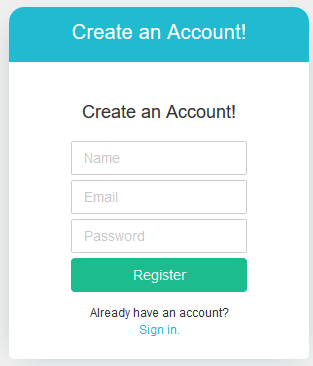
Press the “Register” button and you’ll be logged in.
Step 2: Start New Project
After logging in, you'll find a 'New Project' button on the main interface. Click on it to create a new project.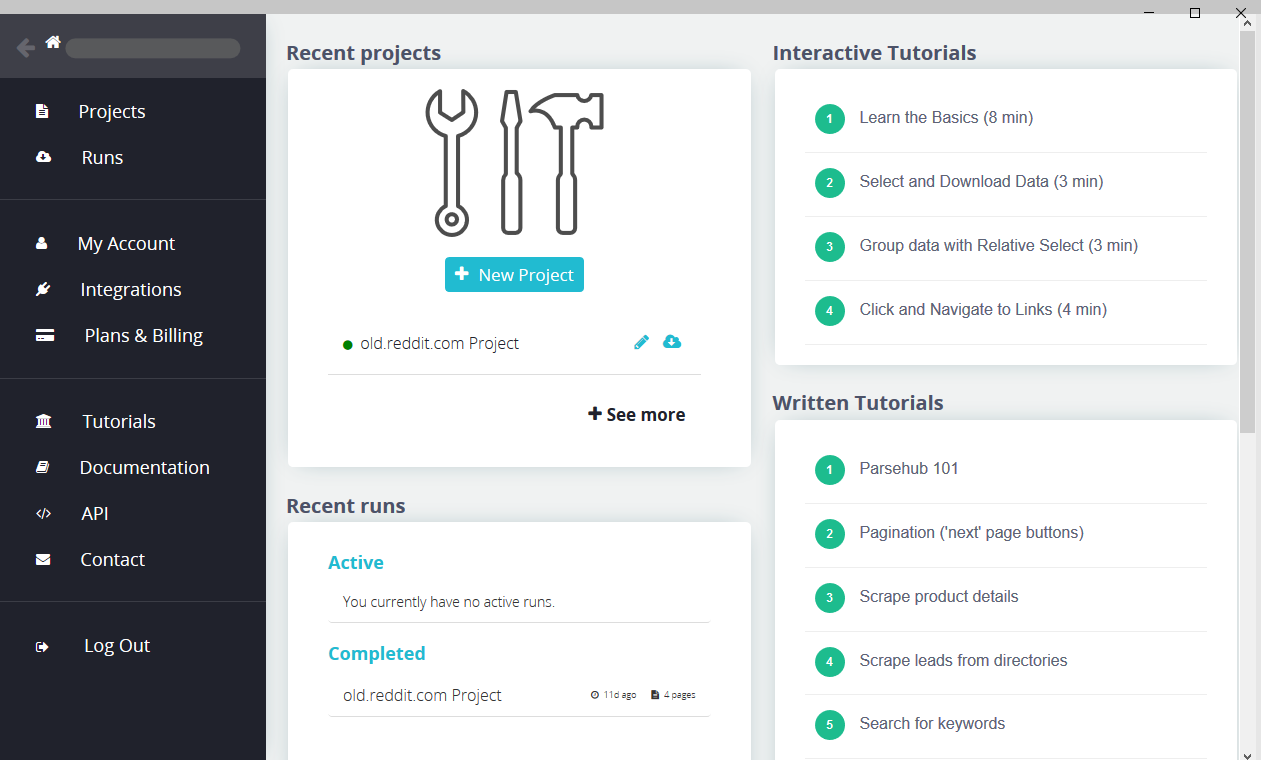
In the URL field that appears, enter the URL of the AliExpress page you want to scrape. For example, let's use an iPhone listings page from AliExpress. 
After entering the URL, press the button below to load the page. Parsehub will start loading the page inside its interface, and you’ll see a “Waiting for the page to load” message at the top right.
Once the page has fully loaded the message will change to “Select Mode”. 
NOTE: Before selecting elements to scrape, here’s an optional thing to do. To easily identify your AliExpress product scraper later, consider renaming it to something descriptive, like 'aliexpress_iphone_scraper'. You can do this by pressing the three dots on the left panel and selecting the “Rename template” option. 
Simply enter a suitable name and press OK.
Step 3: Select Elements to Scrape
Now, let's select the elements you want to scrape. Click on a product name and it will be highlighted in green, while the rest of the elements will turn yellow.

Click a second product name, and all the product names on the page will turn green, indicating that they have been selected for scraping. You might need to scroll down and manually select some names since AliExpress loads more products only when you scroll down the page. 
You'll now see the selected elements, such as product names and URLs, appear in a preview table below.
Step 4: Rename the Selection
It's a good practice to rename your selections for clarity. Since we are collecting product names and URLs, rename your selection to 'product'. This helps organize data especially if you plan to scrape more details later.
Step 5: Select Other Product Elements
Now let's select other product elements to scrape. You can do this using the 'Relative Select' command.
Press the “+” sign next to the selection you recently named “product” and choose “Relative select” from the list of options. 
Using this feature, click on the title of a product and then select its price. This will specify the relationship between the two elements by linking prices to product names using an arrow. 
Repeating this on one or two products will automatically apply to all products.
Once you've selected all desired data, rename the selection to “price” and delete any unwanted fields, such as default URLs extracted with prices.
Use the “Relative Select” command to select additional data points, such as ratings, seller information, and shipping details.

Step 6: Run the Scraper
Once you select all required elements, the project template should look like this.

Now it’s time to run your AliExpress data scraper. To do so, hit the 'Get Data' button on the left sidebar and select 'Run.'
The time it takes to scrape the data will depend on its amount and complexity.
Step 7: Download Your Data
Once the scraping is complete, ParseHub will offer options to download the scraped AliExpress data in Excel/CSV or JSON format. 
Choose the format that best suits your needs.
AliExpress Scraper Using Python
Using no-code tools to scrape AliExpress can be tricky. Your scraper might get blocked, requiring adjustments like changing the user agent or using proxies. AliExpress also uses lazy loading, which means your scraper could miss details unless it simulates scrolling.
The no-code AliExpress scraper you are using may not have a solution for these issues at all, or the solutions may be exclusive to premium users only.
However, with code, you can bypass any issue the site throws at your scraper without spending a penny.
If you have intermediate coding skills, you can create a custom Python AliExpress scraper by following our step-by-step guide.
Step 1: Set Up Your Python Environment
To scrape AliExpress using Python, you first need to install Python. Visit the official Python website and download the latest version. You'll also need to install a few essential libraries for web scraping:
-
Requests: Essential for sending HTTP requests to AliExpress.
-
re: Helps with regular expressions in Python.
-
json: For handling JSON data which is commonly used in web APIs.
-
csv: To save the scraped data into CSV format.
Step 2: Obtain AliExpress Product Data
Using the Requests library, fetch the content of the AliExpress product page you're interested in. You’ll need to make a GET request to the AliExpress URL where the product listings are displayed.
Step 3: Setup Pagination
AliExpress uses lazy loading to display products, meaning not all products are loaded as you scroll. To handle this, set up your scraper to mimic page scrolling or use pagination links to access more products.
Step 4: Extract the Required Data
After retrieving the page content, parse the HTML to extract data such as product names, prices, and URLs. Use your browser’s inspect element to understand the structure of the AliExpress product page and locate the data efficiently.
Step 5: Organize the Scraped Data
Store the data you've extracted in a structured format, such as a list of dictionaries where each dictionary represents a product with its details. This is crucial for maintaining a clear and organized dataset.
Step 6: Save and Export the Data
Finally, export the organized data into a CSV file using Python's csv library. This step is vital for creating a tangible output from your AliExpress web scraper that can be easily used for further analysis or integration.
Scrape AliExpress Fearlessly!
Bumping into anti-scraping obstacles while scraping e-commerce sites isn’t uncommon. For instance, your AliExpress scraper might get blocked if the platform’s security system detects bot behaviours with no human-like mouse movements. Following this, AliExpress may throw a CAPTCHA at your scraper, which it may not be able to solve.
While coding can handle these issues, writing solutions for each anti-scraping measure will take an eternity.
AdsPower is here to simplify the process and lift that burden off your shoulders. AdsPower offers built-in solutions like fingerprint spoofing and proxy management to avoid common scraping barriers easily.
It helps your AliExpress scraper maintain a low profile and scrape data without tripping security alarms.
Moreover, AdsPower offers a free version. To unlock more advanced features, you can subscribe to our paid plans, which start at just $5.4 a month.
Sign up for AdsPower now and let it fend off anti-scraping police from detecting your AliExpress scraper.

People Also Read
- Shopify Scraper Guide: Two Ways With and Without Code | AdsPower

Shopify Scraper Guide: Two Ways With and Without Code | AdsPower
Extragerea datelor de pe Shopify este mai simplă decât pe alte site-uri de comerț electronic. Aflați cum să exportați datele Shopify cu ghidul nostru despre extragerea datelor fără cod și scriptul Python.
- How to Scrape TikTok Using a No-Code Tool & a TikTok API? | AdsPower

How to Scrape TikTok Using a No-Code Tool & a TikTok API? | AdsPower
Citește acest blog pentru a afla cum să extragi date din TikTok folosind un scraper TikTok fără cod și un scraper TikTok Python personalizat.
- How To Scrape Etsy With And Without Code? | AdsPower

How To Scrape Etsy With And Without Code? | AdsPower
Etsy este o piață profitabilă pentru vânzătorii care doresc să își dezvolte afacerea. Citește acest ghid pentru a afla cum să accesezi date Etsy folosind un scraper fără cod.
- Here’s How to Use Walmart Scraper to Scrape Valuable Data | AdsPower

Here’s How to Use Walmart Scraper to Scrape Valuable Data | AdsPower
Extragerea datelor de pe Walmart este o provocare, dar realizabilă. Acest ghid se referă la utilizarea unui scraper Walmart pentru a extrage detalii despre produse, utilizând instrumente fără cod sau codare.
- Scraping Tripadvisor With 2 Easy Methods To Collect Hotels Data | AdsPower

Scraping Tripadvisor With 2 Easy Methods To Collect Hotels Data | AdsPower
Vrei să extragi informații utile de pe Tripadvisor pentru a-ți îmbunătăți afacerea? Citește ghidul nostru și explorează cele două modalități de a extrage informații de pe Tripadvisor.