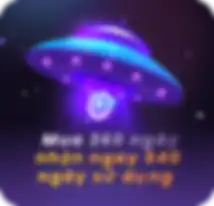How Do Websites Detect Browser Fingerprints
Cookies and browser fingerprints
Cookies should be nothing strange to today’s internet users. Cookies are text files stored at your browser storage with small pieces of data, like a username and password.
Cookies can store a wide range of information, including personality identifiable information, such as your name, home address, email address, and preferred language. When you visit the web using a browser, websites can identify your computer according to the cookies they access.
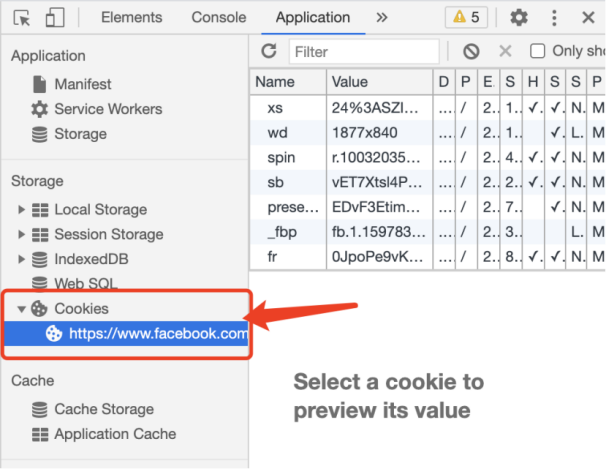
Similar to cookies, browser fingerprints are also used by websites to track the users. Websites collect unique browser fingerprints that can be traced back to the specific device.
By doing so, websites actually collect user data at the same time. Even if you clear cookies in the browser after visiting the web, the records of browser fingerprints can still be used by websites to continuously track you online.
How do browser fingerprints work?
Websites analyze JavaScript to gather browser fingerprints (such as UserAgent, time zone, screen size, resolution, font, plug-ins, etc), and create unique digital signatures based on the acquired information.
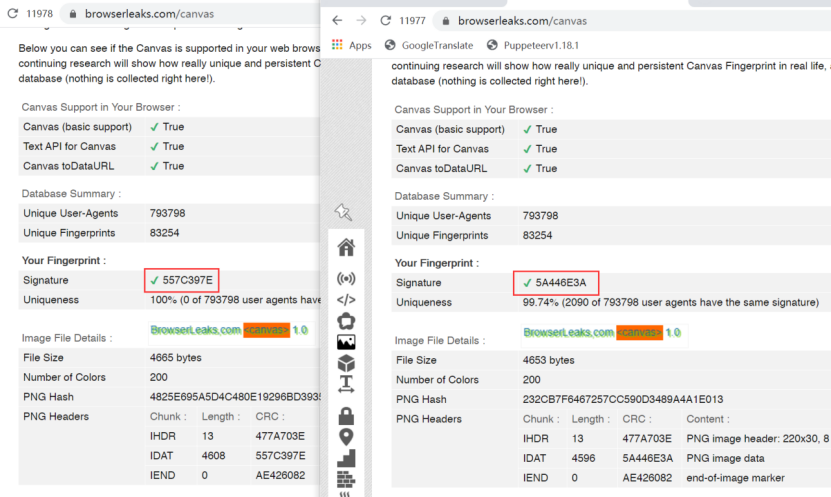
Source: https://browserleaks.com/javascript
Some websites use HTML5 canvas to process graphics. This is also a common method to gather detailed information of a specific device since the GPU of different computers render graphics in different ways.
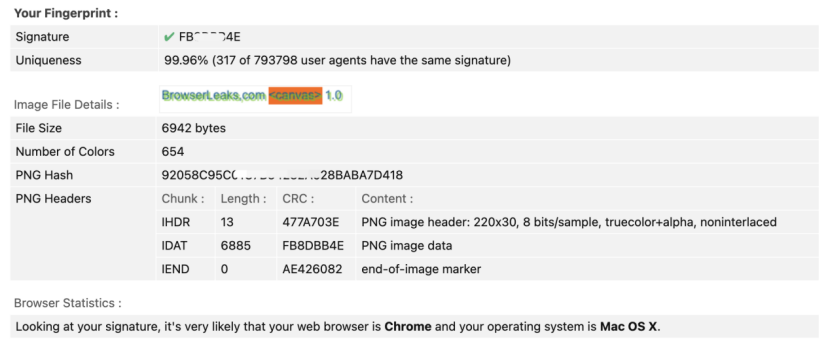
Source: https://browserleaks.com/canvas
In AdsPower, you can easily change fingerprints, like UserAgent, time zone, and font size, as well as create multiple browser profiles to emulate multiple computers.
What are browser fingerprints used for?
In the same browsing environment, if you register multiple accounts on a website within a few minutes, even if you clear all cookies and change to a different IP address every time you are to register a new account, the website can still detect that you’re operating on one computer. This will be identified as fake account creation and will lead to your accounts being verified or banned.
What can you do with AdsPower?
Based on Chromium, you can set up proxy IPs and change basic fingerprints, such as UserAgent, time zone, language, geo-location, resolution, and font, in AdsPower.
Most importantly, hardware fingerprints, like Canvas, WebGL, and Audio, can also be changed in AdsPower.


Mọi người cũng đọc
- 8 lựa chọn thay thế Whoer tốt nhất năm 2025 (Công cụ kiểm tra IP chính xác và riêng tư)
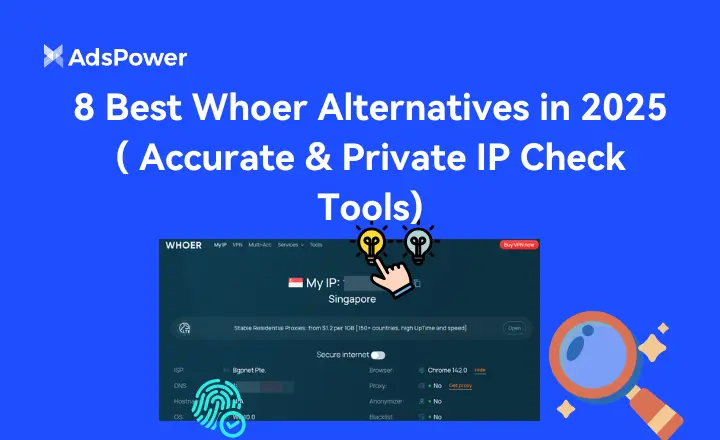
8 lựa chọn thay thế Whoer tốt nhất năm 2025 (Công cụ kiểm tra IP chính xác và riêng tư)
Bạn đang tìm kiếm một lựa chọn thay thế cho Whoer.net? Khám phá danh sách năm 2025 của chúng tôi về 8 công cụ kiểm tra IP tốt nhất để phân tích dấu vân tay chính xác, riêng tư và nâng cao khả năng truy cập trực tuyến.
- WebRTC dùng để làm gì? WebRTC có làm rò rỉ địa chỉ IP của bạn không?

WebRTC dùng để làm gì? WebRTC có làm rò rỉ địa chỉ IP của bạn không?
Tìm hiểu WebRTC là gì, công dụng của nó, liệu nó có làm rò rỉ địa chỉ IP của bạn không và cách bảo vệ bản thân bằng các công cụ như chế độ WebRTC của AdsPower.
- IPhey là gì và cách kiểm tra dấu vân tay trình duyệt của bạn

IPhey là gì và cách kiểm tra dấu vân tay trình duyệt của bạn
Khám phá Iphey là gì và thử kiểm tra dấu vân tay trình duyệt của bạn bằng công cụ kiểm tra Iphey tại đây. Sau đó, cải thiện độ sạch của dấu vân tay bằ
- Pixelscan 2025: Tính năng, Ứng dụng & Lựa chọn thay thế

Pixelscan 2025: Tính năng, Ứng dụng & Lựa chọn thay thế
Pixelscan cho phép bạn kiểm tra IP và dấu vân tay; khám phá các lựa chọn thay thế Pixelscan tốt nhất để tăng cường bảo mật và quyền riêng tư trực tuyế
- Cách sử dụng Whoer để kiểm tra địa chỉ IP của bạn và đạt được 100% ẩn danh
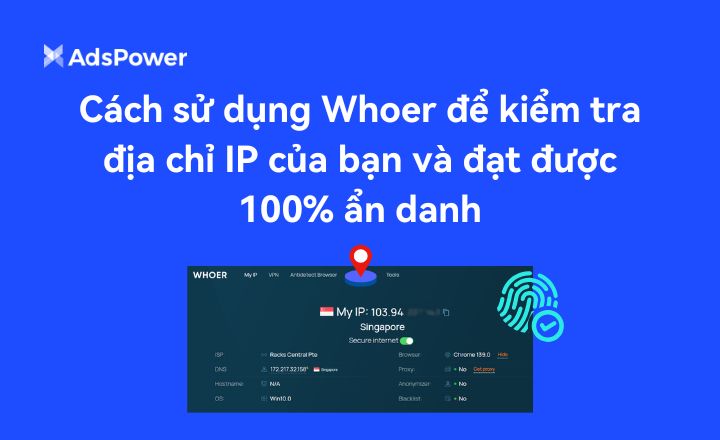
Cách sử dụng Whoer để kiểm tra địa chỉ IP của bạn và đạt được 100% ẩn danh
Tìm hiểu cách sử dụng Whoer để kiểm tra địa chỉ IP, phát hiện rò rỉ và tăng cường tính ẩn danh. Hướng dẫn từng bước, mẹo bảo mật và các lựa chọn thay