Selling on Facebook: 6 Tips to Increase Facebook Sales
As many marketers already know, Facebook is much more than a social network: it’s a platform that’s been optimized for implementing marketing and sales strategies.
With that being said, how can you start to take advantage of this to boost your business? In today’s post we will share with you 6 tips to increase your sales on Facebook.

1. Optimize your Fan Page to sell successfully on Facebook
The first thing to do if you want to increase your sales on Facebook is to confirm that you are attracting potential buyers. To do this, I advise you to optimize your profiles on Facebook and other social networks.
When users want to find out about you or your products, the first thing they do is search for the name of your brand on Google. When the results appear, it’s very likely that they’ll go to your social media profiles in order to learn more about your business and ensure that you are reliable. That’s why it’s so important that the correct information can be found there!
Social Media profiles always appear in the top search results, which is why you must ensure that your brand has accounts on at least on Facebook, Twitter, LinkedIn and Google+. This will improve your SEO positioning and help you convince potential buyers that your brand is reliable and accessible.
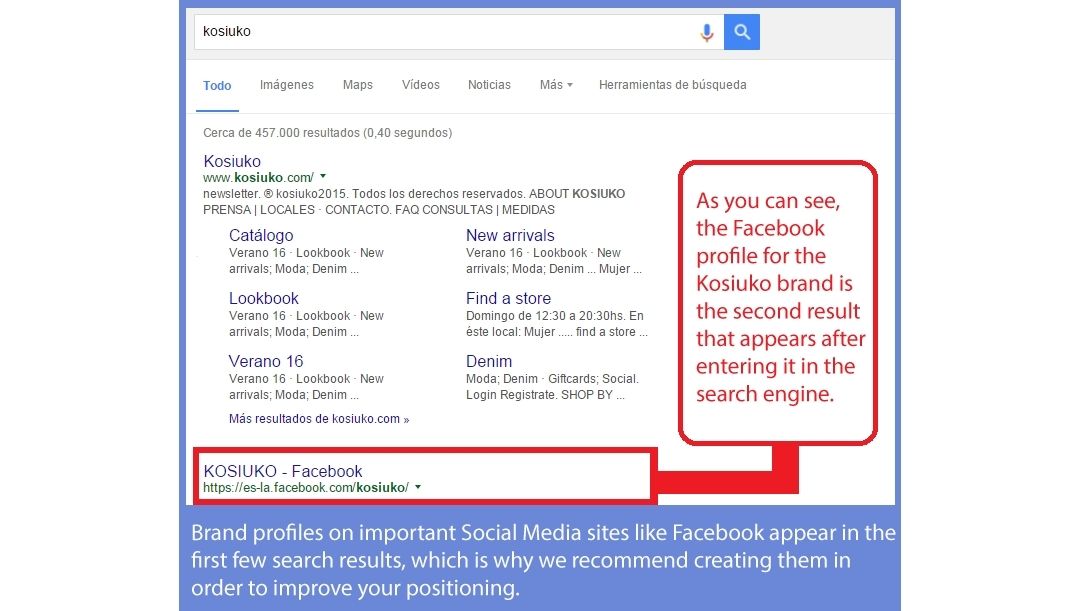
So, although this point does not refer directly to sales on Facebook, making a good first impression on Social Media is what will make users decide to buy your products or services. Therefore, we recommend you to:
-
Fill in all the information you can on your Facebook page (especially the Info section about your brand).
-
Include links to your website.
-
Optimize the design of your Fan Page so it looks professional (You can learn how to do so in this article).
-
Take advantage of Facebook Tabs to include access to your online store.
-
Feature a highlighted video on the Video tab in order to display a presentation of your brand or your most important developments.
2. Answer your audience’s questions
As you know, on Social Media, interaction is key. Being able to connect with your brand is the reason why a lot of people follow you on Facebook.
According to a report by the specialized site socialmediatoday.com, 46% of people consult a brand’s social media profile before making a purchase.
In addition, one of the top 5 reasons why people follow brands on social media is customer service. So if your goal is to increase sales on Facebook, providing great customer service for your audience is essential.
It will help you gain trust and encourage word of mouth recommendations.

3. Post Custom Ads on Facebook
As we said earlier in this post, Facebook has been optimized over the years to provide the best opportunities for advertisers. This includes the ability to advertise with a degree of segmentation on Facebook higher than ever, through Custom Audiences.
Custom Audiences on Facebook allow you to show your ads to a specific list of people. Ideally, those who have already shown interest in your products.
All you need in order to activate these ads, is a list of emails or phone numbers, for example, from users who have purchased from your business before.
Click the following link to learn how to create Custom Facebook Audiences.
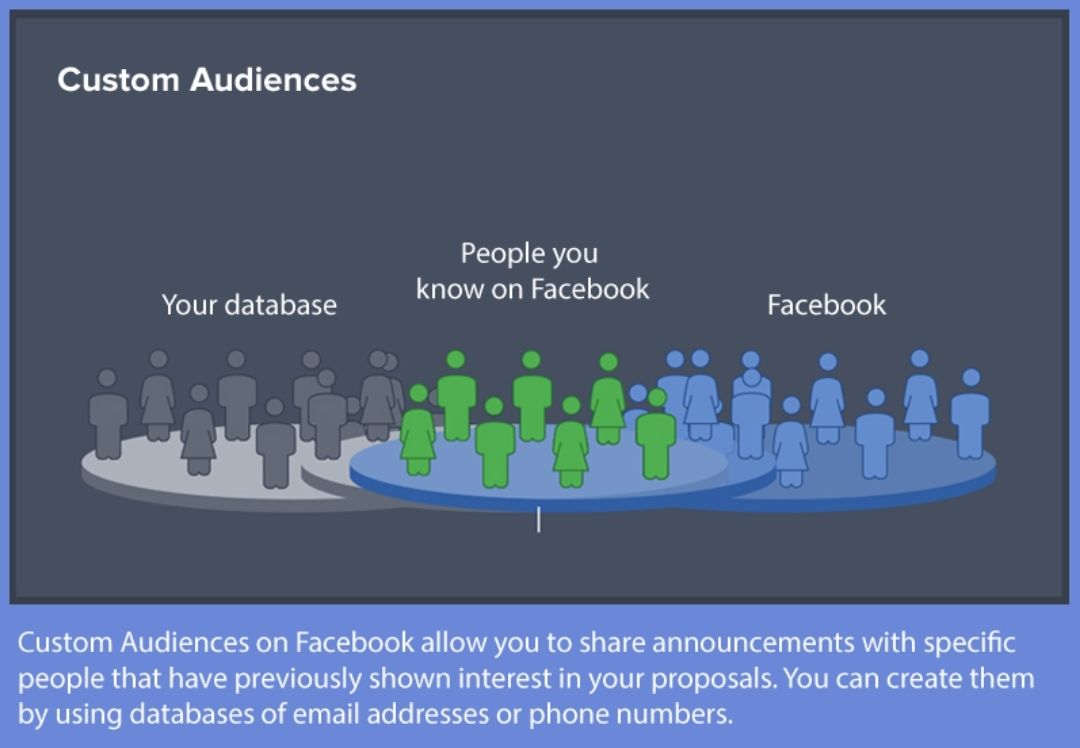
In turn, using Custom Ads on Facebook is also highly effective for orienting your investments. That’s because the enormous degree of targeting that these notices offer, reduces the margin of error you see in traditional advertising, where you pay to display your offers to a “blind” audience that is most likely outside your target.
In addition to Custom Ads, Facebook enables you to create Lookalike Audiences. To do this, Facebook takes your initial list and finds users with the same characteristics as those included in your list.
That way, you can find new prospects for your offers and in turn, increase your sales on Facebook.
Facebook provides various advertising statistics to allow users to gain deeper insights of their launched campaigns. It’s not rare that one advertises on Facebook with several accounts.
In this case, AdsPower can help free up the time spent on checking advertising statistics by presenting the data of multiple accounts in one place, which greatly improves work efficiency.
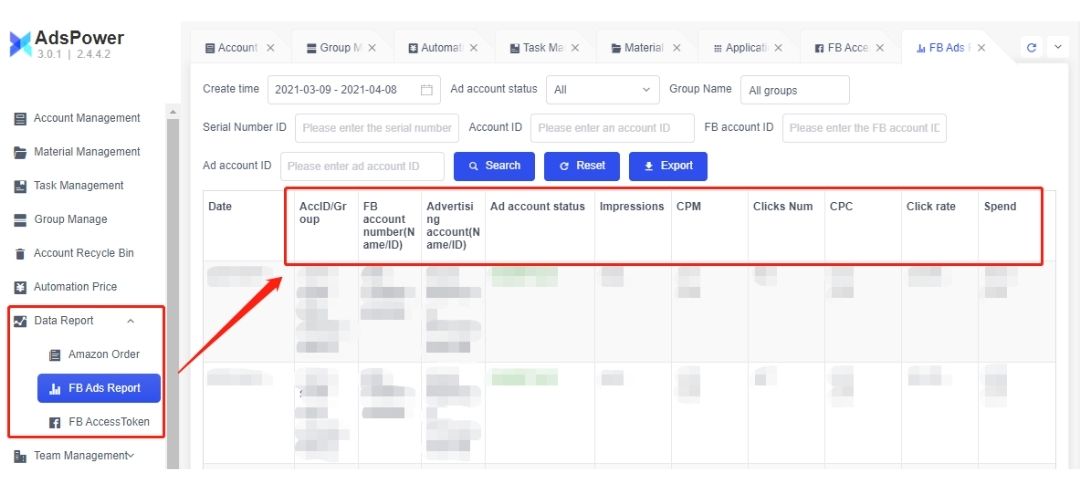
4. Combine Facebook & Email Marketing
Offer something of value (using a Facebook lead generation ad) that provides motivation for them to sign up to your email list. Whether it’s a free trial, a free product, or a free app, the goal is to capture their email address.
Once they’re on your list and have a positive impression of your brand, you can send them newsletters and promotions over time. When they become a subscriber, you’ve effectively raised the probability of a sale.
5. Employ Scrolling Images
Everyone loves a slide show, right? OK well, maybe it depends what you’re showing. Scrolling ads can show multiple ads on the same screen, presenting multiple products and keeping your visitor curious.
It can also brilliantly highlight options for the same product, like different colors for a particular piece of jewelry.
You could go old-school and build your own gif, but Facebook offers a more sophisticated solution known as the “Carousel Format” ad, which allows you to “show 3–5 images and/or videos, headlines and links or calls to action in a single ad unit.”
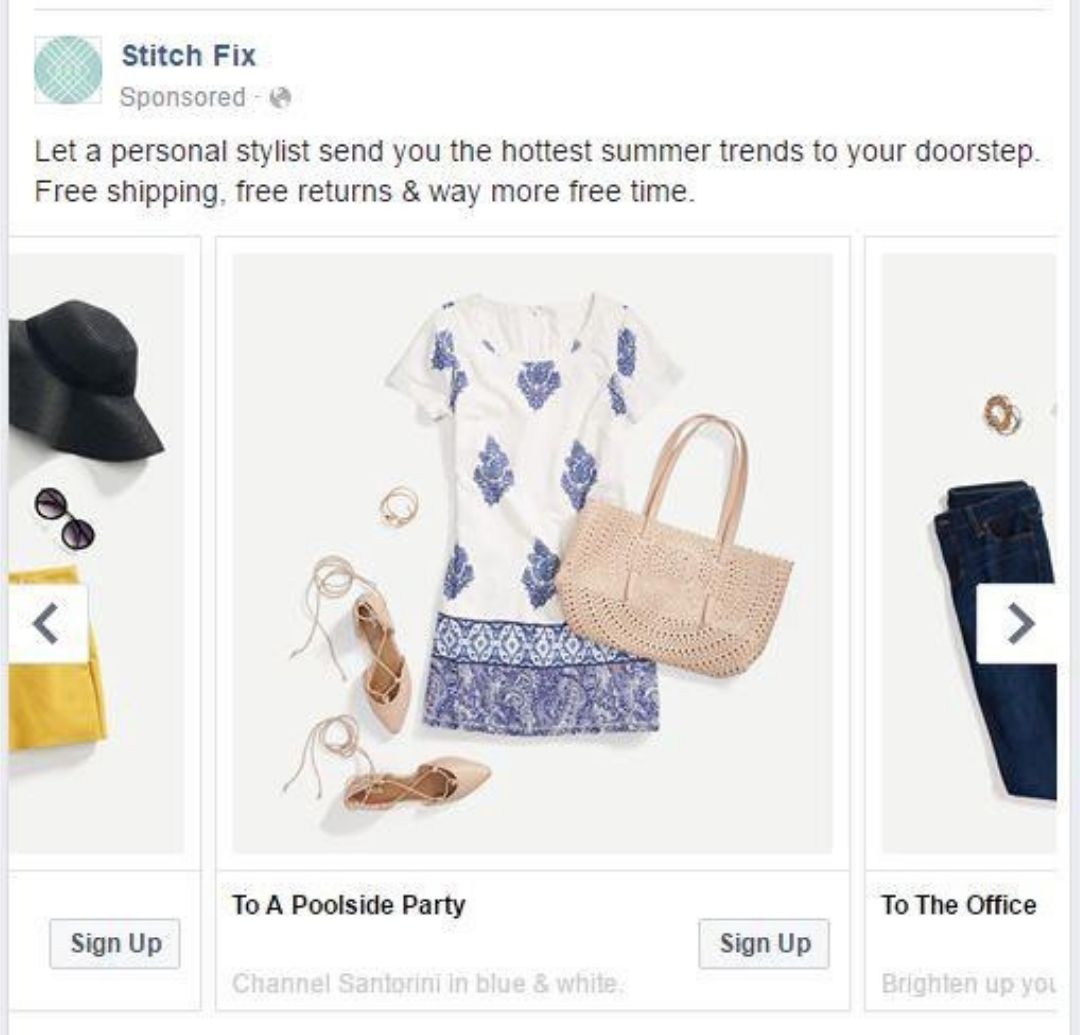
6. Use Short (15–20 Second) Video Ads
Earlier this year, Facebook updated its algorithm to favor videos. Do you regularly create infographics for your site? Custom images?
Find an animator who can create a video out of those animations, and upload them to Facebook. Then amplify those videos using Facebook Ads to increase their reach.
Once again, make sure you send those visitors to a landing page on your site so you can capture their email address or cookie. Many companies don’t have the resources or bandwidth to create videos; if you figure out an inexpensive, streamlined way to create videos to be promoted on Facebook, you will gain a competitive edge over competitors.
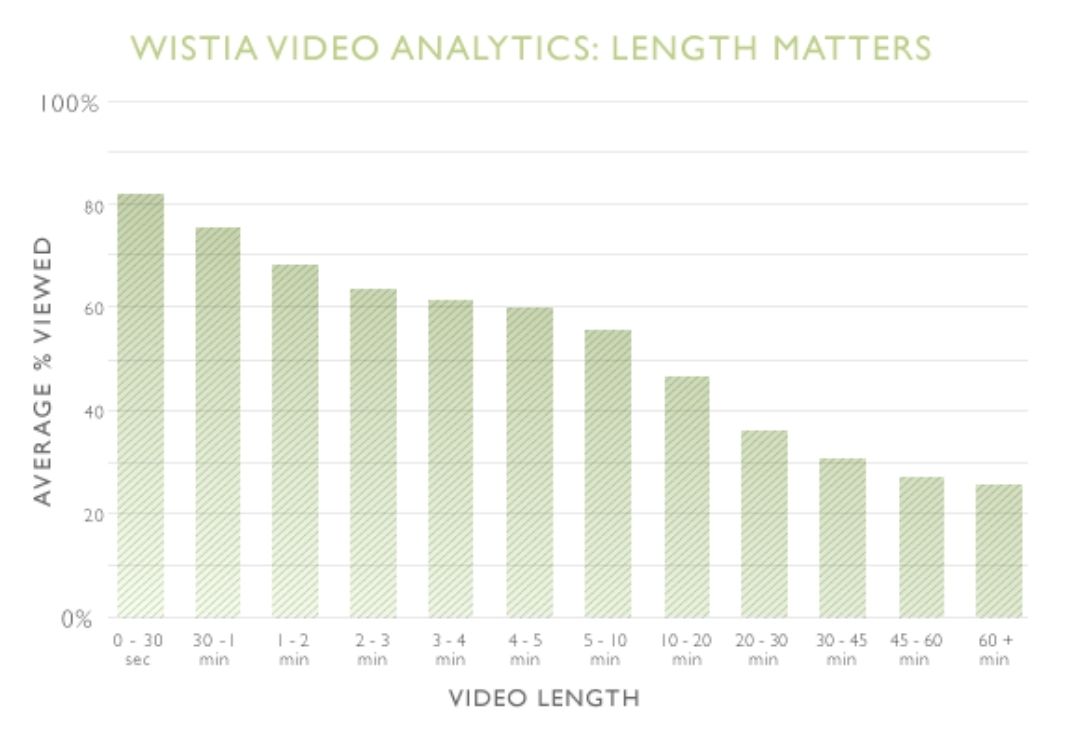
Follow us
Facebook: https://www.facebook.com/adspower.en
Telegram: https://t.me/adspowerbrowser
Twitter: https://twitter.com/AdsPower1

Mọi người cũng đọc
- Sửa lỗi đăng nhập Match.com: Khắc phục sự cố truy cập bằng trình duyệt vân tay
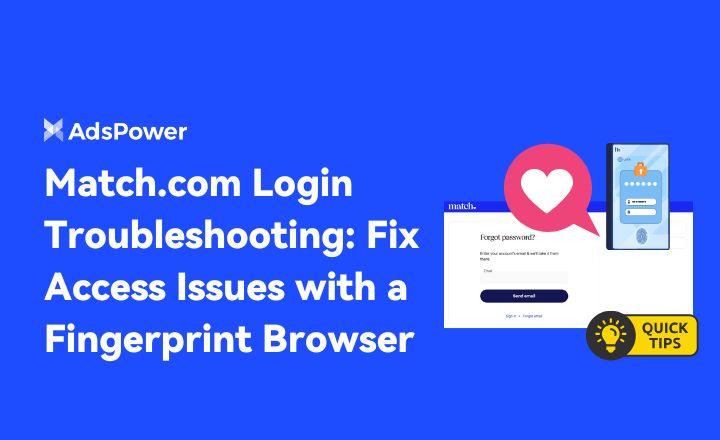
Sửa lỗi đăng nhập Match.com: Khắc phục sự cố truy cập bằng trình duyệt vân tay
Nếu Match.com liên tục khóa tài khoản hoặc từ chối email của bạn, hướng dẫn này sẽ giải thích nguyên nhân và cách khắc phục bằng trình duyệt vân tay.
- Những trang web và ứng dụng hẹn hò tốt nhất năm 2026: Cách chọn nền tảng phù hợp

Những trang web và ứng dụng hẹn hò tốt nhất năm 2026: Cách chọn nền tảng phù hợp
Khám phá những trang web và ứng dụng hẹn hò tốt nhất năm 2026. So sánh các nền tảng miễn phí và trả phí, tìm hiểu cách lựa chọn an toàn và quản lý nhiều tài khoản hẹn hò.
- Cách thức hoạt động của dịch vụ cho thuê tài khoản quảng cáo Facebook: Hướng dẫn thực tế dành cho các nhà quảng cáo đang phát triển

Cách thức hoạt động của dịch vụ cho thuê tài khoản quảng cáo Facebook: Hướng dẫn thực tế dành cho các nhà quảng cáo đang phát triển
Hướng dẫn này giải thích về việc thuê tài khoản quảng cáo Facebook và cách mở rộng quy mô an toàn với các tài khoản được đưa vào danh sách trắng Meta bằng cách sử dụng GDT Agency và AdsPower.
- Cách chuyển đổi tài khoản trên Chrome (Di động và Máy tính để bàn)

Cách chuyển đổi tài khoản trên Chrome (Di động và Máy tính để bàn)
Tìm hiểu cách chuyển đổi tài khoản trên Chrome cho máy tính để bàn và thiết bị di động. Tránh nhầm lẫn dữ liệu, quản lý nhiều tài khoản Google một cách an toàn và sử dụng hồ sơ riêng biệt.
- Danh sách kiểm tra chống cấm Black Friday: Bảo vệ quảng cáo, thanh toán và tài khoản thương mại điện tử của bạn

Danh sách kiểm tra chống cấm Black Friday: Bảo vệ quảng cáo, thanh toán và tài khoản thương mại điện tử của bạn
Bảo vệ quảng cáo, cổng thanh toán và tài khoản thương mại điện tử của bạn trong dịp Black Friday này với danh sách kiểm tra chống cấm đã được chứng minh và các chiến lược AdsPower để tránh bị gắn cờ


