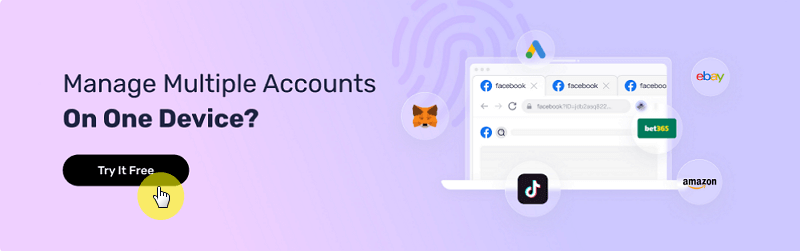How to Change MAC Address: A Complete Guide for Beginners and Experts
Take a Quick Look
Changing your MAC address can improve privacy, bypass restrictions, and enhance network security. Learn how it works and follow our step-by-step guide—start protecting your digital identity today. Try AdsPower now to get 5 FREE profiles!
Whether you're troubleshooting network conflicts, enhancing your digital privacy, or managing multiple accounts on virtual machines, understanding your MAC address is a fundamental skill.
In this comprehensive guide, we will demystify what a MAC address is, how it differs from an IP address, and provide step-by-step instructions on how to change it on Windows, macOS, and through advanced tools like AdsPower.
What's a MAC address?
MAC address (Media Access Control Address), also known as a physical address, Ethernet address, or LAN address, is an address used to locate a network device. It can be translated as Media Access Control Address. IP addresses are handled by the Layer 3 network layer in the OSI model, while MAC addresses are handled by the Layer 2 data link layer. A device (such as a computer or cell phone) that requires one or more network cards will have a unique MAC address, which is used to uniquely identify a network card in a network.
What Does It Look Like?
A MAC address consists of 48 bits (6 bytes), typically written as six groups of two hexadecimal digits separated by colons or hyphens.
Example: 00:1A:2B:3C:4D:5E
- The First 24 Bits (OUI): Assigned by the IEEE to the manufacturer. This tells you who made the device.
- The Last 24 Bits: A unique identifier assigned by the manufacturer to that specific device.
💡 Bonus Tips: Manufacturer "Secret Code" Did you know you can identify a device's brand just by looking at its MAC address? The first 3 bytes are the Organizationally Unique Identifier (OUI).
- 00:1C:B3 → Apple
- 3C:5A:B4 → Huawei
- 40:83:DE → Xiaomi
Network administrators often use this to instantly spot what kind of devices are connected to their Wi-Fi.
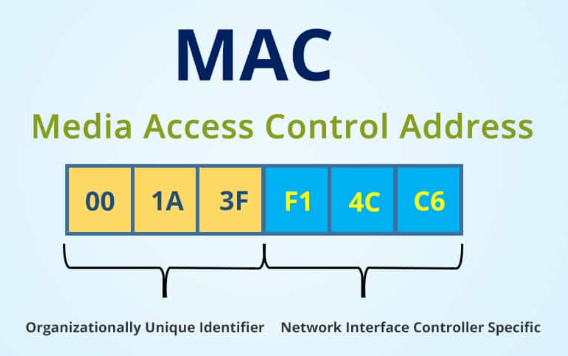
image source: networkencyclopedia
MAC Address vs IP Address: What Are the Differences?
IP address is a numerical label assigned to each device connected to a network that uses the Internet Protocol. It helps identify the device's location on the network and enables communication between different devices across the internet or a local network.
While both MAC and IP addresses are used to identify devices on a network, they serve different purposes and operate at different layers of the OSI model.
| Feature | MAC Address | IP Address |
| Purpose | Identifies device on a local network | Identifies device on a wider network |
| Assigned By | Manufacturer | Network (e.g., router or ISP) |
| Changeability | Difficult (but possible) | Easy (can change frequently) |
| Format | 48-bit hexadecimal (e.g., 00:0a:95:...) | IPv4 (e.g., 192.168.1.1) |
| Scope | Local network only | Local and global communication |
Can a third party get my MAC address?
Since MAC addresses are globally unique, all other fingerprinting approaches can be disregarded if the user can be recognized by their MAC address as a fingerprint. However, due to this high recognition, it is difficult for a third party to obtain a user's MAC address.
Here are a few circumstances when MAC addresses can be obtained by other parties.
WiFi
If WiFi is enabled on a smartphone, when a user takes it outside, the device will continuously search for nearby wireless access points (hotspots), and the supplier of the hotspot can use the MAC addresses obtained from these queries to locate the user. A wireless access point called WiFi Probe constantly alerts adjacent WiFi devices to the presence of an access point. The WiFi-enabled gadget will then continuously search for nearby open wireless access points. Even when they are not connected to WiFi, users can identify their devices using WiFi probe technology. These gadgets range from computers to tablets to cellphones.
The industry started randomizing MAC addresses in reaction to MAC address abuse so that users could no longer be tracked. People started adopting randomized scanning in 2014, which also restricted the capacity to follow people. Over time, the genuine MAC addresses of iOS, Android, Windows, and Linux operating systems started to disappear.
Flash plugin
The MAC address of a user can also be obtained using a Flash plugin. Flash plug-ins used to be installed on browsers extremely often, and websites could use them to circumvent the browser and obtain the computer's MAC address. However, this method of gathering MAC addresses rapidly fell short as all major browsers stopped supporting the Flash plug-in as of July 25, 2017, when Adobe Systems announced intentions to phase out the Flash player plug-in at the end of 2020.
Android devices
Only with Android versions prior to 7.0 are users' MAC addresses accessible to third-party application developers for Android phones. However, in earlier versions of Android, applications could call the internal Android interface to obtain the MAC addresses of network devices through reflection and other techniques. However, this method is no longer practical in the latest version of Android. In fact, the Android system does not provide an interface for applications to obtain MAC addresses.
Browser
Another possibility is that the website obtains its MAC address from the browser, however current browsers (Chrome, Firefox, and Edge) do not offer a user-friendly interface for obtaining MAC addresses, therefore the website is unable to do so absent a specially designed browser. Another situation, though, involves the release of additional features by browser manufacturers (like Google), such as data synchronization and safe browsing features. Because this process involves direct server communication between the browser and the server, the browser manufacturer cannot completely rule out the possibility of discovering the user's MAC address.
Tip: Can an encrypted network tool hide your MAC address?
Not quite. These tools typically mask your IP address, but your MAC address remains unchanged. To hide or spoof your MAC address, you’ll need to adjust it manually.
How to Find MAC Address
Before changing your MAC address, you need to find your current one. Here's how:
🔍 On Windows:
1. Press Win + R, type cmd, and hit Enter.
2. In Command Prompt, type: ipconfig /all

3. Look for "Physical Address" under your network adapter.
Or you can navigate to Network & Internet > Advanced Network Settings > Hardware properties to locate the Physical address (MAC).

🍎 On macOS:
- Open System Settings > Network.
- Select your active network (Wi-Fi or Ethernet).
- Click on Details, then go to Hardware or Advanced > Hardware to view your MAC address.
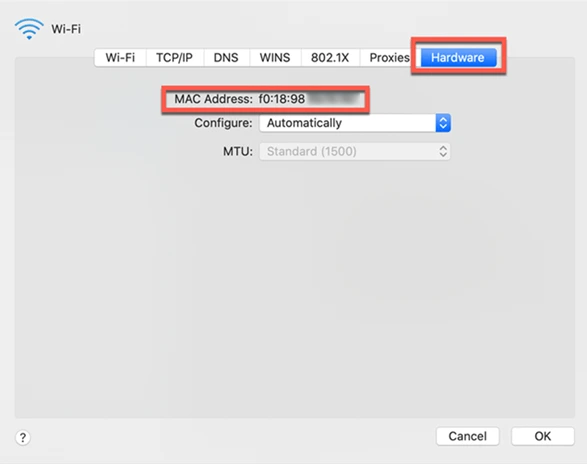
📱 On Android:
Go to Settings > About phone > Status or Wi-Fi > Advanced.
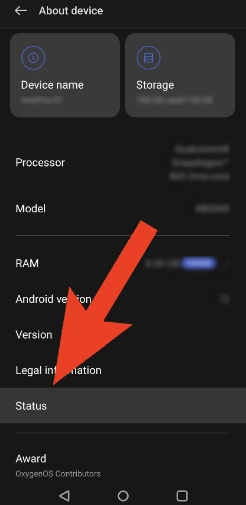
📱 On iPhone/iPad:
Go to Settings > General > About, and look for "Wi-Fi Address".
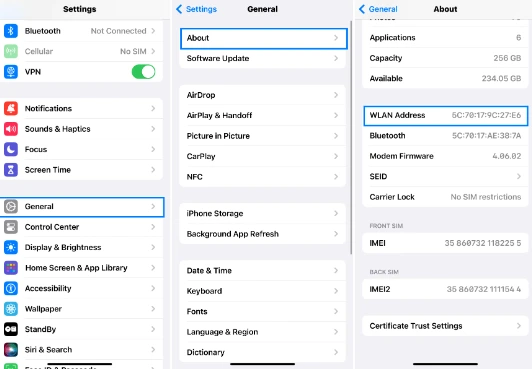
How to Change MAC Address
You may change your MAC address for :
- Protecting Your Digital Identity
Switching your MAC address regularly can make it harder for networks or malicious actors to associate activity with your device.
- Accessing Restricted Networks or Content
Some systems limit access based on device identifiers. Changing your MAC address can help you get around these barriers.
- Fixing Address Conflicts on Local Networks
Duplicate MAC addresses on the same network can cause connection problems. Adjusting one of them can quickly resolve the issue.
- Reducing Exposure to Tracking and Threats
Rotating your MAC address can help you stay under the radar if you're concerned about being targeted by hackers or trackers.
- Aiding in Network Simulation and Diagnostics
For IT professionals, modifying MAC addresses is a useful technique for replicating environments or pinpointing connectivity faults.
- Enhancing Access Control Security
Periodically changing MAC addresses can help deter unauthorized devices from mimicking your network identity.
Ways to Change Mac Address
So, how can I change my MAC address? The method depends on your operating system. Here's how to do it safely:
For Windows
- Open Device Manager.
- Expand Network adapters.
- Right-click your network adapter and click Properties.
- Go to the Advanced tab.
- Select Network Address or Locally Administered Address.
- Choose Value, then enter your new 12-digit MAC (no dashes or colons).
- Click OK and restart your adapter.
For macOS
- Open Terminal (Cmd + Space, type "Terminal").
- Disable your Wi-Fi:
- Change the MAC address by typing: sudo ifconfig en0 ether aa:bb:cc:dd:ee:ff (the new MAC address that you tend to use)
- Enter your password when prompted.
- Re-enable your Wi-Fi:
Note: This method only works temporarily until your system restarts.
The "Pro" Solution - AdsPower Browser (For Both Windows and Mac)
For users managing multiple accounts, e-commerce stores, or social media profiles, manually changing MAC addresses is inefficient. AdsPower automates this process to ensure your digital fingerprints remain distinct.
Why use AdsPower for MAC addresses?
- Automatic Simulation: AdsPower can generate a random MAC address for every browser profile you create.
- Perfect Matching: It intelligently matches the MAC address to the simulated operating system, ensuring the data looks "real" to anti-fraud systems.
- Bulk Management: It solves the VPS/VM issue by assigning unique fingerprints to hundreds of environments instantly.
Steps to modify MAC address
1. Hit the three-dot icon of the profile that you tend to edit.
2. Move to "Fingerprint" to click "Show more" and scroll down for "MAC Address".
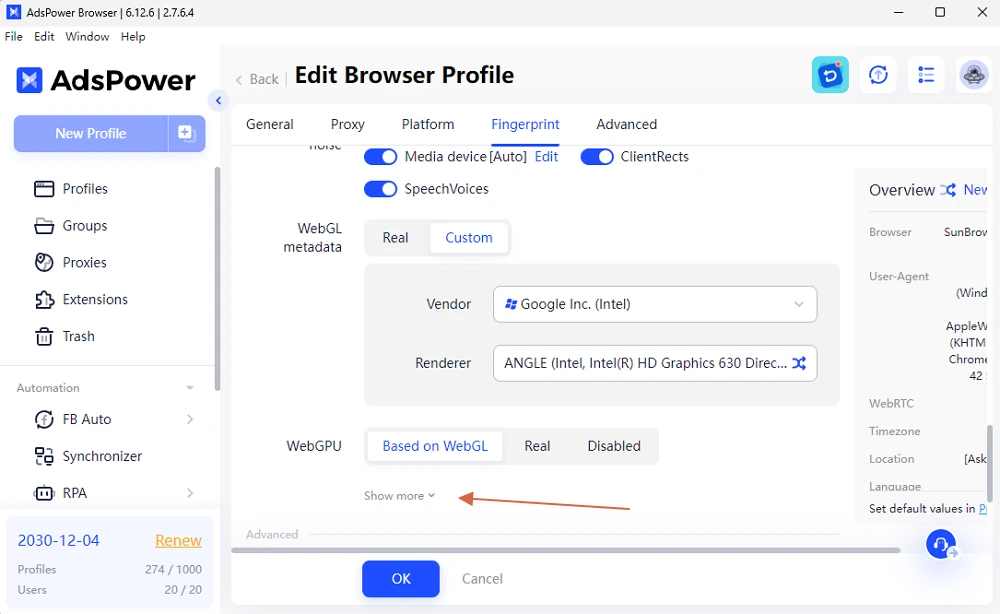
3. Click "Custom" to replace the real address with an appropriate value.
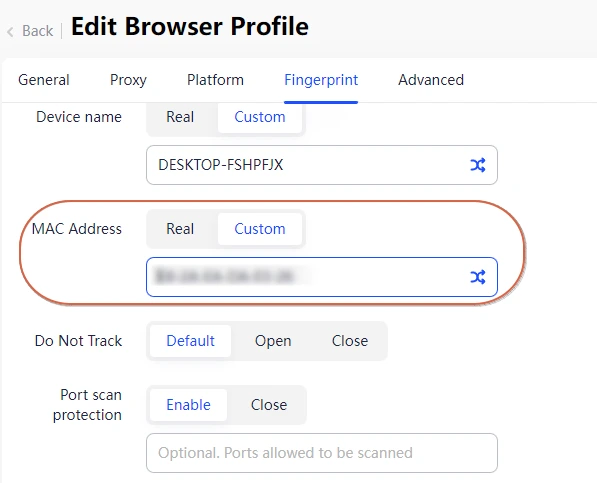
FAQ:
1. Is it safe to change your MAC address?
Yes, changing your MAC address is generally safe, especially if done through your operating system's built-in settings or a trusted tool. However, it may:
- Cause temporary loss of connectivity
- Conflict with network rules (e.g., in enterprise or school networks)
Always remember to note your original MAC address before changing it.
2. Can two devices have the same MAC address?
No, but technically, yes—but it causes network issues.
MAC addresses are meant to be unique. If two devices with the same MAC address connect to the same network, it can lead to IP conflicts and connection instability.
In controlled scenarios (e.g., spoofing), duplicating a MAC can bypass restrictions but is not recommended for daily use.
Conclusion
Understanding how to change or hide your MAC address gives you more control over your digital footprint, especially on local networks. Whether you're trying to boost privacy, test a network configuration, or avoid restrictions, it's an advanced—but manageable—skill for users at all levels.
Here's what to remember:
- Always check your original MAC address first
- Changing the MAC is temporary unless you use third-party tools
- Encrypted network tools hide IP addresses, not MAC addresses
If you're serious about network privacy or development testing, learning this is a valuable step forward.

People Also Read
- Best 10 Proxy Browsers 2024 for Privacy and Security | AdsPower

Best 10 Proxy Browsers 2024 for Privacy and Security | AdsPower
Acest ghid analizează cele mai bune browsere proxy din 2024, evidențiind caracteristicile lor de confidențialitate și beneficiile de securitate.
- How to Hide IP Addresses? 7 Effective Ways for You! | AdsPower
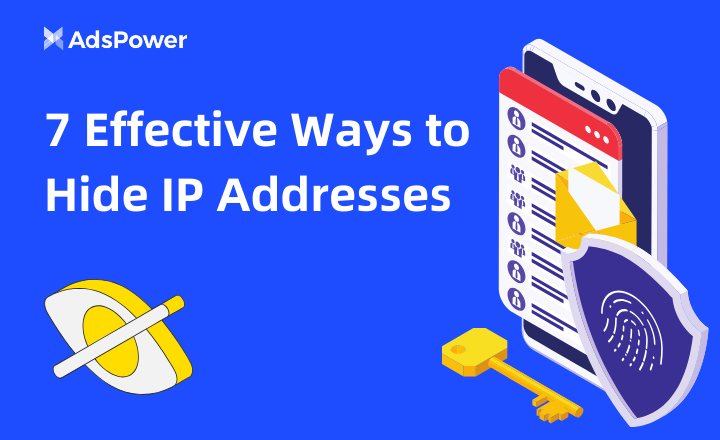
How to Hide IP Addresses? 7 Effective Ways for You! | AdsPower
Hiding your IP address is important for privacy and security online. Read this blog post to learn how to use proxies, anti-detect browsers and other w
- What is an IP Ban? How to Bypass It? | AdsPower
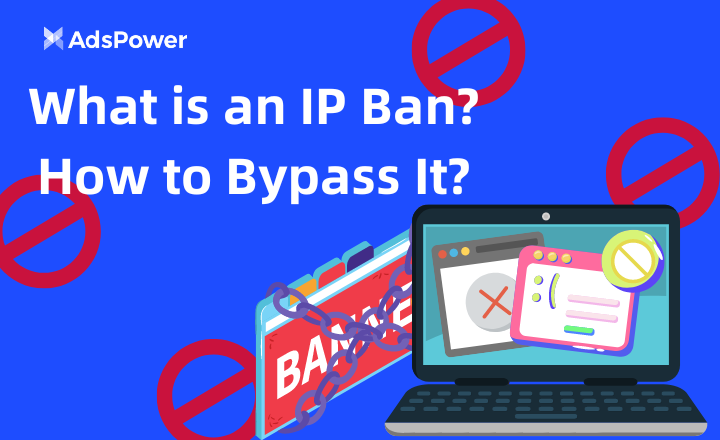
What is an IP Ban? How to Bypass It? | AdsPower
Are you still struggling with IP Ban Errors? This guide explores the ins and outs of IP bans and provides solutions for you!
- Reddit Anonymous Browsing: How to Browse Reddit on PC/iOS/Android Anonymously? | AdsPower
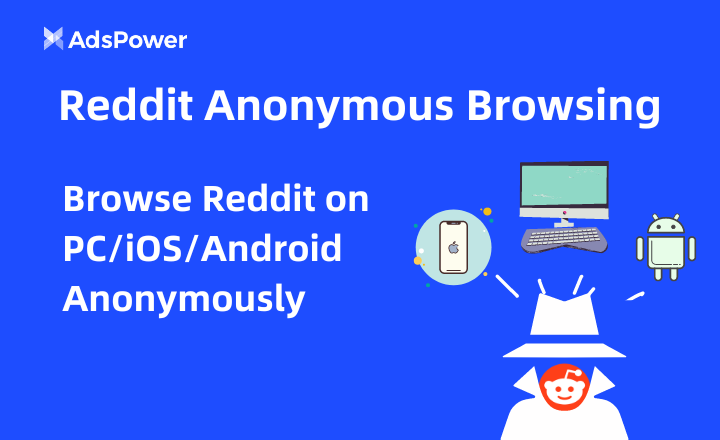
Reddit Anonymous Browsing: How to Browse Reddit on PC/iOS/Android Anonymously? | AdsPower
Vrei să rămâi discret în timp ce navighezi pe Reddit? Citește acest articol pentru diferite abordări ale navigării anonime pe Reddit.
- Step-by-Step Guide to TikTok Anonymous Browsing | AdsPower
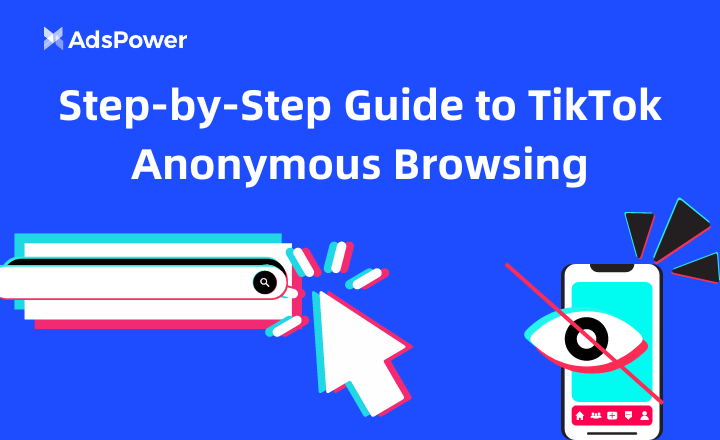
Step-by-Step Guide to TikTok Anonymous Browsing | AdsPower
Ești nou în navigarea anonimă pe TikTok? Acest ghid prezintă mai multe metode de a explora scenete amuzante și conținut în tendințe fără a-ți dezvălui identitatea.