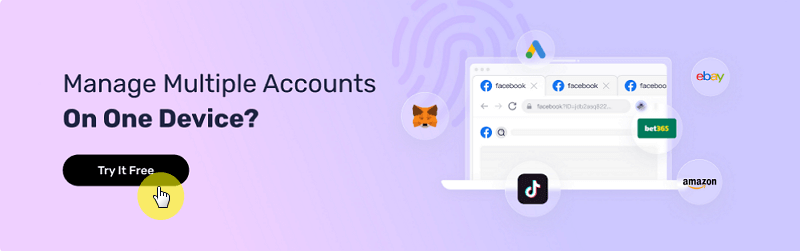IP Address and Proxy: How to Choose and Configure in AdsPower
Take a Quick Look
Unlock global online access with our guide to selecting and configuring proxies in AdsPower. Master the art of IP address management and enhance your digital presence with our expert tips. Boost your browsing experience and break through geographical barriers today!
In one of our articles we already told you about one of the basic browser fingerprints - IP address. In today's article, we'll talk more about proxies, the process of choosing them and their configuration in our browser.
The IP address is the main fingerprint of your browser, which is used by the site you visit to determine your location. Of course, there are a large number of other fingerprints that are targeted by antifraud systems. However, those restrictions that are associated with access to sites from some countries are imposed precisely on the basis of IP. It makes sense that bypassing them we can access resources from all over the world.
Therefore, the first thing you need to do, of course, is to understand what target country gets access to your site. Based on this, you should build your further strategy. Apart from the access to the site from IP of any country, it is wise to analyze the policy of the site towards the users from the country you have chosen.
Companies usually choose different prices, special offers, promotions, offered services and available features for users from different countries. All of these things are worth paying attention to before choosing your strategy. In addition to that, of course, the price of a proxy, its stability, response time, and payment method are all important. All these factors are related both to the region and to the specific provider.
Proxy Buying
The next step is buying the proxy with an IP address from the region you have chosen. The proxy market is very big and in order not to get lost in it, you should clearly define your purpose. Besides your region, you should know if the IP from the data center will be enough or if you will need a home (resident) IP. For those who know few about proxies, we recommend you to read this article first before going further.
Generally, for accounts that are not too valuable, farming does not take much time, and the risk of being banned is not very high, a data center IP will be enough. If you want to work over a long period of time, take your account promotion seriously, and want to avoid additional risks (for example, when several people have one IP), then a resident IP is more suitable for you.
Other things you should also take into consideration: the protocol type of the proxy, level of its anonymity, static or dynamic IP address. These and other details are important for users with high proxy requirements. There are a lot of proxies on the proxy market. You will not really know anything about proxy providers, but you will definitely find something suitable for your needs among our list of proxy services.
Here are some popular services where you can buy proxies:
Setting up a proxy
You can get more advice by contacting us or find our social networks on Linktree. We have great deals on proxies for you!
After you purchase a proxy, you need to integrate it into AdsPower and create a separate browser environment. This may seem complicated on first sight, but with AdsPower you can do it in a few steps. Below are the detailed installation steps:
First, you'll need to go to the“Profile Management”menu to set up your profiles. Choose an appropriate option for you to import accounts. I chose the "Quick Import" option. Next, choose the "Custom" proxy option and select the type of proxy. You can find out the type of proxy on the website of their provider. In my case it is public Socks5.
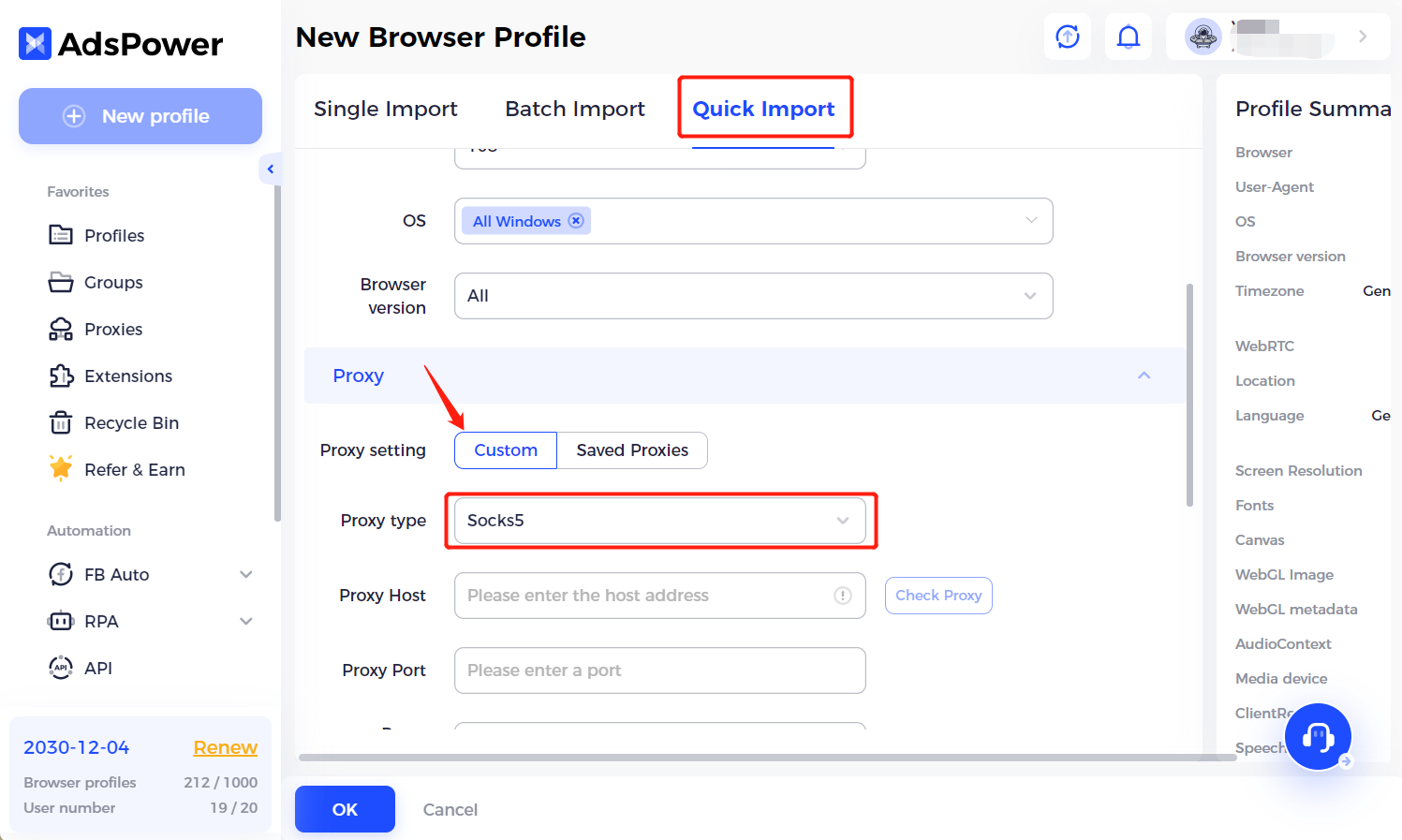
After that, you need to enter the proxy host and port. In my case, the IP address and port is 191.96.xx.xxx:394xx. Since the proxy is public, no login and password are needed. Here you can also check immediately if it is active.
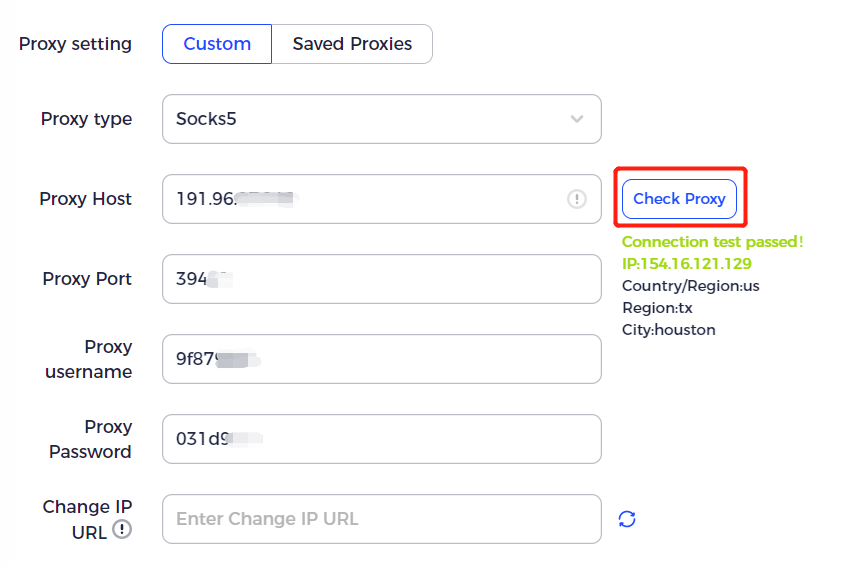
Then, you can open the browser environment and here the IP will also be determined automatically.
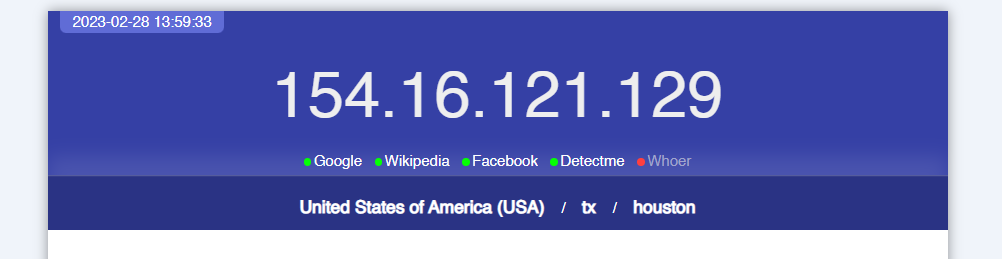
If this information is not opened automatically, you can additionally check your IP information on any checker.
Now you can continue to configure the browser environment and other settings.
Enjoy your work!

People Also Read
- Best 10 Proxy Browsers 2024 for Privacy and Security | AdsPower

Best 10 Proxy Browsers 2024 for Privacy and Security | AdsPower
Acest ghid analizează cele mai bune browsere proxy din 2024, evidențiind caracteristicile lor de confidențialitate și beneficiile de securitate.
- What is a Proxy Server: Everything You Need to Know | AdsPower

What is a Proxy Server: Everything You Need to Know | AdsPower
Descoperă ce este un server proxy și diferitele tipuri de proxy. Află cum îți poate îmbunătăți experiența online.
- How to Hide IP Addresses? 7 Effective Ways for You! | AdsPower
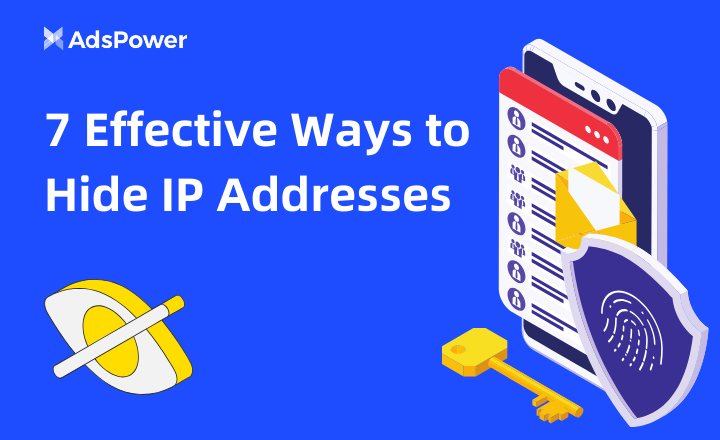
How to Hide IP Addresses? 7 Effective Ways for You! | AdsPower
Hiding your IP address is important for privacy and security online. Read this blog post to learn how to use proxies, anti-detect browsers and other w
- Why Is IP Purity Important? And How to Detect It? | AdsPower
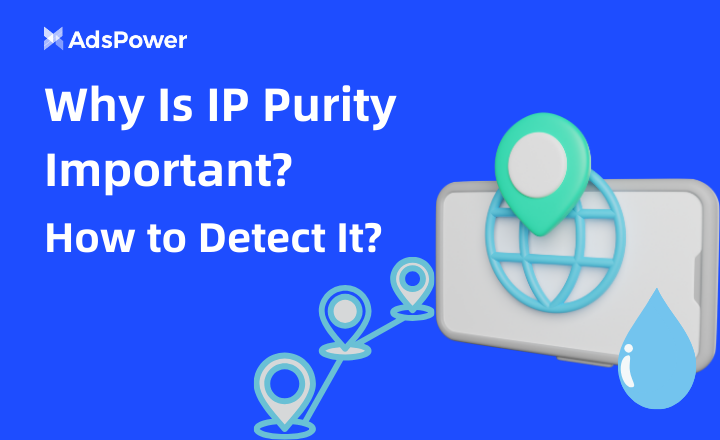
Why Is IP Purity Important? And How to Detect It? | AdsPower
IP purity means keeping IP addresses free from suspicion or bans. Netizens should ensure their IPs have high purity to avoid issues. Read this blog po
- What is an IP Ban? How to Bypass It? | AdsPower
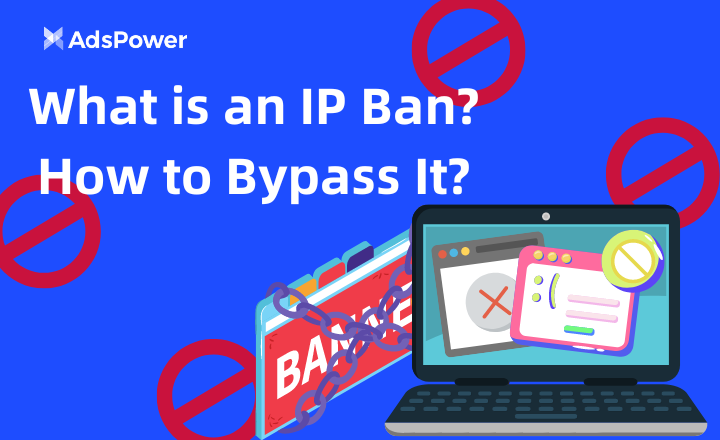
What is an IP Ban? How to Bypass It? | AdsPower
Are you still struggling with IP Ban Errors? This guide explores the ins and outs of IP bans and provides solutions for you!