[Safety Reminder] How to Recognize AdsPower Official Channels and Avoid Fake Websites
Take a Quick Look
Don't mss those tips to identify AdsPower's official website and social media channels, helping users avoid scams. Key advice includes checking URLs, verifying social media handles, and recognizing authentic content to ensure secure interactions with AdsPower.
As AdsPower has gained popularity as a reliable antidetect browser, it's also become a target for fraud. Scammers frequently create fake websites and social media pages to impersonate AdsPower and deceive unsuspecting users. Recognizing AdsPower's official channels is crucial for anyone looking to use the platform safely and securely. Now we are breaking down how to identify the real AdsPower website and its official social media channels.
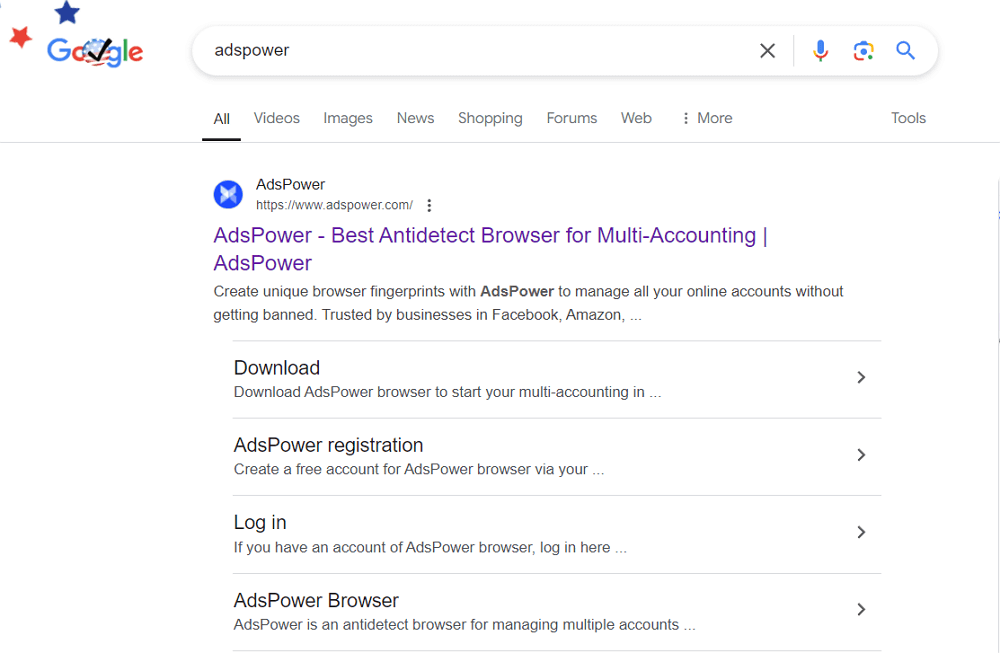
How to Identify the Official AdsPower Website
The first step to ensuring a secure AdsPower experience is to verify the authenticity of the website you're visiting.
1. Check the URL Carefully
The official AdsPower websites are https://www.adspower.com and https://www.adspower.net/. Any slight variation can indicate a fake site, so be cautious and always check for the following:
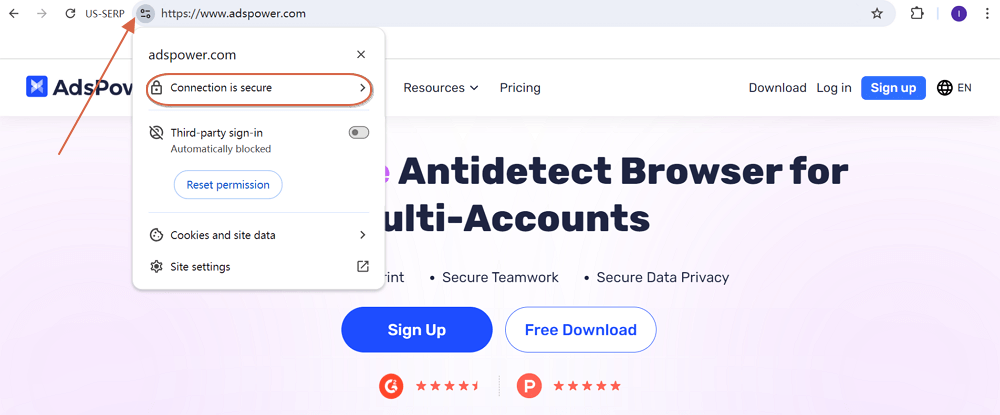
- "https" and the Padlock Icon: A legitimate AdsPower URL will always start with "https" and show a padlock icon next to the URL in your browser. This indicates a secure, encrypted connection.
- Domain Name: Many fake websites pretend to be real official websites, and the domain names always use similar words: "absqower", "adsqower", "abspower", "adspwer" or others. Please check the spelling carefully: AdsPower.
- Domain Extension: AdsPower operates only under the ".com" and ".net" extension for its main website. Be wary of lookalike URLs such as "adspower.top" or "adspower.biz."
- Website Content: Fake sites often have poor or outdated content. The official AdsPower site is consistently professional and well-maintained.
2. Avoid Sites that Request Suspicious Downloads
Genuine AdsPower downloads are available only on the verified website. If a site asks you to download additional files or plugins that seem out of place, leave the page immediately.
Fake websites often push malicious software under the guise of legitimate tools. And please don't trust any download channel that claims to be a cracked version or keygen of AdsPower browser. Once you mistakenly believe and download the software, there are some potential risks:
- The software cannot work;
- Malicious elements damage your device, steal your private data and money ;
- Lack of software updates;
- No customer support;
- Accounts bans and suspensions;
- Violate the laws and regulations.
![[Safety Reminder] How to Recognize AdsPower Official Channels and Avoid Fake Websites](https://img.adspower.net/top-browser/d7/d946f57d7e8338b135b78a3810e3e5.jpg)
AdsPower Official Sitelinks
Official Websites:
The following is the official website and running program of AdsPower browser, please look for it:
Official Signup/Login Sites:
https://app-global.adspower.net/
Official Download Site:
https://www.adspower.com/download
https://www.adspower.net/download
Tip: When downloading the browser, you will see it is from https://version.adspower.net/, which is the right and safest way to install AdsPower on your computer.
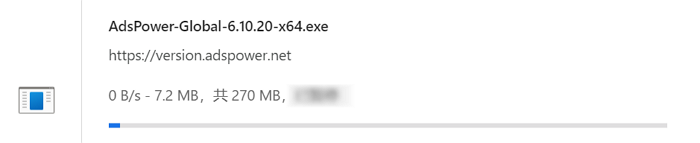
AdsPower Official Social Media Channels
-
Instagram: https://www.instagram.com/adspowerbrowser/
-
Twitter/X: https://x.com/AdsPowerBrowser
-
Telegram: https://t.me/addlist/c1g13SwrGys5YzI1
What to Do If You Encounter a Suspicious Website or Download Link
If you come across a website or social media account that seems like a fake AdsPower channel, report it to us or Google and avoid interacting with it.
You can also contact AdsPower's customer support: support@adspower.com or online chat to report suspicious activity and verify any concerns. Then we will take action against those copycat sites.
Here are some fake sites that we found. Hope you identify carefully.

Final Thoughts
Staying vigilant is key to using AdsPower safely. Always double-check URLs, verify social media handles, and remember that AdsPower will never request personal or financial information through direct messages or unofficial websites. By following these steps, you can ensure you're interacting only with official AdsPower channels and keep your data secure.
![[Safety Reminder] How to Recognize AdsPower Official Channels and Avoid Fake Websites [Safety Reminder] How to Recognize AdsPower Official Channels and Avoid Fake Websites](/_ipx/f_webp&q_50&fit_cover&blur_50&s_203x176/dist/blog/footer.png)
People Also Read
- Join AdsPower RPA Creator Program to Earn with Your Scripts

Join AdsPower RPA Creator Program to Earn with Your Scripts
Upload your RPA templates to the AdsPower marketplace. Earn up to 90% commission and share your automation expertise. Start monetizing your scripts
- What's New to AdsPower in December 2025

What's New to AdsPower in December 2025
AdsPower December update introduces Chrome 143, RPA Plus automation upgrades, proxy improvements, team management updates, and new APIs
- AdsPower 2025 Year in Review: Security, Scale, and Sustainable Growth

AdsPower 2025 Year in Review: Security, Scale, and Sustainable Growth
AdsPower's 2025 Year in Review covers security, 9M+ users, 2.2B+ browser profiles, automation upgrades, and what's next for global teams.
- AdsPower RPA Plus Is Live: A Smarter Way to Build, Run, and Scale Automation

AdsPower RPA Plus Is Live: A Smarter Way to Build, Run, and Scale Automation
AdsPower introduces RPA Plus with task management, improved debugging, reusable workflows, and clearer run records for teams running automation
- How AdsPower Actively Detects and Takes Down Fake Websites to Protect Users

How AdsPower Actively Detects and Takes Down Fake Websites to Protect Users
Fake AdsPower website? See how we report scams to Google, shut down copycat sites, and protect users from malware.


