Cum pot gestiona conturi cu mai multe fire de execuție?
Aruncă o privire rapidă
Poți gestiona mai multe conturi Threads în siguranță folosind izolarea browserului și suportul proxy oferite de AdsPower. Începe acum să eficientizezi fluxul de lucru Threads și să eviți blocarea contului.
Când Meta a introdus Threads în 2023, a stabilit rapid un record, atrăgând peste 100 de milioane de utilizatori în doar câteva zile. Strâns integrat cu Instagram, Threads a devenit rapid un spațiu pentru actualizări în timp real, gânduri personale și comunități online în creștere. Pe măsură ce platforma se extinde, mulți utilizatori se întreabă acum: Pot avea mai multe conturi Threads? În acest ghid, vom explora dacă este posibil, de ce ați putea avea nevoie de mai multe profiluri Threads și cum să gestionați mai multe conturi Threads eficient fără a fi semnalat.
Ce este Threads?

Creată de creatorii Instagram, Threads este o aplicație de microblogging unde utilizatorii pot partaja fragmente de text, fotografii, linkuri și videoclipuri. La fel ca X (fostul Twitter), Threads promovează discuții în timp real și conversații publice, dar este strâns legat de identitatea ta de pe Instagram.
Cu funcții de siguranță încorporate și moderare a conținutului bazată pe regulile comunității Instagram, Threads a atras rapid milioane de creatori și utilizatori la nivel global.
De ce ai putea avea nevoie de mai multe conturi pe Threads?
Există mai multe motive pentru care gestionarea mai multor conturi Threads poate fi utilă:
- Prezența personală vs. cea profesională: Separă-ți brandul de viața privată.
- Segmentarea conținutului: Gestionează conturi de nișă pentru diferite audiențe (de exemplu, tehnologie, modă, educație).
- Gestionarea clienților sau a afacerii: Specialiștii în marketing digital sau agențiile pot opera mai multe profiluri Threads pentru clienți.
- Experimentare: Testează strategii de conținut fără a-ți risca profilul principal. cont.
A avea mai multe profiluri vă oferă mai multă flexibilitate în gestionarea identității și implicării digitale. Mai mult, freelancerii sau KOL-urile/KOC-urile care dețin diverse conturi își vor crește veniturile din conținutul Threads.
Poți avea legal sau tehnic mai multe conturi Threads?
Da, este posibil să gestionezi mai multe conturi Threads, dar fiecare trebuie să fie conectat la propriul profil Instagram distinct. Întrucât Threads este conectat direct la contul tău de Instagram, va trebui să creezi și să schimbi conturile de Instagram pentru a accesa diferite profiluri Threads.
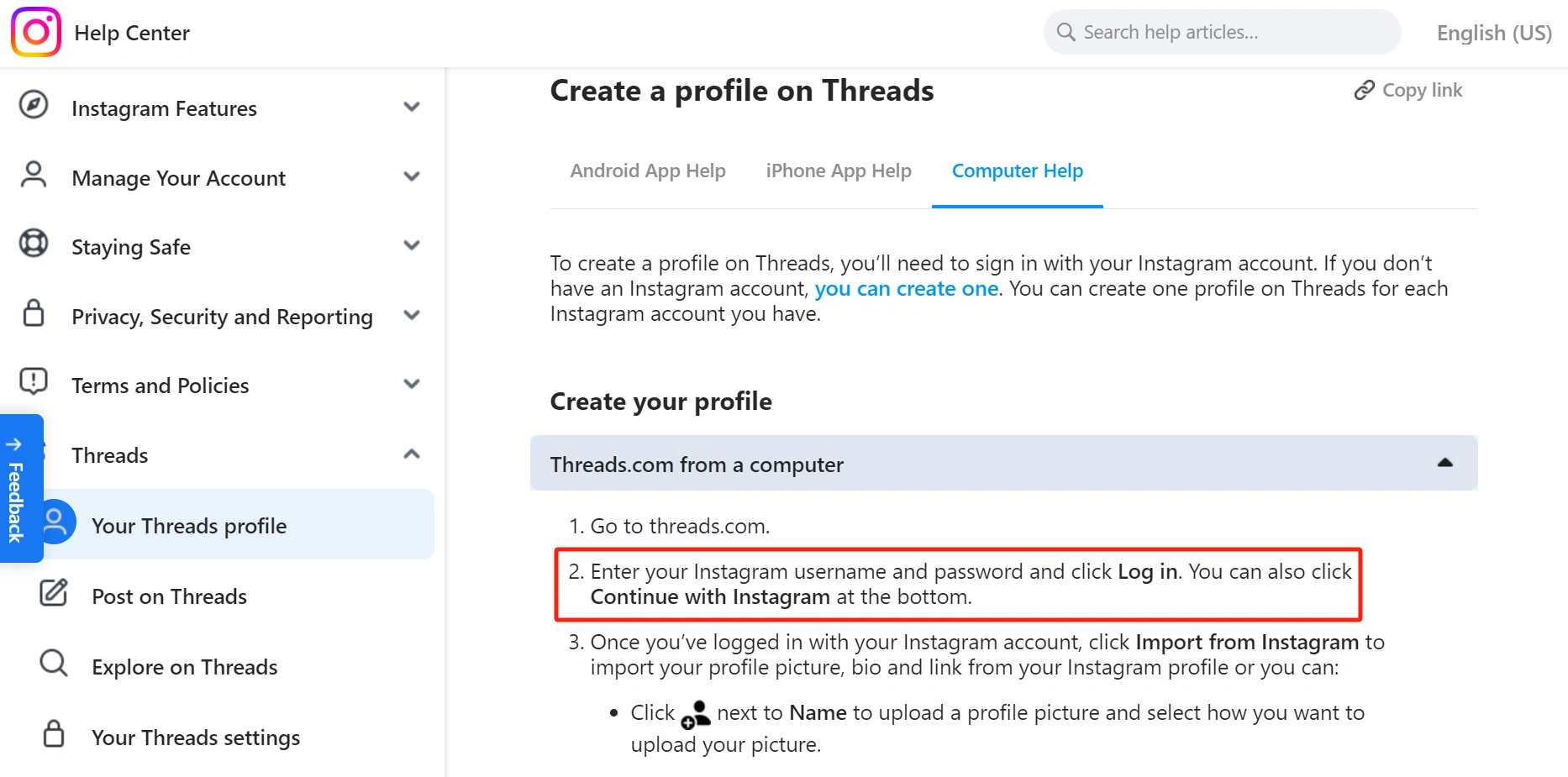
Cu toate acestea, spre deosebire de comutatorul de conturi în aplicație al Instagram, Threads nu oferă în prezent suport nativ pentru mai multe conturi. Pentru a schimba conturile, trebuie să te deconectezi și să te conectezi din nou cu profilul de Instagram relevant — un proces care poate consuma destul de mult timp.
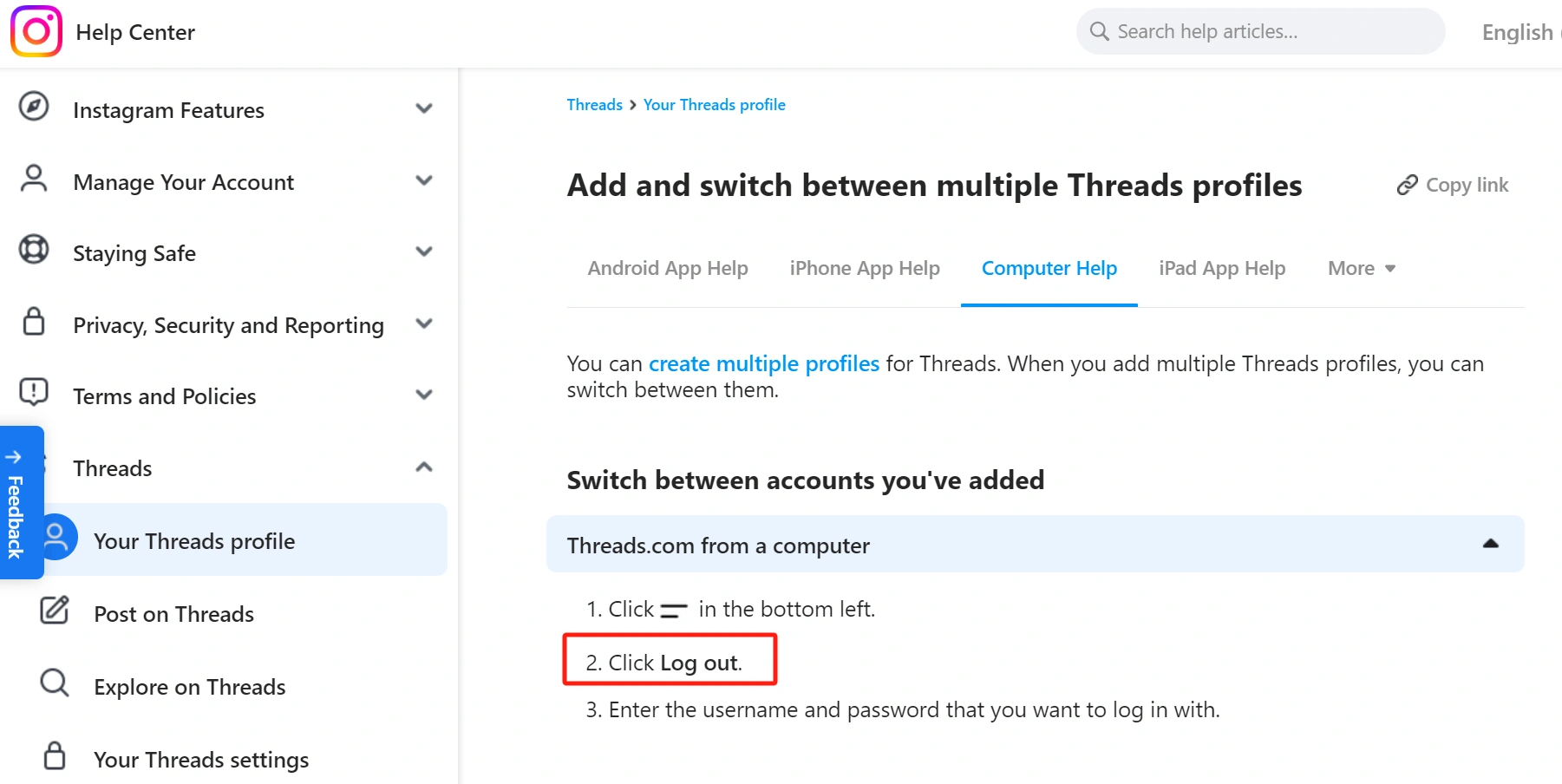
Lucruri de urmărit cu mai multe conturi Threads
Gestionarea mai multor profiluri Threads poate fi utilă, dar există câteva lucruri importante de reținut:
● Comutarea frecventă de la aceeași adresă IP sau dispozitiv poate declanșa verificări de securitate dacă nu este gestionată corect.
● Comutare mai rapidă a contului -AdsPower vă permite să vă conectați simultan la mai multe conturi Threads, fiecare în propriul profil de browser izolat.
● Fiecare cont Threads trebuie să fie legat de un cont Instagram separat– nu există o înscriere independentă pentru Threads.
● Statutul de verificare nu se transferă– doar conturile Instagram verificate afișează insigne pe Threads.
● Ștergerea unui cont Threads este legată de Instagram– îl puteți dezactiva din aplicația Threads sau îl puteți șterge definitiv prin eliminarea profilului Instagram conectat.
Cum să gestionați eficient mai multe conturi Threads
Gestionați cu AdsPower
Dacă gestionați manual mai multe conturi Threads, veți constata rapid că este plictisitor. O soluție practică este utilizarea browserelor anti-detecție: AdsPower. Îți permite să creezi profiluri de browser izolate - fiecare cu amprente digitale și cookie-uri unice - pentru o gestionare mai multor conturi sigură și eficientă.
Pentru a începe, poți importa mai multe profiluri Instagram în bloc, poți crea rapid sau poți configura un singur profil individual. Iată cum se configurează eficient în AdsPower prin 4 metode.
Metoda 1: Creare în bloc a profilurilor cu import din foi de calcul
Această metodă este ideală pentru gestionarea mai multor conturi Thread (și Instagram) atunci când aveți deja datele contului pregătite și doriți să încărcați profiluri în bloc.
Pasul 1: Începeți crearea în bloc a profilurilor
Apăsați pictograma „+” pentru a crea în bloc în AdsPower și selectați platforma ca fiind Threads.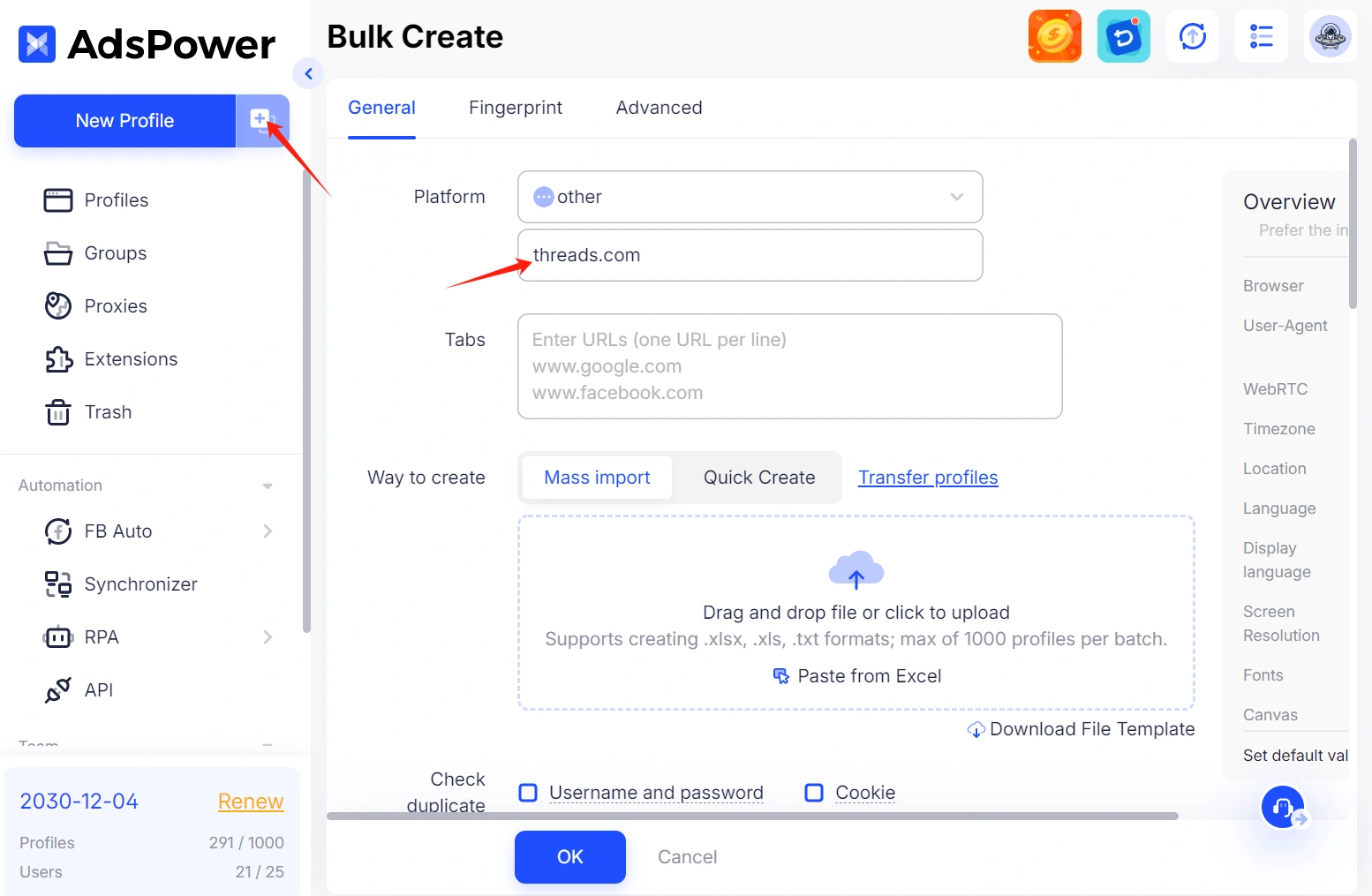
Pasul 2: Descărcați șablonul
Alegeți „Import în bloc”, apoi descărcați șablonul de fișier Excel sau TXT.
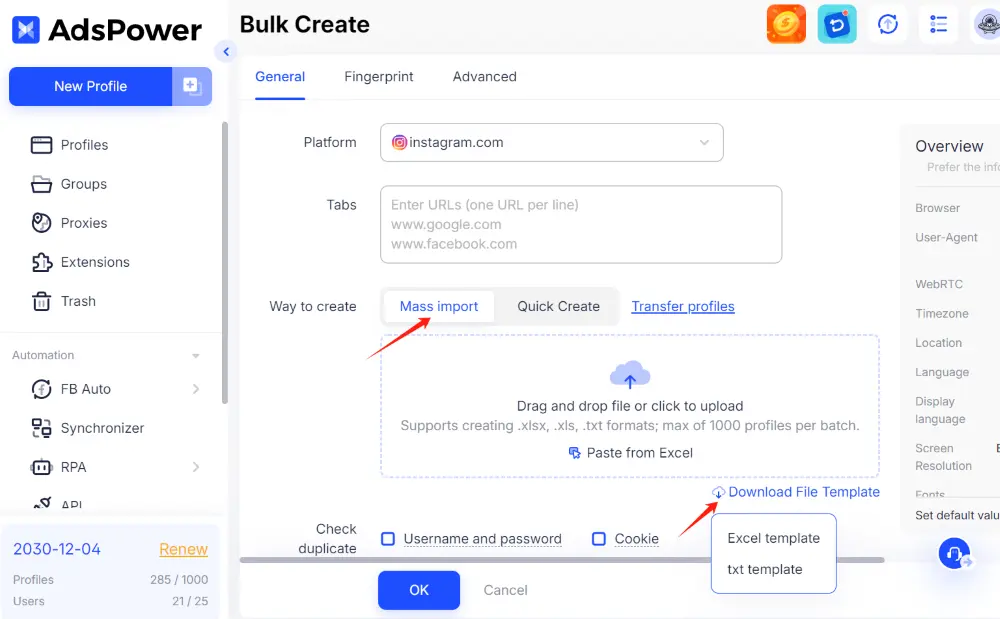
Pasul 3: Completați detaliile contului
Utilizați rândul exemplu ca referință.
- Introduceți câte un cont pe rând
- Includeți detaliile necesare (de exemplu, numele contului, platforma, note)
- Eliminați rândul exemplu înainte de salvare
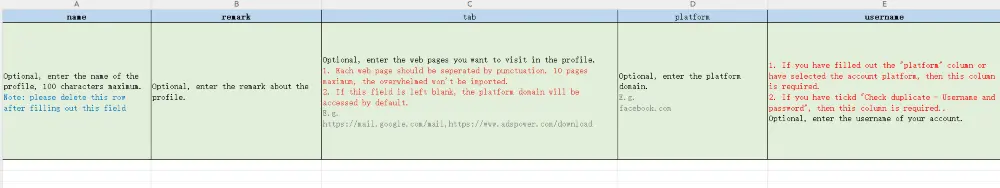
Pasul 4: Importați în AdsPower
Apoi încărcați fișierele editate sau pur și simplu lipiți datele din Excel direct în AdsPower.
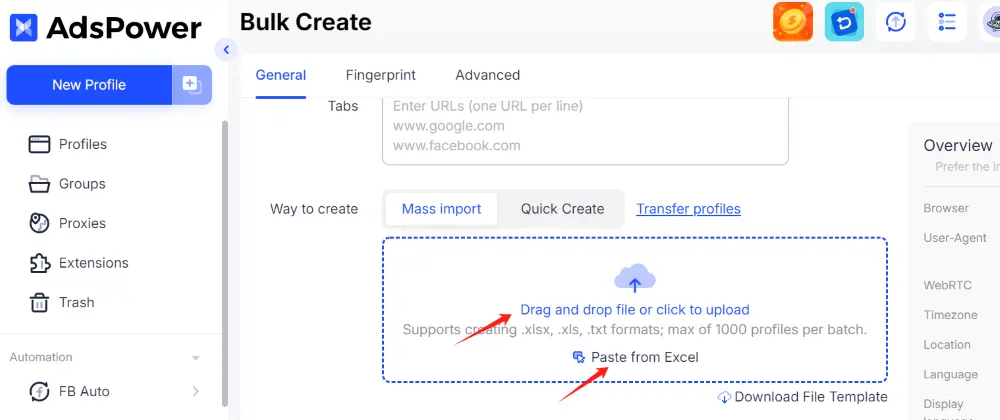
💡 Sfaturi: Sunt disponibile fișiere .xlsx, .xls și .txt. Utilizatorii pot importa până la 1.000 de profiluri per lot.
Pasul 5: Alegeți Setările browserului
Selectați tipul de browser și sistemul de operare preferat. Dacă nu sunteți sigur cum să configurați alte amprente digitale, vă rugăm să lăsați celelalte setări de amprentă digitale implicite pentru o compatibilitate optimă.
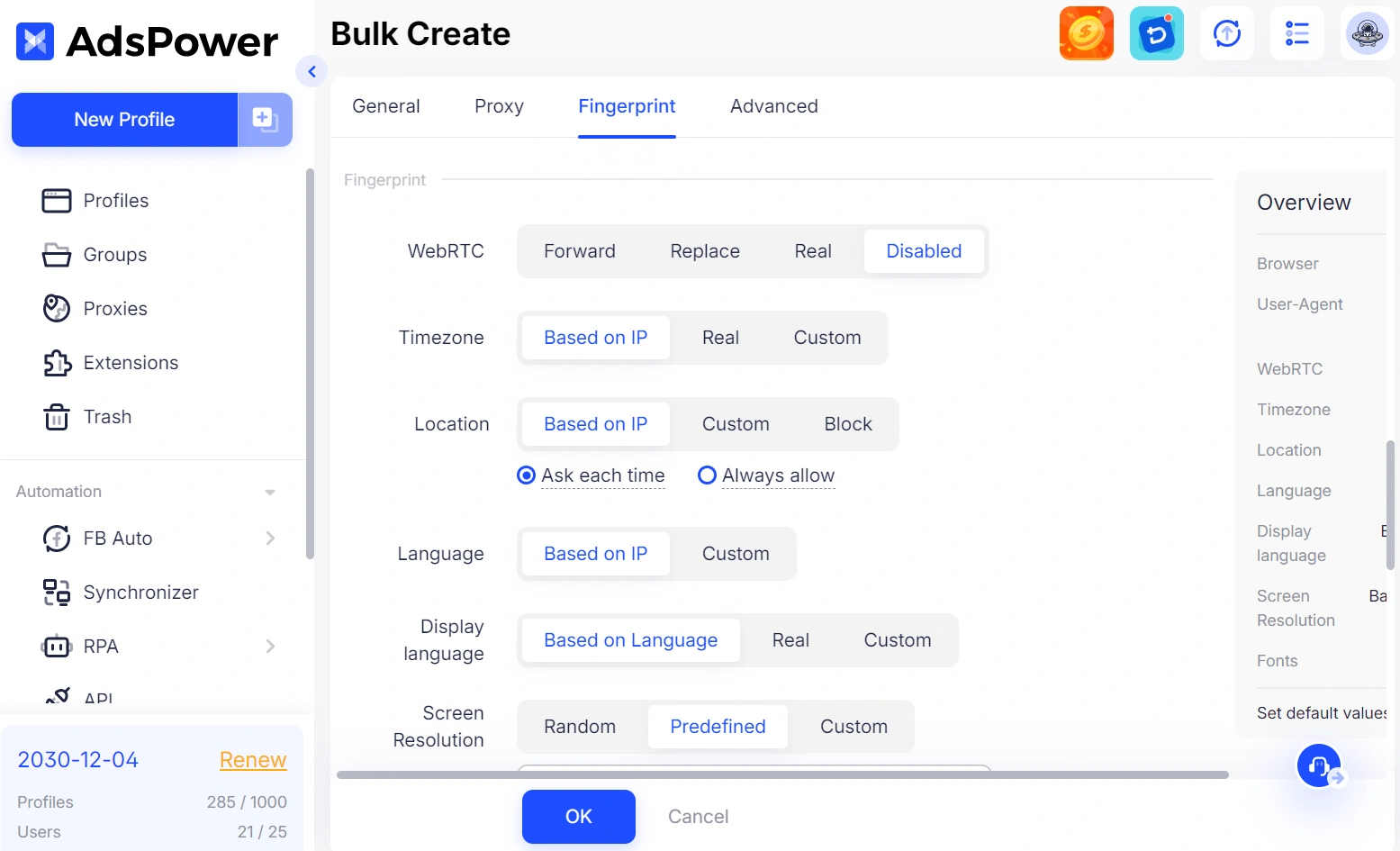
Pasul 6: Finalizarea creării
Faceți clic pe OK, iar AdsPower va genera automat profiluri de browser unice pentru fiecare cont Threads listat.
👉Tratând fiecare cont ca și cum ar fi un dispozitiv diferit, reduceți șansa ca Meta să observe mai multe profiluri utilizate de pe același hardware.
Metoda 2: Creare rapidă cu amprentă digitală aleatorie (fără fișier de date) Necesar)
Dacă nu aveți un fișier pregătit, această metodă vă permite să generați rapid mai multe profiluri folosind amprente digitale aleatorii.
Pasul 1: Faceți clic pe „Creare rapidă”
Accesați fila Creare rapidă și introduceți numărul de profiluri de care aveți nevoie (până la 1.000).
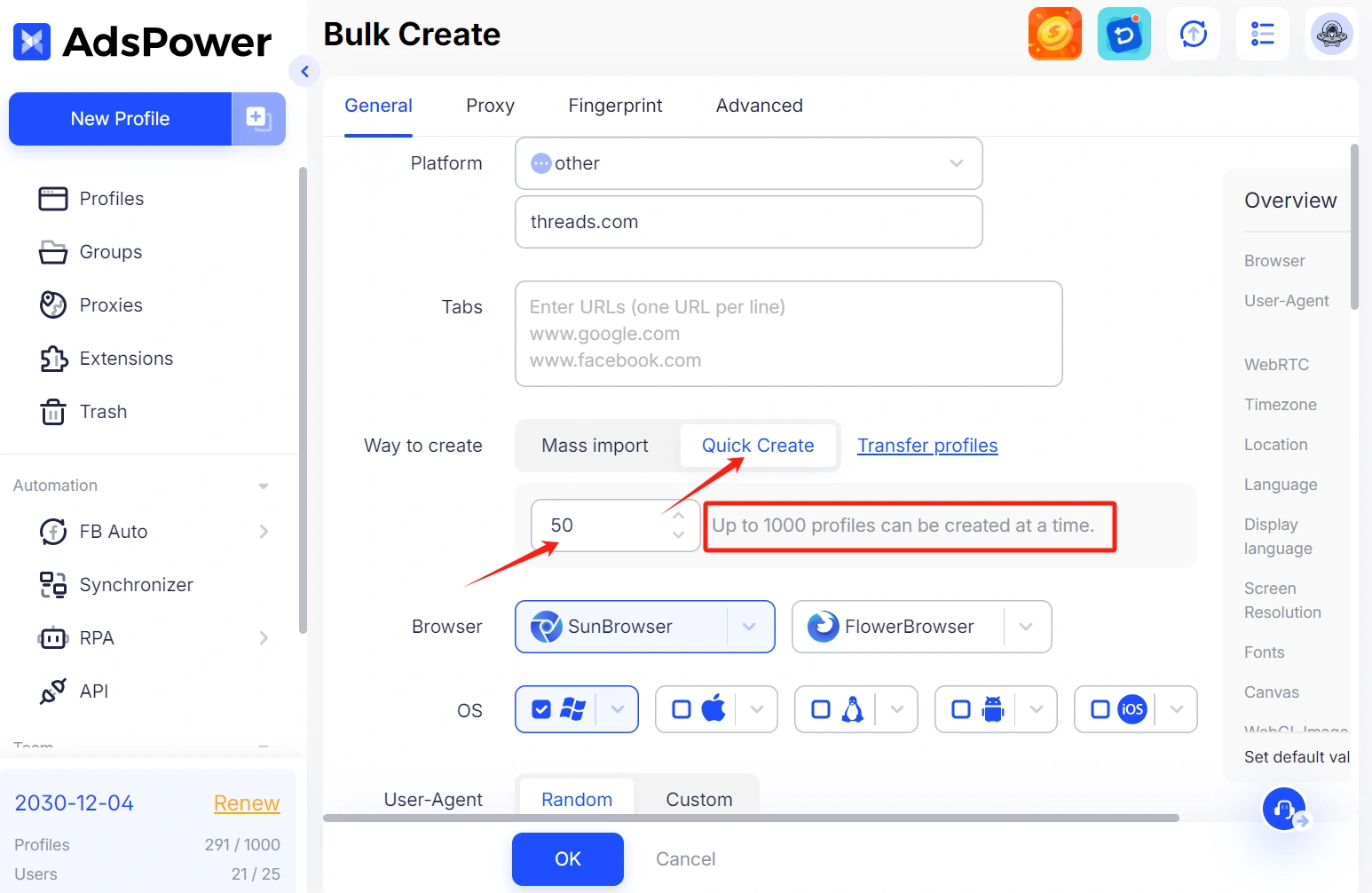
Pasul 2: Personalizați amprentele digitale
- Alegeți browserul și sistemul de operare dorite
- AdsPower va genera automat amprente digitale unice pentru fiecare profil
💡 De asemenea, puteți atribui etichete și organiza profilurile în grupuri pentru o structură și o navigare mai bune.
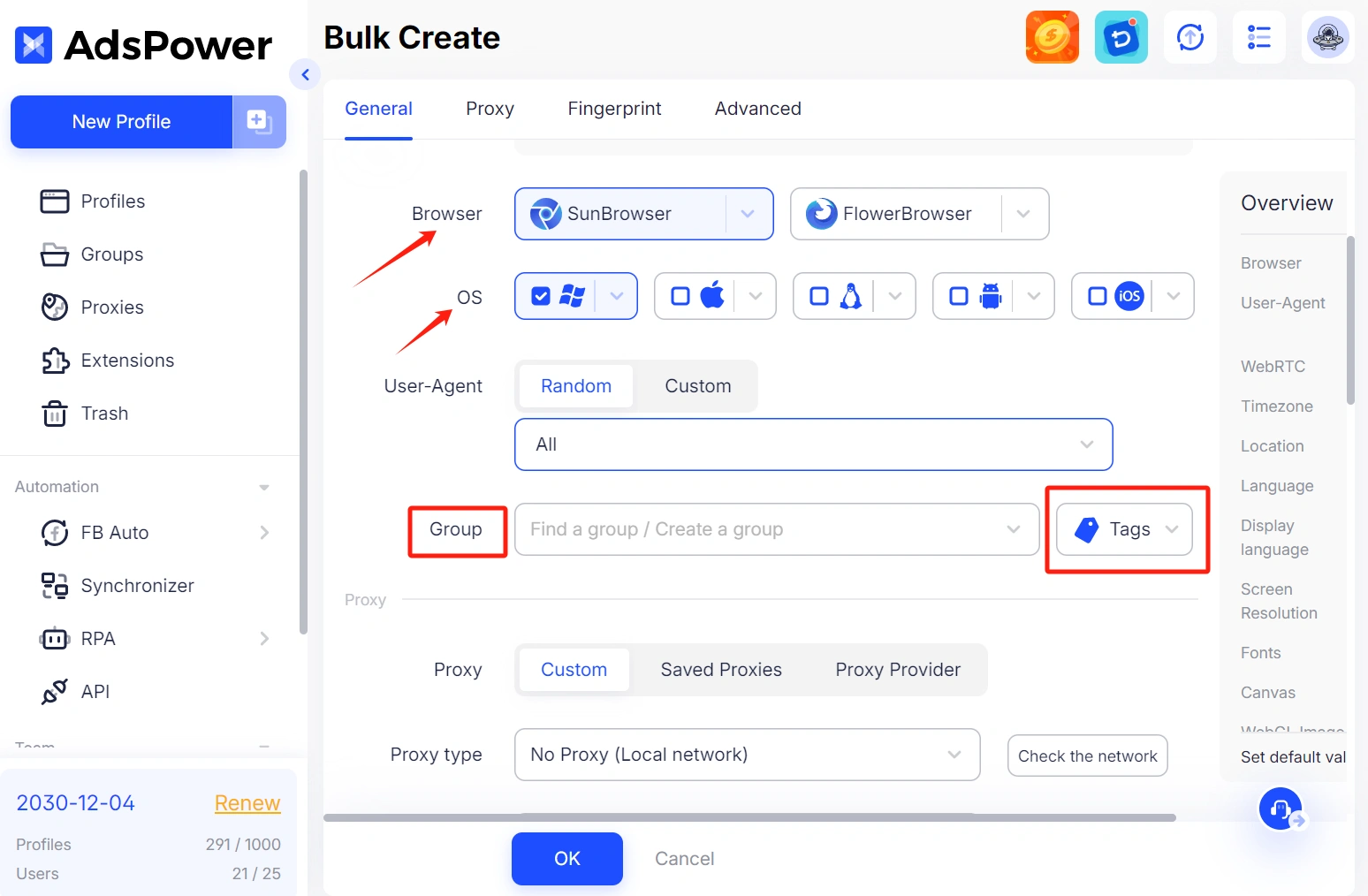
Pasul 3: Asociați un proxy la fiecare profil
Pentru a evita detectarea pe Threads sau Instagram, este esențială asocierea proxy-urilor de înaltă calitate.
Trei opțiuni de proxy:
-1. Proxy personalizat
Introduceți manual șirul de proxy (de exemplu, HTTP, SOCKS5). Numele de utilizator și parola se vor completa automat dacă sunt incluse.
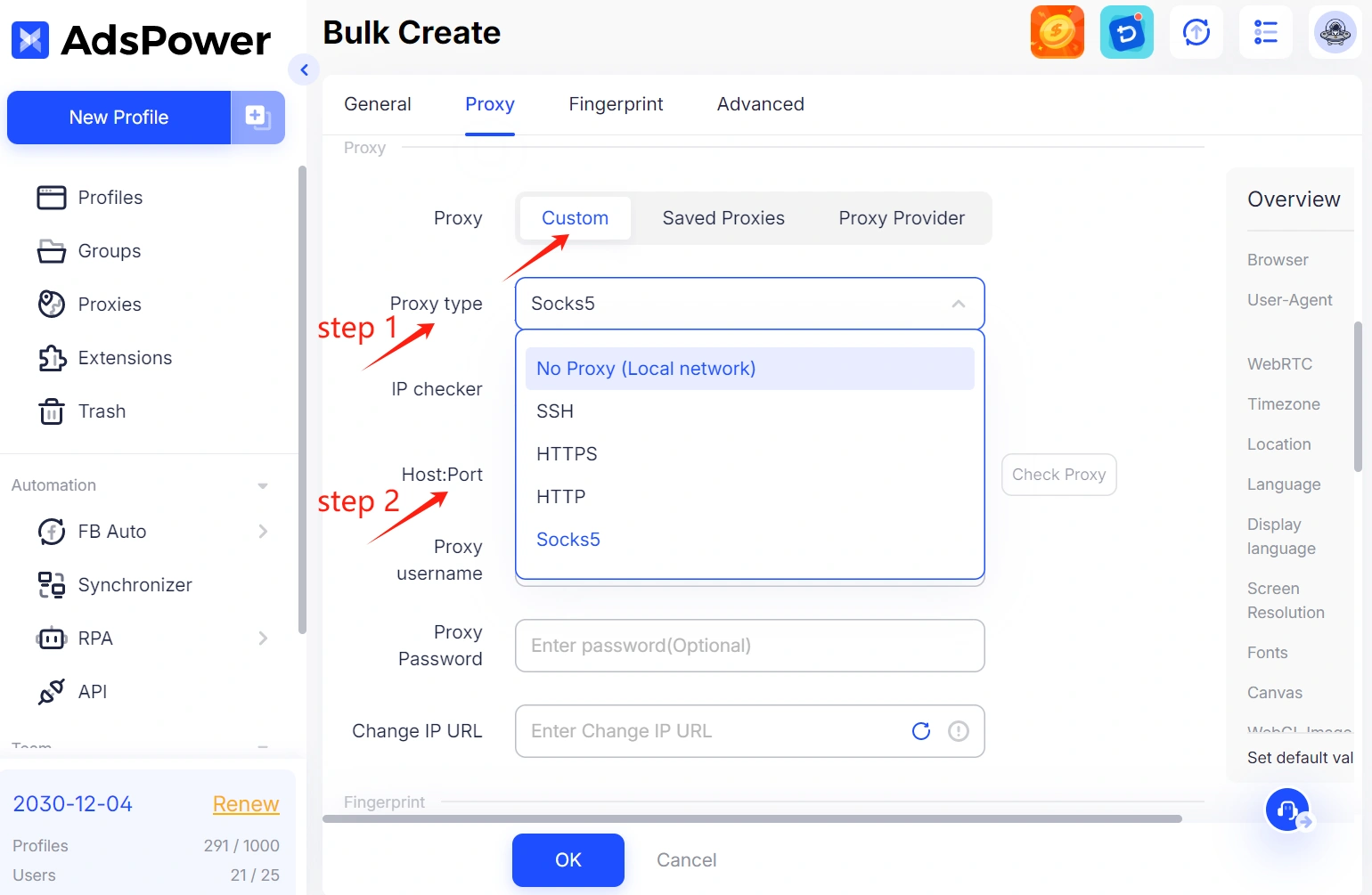
-2.Optează din lista salvată
Utilizează proxy-urile adăugate anterior în software-ul AdsPower.
-3. Cumpărați proxy-uri de la furnizor
Cumpărați direct din AdsPower de la furnizori de proxy de încredere care oferă IP-uri rezidențiale și mobile stabile.
Pasul 4: Atribuire aleatorie a amprentei digitale
Pe baza alegerii dvs., AdsPower atribuie automat o amprentă digitală unică fiecărui profil, imitând un utilizator real și reducând riscul de detectare.
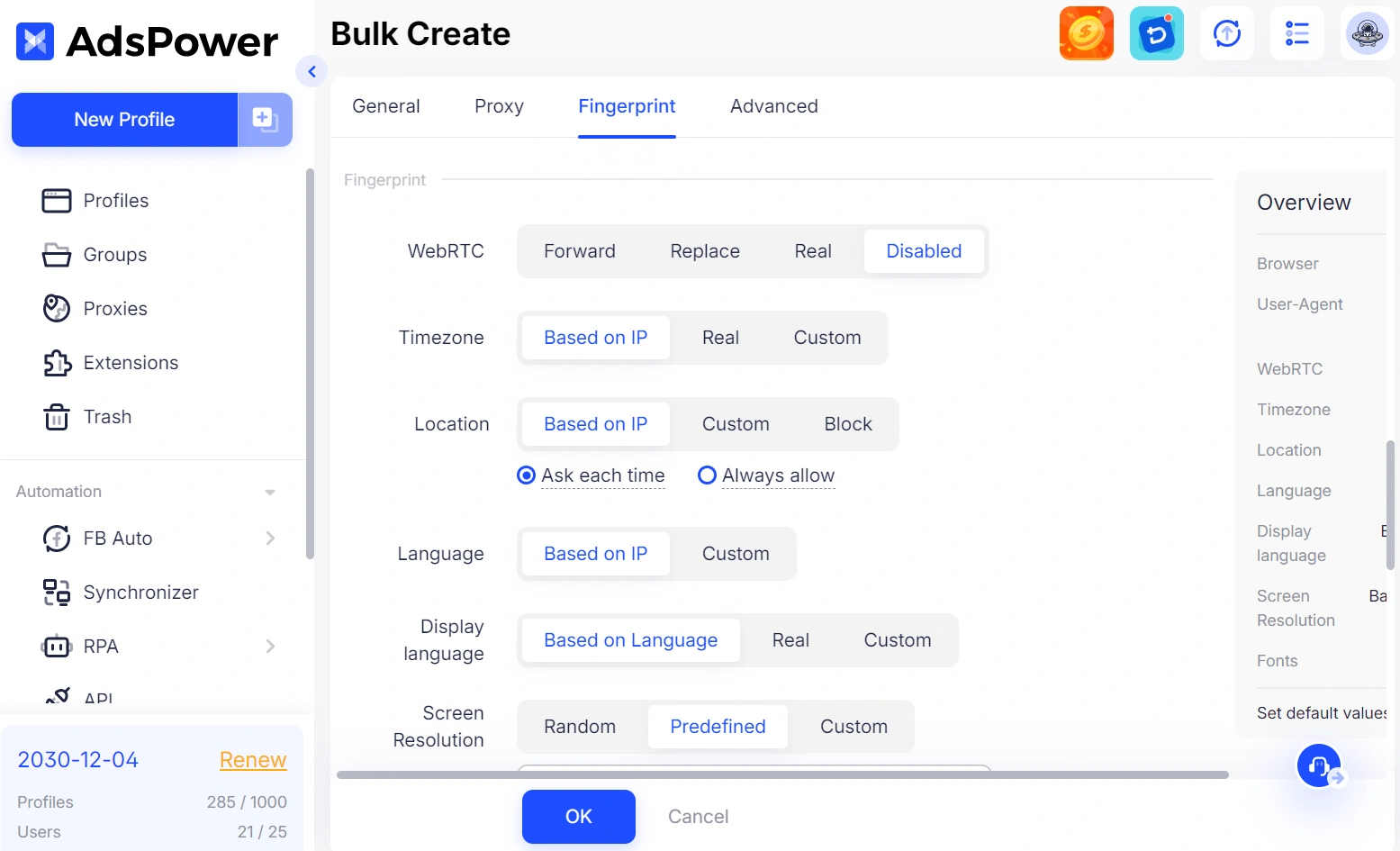
Metoda 3: Migrarea profilurilor din alte browsere Antidetect
Deja utilizați un alt browser antidetect? AdsPower permite migrarea fără probleme a profilurilor de browser existente, astfel încât să puteți continua să gestionați conturile Threads fără întreruperi.
- Apăsați butonul „Transfer profiluri” pentru a muta în API.
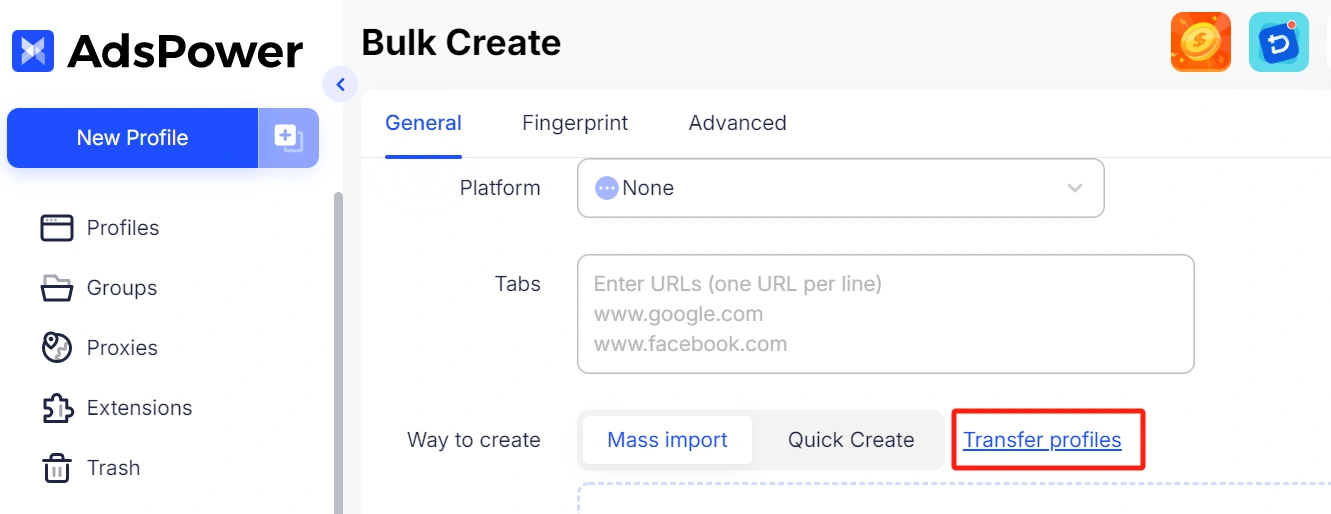
- Alegeți tipul de platformă și introduceți token-ul pentru a începe transferul profilului în modul batch.
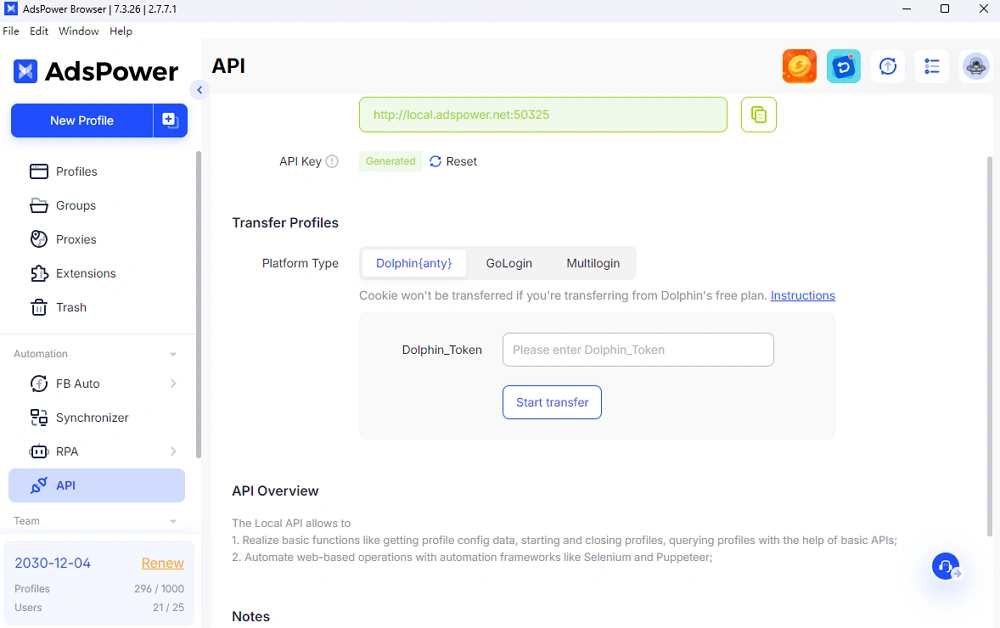
Metoda 4: Creați manual un profil pentru fire de execuție individuale
Această metodă este ideală dacă doriți control deplin asupra fiecărui profil - perfectă pentru conturi de mare valoare, critice pentru afacere sau de testare.
Pasul 1: Creați un profil nou
Conectați-vă la AdsPower, faceți clic pe „Profil nou” și denumiți profilul (exemplu: Fire de execuție 01).
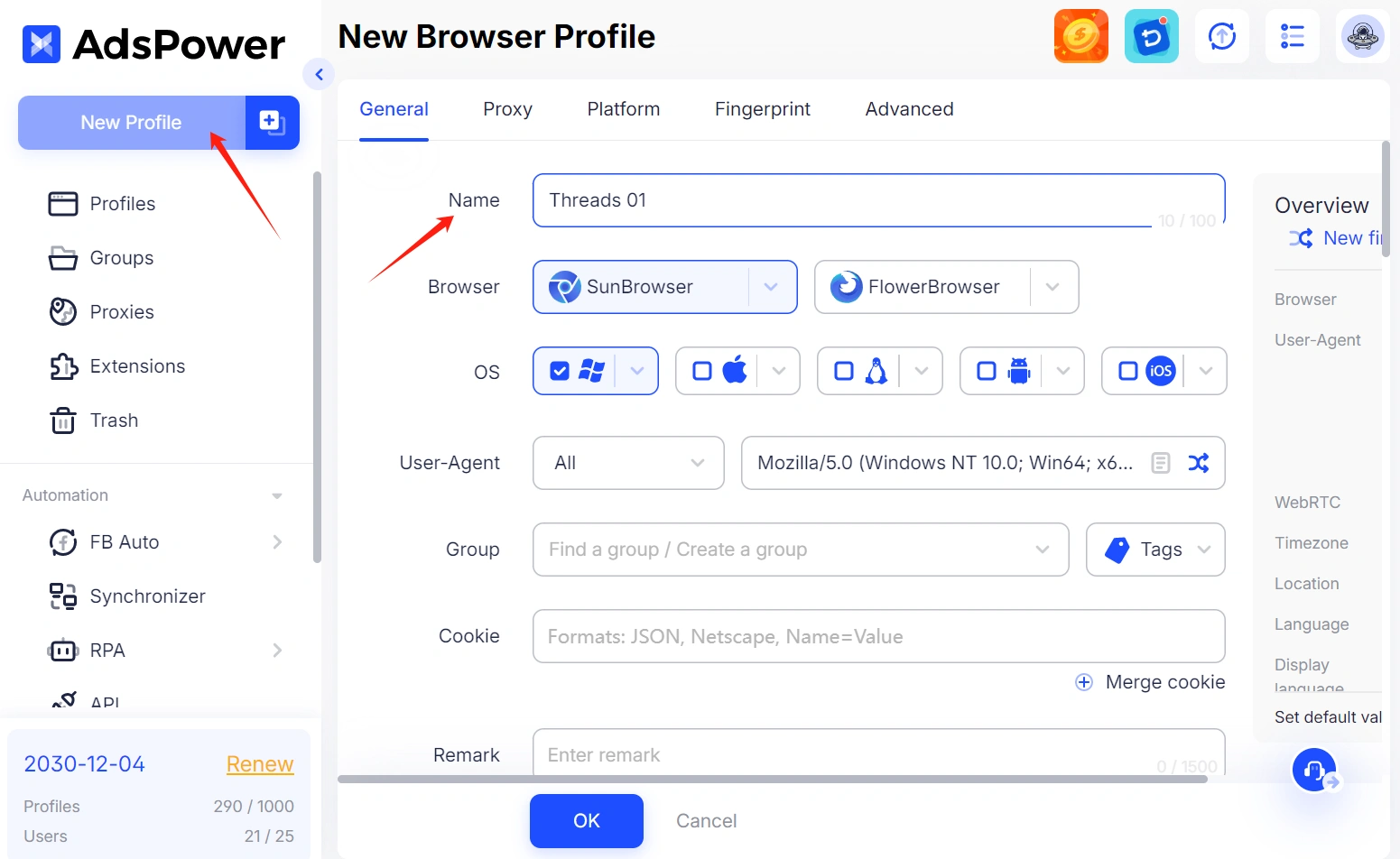
Pasul 2: Selectează Browser & Sistem de operare
Alegeți între SunBrowser sau FlowerBrowser și selectați sistemul de operare pe care doriți să îl simulați: Windows, macOS, Android sau iOS.
Pasul 3: Configurați proxy-ul
Selectați tipul de proxy (de exemplu, HTTP, SOCKS5) și lipiți șirul complet de proxy folosind opțiunea Personalizat.
Acest lucru vă ajută să separați profilul de conectare și îmbunătățește siguranța contului.
Pasul 4: Setați platforma și Acreditări
Alegeți „Subiecte” ca platformă pentru a clasifica profilul.
Opțional, completați numele de utilizator și parola pentru a completa automat acreditările la lansare - economisind timp la conectare.
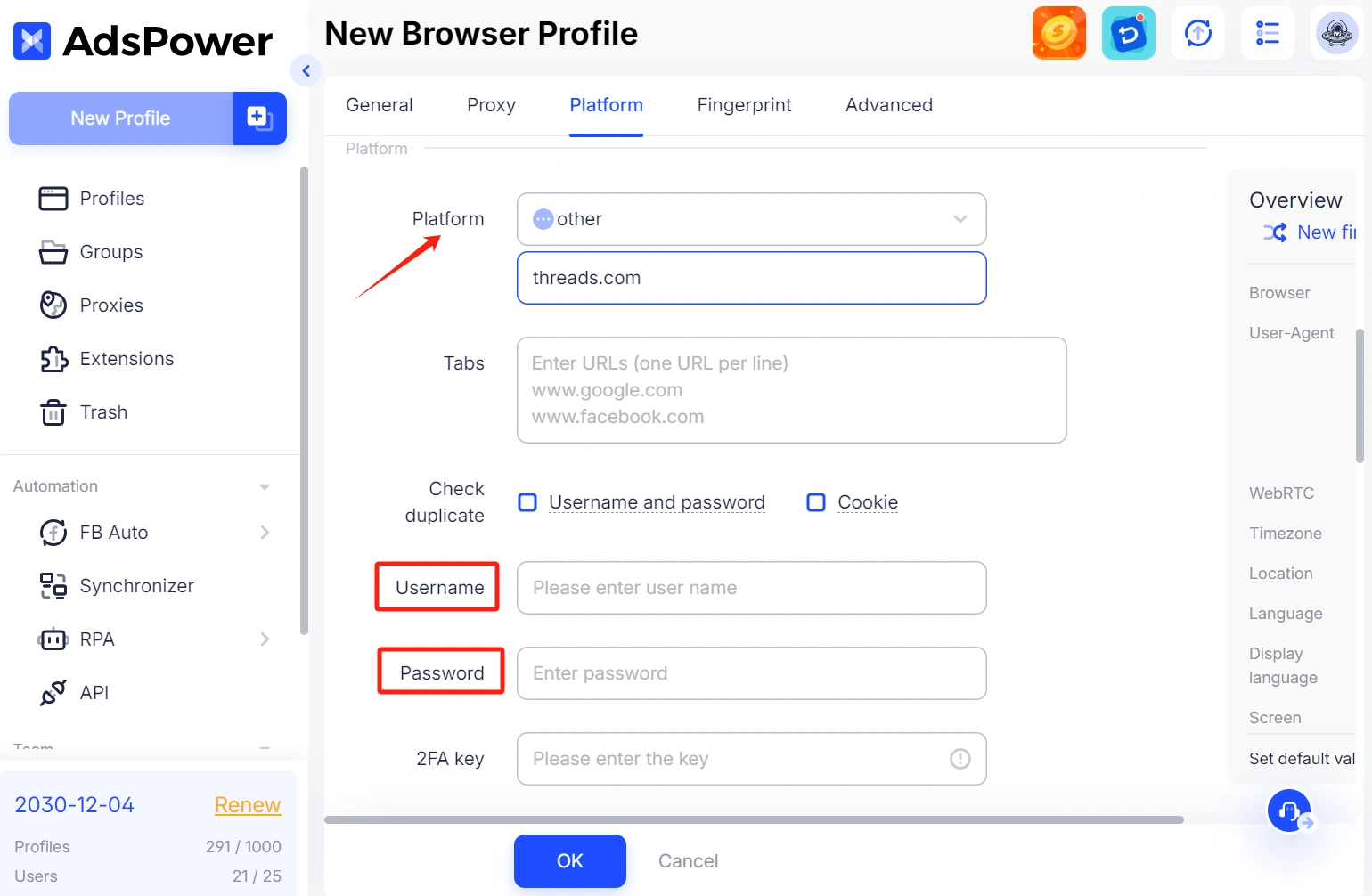
Pasul 5: Personalizați setările amprentei digitale
Ajustați cheia opțiuni de amprentă digitală dacă este necesar, cum ar fi fusul orar, WebRTC, geolocația, limba etc., pentru a imita dispozitive reale și a evita asocierea.
💡 Această configurare atribuie o amprentă digitală unică profilului, ajutând la prevenirea detectării platformei și a asocierii contului.
Pasul 6: Salvați și lansați
Faceți clic pe „OK”, apoi lansați profilul pentru a accesa contul dvs. Threads într-un profil complet izolat.
Acum faceți clic pe butonul Deschidere al unui anumit profil sau selectați în bloc profilurile > Apasă butonul „Deschide” din bara laterală de sus pentru a te conecta la mai multe conturi pe Threads.
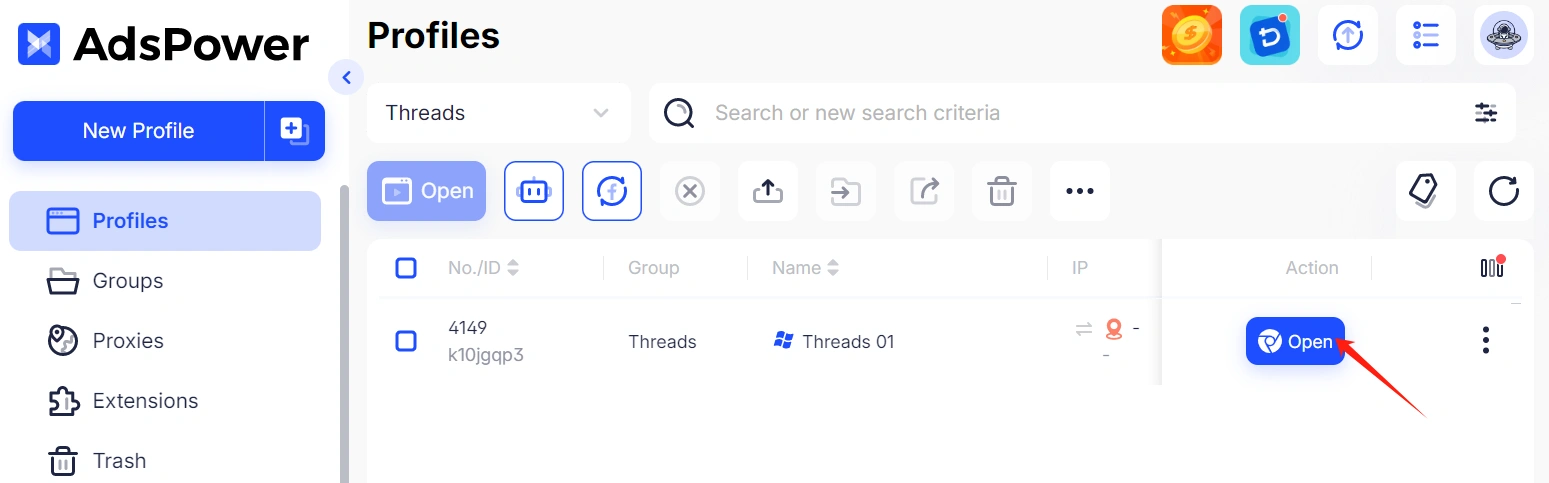
Cum se șterge un cont Threads în AdsPower?
După ce ai creat profilurile pentru conturile tale Threads în AdsPower, le poți elimina atunci când:
-nu mai trebuie să le folosești;
-sau trebuie să eliberezi numărul de profiluri pentru a configura conturi pe alte platforme. Dacă este vorba de a doua variantă, vă recomandăm să faceți upgrade la planul dvs. pentru a accepta mai multe profiluri
Pași pentru ștergerea profilurilor Threads:
- Localizați profilul pe care doriți să îl eliminați și apăsați butonul cu trei puncte
- Faceți clic pe Ștergeți pentru a-l duce la coșul de gunoi.
Dacă aveți tendința să îl găsiți sau să îl recuperați, accesați Coșul de gunoi și urmați pașii de mai jos pentru a restaura elementele selectate.
Sfat: Puteți recupera profilurile șterse doar în termen de 30 zile.
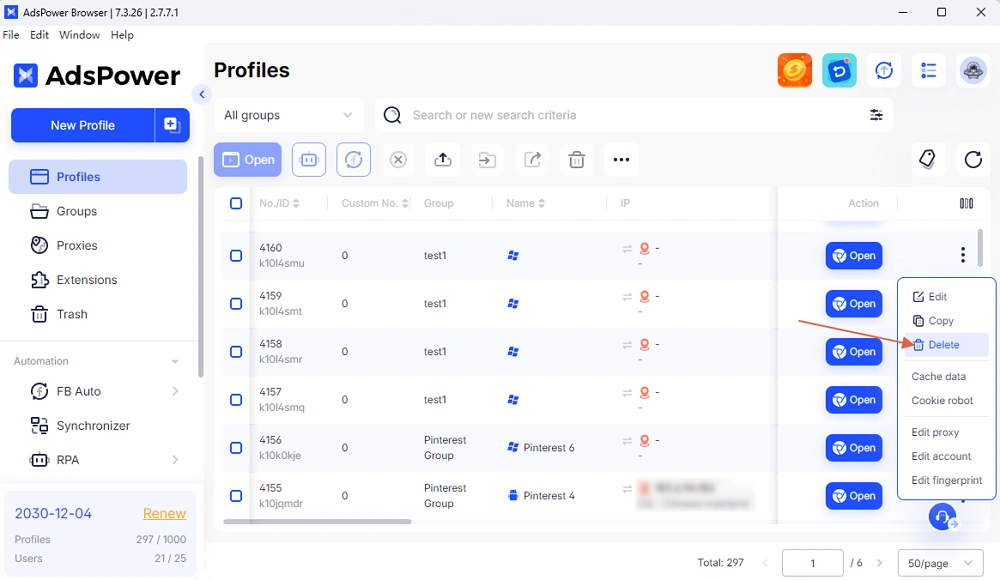
Bonus: Dacă doriți să ștergeți contul Threads în sine, urmați pașii de aici: Ștergerea profilului Threads nu va șterge și contul dvs. de Instagram.
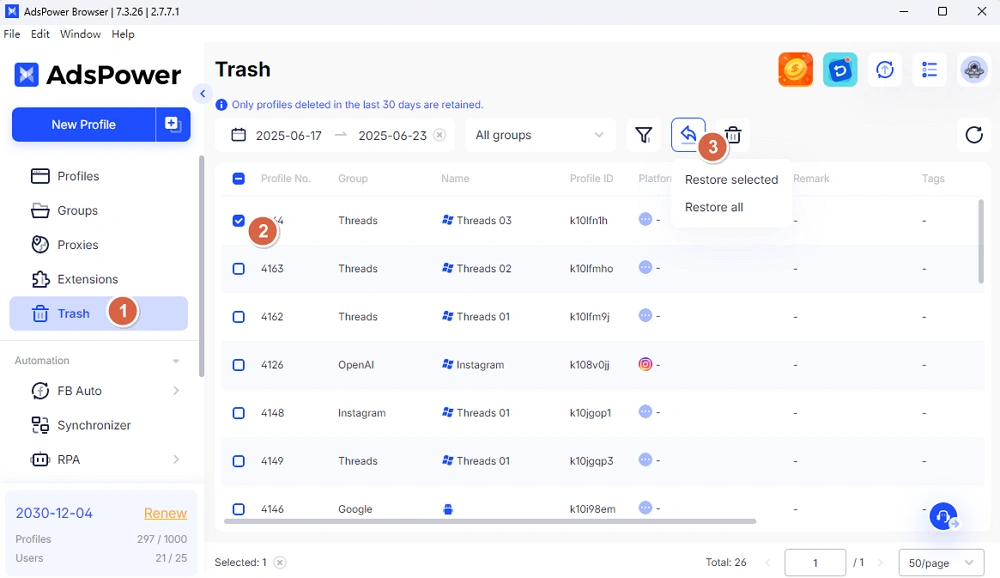
Sfaturi pentru a rămâne în siguranță și a evita semnalarea
✅ Utilizați proxy-uri dedicate: Evitați IP-urile partajate sau din centrele de date - proxy-urile rezidențiale sau mobile sunt ideale.
✅ Personalizați amprenta și mențineți-o stabilă: Rezoluția ecranului, fusul orar și sistemul de operare ar trebui să varieze în funcție de profil.
✅ Evitați conectările simultane pe aceeași adresă IP.
✅ Rămâneți consecvenți cu modelele de activitate (nu trimiteți aprecieri sau răspunsuri spam imediat după crearea de conturi noi).
✅ Încălziți-vă conturile în mod regulat: AdsPower RPA funcționează pentru controlul comportamentului de conectare și postare.
Urmând aceste precauții, puteți gestiona numeroase conturi Threads în siguranță și fără a declanșa blocări ale contului.
Gânduri finale
Gestionarea eficientă a mai multor conturi Threads este mai mult decât posibilă - este o mișcare inteligentă pentru branding, strategia de conținut și operațiunile de afaceri. Cu AdsPower, poți eficientiza procesul, poți rămâne organizat și poți opera în siguranță mai multe profiluri Threads conectate la Instagram dintr-un singur loc.
🚀 Ești gata să-ți extinzi prezența pe Threads?
👉 Începe să-ți gestionezi conturile Threads în siguranță cu AdsPower astăzi.

Oamenii citesc și
- Instrumente de urmărire a vizibilității căutărilor prin inteligență artificială: Cum să urmăriți vizibilitatea mărcii în modelele de limbaj cu inteligență artificială
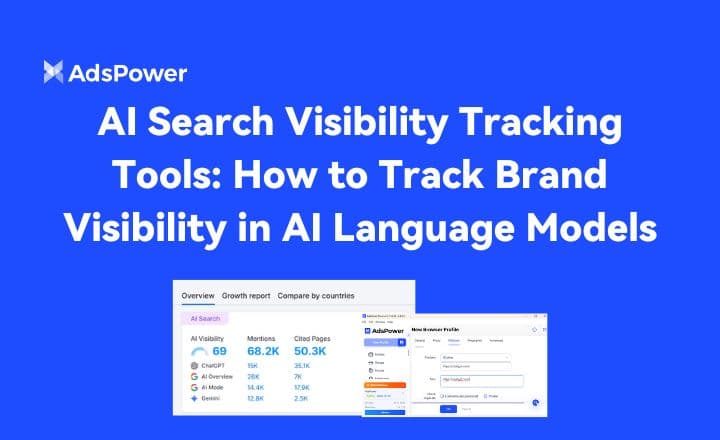
Instrumente de urmărire a vizibilității căutărilor prin inteligență artificială: Cum să urmăriți vizibilitatea mărcii în modelele de limbaj cu inteligență artificială
Învață indicatori cheie, metode de urmărire și cele mai bune instrumente pentru a monitoriza modul în care modelele de limbaj bazate pe inteligență artificială menționează brandul tău.
- Ghid de vânzări în magazinul TikTok 2026: Cum să începi, să crești și să scalezi

Ghid de vânzări în magazinul TikTok 2026: Cum să începi, să crești și să scalezi
Ghidul TikTok Shop 2026 explică cum să vinzi produse, să găsești articole de top, să generezi trafic, să folosești afiliați și să scalezi în siguranță.
- Cum să remediați erorile ChatGPT: probleme de rețea, flux de mesaje și acces
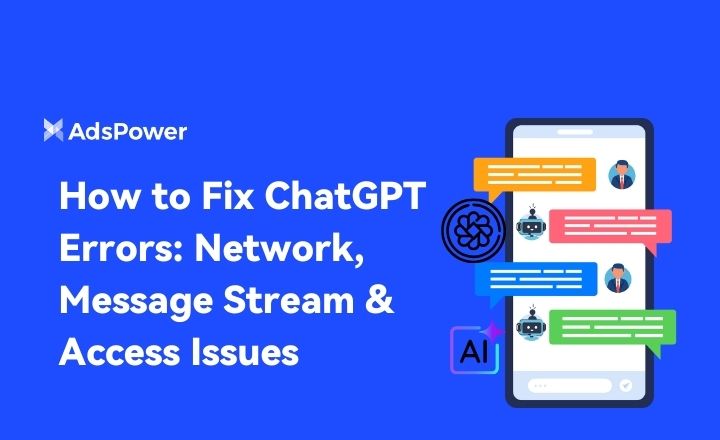
Cum să remediați erorile ChatGPT: probleme de rețea, flux de mesaje și acces
Remediați erorile ChatGPT cauzate de întreruperi ale rețelei, întreruperi ale fluxului de mesaje și probleme de acces. Folosiți pași rapizi și practici pentru a restabili răspunsuri stabile.
- Cum să remediezi o interdicție de IP pe Discord 2026?

Cum să remediezi o interdicție de IP pe Discord 2026?
Interdicțiile IP de pe Discord blochează accesul la rețea. Acest ghid din 2026 explică cum să detectați, să recuperați, să contestați și să preveniți restricțiile IP, astfel încât să vă puteți reconecta.
- AdsPower RPA Plus este disponibil: o modalitate mai inteligentă de a construi, rula și scala automatizarea

AdsPower RPA Plus este disponibil: o modalitate mai inteligentă de a construi, rula și scala automatizarea
AdsPower introduce RPA Plus cu gestionarea sarcinilor, depanare îmbunătățită, fluxuri de lucru reutilizabile și înregistrări de rulare mai clare pentru echipele care execută automatizare.


