Guide to Manage Multiple Instagram Accounts with AdsPower
Take a Quick Look
Learn how to manage multiple Instagram accounts safely with AdsPower. From setup to nurturing, this guide covers everything you need to scale without bans. Start managing smarter with AdsPower today.
Managing multiple Instagram accounts is essential for social media marketers, affiliate managers, or businesses handling client profiles. To avoid bans and ensure efficient operation, you need the right tools. This guide explains how to manage multiple Instagram accounts with AdsPower — from profile setup to nurturing strategies — safely and effectively.
When You Need Multiple Instagram Accounts
Managing several Instagram accounts becomes necessary when:
- You're running social media for multiple brands or clients
- You're involved in affiliate marketing or dropshipping
- You operate influencer marketing networks
- You're testing different strategies or niches
- You're building accounts for resale or automation testing
Each account should ideally operate in a separate profile to avoid bans and flagging.
Steps to Manage Multiple Instagram Accounts with AdsPower [No Bans]
AdsPower is a powerful anti-detect browser that enables users to manage multiple Instagram accounts safely by isolating browser profiles. To get started, you can configure Instagram profiles in two main ways: setting up a single profile or importing multiple profiles in bulk. Here's how to set it up effectively.
Configure a Single Instagram Profile
This method is ideal when you want more control over each account, especially for high-value or business-critical profiles.
1. Login to AdsPower and click "New Profile", name the profile (example: IG Account 01).
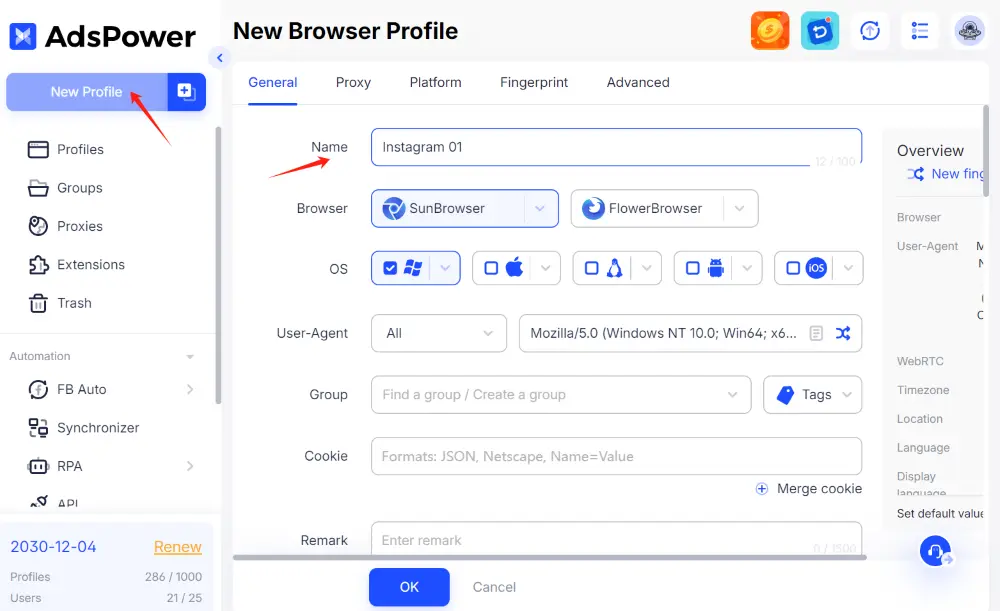
2. Select SunBrowser or FlowerBrowser, and set the OS to Windows, macOS, Android, or iOS for desktop or mobile emulation.
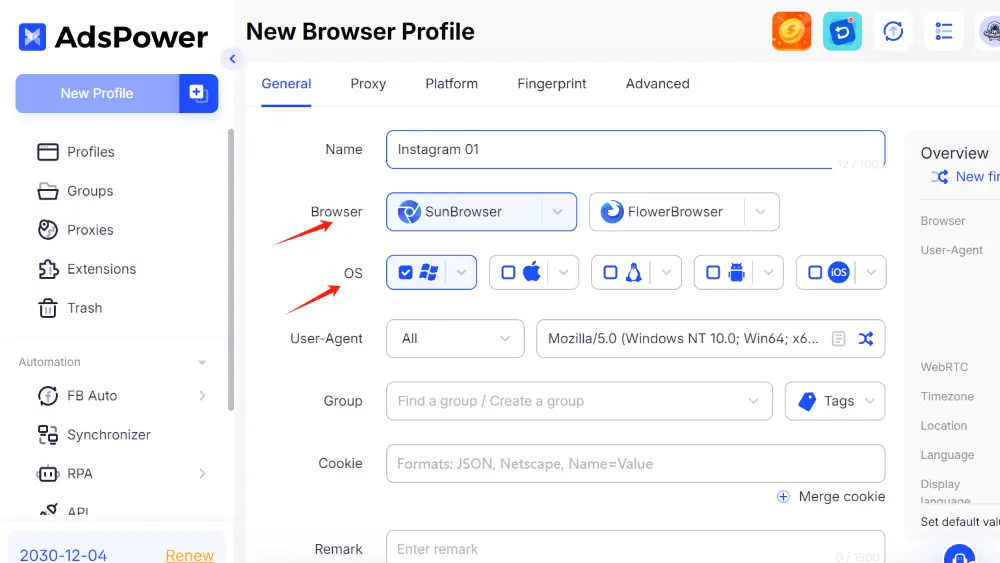
👉 Tips: The Group, Tag, and Remark tools are all used to categorize, label, and organize profiles for easier management and quick access.
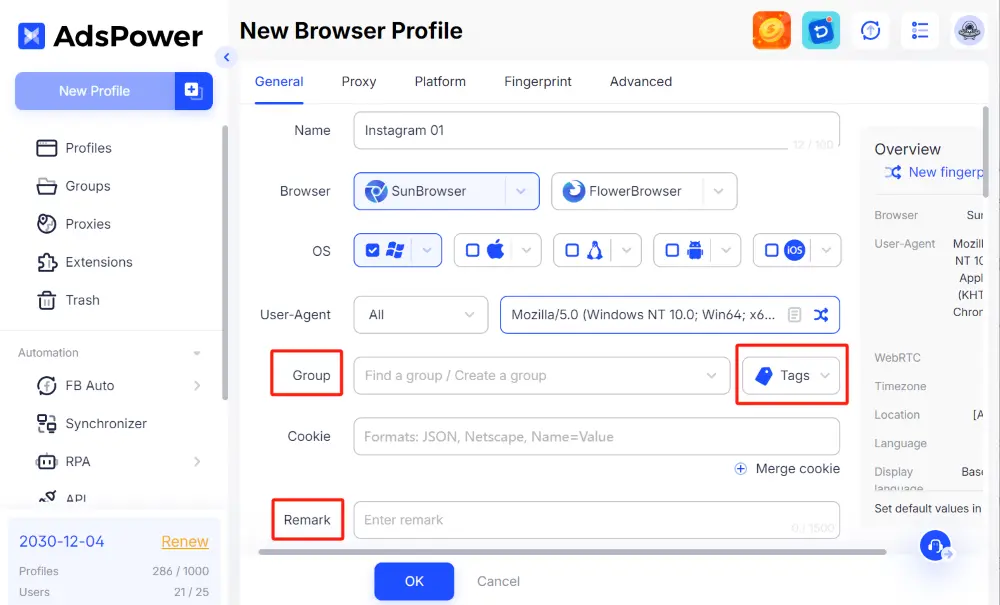
3. Bind a Proxy IP — use residential or mobile proxies for better trust scores and reduce the risk of detection. AdsPower offers three flexible methods to bind proxies:
Method 1: Custom
a. Choose the proxy type you've purchased — for example, SSH, HTTP, HTTPS, or SOCKS5.
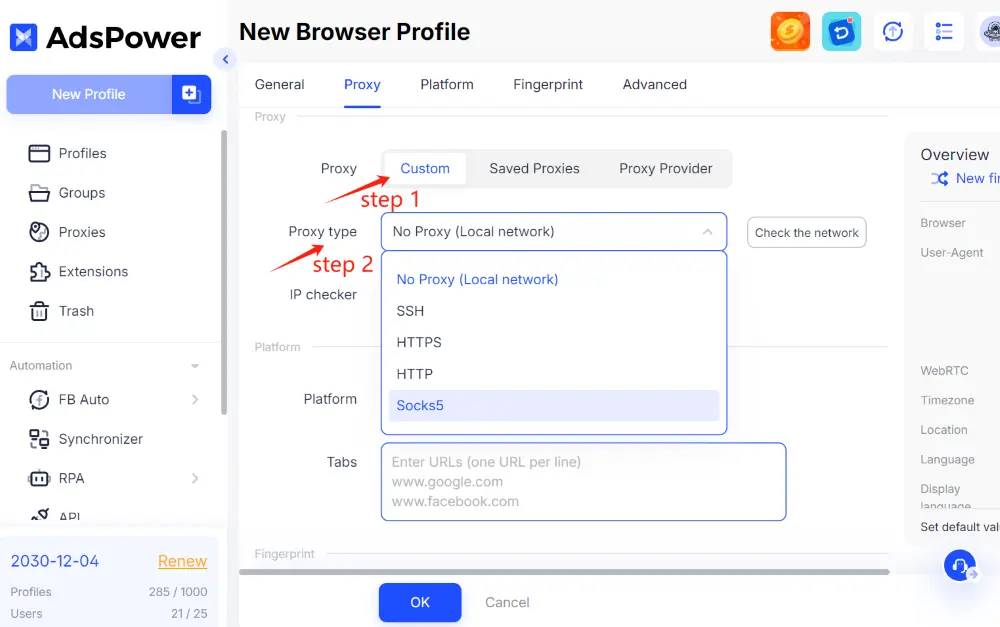
b. Then paste the proxy line directly into the field. The username and password will auto-fill.
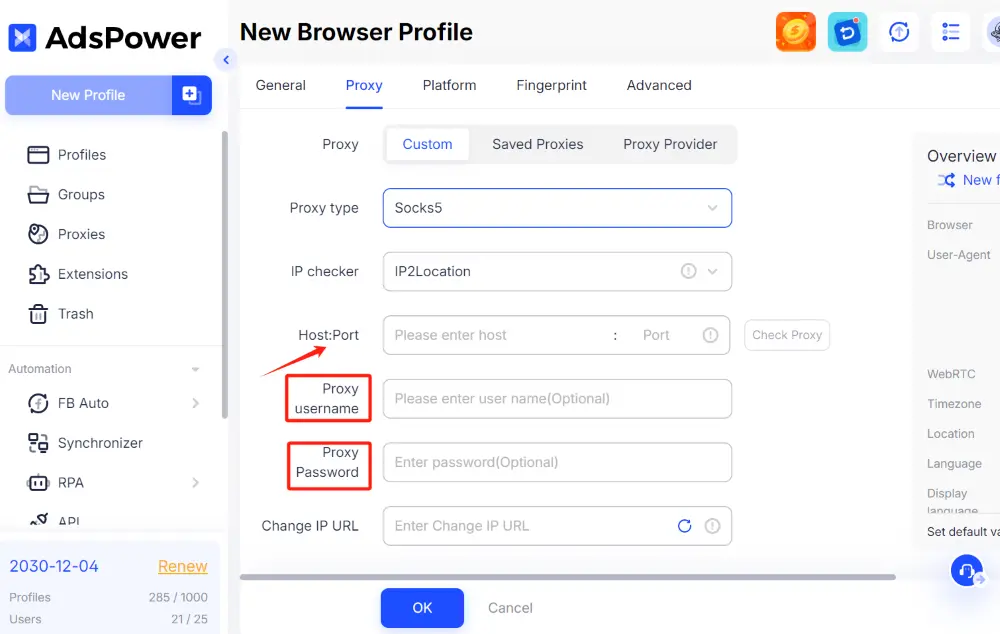
Method 2: Saved Proxies
Select from proxies you've previously imported into AdsPower for even faster access and management.
Method 3: Purchase from Proxy Provider
You can buy proxies directly from the Proxy Provider list, which offers some stable proxies providers.
4. Choose the platform and set it to Instagram to help categorize. You can also enter the username and password here, so you won't need to log in manually later — making management faster and more efficient.
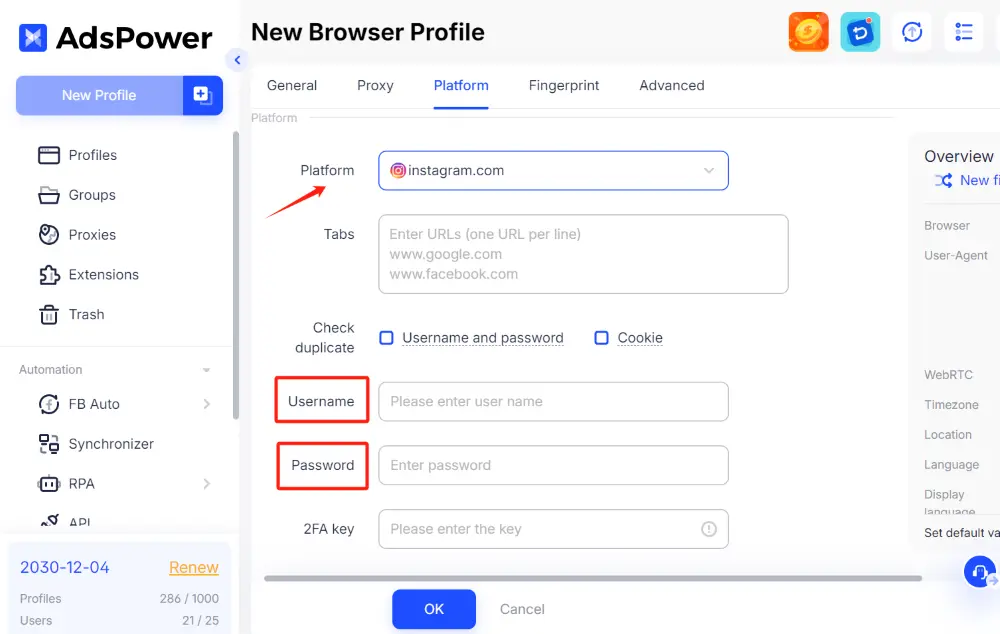
5. Configure the fingerprint settings based on your needs — options include WebRTC, timezone, location, language and more.
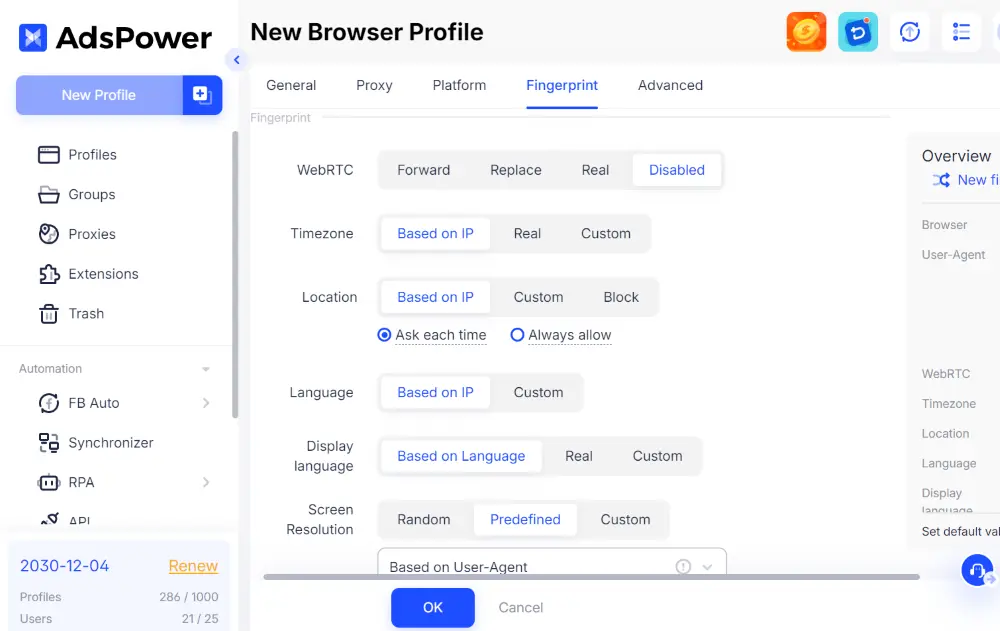
6. Save the profile, then open it to log into your Instagram account.
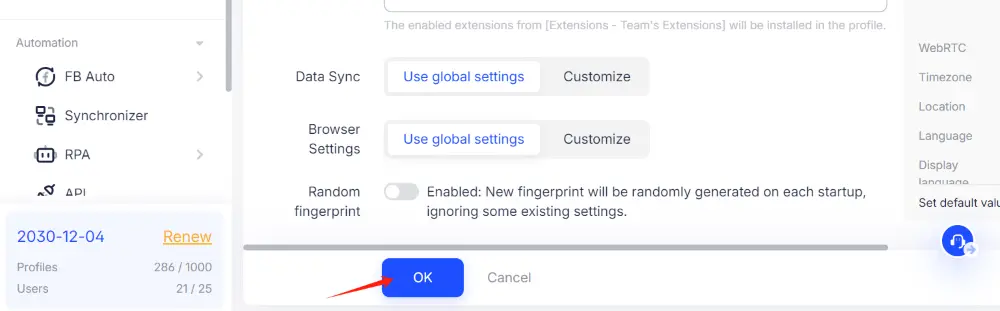
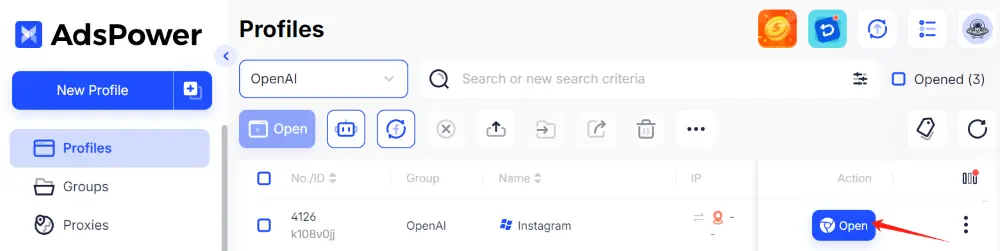
💡 Tips: This setup ensures each account has its own digital fingerprint, reducing the risk of linking or bans.
Bulk Import Multiple Instagram Profiles
For teams or operations managing dozens or hundreds of accounts, bulk import is more efficient.
1. Click the "Bulk Create" button and select the platform as Instagram. Then, fill in the relevant tabs, for example, instagram.com, depending on your use case.
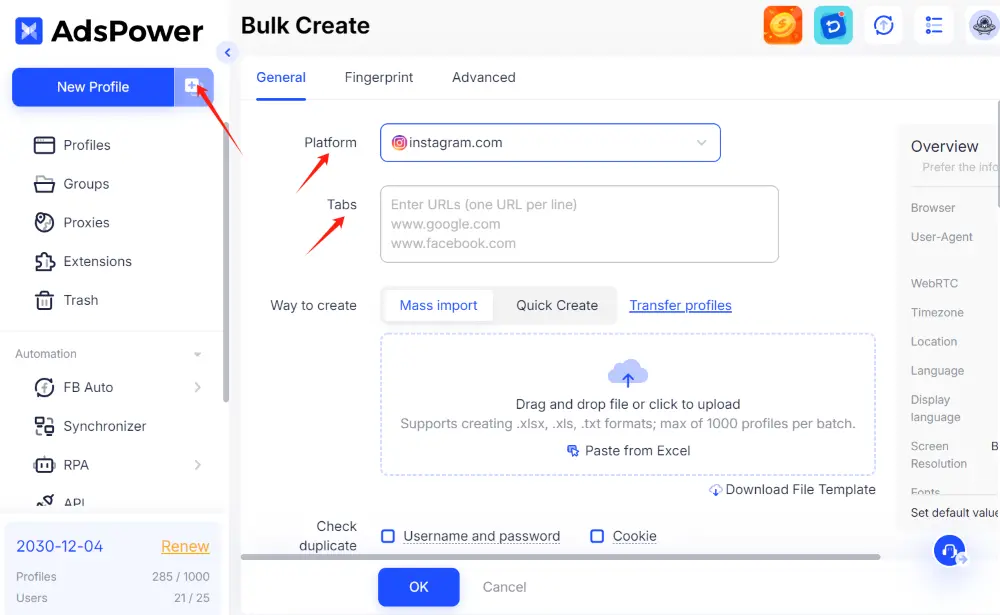
2. Select "Mass Import", download and open the Excel or TXT template.
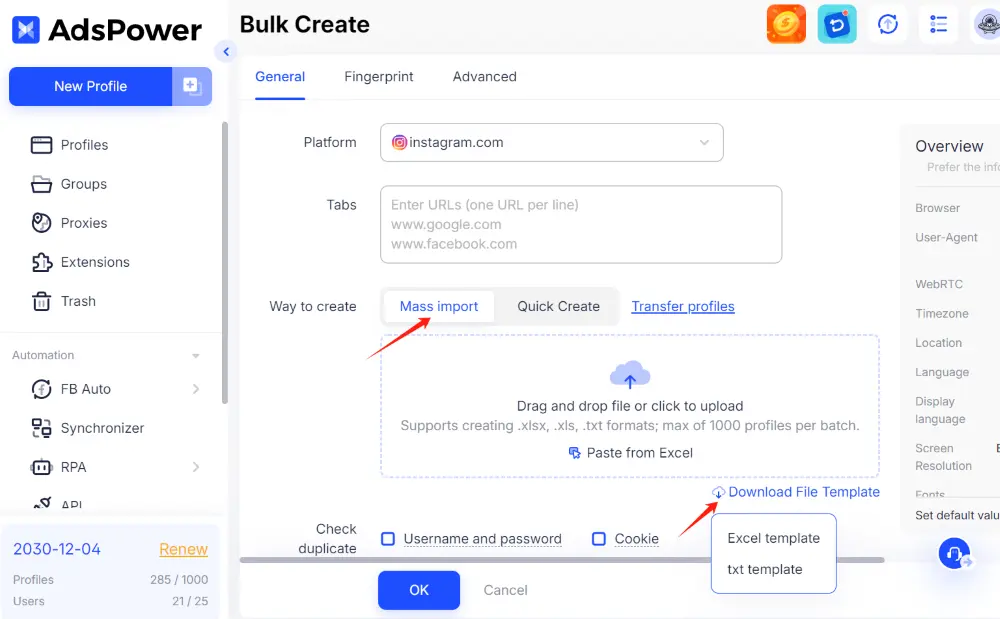
3. Fill in the template following the sample row instructions, with one profile per line. After completing, remember to delete the sample row.
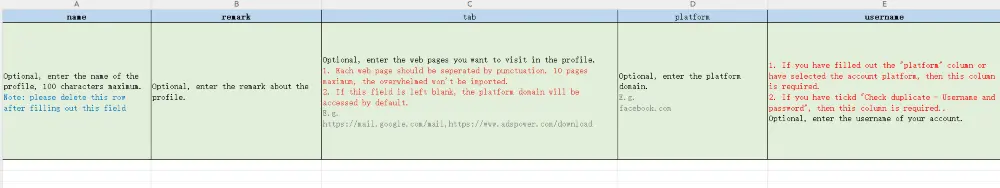
4. To import data into AdsPower, you can either drag and drop a file, click to upload, or use the "Paste from Excel" .
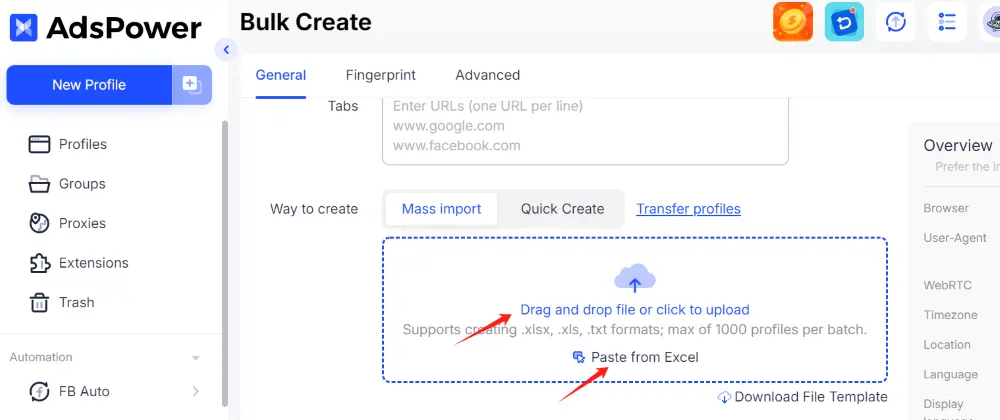
💡 Tips: You can create files in .xlsx, .xls, or .txt format, with a maximum of 1,000 profiles per batch.
5. Choose your preferred browser and operating system, and keep the rest of the fingerprint settings as default.
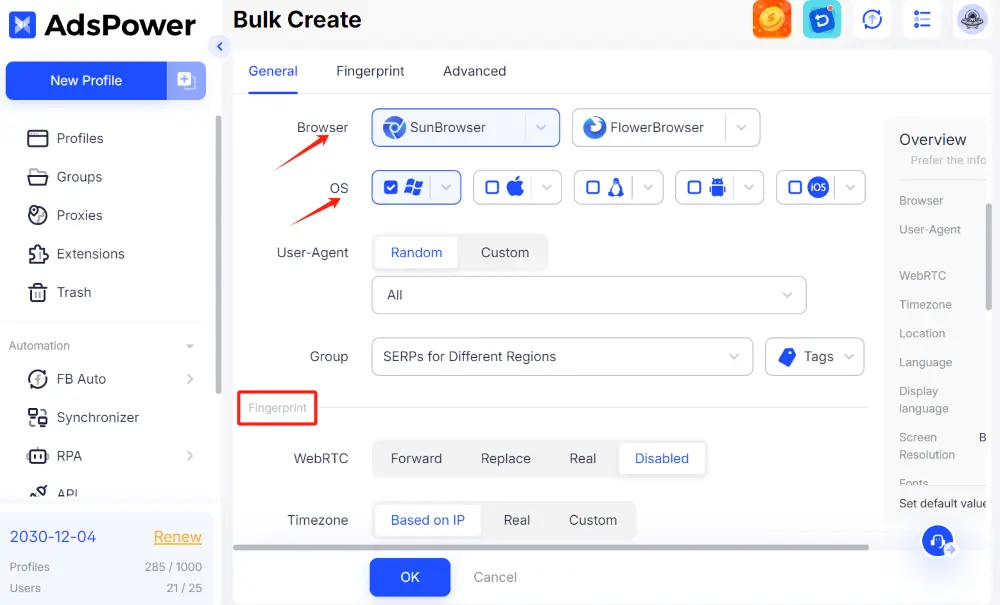
6. Click OK , AdsPower will automatically generate browser profiles for all accounts listed.
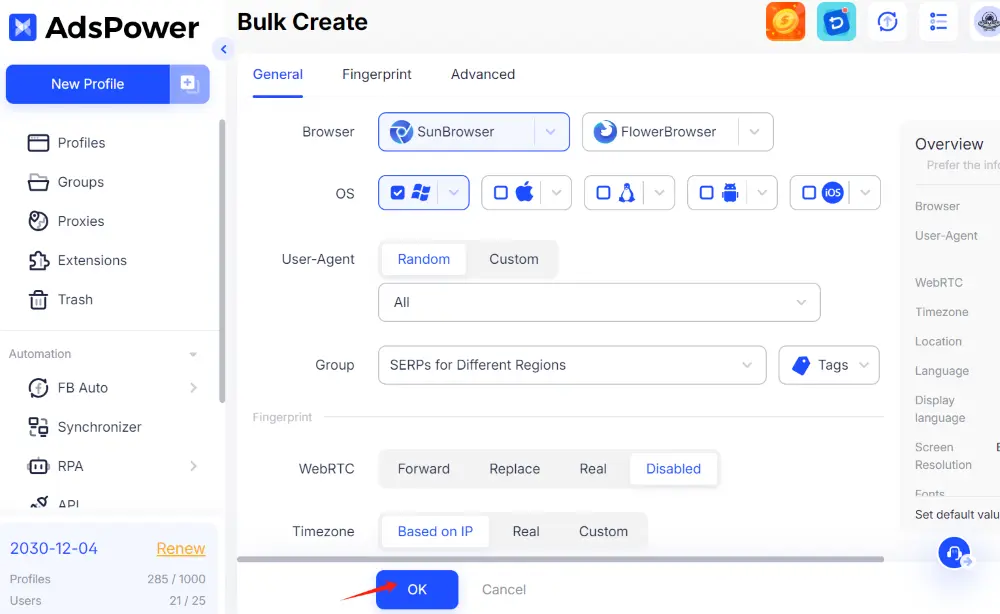
✅Bonus: Quick Create Profiles via Random Fingerprint
- Click "Quick Create" to generate profiles in bulk, and customize the quantity based on your specific requirements.
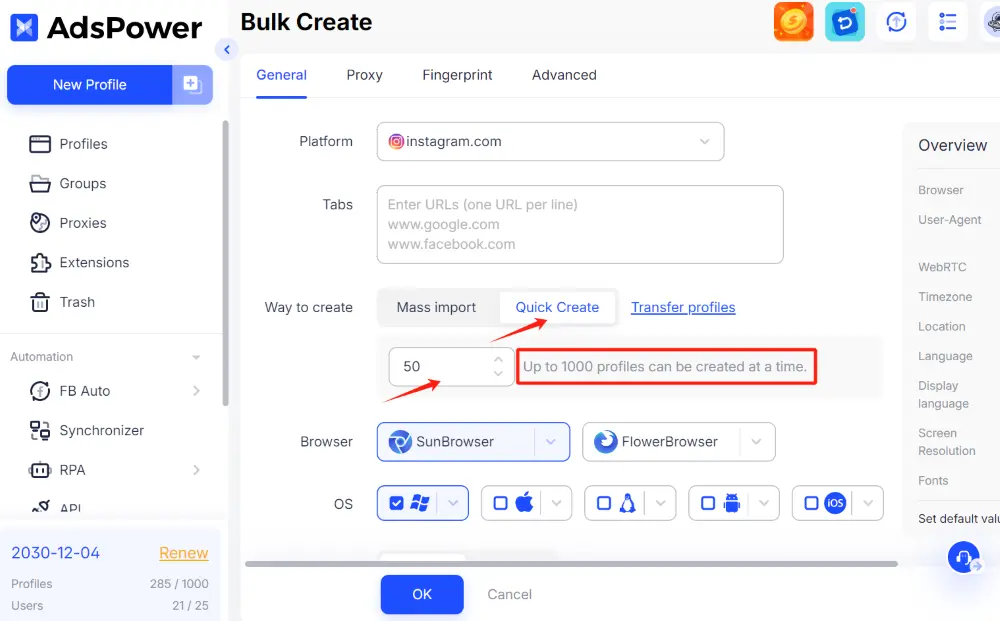
👉 Tips: Up to 1000 profiles can be created at a time.
2. Select your preferred browser and OS to configure the fingerprint accurately.
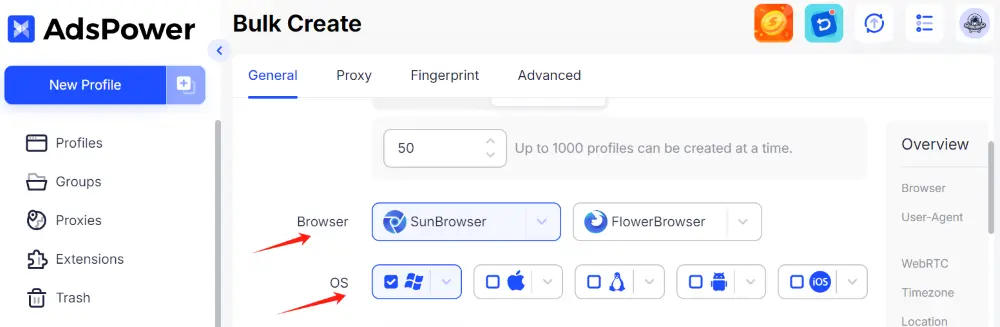
3. Configuring IP is similar to setting up a single profile. For example, with the Custom method, select your proxy type and paste the proxy line.
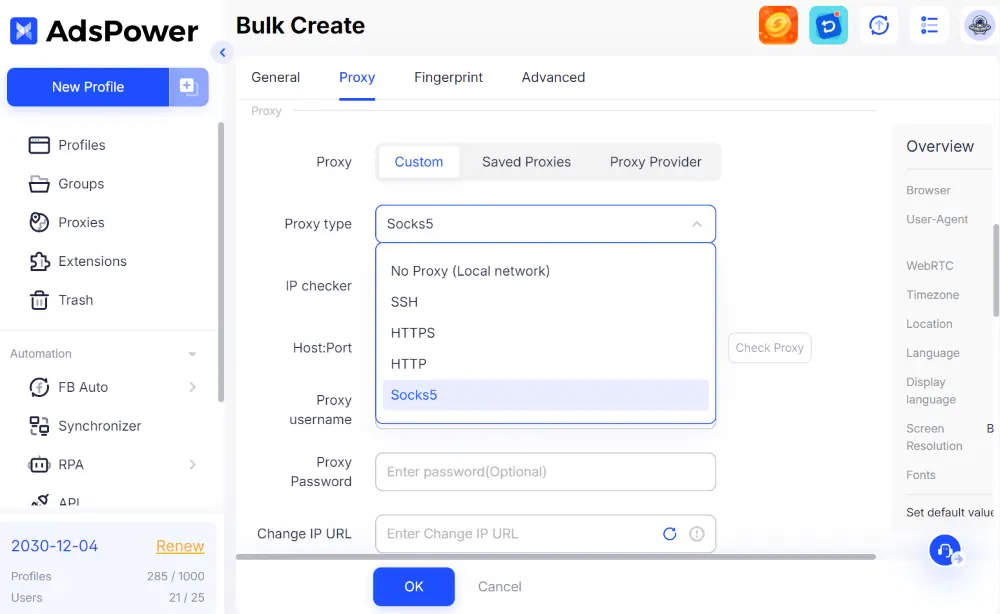
4. AdsPower automatically generates a randomized fingerprint for each profile.
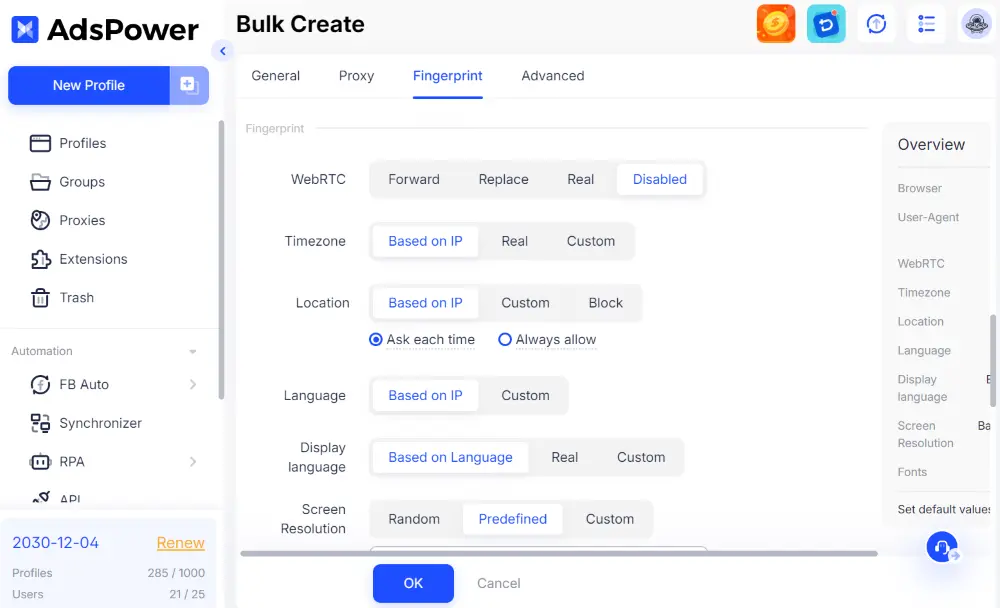
💡Tips: You can migrate browser profiles from other antidetect browsers into AdsPower.
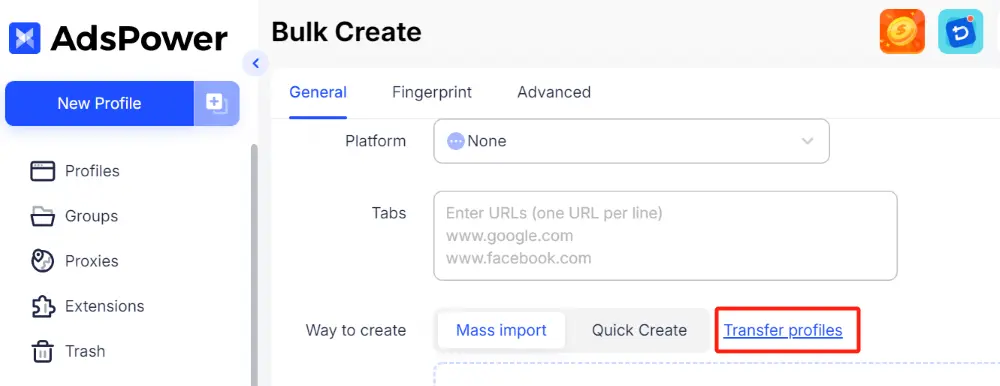
Nurturing Accounts with AdsPower
Once accounts are imported and logged in, proper nurturing is crucial to avoid bans. Here's how AdsPower helps and what to keep in mind:
- Warm-up Period: Avoid sudden activity by gradually viewing stories, liking, and following a few users daily—automated smoothly with RPA.
- Simulate Human Behavior: AdsPower allows different fingerprints, cookies, and time zones per profile to mimic natural behavior.
- Schedule Activity: Use a routine — don't log in and out frequently. Stick to realistic browsing patterns.
- Unique IPs: Never share proxies across accounts. Use one unique proxy per IG account.
Final Thought
Managing multiple Instagram accounts doesn't have to be risky or overwhelming. With AdsPower, you can create secure, isolated profiles that protect your accounts while optimizing workflow efficiency. Whether you're scaling your business or running social media for multiple clients, proper setup and nurturing are non-negotiable.
Ready to streamline your Instagram management?
Start using AdsPower today and take control of your multi-account strategy — safely, smartly, and at scale.
FAQ
1. Is AdsPower safe to use for managing multiple Instagram accounts?
Yes. AdsPower creates isolated browser profiles with separate fingerprints and proxy IPs, significantly reducing the risk of account bans.
2. Why was my Instagram account disabled after using multiple accounts?
Instagram may disable accounts if it detects multiple accounts operating from the same IP or device. Using unique proxies and separate fingerprints for each account helps avoid detection.
3. Can I log into all my Instagram accounts at the same time?
Yes. Each account runs in its own browser profile, allowing you to manage multiple accounts simultaneously without interference or linking.

People Also Read
- How to Fix ChatGPT Errors: Network, Message Stream & Access Issues
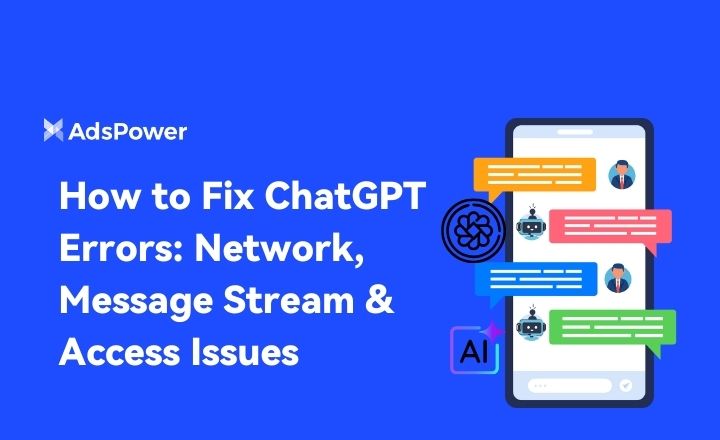
How to Fix ChatGPT Errors: Network, Message Stream & Access Issues
Fix ChatGPT errors caused by network drops, message stream breaks, and access issues. Use fast, practical steps to restore stable responses.
- How to Fix an IP Ban on Discord 2026?

How to Fix an IP Ban on Discord 2026?
Discord IP bans block your network access. This 2026 guide explains how to detect, recover, appeal, and prevent IP restrictions so you can reconnect
- Types of Browsers in 2026: Popular Web Browsers and Advanced Browser Types

Types of Browsers in 2026: Popular Web Browsers and Advanced Browser Types
Explore types of browsers in 2026, from popular web browsers to privacy and antidetect browsers. Learn how many types exist and choose the right brows
- How to Unblock TamilMV Safely and Access Tamil Movies Online (2026 Guide)

How to Unblock TamilMV Safely and Access Tamil Movies Online (2026 Guide)
Learn how to unblock TamilMV safely in 2026, access tamil movies mv, compare proxies, VPNs, and antidetect browsers for secure, stable online access.
- How to Download Reddit Videos in 2026: MP4, GIFs, and Images Made Easy

How to Download Reddit Videos in 2026: MP4, GIFs, and Images Made Easy
Learn how to easily and safely download Reddit videos, GIFs, and images in 2026. Step-by-step methods, troubleshooting tips, and best practices includ


