Manage Browsers and Proxies with AdsPower (Luminati)
Various websites and search engines use browser fingerprinting as protection against malicious bots. Every browser leaves its traces online, so this information allows websites (or search engines) to identify unique users, detect bot traffic, and even track their users' online activity. Online privacy isn't a common thing anymore.
Browser fingerprinting is already making a significant impact on web scraping as well. It gradually becomes the primary weapon to identify web scraping bots. One way to beat browser fingerprinting and browse the internet more privately is to use browser management tools.
AdsPower browser management tool
AdsPower is a multi-login browser management tool suitable for Windows and Mac operating systems. The main AdsPower functions include:
-
Multi-Account Management
-
Dealing with the latest browser fingerprinting techniques by setting a specific browser fingerprint for each account
-
Proxy servers integration for more efficient browsing
Proxy integration in AdsPower
Using proxies unlocks many opportunities for the best browsing experience. For example, you can access geo-blocked content, surf the web anonymously, or use proxies for web scraping to acquire required publicly available information from the websites.
Imagine using efficient browser management tools such as AdsPower with reliable residential proxies. In this case, you won't need to deal with browser fingerprinting, geo-restricted content, or other issues anymore.
Please note that AdsPower doesn't provide proxies by itself. Instead, AdsPower integrates with mainstream proxy providers on the market, such as Oxylabs, Luminati and 911S5.
Here is a step-by-step tutorial on how to configure Luminati residential proxies in AdsPower for Windows.
Quick step-by-step guide:
Step 1: Go to your Luminati Dashboard and click Add Zone
Step 2: Select a network type and press Add Zone
Step 3: Back in your Luminati dashboard, click a Zone name
Step 4: Paste Luminati's proxy IP information and account information into Excel:
Step 5: Upload the Excel file to AdsPower's system:
How to automatically match Luminati's dynamic residential IPs in AdsPower
Since AdsPower itself does not have its own proxy service or Residential Ip network, you are going to need to match your desired IPs from Luminati in AdsPower as follows:
Step 1: Click the “Free Upgrade” button in the lower right-hand corner of the AdsPower software to upgrade to the Team version of AdsPower (from $ 25 / month)
Step 2: Go into the menu by heading to Enterprise → Settings
Step 3: Fill in the username and password for the requested Luminati Dynamic Residential IP
Step 4: When importing the account, select 'Lumauto':
Step 5: Fill in the desired country, state, city information associated with the IP you want to get from Luminati, or the IP address associated with the account used to log in / currently being used
Step 6: After the configuration is complete, click 'OK’
Step 7: In the account management dashboard, hit ‘Open Browser’, and AdsPower will utilize the proxy you connected to place you in your desired target region
Conclusion
Integration with smooth proxies greatly improves AdsPower's ability as a tool which can be used to streamline your browsing efficiency and enhance your privacy while performing data collection tasks. In our next post, we'll prepare a guide for configuring Oxylabs proxies in AdsPower.
If you are interested in more AdsPower benefits, please don't hesitate to visit our website detailed information.

Mọi người cũng đọc
- Hướng Dẫn Bán Hàng Trên TikTok Shop 2026: Cách Bắt Đầu, Phát Triển Và Mở Rộng Quy Mô

Hướng Dẫn Bán Hàng Trên TikTok Shop 2026: Cách Bắt Đầu, Phát Triển Và Mở Rộng Quy Mô
Cẩm nang TikTok Shop 2026 hướng dẫn chi tiết cách bán sản phẩm, tìm mặt hàng bán chạy, kéo traffic, làm tiếp thị liên kết (affiliate) và mở rộng kinh doanh an toàn.
- Cách Sửa Lỗi ChatGPT: Lỗi Mạng, Luồng Tin Nhắn & Vấn Đề Truy Cập
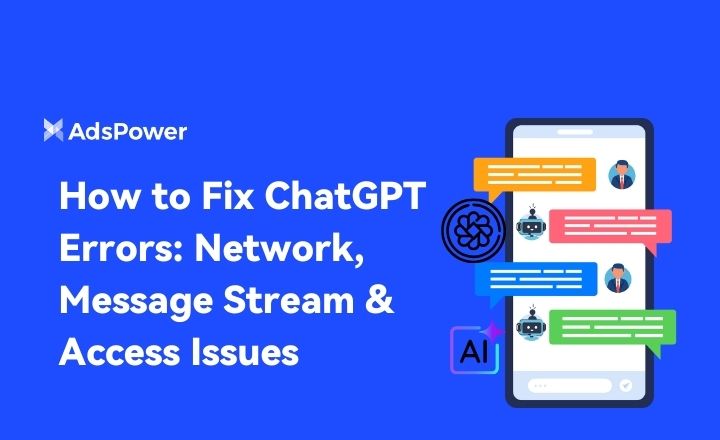
Cách Sửa Lỗi ChatGPT: Lỗi Mạng, Luồng Tin Nhắn & Vấn Đề Truy Cập
Khắc phục các lỗi ChatGPT do mất mạng, ngắt luồng tin nhắn và sự cố truy cập. Áp dụng các bước xử lý nhanh chóng, thực tế để khôi phục phản hồi ổn định.
- Làm thế nào để khắc phục lỗi cấm IP trên Discord năm 2026?

Làm thế nào để khắc phục lỗi cấm IP trên Discord năm 2026?
Việc bị cấm IP trên Discord sẽ chặn quyền truy cập mạng của bạn. Hướng dẫn năm 2026 này giải thích cách phát hiện, khôi phục, kháng cáo và ngăn chặn các hạn chế IP để bạn có thể kết nối lại.
- Các loại trình duyệt web vào năm 2026: Các trình duyệt web phổ biến và các loại trình duyệt tiên tiến.

Các loại trình duyệt web vào năm 2026: Các trình duyệt web phổ biến và các loại trình duyệt tiên tiến.
Khám phá các loại trình duyệt vào năm 2026, từ các trình duyệt web phổ biến đến các trình duyệt bảo mật và chống theo dõi. Tìm hiểu có bao nhiêu loại trình duyệt và chọn trình duyệt phù hợp.
- Hướng dẫn cách bỏ chặn TamilMV an toàn và xem phim Tamil trực tuyến (Hướng dẫn năm 2026)

Hướng dẫn cách bỏ chặn TamilMV an toàn và xem phim Tamil trực tuyến (Hướng dẫn năm 2026)
Tìm hiểu cách bỏ chặn TamilMV một cách an toàn vào năm 2026, truy cập phim Tamil MV, so sánh các proxy, VPN và trình duyệt chống phát hiện để truy cập trực tuyến an toàn và ổn định.


