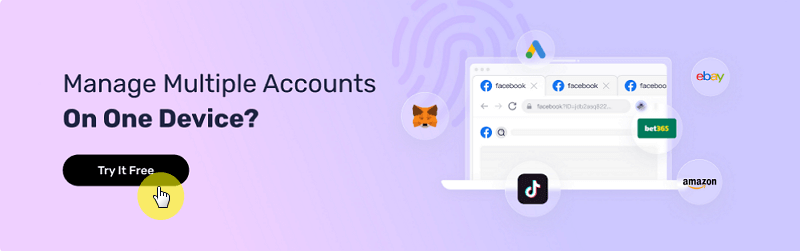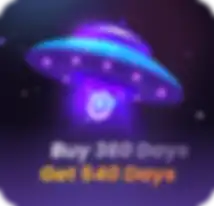How to Scrape Data From Twitter & Is It Even Legal?
Take a Quick Look
Unlock the secrets of Twitter data with our definitive guide to legal and effective scraping techniques. Navigate the complexities of social media data collection and boost your business insights without breaking the rules. Master the art of Twitter scraping the right way today!
Whether you want to hunt clients, generate leads for your business, or build your professional network, Twitter is the ultimate platform. And to achieve that, you need data. But the question of the hour is: how to scrape data from Twitter?
Don't worry, we have you covered. In this blog, we'll walk you through the ins and outs of Twitter data scraping covering everything from free tools to paid techniques. You'll also learn Twitter's stance on scraping the platform's data.
But before jumping into it, let's first familiarize ourselves with what data scraping on Twitter is and why it is beneficial for your business. Read on!
What is Data Scraping on Twitter and Why Is It Beneficial?
Twitter scraping is the act of collecting data or information from Twitter. Think of it as a vacuum cleaner. What does a vacuum cleaner do? It sucks all the dust from the surface and stores it in the junk box.
Twitter web scraping works exactly like that except that you don't throw the collected data in the trash like you do with a vacuum cleaner. You can perform Twitter data scraping to collect tweets or gather information from user profiles like their email, website, location, etc. You can also use it to gain information about the latest trends and hashtags.
Now the question arises, why is scraping Twitter data beneficial? Well, Twitter data scraping can be a goldmine for your business. You can analyze tweets, interactions, and behaviors of your target audience for better decision-making and targeting.
Secondly, Twitter web scraping provides real-time market intelligence. You know how quickly news spreads on Twitter. One person tweets about something and it spreads like wildfire within seconds. In short, Twitter is a hub of current events, opinions, and trends. By scraping Twitter, you can stay ahead of your competition, which will allow you to quickly adapt to new trends or shifting public sentiments.
Last but not least, it's a powerful tool for reputation management. Through Twitter data scraping, you can monitor what's being said about your brand or industry. This enables proactive engagement with your audience, enabling you to address any concerns or misconceptions promptly, and helps in reinforcing positive narratives.
Let's move on to the next section and teach you how to scrape data from Twitter.
How To Scrape Twitter Data: 2 Guaranteed Ways
How to scrape Twitter data fast and without any coding? How can you scrape data from Twitter in bulk? Get answers to these and similar questions by learning about these 2 ways of Twitter data scraping.
Scrape Twitter Without Coding
Not everybody is a coding expert or wants to spend money on hiring a scraping expert to get the desired data. This is where a no-code scraper comes into the picture. A no-code scraper is a tool that allows you to scrape Twitter data without needing to write any script or code yourself.
The tool can do everything from gathering data to exporting it to a CSV file for you within minutes. In exchange, some no-code scraping tools like Twitter Scraper require a small fee. You can watch this short video tutorial on how to use Twitter Scraper to understand how to scrape Twitter data.
However, for this guide, we are going to be using a free Scraper called Magical to scrape Twitter data. Here are the steps you can follow to start scraping Twitter using Magical:
-
Start by installing Magical's Google Chrome extension here.
-
After installing the extension, you'll be prompted to sign up on Magical.
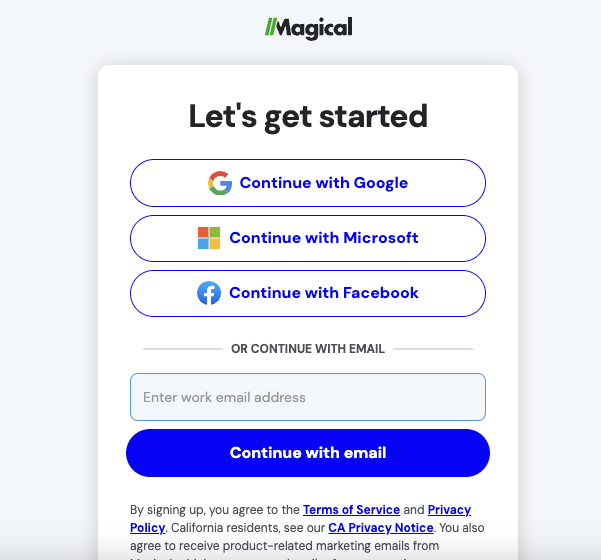
-
Once you sign up on Magical, go to the Twitter page or profile you want to scrape data from and open the Magical extension from the right side of your screen.
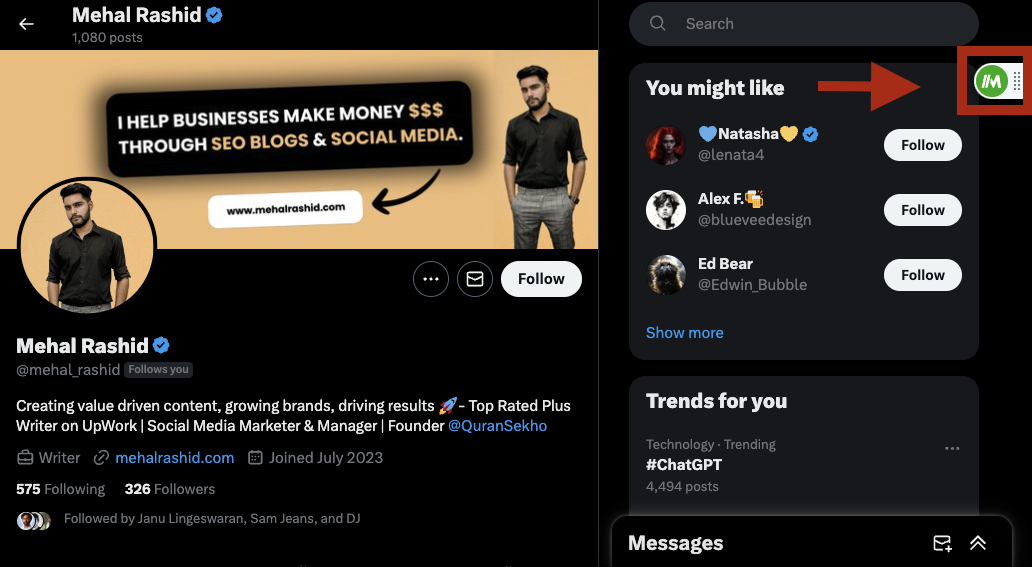
-
There you'll see a bunch of information like the profile's username, email, website, and more that you can transfer to a separate Google Sheet or CSV file.
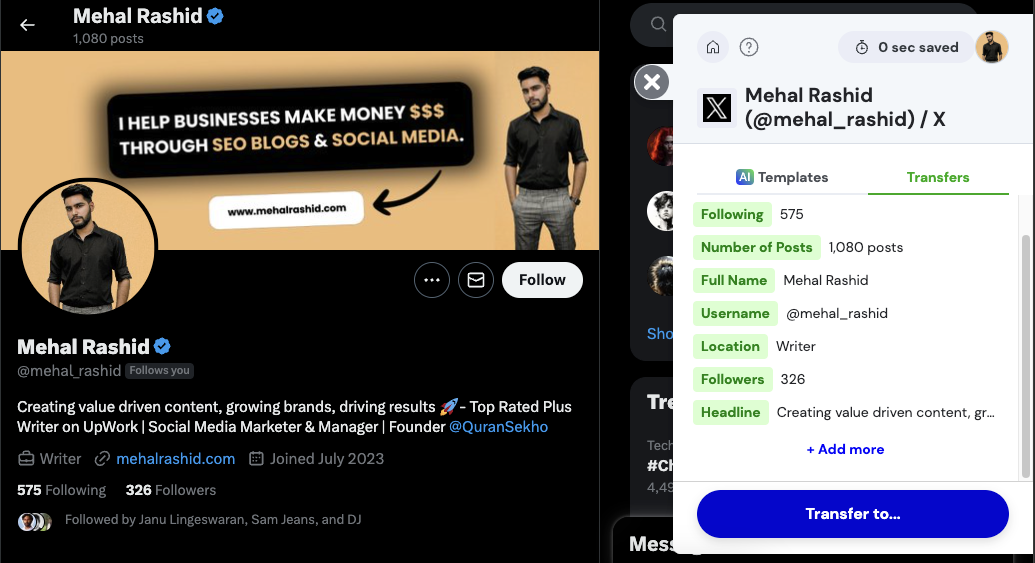
-
If you want to scrape some other information from that page, simply scroll down and click on "Add more".
-
After you have selected all the information, click on "Transfer to" and choose "New Spreadsheet" to organize your scraped Twitter data into a structured format.
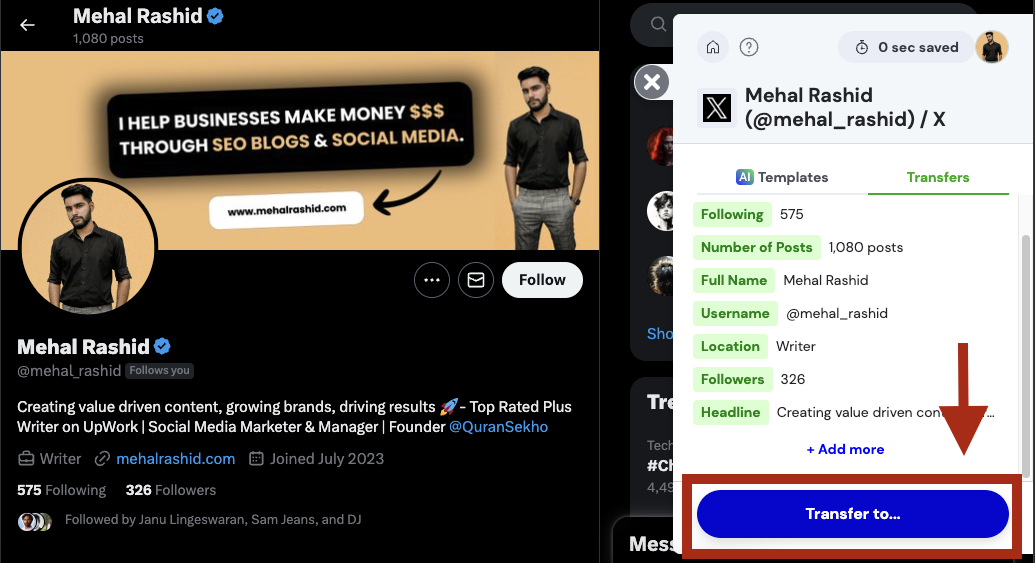
Scrape Twitter Using Twitter's API
While no-code scraping tools are easy to use and save time, they come with their own set of limitations. No-code tools often have predefined templates or functionalities, which can limit the depth and specificity of data you can collect.
For complex or highly specific data needs, these tools might fall short. Similarly, if your data requirements grow, no-code tools might find it hard to keep up with it.
However, with Twitter's API, you have the flexibility to create custom queries, which will allow you to collect specific data tailored to your needs. On top of that, using Twitter's API means that you're in compliance with Twitter's terms of service. This reduces the risk of legal issues and ensures ethical data collection practices.
Moreover, the Twitter API can provide real-time data, crucial for projects requiring up-to-date information, like trend analysis or live event monitoring.
Twitter API charges start from $0 (Fee plan) to $5000 (Pro Plan).
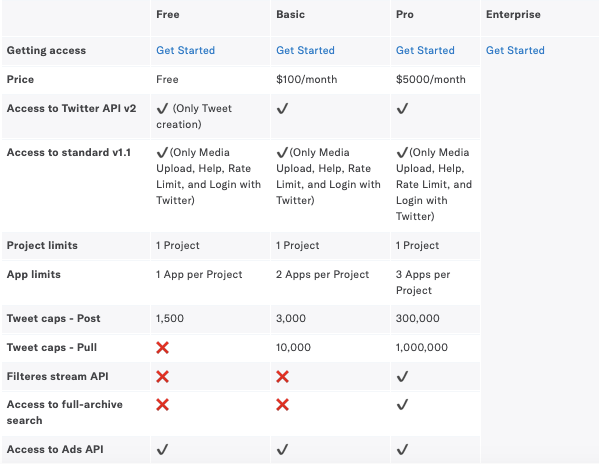
Using Twitter API, you can build your own web scraper and scrape Twitter data without any constraints and restrictions. However, this method requires knowledge of programming.
If you're a programmer yourself and don't have the budget to hire a web scraping expert, you can follow this step-by-step guide to scraping data from Twitter using Python. But, If you can fork out some extra bucks, consider hiring an expert on platforms like Fiverr at affordable rates to get the job done for you.
Is scraping Twitter legal?
So, we've talked about how to scrape data from Twitter, but there's a big elephant in the room we need to address - is scraping Twitter even legal? It's a question that might make you think, "Why is data scraping bad for Twitter?" or, "Am I crossing a line here?"
Well, it's not as straightforward as you might hope. Twitter's TOS clearly prohibits scraping data without explicit permission. So, if you're using automated scraping tools to gather data, you're technically breaking the rules. These no-code tools generate patterns of access that are easily detectable, and can lead to IP bans or getting you blocked.
That said, there are legal ways to access Twitter data, primarily through their own API, which comes with its own set of guidelines and limitations. Simply put, Twitter wants you to pay them if you're accessing its platform data.
But what if you want to use no-code tools and don't spend thousands of dollars buying Twitter's API? This brings us to our next section, how to do Twitter scraping without getting banned?
Use AdsPower for Undetected & Tension Free Twitter Scraping
Regular browsers like Chrome or Microsoft Edge are not designed to keep your scraping activities undetected. Twitter, like many online platforms, can detect and block users who scrape data using regular browsers, with the help of a technique called browser fingerprinting.
Browser fingerprinting is when websites like Twitter create a unique identity or fingerprint for each user based on their browser and device settings. This is where an anti-detect browser like AdsPower comes in handy. It masks your digital footprint, making each of your scraping sessions appear as if they're coming from different, unique users.
Think of AdsPower as your digital camouflage. It creates multiple browser profiles, each with a distinct identity. This means you can manage multiple accounts or carry out extensive scraping tasks without triggering Twitter's alarm bells.
Scraping Twitter with Ease!
That was it. We hope now you have a much clearer understanding of how to scrape data from Twitter. Whether you choose to scrape Twitter data using a pre-built scraper or build your own, always keep the safety aspect in mind.
Remember, it's not just about collecting data; it's about doing it smartly and ethically. With the right tools like AdsPower and a solid understanding of Twitter's guidelines, you're all set to harness the power of Twitter data while staying on the right side of the rules.

People Also Read
- How to Download Videos & GIFs from Twitter/X? | AdsPower

How to Download Videos & GIFs from Twitter/X? | AdsPower
Descoperă metode simple pentru descărcarea videoclipurilor și GIF-urilor de pe Twitter/X, inclusiv ghiduri pas cu pas.
- How to Earn Money by Watching Videos on YouTube | AdsPower

How to Earn Money by Watching Videos on YouTube | AdsPower
Descoperă cum să câștigi bani vizionând videoclipuri pe YouTube și ajută-te să stabilești dacă merită timpul tău.
- 10 Workable Ways to Make Money with YouTube 2024 | AdsPower

10 Workable Ways to Make Money with YouTube 2024 | AdsPower
Acest ghid prezintă zece strategii pentru monetizarea canalului tău de YouTube și introduce AdsPower, un instrument care îmbunătățește potențialul de câștig.
- Best 10 Online YouTube Video Downloader in 2024 | AdsPower

Best 10 Online YouTube Video Downloader in 2024 | AdsPower
Descoperă cele mai bune 10 programe de descărcare video de pe YouTube pentru 2024, împreună cu considerații legale pentru a evita problemele legate de drepturile de autor.
- How to Make Money with Google AdSense without a Website? | AdsPower

How to Make Money with Google AdSense without a Website? | AdsPower
Învață cum să câștigi bani cu Google AdSense fără un site web. Descoperă strategii pentru a câștiga bani prin YouTube, Blogger și alte platforme cu ușurință.