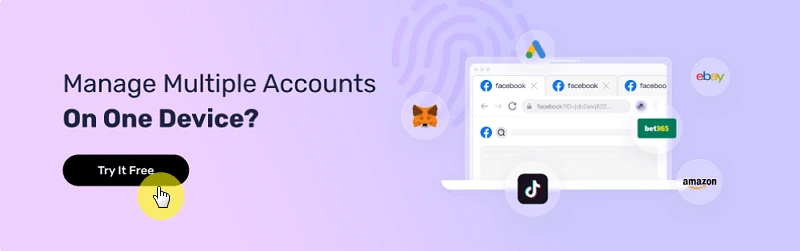Don't Miss 5 Best Virtual Browsers in 2026
Take a Quick Look
Finding the best virtual browser to mask your account or IP, etc.? Follow us to pick the right virtual internet browser. Try AdsPower lifetime free version now.
Updated on 2026-1-6: Added new points and fixed some minor errors.
Your browser might be revealing more than you think. From 2025 to 2026, a growing number of users are switching to virtual browsers to escape digital surveillance and prevent data leaks. Whether you're trying to stay anonymous, manage dozens of accounts, or browse risky sites safely, a virtual internet browser can be your best ally.
Read on to discover which browser offers the strongest level of anonymity available today, and explore the top 5 virtual browser options to help you browse safely and privately in 2026.
What Is a Virtual Browser?
A virtual browser is a cloud-based web browser that runs in a remote environment rather than on your local device. It processes all web content in a secure, isolated virtual machine and streams the browsing experience to your screen.
Unlike traditional browsers, virtual internet browsers protect users by preventing malicious content from reaching the host system. Some are used for anonymity, while others focus on isolation and compliance.
If you've ever wondered, "What is a virtual browser?", think of it as browsing the internet from a remote machine—your real IP, cookies, and device fingerprints stay hidden.
Who Needs a Virtual Browser?
Virtual browsers aren't just for tech experts—they serve a wide range of users and use cases where privacy, control, and isolation are essential.
Here are some of the people and professions that benefit most from using a virtual browser:
● Cybersecurity professionals
Use virtual browsers to investigate threats, open suspicious links safely, and analyze malware in a controlled environment.
● Web scrapers and data researchers
Automate data collection while avoiding IP bans and detection through isolated sessions and rotating identities.
● Multi-account marketers
Manage multiple advertising, social media, or eCommerce accounts without cross-contamination or bans.
● Journalists and whistleblowers
Protect their identities and communication when accessing sensitive information or reaching out to confidential sources.
● Enterprises with strict IT policies
Enforce secure browsing across teams, limit exposure to phishing attacks, and maintain compliance with internal standards.
● Developers and QA testers
Test websites and web apps in a secure sandboxed environment that mimics different devices and user profiles.
No matter your role, if your work involves privacy, testing, or managing sensitive data online, a virtual browser can be a powerful tool in your digital toolkit.
Use Cases for Virtual Browsers
1. Anonymous Browsing: Hide IP, location, and device identity
2. Multi-Account Management: Isolated sessions for each login
3. Malware Protection: Websites run in the cloud, not locally
4. Compliance: Control employee access and data security
5. Web Testing: Run tests in different environments safely
6. Bypassing Geo-Restrictions: Access content without being traced
5 Best Virtual Browsers in 2026
Here are five standout platforms in 2026 that offer the best in fingerprint spoofing, cloud-based isolation, and user protection—trusted by developers, marketers, and security professionals around the world.
1. AdsPower
A powerful antidetect browser with virtualized environments tailored for e-commerce, advertising, and affiliate marketing. AdsPower allows users to create multiple isolated browser profiles, each with custom fingerprint settings, separate cookies, and dedicated proxies.
Key features include:
● Smart profile management and automation (RPA support)
● Cloud sync for teams and cross-device access
● Proxy binding, WebRTC, and Canvas spoofing
● Affordable pricing for individuals and agencies
Whether you're managing 10 or 10,000 accounts, AdsPower delivers scalable, user-friendly control over your digital identity.
2. Browser.lol
Browser.lol is a lightweight web-based virtual browser that runs entirely in the cloud. It's ideal for users who want to open suspicious websites, bypass restrictions, or browse anonymously without installing anything.
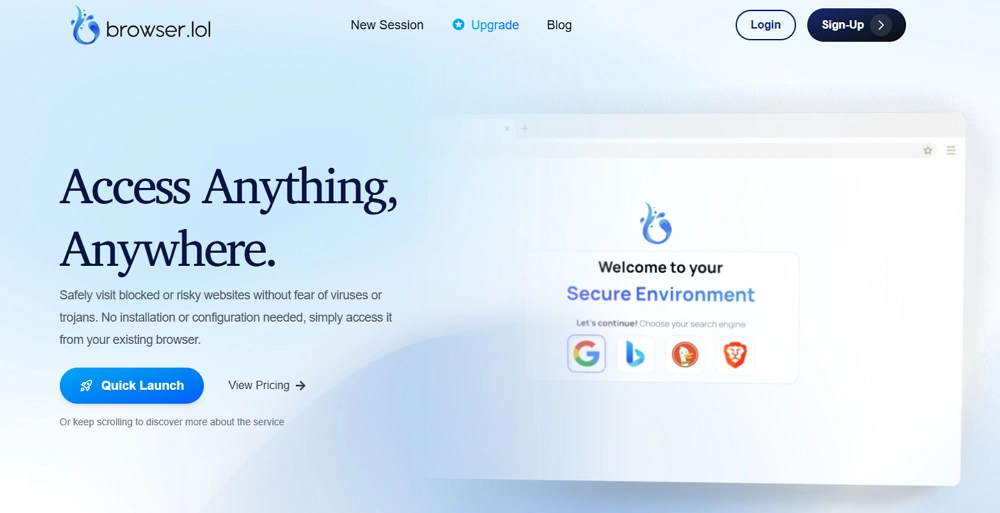
Notable for:
● Simple, no-login interface
● Fast load time and low system resource usage
● Real-time session streaming from secure servers
● Disposable browsing windows
It's not a full-featured antidetect tool, but great for quick, one-off private sessions directly from your browser.
3. Browserling.com
Browserling is a live browser testing platform that provides remote access to real browsers hosted in virtual machines. While mostly used for testing, it doubles as a minimal virtual browser for safe browsing and development purposes.
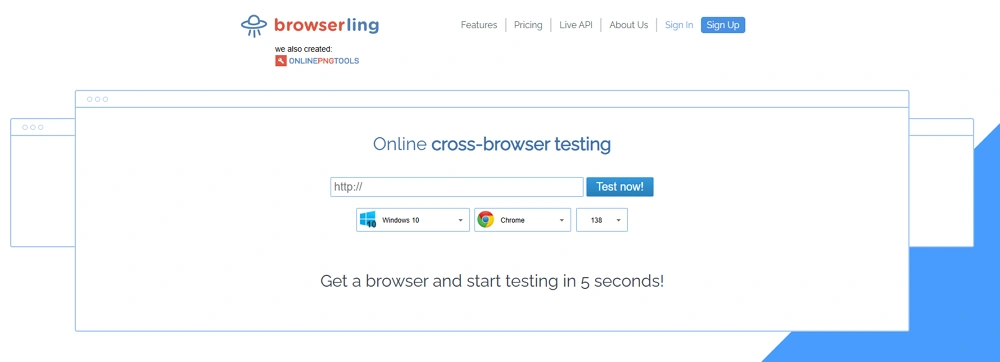
Highlights include:
● Access to multiple OS-browser combinations
● No downloads—streamed directly in your browser
● Manual and automated testing tools
● Supports Chrome, Firefox, Edge, IE, Safari
Ideal for developers, QA testers, or those needing on-demand cross-browser compatibility testing.
4. BrowserStack
BrowserStack is one of the most advanced cloud-based testing platforms. While it's built for enterprise-level web testing, many privacy-conscious users leverage it for browsing from isolated, sandboxed environments.
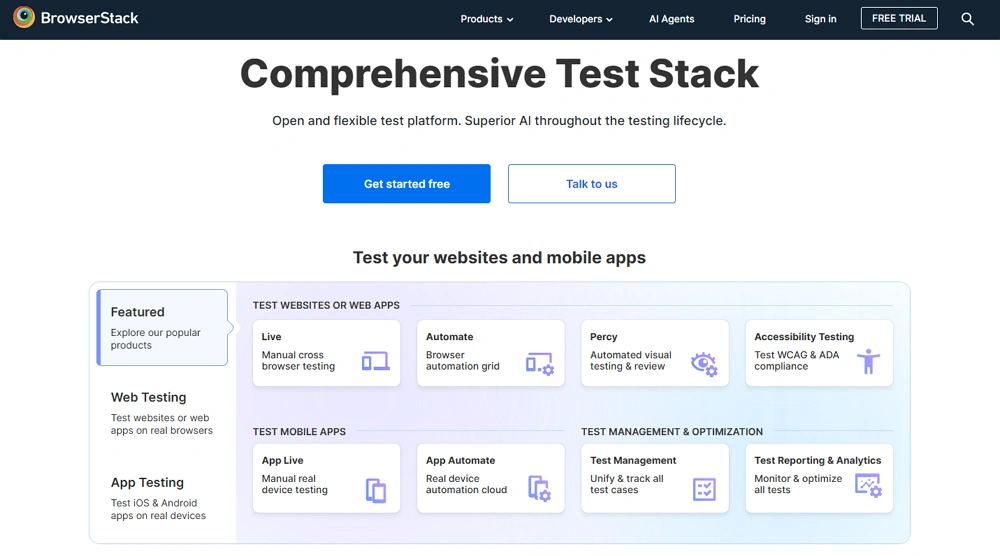
What makes it stand out:
● 3000+ device/browser/OS combinations
● DevTools access, screenshot capture, debugging
● Automated and live testing workflows
● Enterprise-grade security and compliance
While not positioned as a consumer-focused antidetect browser, it provides virtualized browsing sessions on demand at scale.
5. Silo By Authentic8
Authentic8 Silo is a secure virtual browser designed with privacy, compliance, and cybersecurity in mind. Every session is rendered in the cloud and isolated from the user's device, preventing malware, phishing, or tracking attempts.
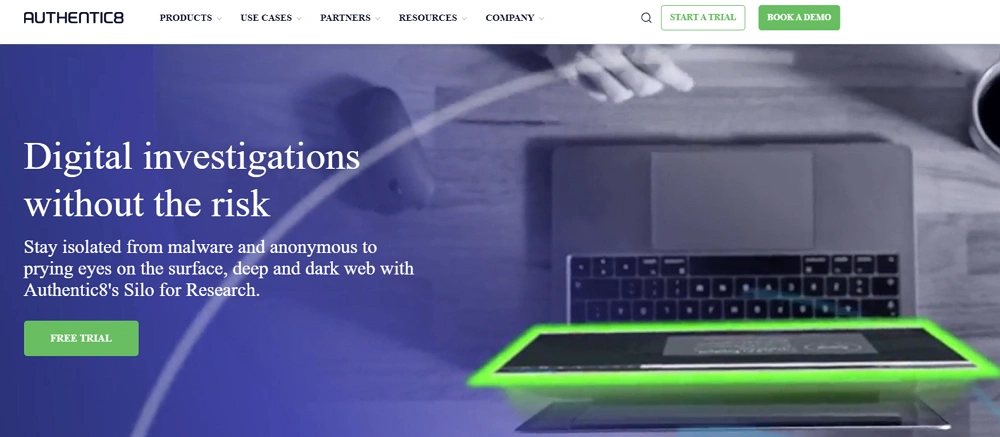
Top features:
● Disposable cloud sessions with audit trails
● Data loss prevention (DLP) tools
● Centralized access control for organizations
● Ideal for government, finance, and regulated sectors
Silo is built for serious security use cases—not casual multi-account marketing—but offers unmatched data protection in hostile browsing environments.
Feature Comparison Table
| Feature | AdsPower | Browser.lol | Browserling | BrowserStack | Authentic8 Silo |
| Browser Isolation | Local + Cloud | Cloud | Cloud | Cloud | Full Cloud |
| Fingerprint Spoofing | Full | None | Minimal | None | None |
| Multi-Account Support | Yes | No | No | No | Yes (Enterprise) |
| Proxy Integration | Yes | No | No | Partial (Dev) | Yes (Policy-based) |
| Use Case | Marketing, Ads | Anonymous browsing | Dev/test | Enterprise QA | Cybersecurity |
| Automation / API | Yes | No | Limited Yes |
Yes | Yes |
| Login Required | Yes | No | No | Yes | Yes |
| Security Level | Medium to High | Basic | Basic | High | Enterprise-Grade |
| Free Plan Available | Yes | Yes | Yes | Trial Only | No |
How to Choose the Right Virtual Browser
With so many options available in 2025, selecting the best virtual browser can be a challenge. The right choice depends largely on your specific needs—whether you prioritize privacy, automation, security, or managing multiple user sessions.
No matter your use case, here are the key features you should look for in a virtual internet browser to ensure performance, security, and scalability:
Key Features to Look for in a Virtual Browser
● Browser Fingerprint Management
The ability to customize or spoof details like operating system, screen resolution, time zone, language, and installed fonts is essential to avoid detection and tracking. Advanced fingerprinting controls help make each session appear unique.
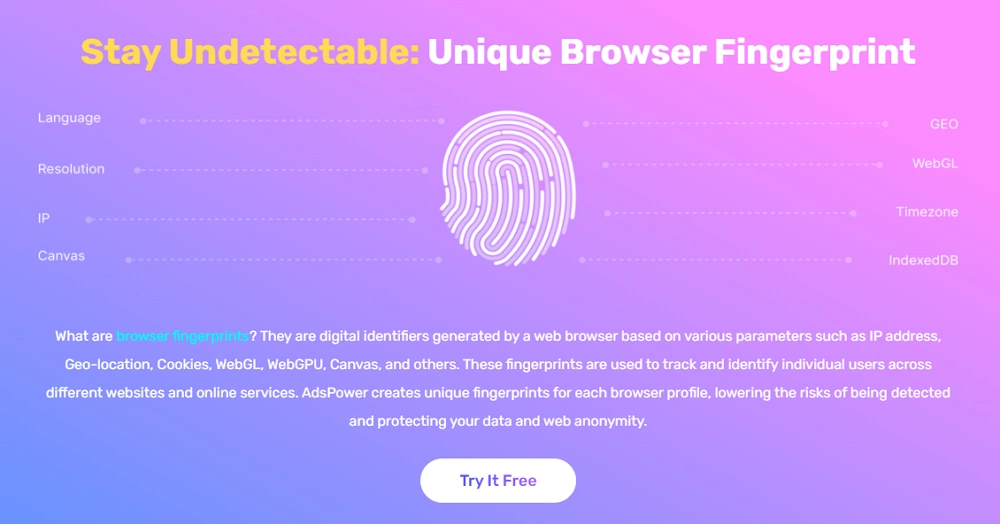
● Proxy Integration
Look for seamless support of rotating proxies, residential IPs, or mobile proxies. Proper proxy handling ensures that each virtual browser session has a distinct online identity and geolocation.
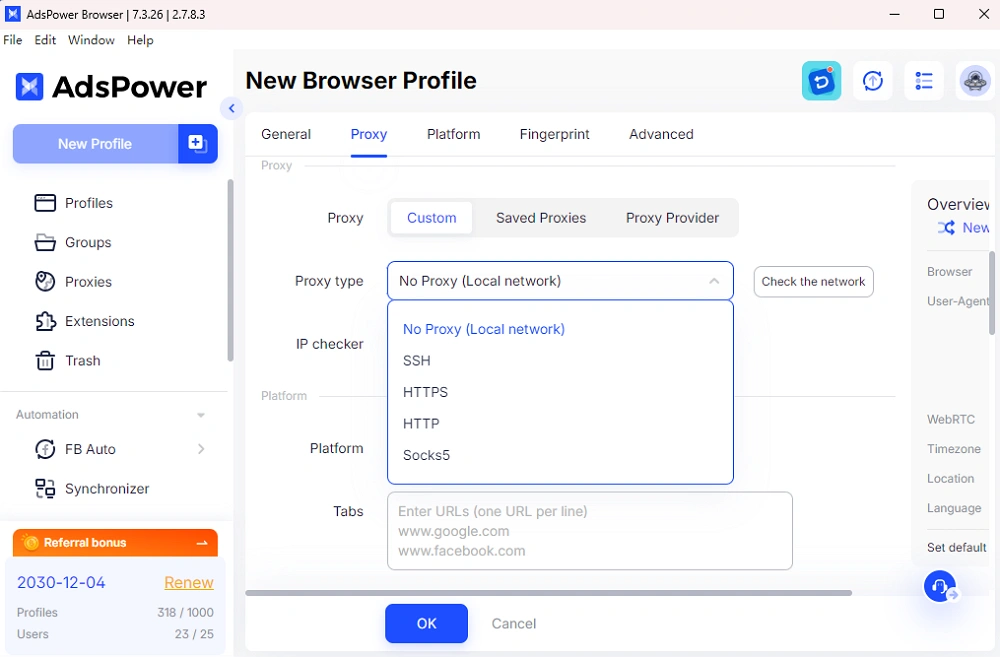
● Session Isolation
Each browser profile or tab should run in its own fully isolated environment, with separate cookies, cache, storage, and local settings.
This prevents cross-session contamination and accidental data leakage.
● Team Collaboration
If you're working with a team, features like shared access, profile syncing, permission controls, and role-based dashboards are critical. Some platforms even allow real-time collaboration and version tracking.
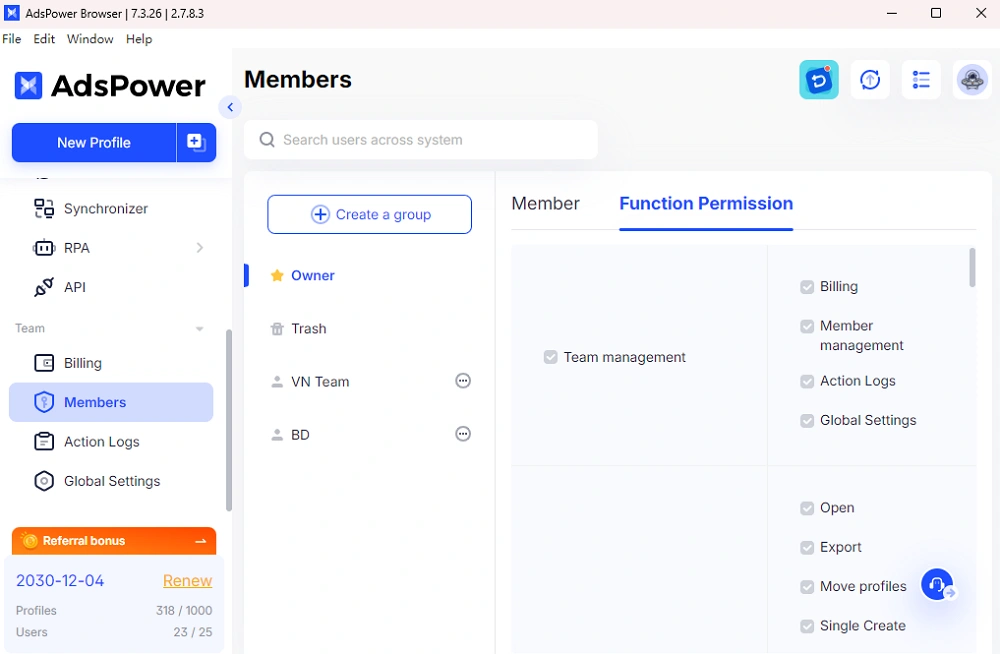
● Cloud Performance and Reliability
A good web-based virtual browser should offer stable, low-latency performance through reliable cloud infrastructure. Speed, uptime, and session persistence can significantly impact your workflow.
● Built-in Security
Choose a browser that includes malware detection, sandbox isolation, anti-phishing tools, and optional browsing filters to protect users from threats and minimize attack surfaces.
● Automation and Scripting Support
For users who need to perform tasks at scale—like web scraping, A/B testing, or ad rotation—APIs, browser automation tools, and integration with scripting languages like Python are key.
Selecting the right virtual browser is not just about features—it's about aligning the tool with your objectives. Whether you're focused on stealth, speed, or team collaboration, taking the time to evaluate these factors will help you find the browser that fits your needs.
Conclusion
Whether you're protecting your privacy, managing multiple digital identities, or conducting secure testing, using a virtual browser in 2025 is a smart step forward. As browser fingerprinting and tracking technologies evolve, so should your tools. Choose wisely from the list above to ensure security, performance, and peace of mind.
FAQ:
Is a virtual browser safe?
Yes, virtual browsers are generally safer than traditional browsers because they isolate web content in a remote server, protecting your system from malware and trackers.
Can I use a virtual browser to hide my identity?
Absolutely. Many virtual browsers, such as AdsPower, come with spoofing and anti-detection features that mask your IP, browser fingerprint, and online behavior.
What's the difference between a virtual browser and VPN?
A VPN hides your IP and encrypts your connection, while a virtual internet browser runs your entire browsing session remotely. For higher anonymity, combining both is recommended.
Which browser is 100% untraceable?
No browser is truly 100% untraceable, but tools like AdsPower, Multilogin, or TraceFree come close by offering strong fingerprint management and remote execution.

People Also Read
- GoLogin vs. Multilogin 2026: Which Antidetect Browser Wins?
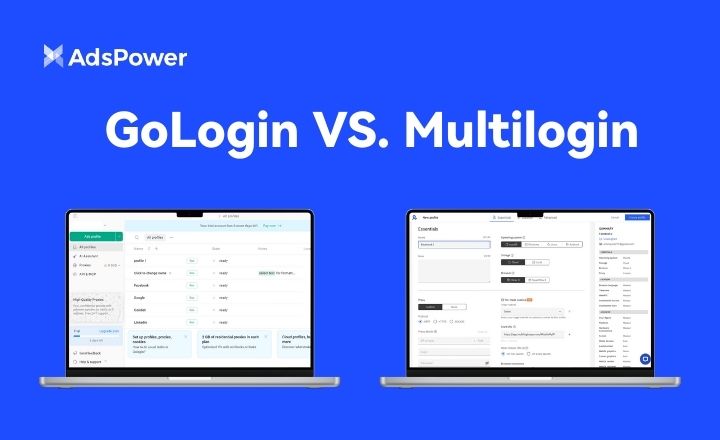
GoLogin vs. Multilogin 2026: Which Antidetect Browser Wins?
Compare GoLogin, Multilogin and AdsPower for multi-account management, automation, proxies and team-friendly fingerprint protection.
- 5 Best Antidetect Browsers for Affiliate Marketing in 2026

5 Best Antidetect Browsers for Affiliate Marketing in 2026
Compare the best antidetect browsers for affiliate marketing in 2026. Learn how AdsPower and others help CPA and arbitrage teams manage accounts
- Multilogin vs Dolphin Anty: Which Anti-Detect Browser Fits Your Workflow?

Multilogin vs Dolphin Anty: Which Anti-Detect Browser Fits Your Workflow?
Multilogin, Dolphin Anty, and AdsPower serve very different workflows. This guide helps teams choose the right tool based on how they actually work.
- AdsPower vs Dolphin Anty for Multi-Account and Team Growth
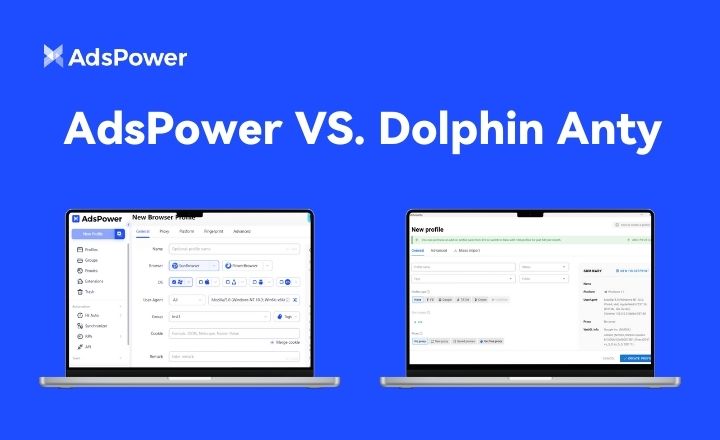
AdsPower vs Dolphin Anty for Multi-Account and Team Growth
Compare AdsPower vs Dolphin Anty to understand key differences in automation, pricing, and scalability for multi-account management.
- AdsPower vs Multilogin (2026 Comparison): What is the Real Difference for Scaling Teams?
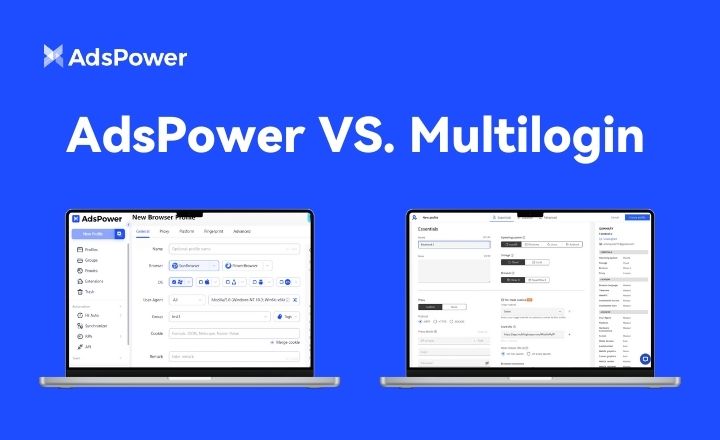
AdsPower vs Multilogin (2026 Comparison): What is the Real Difference for Scaling Teams?
Compare AdsPower vs Multilogin for multi-account scale. See differences in iOS fingerprints, RPA, bulk imports, sync, team logs, and profile separate