Top 5 Android Emulator Alternatives for Multi-Account Automation
Take a Quick Look
For multi-accounting on Android phone, are you only focusing on the emulator for android? There are some alternatives to android emulator for multi-account in this guide.
You're managing five TikTok accounts to promote different dropshipping products. Each one targets a unique niche and audience. To keep things efficient, you launch a Windows emulator for Android like LDPlayer to run all accounts at once. It works—for a few days. Then, two accounts get banned. One flagged for “suspicious login,” the other for “automated behavior.” Sound familiar?
If you're using a standard Android emulator for multi-account management, you're likely facing limitations: repeated fingerprints, shared IPs, and no real isolation between sessions. Platforms like TikTok, Instagram, and Facebook are built to detect these patterns—and they're getting smarter every day.
That's why more marketers, gamers, and app testers are switching to better tools. In this guide, we'll explore the top 5 Android emulator alternatives for safe, scalable, and automated multi-account use. Whether you're looking for an anti-detect browser, cloud phone solution, or container-based approach, you'll find the best fit here.
What is an Android Emulator?
An Android emulator is a virtual environment that mimics a real Android device on your desktop. It allows you to install, run, and test Android apps on a PC—often used by gamers, developers, or automation specialists.
Key features of Android emulators:
- Simulate Android OS versions
- Support for APK installation
- Multi-instance mode
- Custom hardware/resource allocation
Popular options such as BlueStacks, LDPlayer, and MuMu Emulator are great for casual use. But when it comes to multi-account automation, they fall short in critical areas like IP isolation, fingerprint management, and stability.

Why Android Emulators Aren't Enough for Multi-Account Use
Running multiple apps or accounts on a basic emulator may work short term—but platforms like Facebook, TikTok, and WhatsApp are smarter than ever. Here's why standard Windows emulators for Android often lead to bans:
- 🔁 Identical fingerprints: Same device info across all instances
- 🌐 Lack of proxy support: Difficult to assign unique IPs
- 🔍 Detectable by anti-fraud systems: Easy for platforms to detect automation
- 🧩 Limited automation: Few built-in tools for scheduled or rule-based workflows
If you're serious about scaling with stability, it's time to consider Android emulator alternatives for multi-account work.
What to Look for in a Multi-Account Android Emulator Alternative
To stay safe and scale efficiently, the right tool needs more than just emulation. Here's what to prioritize:
- ✅ Fingerprint Isolation – Each instance should appear like a unique Android device
- 🌐 Proxy Integration – Assign residential or mobile IPs to each session
- ⚙️ Automation Support – Schedule tasks, interact with apps, or auto-post using macros or RPA
- ☁️ Cloud-Based or Lightweight – Avoid system strain by offloading sessions to the cloud
- 📱 Android Compatibility – Support for app installation, login flows, and native features
- 👥 Multi-Profile Management – Easily switch between 10, 100, or even 1000 accounts
Top 5 Android Emulator Alternatives for Multi-Account Automation
Let's explore five of the most reliable options for marketers, developers, and power users.
🔹 1. Antidetect Browser (e.g., AdsPower)
Best for: Social media marketing, affiliate networks, eCommerce, Ad agency & media buy
Unlike emulators, antidetect browsers like AdsPower simulate Android and browser profiles while hiding your identity from platform detection systems.
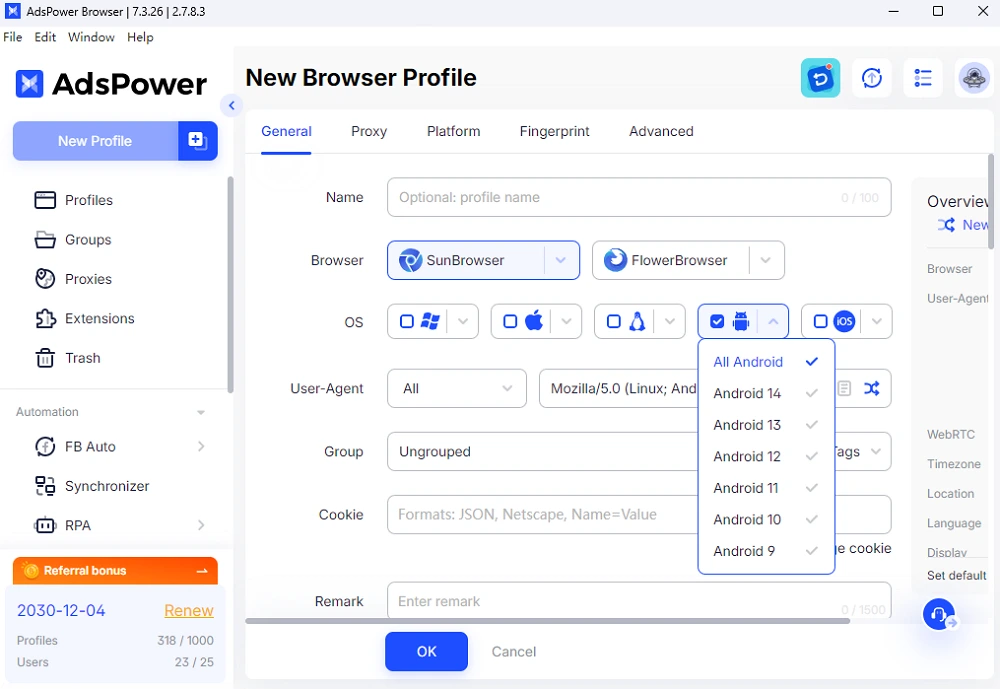
Key features:
- Unique browser fingerprint per profile/account
- App and web automation (RPA & API integrations)
- Proxy binding per profile
- Supports web-based Android platforms (like WhatsApp Web, TikTok, Facebook)
Tip: It can also support to simulate Windows, Mac, Linux, Android and iOS device.
- Bulk account management
- Team management and safe account sharing
Pros:
- Seamless multi-account login without bans
- Lightweight on system resources
- Cloud sync and team sharing options
Cons:
- Not support app testing
Try AdsPower free and start scaling risk-free.
🔹 2. Cloud Phones (e.g., DuoPlus)
Best for: Remote teams, game farming, app marketers
Cloud phones are virtual Android devices hosted in the cloud. You can log in from anywhere and run multiple Android instances securely.
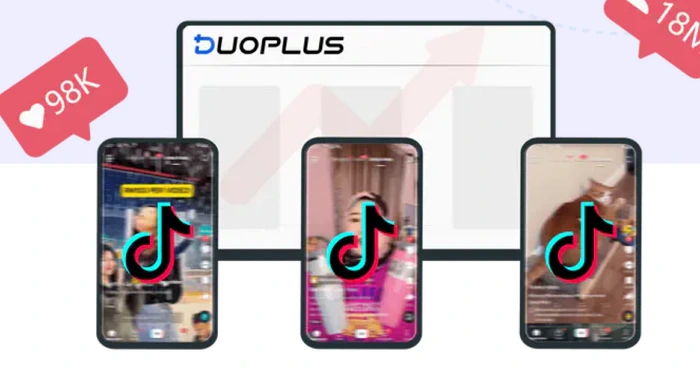
Key features:
- True Android OS in the cloud
- Isolated environments per account
- Support for custom APKs
- Compatible with proxy/VPN setups
- Often accessible via mobile or web dashboard
Pros:
- High stability, 24/7 uptime
- Device-independent—run on any PC or phone
- No system lag or emulator crashes
Cons:
- Monthly fees
- Slight input latency (depends on provider)
🔹 3. Farm Devices
Best for: Professional farms, influencers, TikTok/IG growth hacking
Farm devices use real physical phones connected to a PC for controlling multiple accounts. Think of this as hands-on automation with high reliability.
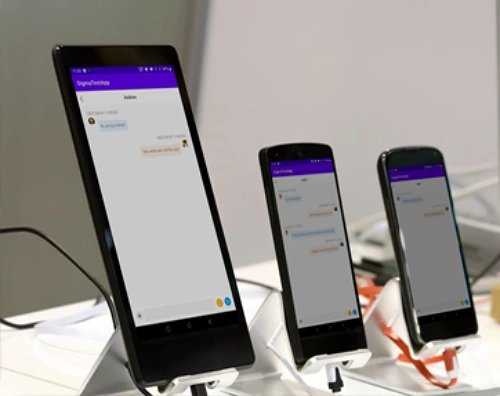
Key features:
- Real hardware (no emulation)
- Connect via USB hubs or racks
- Works with automation scripts or bot software
- Avoids platform detection 100%
Pros:
- Zero bans if used properly
- Authentic device behavior
- High trust score across platforms
Cons:
- Expensive to scale
- Complex wiring and script setup
💡Tip: Combine this with an RPA tool for full automation.
🔹 4. Server-Hosted Android Containers
Best for: Developers, bulk account managers, privacy-conscious users
Hosting Android OS in containers—using tools like VMware, VirtualBox, or Android-x86—gives you complete control over your environment. Unlike standard emulators, this method allows you to deploy isolated Android instances directly on your own server or local machine.
You can customize each container with unique settings, integrate proxy IPs, and automate workflows through ADB or scripting tools. It’s an advanced solution ideal for managing large volumes of Android accounts or running high-frequency testing campaigns.
Key features:
- Full Android OS per container
- Root access and system-level customization
- Easy scaling through virtual machine snapshots
- Supports automation via ADB and scripts
Pros:
- Maximum control and privacy
- Flexible for technical users
- Scalable with server resources
Cons:
- Requires technical setup and server knowledge
- No built-in anti-detect features (must be configured manually)
🔹 5. Containerization & Sandbox Tools (e.g., Multi-Instance Tools on PC)
Best for: Entry-level marketers or game bottling
Tools like Sandboxie or modified LDMultiplayer setups allow you to create isolated Android-like environments on one machine.
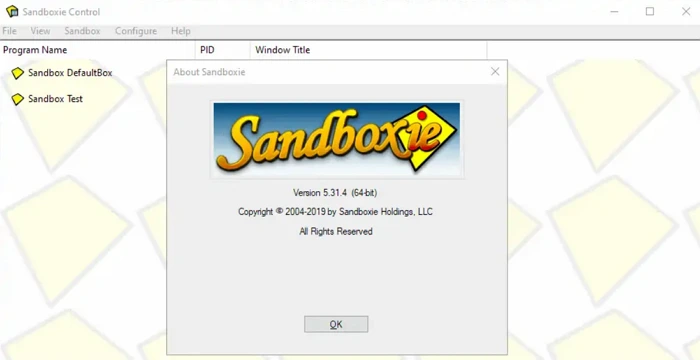
Key features:
- Launch multiple emulators with virtualized containers
- Prevent process tracking and app cross-talk
- Some automation plugins available
Pros:
- Better than standard emulators
- Works on low-end PCs
- Some tools offer API control
Cons:
- Not fully undetectable
- Resource-heavy after scaling beyond 5–10 accounts
🟢 Which Emulator Alternative Is Right for You?
|
Use Case |
Recommended Tool |
|
Social media automation/farming |
AdsPower |
|
Game farming |
Cloud phones / LDPlayer |
|
App testing |
Genymotion or containers |
|
Physical automation |
Device farms |
|
Low-cost multi-login |
Sandbox tools |
📝 Tip: Start with a free trial where available and test stability, speed, and fingerprint trust before scaling.
How to Stay Safe While Automating Multiple Android Accounts
- 🎯 Use proxies: Assign a unique 4G or residential proxy per account. Avoid free VPNs.
- 🔁 Isolate each session: Fingerprint isolation prevents platform detection.
- 🕒 Space out activity: Don't automate too fast—simulate human behavior.
- 🤖 Use legit automation tools: Don't rely on cracked APKs or shady scripts.
- ☁️ Choose tools with cloud sync: Backup data and run from multiple locations.
✅ Pro Tip: Combine AdsPower + rotating proxies for maximum safety and scale.
FAQs
What is the difference between an emulator and anti-detect browser?
An emulator replicates the Android OS on your desktop to run mobile apps. An anti-detect browser, like AdsPower, creates unique browser profiles that simulate different devices. While emulators focus on app compatibility, anti-detect browsers focus on multi-account identity protection, making them ideal for marketers.
Can you run multiple Android emulators simultaneously?
Yes, tools like LDPlayer or MuMu support multi-instance mode. But beware—without proper IP and fingerprint separation, accounts may still get linked or banned. Cloud phones or anti-detect solutions are safer for serious multi-account tasks.
Final Thoughts
Traditional Android emulators aren't built for today's multi-account challenges. If you're running more than a few accounts—especially for marketing or commerce—you need tools built for privacy, automation, and scale. Thus, AdsPower is what you are looking for!

People Also Read
- Bright Data Review 2026: Is It Still the Best Proxy & Data Solution for Global Scrapers?

Bright Data Review 2026: Is It Still the Best Proxy & Data Solution for Global Scrapers?
In this Bright Data review, we explore how Bright Data integrate with AdsPower to help users.
- Best Dating Sites & Apps in 2026: How to Choose the Right Platform

Best Dating Sites & Apps in 2026: How to Choose the Right Platform
Explore the best dating sites and apps in 2026. Compare free and paid platforms, learn how to choose safely, and manage multiple dating accounts
- 7 Best Mobile Proxy Services in 2026 for Scraping, Automation & Ads

7 Best Mobile Proxy Services in 2026 for Scraping, Automation & Ads
Discover the 7 best mobile proxy services in 2026. Compare 4G mobile proxies, rotating IPs, pricing, pros & cons, and use them safely with AdsPower.
- Best iOS Emulator for PC in 2026: Can You Really Run iOS on Windows?
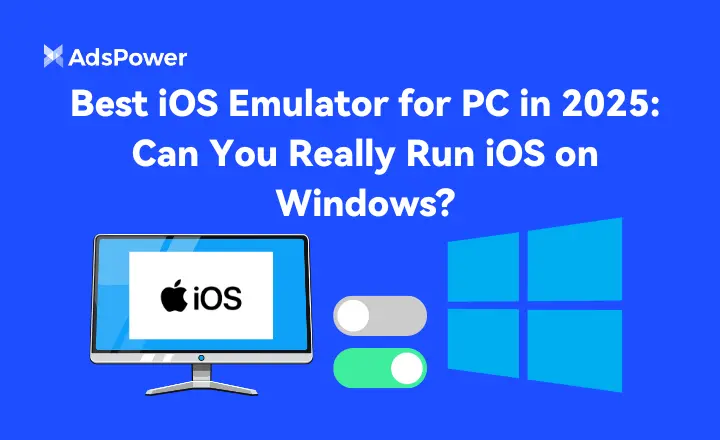
Best iOS Emulator for PC in 2026: Can You Really Run iOS on Windows?
Looking for the best iOS emulator for PC? Discover if you can run iOS on Windows in 2026, explore top tools like AdsPower, and avoid fake software
- Don't Miss Those 9 Best TikTok Proxies 2026

Don't Miss Those 9 Best TikTok Proxies 2026
Unlock global growth with the 9 best TikTok proxies of 2026. Compare top residential and 4G/5G mobile proxies for TikTok automation to bypass bans and


