Dolphin Anty Review 2026: Detailed Breakdown and How It Compares
Take a Quick Look
Is Dolphin Anty a smart choice in 2026? Here's an honest review breaking down what works—and what doesn't.
Managing multiple accounts online isn't just something for big agencies anymore—it's something solo marketers have to deal with every day. Whether it's affiliate campaigns, running dropshipping stores, or just keeping ad accounts separate, having the right anti-detect makes all the difference.
But with so many anti-detect browsers out there, how do you know which one actually fits your workflow? That's what I'm here to figure out. In this review, I'll dive into my experience with Dolphin Anty—looking at what it does well, where it falls short, and how it stacks up against alternatives like AdsPower.
What is Dolphin Anty?
Dolphin Anty is a multi-login browser developed to help users manage multiple accounts on various platforms without being detected. It was originally built for Russian-speaking users but now also has users in Europe, Brazil, and Southeast Asia.
User reviews on Trustpilot are all over the place—some describe Dolphin Anty as the worst experience they've had, while others praise it as the best anti-detect browser out there. So, what's the real story?
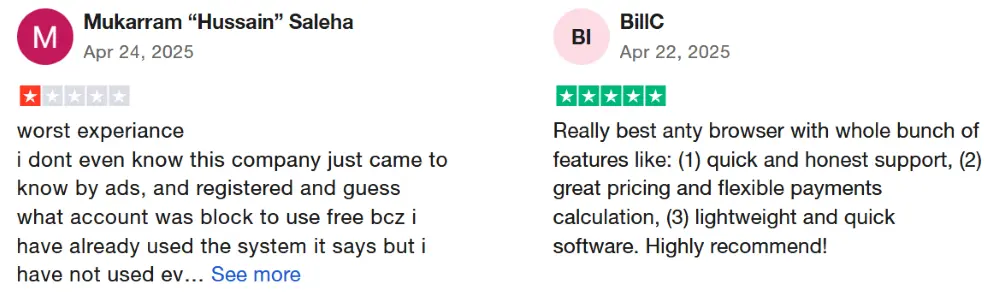
Dolphin Anty Review 2026
1. User Interface
Like most anti-detect browsers, Dolphin Anty's interface resembles that of a traditional browser. It's clean, with an intuitive dashboard that shows your created profiles along with details like profile name, proxy info, tags, and status.
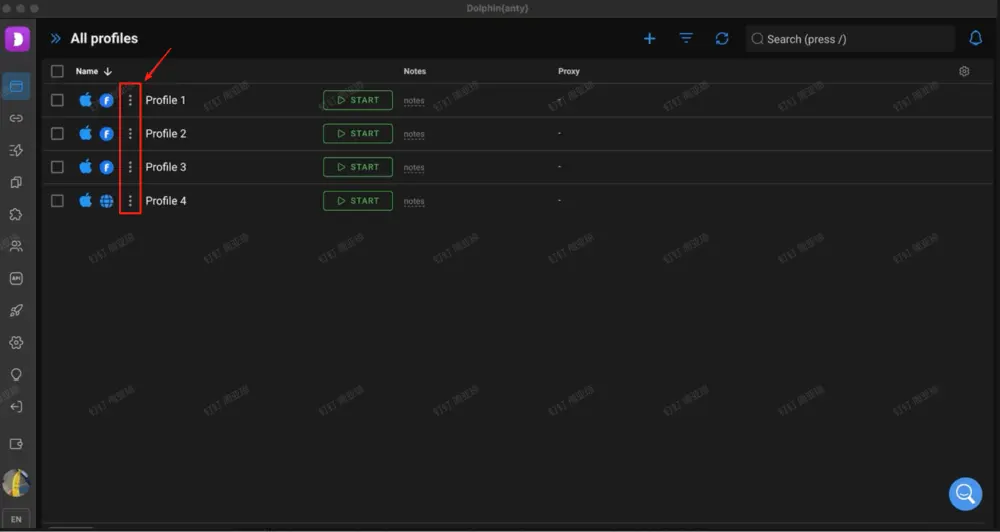
However, there's a small detail to note when it comes to editing certain parts of a profile—such as the profile name, IP, platform, and more. In Dolphin Anty, you have to click the three-dot icon on the left side of each profile, then open a separate window to adjust the settings. This workflow feels a bit clunky and time-consuming.
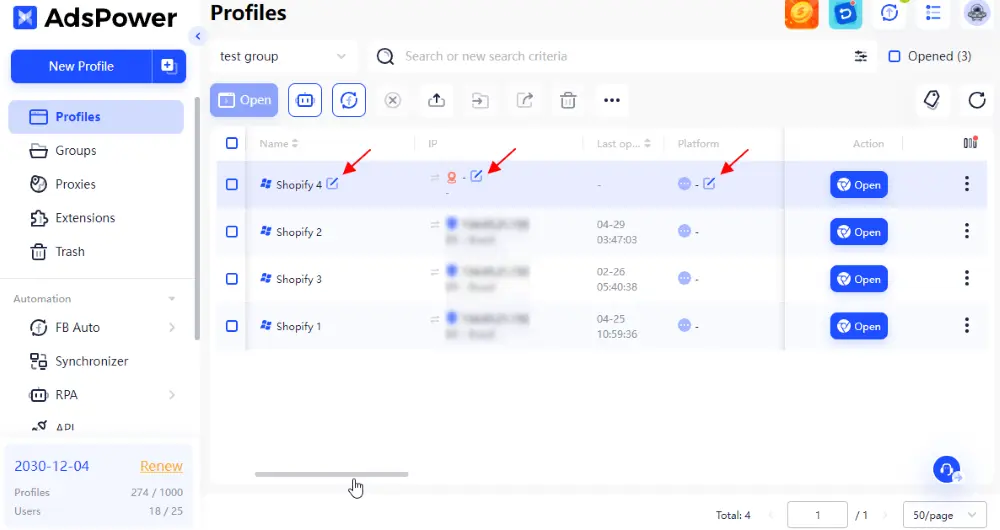
In contrast, AdsPower allows users to edit platform, tag, login status, and other settings directly in the configuration list view by simply dragging the table to the right and clicking on the relevant field. This makes edits much more efficient and is a small but meaningful time-saver.
2. Fingerprint Masking
One of the core functions of any anti-detect browser is its ability to bypass detection systems on platforms like Facebook, TikTok, and Google. Dolphin Anty performs reasonably well in this regard and can spoof basic fingerprinting techniques.
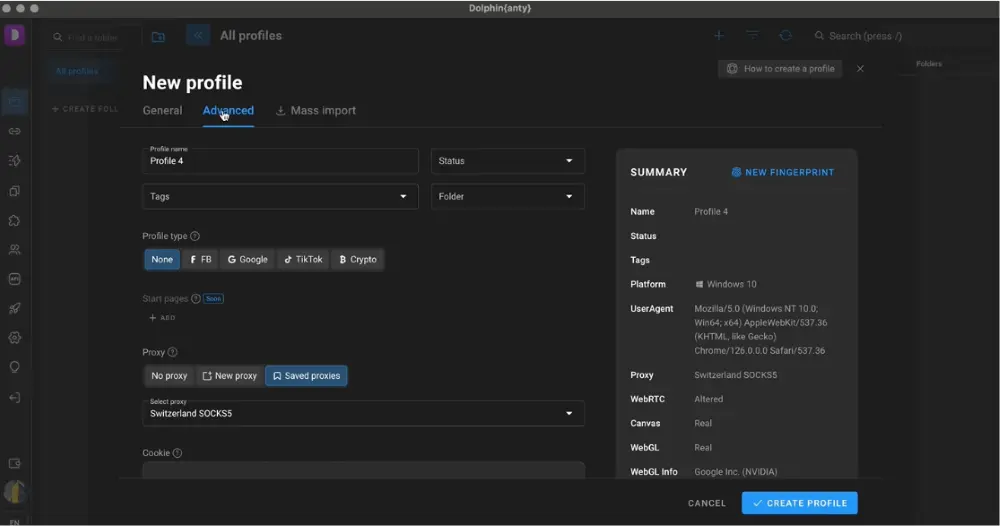
However, it falls short in a few critical areas:
- No DNS customization
- No control over font settings
- No options for storing local browser data like history or localStorage
These missing features may not matter much to casual users, but for high-sensitivity operations—such as ad compliance or long-term account farming—they can cause issues.
3. Proxy Management
Dolphin Anty supports proxy editing, sharing, and some basic bulk management. However, bulk actions are only available on paid plans, and there's no way to tag or organize proxies by project, which makes things harder to manage.
AdsPower, on the other hand, offers more advanced proxy management features. You can group proxies by label, project, or any custom category you choose, which makes daily operations much easier to handle.
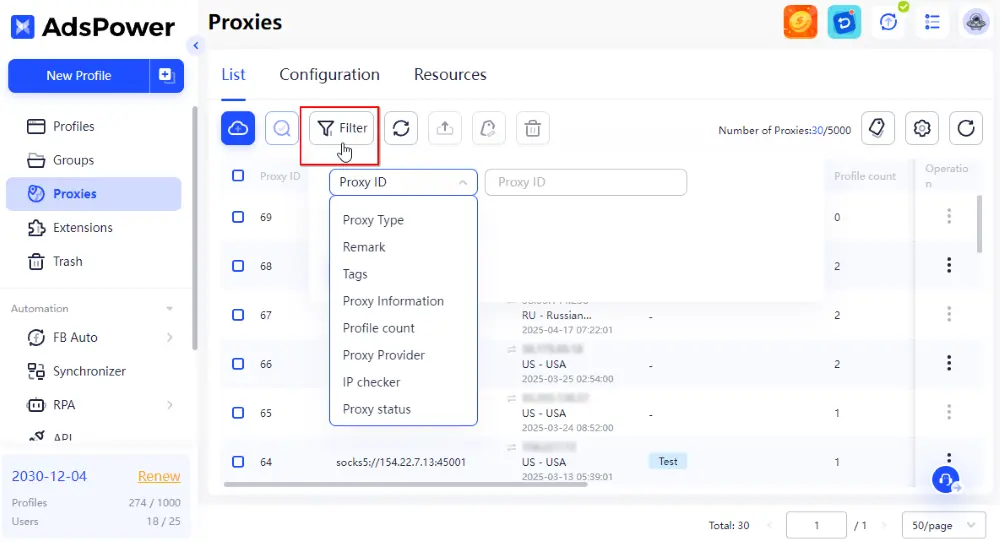
4. Language Support and Customer Service
Dolphin Anty claims to support five languages: Russian, Ukrainian, English, Spanish, and Portuguese. However, according to its own website, customer support is mainly provided via Telegram—and only in English and Portuguese. Many users have reported delays when seeking help with technical issues. So if you're expecting 24/7 support via email or live chat, Dolphin Anty might fall short.
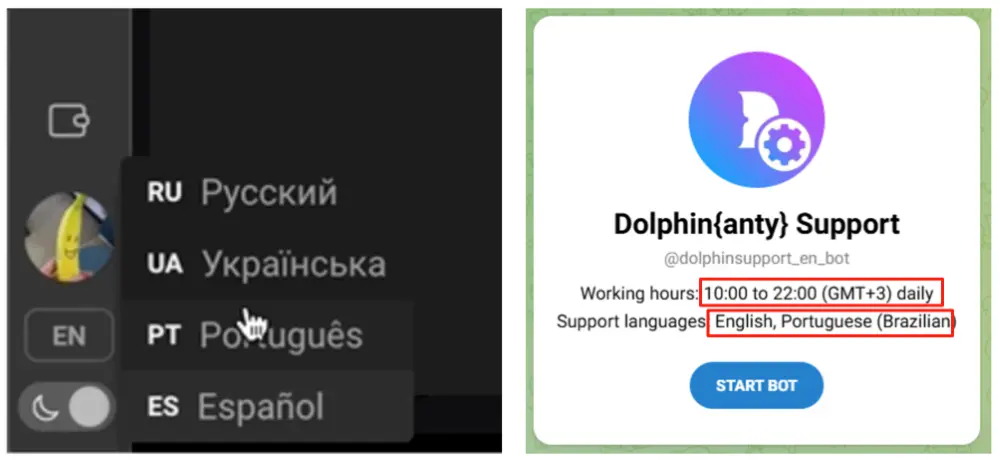
If language accessibility is important to you, AdsPower could be a more convenient option. It supports 16 languages on both its website and desktop app, which helps users from different regions get up and running with less friction.
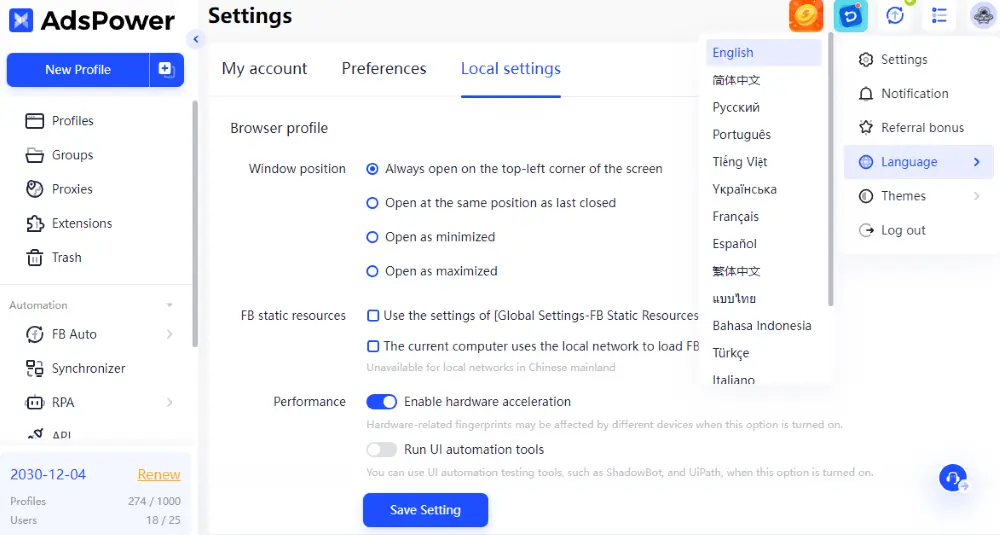
5. Pricing and Value for Money
Dolphin Anty does offer a free trial, but its regular plans feel overpriced for what they offer — especially when you consider that some key features (like better proxy labeling or enhanced automation) are either limited or missing entirely.
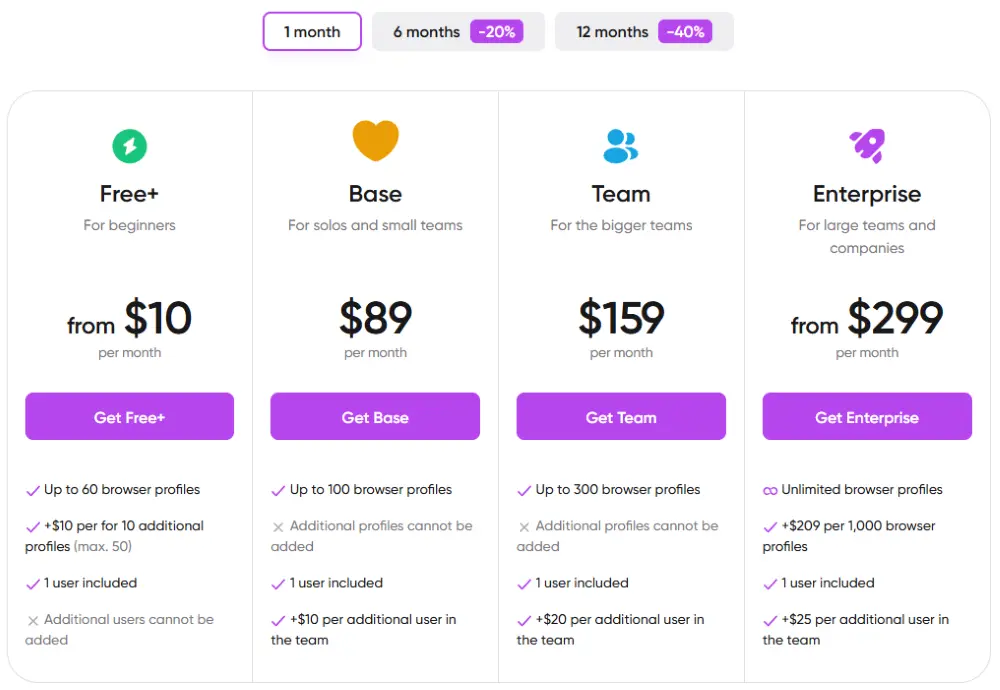
Dolphin Anty's BASE plan costs $89 per month, which includes 100 profiles and only one user seat. Adding a new user costs $10 per user/month. If you need 300 profiles, you're looking at a minimum of $159/month.
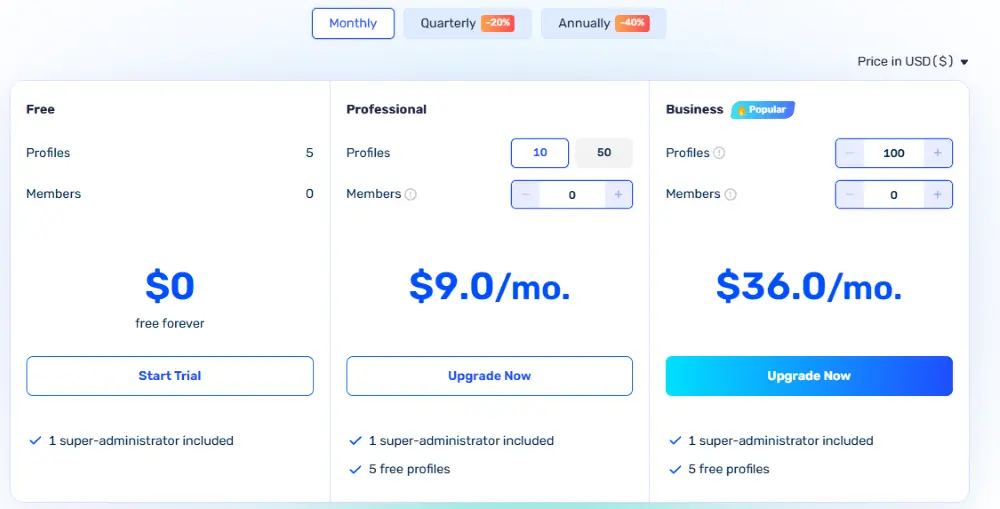
Now compare that with AdsPower: 100 profiles start at $36/month, and each additional user is just $5. For 300 profiles, you'd only pay around $86, nearly half the cost of Dolphin Anty.
6. Streaming Compatibility
This is one area where Dolphin Anty gets some credit. When testing video streaming support under the Chromium 133 engine, protected content such as Netflix and Spotify worked well — although the first-time setup involved a brief silent download of browser components.
Once configured, video streaming performed as expected. However, only a few antidetect browsers currently support DRM-protected content like Netflix, Spotify, or Disney+. AdsPower is one of the few that supports these platforms out of the box with no delay.
7. Automation Capabilities
Like most antidetect browsers, Dolphin Anty includes a Script Builder and API access for automation. These tools are helpful for users with coding knowledge who want to integrate third-party tools or build their own bots.
However, Dolphin Anty's robotic process automation features are only available on paid plans. This could be a drawback for free users who want to automate routine tasks like auto-login, social media interactions, or form submissions.
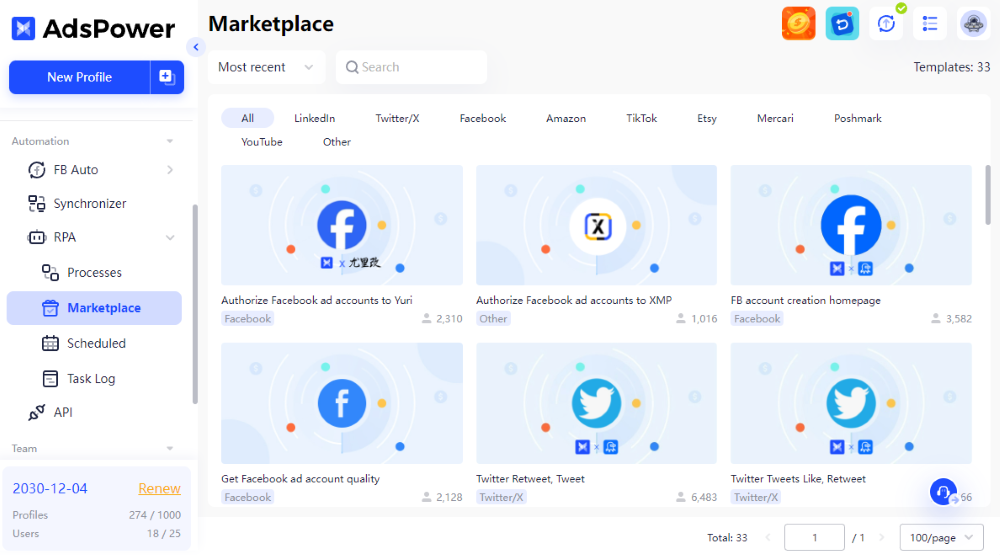
In contrast, AdsPower provides a built-in, beginner-friendly RPA feature — for free. Users can access ready-made templates or design their own drag-and-drop workflows, no coding required. This greatly enhances productivity and makes automation more accessible to a broader user base.
Dolphin Anty vs AdsPower: Comprehensive Comparison
| Brand | AdsPower | Dolphin Anty |
| Pricing | Starts at Free Plan | Starts at Free Plan |
| OS compatibility | Mac, Windows and Linux | Mac, Windows, Linux |
| Supported Language | 16 | 5 |
| Security | High | High |
| Fingerprint customization | √ | √ |
| Beginner-friendly | √ | √ |
| Organization Types Supported |
√ Individuals √ Large Enterprises √ Medium Business √ Small Business |
√ Individuals √ Large Enterprises √ Medium Business √ Small Business |
| Trustpilot rating | 4.8 | 4.6 |
| Browser security & privacy | ||
| Mobile fingerprint | √ (iOS & Android) | × |
| WebRTC mode | √ | √ |
| Chromium | √ | √ |
| Firefox | √ | × |
| Synchronizer | √ | √ |
| RPA | √ (free) | √ (paid) |
| Recycle bin | √ | √ |
| Proxy | ||
| Proxy resource center | √ | × |
| Proxy management | √ | √ |
| Automatically match proxy | √ | × |
| Team collaboration | ||
| Team browser data cloud synchronization | √ | √ |
| Account password protection | √ | × |
| Action logs | √ | × |
| Flexible permission management | √ | √ |
| Batch operation | ||
| Batch browser profiles creation & deletion | √ | √ |
| Batch proxy import | √ | √ |
| Batch cookie import | √ | √ |
| Batch browser profiles launch | √ | √ |
| Local API | √ | √ |
| Streaming Access (Copyrighted Platforms) | ||
| Netflix | √ | √ (component required) |
| Spotify | √ | √ (component required) |
| Disney+ | √ | √ (component required) |
Final Thoughts: Should You Try Dolphin Anty?
While Dolphin Anty isn't a bad tool, there are now more refined options on the market — and it's worth trying them out to see which best suits your needs.
If you're looking for a more well-rounded, budget-friendly antidetect solution with deeper fingerprint control, streamlined UI, and better automation support, AdsPower clearly stands out. It's especially appealing for growing teams and global users who value flexible pricing and multilingual accessibility.

People Also Read
- GoLogin vs. Multilogin 2026: Which Antidetect Browser Wins?
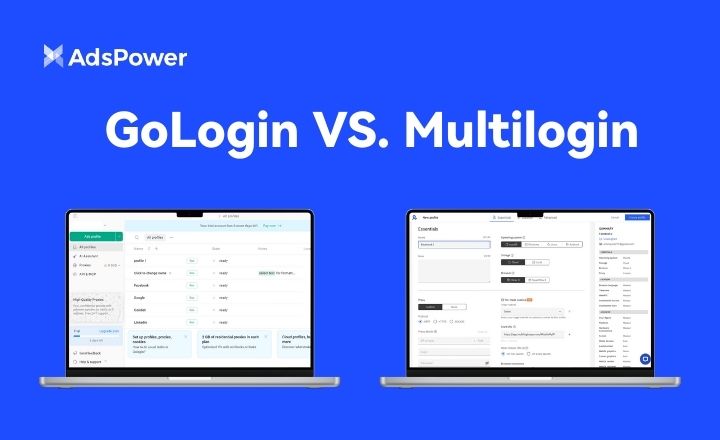
GoLogin vs. Multilogin 2026: Which Antidetect Browser Wins?
Compare GoLogin, Multilogin and AdsPower for multi-account management, automation, proxies and team-friendly fingerprint protection.
- 5 Best Antidetect Browsers for Affiliate Marketing in 2026

5 Best Antidetect Browsers for Affiliate Marketing in 2026
Compare the best antidetect browsers for affiliate marketing in 2026. Learn how AdsPower and others help CPA and arbitrage teams manage accounts
- Multilogin vs Dolphin Anty: Which Anti-Detect Browser Fits Your Workflow?

Multilogin vs Dolphin Anty: Which Anti-Detect Browser Fits Your Workflow?
Multilogin, Dolphin Anty, and AdsPower serve very different workflows. This guide helps teams choose the right tool based on how they actually work.
- AdsPower vs Dolphin Anty for Multi-Account and Team Growth
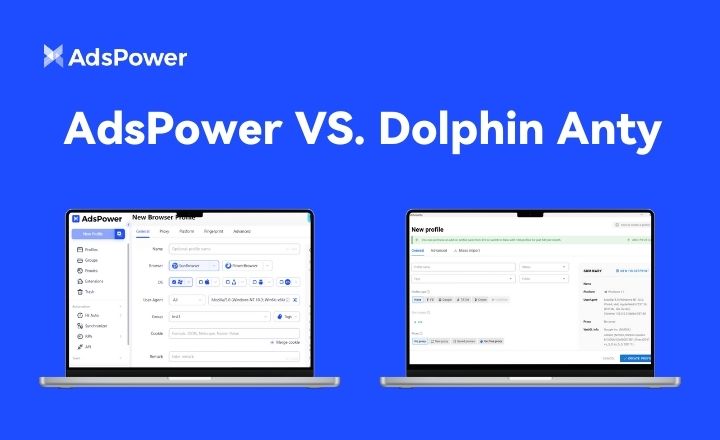
AdsPower vs Dolphin Anty for Multi-Account and Team Growth
Compare AdsPower vs Dolphin Anty to understand key differences in automation, pricing, and scalability for multi-account management.
- AdsPower vs Multilogin (2026 Comparison): What is the Real Difference for Scaling Teams?
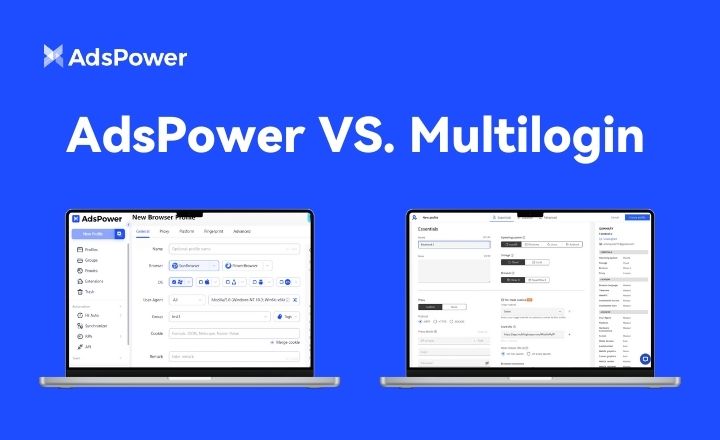
AdsPower vs Multilogin (2026 Comparison): What is the Real Difference for Scaling Teams?
Compare AdsPower vs Multilogin for multi-account scale. See differences in iOS fingerprints, RPA, bulk imports, sync, team logs, and profile separate


