Firefox 135 is Here! AdsPower Enhances Mobile Simulation & Security Features
Take a Quick Look
With the latest upgrade of AdsPower, the Firefox core has been updated to version 135, introducing powerful new features that enhance mobile device simulation and security settings. Try it now!
Keeping up with the latest technological advancements, AdsPower FlowerBrowser has officially upgraded its Firefox core to version 135. This update brings significant improvements, particularly in mobile device simulation and security features, ensuring a more seamless and versatile browsing experience for users.
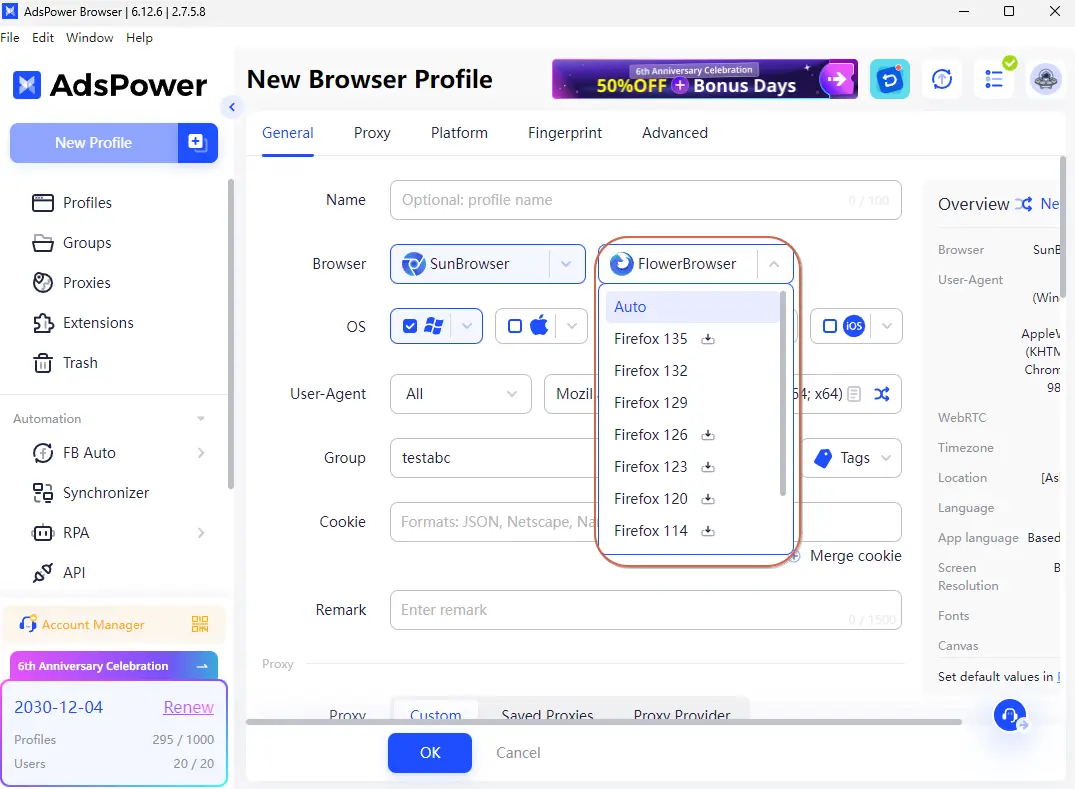
Key Features of the Firefox 135 Upgrade
1. Support for Simulating iOS and Android Mobile Devices
A major highlight of this update is the ability to simulate iOS and Android devices, a feature that was previously unavailable in FlowerBrowser.
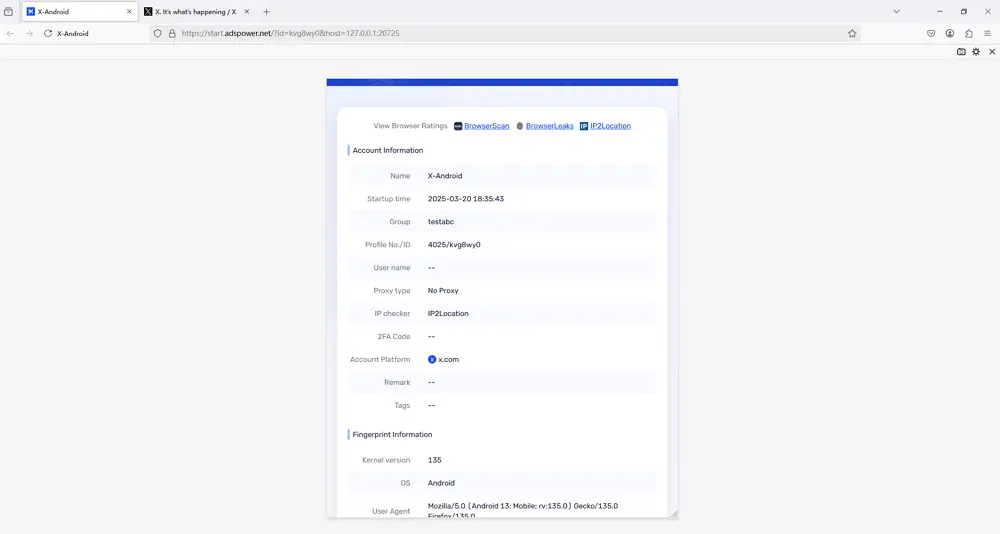
Before updating to 135 version: when you select FlowerBrowser, the Android and iOS options cannot be clicked and there is a note - Requires Firefox 135 or higher version kernel.

After installing Firefox 135: the Android and iOS icons can be selected if you are creating a FlowerBrowser profile.
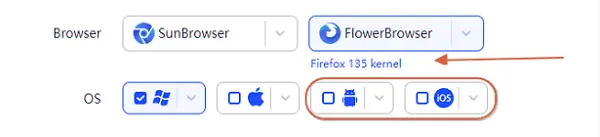
Note:
- Requirement: Firefox 135 or a later version must be selected as the core browser.
- When choosing "Auto" and specifying the operating system as Android or iOS, the User-Agent (UA) will be randomly assigned between versions 133-135, and the core version will automatically match Firefox 135.
2. New "Disable TLS Features" Option
Security remains a key focus for AdsPower. "Disable TLS Feature" was first introduced in AdsPower's Chrome core update in February and now this upgrade extends it to Firefox 135.
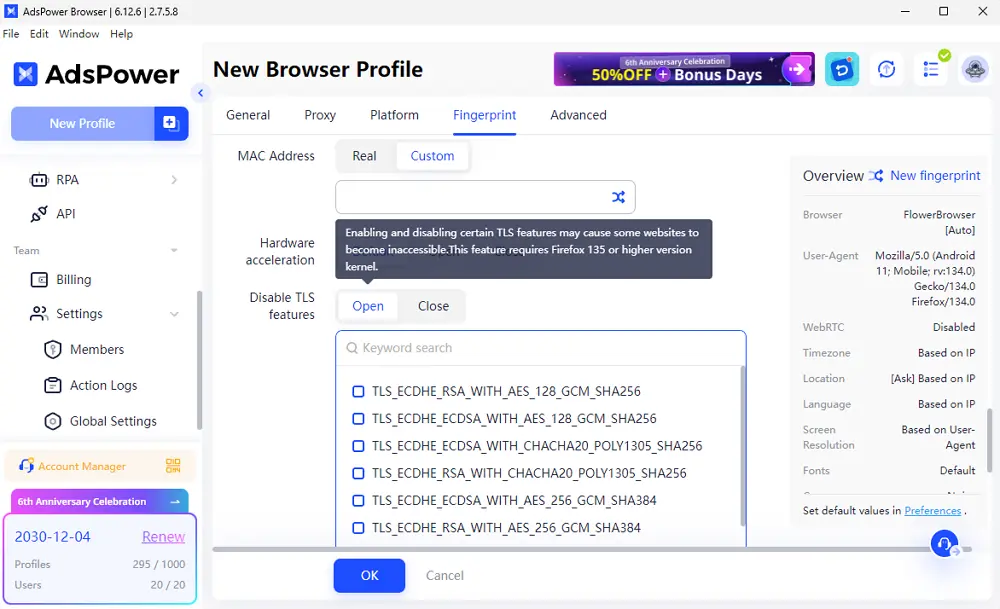
Note:
- Requirement: Requires Firefox 135 or later.
By disabling specific TLS characteristics, users can achieve a higher level of anonymity, making it harder for websites to track browsing behavior based on TLS fingerprints, offering an edge over competitors who lack support for this feature in Firefox-based environments.
How to Upgrade to Firefox 135 in AdsPower
Users can access these new features by upgrading their Firefox core version to 135. Here are 3 ways to get the latest browser version.
Way 1. If you are creating a new profile, just click the dropdown of FlowerBrowser and hit the download icon to get it on your computer. Then go on installing it.
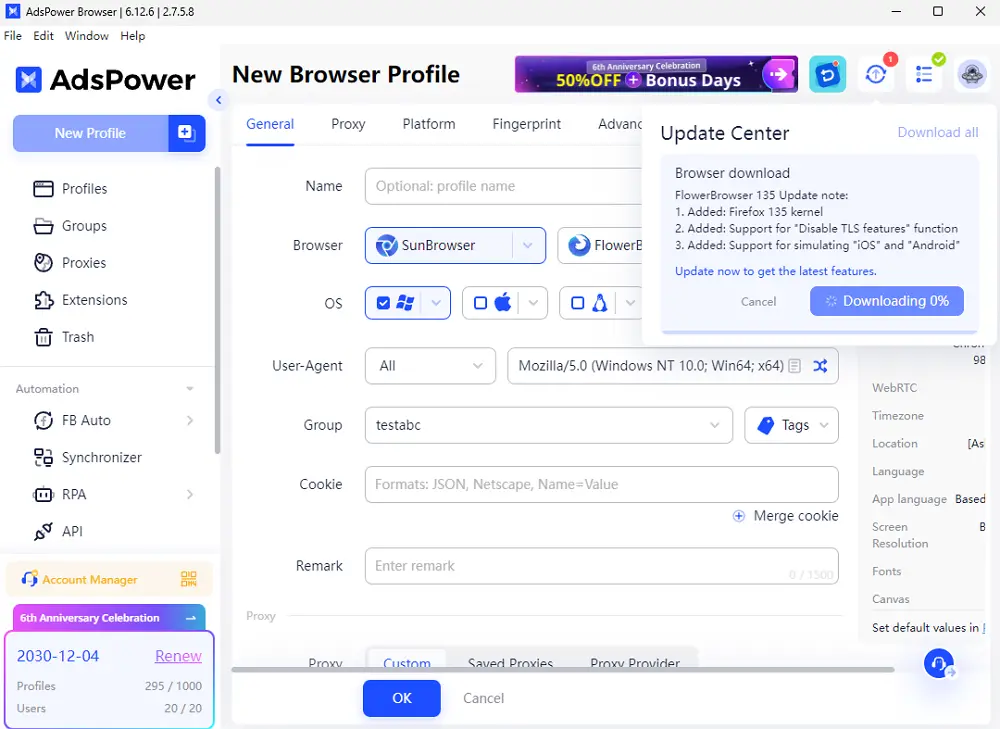
Way 2. When you tend to modify an existing browser profile, select the profile > hit the three-dot icon to choose "Edit" or "Edit fingerprint" to update the browser version.
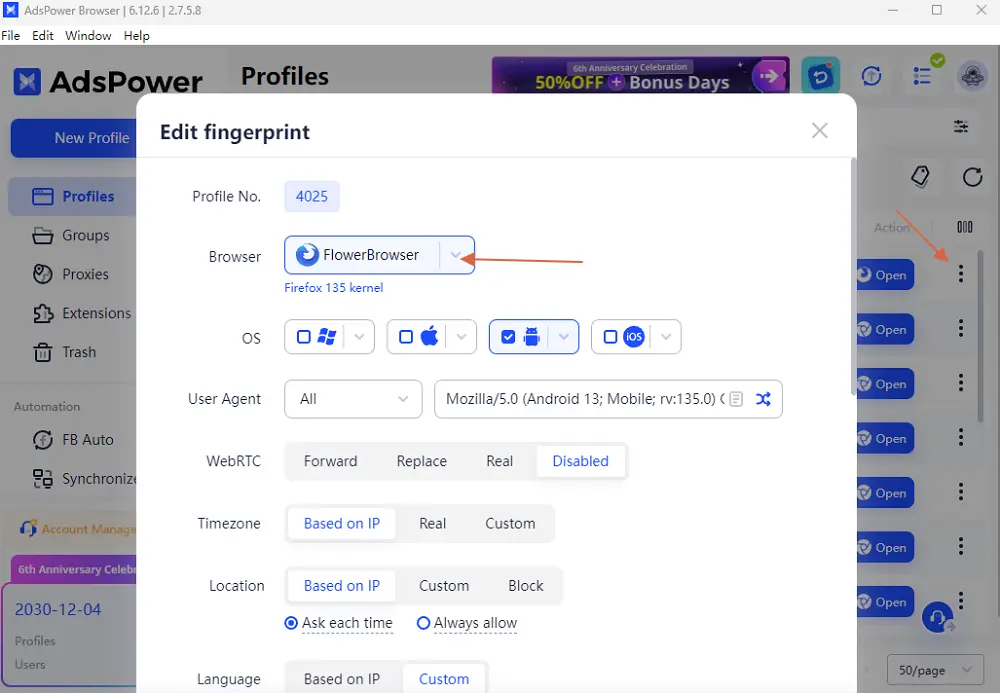
Way 3. You also can update and set it up in Preferences in Settings. Choose Firefox 135 in the dropdown of FlowerBrower.
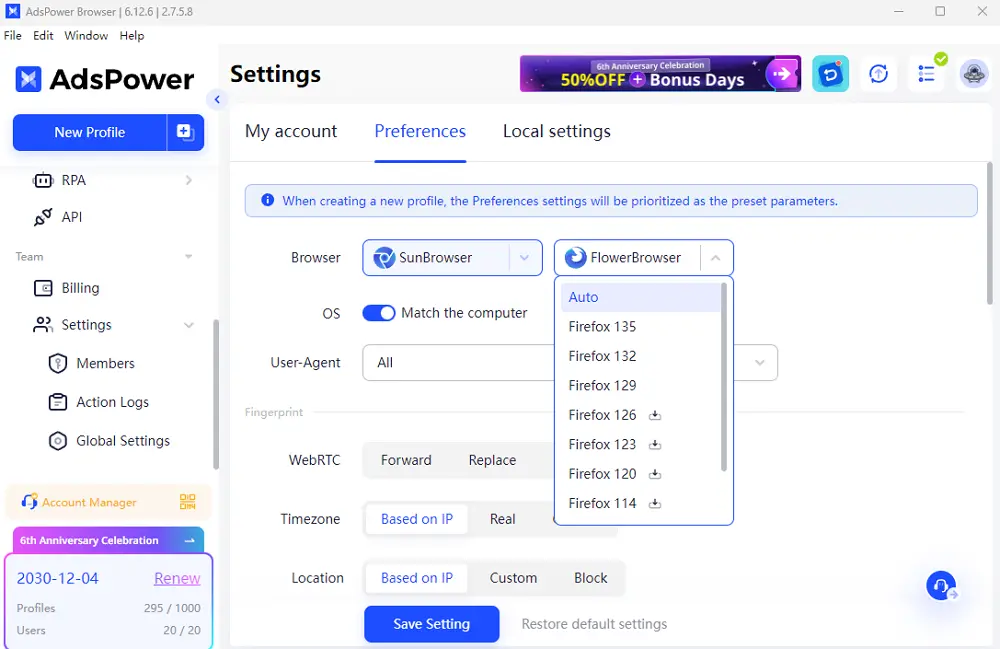
Upgrade to Firefox 135 and Unlock These Features
With the Firefox 135 upgrade, AdsPower users now have access to cutting-edge mobile device simulation and enhanced security options. These improvements make it easier to manage multi-account operations while maintaining high levels of privacy and anonymity.
Don’t miss out on these powerful new capabilities—update your AdsPower browser today to take full advantage of Firefox 135 and stay ahead in the game!

People Also Read
- Join AdsPower RPA Creator Program to Earn with Your Scripts

Join AdsPower RPA Creator Program to Earn with Your Scripts
Upload your RPA templates to the AdsPower marketplace. Earn up to 90% commission and share your automation expertise. Start monetizing your scripts
- What's New to AdsPower in December 2025

What's New to AdsPower in December 2025
AdsPower December update introduces Chrome 143, RPA Plus automation upgrades, proxy improvements, team management updates, and new APIs
- AdsPower 2025 Year in Review: Security, Scale, and Sustainable Growth

AdsPower 2025 Year in Review: Security, Scale, and Sustainable Growth
AdsPower's 2025 Year in Review covers security, 9M+ users, 2.2B+ browser profiles, automation upgrades, and what's next for global teams.
- AdsPower RPA Plus Is Live: A Smarter Way to Build, Run, and Scale Automation

AdsPower RPA Plus Is Live: A Smarter Way to Build, Run, and Scale Automation
AdsPower introduces RPA Plus with task management, improved debugging, reusable workflows, and clearer run records for teams running automation
- How AdsPower Actively Detects and Takes Down Fake Websites to Protect Users

How AdsPower Actively Detects and Takes Down Fake Websites to Protect Users
Fake AdsPower website? See how we report scams to Google, shut down copycat sites, and protect users from malware.


