Switch from Multilogin to AdsPower
In this article, we compared AdsPower and Mulilogin in terms of functionality and pricing and came to the conclusion that AdsPower is a better choice for online marketers. For those who want to move from Multilogin to AdsPower, this guide can help you make it step by step.
Let's go!
1. In Multilogin, open the Overview of a profile, where fingerprints of this profile are shown on the right.
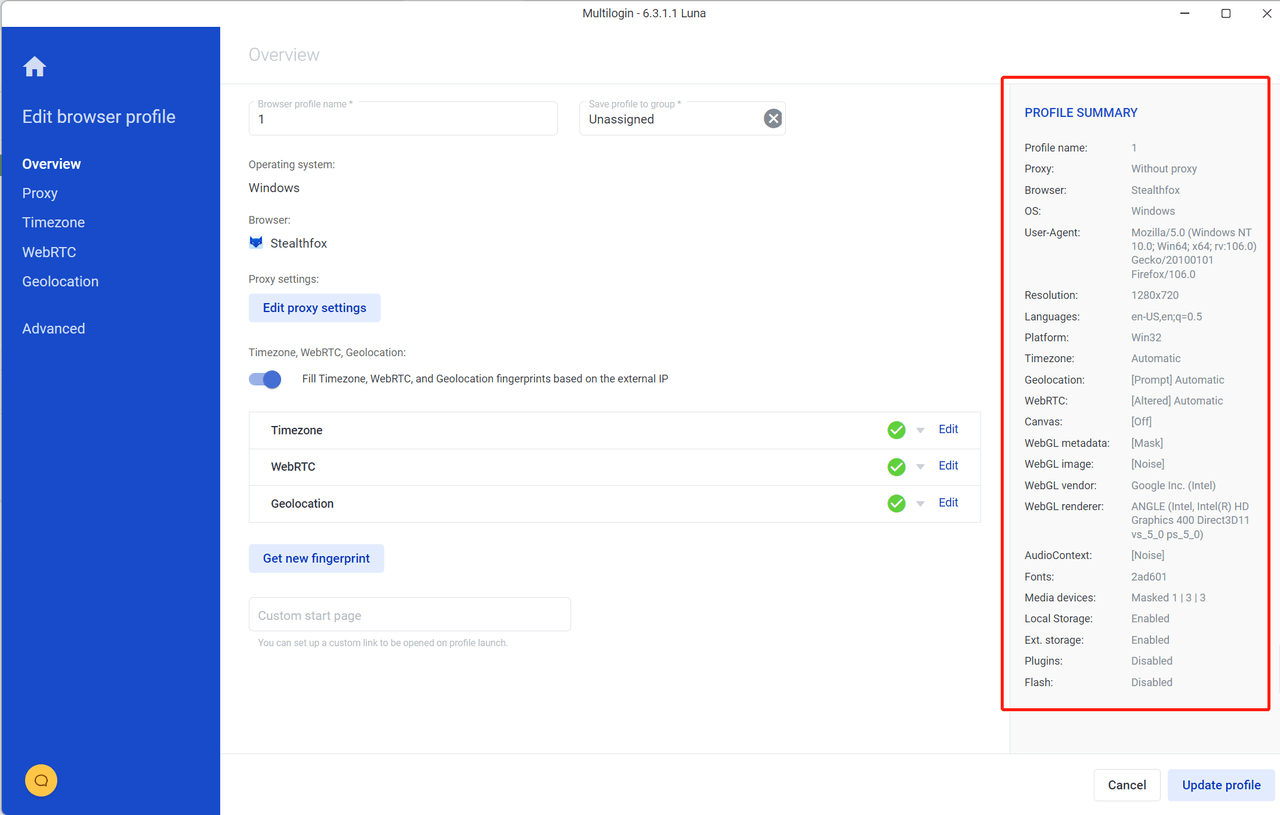
To move this profile to AdsPower, you'll first need to create a new profile in AdsPower that has the same fingerprints.
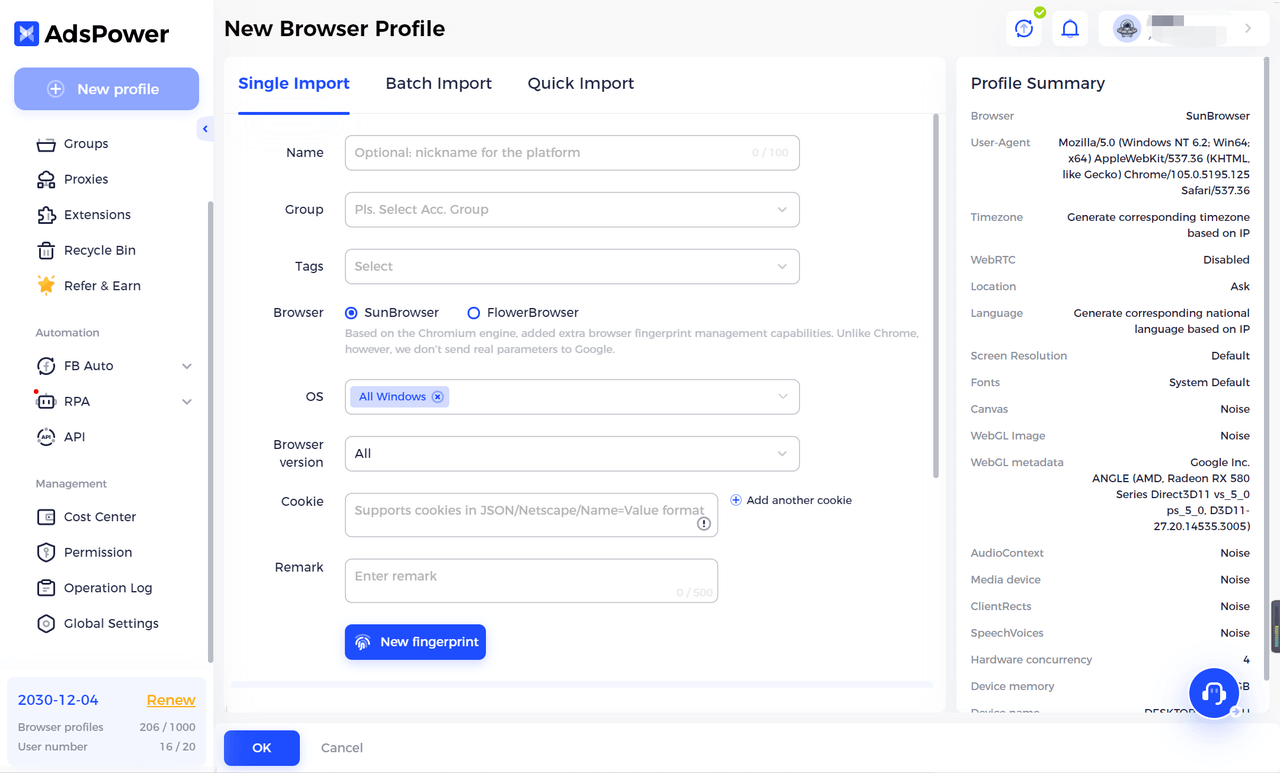
2. After the fingerprints are set, you should deal with the cookies. Install the extension Cookie Editor in Multilogin to obtain cookies of the profile you want to move.
Select platforms and export cookies from them.
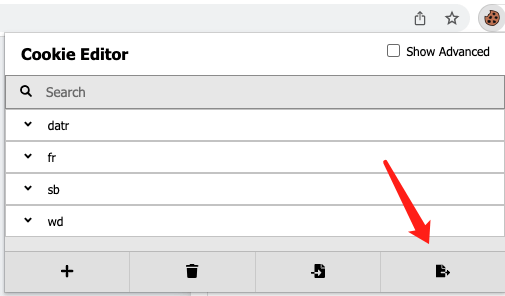
3. Paste the cookies to the newly created profile in AdsPower
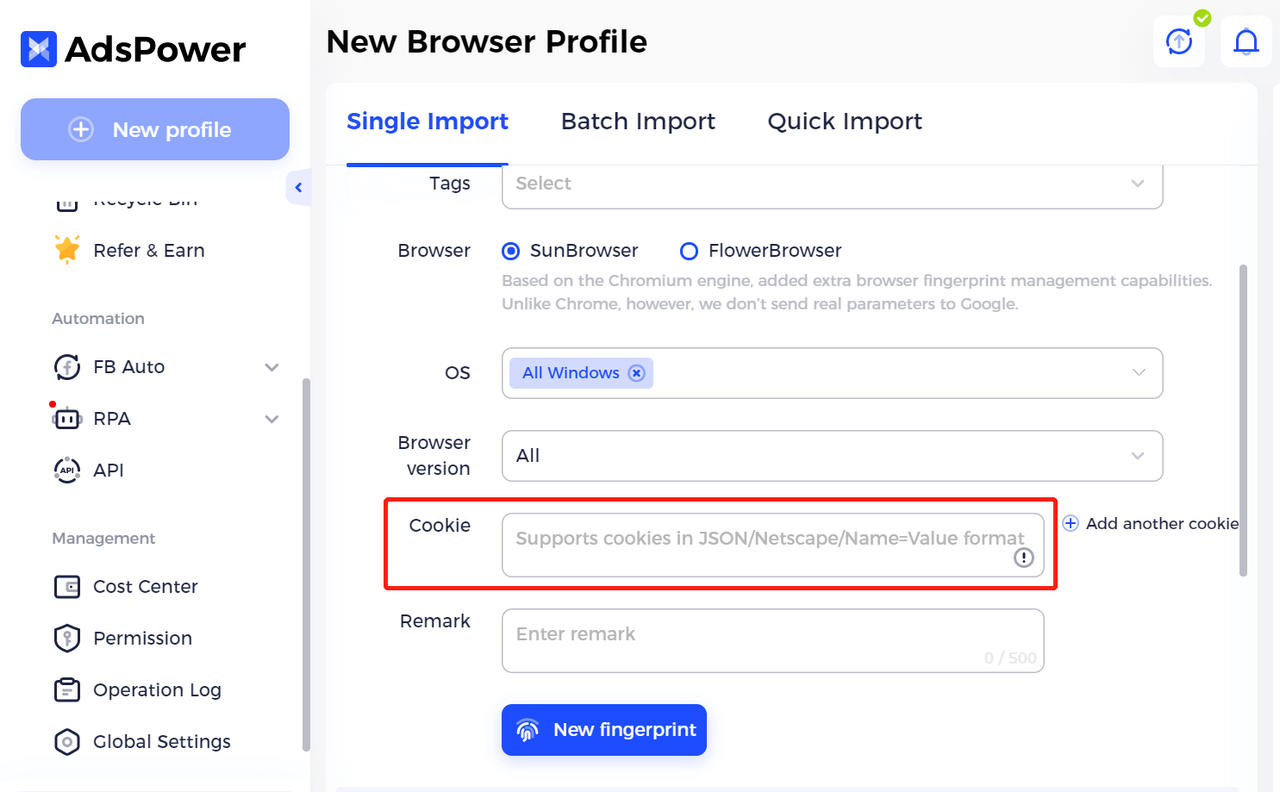
4. Done! Now the profile is successfully moved from Multilogin to AdsPower.
If you're on the Multilogin Scale plan, you can also use the Multilogin API, together with the AdsPower API to move profiles in batches. Learn how to get started with AdsPower in this walkthrough.

People Also Read
- How to Fix ChatGPT Errors: Network, Message Stream & Access Issues
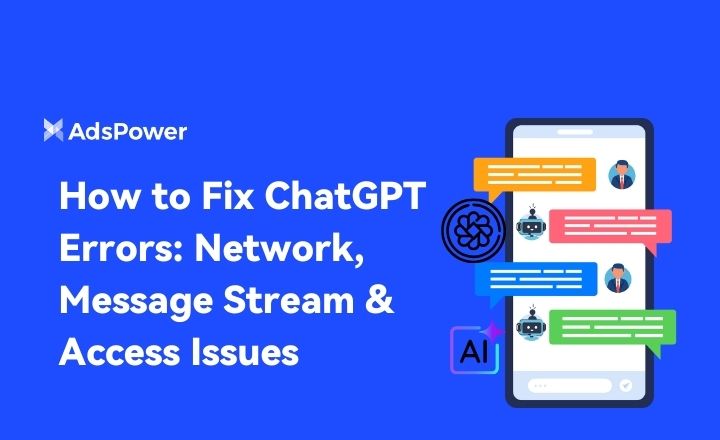
How to Fix ChatGPT Errors: Network, Message Stream & Access Issues
Fix ChatGPT errors caused by network drops, message stream breaks, and access issues. Use fast, practical steps to restore stable responses.
- How to Fix an IP Ban on Discord 2026?

How to Fix an IP Ban on Discord 2026?
Discord IP bans block your network access. This 2026 guide explains how to detect, recover, appeal, and prevent IP restrictions so you can reconnect
- Types of Browsers in 2026: Popular Web Browsers and Advanced Browser Types

Types of Browsers in 2026: Popular Web Browsers and Advanced Browser Types
Explore types of browsers in 2026, from popular web browsers to privacy and antidetect browsers. Learn how many types exist and choose the right brows
- How to Unblock TamilMV Safely and Access Tamil Movies Online (2026 Guide)

How to Unblock TamilMV Safely and Access Tamil Movies Online (2026 Guide)
Learn how to unblock TamilMV safely in 2026, access tamil movies mv, compare proxies, VPNs, and antidetect browsers for secure, stable online access.
- How to Download Reddit Videos in 2026: MP4, GIFs, and Images Made Easy

How to Download Reddit Videos in 2026: MP4, GIFs, and Images Made Easy
Learn how to easily and safely download Reddit videos, GIFs, and images in 2026. Step-by-step methods, troubleshooting tips, and best practices includ


