How to Get Unbanned from Tinder (2026) – Recover Your Account Fast
Take a Quick Look
You can not only get unbanned from Tinder with the step-by-step guide, but also learn how to avoid multiple Tinder accounts bans with AdsPower in this guide. Sign up and get 5 FREE profiles now!
Getting banned from Tinder can feel like your dating life just hit a hard stop. One moment you're matching and chatting, and the next, you're locked out — often without a clear reason. If you're wondering how to get unbanned from Tinder, you're not alone.
In 2026, Tinder's moderation systems have become stricter than ever, and many users are being flagged — sometimes unfairly. Whether you're managing one account or multiple, it's important to protect your online identity. That's why many power users now rely on multi-login browsers such as AdsPower to separate and manage Tinder accounts safely, preventing bans caused by device fingerprint or IP overlaps.
This guide will walk you through how to fix your banned Tinder account, what to do if your appeal fails, and how to avoid future bans with AdsPower — especially if you're managing Tinder professionally or for personal dating.

Why Tinder Bans Accounts
If you're banned on Tinder, it usually means you've triggered a violation of their Community Guidelines or Terms of Service. But not every ban is fair or obvious. Here are common reasons:
● Uploading offensive images or bios
● Sending rude, harassing, or inappropriate messages
● Using bots or swipe automation tools
● Creating accounts for underage users
● Pretending to be someone else (fake photos, fake names)
● Logging in with tools that hide your real IP or device identity
Even if you didn't break the rules on purpose, enough user reports can still result in being banned from Tinder.
How Do I Know My Tinder Account is Banned?
You'll know your account has been banned if:
● You're logged out and can't sign back in
● You see a message like: "Your account has been banned for violating our terms of use"
● You're unable to register again using the same phone number, email, or device
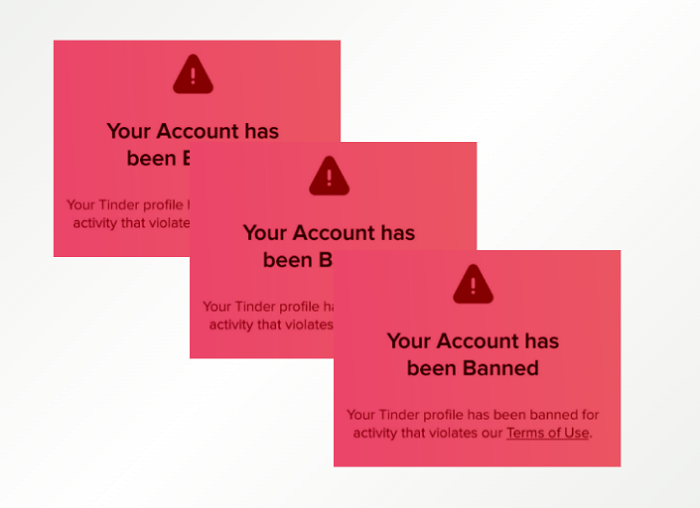
This means your Tinder access has been restricted or permanently disabled. Actually, before your account was really banned, you may get a note from Tinder if your account violates these guidelines: "Hello, we noticed behaviour that goes against our Community Guidelines. If repeated, it may result in your account being banned."
How Long Does It Take to Get Unbanned from Tinder?
The time it takes depends on what steps you take:
● If you appeal the ban: Expect a response in 3–7 business days
● Temporary bans: Often lifted within 24–72 hours
● Permanent bans: You'll need to take extra actions or start fresh with new credentials
Time matters — start the recovery process as soon as you're banned.
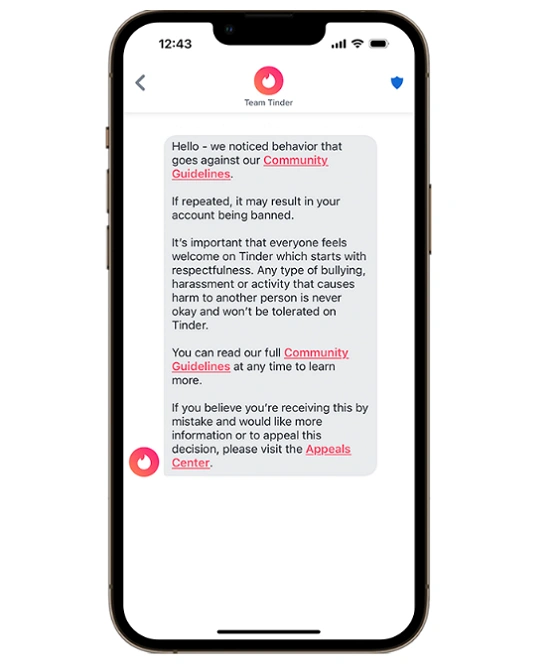
How to Get Unbanned from Tinder: Step-by-Step Guide
If you're looking for the exact process of how to get unbanned from Tinder, follow these steps:
1. Appeal Through Tinder Support
Start here:
● Visit the Tinder Help Center
● Choose Trouble with Login → Banned Account
● Fill in your full name, email or phone number, and describe the issue
● Submit the form politely and clearly
✅ Tip: Keep your message respectful. Say you believe it was an error and ask for a fair review.
2. Create a New Account (If Appeal Fails)
If your appeal is denied or ignored:
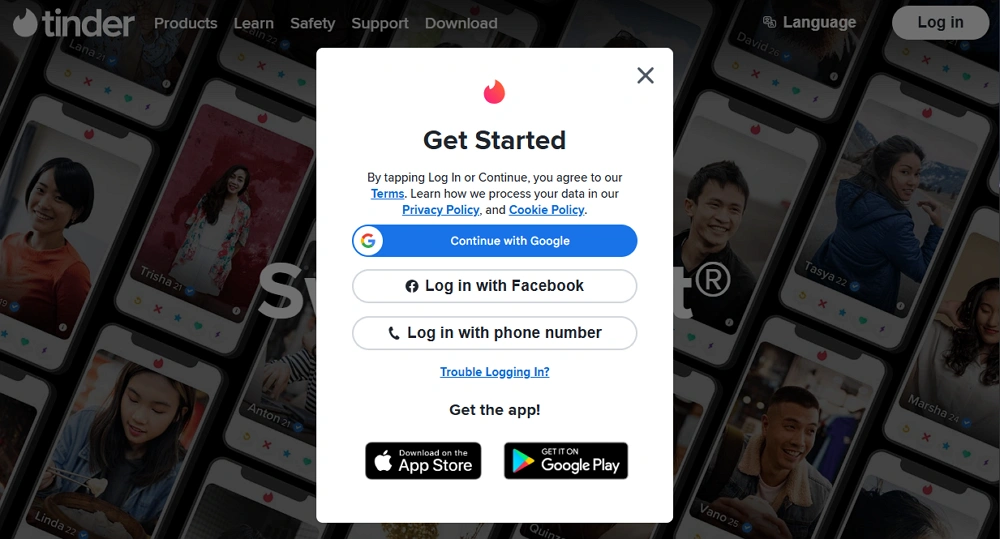
● Get a new phone number (use eSIM or a second SIM)
● Sign up with a new email
● Avoid linking your old Facebook or Apple ID
● Reset your device or log in with an antidetect browser like AdsPower to avoid linking to banned hardware/IP
📌 AdsPower, one of the best anti-detect browsers 2026, is especially useful for managing multiple Tinder accounts securely. It creates isolated browser profiles so each account has a unique fingerprint — which helps prevent Tinder from detecting account connections.
3. Avoid Reusing Old Info
Tinder tracks more than just your phone number:
● Don't reuse your banned photos, bio, or device
● Don't copy messages or swipe behavior that may have triggered the ban
● Stay off public Wi-Fi — use mobile data or clean IPs
What to Do If Tinder Won't Unban You
If Tinder refuses to lift the ban, don't panic.
Start fresh, but do it the smart way:
● Use new identity details
● Be mindful of your behavior and Tinder's rules
● Avoid third-party tools that violate Tinder's terms
● For professionals, use a secure setup like AdsPower to manage more than one Tinder account safely
Tips to Avoid Getting Banned Again
Here's how to stay safe and avoid being banned on Tinder again — especially in 2026, as Tinder's security keeps evolving.
1. Use an Antidetect Browser for Account Isolation
If you run more than one Tinder account (for A/B testing, professional dating coaching, or affiliate traffic), don't use regular browsers. Use AdsPower anti-fingerprint browser to:
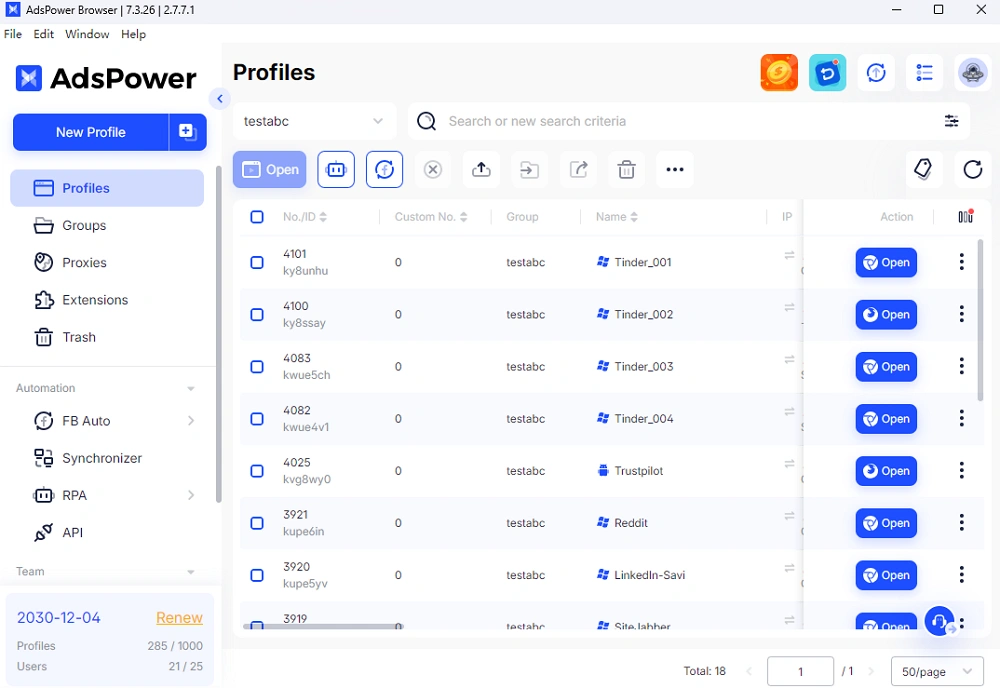
● Separate each account with a unique browser profile
● Avoid device or IP overlap
● Handle bulk accounts without risk of bans in a dashboard
● Automate some repeated actions and tasks on Tinder platform
● Improve your match rate by simulating a real user environment (supports both PC/mobile view emulation) for each profile
Whether you're managing one or many accounts, AdsPower helps keep your Tinder operations safe and private.
How to set up Tinder on AdsPower:
a. Create a new browser profile: Open AdsPower and click "New Profile". Choose a name (e.g., "Tinder_001") and set the OS as Windows, macOS, Android, iOS.
Tip: Operating with a mobile device user-agent (e.g., Android or iPhone) seems like a more native Tinder experience.
b. Set a clean proxy IP: Under "Proxy" settings, connect a residential or mobile proxy. This gives the profile a fresh IP and avoids detection.
c. Set Tinder site in Platform: Enter Tinder.com to the Platform/Tabs section and keep the username and passcode for your account — no need to input again each time.
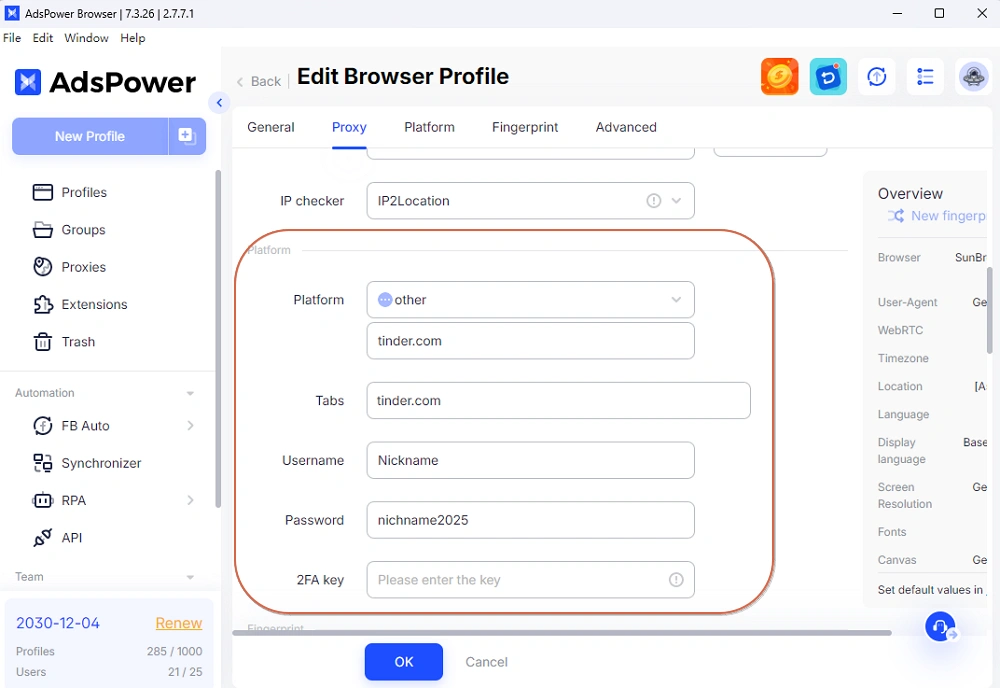
d. Save and launch the profile: Click OK, and all cookies, login sessions, and settings will be stored inside the profile for future use.
2. Follow Tinder's Rules — Always
Never upload adult content, violent imagery, or offensive language. Avoid jokes or statements that can be misunderstood.
3. Avoid Bots or Automation Tools
Don't use auto-swiping tools or third-party bots. Tinder can detect unusual behavior like super-fast swiping or copy-paste messaging.
4. Don't Pretend to Be Someone Else
Avoid fake names, catfishing photos, or altering your age/gender. Real identity is key on dating platforms.
5. Be Respectful in Chats
Avoid arguments, insults, or even jokes that can be misread. Enough reports from others can lead to a ban, even if you didn't mean harm.
6. Keep Your Profile Clean
Don't use banned hashtags, sales links, or shady content. Keep your bio light, personal, and respectful of Tinder's community.
7. Don't Reuse a Banned Setup
Got banned before? Don't reuse that same phone number, email, or even photos. Tinder can detect and block repeat attempts.
FAQ
Can You Search People on Tinder?
No. Tinder doesn't allow you to search for specific users. You can only match based on swiping and mutual interest.
Are Tinder bans permanent?
Some are. But if you follow the appeal steps, many users have successfully recovered their accounts.
How to get unbanned from Tinder without a phone number?
Try using a new email and Apple ID or Google account. You may need a new device setup to fully bypass the ban. Antidetect tools can help here.
Final Thoughts
Being banned from Tinder can feel unfair, especially when it happens without a warning. But in most cases, there's a way back. Whether you're managing a personal account or running multiple profiles, you now know how to get unbanned from Tinder — and how to stay safe moving forward.
✅ Need to isolate Tinder accounts or run them safely without overlap? Try AdsPower browser to protect your identity and improve your chances of staying match-ready without risk of getting banned again.
Now you're ready to recover, reconnect, and start swiping smart.

People Also Read
- How to Fix ChatGPT Errors: Network, Message Stream & Access Issues
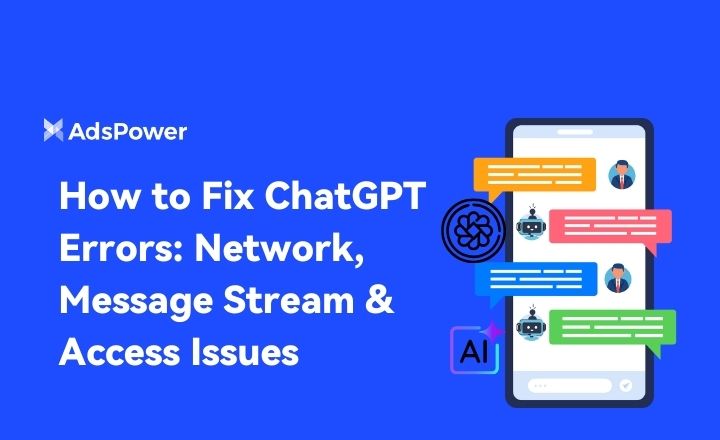
How to Fix ChatGPT Errors: Network, Message Stream & Access Issues
Fix ChatGPT errors caused by network drops, message stream breaks, and access issues. Use fast, practical steps to restore stable responses.
- How to Fix an IP Ban on Discord 2026?

How to Fix an IP Ban on Discord 2026?
Discord IP bans block your network access. This 2026 guide explains how to detect, recover, appeal, and prevent IP restrictions so you can reconnect
- Types of Browsers in 2026: Popular Web Browsers and Advanced Browser Types

Types of Browsers in 2026: Popular Web Browsers and Advanced Browser Types
Explore types of browsers in 2026, from popular web browsers to privacy and antidetect browsers. Learn how many types exist and choose the right brows
- How to Unblock TamilMV Safely and Access Tamil Movies Online (2026 Guide)

How to Unblock TamilMV Safely and Access Tamil Movies Online (2026 Guide)
Learn how to unblock TamilMV safely in 2026, access tamil movies mv, compare proxies, VPNs, and antidetect browsers for secure, stable online access.
- How to Download Reddit Videos in 2026: MP4, GIFs, and Images Made Easy

How to Download Reddit Videos in 2026: MP4, GIFs, and Images Made Easy
Learn how to easily and safely download Reddit videos, GIFs, and images in 2026. Step-by-step methods, troubleshooting tips, and best practices includ


