How Can You Share Netflix Account Safely?
Take a Quick Look
Netflix is cracking down on account sharing, but that doesn't mean you have to give it up. With AdsPower's anti-detect browser and proxy isolation, you can watch and share worry-free. Try AdsPower today and enjoy seamless Netflix streaming across devices — safely and without restrictions.
Sharing a Netflix account used to be easy, but with new restrictions, it's now risky without the right tools. Whether you're splitting the bill with friends or accessing content from different regions, you need a safe, stable way to share. In this guide, we'll show you how to share your Netflix account securely — and why AdsPower makes all the difference.
When Do People Usually Share a Netflix Account?

People typically share their Netflix accounts in situations :
- Family members using one subscription across devices (TV, tablet, mobile).
- Friends or roommates co-subscribing to save costs.
- Remote teams or social groups watching the same shows or documentaries.
- Reviewers or bloggers needing access to different regional content libraries.
These use cases are increasingly common, but without proper setup, they may violate Netflix's sharing policies and trigger verification alerts.
Can You Share Your Netflix Account in 2025?
Yes, but only under strict conditions.
Netflix now requires each account to define a primary household. Devices outside that network may need verification or be blocked. The platform uses IP addresses, device IDs, and usage patterns to detect shared usage. Simply logging in on someone else's device or using a VPN is no longer a reliable method.
If you want to share your Netflix account across different users and regions, you'll need to ensure profile isolation, stable IPs, and behavior that mimics genuine household usage.
How to Share Netflix Account Safely
To safely share a Netflix account in 2025, you need more than just a password. The key is to replicate the appearance of multiple real users accessing Netflix in a compliant way. This is where AdsPower offer a real advantage.
Below, we'll walk through several common ways people try to share their Netflix accounts, and compare how they perform in terms of safety, stability, and ease of use.
|
Criteria |
Direct Password Sharing |
VPN Usage |
Separate Physical Devices |
AdsPower anti-detect Browser |
|
Security |
❌ Low |
⚠️ Moderate |
✅ High |
✅ Very High |
|
Streaming Stability |
❌ Unstable |
⚠️ Depends on VPN |
✅ Stable |
✅Seamless |
|
profile Isolation |
❌ None |
❌ No Isolation |
❌ Limited |
✅Full Isolation |
|
Ease of Use |
⭐ Very Easy |
⭐⭐ Medium |
⭐⭐⭐ Costly |
⭐⭐⭐⭐ Medium Setup |
|
Best Use Case |
Friends sharing casually |
Cross-region usage |
Same-household access |
Secure, long-term sharing |
|
Common Issues |
Kicked off, flagged |
VPN detection |
Expensive, limited |
None — works out of the box |
How Each Netflix Sharing Method Works
Direct Password Sharing
How to do it:
1. Share your Netflix login (email + password)
2. The other person logs in on their own device
Limitations:
Easily triggers Netflix verification due to lack of IP or device isolation.
VPN Usage
How to do it:
1. Install a VPN on your device (example: NordVPN, Surfshark)
2. Connect to the account owner's country
3. Open Netflix and log in normally
Limitations:
Netflix often blocks VPNs, and there's no browser fingerprint isolation.
Separate Physical Devices
How to do it:
1. Each user logs in on a different device (TV, phone, tablet)
2. Ideally all on the same Wi-Fi network
Limitations:
Only works within the same household and isn't suitable for remote sharing.
AdsPower Anti-Detect Browser ✅ (Recommended)
How to do it:
1. Create a dedicated Netflix profile in AdsPower with a unique fingerprint and proxy.
2. Share the profile in one of two ways:
- Via team member access: Assign the profile to a teammate inside AdsPower
- Via link (email/phone): Send a secure share link to another user
Each user gets a fully isolated profile, just like their own personal device.
🔍 Want the full setup guide?
See the full steps below in "Step-by-Step: Sharing Netflix with AdsPower Safely."
Why AdsPower Is the Best Tool for Secure Netflix Streaming
AdsPower creates independent browser profiles with unique fingerprints and proxy configurations, simulating separate real users from different regions. It supports streaming Netflix out of the box, thanks to a built-in Chromium engine that fully supports Widevine DRM.
🎬 Simply install, set up your profile, and start watching — no additional configuration needed.
🔑 AdsPower Benefits:
- Unique browser fingerprint per profile
- Residential proxies to simulate different locations
- Full support for Netflix video decoding
- Zero black screen or DRM error issues
- Ideal for long-term stable usage without being flagged
Step-by-Step: Sharing Netflix with AdsPower Safely
Step 1: Create an Isolated Browser Profile in AdsPower
Launch AdsPower and set up a new profile. Each profile is like a virtual device with its own unique fingerprint and storage.
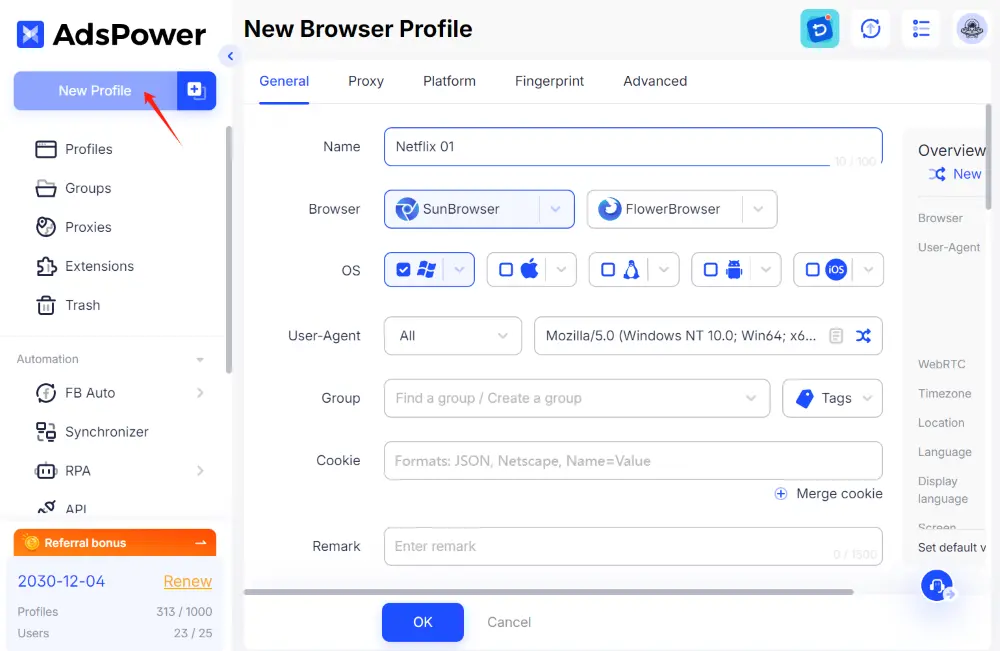
Step 2: Configure Proxy for Regional Separation
Assigning the right proxy is crucial to avoid account linkage and simulate real regional access. AdsPower supports three simple methods for proxy configuration:
Method 1: Use a Custom Proxy (Manual Input)
Select the proxy type, then copy and paste your proxy link directly into the Host:Port.
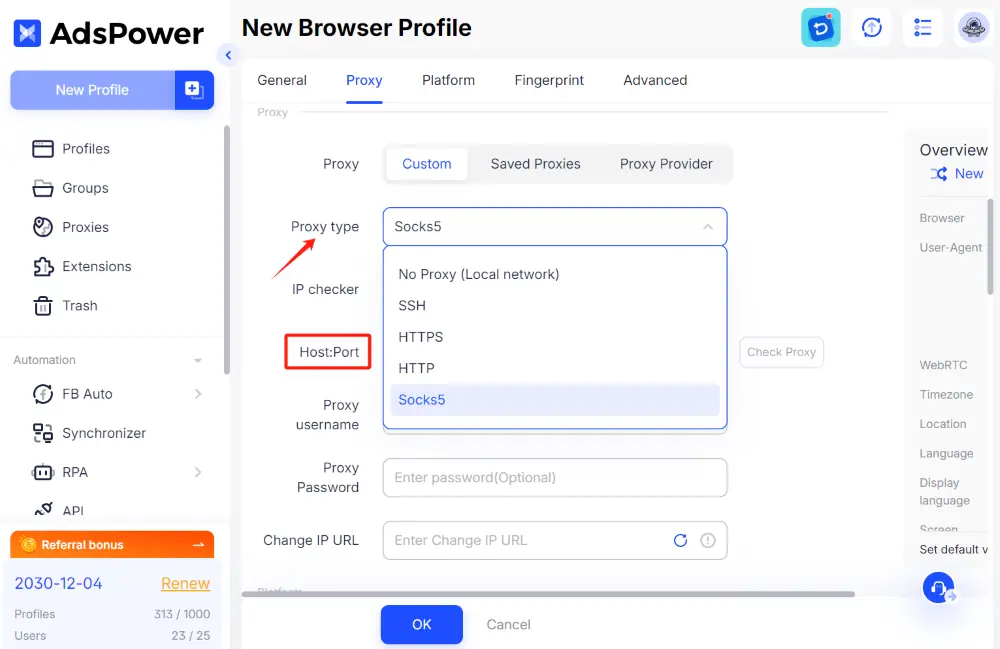
Method 2: Select from Saved Proxies in AdsPower
If you've already saved your proxy information in AdsPower, just choose it from the dropdown list when creating or editing a browser profile.
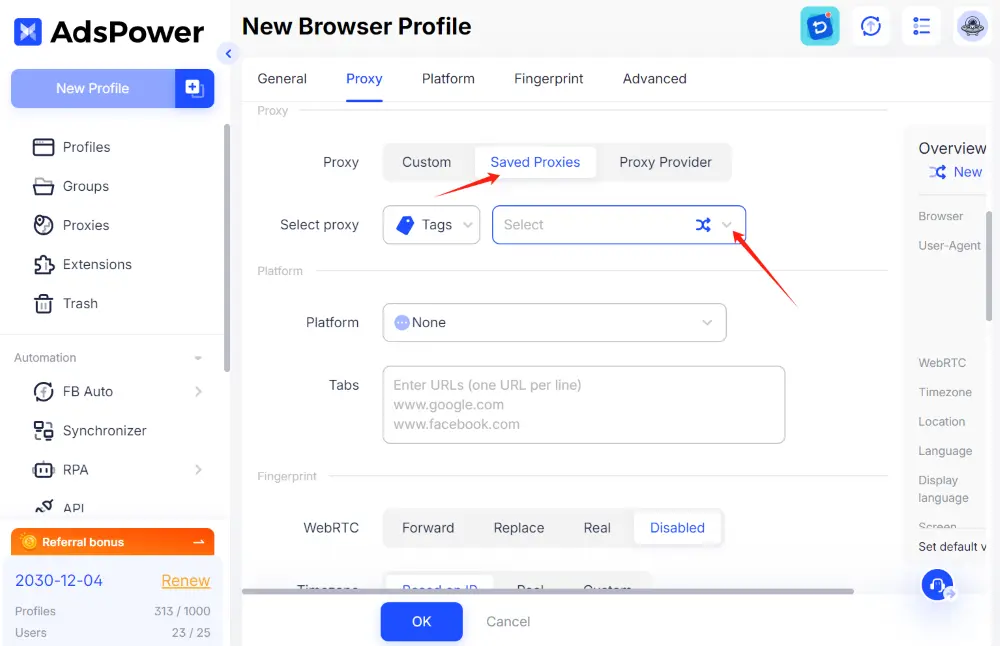
This is the easiest method for managing multiple accounts consistently.
Tip: If you don't have a proxy yet, you can easily purchase one from a reliable provider directly through AdsPower — all of them are compatible with streaming platforms like Netflix.
💡 Look for providers that offer residential or mobile proxies for the best compatibility and stability.
Step 3: Log In to Netflix and Bind the Device
Use the isolated browser to log in once. Netflix will treat this as a new, legitimate device.
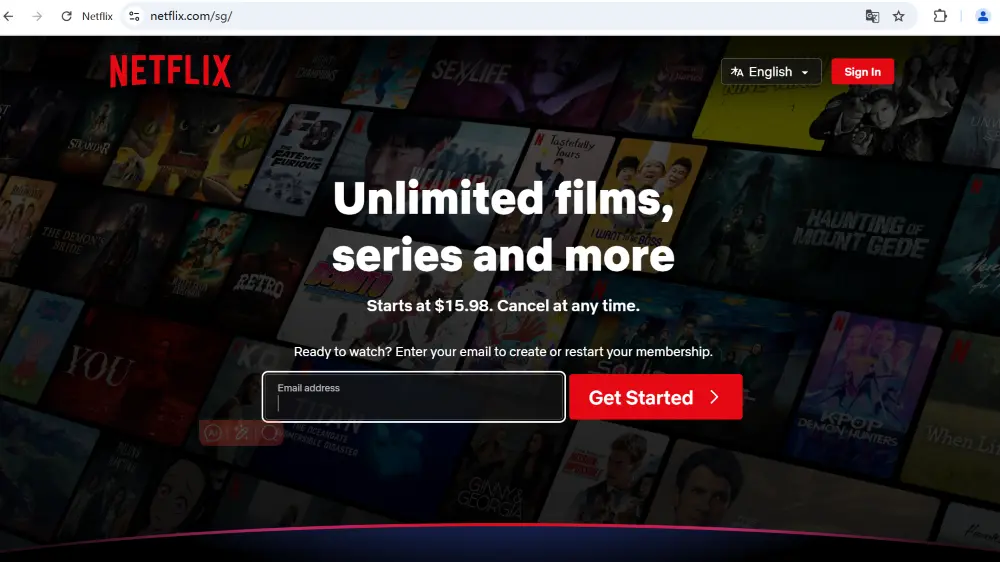
💡Tip: Watch out for Netflix prompts like "Verify your device" — this usually means Netflix suspects non-household access. If you see it often, try resetting your proxy or creating a new profile.
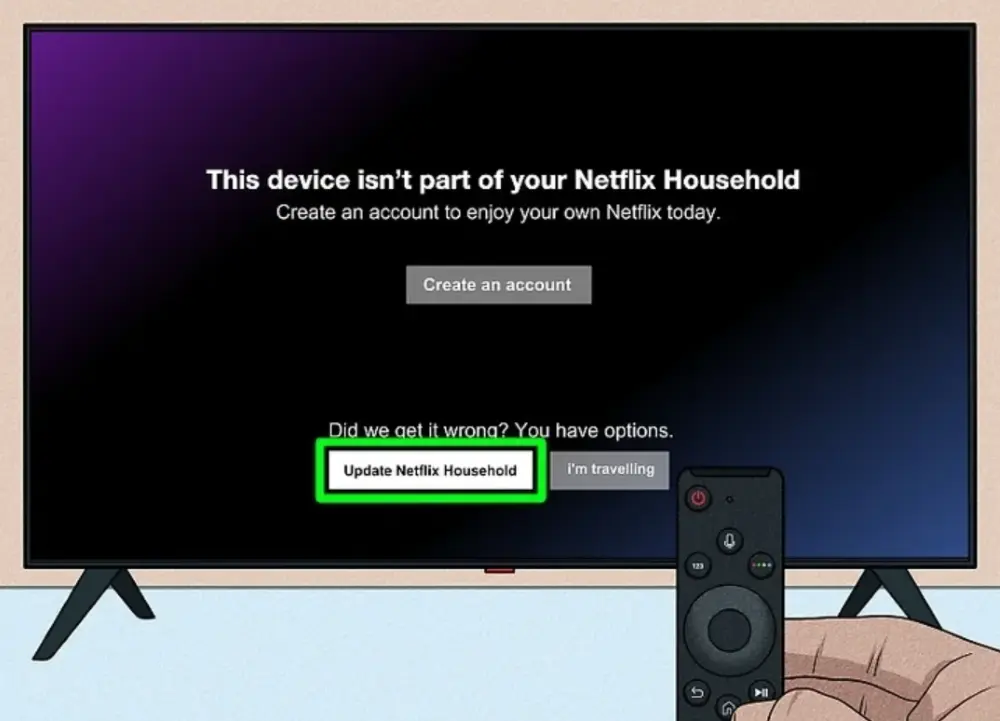
Step 4: Share the Netflix profile Securely via AdsPower
Once the profile is set up and Netflix is bound:
- ✅ Option 1: Share with Team Members
Invite teammates into your AdsPower team and assign the browser profile to them. They can access and launch the exact same Netflix profile on their own machine, without needing to configure anything.
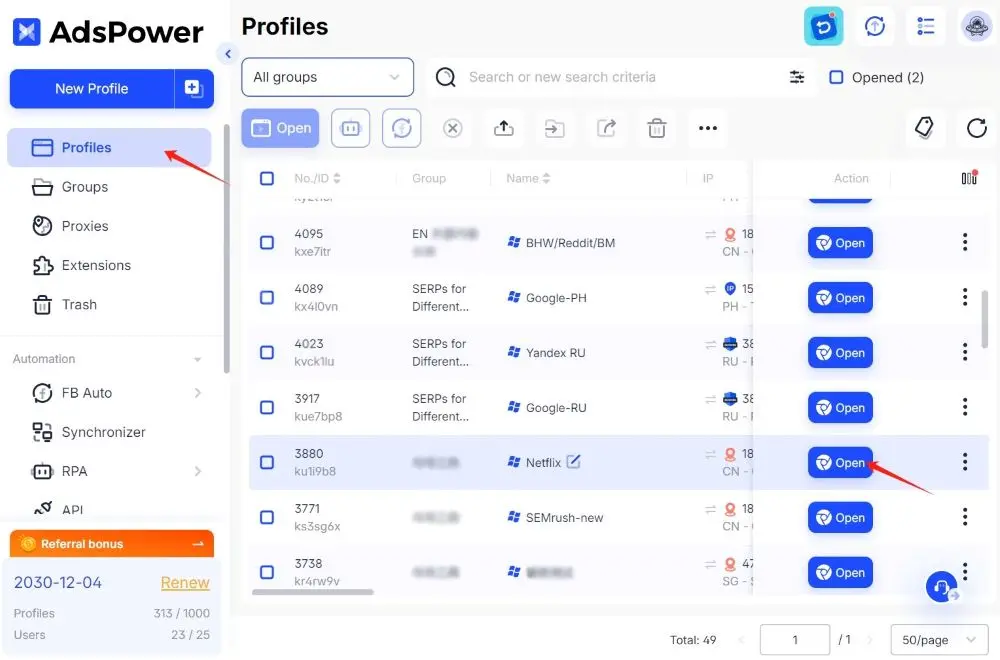
- ✅ Option 2: Share to Other Teams
Use AdsPower's built-in profile sharing feature to send the browser profile to another user via email or phone number. They'll receive a secure access link — no Netflix password required.
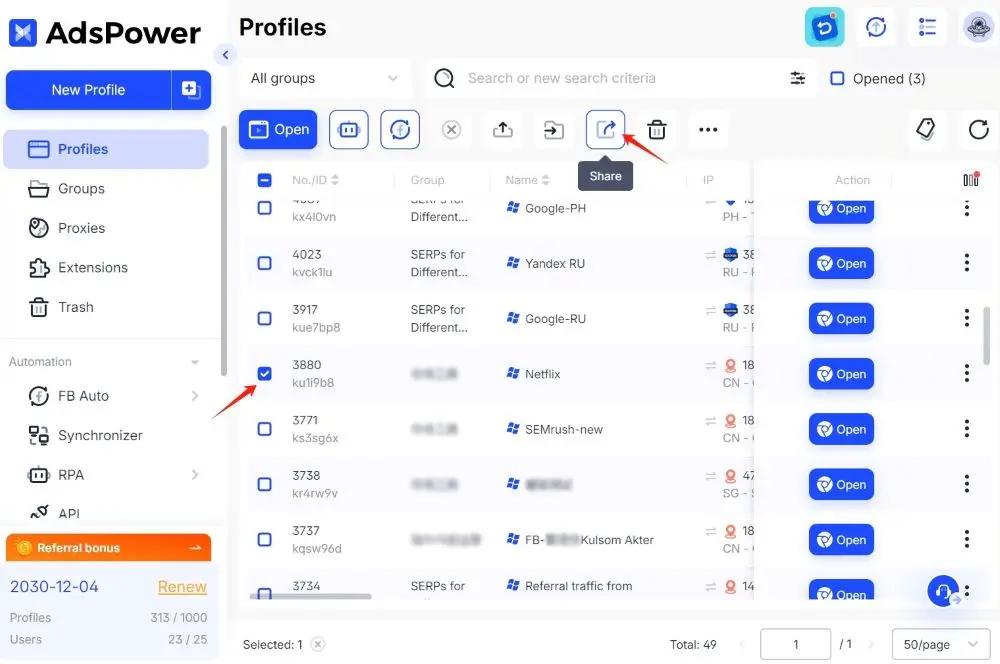
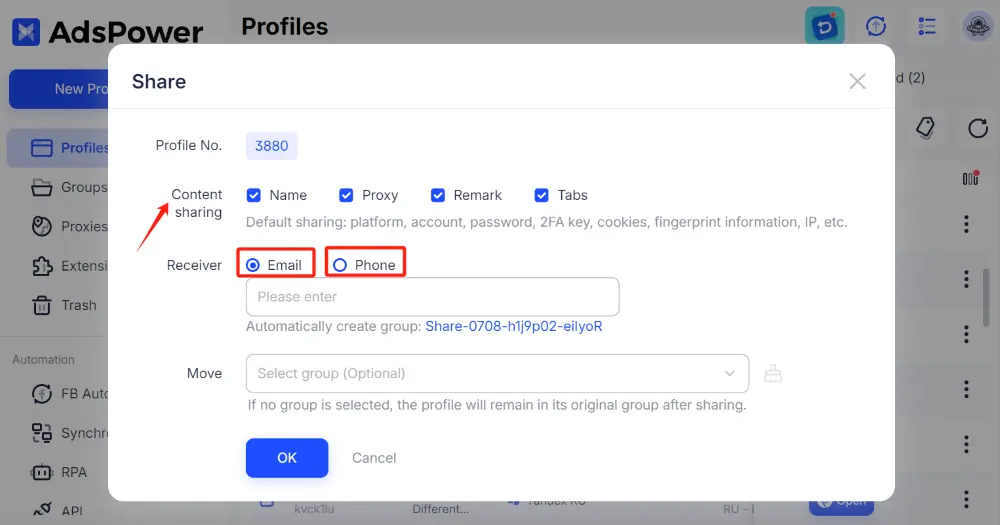
💡 Tip: Here suggest you to select Name, Proxy, Remark, and Tabs when sharing the profile — this ensures the recipient gets the complete setup without needing to reconfigure anything.
🚀 AdsPower isn't just for Netflix.
With full support for digital rights management (DRM) and media streaming profiles, AdsPower also works seamlessly with platforms like Spotify, Disney+, Hulu and more.
👉 Want to learn more? Check out our quick video tutorial:
Best Practices and Warnings for Netflix Account Sharing
To maximize safety and avoid unwanted verification steps:
- 🔢 Limit the number of active devices using the account at once
- 🌐 Keep IP addresses stable using residential proxies, not public VPNs
- 🔒 Use a separate browser profile for each user — never mix logins in one profile
- 🔄 Avoid frequent switching between different regions or devices
By following these precautions, you significantly reduce the risk of Netflix blocking or flagging your account.
Final Thoughts
To share Netflix account isn't as simple as it used to be — but it's far from impossible. With the right tools and strategy, you can still enjoy Netflix across users and devices safely, securely, and smoothly.
AdsPower gives you everything you need to make this happen — from fingerprint isolation to seamless streaming, it's the smart way to share in 2025.

People Also Read
- How to Fix ChatGPT Errors: Network, Message Stream & Access Issues
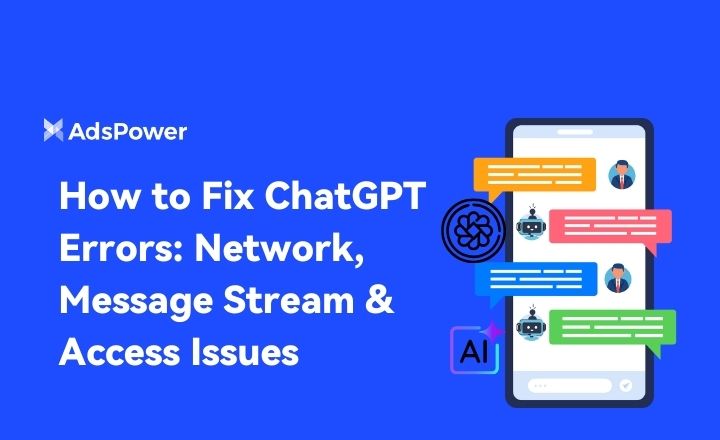
How to Fix ChatGPT Errors: Network, Message Stream & Access Issues
Fix ChatGPT errors caused by network drops, message stream breaks, and access issues. Use fast, practical steps to restore stable responses.
- How to Fix an IP Ban on Discord 2026?

How to Fix an IP Ban on Discord 2026?
Discord IP bans block your network access. This 2026 guide explains how to detect, recover, appeal, and prevent IP restrictions so you can reconnect
- Types of Browsers in 2026: Popular Web Browsers and Advanced Browser Types

Types of Browsers in 2026: Popular Web Browsers and Advanced Browser Types
Explore types of browsers in 2026, from popular web browsers to privacy and antidetect browsers. Learn how many types exist and choose the right brows
- How to Unblock TamilMV Safely and Access Tamil Movies Online (2026 Guide)

How to Unblock TamilMV Safely and Access Tamil Movies Online (2026 Guide)
Learn how to unblock TamilMV safely in 2026, access tamil movies mv, compare proxies, VPNs, and antidetect browsers for secure, stable online access.
- How to Download Reddit Videos in 2026: MP4, GIFs, and Images Made Easy

How to Download Reddit Videos in 2026: MP4, GIFs, and Images Made Easy
Learn how to easily and safely download Reddit videos, GIFs, and images in 2026. Step-by-step methods, troubleshooting tips, and best practices includ


