Is Gmail Account Same as Google Account? How to Bulk Manage Them
Take a Quick Look
Is Gmail account same as Google account? Let's figure it out! Discover how AdsPower simplifies multi-account handling of Gmail and Google.
When others mention Gmail and Google accounts, you may wonder: is Gmail account same as Google account? Next, you probably keep asking: what's the difference between a Google account and a Gmail account? If I use AdsPower, can I have multiple Gmail accounts?
Is Gmail Account the Same as Google Account?
They have something in common, but they are absolutely NOT the same thing! Here, we'll delve into these questions and then introduce how does AdsPower help you create and bulk manage multiple Gmail and Google accounts safely and efficiently.
What's a Gmail Account?
Handed by Google, a Gmail account offers an email service. Users can send, receive, and store emails here. With a Gmail account, you get a personalized email address in the format of [username]@gmail.com. Beyond basic email function, Gmail offers features such as spam filtering, labels for organizing messages, and integration with other Google services like Google Drive, Google Photos, and etc. Think of it as your entry point to Google's ecosystem of services.
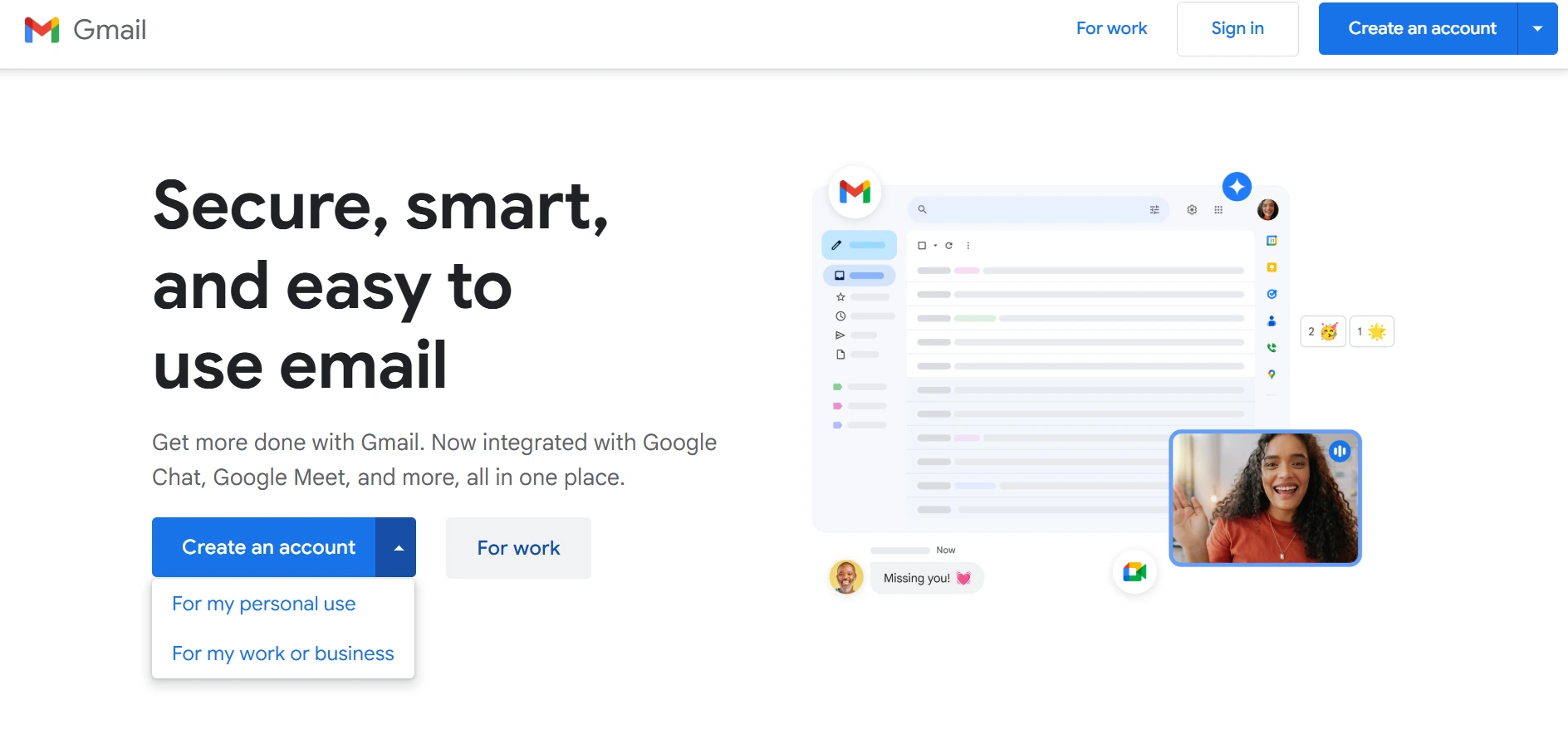
What's a Google Account?
A Google account is a broader concept. You can apply one Google account to access ALL of Google's features. While a Gmail account is a type of Google Account, a Google Account doesn't necessarily have to include a Gmail email address. You can produce your Google Account using a registered email address from the 3rd-party providers like Yahoo or Outlook. Having a Google Account, you may also enjoy a wider range of services like YouTube, and many more, even without a Gmail address.
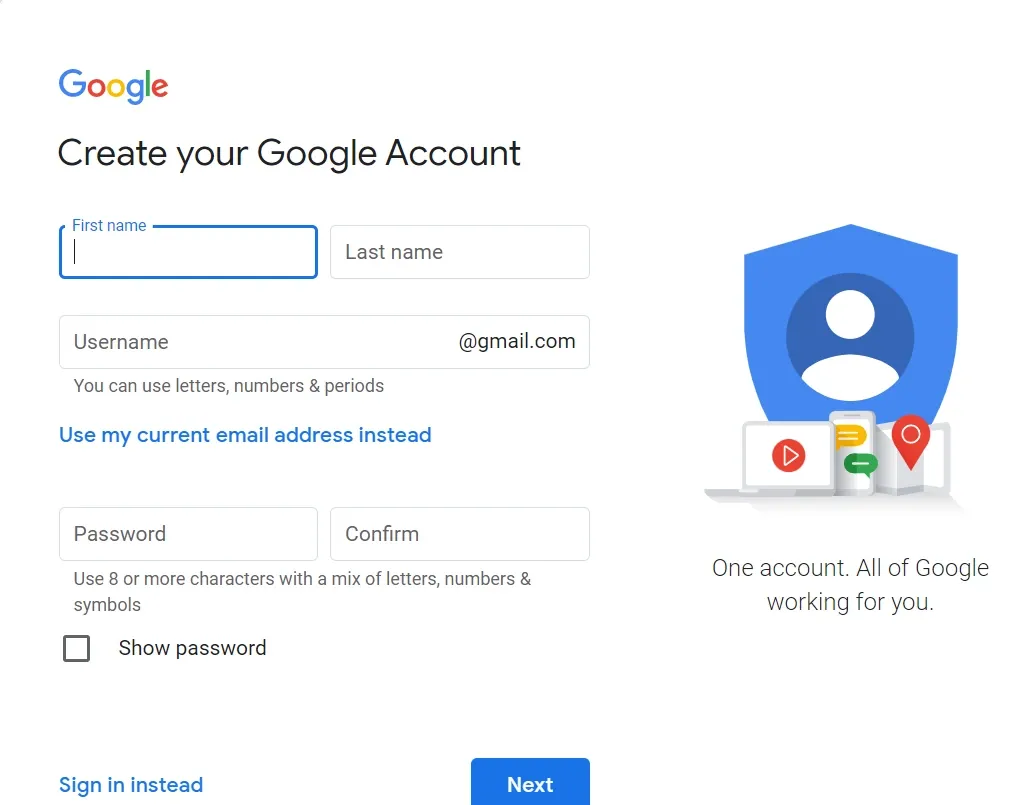
Google Account VS. Gmail Account: What's the Difference Between Them?
There are mainly three differences between a Gmail account and a Google account:
● usage scope
● account creation and management
● security and privacy settings
Gmail accounts are primarily for email communication and automatically grant access to Google services, while Google accounts can be created with non-Gmail emails and offer broader service access, even the 3rd-party. Both share Google's security policies but have distinct settings for email-specific features. From the following sheet, you can clearly see the differences between a Google account and a Gmail account.
| Feature | Gmail Account | Google Account |
| Usage Scope | Focused on email communication | Access to all Google services |
| Account Creation & Management | Registering one Gmail account is equal to owning one Google's | Can be created with non-Gmail email addresses |
| Security & Privacy Settings | Includes email-specific settings like spam filters and email forwarding | Governed by Google's overall security policies |
Now that we've established that Gmail accounts and Google accounts are somewhat the same but they are still two distinct entities. People might still curious: is Google account password same as Gmail password? For their sake of convenience, they are tempted to use the same password across multiple platforms. But is this a good idea?
Is Google Account Password Same as Gmail Password?
Since a Gmail account is part of a Google account, by default, the password for your Gmail account is the same as Google's. When you change the password for one, it changes for the other as well. However, using the same password across multiple accounts poses a significant security threat. 🙅♂️🙅 It's highly recommended to use a unique, strong password for each account and consider using a password manager to keep track of them securely.
Can I Have Multiple Gmail Account? How to Create Them?
Yes! 😍 There are various reasons why you might want to do this, such as separating personal and professional emails or using different accounts for specific projects.
To create multiple Gmail accounts:
1.Come to the Gmail website. Choose to sign-in different types (personal use or work/business) of Gmail accounts.
2.Enter a username that's not been used by anyone else (e.g., [newusername]@gmail.com.), as well as your basic information.
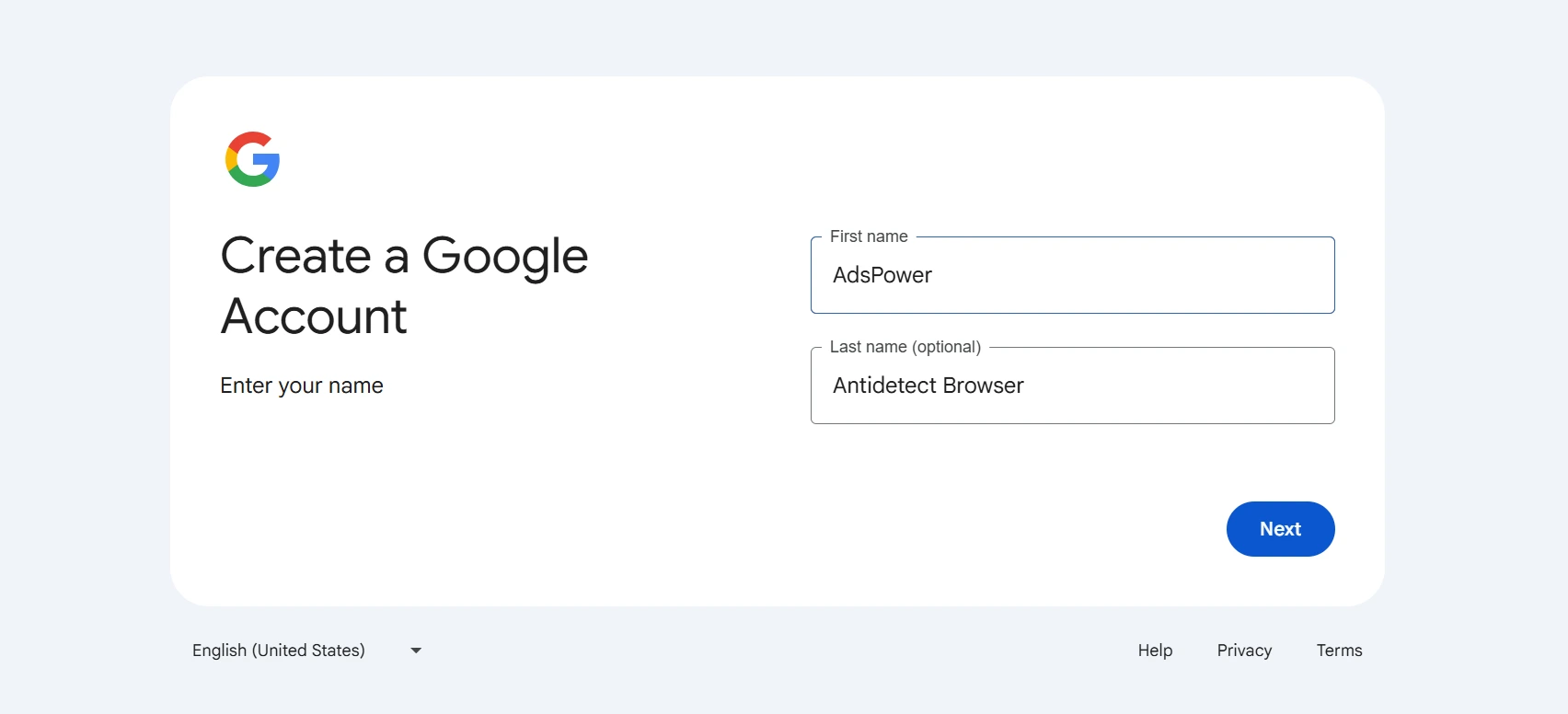
3.Provide other required information, such as your name, phone number (for verification purposes), and a strong password.
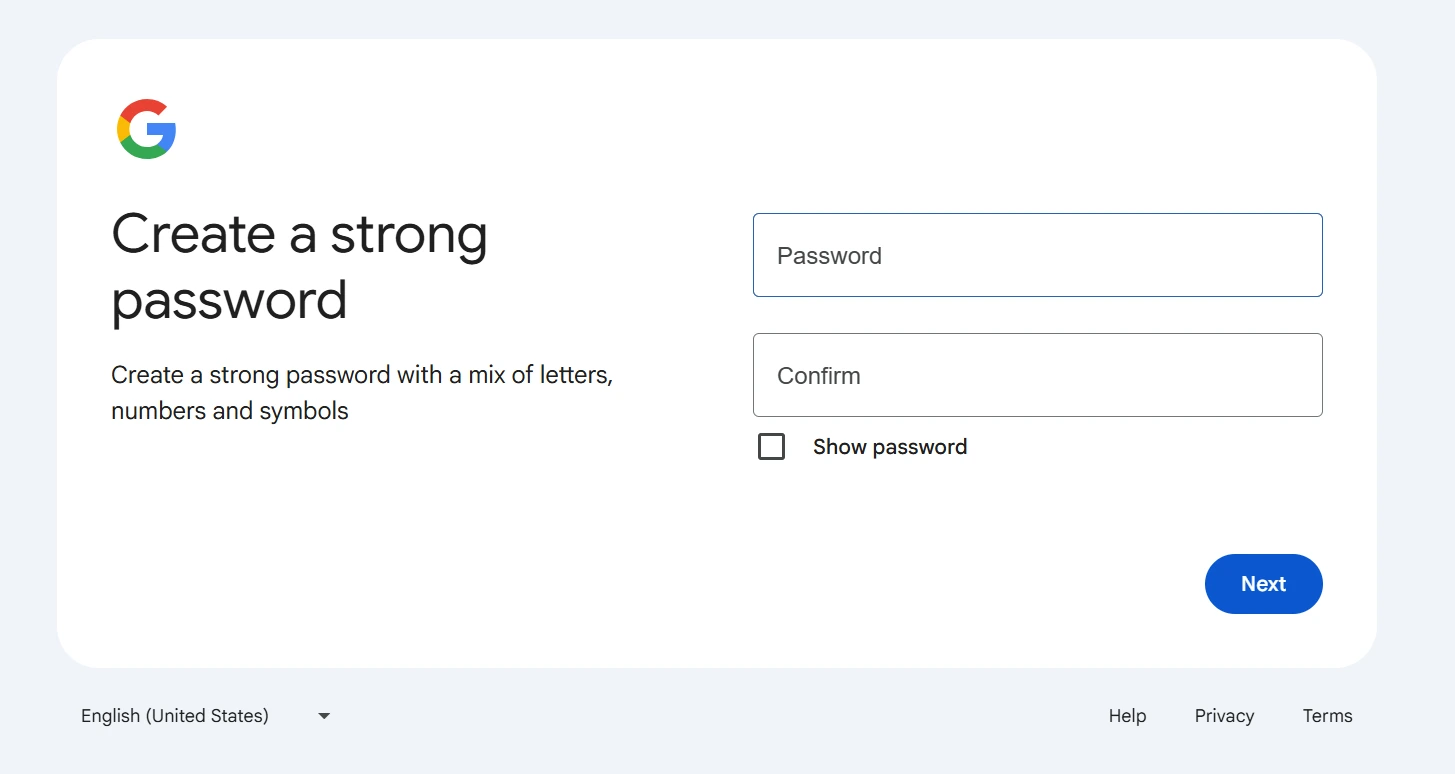
4.Complete the verification process, which usually involves entering a code sent to your phone or another email address.
5.Repeat the above steps to create multiple Gmail accounts based on your preference.
Can I Have Multiple Google Accounts? Ways to Operate Them
Just like Gmail accounts, of course you can own multiple Google accounts, as well as its registration process. You can switch between accounts easily on most Google services.
For example, in the Chrome browser, you can add multiple Google accounts as different user profiles. This allows you to have separate browsing histories, bookmarks, and extensions for each account. On mobile devices, you can sign in to multiple Google accounts in the settings and switch between them when using different apps.
However, running multiple accounts can be tough, especially when it comes to tasks like signing in, signing out, and keeping track of which account is being used for what purpose.
AdsPower: Easily Operate Multiple Gmail Accounts and Google Accounts
When you have multiple accounts, managing them efficiently and safely becomes crucial. AdsPower is a powerful tool for multi-account management, like Gmail, Google, Outlook, iCloud, etc.. Here's is how you can use AdsPower to operate multiple Gmail accounts:
1.Register AdsPower Account: Download AdsPower for your operating system (Windows, macOS, etc.). Just follow the installation instructions and make the settings on your device. Or, just click the "Sign Up" to register freely.
2.Create Browser Profiles:
● Choose "Bulk Create" to establish separate browser profiles for your Gmail accounts.
Tips: Besides batch creation, AdsPower also supports single "New Profile". (Because it requires manual operation for each account, it is suitable for use when the number of accounts is relatively small.)
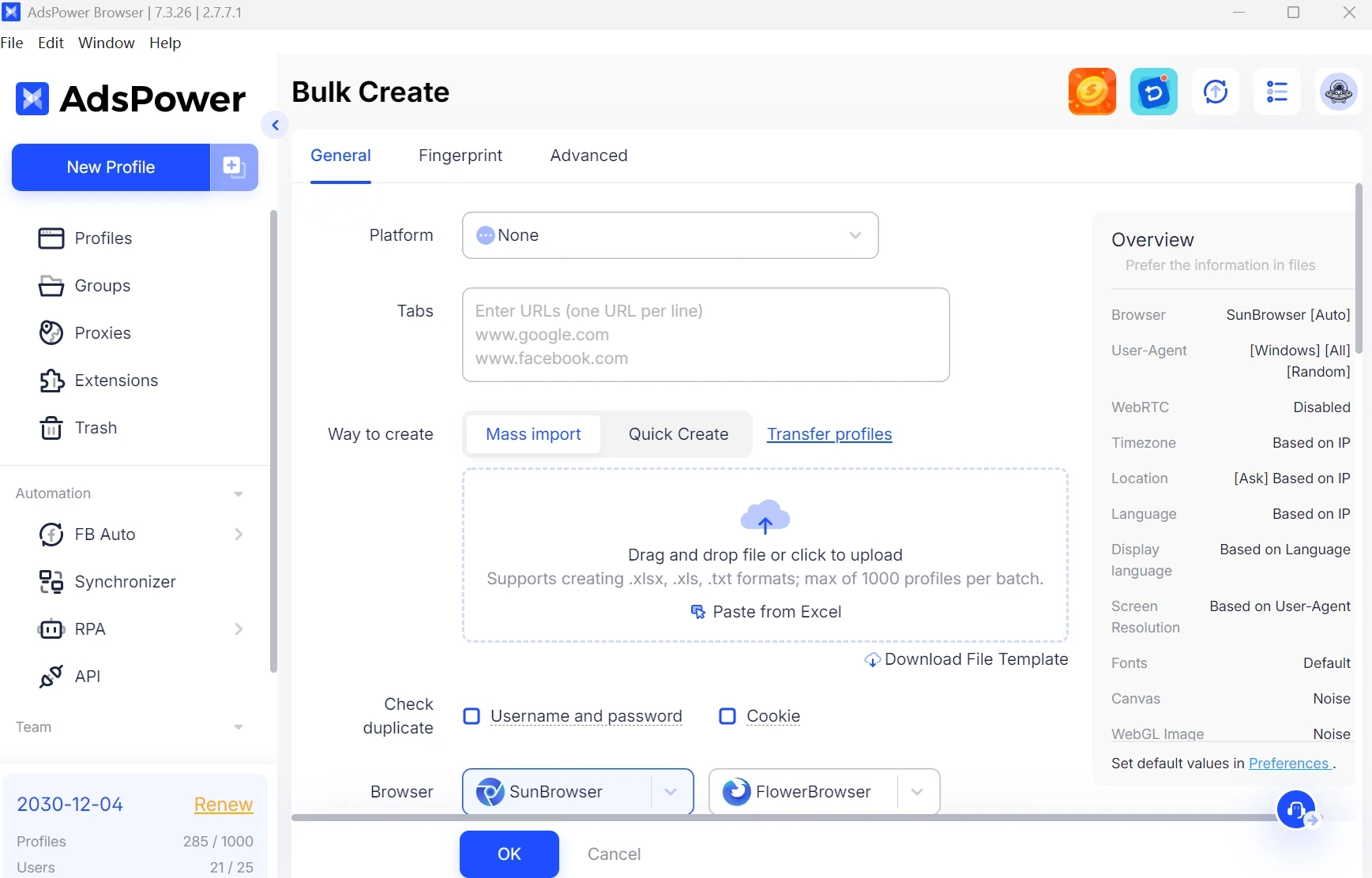
● Ways to Create
A: "Mass Import" via Excel/TXT
● Get template: Download the Excel/TXT template
● Fill in the template file: Include profile name, group, remark, platform, and Gmail credentials (username & password) in the file
● Drag & drop: Upload your file to the import box (≤ 1000 profiles per time)
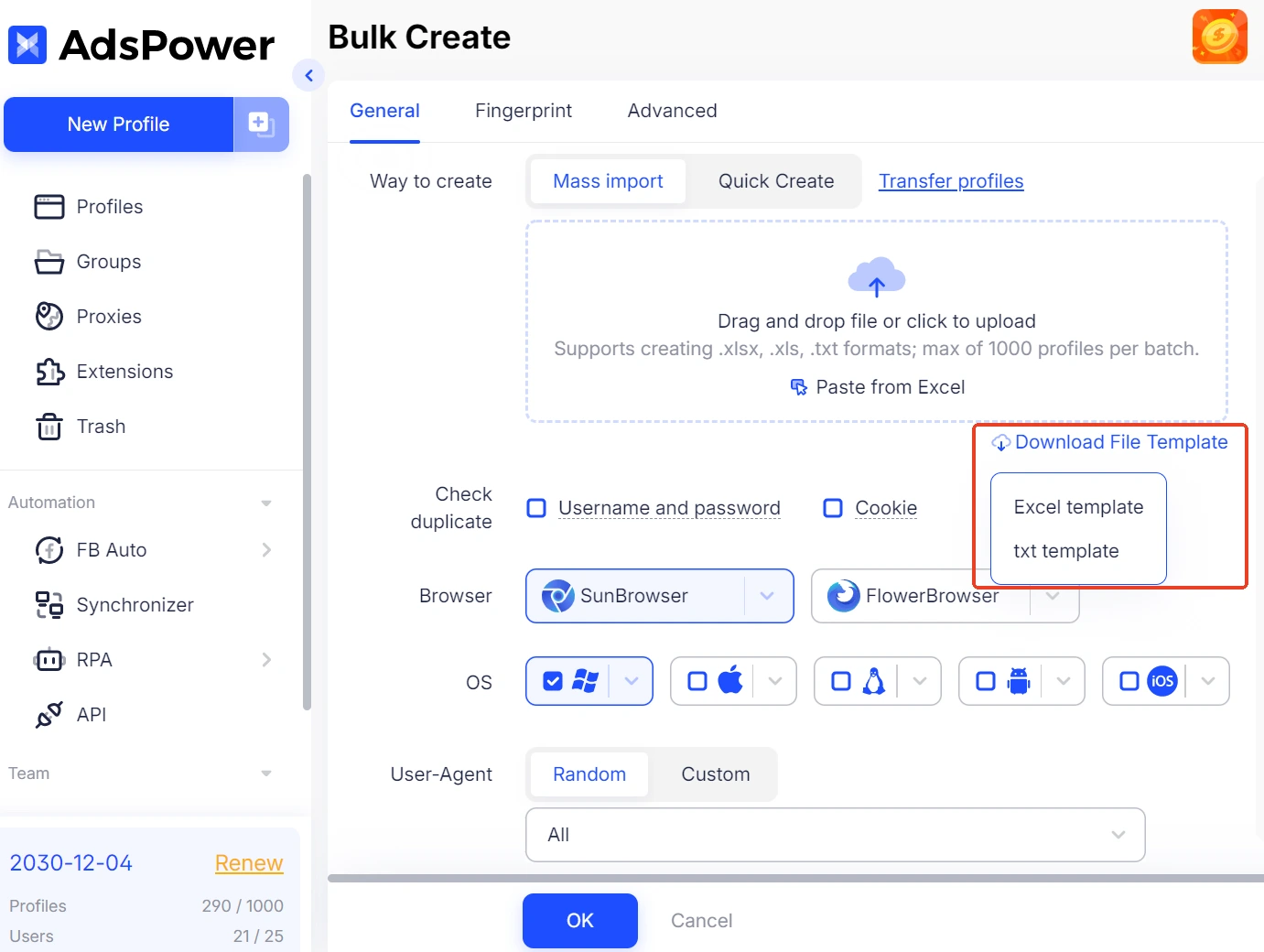
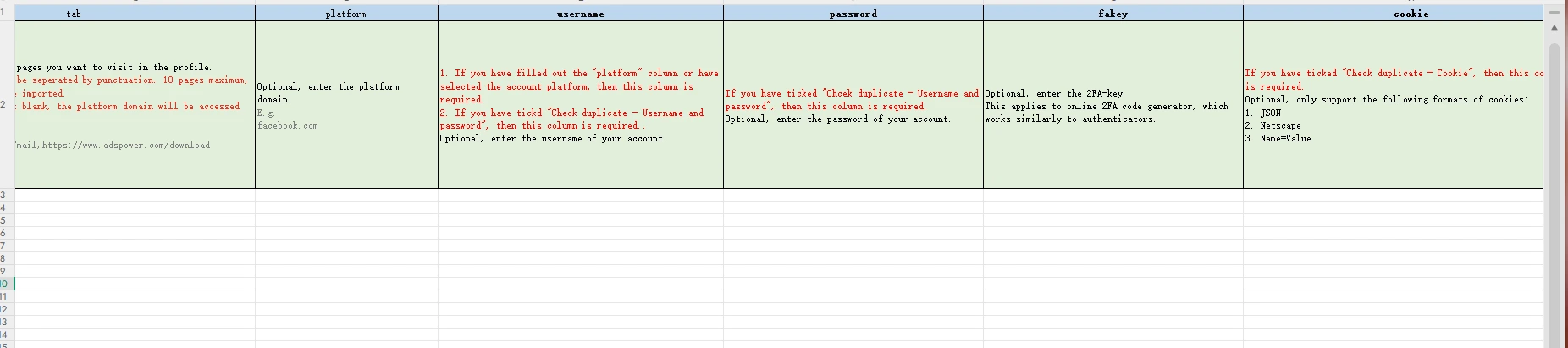
B: "Quick Create" is also allowed. You can freely choose the number of profiles to create. Then the settings is somewhat stable.
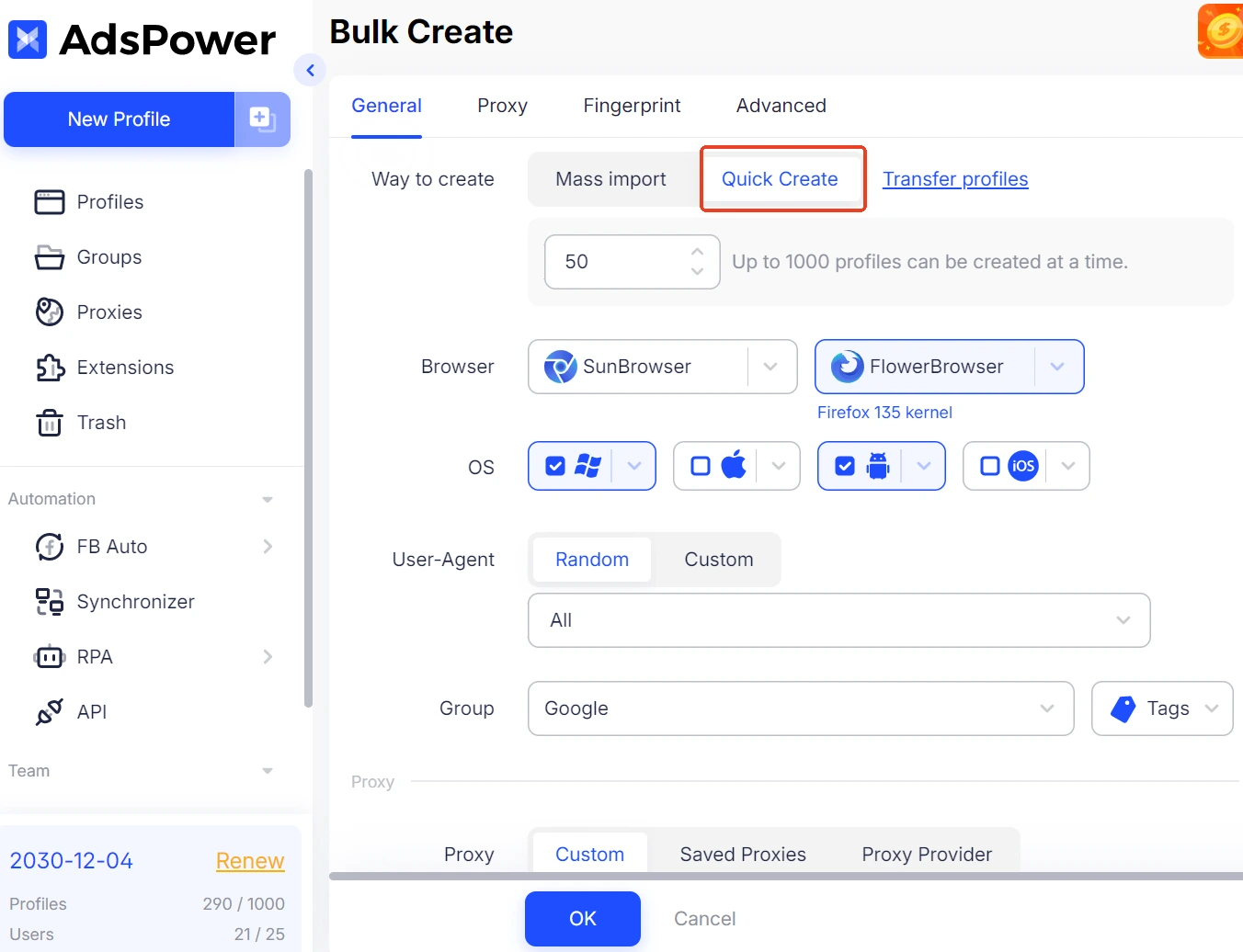
C: You can also "Transfer Profiles" from other antidetect browsers. Then you will be redirected to the interface of "API Settings".
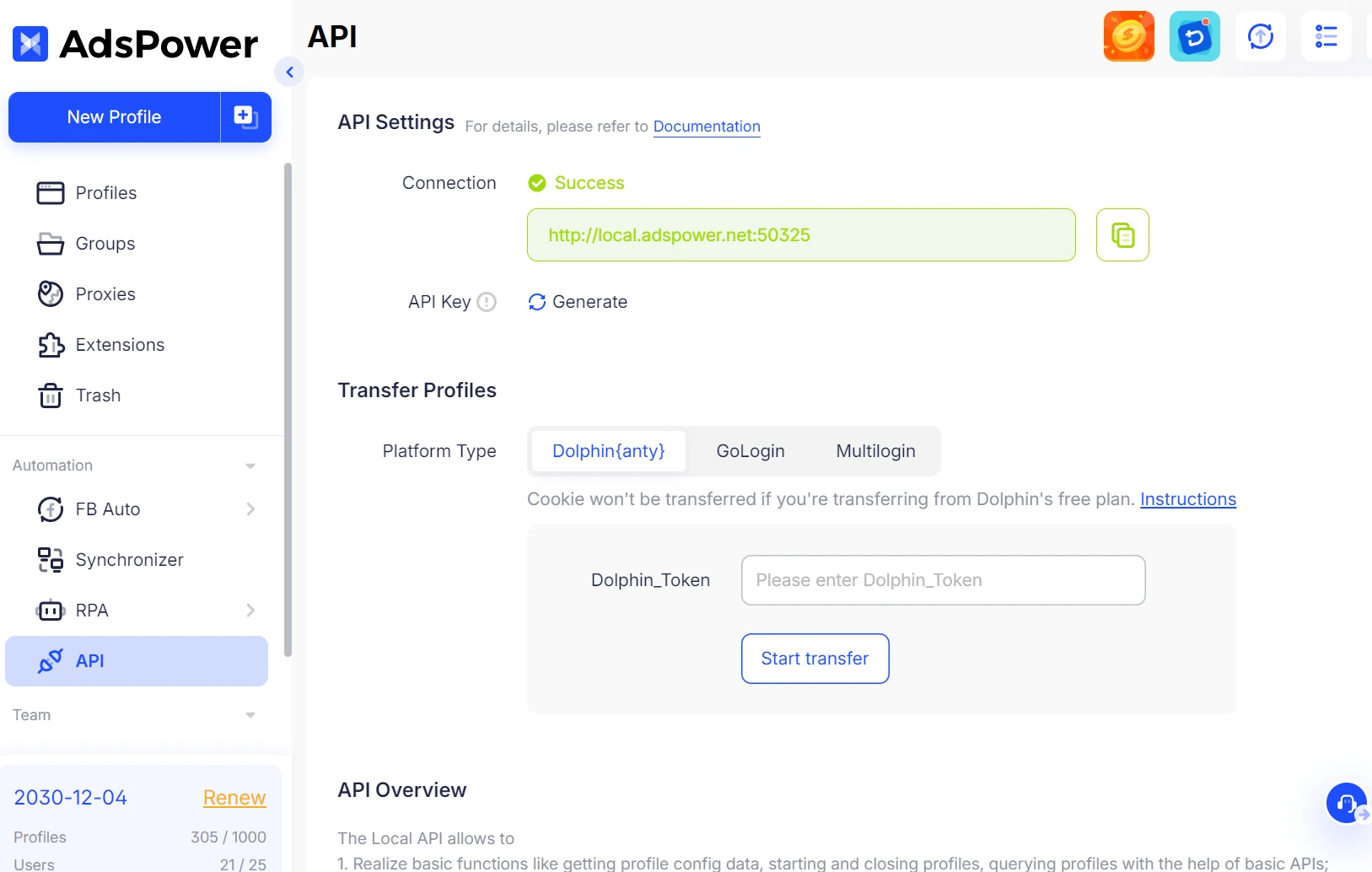
● Elect the corresponding "Platform". Customize "Fingerprints", such as WebRTC, language, and location.
These are going to make each account appear as if it's being accessed from a different device or location. AdsPower securely stores this information, eliminating the need to remember massive passwords or enter them repeatedly.
3.Manage Accounts: Once the accounts are set up in their respective profiles, you can easily change Gmail's user interfaces with a single "Open".
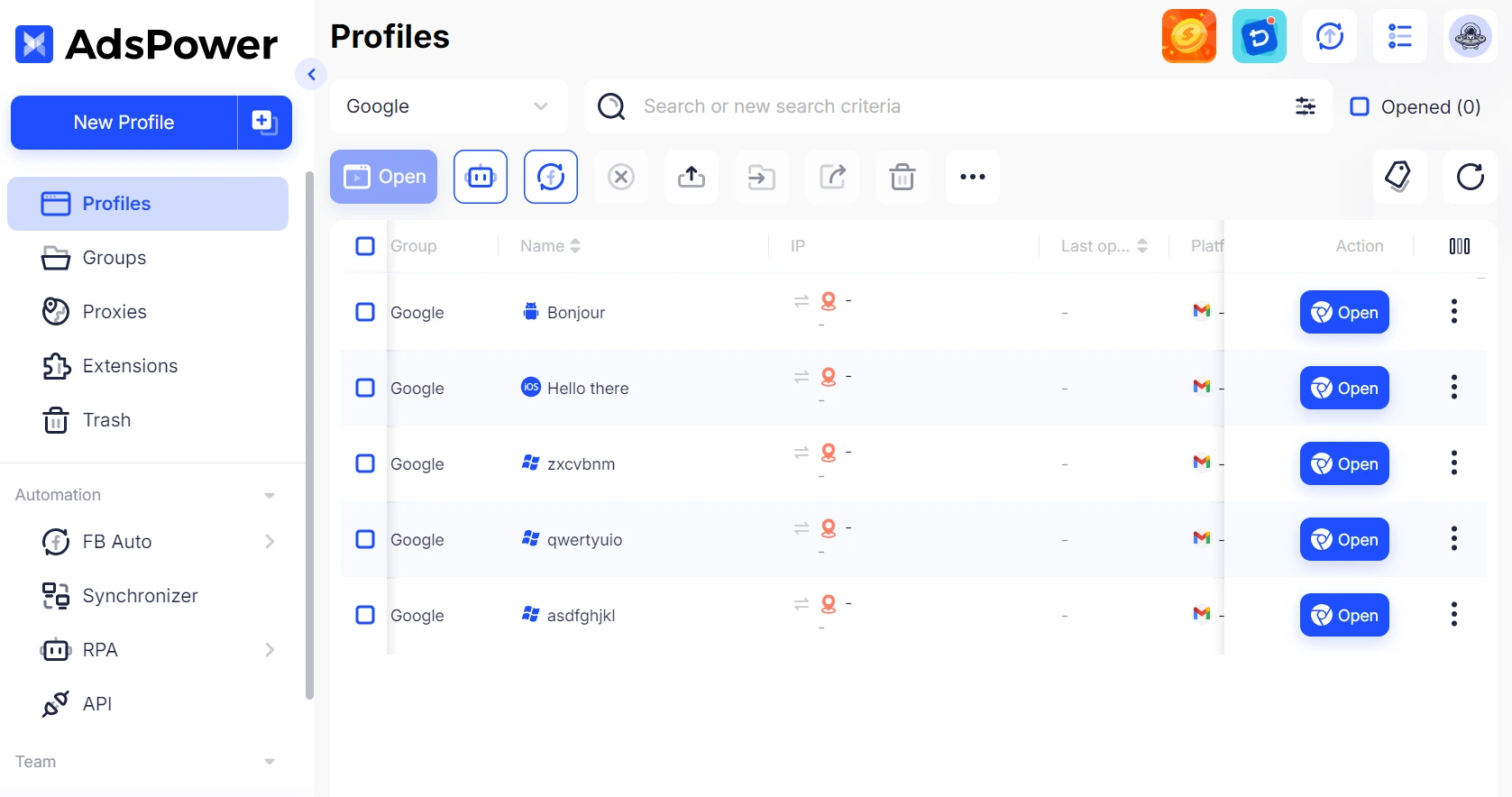
Meanwhile, AdsPower also provides RPA features like batch operations, allowing you to perform automated process (such as signing in/out, refreshing, or checking emails) on multiple Gmail accounts simultaneously. If you want to get more information on how AdsPower automatically runs Gmail accounts, you may enter the RPA user guide.
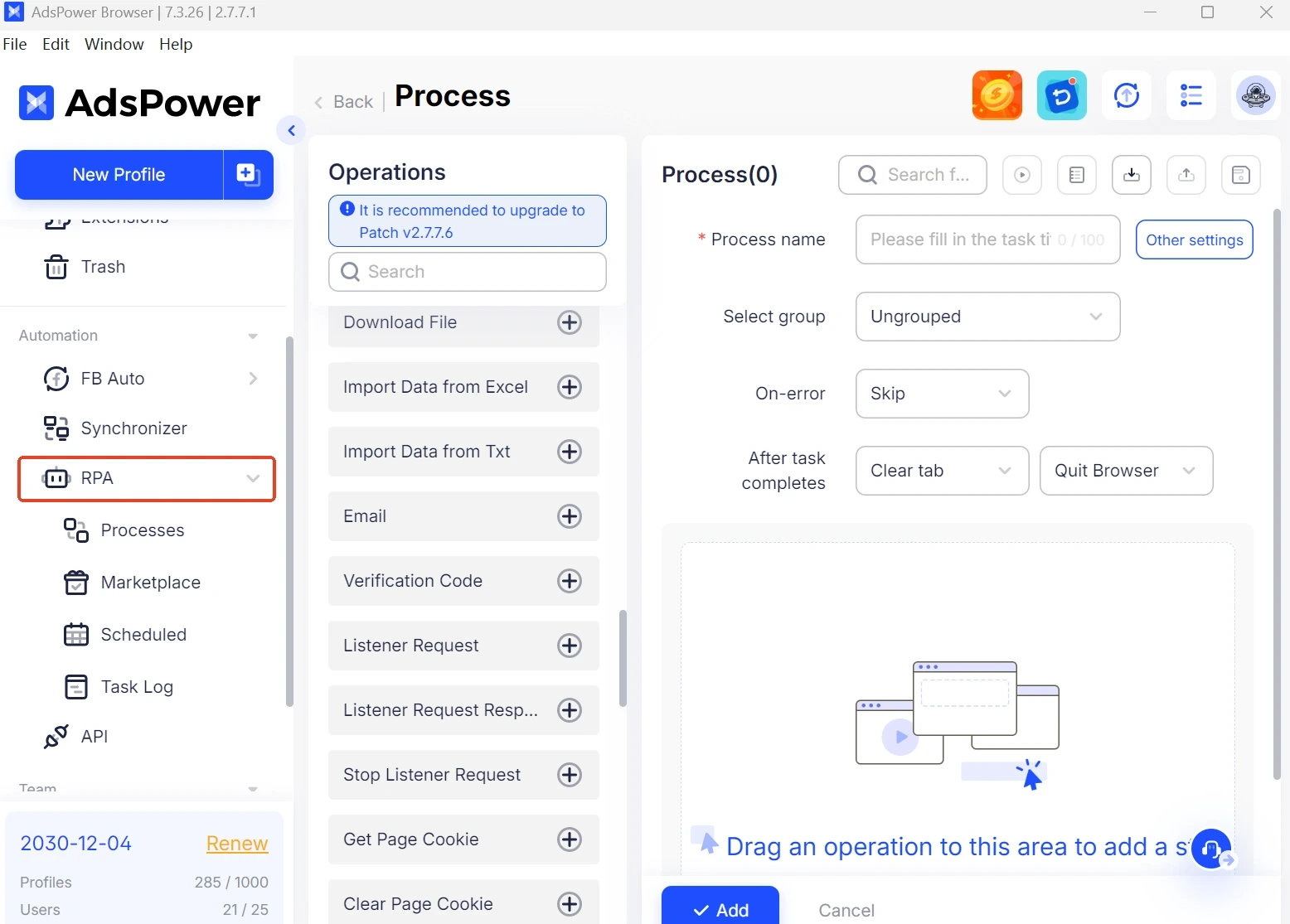
Conclusion
Now, are you clear about: is a Google account the same as a Gmail account? Though Gmail accounts and Google accounts have different uses, they both belong to essential parts of Google's overall service ecosystem. Understanding their differences and knowing how to manage multiple accounts safely is vital for users who need separate identities for various reasons.
AdsPower provides an efficient and secure solution for those looking to regulate many Gmail and Google accounts effectively. Whether you're using it for business, personal projects, or any other purpose, AdsPower can make your management process simple.

People Also Read
- How to Fix ChatGPT Errors: Network, Message Stream & Access Issues
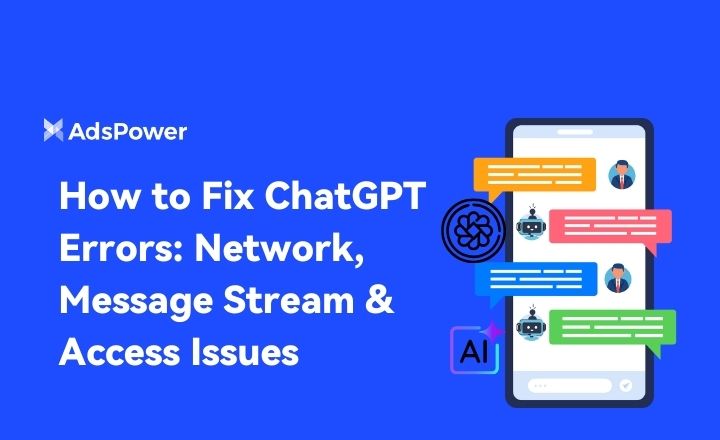
How to Fix ChatGPT Errors: Network, Message Stream & Access Issues
Fix ChatGPT errors caused by network drops, message stream breaks, and access issues. Use fast, practical steps to restore stable responses.
- How to Fix an IP Ban on Discord 2026?

How to Fix an IP Ban on Discord 2026?
Discord IP bans block your network access. This 2026 guide explains how to detect, recover, appeal, and prevent IP restrictions so you can reconnect
- Types of Browsers in 2026: Popular Web Browsers and Advanced Browser Types

Types of Browsers in 2026: Popular Web Browsers and Advanced Browser Types
Explore types of browsers in 2026, from popular web browsers to privacy and antidetect browsers. Learn how many types exist and choose the right brows
- How to Unblock TamilMV Safely and Access Tamil Movies Online (2026 Guide)

How to Unblock TamilMV Safely and Access Tamil Movies Online (2026 Guide)
Learn how to unblock TamilMV safely in 2026, access tamil movies mv, compare proxies, VPNs, and antidetect browsers for secure, stable online access.
- How to Download Reddit Videos in 2026: MP4, GIFs, and Images Made Easy

How to Download Reddit Videos in 2026: MP4, GIFs, and Images Made Easy
Learn how to easily and safely download Reddit videos, GIFs, and images in 2026. Step-by-step methods, troubleshooting tips, and best practices includ


