Synchronizer — control multiple accounts at once in AdsPower
No matter if you’re running multiple accounts for farming accounts, launching ads, or doing crypto whitelisting, it would be amazing if you were able to operate them at the same time instead of one after another. That’s why we developed the Synchronizer, a special tool to help you synchronize actions across all opened profiles. To put it another way, with the help of the Synchronizer, you can simultaneously copy actions made in one profile to the others, saving a lot of time.
Let’s have a closer look at how to use the Synchronizer :)
First of all, you need to open the profiles you want to manipulate, then go to the Synchronizer section.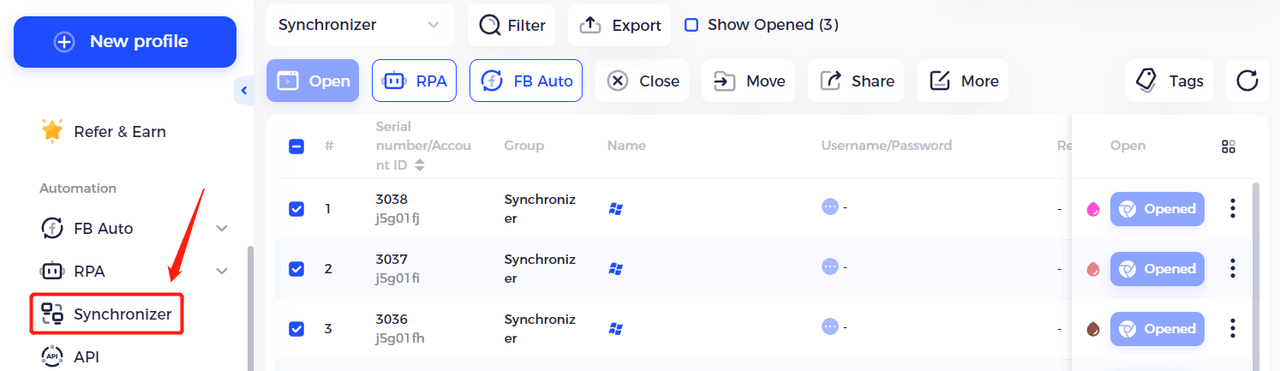
To clearly observe actions in each profile, you can select all of them and click on “Tile windows” to arrange them side by side. Also, you can click on “View windows” to bring the desired profile to front.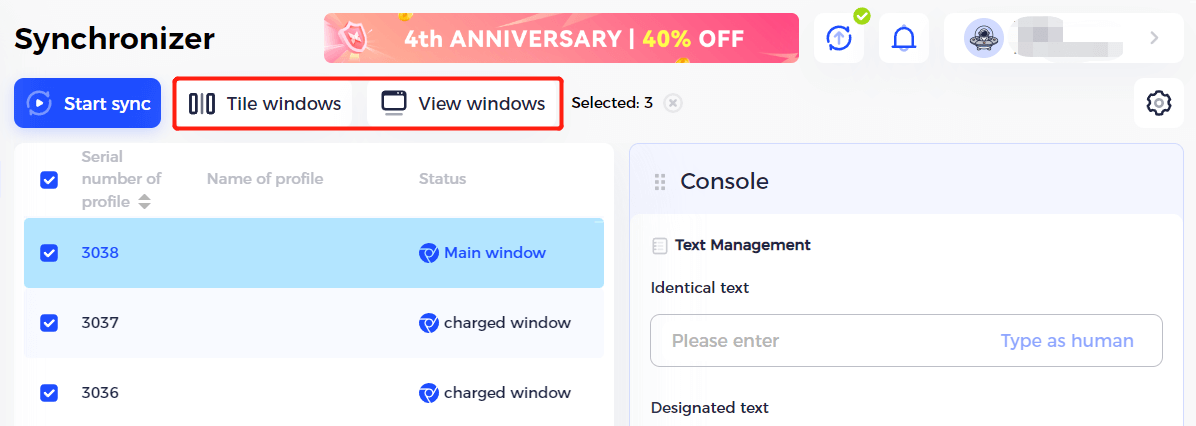
It will look like this: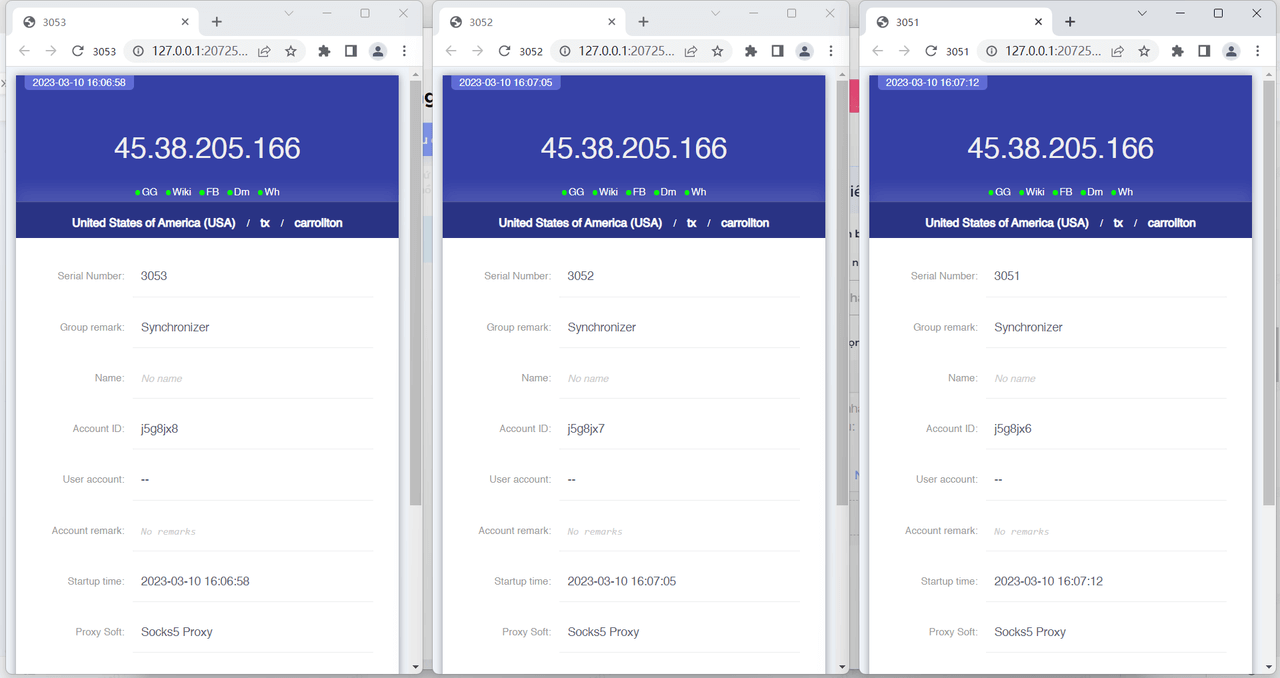
Before going further, you would need to understand the difference between the main window and the controlled window:
- Main window: every action you perform in this window will be repeated in other windows simultaneously
- Controlled window: actions made in the main window will be synchronized in this window at the same time
All right, now select the profiles you want to control, then click the “Start sync” button. 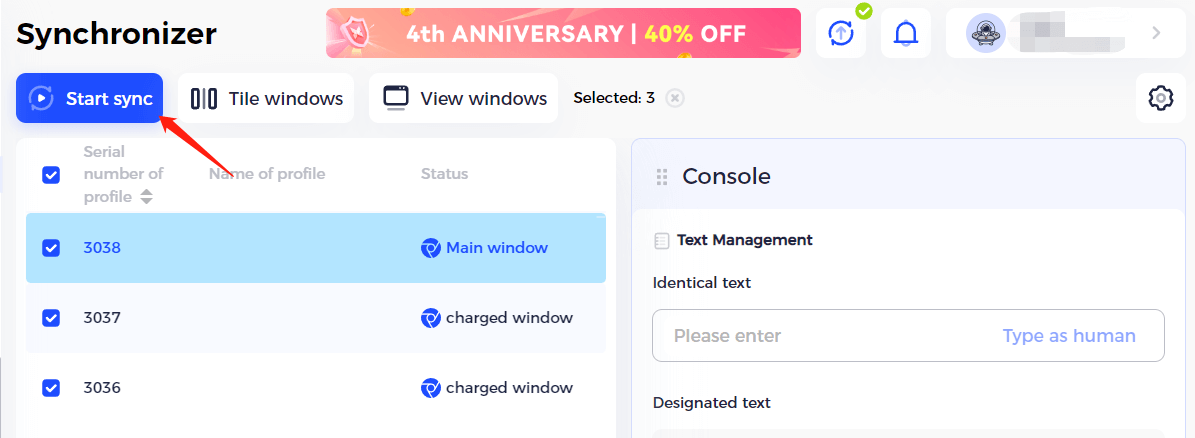
From this moment, every action you take in the main window will be repeated, or, shall we say, synchronized, in the other windows, be it opening a new tab, clicking a button, turning on an extension, or anything else. So when you type in the search box in the main window, you can find the same action being executed in the controlled windows too. 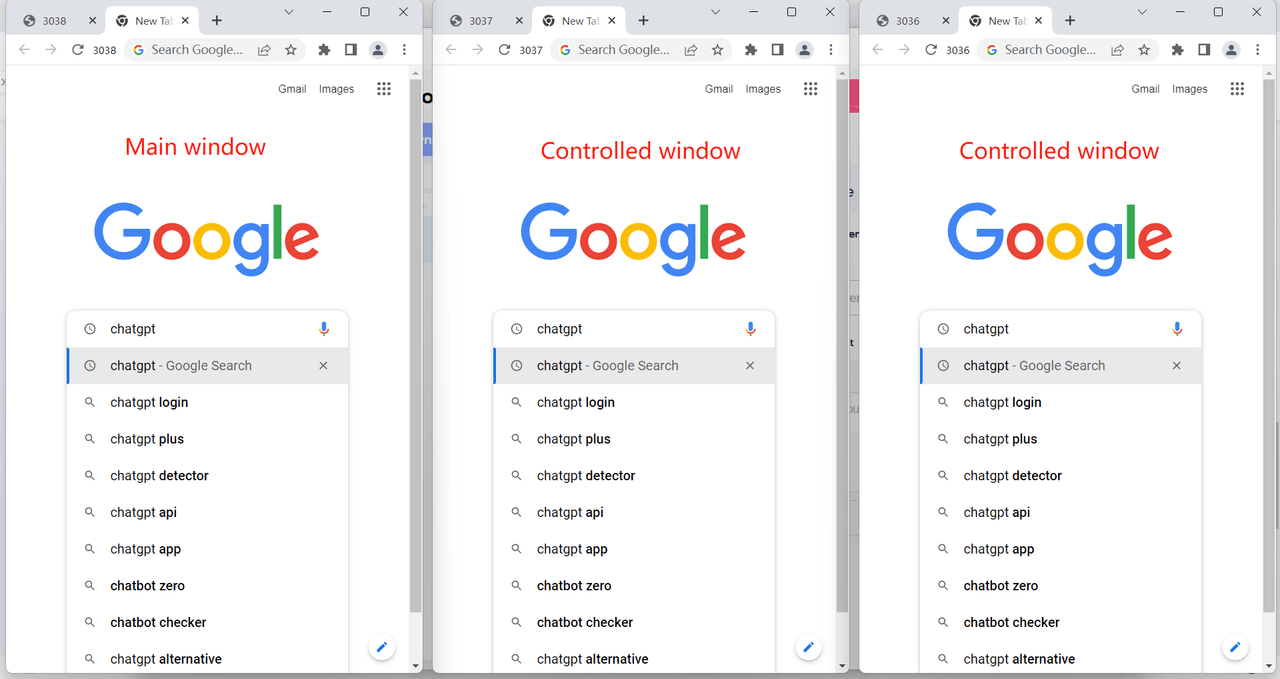
Russian and Vietnamese words typed in the main window won’t be correctly displayed in the controlled windows:
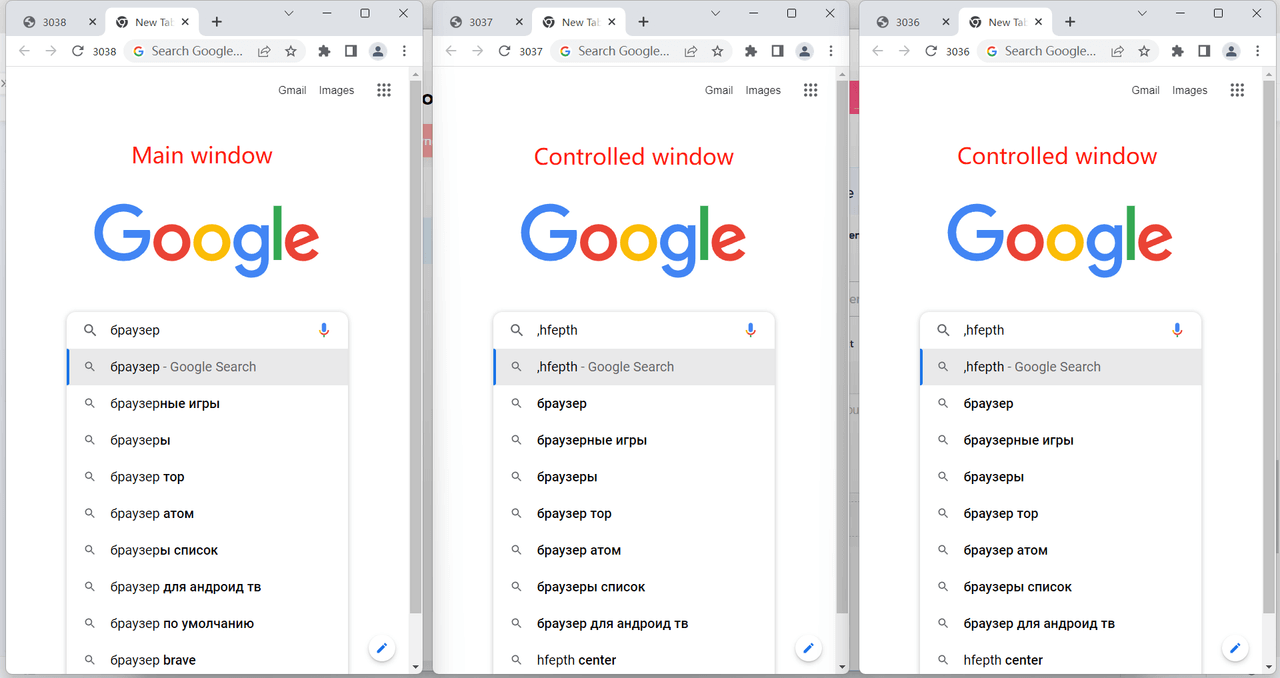
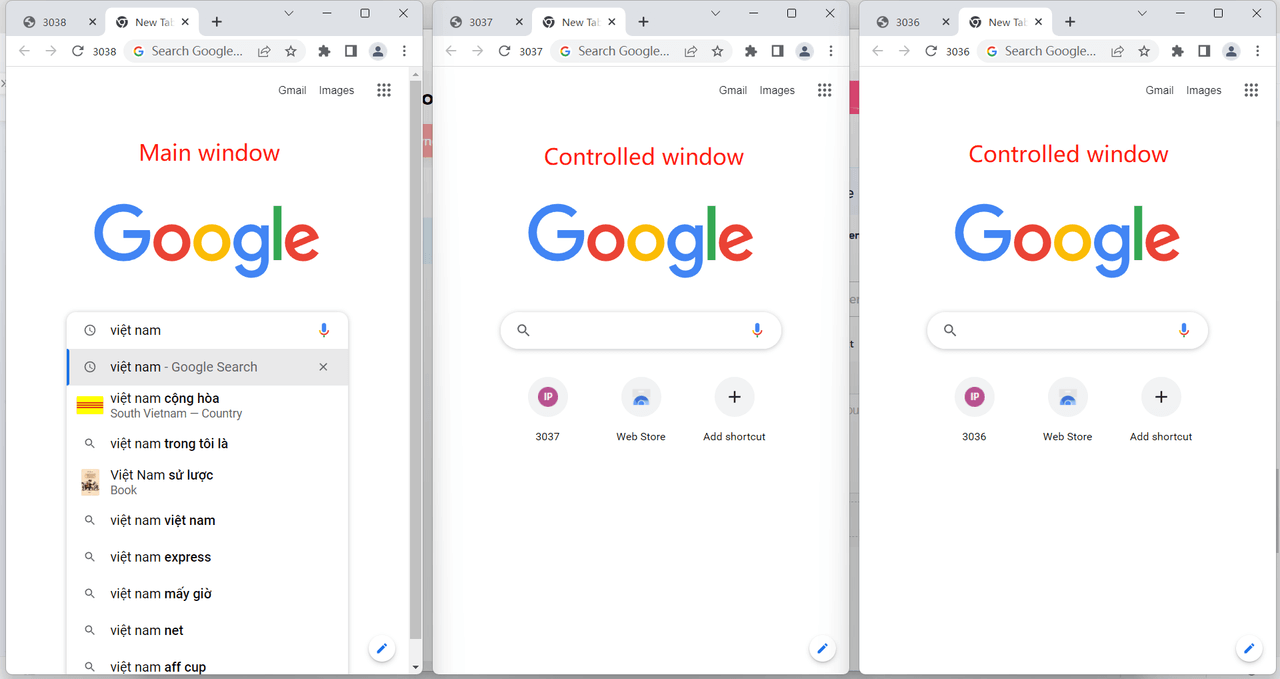
In this case, you will need to enter the text in the console and click “Type as human”.
*The "Type as Human" function simulates human typing to improve the trustworthiness of your online identity.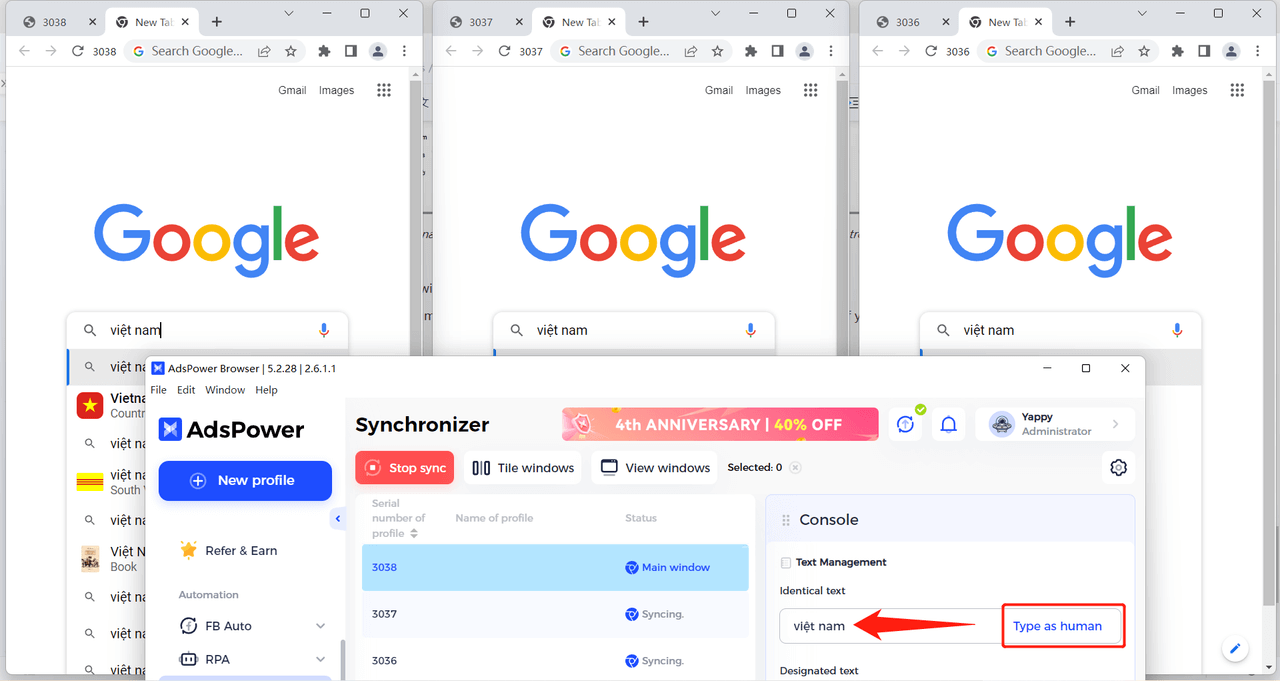
If you want to type different words in each window, you can input the text in the "Designated text" field (separated by new line), then different words will be displayed in the windows.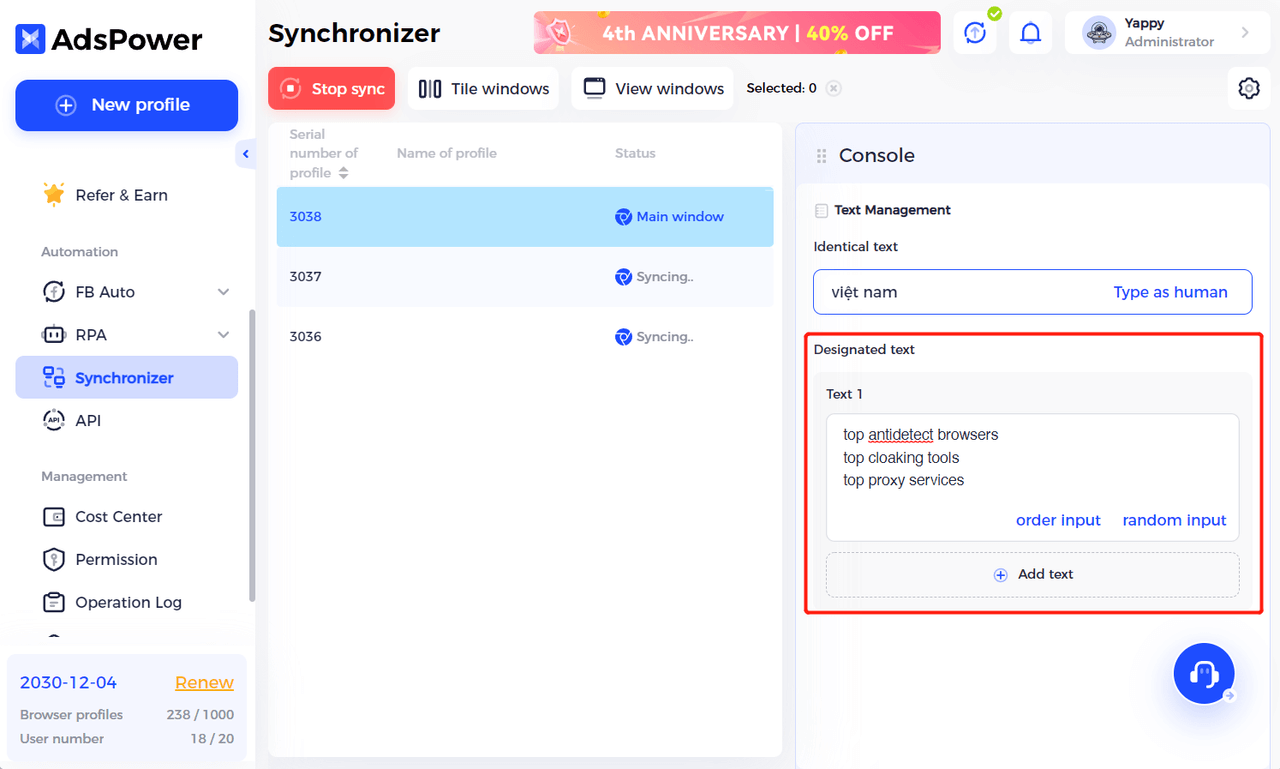
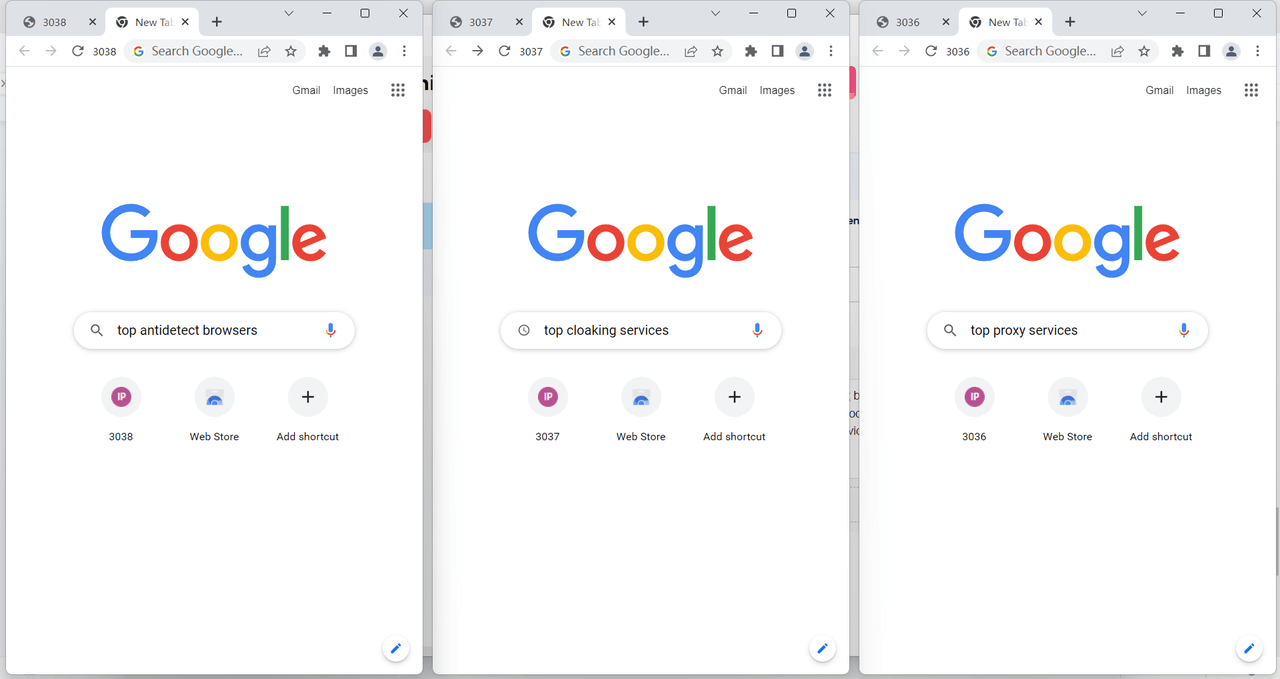
Here’s a video guide to using the Synchronizer.
Synchronizer is a major improvement in AdsPower that highlights the team’s efforts in providing practical techniques in addition to essential fingerprint masking. At this stage, it's available for the Windows version and it supports synchronization on SunBrowser. Try it and let us know your opinions on it via in-app live chat or by sending us an email at support@adspower.com.
Still haven't used AdsPower? Don't miss the chance to buy a subscription at a lower price during our grand anniversary sale! Start today to unlock the possibility of multi-accounting.

People Also Read
- Join AdsPower RPA Creator Program to Earn with Your Scripts

Join AdsPower RPA Creator Program to Earn with Your Scripts
Upload your RPA templates to the AdsPower marketplace. Earn up to 90% commission and share your automation expertise. Start monetizing your scripts
- What's New to AdsPower in December 2025

What's New to AdsPower in December 2025
AdsPower December update introduces Chrome 143, RPA Plus automation upgrades, proxy improvements, team management updates, and new APIs
- AdsPower 2025 Year in Review: Security, Scale, and Sustainable Growth

AdsPower 2025 Year in Review: Security, Scale, and Sustainable Growth
AdsPower's 2025 Year in Review covers security, 9M+ users, 2.2B+ browser profiles, automation upgrades, and what's next for global teams.
- AdsPower RPA Plus Is Live: A Smarter Way to Build, Run, and Scale Automation

AdsPower RPA Plus Is Live: A Smarter Way to Build, Run, and Scale Automation
AdsPower introduces RPA Plus with task management, improved debugging, reusable workflows, and clearer run records for teams running automation
- How AdsPower Actively Detects and Takes Down Fake Websites to Protect Users

How AdsPower Actively Detects and Takes Down Fake Websites to Protect Users
Fake AdsPower website? See how we report scams to Google, shut down copycat sites, and protect users from malware.


