How To Create And Manage Multiple Facebook Ad Accounts
Take a Quick Look
Learn how to create and manage multiple Facebook ad accounts safely using AdsPower's anti-detection tools. Maximize your reach while minimizing the risk of account bans.
With almost 3 billion monthly active users, Facebook is undeniably the most deserving social media platform for advertisements. However, Facebook has pretty strict algorithms that can find tons of reasons to render your ad illegitimate and ban your account instantly.
Can you afford to lose your prospects just because you can't publish ads on Facebook? Luckily, having multiple ad accounts can save you. But again, using multiple Facebook Ad accounts can result in account restrictions. So, how to use multiple Facebook ad accounts without getting banned?

That's why we are here to navigate you through the safest way to create and manage multiple ad accounts on Facebook.
Why Do You Need Multiple Facebook Ad Accounts?
Before jumping into the secrets of setting up multiple ad accounts, let's understand why you need multi-accounting. Why can't one do the tasks? Having multiple accounts can have plenty of advantages, such as
- Risk Management: Risk Management: According to data from Statista, the power of Facebook's algorithms and the company's focus on account integrity are evident. These algorithms can flag and ban accounts unexpectedly, even for unintentional violations. By maintaining multiple accounts, you reduce the impact of a single account restriction, ensuring your advertising efforts continue uninterrupted.
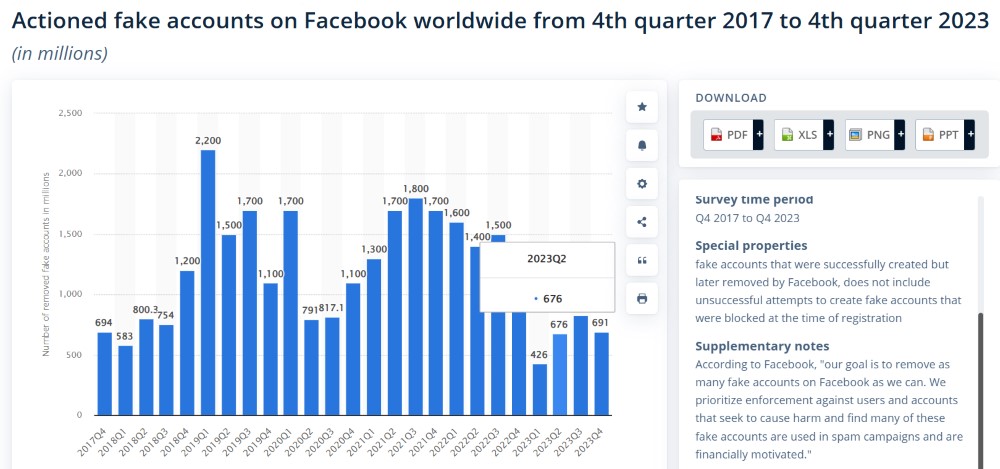
- Expanding Reach: With multiple ad accounts, you can target distinct demographics or run diverse campaigns simultaneously, broadening your audience and increasing conversions.
- Optimized Campaign Management: Segregating campaigns by region, product, or audience allows for better tracking, performance analysis, and budget allocation.
- Scalability: Multiple accounts help bypass ad spend limits, making it easier to scale campaigns effectively.
- Specialized Team Access: Assigning specific accounts to individual teams ensures clearer roles and responsibilities while maintaining security.
Ways of Creating Multiple Facebook Accounts
Now that the importance is clear, you might be wondering how to make multi-accounting for Facebook ads. Currently, there are two methods for creating multiple Facebook ad accounts:
Manual Methods
1. Using Multiple Devices
Creating each account on a separate device ensures unique hardware identifiers, reducing the risk of detection. For example, you could manage one account on a computer, another on a tablet, and a third on a smartphone. However, a significant drawback of this approach is the cost. When you have many accounts, the need for multiple computers, tablets, or smartphones can become prohibitively expensive.

2. Antidetect Browsers
To avoid high costs and securely manage multiple Facebook ad accounts, Adspower is an excellent choice. It enables the creation of unique browser profiles for each account. This ensures that Facebook recognizes each account as coming from a unique user. Imagine the savings when managing 1,000 or more Facebook ad accounts from a single computer simultaneously.
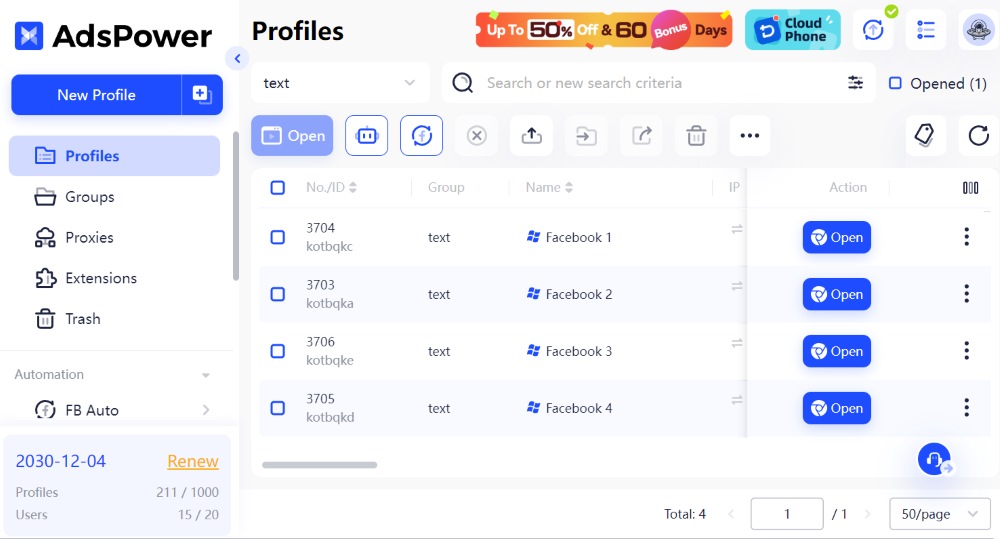
3. Cloud Mobile Solutions
Cloud-hosted virtual devices provide a secure and efficient way to manage multiple Facebook ad accounts on your smartphone. With DuoPlus, you can manage numerous virtual smartphones from a single smartphone, where each one can independently access a different Facebook ad account, significantly reducing the risk of account linkage.
4. Purchasing Pre-Verified Accounts
This is available for those seeking a quick start, but it's crucial to source these from reliable providers to avoid compliance issues. This convenience has spurred a thriving market where vendors cultivate and sell these accounts, often at premium prices, catering to those looking to bypass the initial setup process.
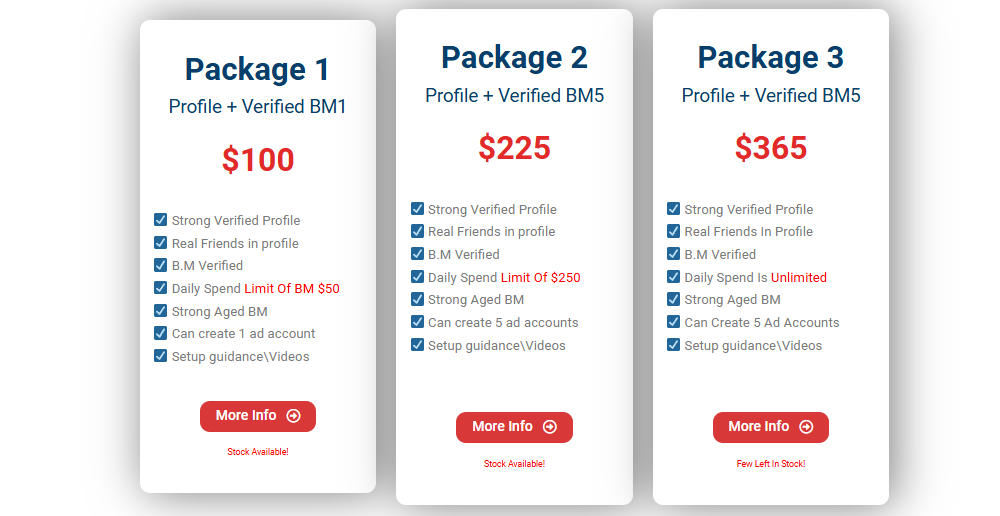
Automated Methods
Another method for multiple account creation is via a custom-built bot. With this automated process, you won't have to fill out profile information. In addition, you can optimize these bots to get you through the account registration process.
Though all of this seems tempting, it is not without its drawbacks. First, building your own bots needs programming knowledge. Secondly, if you are opting for software, you need to have a great budget for that. More so, you need to be cautious as Facebook has strict policies against bots.
Tips to Manage Multiple Ad Accounts Safely
There are plenty of advantages to running multiple Facebook ad accounts. But you need to be cautious and follow best practices to avoid leaving any clues.
Here are some great tips to aid in your stealth journey:
Fill In All The Necessary Information
When we say be cautious while running multiple accounts, it does not mean you add little to no information on your other accounts. The more you add information, the more your account will seem legitimate. So add information that is as close to real-sounding information as possible but not the real one.
For instance, add a name that is not yours. Similarly, add a location that is definitely not around yours. And, of course, after going this far, you won't want to spoil the game by using the same phone number.
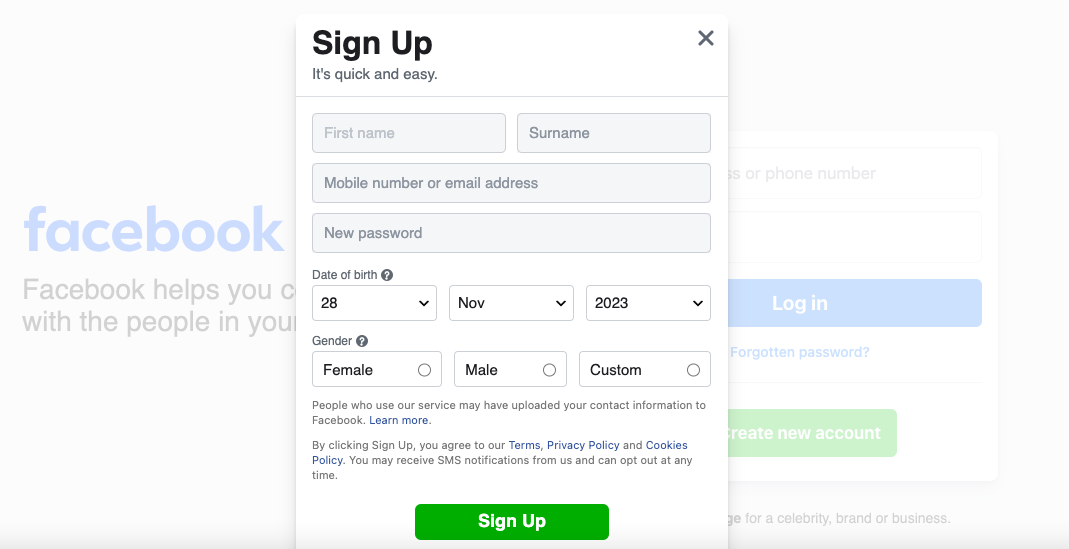
Don't Use Free Proxies
It's tempting to use free proxies to hide your IP address, but it's going to harm you. There are two reasons for avoiding free proxies. First, a free proxy might already be residing on Facebook's culprit list. Someone might have already used this proxy for the same purpose. Would you want to wear a mask that was already worn by a known serial killer? Of course not.
Secondly, free proxies have many issues. Any information that you put through these proxies might get stolen. Since you intend to use them for ads, you will have to add financial information. So, a free proxy is a big “No”.
Add Different Payment Method
Adding a different payment method for your different accounts is another smart way to stay on the safer side. If you are using a credit card for your original account, don't use the same card on, in fact, the same bank for the other accounts.
But obviously, creating a different bank account would be overkill. You can go for PayPal or other digital payments. Stay informed of the payment methods and restrictions on Facebook to avoid stumbling on the wrong options.
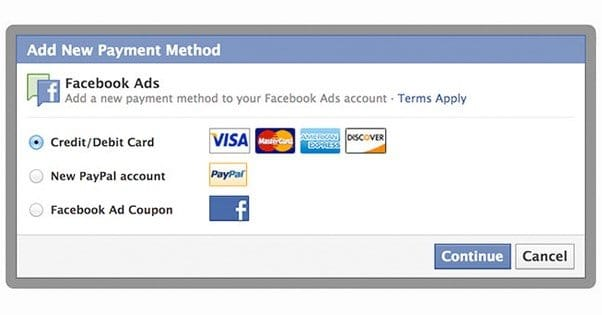
Streamlining Ad Campaigns Across Multiple Accounts
Besides creating multiple accounts, you should streamline your campaigns to drive tangible results. Here are a few ways to monitor the performance of your multiple accounts and streamline them for better efficiency.
Utilize Facebook Pixel
Implementing the Facebook Pixel allows you to track user interactions across your websites. This data can be utilized to refine and optimize campaigns across all your ad accounts.
Adapt Targeting Strategies
Tailor your targeting strategies based on the unique characteristics of each ad account. Whether it's geographical nuances or demographic preferences, customization enhances engagement and conversion rates.
Centralized Reporting
Simplify performance analysis by using centralized reporting tools. Tools like Facebook Analytics or third-party platforms can aggregate data from multiple ad accounts, providing a comprehensive overview of your marketing efforts.
Conclusion
The ability to create and manage multiple ad accounts is a potent tool for businesses seeking to expand their reach in the competitive world. But the risks of getting banned linger if you do not opt for high-quality anti-detection browsers like AdsPower.
With the right approach and a reliable partner, creating and managing multiple Facebook ad accounts can be an effective component of your marketing strategy. Ready to elevate your Facebook advertising game? Contact us for multiple account creation with utmost safety.
FAQs
Q1: How to Use AdsPower Run Facebook Ads?
Step 1: Create Browser Fingerprints for Each Account
Login to AdsPower and then click "New Profile" to create a new browser profile for your target Facebook ad account.
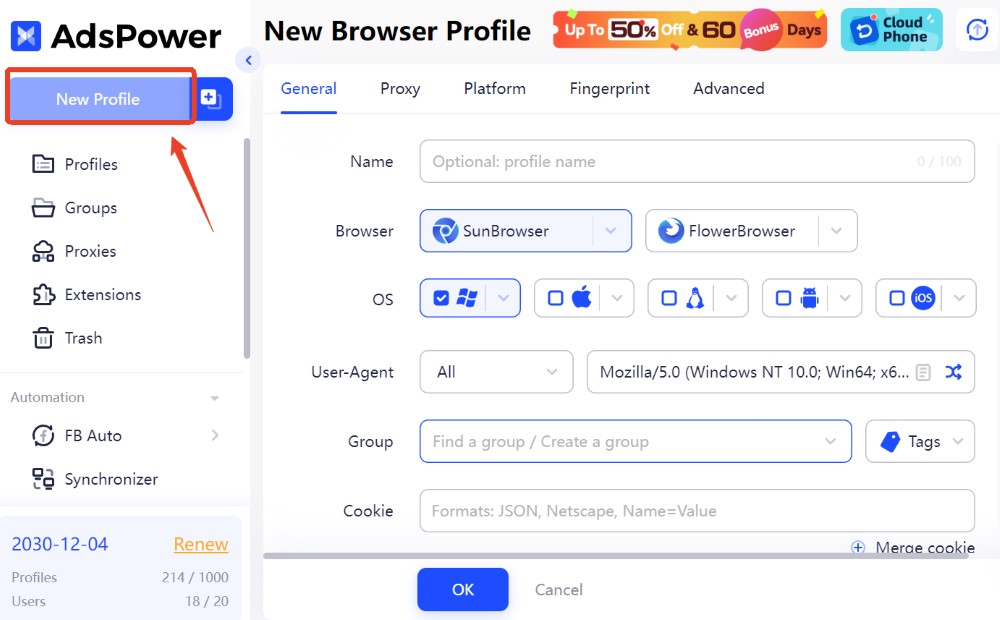
Key Settings for Multiple Facebook Ad Accounts:
- IP Address and Proxies: Ensure each account uses a unique IP address by setting up different types of proxies (HTTP, Socks5, residential) in AdsPower. Mobile or residential proxies are recommended for authenticity.
- Cookies Management: AdsPower isolates cookies and browsing history for each profile, preventing Facebook from detecting that multiple accounts are operated by the same user.
- Browser Fingerprints: Customize the digital signature of each profile in AdsPower to avoid detection, ensuring each account appears unique to Facebook.
Step 2: Set Up a Facebook Business Manager Account
- Open Your Profile in AdsPower: Launch the browser profile you created for your target Facebook ad account directly from AdsPower. To maintain consistent fingerprint information and avoid potential bans, always use this specific profile in AdsPower for any activities related to this Facebook ad account. This includes logging into Facebook, setting up and managing your Business Manager, and all subsequent steps involving Facebook.
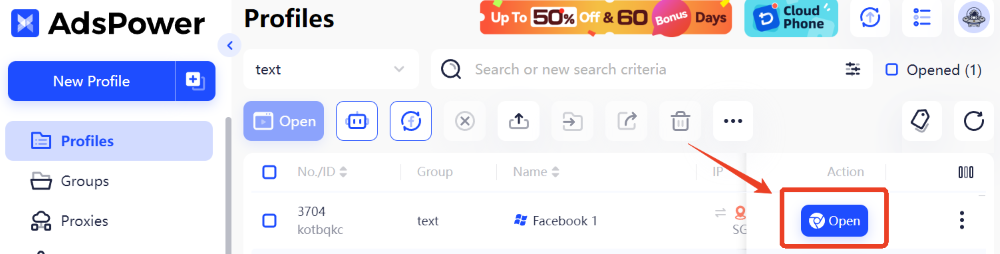
- Login and Setup: Log into your Facebook account through this profile and go to the Facebook Business Manager. Next, navigate to "Accounts" > "Ad Accounts" and create a new ad account. Add your payment method and billing details.
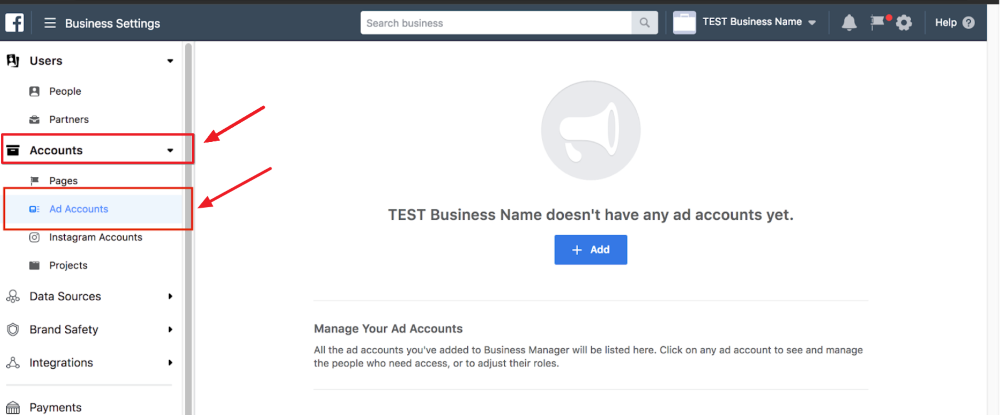
Step 3: Create a Facebook Page
Since Facebook ads require a linked Page, set up a Page that aligns with your brand or campaign goals. This can be done within your Business Manager.
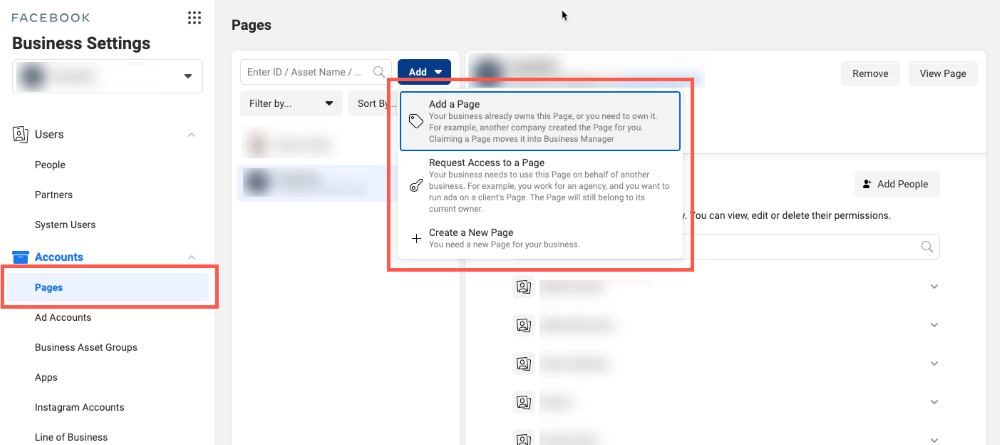
Step 4: Research and Define Your Audience
Access Facebook's Audience Insights tool to analyze the demographics, interests, and behaviors of your target audience. This tool helps you understand who your potential customers are and how to reach them effectively.
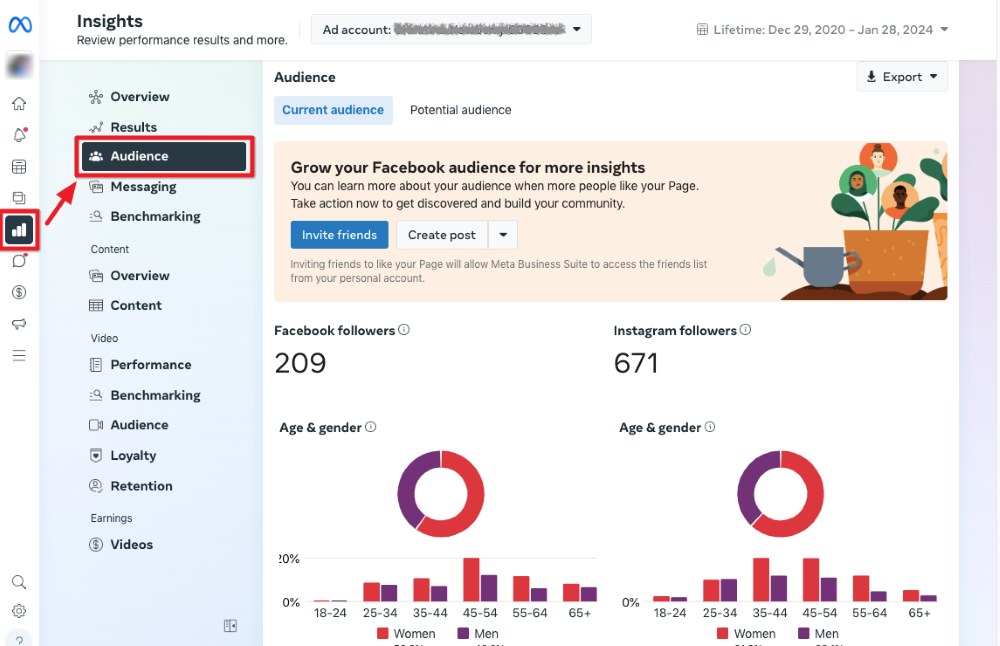
Step 5: Develop Ad Content
Create engaging visuals (images or videos) and write compelling headlines and clear calls-to-action (CTAs). Your ad content should be attractive and directly speak to the needs and interests of your target audience.
Step 6: Launch Your Ad Campaign
- Setup in Ads Manager: Use the Facebook Ads Manager to select a campaign objective (like brand awareness, sales, etc.), define your audience, choose where your ads will be shown (placements), and set your budget.
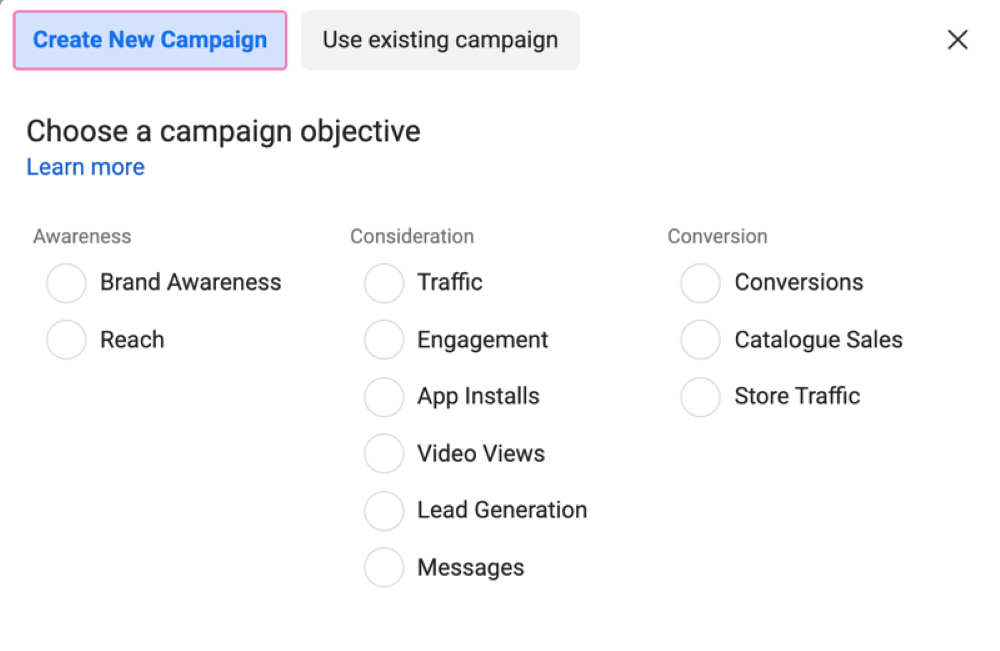
- Upload and Publish: Upload your ad creatives to Ads Manager, review all settings, and then publish your campaign.
Step 7: Monitor Performance
Regularly check important ad metrics such as click-through rate (CTR), cost per click (CPC), and conversion rates. Use this data to understand what's working and make necessary adjustments to optimize your campaign for better performance.
Q2:How to Create Your Own Facebook Page?
To create a Facebook Page:
- Log into your Facebook account.
- Click “Pages” on the left-hand menu and select “Create New Page.”
- Fill in details like Page Name, Category, and Description.
- Customize your Page with a profile picture, cover photo, and relevant contact information.
- Start posting content and promoting your Page to attract followers.
You might also be interested in:
Farming Facebook Accounts: A Definitive Guide to Success
Why You Need a Facebook Agency Ad Account and How to Get One?
How to Get Paid on Facebook: Earn Money from Your Content 2025
Why Did I Get Banned on Facebook? 7 Reasons & Solutions to Avoid Facebook Ban

People Also Read
- Microsoft Login Guide: live.com vs microsoftonline.com vs microsoft.com

Microsoft Login Guide: live.com vs microsoftonline.com vs microsoft.com
Confused about Microsoft login portals? This expert guide explains live.com, microsoftonline.com, and microsoft.com so you can choose the right one
- Match.com Account Management: Delete, Unblock & Protect with Fingerprint Isolation

Match.com Account Management: Delete, Unblock & Protect with Fingerprint Isolation
Learn how Match.com manages accounts, how to delete or recover a blocked profile, and how fingerprint isolation helps protect and separate dating acc
- How Do I Share a Google Ads Account? (Complete Guide for Advertisers & Agencies)

How Do I Share a Google Ads Account? (Complete Guide for Advertisers & Agencies)
Learn how to share Google Ads accounts safely. Step-by-step access setup, user roles, MCC management, and security tips for advertisers and agencies.
- Cookie Robot for TikTok: A Beginner's Guide to Stable Account Setup
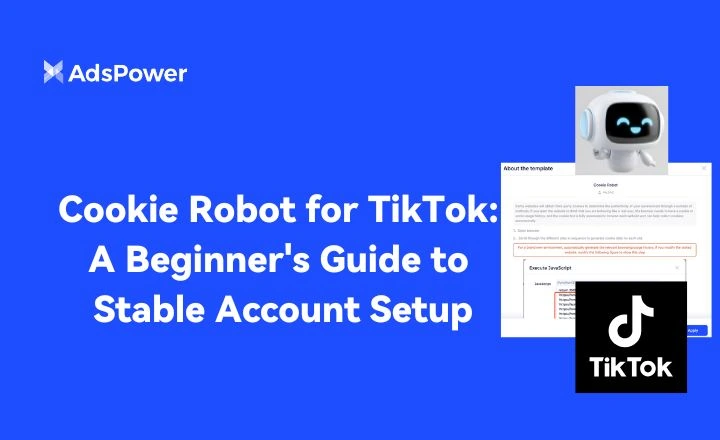
Cookie Robot for TikTok: A Beginner's Guide to Stable Account Setup
Use a Cookie Robot to warm up new TikTok accounts, mimic real activity—ideal for e-commerce and affiliate marketing beginner.
- How to Build Durable Facebook Accounts Using a Cookie Bot

How to Build Durable Facebook Accounts Using a Cookie Bot
Learn how a Facebook cookie bot boosts account stability, reduces bans, and simulates real behavior for long-term, risk-free operation.


