How to Create Reddit Accounts (Even After Being Banned)
Take a Quick Look
It is easy to create a Reddit account, but how to manage multiple accounts without being banned? Don't miss the best practices here.
Reddit has become one of the most influential platforms for discussion, research, entertainment, and even marketing. Whether you're a casual browser or someone looking to build a presence, creating a Reddit account is the first step to unlocking the full potential of this vibrant online community.
But what if you've been banned? Or want to use multiple accounts for different purposes? This guide will walk you through how to create a Reddit account, even after facing restrictions — while staying secure, anonymous, and under the radar.

Why Create a Reddit Account?
Even though Reddit allows passive browsing, having an account opens up several key features:
● Engage in conversations: Post questions, respond to comments, and join thousands of communities (subreddits).
● Personalized feed: Subscribing to subreddits tailors your homepage to match your interests.
● Vote on content: Influence what content surfaces through upvotes and downvotes.
● Send messages & chat: Interact with other Redditors via private chat or messages.
● Access to NSFW and restricted subs: Many subreddits are only visible to logged-in users.
● Create your own subreddit: Once you build enough karma, you can moderate your own community.
● Anonymity: You can create an anonymous Reddit account with no real name or phone number required.
Reddit is also a goldmine for marketers, researchers, and developers. Understanding how to make a Reddit account properly can provide long-term value.
How to Create a Reddit Account (Step-by-Step)
If you're wondering how to create a Reddit account like REDAccs, here's a beginner-friendly step-by-step guide for 2025:
1. Go to Reddit
Visit https://www.reddit.comor download the Reddit app.
2. Click "Sign Up"
Located in the top-right corner on desktop or mobile.
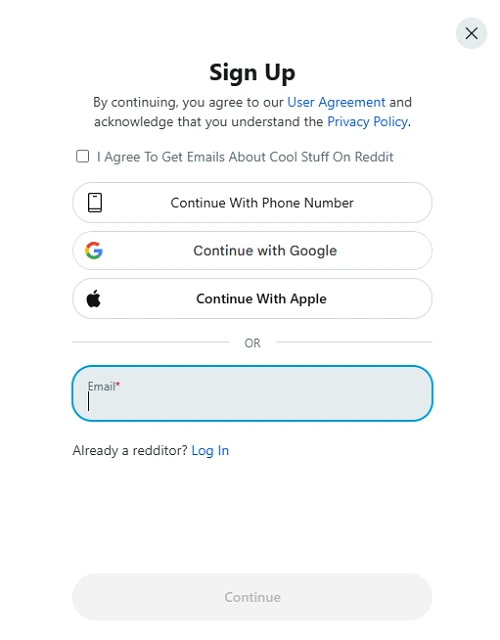
3. Enter Your Email Address
Use a real or burner email. For anonymity, avoid Gmail and try services like ProtonMail.
4. Choose a Username
Reddit doesn't require real names. Make it unique, and don't include identifiable information.
5. Set a Strong Password
Use a password manager to generate and store a secure password.
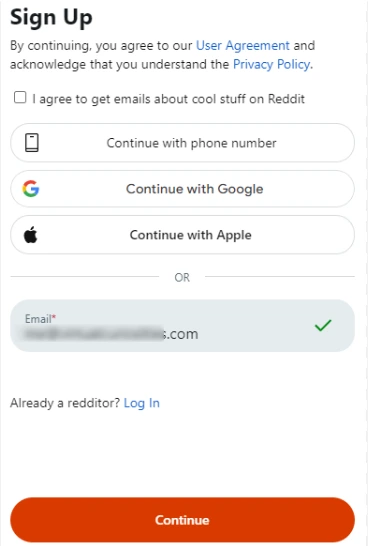
6. Complete the Captcha
Prove you're not a bot.
7. Click "Create Account"
You now have your Reddit account!
If you're trying to make multiple Reddit accounts, remember: Reddit links accounts through IPs, cookies, and behavior patterns. So you'll need to take extra precautions (covered below).
Tips to Secure and Verify Your Reddit Account
Once your Reddit account is created, securing it should be your next priority. Reddit doesn't require extensive verification by default, but you can and should take extra steps to protect your identity and data.
Here are a few tips:
- Enable Two-Factor Authentication (2FA): Go to User Settings > Account > Account authorization > Use Two-Factor Authentication. This adds an extra layer of protection.
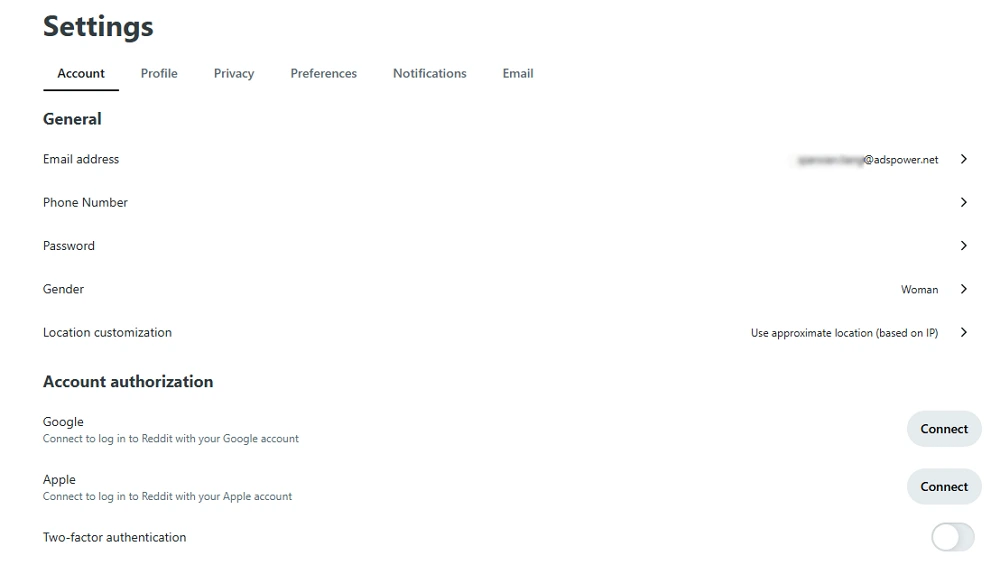
- Use a strong, unique password: Avoid using the same password across platforms. Consider using a password manager.
- Verify your email address: A verified email helps recover your account if you forget your password and makes you appear more trustworthy in the community.
- Avoid using real names or personal details: Reddit is an anonymous platform. Use that to your advantage to stay private.
- Be mindful of third-party apps: Only connect apps that are trusted and necessary. Revoke access if they seem suspicious.
- Log in to your account in AdsPower browser: To keep each account running in a single device/timezone/location/MAC address/other browser fingerprints, just create a unique profile for your Reddit account in AdsPower.
Can You Create a New Reddit Account After Being Banned?
Yes—but proceed carefully.
Reddit bans come in different forms, and how you respond depends on what type you received.
Types of bans:
- Subreddit ban: Only restricts you from one community. You can still interact elsewhere.
- Shadowban: Your account is hidden from others without notice. Common in cases of spam or vote manipulation.
- Sitewide ban: Full restriction from Reddit's platform. Attempting to return without permission may violate terms of service.
- Temporary ban/suspended: When you get "We had a server error..." message on Reddit, your account is likely disabled temporarily.
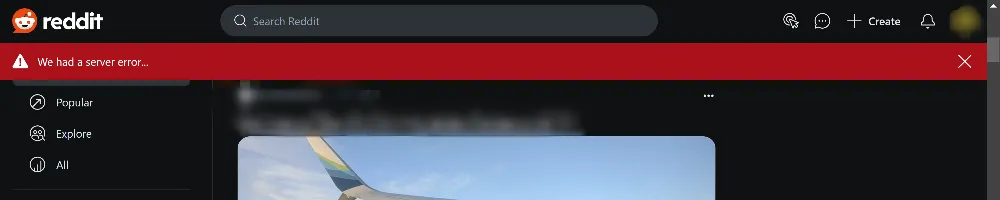
If you've been banned:
- Appeal it: Sometimes bans are automated or accidental. Contact Reddit support for a review.
- Avoid repeat offenses: Understand what caused the ban and don't repeat the same behavior.
- Don't ban evade aggressively: Creating a new account using the same device, IP, or browser fingerprint can trigger automatic detection.
If you genuinely want to start fresh, consider using privacy tools like AdsPower to help isolate your new account and simulate a clean user environment—without breaking Reddit's rules.
How to Create and Manage Multiple Reddit Accounts (Without Getting Flagged)
Creating multiple Reddit accounts is allowed as long as they don't violate the site's rules (e.g., vote manipulation or ban evasion).
Steps to manage multiple accounts safely:
- Use different emails: Each Reddit account needs a unique email address. And use a password manager to avoid mix-ups.
- Switch between accounts using Reddit's built-in switcher: On desktop or mobile, you can log into multiple accounts and switch without logging out.
- Avoid cross-posting or interacting between accounts: Reddit's algorithms can detect unnatural engagement.
- Consider using browser profiles or multi-login browsers: Tools like Chrome profiles or AdsPower antidetect browsers help separate accounts.
Tip: how to log in your multiple accounts of Reddit in AdsPower:
- Generate a new profile.
- Set up profile name, OS, UA, remark, etc.
- Add the proxy to the profile.
- Set up "www.reddit.com" in the Platform section.
- According to your needs, you are able to configure the fingerprints of the profile.
- Save the profile by clicking OK.
If you have bulk accounts, go to the "+" button to import the profiles in batch mode.
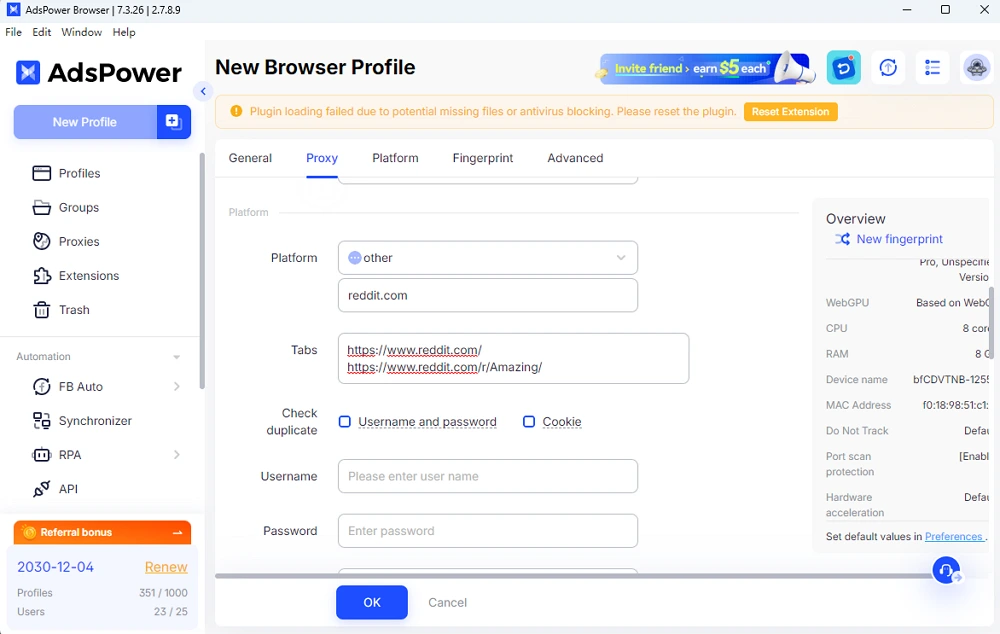
- Be transparent when needed: Some communities allow multiple identities (e.g., for AMAs or role-based accounts) if disclosed properly.
- Maintain natural activity: Join communities, contribute organically, and avoid sudden mass posting.
Use Cases for Multiple Reddit Accounts
There are several legitimate and practical reasons for having more than one Reddit account:
- Personal vs. professional identity:
Keep your main account for hobbies and another for career-related subreddits (e.g., r/jobs, r/legaladvice).
- Anonymous confessions or support:
Some users create "throwaway" accounts to post sensitive content without linking back to their main identity.
- Moderation and content creation:
Mods often use separate mod accounts to reduce bias and manage subreddit responsibilities.
- Marketing or research purposes:
Social media managers may use alt accounts for brand monitoring or community engagement (without violating Reddit's terms).
- Testing bots or scripts:
Developers may use secondary accounts for testing Reddit integrations.
Conclusion
Reddit is one of the most influential and user-driven platforms on the internet. Whether you're exploring for fun, growing a brand, or diving deep into a niche community, understanding how to create and manage Reddit accounts gives you a serious advantage.
From setting up a secure profile to managing multiple identities without detection, the key is to stay compliant, be authentic, and use the right tools—like AdsPower—to streamline and scale your efforts.
Remember, Reddit rewards transparency, contribution, and engagement. Play by the rules, organize your accounts smartly, and Reddit can become one of your most powerful digital assets.

People Also Read
- How to Create a LinkedIn Account for Business (2026 Guide)

How to Create a LinkedIn Account for Business (2026 Guide)
Learn how to create a LinkedIn account for business in 2026, with clear setup steps, account structure explained, and practical ways.
- Microsoft Login Guide: live.com vs microsoftonline.com vs microsoft.com

Microsoft Login Guide: live.com vs microsoftonline.com vs microsoft.com
Confused about Microsoft login portals? This expert guide explains live.com, microsoftonline.com, and microsoft.com so you can choose the right one
- Match.com Account Management: Delete, Unblock & Protect with Fingerprint Isolation

Match.com Account Management: Delete, Unblock & Protect with Fingerprint Isolation
Learn how Match.com manages accounts, how to delete or recover a blocked profile, and how fingerprint isolation helps protect and separate dating acc
- How Do I Share a Google Ads Account? (Complete Guide for Advertisers & Agencies)

How Do I Share a Google Ads Account? (Complete Guide for Advertisers & Agencies)
Learn how to share Google Ads accounts safely. Step-by-step access setup, user roles, MCC management, and security tips for advertisers and agencies.
- Cookie Robot for TikTok: A Beginner's Guide to Stable Account Setup
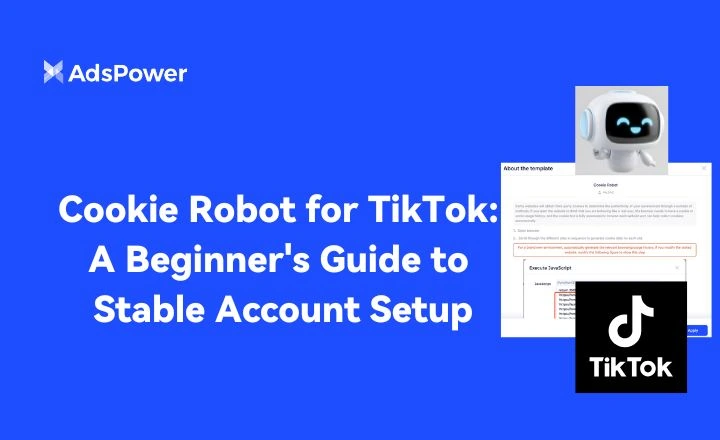
Cookie Robot for TikTok: A Beginner's Guide to Stable Account Setup
Use a Cookie Robot to warm up new TikTok accounts, mimic real activity—ideal for e-commerce and affiliate marketing beginner.


