Fiverr Account Flagged? Causes, Solutions, and How to Safely Manage Multiple Freelancers
Take a Quick Look
When you meet with flagged Fiverr account, don't worry! Just save this useful guide and follow it to recover and manage the fiverr accounts in safe way. Don't forget to try AdsPower to boost your earnings.
Fiverr is one of the most popular online marketplaces for freelance services. From graphic design and SEO to voiceovers and coding, the platform connects businesses with freelancers (called "sellers") who list services starting at just $5. Fiverr has grown into a global hub for digital talent, offering opportunities to millions of freelancers around the world.
However, maintaining a Fiverr account requires strict adherence to the platform's terms of service. If your account has been "flagged," restricted, or disabled, you're not alone. This article explains what a flagged Fiverr account means, why it happens, and how to recover your account or safely manage multiple accounts — especially if you're running an agency.
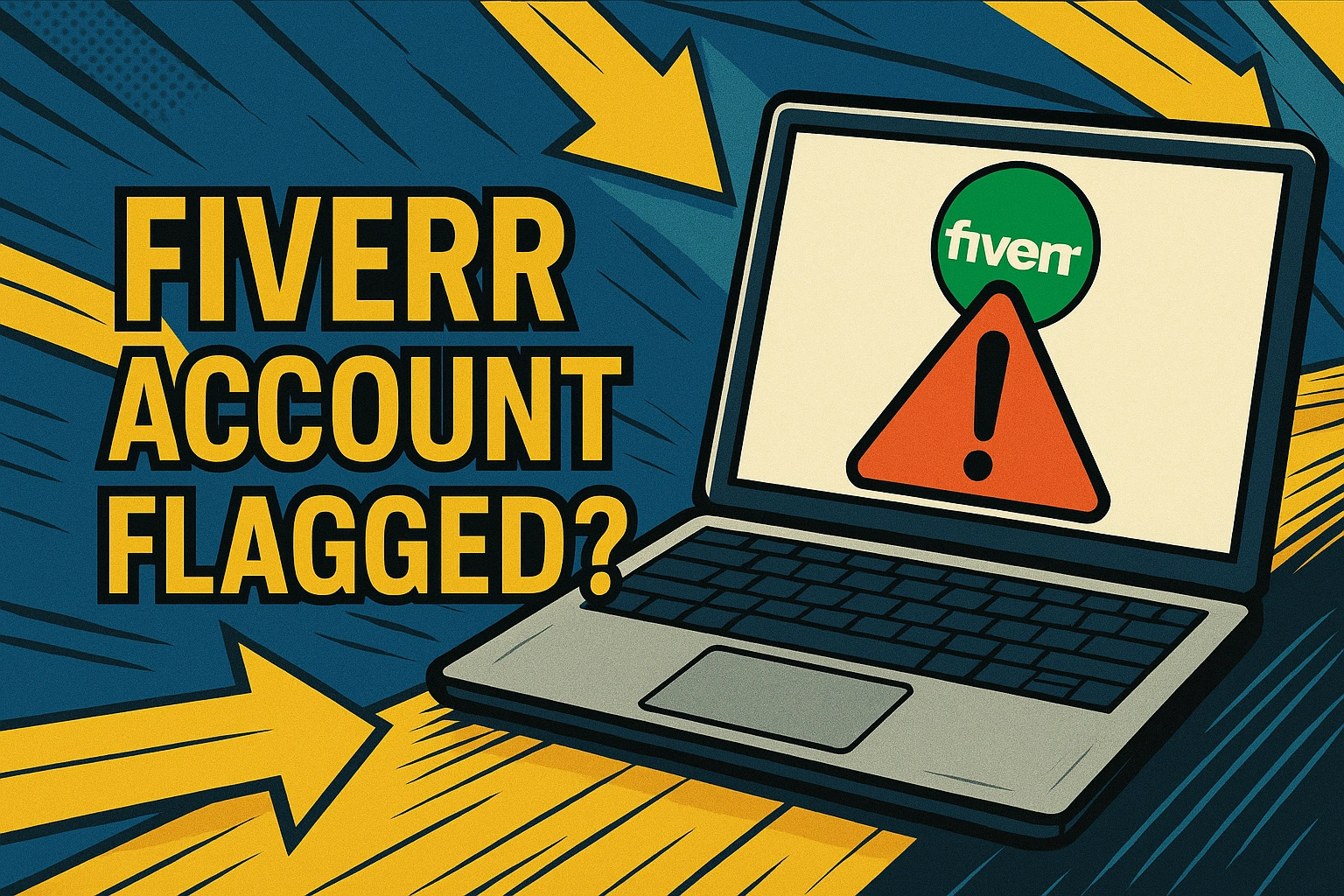
What Does "Fiverr Account Flagged" Mean?
A "flagged" Fiverr account means the platform has detected a violation of its policies. Fiverr uses automated systems and manual review processes to monitor suspicious activities, and if your account triggers certain risk signals, it may be flagged.
When this happens, you may experience the following:
- Limited access to messaging or orders
- Restrictions on gig creation or editing
- Lower visibility in search results
- In some cases, temporary or permanent suspension
Essentially, a flag is a red warning from Fiverr that your account behavior may pose a risk to buyers, sellers, or platform integrity.
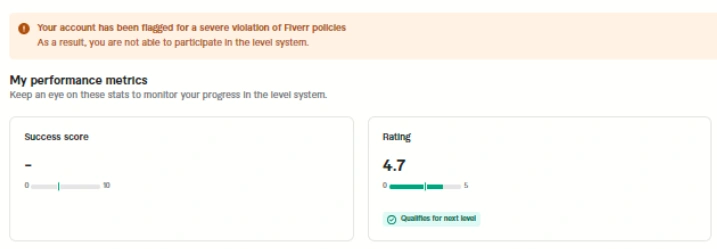
Why Was Your Fiverr Account Flagged?
If you're asking yourself, "Why did Fiverr disable my account?" or "What triggered the flag?" — there are multiple possible causes:
1. Violating Fiverr's Terms of Service
This includes sharing personal contact information, offering prohibited services, or trying to take transactions outside the platform.
2. Operating Multiple Accounts
Fiverr strictly prohibits one individual from managing multiple accounts. If the system detects this behavior, all related accounts may be flagged or banned.
3. Fake Reviews or Feedback Manipulation
Exchanging reviews with others or offering incentives for reviews is against Fiverr's policy.
4. Low Performance and High Cancellation Rate
A consistently low response rate, order cancellations, or negative reviews may cause Fiverr to flag your account for poor performance.
5. Suspicious Login Behavior
Using VPNs, proxies, or constantly switching IP addresses can trigger suspicion, especially if location mismatches occur frequently.
6. Incomplete or Inaccurate Profile Information
Using stock images, fake names, or misleading credentials can also lead to a flagged Fiverr account.
Fiverr Account Flagged Solution: Step-by-Step Recovery Guide
If your Fiverr account is flagged but not permanently banned, follow this recovery guide to improve your chances of getting it restored:
Step 1: Identify the Reason
Check your Fiverr inbox and email for any official notice or violation alert. Fiverr usually explains the issue, such as "account under review," "terms of service violation," or "suspicious activity."
Step 2: Contact Fiverr Support
Head to Fiverr Help Center and submit a ticket. Choose the appropriate category ("Account Issues" or "Trust & Safety") and clearly explain:
- What happened
- Your account details
- That you're requesting a review and possible reinstatement
Step 3: Be Honest and Respectful
Whether it was a misunderstanding or an honest mistake, being polite and transparent in your communication increases your chances of resolution.
Step 4: Provide Verification if Needed
Fiverr might request:
- A valid government-issued ID
- A selfie holding your ID
- Proof of address or additional identity checks
Make sure the documents are clear and match your account details.
Step 5: Wait for a Response
It can take 3–7 business days to hear back. Be patient, and avoid sending repeated emails — this can delay the process.
This process is the most reliable Fiverr account flagged solution currently available. If your account is not restored, you may need to start from scratch — but be cautious.
Can I Create Multiple Fiverr Accounts?
This is one of the most common questions: Can I create multiple Fiverr accounts?
The Official Answer: No
Fiverr's policy is strict: one person is allowed one account. Creating or managing multiple Fiverr accounts is considered a violation and can lead to all your accounts being permanently banned.
Exceptions for Agencies or Teams
Multiple accounts can exist in the same household or company as long as:
- Each user is a real person
- Each account has a unique phone number, email, and payment method
- There is no overlap in gigs or services
How Do I Create a Fiverr Account?
If you're new to Fiverr or need to help a team member set up an account:
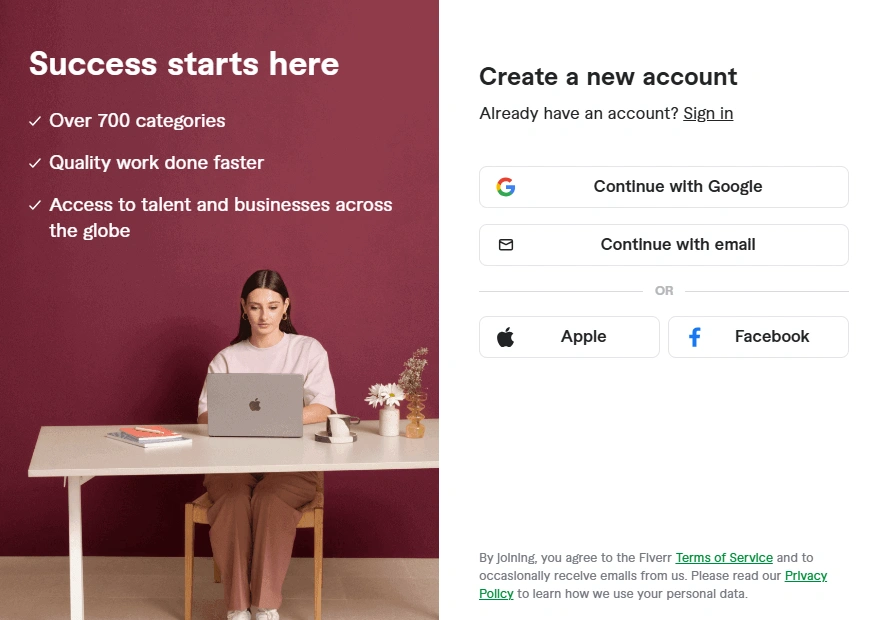
- Go to Fiverr.com
- Click Join in the top-right corner
- Sign up with an email address or connect with Facebook, Google, or Apple
- Choose your username and complete the onboarding steps
- Verify your email
- Set up your profile and publish your first gig
Avoid using public Wi-Fi, VPNs, or shared browser environments when creating an account — Fiverr monitors these signals.
How to Safely Manage Multiple Fiverr Freelancers (For Agencies)
If you run a digital agency or manage several freelancers working on Fiverr, you need a safe way to handle multiple accounts without violating Fiverr's rules.
1. Use Fiverr Business or Fiverr Studio
Fiverr Studio allows you to invite verified freelancers under a single branded gig. Each freelancer keeps their profile, but the gig is collaborative — great for agencies.
2. Use Browser Isolation Tools Like AdsPower
To manage different freelancer accounts from the same device or network, use AdsPower, a browser isolation and fingerprint management tool.
With AdsPower browser, you can:
- Create unique browser profiles for each Fiverr freelancer
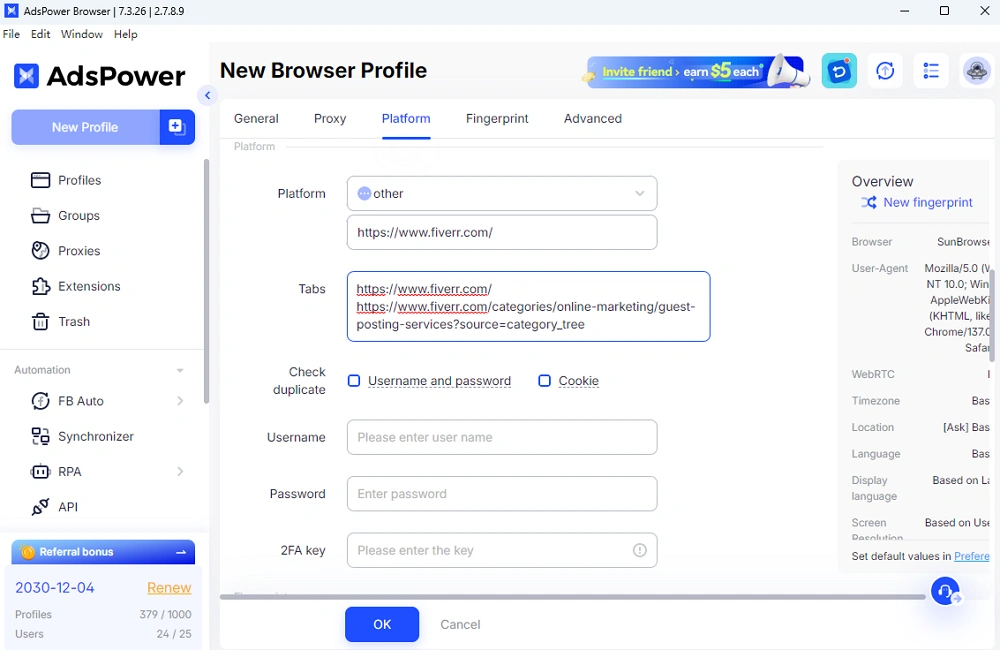
- Assign separate cookies, user agents, IPs, and device fingerprints
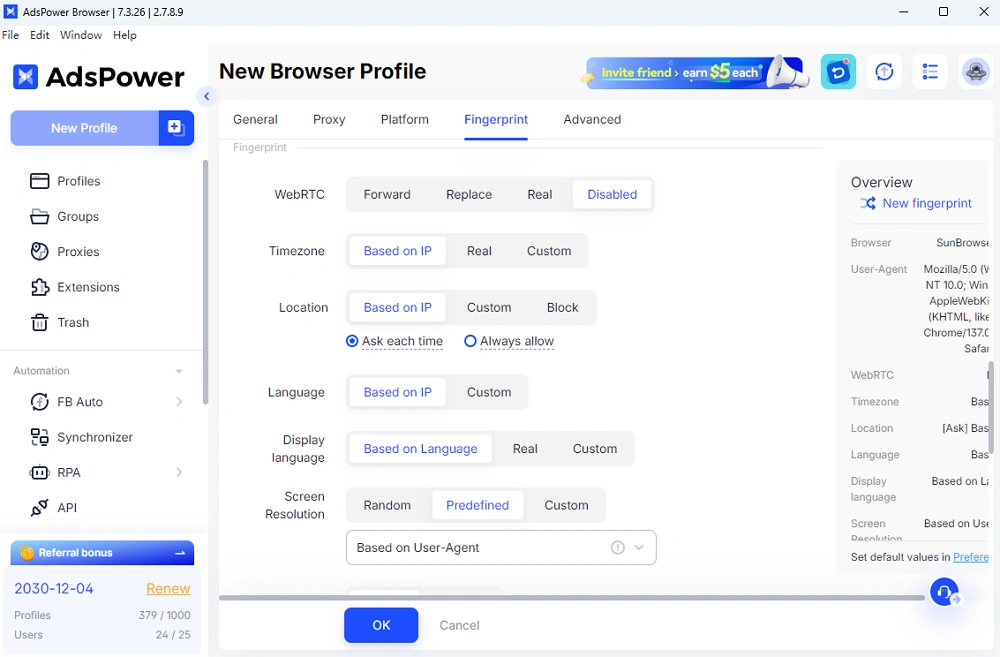
- Prevent account linkage and flagging due to cross-login behavior
- Share the accounts among teammates
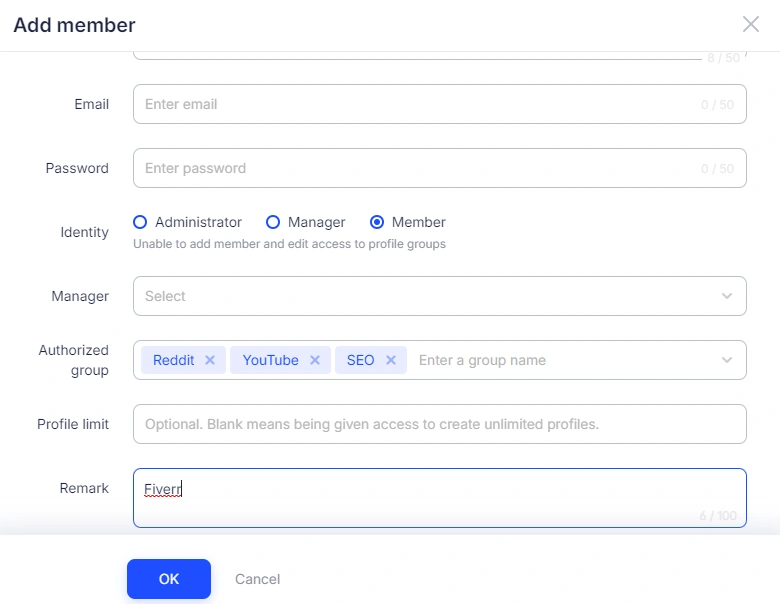
This is particularly helpful when managing accounts from the same office, co-working space, or IP address.
Pro Tip: AdsPower's multi-login environment mimics real users and helps agencies safely operate multiple Fiverr freelancers without triggering Fiverr's security systems.
3. Keep Payment Methods and Contact Info Separate
Each Fiverr account should have its own:
--Email address
--Phone number
--PayPal or bank account
Never reuse these information across different accounts.
4. Avoid Shared Gigs or Copy-Paste Profiles
Each freelancer should offer unique services and have original descriptions, images, and pricing.
Best Practices to Avoid Future Fiverr Flagging
Whether you've recovered your account or want to prevent issues in the first place, here are some essential tips:
✅ Do:
- Keep your profile and gigs honest and complete
- Respond quickly to buyers (aim for <1 hour)
- Deliver quality work and meet deadlines
- Stick to Fiverr messaging — don't try to move clients off-platform
- Use verified payment and identity info
- Work from a stable IP address
❌ Don't:
- Operate multiple Fiverr accounts under one identity
- Use VPNs or fake locations without proper fingerprint protection
- Offer services Fiverr prohibits (e.g., essay writing, fake reviews)
- Use AI-generated gigs with stolen content or art
- Pay for fake reviews or manipulate orders
Being proactive with these measures is your best defense against getting flagged again.
FAQs
Can I use the same phone number on two Fiverr accounts?
No. Each Fiverr account must have a unique phone number. Using the same number on multiple accounts can lead to instant flagging or suspension.
What happens if I get caught using multiple accounts?
If Fiverr detects that you are managing or operating multiple accounts:
- All related accounts may be permanently banned
- You may forfeit earnings
- Future attempts to join Fiverr can be blocked based on your device or IP fingerprint
Use anti-detect tools like AdsPower to separate browser profiles for your team members if absolutely necessary.
How to delete a Fiverr account?
To delete your Fiverr account:
- Log in to your account
- Go to your profile picture → Settings
- Scroll to the bottom and click Deactivate Account
- Choose a reason and confirm
Note: You must withdraw all earnings before deletion. Once deleted, your username and gigs are gone permanently.
Final Thoughts
Having your Fiverr account flagged can feel devastating, especially if it's your primary source of income. But with the right knowledge and tools — like AdsPower for safe browser separation — you can recover from flags, avoid future violations, and even manage teams of freelancers effectively.
Stick to Fiverr's terms, stay transparent, and invest in the right infrastructure for long-term success.

People Also Read
- How to Register a Gmail Account Without a Phone Number 2026

How to Register a Gmail Account Without a Phone Number 2026
Learn how to register a Gmail account without a phone number in 2026. Follow our expert guide to bypass verification using clean IPs and AdsPower
- Badoo Ban – Why & How to Get My Badoo Account Unblocked

Badoo Ban – Why & How to Get My Badoo Account Unblocked
A complete guide to Badoo bans explaining why accounts get blocked, how to appeal and restore access, detect IP bans, and lower the risk of being bann
- How to Create a LinkedIn Account for Business (2026 Guide)

How to Create a LinkedIn Account for Business (2026 Guide)
Learn how to create a LinkedIn account for business in 2026, with clear setup steps, account structure explained, and practical ways.
- Microsoft Login Guide: live.com vs microsoftonline.com vs microsoft.com

Microsoft Login Guide: live.com vs microsoftonline.com vs microsoft.com
Confused about Microsoft login portals? This expert guide explains live.com, microsoftonline.com, and microsoft.com so you can choose the right one
- Match.com Account Management: Delete, Unblock & Protect with Fingerprint Isolation

Match.com Account Management: Delete, Unblock & Protect with Fingerprint Isolation
Learn how Match.com manages accounts, how to delete or recover a blocked profile, and how fingerprint isolation helps protect and separate dating acc


