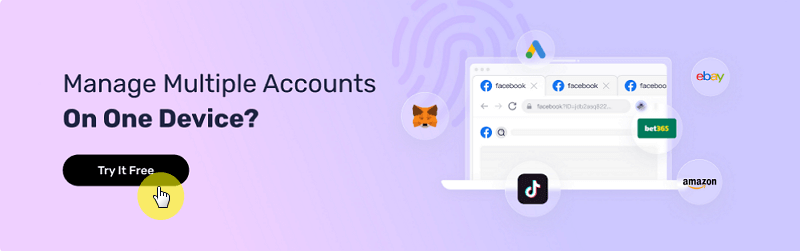Discover the Updates of Synchronizer: Open Subwindows Using Tabs
Take a Quick Look
AdsPower's Multi-Windows Synchronizer now supports opening subwindows as tabs in Chrome 127 and above. Discover how this update enhances multitasking and boosts productivity.
AdsPower has taken another step forward to revolutionize your browsing experience! Our latest update brings enhanced flexibility and ease of use to the Multi-Windows Synchronizer by enabling you to open subwindows as tabs.
This exciting new feature, compatible with Chrome 126 (and above) on macOS and Chrome 127 (and above) on Windows, is designed to help you multitask seamlessly and improve productivity across your online activities.
What's New: Multi-Windows Synchronizer with Tab Support
AdsPower improved the Multi-Windows Synchronizer by adjusting the layout of the setting interface and adding tab support, which allows subwindows to open as tabs in the same window. This update not only provides an organized layout but also simplifies the navigation between accounts and tasks. With tabs, you can switch between different activities without the hassle of managing multiple windows.
How to Enable It?
1. Move to "Automation" > "Synchronizer".
2. Hit the Setting icon on the top-right corner.
3. Find out "General" > "Subwindow" to check the box in front of "Open subwindows using tabs".
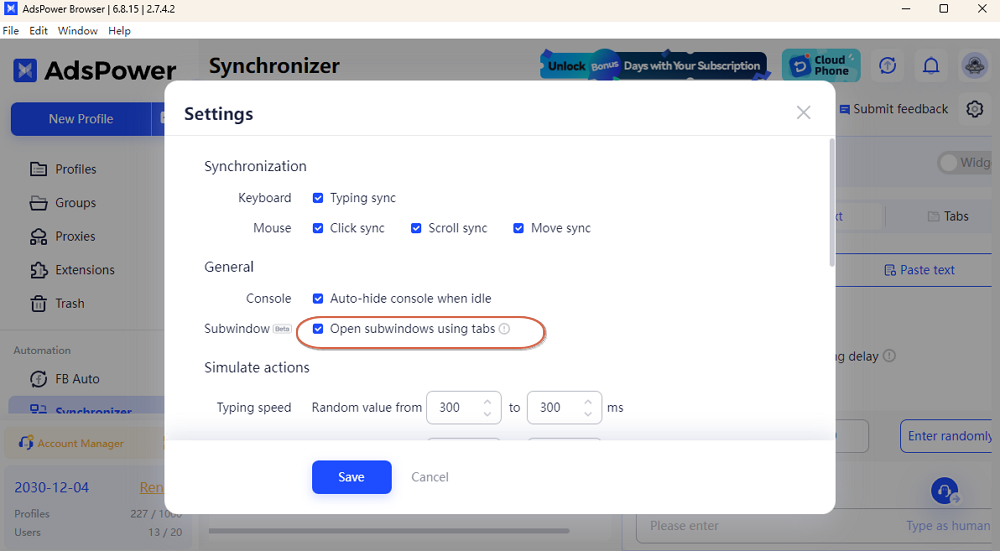
4. Click "Save" to go back.
After enabling, you can try to open a subwindow, which will be displayed as follows:
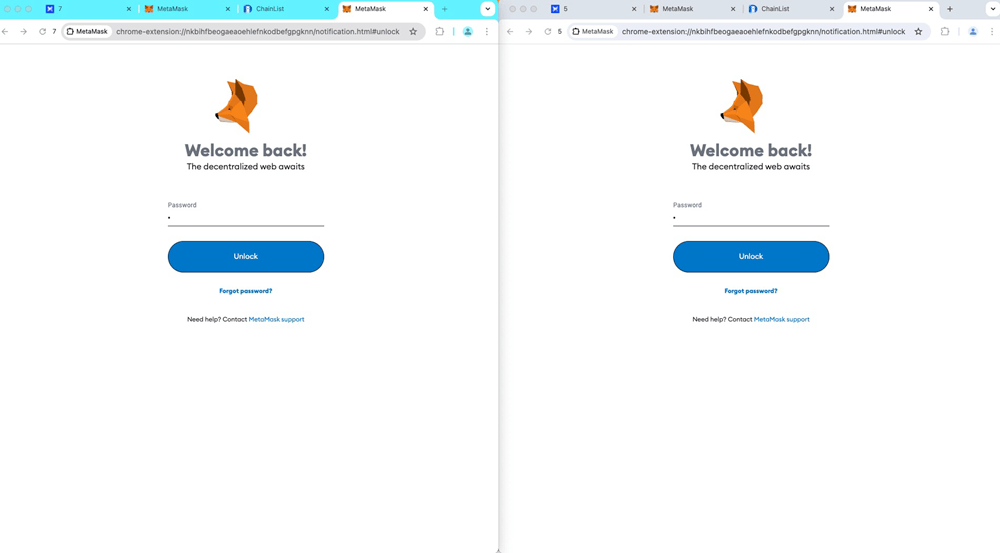
Tip: This feature is in the beta version, so if you find it unstable, please disable it.
When you uncheck the box, you will open the subwindow in a single window.
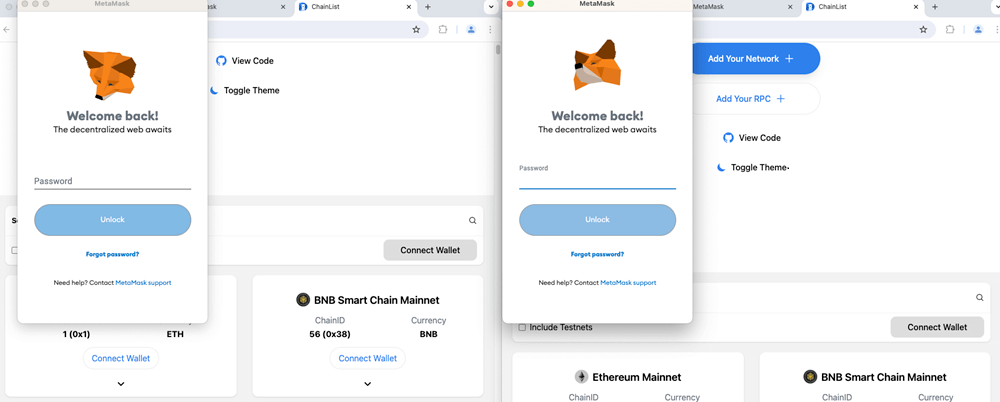
Note: This new feature is only available for SunBrowser with Chrome 127 or above on Windows; and Chrome 126 or above on macOS.
This update is designed for digital marketers, social media managers, and e-commerce professionals managing multiple accounts. By upgrading to the latest AdsPower, you'll have a more organized, efficient setup with our tabbed Multi-Windows Synchronizer.
Experience this enhanced functionality today! Update AdsPower and take advantage of a streamlined, tab-based browsing experience that simplifies repeated tasks.
See More Recent Updates:
AdsPower Special Giveaway: Unlock Up to 60 Extra Days & 50% OFF
New to RPA: Re-Execute Tasks, Variable for Prompt, etc. Available

People Also Read
- Join AdsPower RPA Creator Program to Earn with Your Scripts

Join AdsPower RPA Creator Program to Earn with Your Scripts
Upload your RPA templates to the AdsPower marketplace. Earn up to 90% commission and share your automation expertise. Start monetizing your scripts
- What's New to AdsPower in December 2025

What's New to AdsPower in December 2025
AdsPower December update introduces Chrome 143, RPA Plus automation upgrades, proxy improvements, team management updates, and new APIs
- AdsPower 2025 Year in Review: Security, Scale, and Sustainable Growth

AdsPower 2025 Year in Review: Security, Scale, and Sustainable Growth
AdsPower's 2025 Year in Review covers security, 9M+ users, 2.2B+ browser profiles, automation upgrades, and what's next for global teams.
- AdsPower RPA Plus Is Live: A Smarter Way to Build, Run, and Scale Automation

AdsPower RPA Plus Is Live: A Smarter Way to Build, Run, and Scale Automation
AdsPower introduces RPA Plus with task management, improved debugging, reusable workflows, and clearer run records for teams running automation
- How AdsPower Actively Detects and Takes Down Fake Websites to Protect Users

How AdsPower Actively Detects and Takes Down Fake Websites to Protect Users
Fake AdsPower website? See how we report scams to Google, shut down copycat sites, and protect users from malware.