How to Share Ahrefs Accounts? [For SEO Teams]
Take a Quick Look
If you are looking for an effective way to share Ahrefs accounts safely and legally in 2025, you're right here. Discover official rules, sharing methods, and secure solutions like AdsPower browser isolation for SEO teams and agencies.
Have you ever used Ahrefs? No matter you are one of small agencies, remote SEO teams, or freelance collaborators, Ahrefs is the powerful tool, providing deep insights into backlinks, keywords, site audits, and content analysis. However, with rising subscription costs and increasing team sizes, many SEO professionals are wondering: How can we share Ahrefs accounts safely and legally?
In this guide, we'll explore the rationale behind sharing, analyze Ahrefs' official terms in 2025, rank different sharing methods, and show you how to use browser-isolation tools like AdsPower for compliant, secure access.
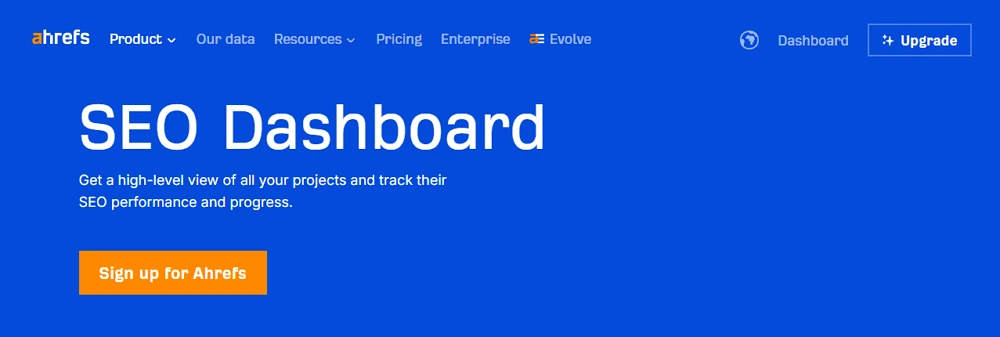
Why Professionals Share Ahrefs Account?
While shared Ahrefs accounts may seem risky, many professionals still do it. Why?
Here's what recent surveys and use-case trends reveal:
● 68% of SEO agencies with under 10 employees share tools like Ahrefs among team members (Source: SEO Tool Survey 2025).
● Freelancers and remote teams often work across time zones, needing flexible login access without buying multiple seats.
● Ahrefs' advanced plans can cost $449/month, making sharing a cost-saving move for small teams.
Key reasons SEO teams share Ahrefs accounts:
● Collaboration: In agencies and content marketing teams, different team members may need to research keywords, analyze competitors, or monitor rankings at the same time.
● Cost Efficiency: With Ahrefs' monthly plans starting at $99 for Lite and going up to $999 for Enterprise, not every small agency or freelancer can afford multiple seats.
● Global Teams: SEO professionals working across different time zones may need asynchronous access to avoid bottlenecks.
● Avoiding login disruptions with rotating teammates.
According to a 2024 survey by Authority Hacker, 48% of small SEO teams (under 10 people) admitted to sharing credentials for premium SEO tools, with Ahrefs being the most frequently shared.
Ahrefs' Official Sharing Rules: 2025 Terms Analysis
As of 2025, Ahrefs' Terms of Service still explicitly discourage unauthorized sharing. Here's a breakdown of the key clauses:
● Single-User Licenses: The Lite and Standard plans are strictly limited to individual use. Sharing login credentials is considered a breach of the agreement.
● Team Functionality: All general plans only include 1 user, and if you tend to add more, the cost will be added, which varies from $40/mo to $80/mo each.
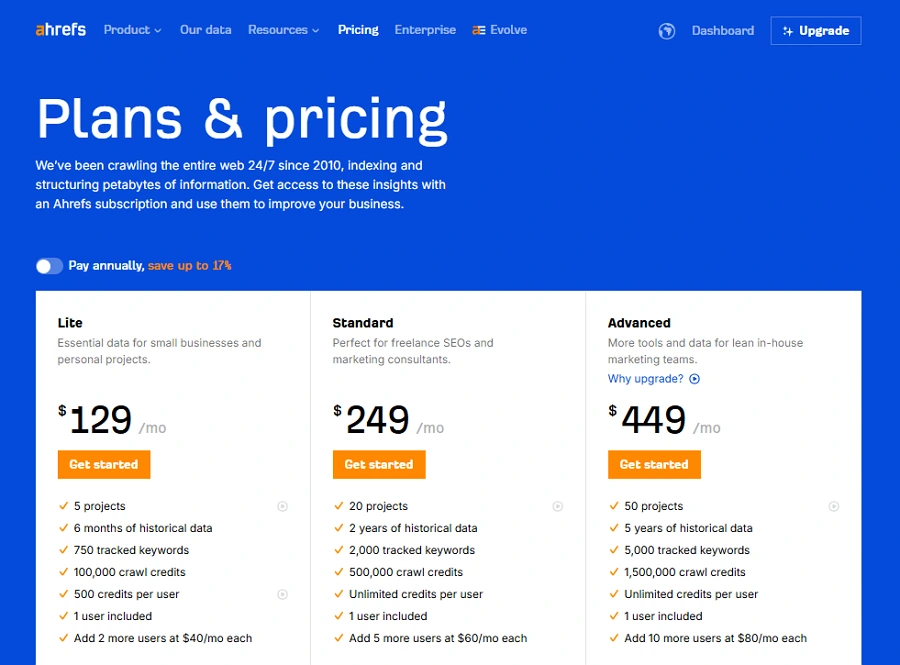
● Account Locking: Ahrefs uses behavioral tracking to detect simultaneous logins from different IPs or browsers. Suspicious activity can trigger a temporary ban or a full account suspension.
Key Insight: Sharing is only officially supported via the built-in Teams feature, available on Advanced plans and above.
5 Sharing Methods Ranked by Safety & Legality
Below are five common ways SEO teams try to share Ahrefs access, ranked from safest to riskiest:
| Method | Safety | Legality | Notes |
| 1. Use Ahrefs' Team Feature | ⭐⭐⭐⭐⭐ | ✅ 100% Compliant | Cost varies from $40 to $80/mo each |
| 2. Browser Isolation (e.g., AdsPower) | ⭐⭐⭐⭐⭐ | ✅ | Avoids IP conflicts |
| 3. Password Managers (e.g., LastPass) | ⭐⭐⭐ | ✅ | Easy but risky |
| 4. Remote Desktop Sharing | ⭐⭐ | ❌ Against ToS | Slower access, still detectable |
| 5. Credential Sharing (Email/Chat) | ⭐ | ❌❌ Not recommended | High risk of ban |
If you're on the Lite or Standard plan, we strongly recommend against direct credential sharing. Instead, explore browser-isolated access or upgrade to a team plan.
Step-by-Step: Sharing Ahrefs Securely via AdsPower Browser Isolation
If you're using Ahrefs on a Lite or Standard plan that doesn't support official team features, AdsPower browser provides a safe and efficient workaround. By leveraging browser isolation and profile sharing, you can give teammates or clients controlled access to Ahrefs without sharing raw credentials or triggering login restrictions.

What is AdsPower?
AdsPower is a browser management tool designed for digital marketers. It enables you to create isolated browser profiles with unique IPs, cookies, and fingerprints—ideal for team-based access to platforms like Ahrefs without triggering security alerts.
Below are two secure sharing methods using AdsPower:
People Also Need: How to Create Profiles in AdsPower
Way 1: Share with Your Teammate (Using Ahrefs' Team Permissions)
If you're managing an SEO team and want to grant secure, role-based access to your Ahrefs account without sharing raw credentials, AdsPower provides a structured way to do it using the "Add Member" feature.
Here's how to set it up:
1. Go to the Team tab on the left sidebar and click on "Members."
2. Click "Add member" (green button on the right side).
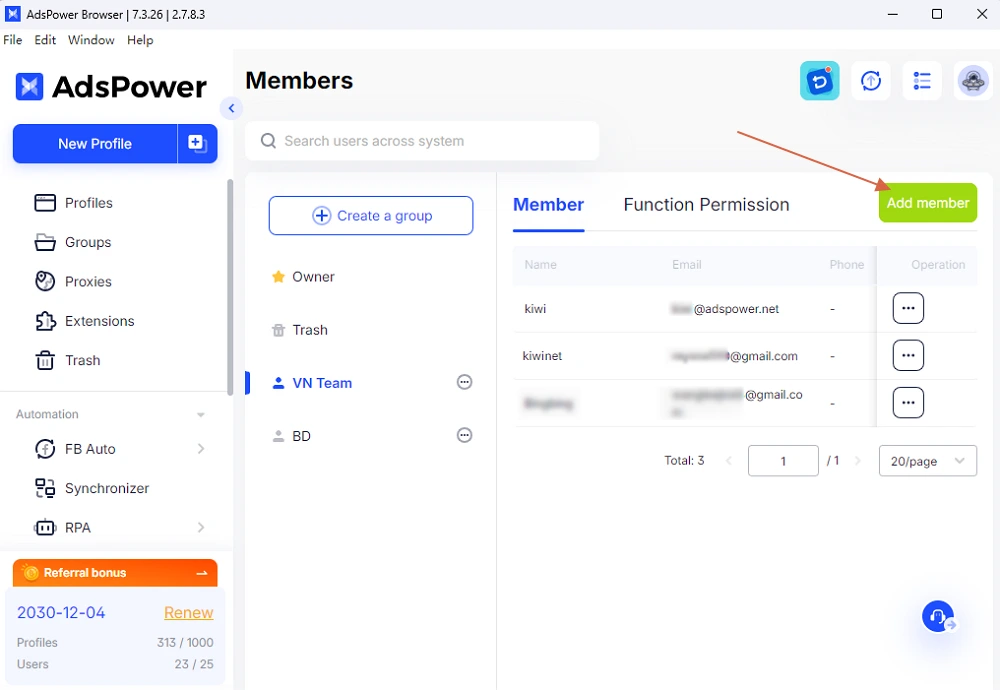
3. Fill in the new teammate's:
● Name
● Email
● Password (temporary: they can change it later)
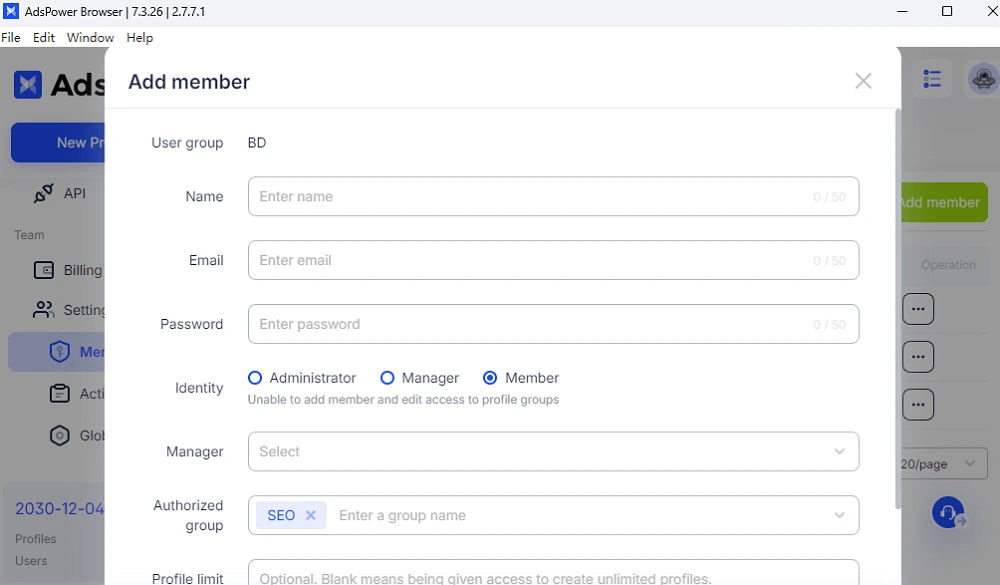
4. Choose their Identity:
● Administrator – Full control over team and profiles.
● Manager – Can add members and edit access to profile groups.
● Member – Has limited access, cannot add new users and edit the access.
5. Under Authorized group, assign them to the correct group (e.g., "SEO").
6. Optionally set a Profile limit to control how many browser profiles they can access.
This method keeps your Ahrefs session safe within a browser fingerprint environment while allowing each team member to operate from isolated sessions—perfect for remote SEO teams.
Way 2: Share with Other Teams or Clients
For SEO agencies or freelancers managing multiple clients, AdsPower allows you to share specific browser profiles (e.g., for Ahrefs, SEMrush, etc.) with selected team members or external collaborators—without revealing any login credentials.
Here's how to share an Ahrefs browser profile securely:
1. Navigate to the Profiles tab in AdsPower.
2. Select the browser profile you want to share (e.g., the one labeled "Ahrefs" in the SEO group).
3. Click the "Share" icon in the top menu bar (it looks like an arrow pointing out of a square).
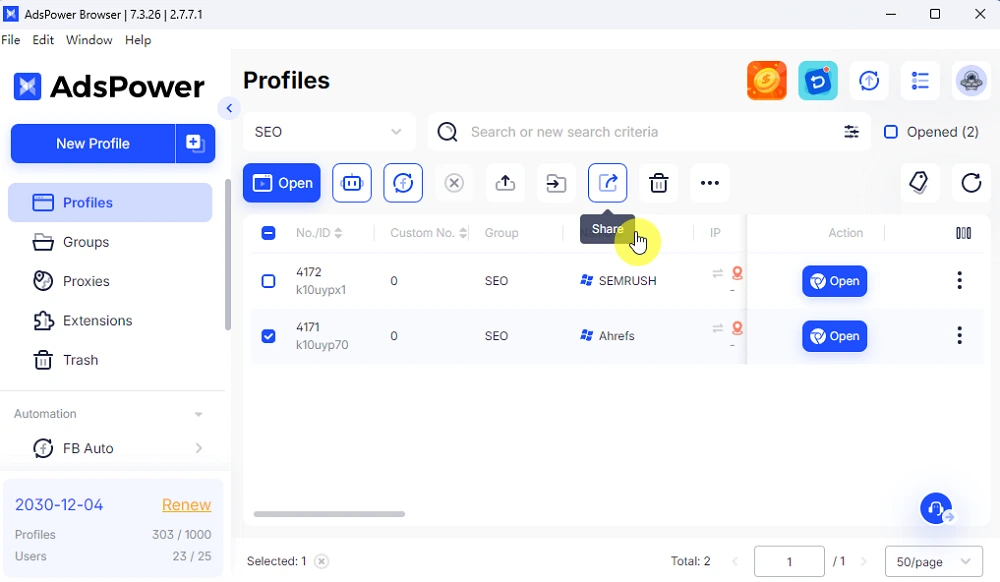
4. A prompt will appear, letting you choose the receiver (using email or phone) that you want to share this profile with.
5. Assign the appropriate access permissions and confirm with the "OK" button.
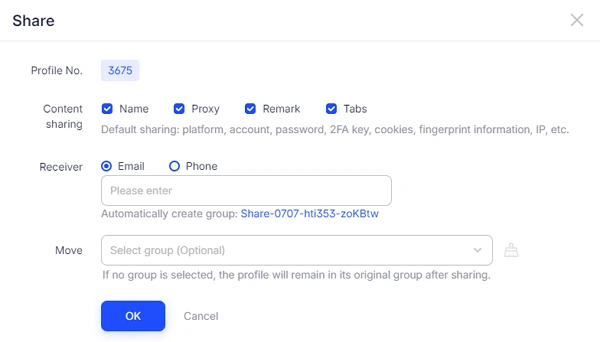
👉 As shown in the image, once shared, the selected member or client will be able to open the profile from their own AdsPower dashboard, with isolated fingerprints and IP—keeping your Ahrefs session safe and undetectable.
This approach is perfect for:
● Sharing temporary access with contractors
● Delegating audits to junior SEO staff
● Keeping client tools separate and secure
⚠️ Important: Always double-check which team or user you're sharing with and remove access when it's no longer needed.
Beyond Ahrefs: Compliant Sharing for Top Tools
Many SEO tools now offer built-in collaboration features. Here's how Ahrefs compares to other popular tools:
| Tool | Multi-User Support | Notes |
| Semrush | ✅ With Business Plan | Seat licenses available |
| Moz Pro | ⚠️ Not officially supported | Shared use may flag accounts |
| Surfer SEO | ✅ Team plan supported | Good for content teams |
| Ubersuggest | ⚠️ Basic sharing allowed | Avoid simultaneous logins |
| Screaming Frog | ✅ Desktop-based | Easily shared via install |
For SEO teams managing multiple campaigns, investing in team-compatible plans across all major tools is not just smart—it's secure.
Want to manage multiple SEO logins without bans? AdsPower anti-detect browser also works with most tools that flag based on fingerprints.
Final Thoughts
Ahrefs shared account is a balancing act between collaboration, cost-efficiency, and compliance. Let's face it—Ahrefs isn't cheap, and most SEO teams want to make the most of their investment. But playing fast and loose with login credentials can get your account locked—or worse, banned. That's why it pays to share smart, not recklessly.
✅ Here's your takeaway:
● If you're going to share an Ahrefs account, do it the right way.
● Use tools like AdsPower browser isolation to mimic single-user behavior while enabling your team to collaborate.
● Avoid shady third-party sellers and cookie hacks. They're not just risky—they're often illegal.
The goal is simple: keep your workflow efficient and your account safe.
🔐 Ready to share Ahrefs securely and scale your SEO operations?
Try AdsPower's free trial and set up browser-isolated access in minutes—no risky shortcuts, just smart teamwork.
![How to Share Ahrefs Accounts? [For SEO Teams] How to Share Ahrefs Accounts? [For SEO Teams]](/_ipx/f_webp&q_50&fit_cover&blur_50&s_203x176/dist/blog/footer.png)
People Also Read
- How to Fix an IP Ban on Discord 2026?

How to Fix an IP Ban on Discord 2026?
Discord IP bans block your network access. This 2026 guide explains how to detect, recover, appeal, and prevent IP restrictions so you can reconnect
- Types of Browsers in 2026: Popular Web Browsers and Advanced Browser Types

Types of Browsers in 2026: Popular Web Browsers and Advanced Browser Types
Explore types of browsers in 2026, from popular web browsers to privacy and antidetect browsers. Learn how many types exist and choose the right brows
- How to Unblock TamilMV Safely and Access Tamil Movies Online (2026 Guide)

How to Unblock TamilMV Safely and Access Tamil Movies Online (2026 Guide)
Learn how to unblock TamilMV safely in 2026, access tamil movies mv, compare proxies, VPNs, and antidetect browsers for secure, stable online access.
- How to Download Reddit Videos in 2026: MP4, GIFs, and Images Made Easy

How to Download Reddit Videos in 2026: MP4, GIFs, and Images Made Easy
Learn how to easily and safely download Reddit videos, GIFs, and images in 2026. Step-by-step methods, troubleshooting tips, and best practices includ
- How Do You Make Money on Twitch in 2026? (Complete Guide)

How Do You Make Money on Twitch in 2026? (Complete Guide)
Learn how to make money on Twitch in 2026 with updated monetization methods, viewer tips, income strategies, and tools to help beginners and streamers


