What's New in AdsPower Browser in September 2025
Take a Quick Look
AdsPower's September update delivers powerful profile management tools and enhanced security. Streamline your workflow with batch actions and secure API access. Try AdsPower's new features today!
At AdsPower, we are constantly evolving to provide you with the most robust and efficient browser automation platform. Our September update is packed with features designed to give you greater control, improve team security, and streamline your workflow.
Let's dive into what's new.
Latest Browser Kernel
To maintain the highest level of anonymity and compatibility, we continuously update our browser fingerprinting technology.
- Chrome 140 Kernel: AdsPower now supports the newest Chrome 140 core, enhancing browser stability and fingerprint simulation capabilities.
- Android 15 User-Agent: We've added the latest Android 15 User-Agent to our database, ensuring your mobile browser profiles stay undetectable and up-to-date.
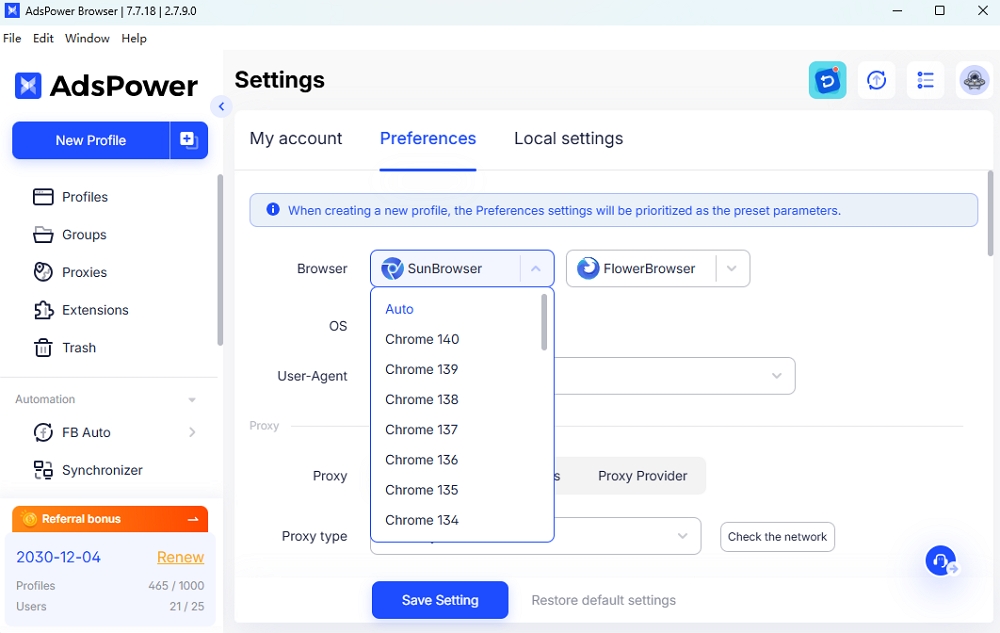
Efficient Profile Management
Efficiency is key when managing multiple profiles. This month, we're supercharging your productivity with new bulk actions for profile tabs.
1. Batch Edit Tabs: You can now modify the starting tabs of multiple profiles at once. Choose from three actions to fit your needs:
- Increase: Add new URLs to the existing set of tabs.
- Replace: Overwrite all existing tabs with a new list of URLs.
- Clear: Remove all starting tabs from the selected profiles.
This powerful feature eliminates the tedious task of editing profiles one by one, saving you valuable time and effort.
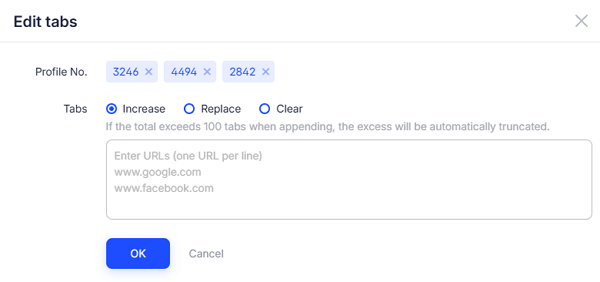
2. Bookmarks and saved passwords can also be shared along with profiles.
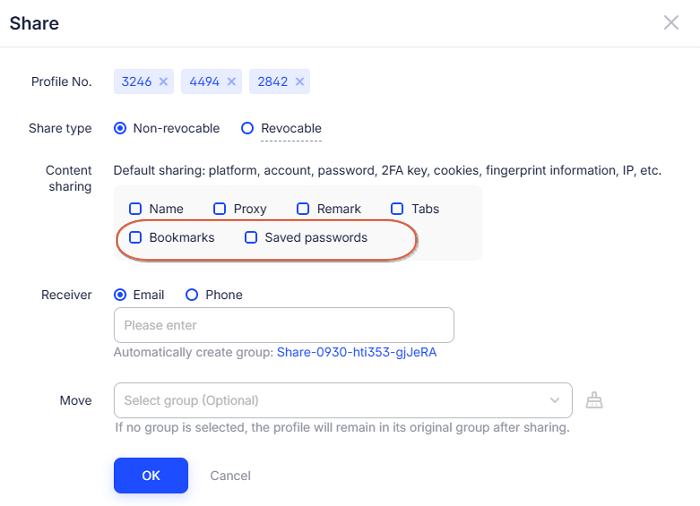
API Verification
Security is our top priority, especially for teams. We have introduced a new layer of protection for our Local API to safeguard your data and operations.
- New API Verification Toggle: You can now find a new "API Verification" switch in API > API settings. When enabled, all team members must include their unique API Key with every Local API request.
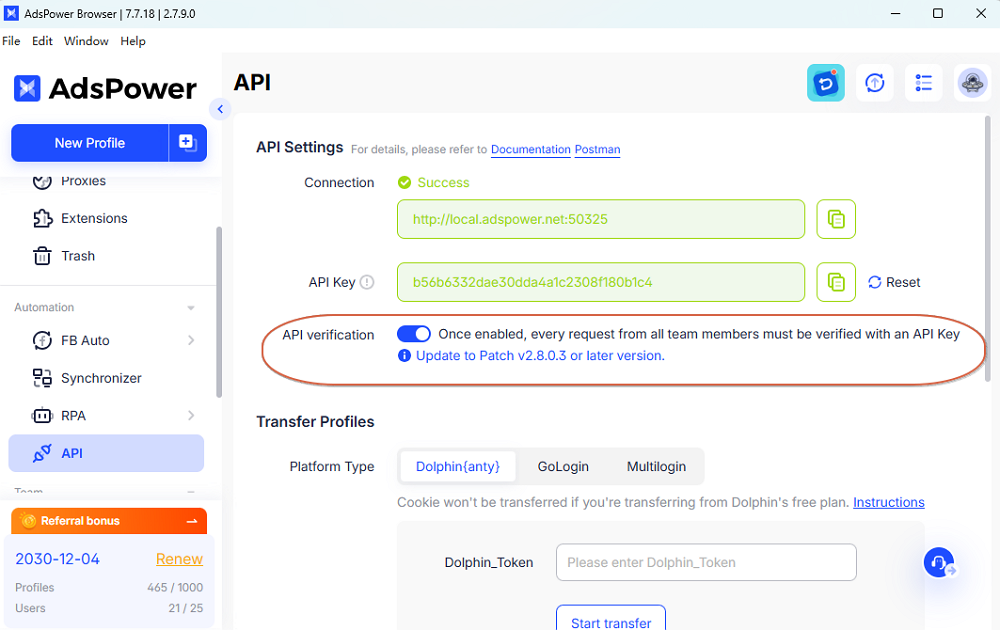
This ensures that every action performed via the API is authenticated, providing a secure audit trail and preventing unauthorized access within your team profiles.
Other Enhancements and Fixes
1. Manually Create Bookmarks: Gone are the days of being limited to HTML files. Within the global settings, you can now manually create and import bookmarks by simply entering URLs and names. This is perfect for quickly adding a few essential links to your new profiles without the need to create and upload a file.
Tip: URLs only support formats starting with http or https.
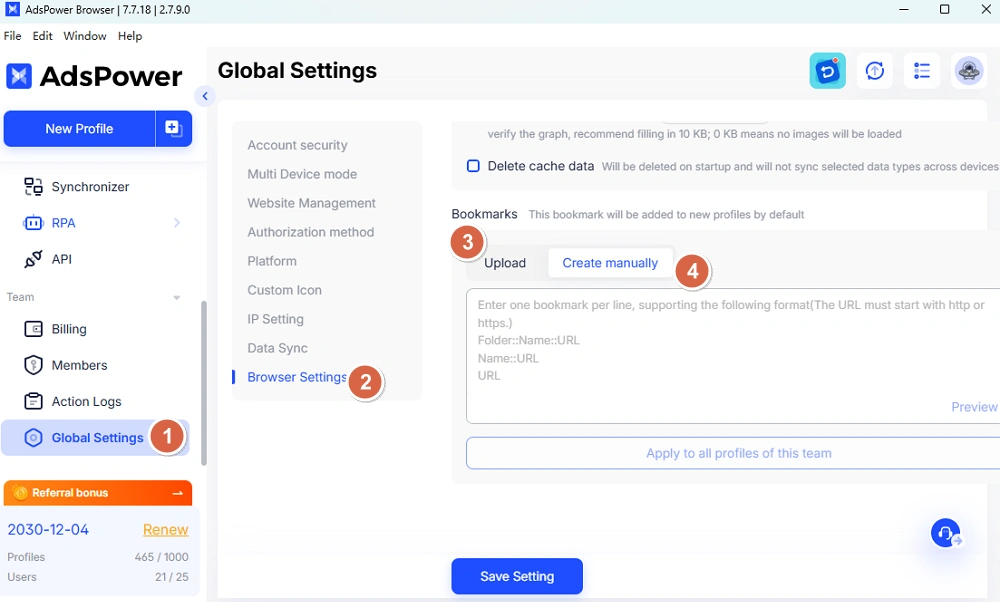
2. Bug Fix: Resolved an issue where the profile list would not refresh automatically after a browser crash, ensuring your dashboard always displays the real-time status.
This AdsPower update is all about empowering your business with smarter tools and stronger security. From batch operations that save hours to API verification that protects your assets, these enhancements are designed to streamline your multi-accounting workflow.
Ready to see the difference? Launch AdsPower on your device to explore the new feature now.

People Also Read
- What's New in AdsPower Browser in January 2026

What's New in AdsPower Browser in January 2026
Discover what's new in AdsPower Browser January 2026: Firefox 144 kernel, multi-team support, improved proxy checks, and automation upgrades. Update n
- Join AdsPower RPA Creator Program to Earn with Your Scripts

Join AdsPower RPA Creator Program to Earn with Your Scripts
Upload your RPA templates to the AdsPower marketplace. Earn up to 90% commission and share your automation expertise. Start monetizing your scripts
- What's New to AdsPower in December 2025

What's New to AdsPower in December 2025
AdsPower December update introduces Chrome 143, RPA Plus automation upgrades, proxy improvements, team management updates, and new APIs
- AdsPower 2025 Year in Review: Security, Scale, and Sustainable Growth

AdsPower 2025 Year in Review: Security, Scale, and Sustainable Growth
AdsPower's 2025 Year in Review covers security, 9M+ users, 2.2B+ browser profiles, automation upgrades, and what's next for global teams.
- AdsPower RPA Plus Is Live: A Smarter Way to Build, Run, and Scale Automation

AdsPower RPA Plus Is Live: A Smarter Way to Build, Run, and Scale Automation
AdsPower introduces RPA Plus with task management, improved debugging, reusable workflows, and clearer run records for teams running automation


