Best Proxy for Instagram: Unblock, Manage, and Grow Safely
Take a Quick Look
Find the best proxy for Instagram to unblock restrictions and scale accounts safely. Combine Massive proxies with AdsPower for secure growth. Start your trial today!
Instagram has become more than a social platform — it's a place where creators, businesses, and marketers connect with global audiences. But here's the challenge: Instagram actively limits account activities and blocks suspicious IPs. Whether you're trying to access Instagram at school, manage multiple business accounts, or simply unblock restrictions, you've probably searched for the best proxy for Instagram.
The right Instagram proxy allows you to stay anonymous, bypass blocks, and scale multiple accounts without getting banned. But not all proxies are created equal, and using the wrong type can put your accounts at risk.
In this guide, we'll break down what an Instagram proxy is, why you need one, the different types available, and—most importantly—how to set a proxy for Instagram. If you're ready to grow safely, AdsPower (for browser fingerprint protection) and trusted proxy providers like Massive give you the perfect combination for secure Instagram management.
👉 Start your free trial with AdsPower today and see how easy it is to manage proxies safely.
What is an Instagram Proxy?
An Instagram proxy is a dedicated IP address that sits between your device and Instagram's servers. Instead of Instagram seeing your real IP, it sees the proxy's IP.
Here's why that matters:
- Instagram tracks IP addresses to detect unusual behavior.
- Multiple accounts from the same IP often trigger bans.
- School or workplace networks sometimes block Instagram entirely.
By routing your connection through a proxy, you get a unique digital identity. For businesses and marketers, proxies are essential for scaling multiple accounts without risking blocks. For students or casual users, proxies simply make it possible to unblock Instagram at school or anywhere restrictions apply.
Why Do You Need an Instagram Proxy?
- To Bypass Restrictions (Instagram Proxy Unblock)
Some schools, workplaces, or regions restrict access to Instagram. An Instagram proxy for school helps you get around these blocks, giving you private and secure access.
Instagram limits you to about five accounts per device/IP. If you run influencer campaigns, ecommerce stores, or agency accounts, this limit is far too low. Proxies give each account its own IP, making them look like real, independent users.
- To Protect Your Identity
Using a proxy hides your real IP, adding a layer of privacy. This is especially useful if you work in sensitive niches or manage accounts from regions with stricter digital policies.
- To Scale Marketing and Automation
Marketers use automation for content scheduling, outreach, and growth. Without proxies, Instagram quickly flags repeated actions from one IP. With the right proxy setup and AdsPower browser profiles, you can safely automate and scale.
Types of Proxies for Instagram
Not every proxy works well with Instagram. Let's look at the three main types:
Residential Proxies
- IPs assigned by internet service providers.
- Appear as real user connections.
- Harder for Instagram to detect.
- Ideal for marketers, agencies, and long-term account growth.
Mobile Proxies
- IPs that route through 3G/4G/5G networks.
- Rotate naturally, mimicking real mobile users.
- Excellent for heavy automation or aggressive growth campaigns.
Datacenter Proxies
- IPs from server farms (not linked to real users).
- Fast and affordable, but easier for Instagram to flag.
- Best for basic unblocking, not long-term growth.
👉 Which proxy is best for Instagram?
For safety and stability, residential and mobile proxies are the best choices. Datacenter proxies can work for quick access, but they're too risky for serious account management.
Pro Tip: Pair proxies from Massive (100% ethical residential proxy provider) with AdsPower's anti-detect browser for maximum account protection.
How to Set a Proxy for Instagram to Unblock Anywhere?
Whether you want to use an Instagram proxy for school, business, or growth campaigns, the setup process is simple. Let's go through the methods:
Method 1: Manual Proxy Setup on Mobile
If your goal is just to unblock Instagram, manual setup on iOS or Android works fine.
On iOS (iPhone/iPad):
- Go to Settings > Wi-Fi.
- Tap the "i" icon next to your Wi-Fi network.
- Scroll to Configure Proxy.
- Enter your proxy server address and port.
- Save and reconnect.
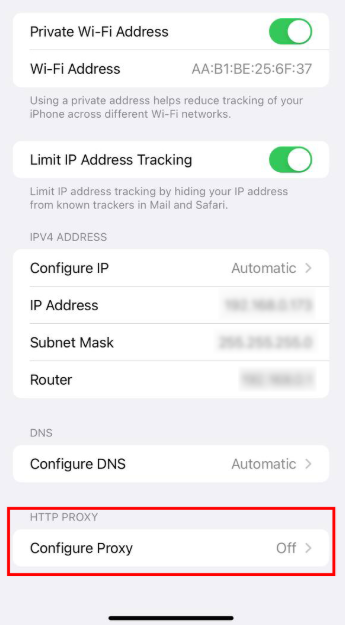
On Android:
- Go to Settings > Wi-Fi & Network.
- Long-press your Wi-Fi network > Modify Network.
- Choose Advanced options.
- Set the Manual proxy and input the server details.
- Save settings.
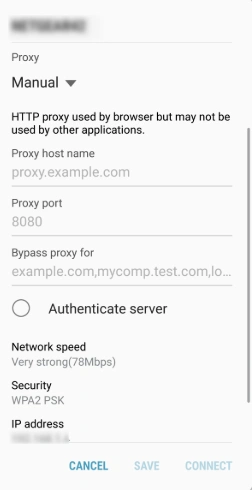
Now, when you open Instagram, your traffic will go through the proxy server.
Method 2: Proxy Setup on Desktop
If you access Instagram via a browser:
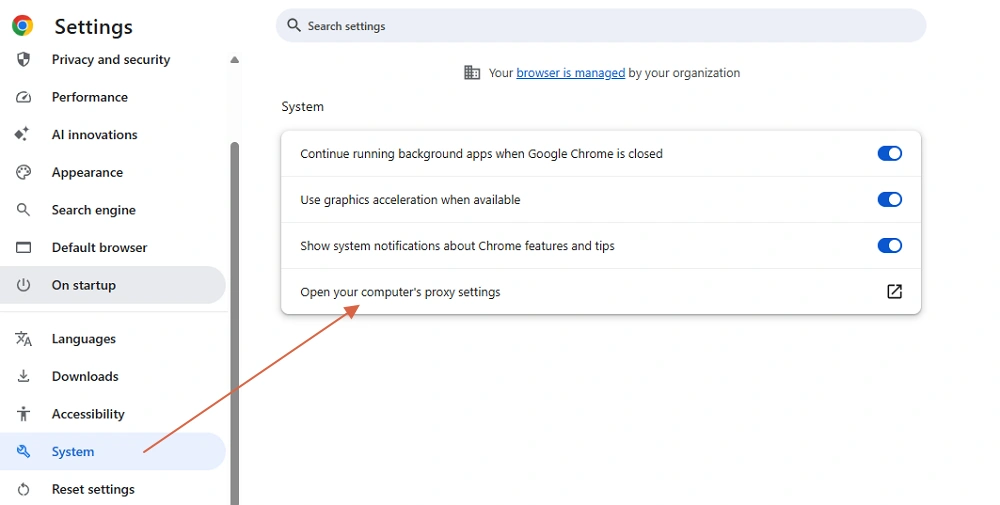
- In your Chrome/Edge/Firefox, go to Settings > System > Open your computer's proxy settings.
- Add proxy server details in the Manual proxy setup screen.
- Restart the browser and log in to Instagram.
This works for casual browsing or bypassing blocks but isn't secure for running multiple accounts.
Method 3: Using AdsPower with Instagram Proxies
For professionals managing multiple accounts, the safest way is to integrate proxies inside AdsPower.
Here's how:
1. In AdsPower, create a new browser profile for your Instagram account.
2. Assign a proxy IP (residential or mobile recommended). After purchasing the proxies, just input the proxy info to the related area as below.
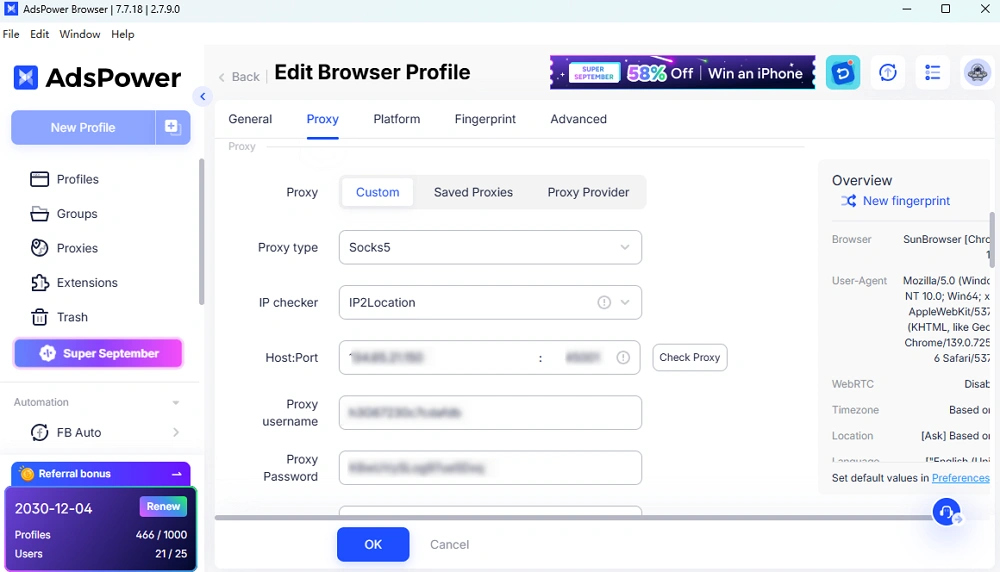
3. Save your settings and launch Instagram inside that profile.
4. Repeat for each account, with a unique proxy per profile. Or you can bulk create profiles in simple clicks.
Why this works better:
- Every account has a unique IP.
- Fingerprint protection stops Instagram from linking profiles.
- You can manage 10, 50, or 100+ accounts without cross-contamination.
Try AdsPower today and connect your proxies safely.
Best Practices for Using Instagram Proxies
Getting proxies is only half the solution. To protect your accounts long-term, follow these best practices:
- Use One Proxy Per Account
Never share the same proxy across multiple Instagram accounts. This triggers red flags.
- Choose High-Quality Providers
Free or cheap proxies are often blacklisted. Stick with providers like Massive for clean, reliable IPs. Their Instagram proxies deliver a 96.29% success rate and 3.97s response time—making them a reliable choice for your needs.
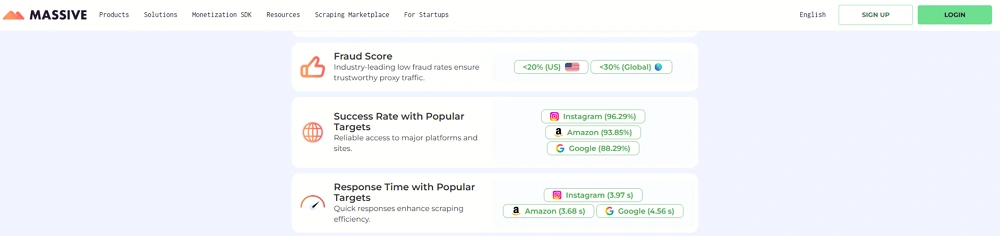
- Avoid Aggressive Automation
Even with proxies, spamming likes or follows will get accounts banned. Keep activity human-like.
- Rotate IPs Smartly
Use proxy rotation only when necessary. Constantly changing IPs looks suspicious.
- Combine with Browser Fingerprinting Tools
Proxies alone don't protect against device/browser fingerprinting. That's why AdsPower is essential—it prevents Instagram from linking accounts through hidden data.
Final Thoughts: Choosing the Best Proxy for Instagram in 2025
An Instagram proxy is more than a tool to unblock social media—it's the foundation of safe account growth and management. Whether you're a student looking for an Instagram proxy for school or a marketer scaling an agency, the right proxy setup makes all the difference.
- Best Proxy for Instagram: Residential or Mobile.
- Best for Professionals: Massive + AdsPower integration.
- Best for Quick Unblock: Datacenter proxies (not for long-term).
👉 Next Step: Start with a trusted proxy provider like Massive and manage them securely inside AdsPower. Together, they give you the safest, most effective way to grow your Instagram accounts without fear of bans.

People Also Read
- How Facebook Ad Account Rental Works: A Practical Guide for Growing Advertisers

How Facebook Ad Account Rental Works: A Practical Guide for Growing Advertisers
This guide explains Facebook ad account rental and how to scale safely with Meta-whitelisted accounts using GDT Agency and AdsPower.
- 7 Multi-Account Management Mistakes Affiliates Must Avoid in 2025

7 Multi-Account Management Mistakes Affiliates Must Avoid in 2025
Learn the 7 costly multi-account mistakes affiliates make and how to fix them. Manage accounts safely and scale profits with tools like AdsPower
- Best AI Writing Tools for Enhanced Content Farming in 2025

Best AI Writing Tools for Enhanced Content Farming in 2025
Explore leading AI writing platforms that improve content farming in 2025. Write faster, rank higher, and scale safely with AdsPower solutions.
- How Antidetect Browsing is Redefining Ethical Data Collection in 2025

How Antidetect Browsing is Redefining Ethical Data Collection in 2025
Discover how antidetect browsers are revolutionizing ethical data collection in 2025—boosting privacy, compliance, and transparency in online research
- Staying Lean at Scale: Smart Logistics for High-Growth eCommerce Ops

Staying Lean at Scale: Smart Logistics for High-Growth eCommerce Ops
Learn how high-growth eCommerce brands stay lean with smart logistics, automation, and data visibility. Optimize workflows & scale efficiently!


