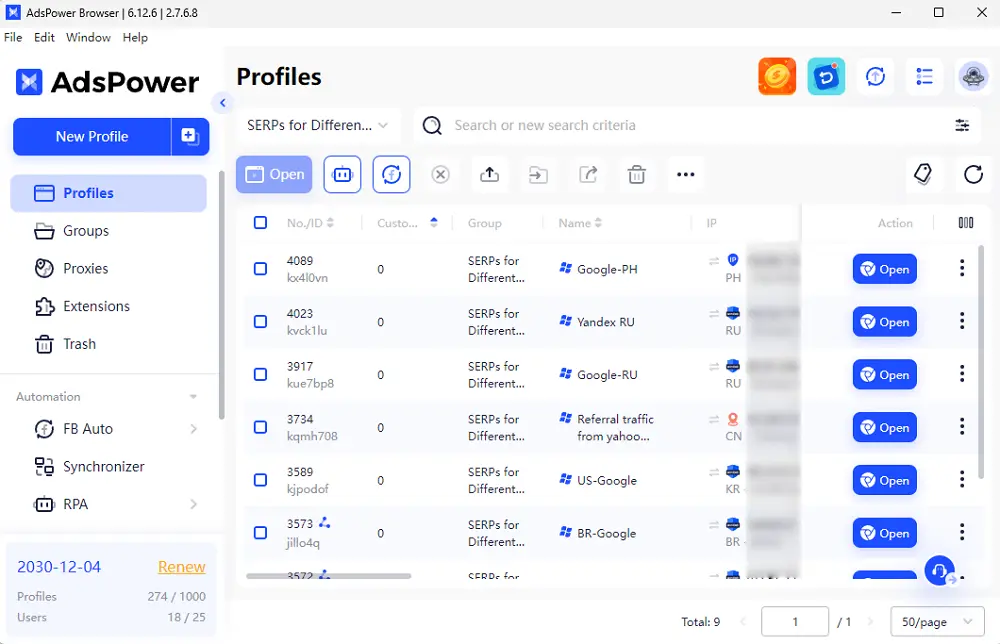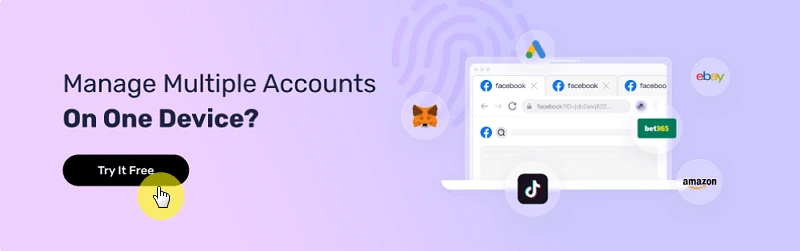Are Your Webpage Removed By Google? How to Fix & Prevent 2026
Take a Quick Look
Don't be worried about your webpages being removed from Google search. Try to follow the tips to fix and improve your page interaction metrics with AdsPower.
Recently, many webmasters and SEOs have noticed a sudden drop in the number of indexed pages in Google Search Console (GSC). Some even reported the issue on Twitter and Reddit, wondering if it was a bug. But make no mistake—this is not a glitch. It's part of Google's latest update.
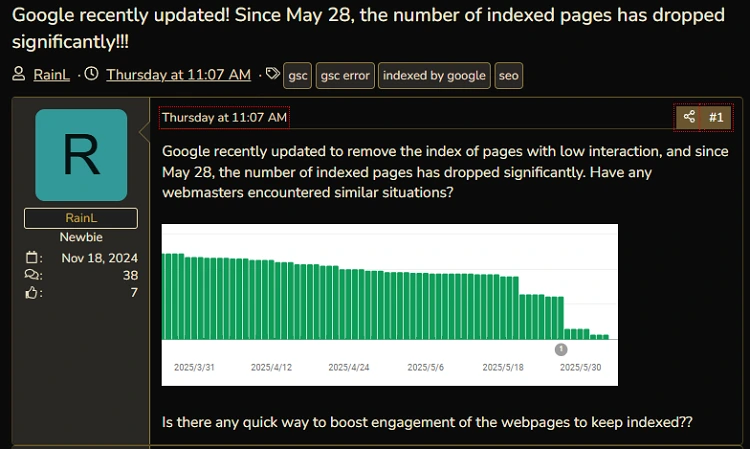
Google is now more focused than ever on user interaction. If your page doesn't attract clicks or keep users engaged, Google may remove that webpage from search results—or worse, from its index entirely.
In this article, we'll break down what's happening, why it matters, and how you can respond. We'll also show how tools like AdsPower can help improve user engagement metrics to protect your rankings.
What's Going On: Indexed Pages Are Disappearing
If you've recently checked GSC and found fewer indexed pages than before, you're not alone. A growing number of website owners are seeing sudden drops in indexed URLs. The problem affects both large and small sites, even those with solid technical SEO.
So what's causing this?
According to Barry Schwartz, pages that receive low or no user interaction may be removed from the index. This was confirmed in a post on Searchengineland. Google is now clearly measuring how users interact with pages on the search results page (SERP). If your page is listed but no one clicks it, or if they bounce back too quickly, it sends a bad signal.
Why Would Google Remove a Webpage?
Google doesn't just look at your content. It also focuses on how users behave when your page appears in the results:
● Click-through rate (CTR): If users see your page but don't click, Google assumes it's not useful.

● Bounce rate/engagement rate and dwell time: If users click and leave quickly, the page may not meet their expectations.
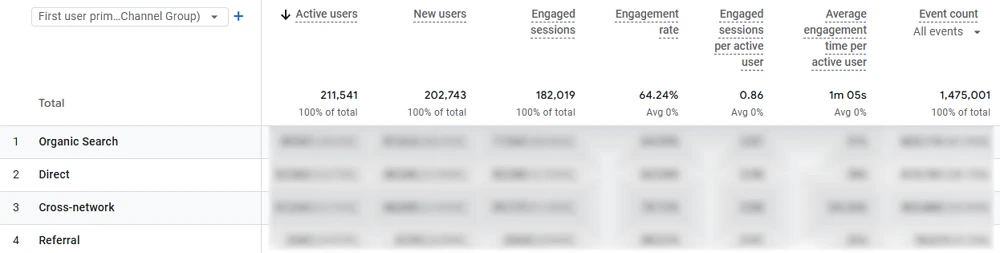
● Query relevance: If the page doesn't match user intent, Google may stop showing it.
Martin Splitt explained that just because a page is indexed doesn't mean it will stay there.Google might "give it a chance" in search results, but if users don't interact, the page might get de-ranked or de-indexed.
What Does It Mean to Be "Noindexed"?
A noindexed page is a webpage that Google has chosen not to include in its search results. This can happen:
● If you add a noindex meta tag
● If the page has low or no traffic
● If users don't engage with it on the SERP
● If Google tests it and finds that other pages perform better
In simple terms: if your page doesn't help users, Google won't keep it visible.
What Can You Do to Keep Your Pages in Google Search?
Here are some actionable steps you can take right now to improve user interaction and prevent your pages from disappearing:
1. Optimize Meta Titles and Meta Descriptions
These are what users see first in the SERP. Make sure your titles are clear, accurate, and compelling. A strong title increases the chance of clicks, which helps your CTR and signals value to Google.
Example:
Bad: "Home"
Better: "Affordable SEO Tools for Small Business | YourSite.com"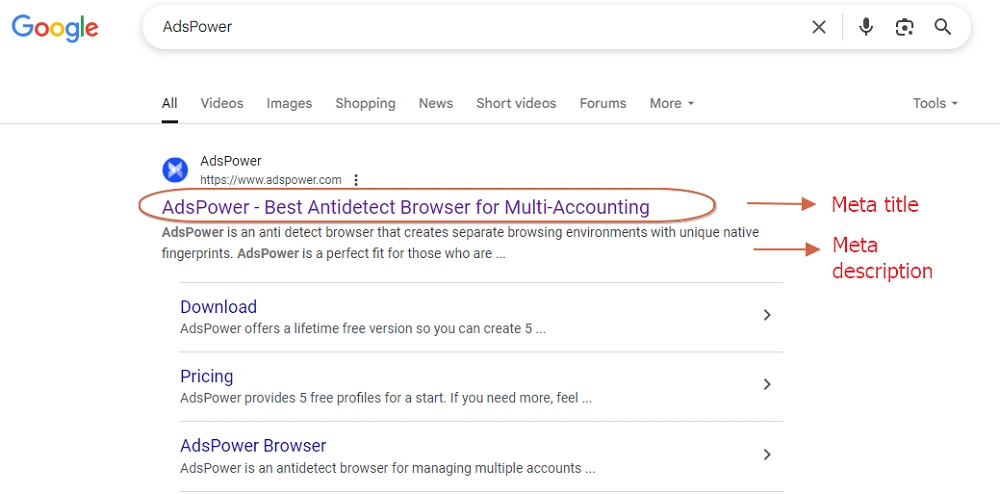
2. Align Content with Search Intent
Check your rankings and result pages with Google Search Console, Ahrefs, or SEMrush and analyze which queries your pages are ranking for. Then, ask:
● Does your content truly answer those queries?
● Is it easy to read and understand?
● Is there a clear call to action?
● Make sure every page provides real value.
3. Refresh Low-Performance Pages
If a page hasn't received traffic in months, it's time to audit and update it:
● Add new insights or data
● Improve layout and readability
● Remove outdated content
● Add internal links to drive traffic from stronger pages
"Update" does not only refer to the newly-published article, refreshing old pages with significant edits is also great for your site.
4. Use Visual and Interactive Elements
Images, charts, FAQs, videos and CTA button can help keep users on the page longer. Consider adding elements like:
● Interactive polls or quizzes
● User comments
● Downloadable checklists
Engaged users send positive signals to Google.
5. Try AdsPower to Monitor or Test Your Result Page
With antidetct browser, you are able to test how your page appears in search or in different regions, identify weak spots in engagement, and monitor whether updates improve your indexed page status. It's also great for running safe A/B tests in isolated environments.
How AdsPower Can Help Improve Interaction Signals
Many SEOs focus only on content and ignore behavior signals. That's where AdsPower comes in.
AdsPower is a multi-login browser designed for SEOers, marketers, traffic testers, and growth hackers.
Here's how it helps with Google's new focus on user interaction:
🔄 Boost Organic Engagement
AdsPower lets you simulate real user behavior (scrolling, clicking, staying longer) across many browser profiles. Each profile mimics a different user with a unique browser fingerprint.
When you run those profiles with RPA prcoesses will help you:
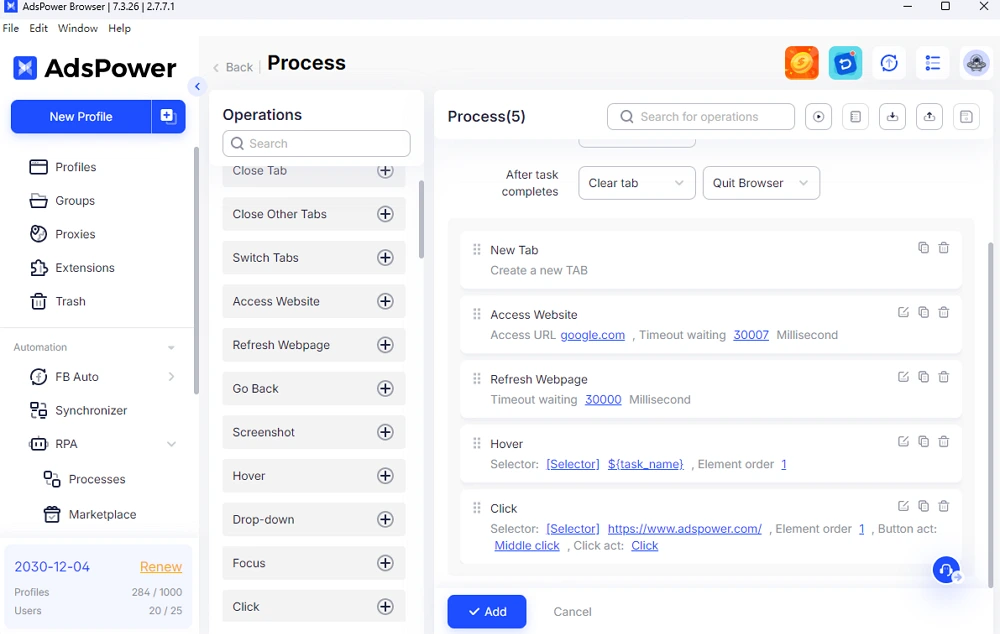
● Improve dwell time
● Reduce bounce rates
● Test interaction flow without harming live users
Besides, some traffic bot is integrated with AdsPower API so that users can maximize the CTR and other on-page interactions easily.
🧪 Test Different Versions of Pages
With AdsPower browser, you can run A/B tests in separate profiles. Try different:
● Headlines
● Meta descriptions
● Images
● CTAs or layouts
Measure which one earns better engagement or CTR, then roll it out site-wide.
📈 Improve Indexed Page Performance at Scale
If some pages are indexed but underperforming, use AdsPower to test small changes and monitor their effect before making large updates. This ensures your changes are data-backed.
Final Tips to Stay Visible in Google Search 2026
To stay safe from future Google webpage removals, follow these simple rules:
● Track your indexed pages in GSC weekly
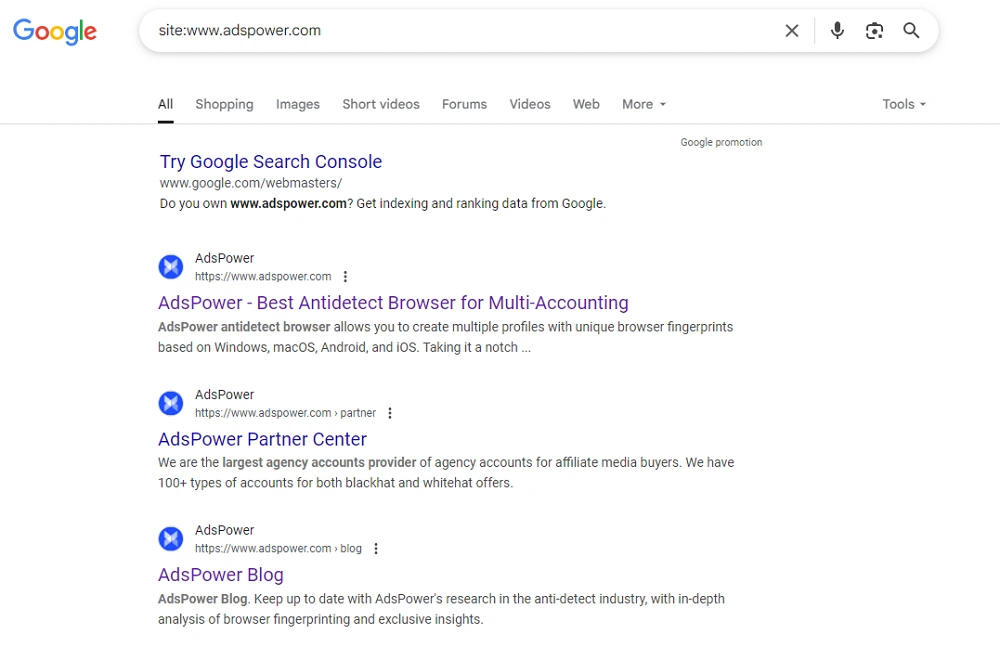
● Audit your content every 3 months (adjust the frequency based on your business)
● Monitor for pages labeled "Crawled - currently not indexed"

● Avoid publishing weak or duplicate content
● Use internal links to boost traffic to weaker pages
And most importantly: Think like your user. If it's not useful to them, it won't be useful to Google.

People Also Read
- Match.com Login Troubleshooting: Fix Access Issues with a Fingerprint Browser
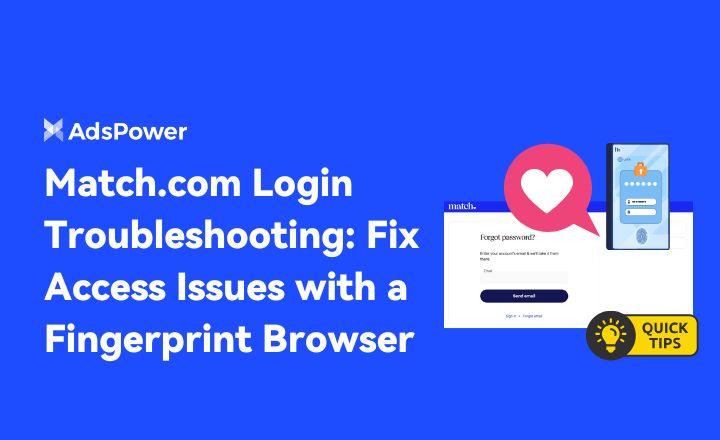
Match.com Login Troubleshooting: Fix Access Issues with a Fingerprint Browser
If Match.com keeps locking you out or rejecting your email, this guide explains what's happening and how to fix it with a fingerprint browser.
- How to Switch Accounts on Chrome (Mobile & Desktop)

How to Switch Accounts on Chrome (Mobile & Desktop)
Learn how to switch accounts on Chrome for desktop and mobile. Avoid data mix-ups, manage multiple Google accounts safely, and use profiles for separa
- Black Friday Anti-Ban Checklist: Protect Your Ads, Payments, and Ecommerce Accounts

Black Friday Anti-Ban Checklist: Protect Your Ads, Payments, and Ecommerce Accounts
Protect your ads, payment gateways, and ecommerce accounts this Black Friday with a proven anti-ban checklist and AdsPower strategies to avoid flags
- The Solo Marketer's Black Friday Superpower: Scaling Like an Agency with AdsPower

The Solo Marketer's Black Friday Superpower: Scaling Like an Agency with AdsPower
Solo marketer for Black Friday? Learn how to scale your ads, safely manage multiple Facebook & TikTok accounts, and automate tasks with AdsPower.
- Play Roblox Without VPN: Safe and Easy Ways to Access Roblox

Play Roblox Without VPN: Safe and Easy Ways to Access Roblox
Discover how to play Roblox without a VPN in 2025 safely and easily. Learn working methods, safe practices, and tips to enjoy Roblox anywhere.