How to use Ace Proxies on AdsPower
With each passing day, making money online requires more and more technical savvy. The evolution of antifraud systems of major platforms for certain resources makes it a must to have reliable proxies and an antidetect browser at hand. In this article, we will introduce a reliable proxy service, Ace Proxies, and show you how to set up their proxies in AdsPower.
What is Ace Proxies
Ace Proxies is a proxy service founded in 2017. It was created initially to provide HTTP/HTTPS proxies for one particular niche. This niche of users is in need of proxies in conjunction with bots to buy a limited edition of sneakers and clothing.
Ace Proxies is a good option if you're looking to buy private proxies. They provide secure anonymous proxies. You can easily get around filters and unblock restrictions using their proxies.
Your online freedom will be increased by their dedicated proxies because they are well masked. Additionally, there are two budget-friendly plan options available with private proxies.
Consider data center dedicated proxies if you require high speed and unlimited bandwidth usage. Here, you can find quick and effective dedicated proxies. You should take into account the residential brokers if you need rotating proxies that instantly change IPs in response to user requests. The proxies rotate at a set time by default, but you can change it whenever you like.
Hightlights of the Ace Proxies service:
- 99.8% Uptime Guaranteed
- No File/Image Restriction
- Reliable Customer Support 24/7
- Automatic & instant delivery
- High Anonymity
- Compatible with all browsers & devices
- Unlimited and unmetered bandwidth
- HTTP/HTTPS/SOCKS supported
How to set up a proxy from Ace Proxies in AdsPower?
1. Enter the personal dashboard on Aceproxies.com, and buy a proxy according to your own needs. 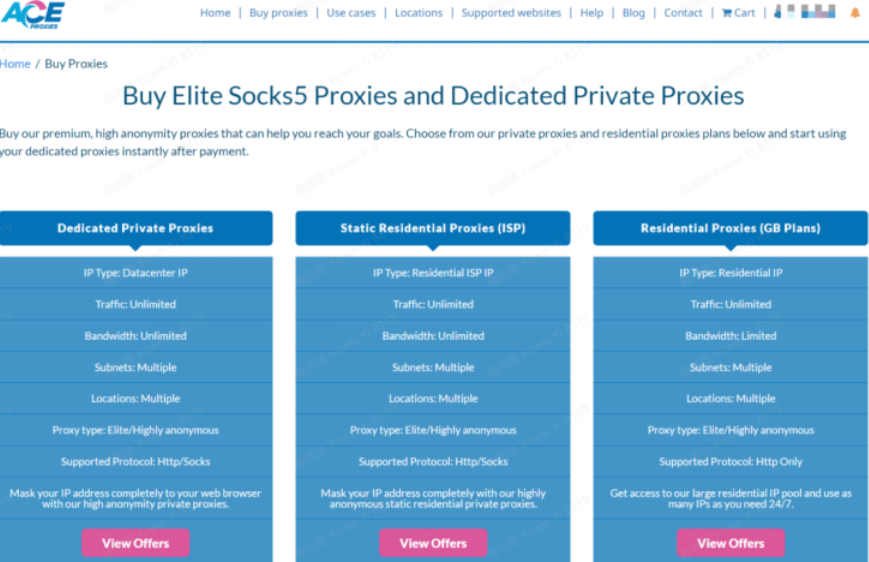
2. View and download the proxy information you just bought in “My Orders”.
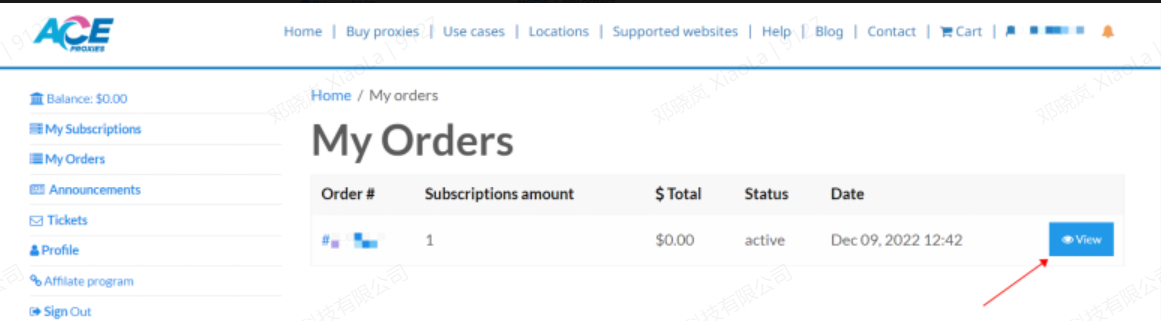
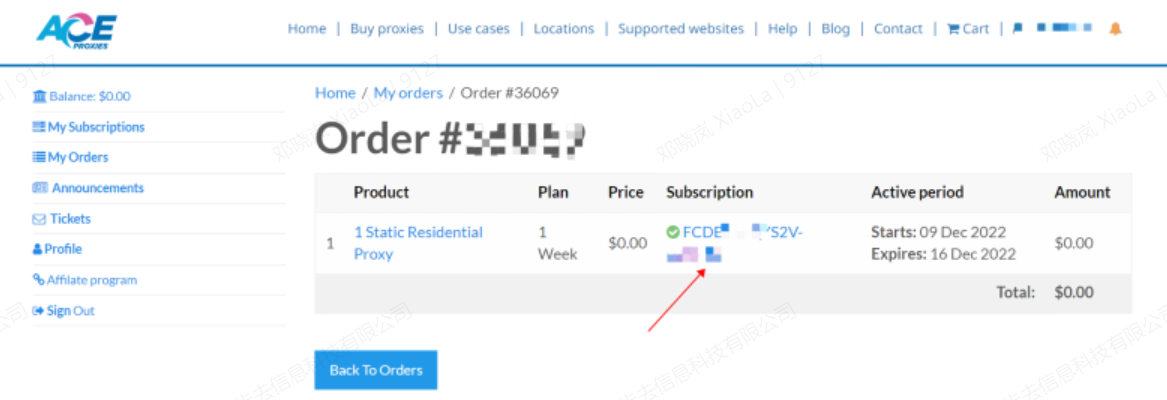
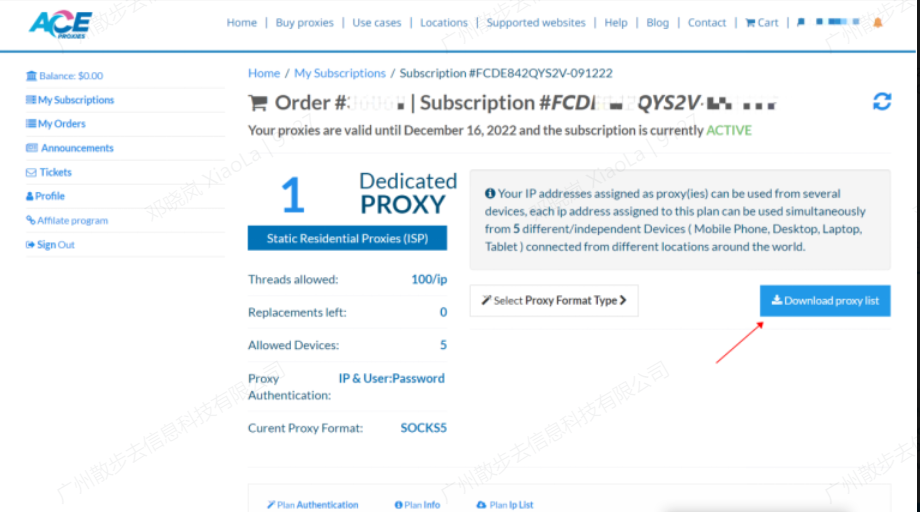
3. Downloadthe AdsPower program and log in.
4. Click on the “New Profile” button to create a new profile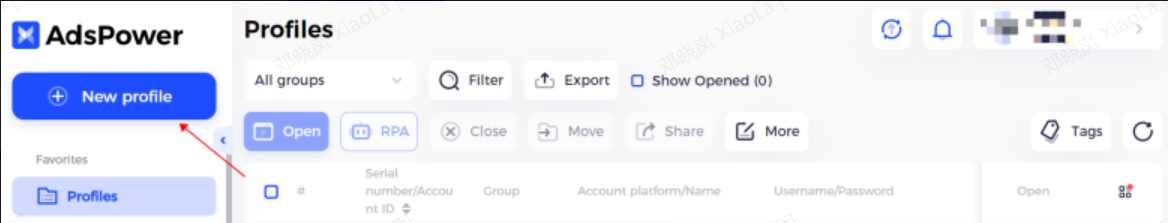
5. Choose the proxy type
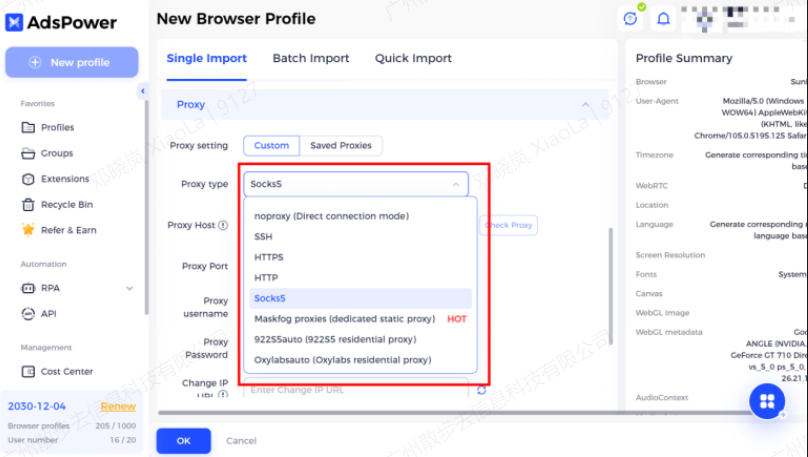
6. Fill in the proxy information and check how it works by clicking on the “Check proxy” button; all done!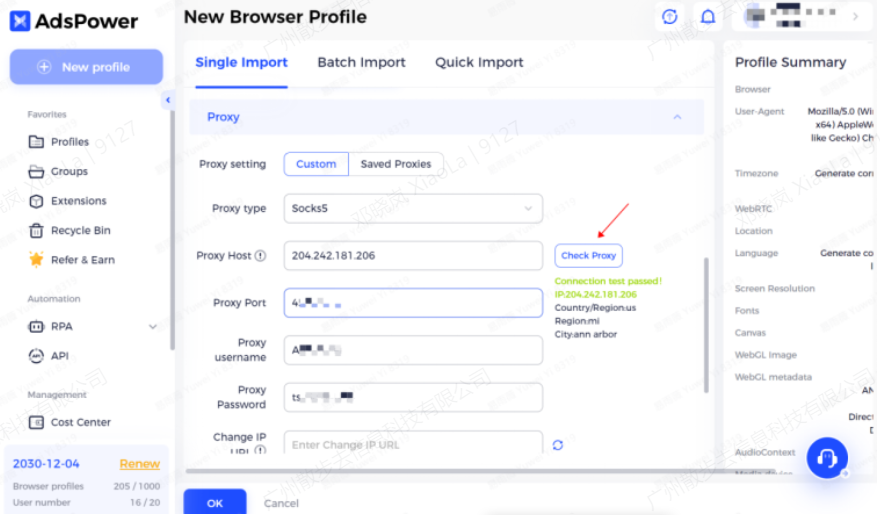
7. Click on the “Open” button to launch the profile.
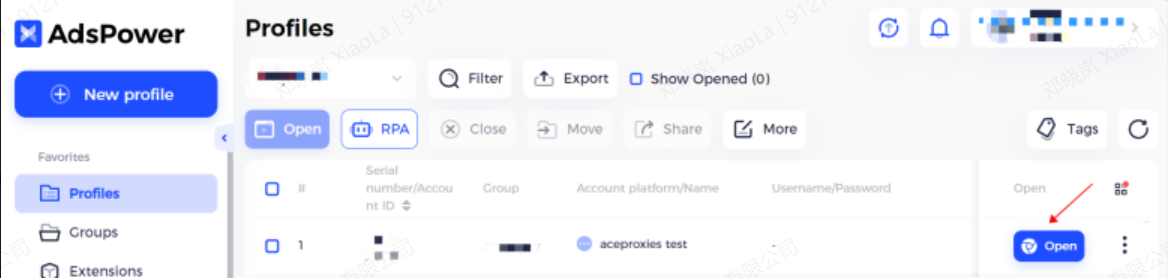
8. Now you can get down to work!

People Also Read
- CAPTCHA Solve Automation: A Comparison of CAPTCHA-Solving Services for Developers

CAPTCHA Solve Automation: A Comparison of CAPTCHA-Solving Services for Developers
Compare leading CAPTCHA solve services for automation. Review speed, accuracy, pricing, and APIs to choose the best CAPTCHA-solving solution.
- How Facebook Ad Account Rental Works: A Practical Guide for Growing Advertisers

How Facebook Ad Account Rental Works: A Practical Guide for Growing Advertisers
This guide explains Facebook ad account rental and how to scale safely with Meta-whitelisted accounts using GDT Agency and AdsPower.
- 7 Multi-Account Management Mistakes Affiliates Must Avoid in 2026

7 Multi-Account Management Mistakes Affiliates Must Avoid in 2026
Learn the 7 costly multi-account mistakes affiliates make and how to fix them. Manage accounts safely and scale profits with tools like AdsPower
- Best Proxy for Instagram: Unblock, Manage, and Grow Safely

Best Proxy for Instagram: Unblock, Manage, and Grow Safely
Check the best proxy for Instagram. Learn how to unblock, manage multiple accounts, and grow safely using Massive proxies with AdsPower protection
- Best AI Writing Tools for Enhanced Content Farming in 2026

Best AI Writing Tools for Enhanced Content Farming in 2026
Explore leading AI writing platforms that improve content farming in 2026. Write faster, rank higher, and scale safely with AdsPower solutions.


