Antidetect Browsers for Affiliate Marketers: Avoid Bans and Boost ROI
Take a Quick Look
Learn how antidetect browsers like AdsPower help affiliate marketers manage accounts, avoid bans, and test campaigns globally. Boost efficiency and ROI!
Are you an affiliate marketer? If you are, how do you avoid account bans and boost ROI for your program? I think it's a difficult problem, but with an antidetect browser, it becomes a lot easier!
Affiliate marketing is a lucrative yet competitive industry where marketers juggle multiple accounts, networks, and advertising platforms. However, the road to profitability is often marred by account bans, tracking restrictions, and IP blacklisting. This is where antidetect browsers come in handy. By masking digital fingerprints and enabling secure multi-account management, these browsers empower affiliate marketers to operate seamlessly without triggering security alarms.
But what exactly is an antidetect browser, and why is it crucial for affiliate marketing? In this guide, we'll break down everything you need to know about using antidetect browsers to streamline your affiliate marketing efforts. From understanding its benefits to step-by-step setup instructions, you'll walk away with actionable insights to elevate your affiliate strategy.
Why Do You Need an Antidetect Browser in Affiliate Marketing?
Affiliate marketers frequently operate multiple accounts across different platforms—whether for social media engagement, ad testing, or affiliate network diversification. However, platforms employ stringent anti-fraud systems that detect and ban accounts exhibiting suspicious activities (e.g., using the same device or IP address for several accounts). Here's how antidetect browsers mitigate these risks:
- Multi-Account Management – Operate multiple affiliate accounts without being flagged for duplicate access.
- Bypassing IP Restrictions – Simulate different geographical locations to access region-specific offers.
- Cookie and Session Isolation – Prevent data leaks between accounts by ensuring each session remains isolated.
- Avoiding Fingerprint Tracking – Mask device and browser fingerprints to maintain anonymity and credibility.
- Simultaneously deal with 2+ tasks - You can simultaneously work on different social (Facebook, Instagram, Pinterest, etc.) and ads accounts.
Using an antidetect browser ensures your campaigns run smoothly without disruptions, ultimately maximizing ROI and sustaining business longevity.
Try AdsPower now to see how anti-fingerprint browser can boost your affiliate marketing efforts.
How Does an Antidetect Browser Work for Affiliate Marketing?
Antidetect browsers function by creating distinct browsing environments that prevent tracking algorithms from correlating accounts. Here's how they achieve this:
Fingerprint Masking
Every browser has a unique fingerprint composed of attributes like screen resolution, OS, user-agent, IP, fonts, and installed plugins. Antidetect browsers modify these parameters dynamically to prevent platforms from identifying connections between accounts. Thus, each account seems to be run by a separate person.
IP Rotation & Proxy Integration
By integrating with proxies, antidetect browsers enable users to simulate various locations. This is particularly useful for affiliate marketers who need to access geo-restricted offers or manage accounts from different regions.
Session & Cookie Management
Unlike regular browsers, antidetect solutions keep each session separate, preventing cross-account contamination and ensuring consistent performance across multiple logins.
Automation Compatibility
Antidetect browsers can integrate with automation tools like Selenium, Puppeteer, and API-driven workflows, streamlining repetitive tasks such as link testing, ad clicking, and campaign monitoring. Some anti-detect browsers, like AdsPower, feature free RPA templates to boost productivity.
For affiliate marketers, this means you can:
- Run multiple ads or social media accounts without triggering red flags.
- Test affiliate links and landing pages from different regions.
- Automate repetitive tasks like watching videos, clicking links, filling forms, and downloading apps.
How to Install and Sign Up for an Antidetect Browser (Using AdsPower as an Example)
Getting started with an antidetect browser is easier than you might think. Let's walk through the process using AdsPower, a leading antidetect browser designed for marketers who manage multiple accounts. Below is a step-by-step guide to getting started:
Step 1: Download and Install AdsPower
- Visit the official AdsPower website and download the version compatible with your operating system (Windows, macOS, or Linux).
- Follow the installation instructions to set up the software on your device.
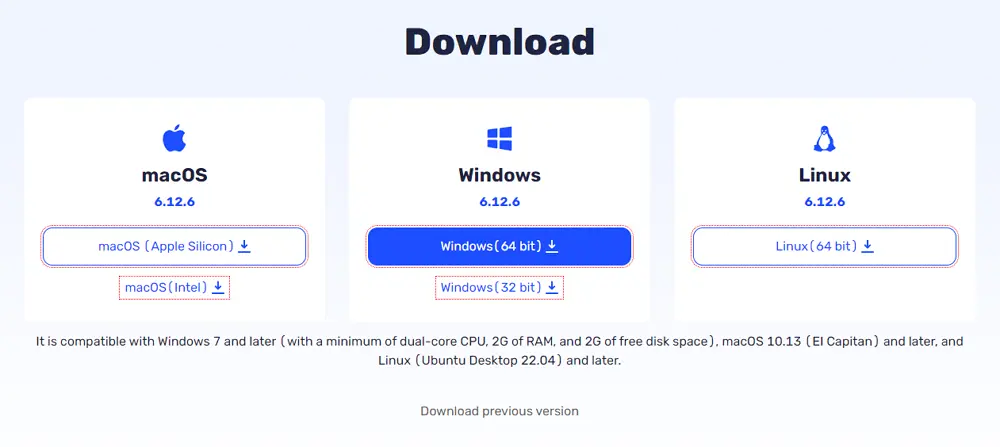
Step 2: Create an Account
Open AdsPower and log in or sign up using your email address.
Step 3: Set Up Your First Browser Profile
- Click on "New Profile" to create a unique browser environment.
- Customize the profile by selecting a specific operating system, browser type, user-agent, timezone, language, etc.
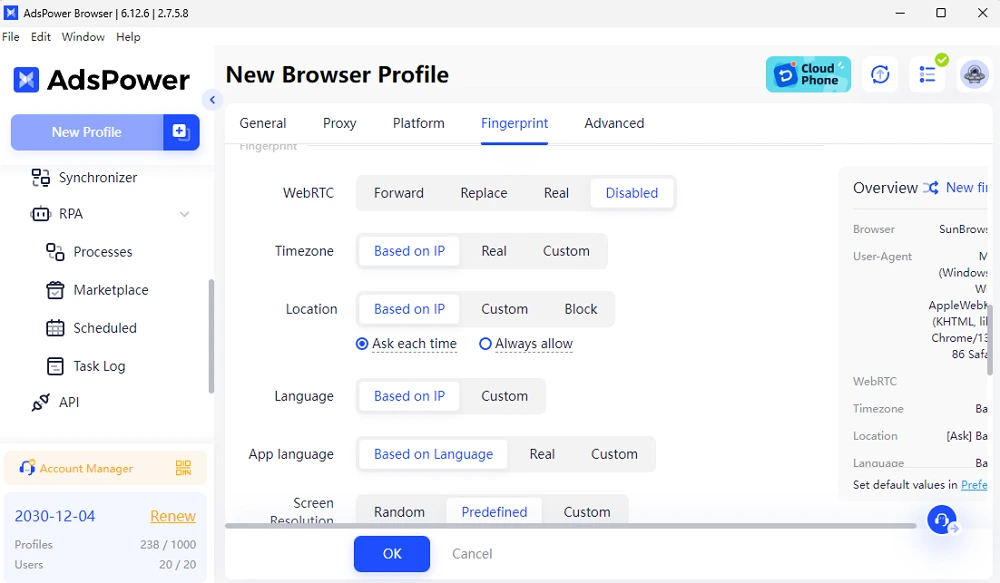
3. Integrate a proxy if you want to simulate a different geographic location.
Note: If you own plenty of accounts, try AdsPower's Bulk Create feature to generate the corresponding profiles.
That's it! You're now ready to use AdsPower for your affiliate marketing tasks.
Case Study: How to Set Up Profiles in AdsPower for Marketers
AdsPower offers robust profile management features, making it ideal for affiliate marketers. Let's explore how to set up different environments based on use cases.
Scenario A: Managing Multiple Advertiser, Affiliate, or Social Media Accounts
If you're handling multiple ad accounts, affiliate networks, or social media profiles, AdsPower makes it easy to keep them separate.
Steps:
- Create a new profile by customizing a unique browser parameter for each account.
- Assign a unique proxy to each profile to avoid IP overlap.
- Use the "Group" feature to organize profiles by platform or campaign.
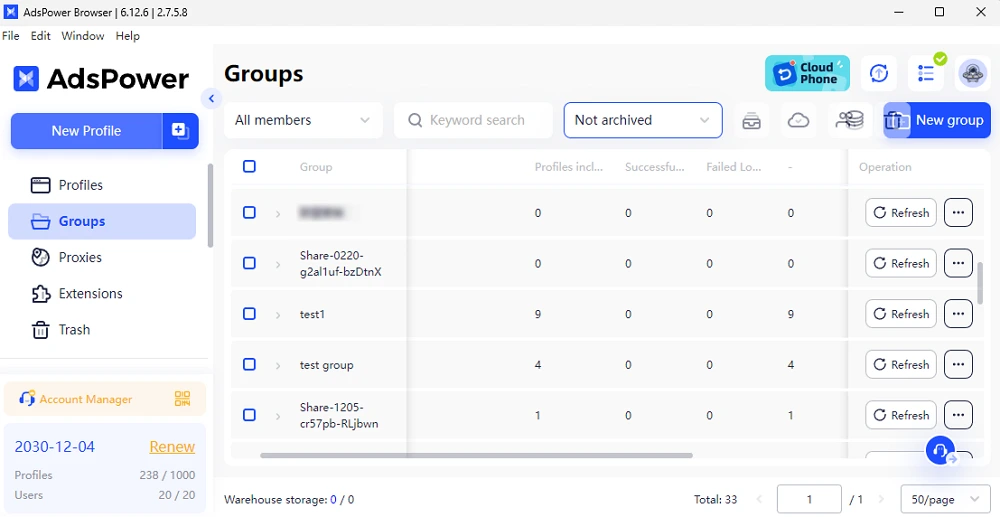
- Open the profiles to run your campaigns securely.
This setup ensures that each account operates independently, reducing the risk of bans or suspensions.
Scenario B: Testing Regional Campaigns
Want to see how your ads perform in different countries? AdsPower lets you simulate specific locations with ease.
Steps:
1. Create a profile and configure an IP from the target region. (e.g., United States, Russia, Germany, Japan).
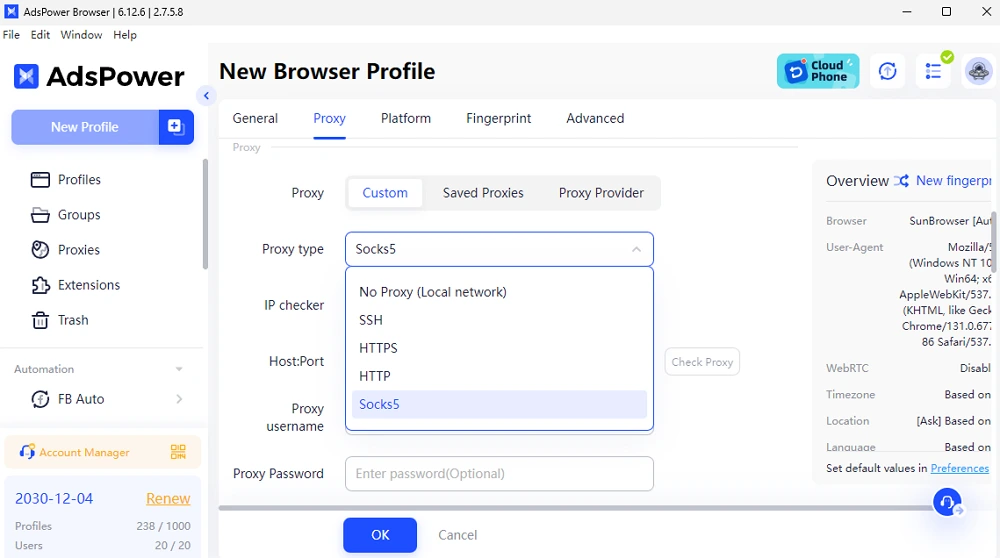
2. Adjust browser fingerprint to ensure consistency with the simulated region.
3. Open the profiles to test your ads or affiliate links to see how they appear and perform in that region.
In this case, you can also generate views, clicks, and other engagements to your landing pages from different addresses and source.
Scenario C: Automating Tasks with Selenium
For advanced users, AdsPower offers RPA and API features which can be combined with automation tools like Selenium, to streamline repetitive tasks.
Steps:
- Set up a profile with the desired browser settings.
- Move to RPA to set up your process or directly use the templates in Marketplace to complete the tasks automatically.
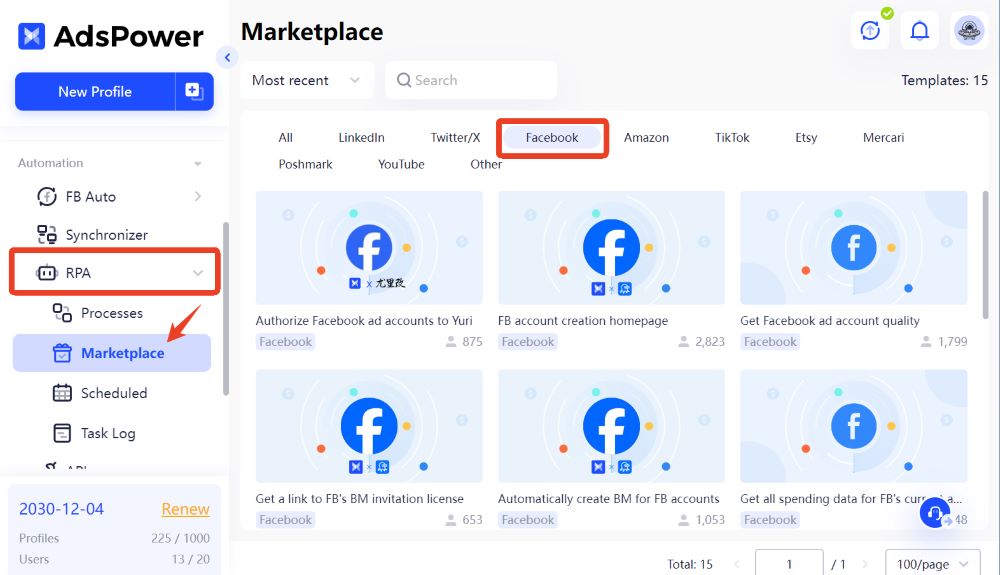
Optionally, you can get API key and use Selenium to automate actions like clicking affiliate links or filling out forms. It is beneficial for projects that adopt the CPC, CPL affiliate model.
3. Monitor the results directly in AdsPower.
This approach saves time and ensures consistency in your testing processes.
Final thought
Affiliate marketing is all about working smarter, not harder. By leveraging an antidetect browser like AdsPower, you can manage multiple accounts, test campaigns across regions, and automate tasks with confidence.
Ready to take your affiliate marketing to the next level? Sign up for AdsPower today and experience the difference for yourself.

People Also Read
- Match.com Login Troubleshooting: Fix Access Issues with a Fingerprint Browser
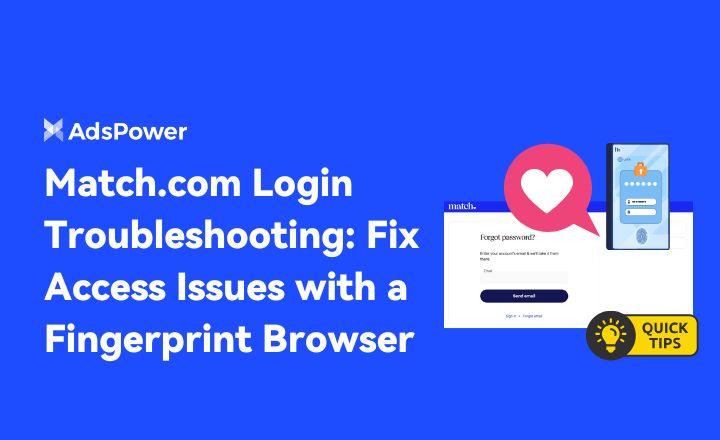
Match.com Login Troubleshooting: Fix Access Issues with a Fingerprint Browser
If Match.com keeps locking you out or rejecting your email, this guide explains what's happening and how to fix it with a fingerprint browser.
- How to Switch Accounts on Chrome (Mobile & Desktop)

How to Switch Accounts on Chrome (Mobile & Desktop)
Learn how to switch accounts on Chrome for desktop and mobile. Avoid data mix-ups, manage multiple Google accounts safely, and use profiles for separa
- Black Friday Anti-Ban Checklist: Protect Your Ads, Payments, and Ecommerce Accounts

Black Friday Anti-Ban Checklist: Protect Your Ads, Payments, and Ecommerce Accounts
Protect your ads, payment gateways, and ecommerce accounts this Black Friday with a proven anti-ban checklist and AdsPower strategies to avoid flags
- The Solo Marketer's Black Friday Superpower: Scaling Like an Agency with AdsPower

The Solo Marketer's Black Friday Superpower: Scaling Like an Agency with AdsPower
Solo marketer for Black Friday? Learn how to scale your ads, safely manage multiple Facebook & TikTok accounts, and automate tasks with AdsPower.
- Play Roblox Without VPN: Safe and Easy Ways to Access Roblox

Play Roblox Without VPN: Safe and Easy Ways to Access Roblox
Discover how to play Roblox without a VPN in 2025 safely and easily. Learn working methods, safe practices, and tips to enjoy Roblox anywhere.



