The Best Google SERP Checkers 2026
Take a Quick Look
Find the best Google SERP checkers for 2026 to monitor keyword rankings, improve SEO strategy, and stay ahead of competitors. Choose the right SERP tool and start ranking higher today!
For digital agencies, accurate SERP tracking is the foundation of every SEO campaign. Clients expect results—and that means delivering keyword rankings, local visibility metrics, and competitive positioning, all backed by data.
In 2026, search engines are smarter, more dynamic, and increasingly personalized. Manual tracking or guesswork won't cut it anymore. SERP checkers have evolved to meet these demands, offering everything from daily keyword updates to geo-targeted reports and API integrations. But not all tools are created equal. Whether you're managing dozens of clients or optimizing a global content strategy, the right SERP checker will save you time, increase reporting accuracy, and give you a competitive edge.
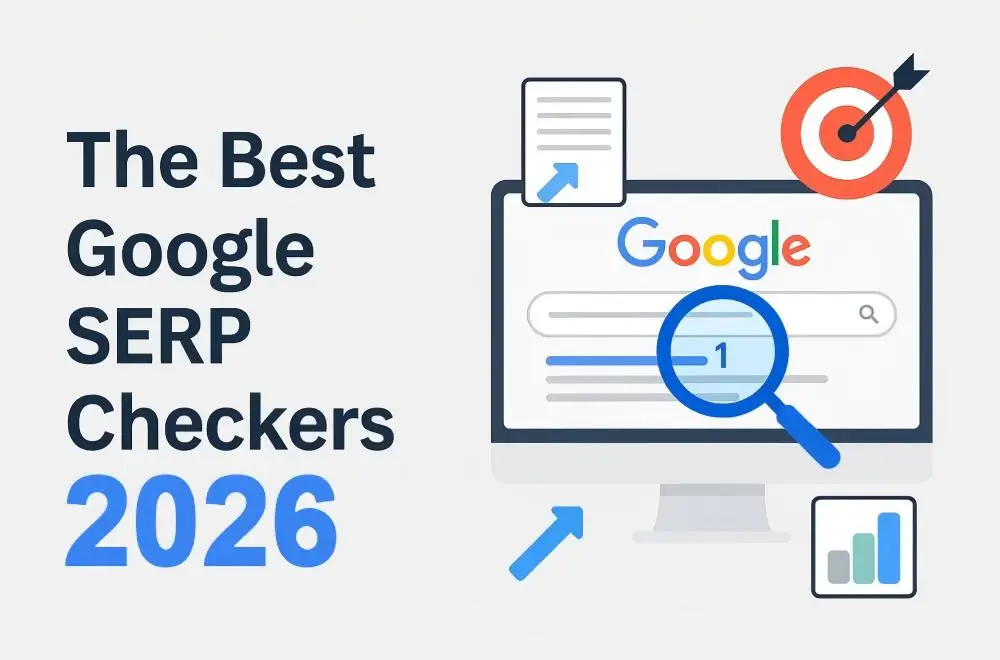
The Best Google SERP Checkers 2026
In this guide, we'll dive into what makes a great SERP tracker for 2026, how to choose one that fits your workflow, and which tools stand out for agencies, freelancers, and SEO teams handling campaigns at scale.
What Is a SERP Checker?
SERP stands for Search Engine Results Page — it's the page you see after entering a query/keyword into a search engine like Google, Bing. It displays a mix of organic results, paid ads, featured snippets, and other content types relevant to your search.
A SERP checker is a tool that helps you understand how your website ranks on search engines like Google for specific keywords. It plays a key role in any SEO strategy. Here's what it does:
- Tracks Keyword Rankings: A SERP checker shows you exactly where your web pages appear in search results for selected keywords. It removes guesswork and offers accurate, unbiased data—unaffected by personalization or location-based filters.
- Monitors Ranking Changes Over Time: These tools record changes in your rankings over days, weeks, or months. This allows you to track progress and understand the impact of SEO changes, content updates, or algorithm shifts.
- Identifies SERP Features: Modern SERPs are full of elements beyond traditional links—like featured snippets, ads, image packs, maps, and "People Also Ask" boxes. A SERP checker highlights which features are showing and whether your site appears in them.
- Analyzes Competitor Performance: Most SERP checkers let you compare your rankings with those of your competitors. This insight helps you identify which sites are outranking you, what strategies they use, and how to respond.
- Provides Local and Device-Based Results: Search results vary based on location and device type. A good SERP checker can simulate queries from different cities, countries, or devices—giving you a realistic view of how your audience sees your site.
In short, a SERP checker is much more than a keyword tool. It's essential for evaluating SEO performance, discovering new opportunities, and staying ahead in competitive markets.
How Do I Check Google SERP Ranking?
Checking your website's ranking on Google is a fundamental step in SEO. It helps you understand how visible your content is for specific keywords and whether your optimization strategies are working. There are two main ways to check your SERP (Search Engine Results Page) rankings: manually and using SERP checker tools.

Google SERP ranking methods
1. Manual SERP Checks
If you're only tracking a few keywords, you can check rankings manually by searching directly on Google. Here's how:
- Open a private or incognito browser window to avoid personalized results based on your search history or location.
- Type in the keyword you want to track and look for your website in the results.
- Note the position of your page in the list of results.
While this method is simple and free, it has several limitations. Your location, device, search behavior, and language settings can affect the results. This makes it unreliable for accurate tracking—especially if you manage multiple websites or target different countries.
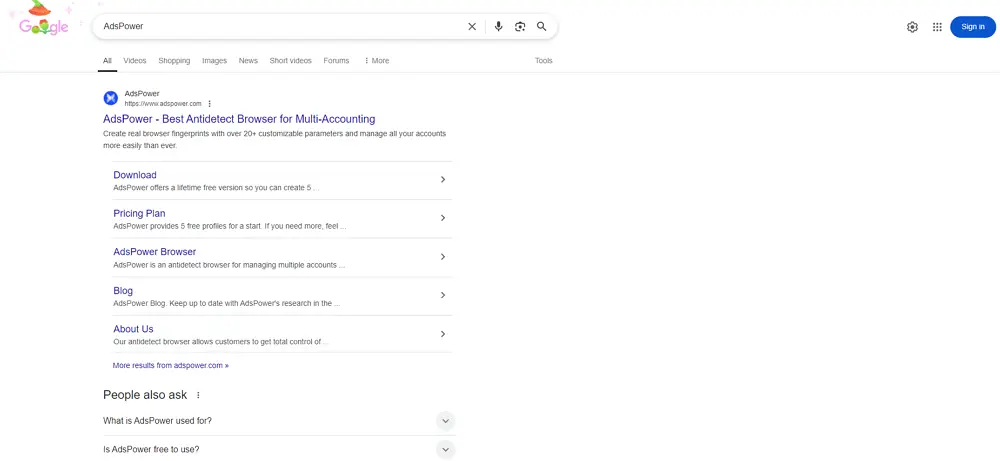
AdsPower browser search results
Advanced Method (from manual to automatic):
To improve manual checks, you can use a browser automation tool like AdsPower anidetect browser. This browser can create isolated browser profiles with unique IPs, cookies, and fingerprints, support proxy integration for local SERP views, and allow SERP test automation via RPA or API when paired with scraping scripts.
Step 1. Set up profiles for SERPs for different regions. For example if you tend to monitor your website rankings from the United States, Russia, Philippine, Brazil, etc., just try to create new profiles with configuring proxies from those countries as the screenshot shown below.
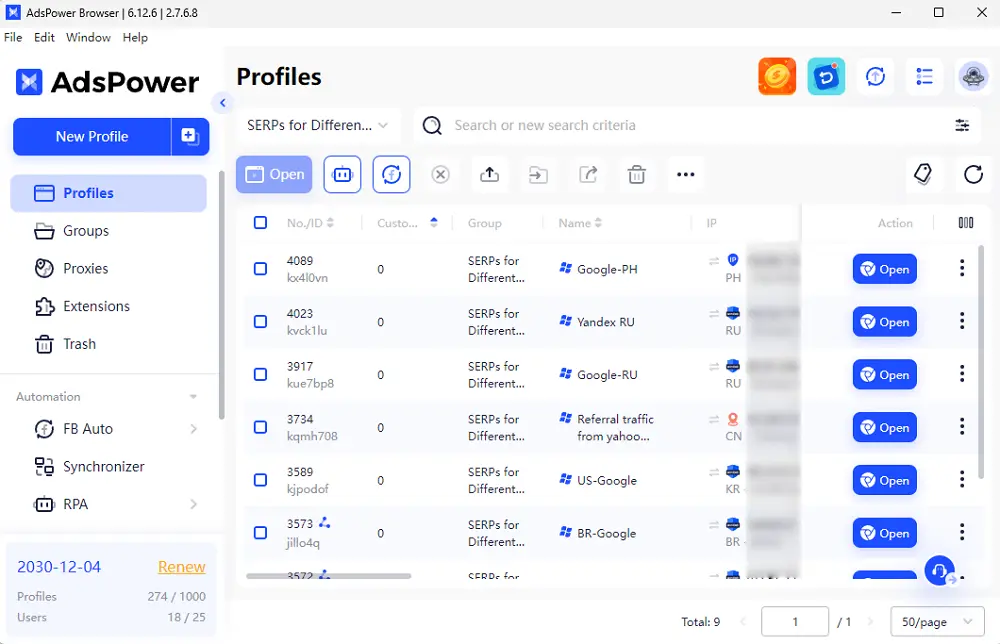
AdsPower browser interface showing multiple search engine profiles
Step 2. Open these profiles in batch mode. Then input the ideal keywords in the search bar.
Step 3. Browse the search engine result pages and mark your website rankings manually.
In this step, you can use Synchronier/RPA/API to save your time, especially when you have a list of keyword to track.
--Multi-windows Synchronizer: After opening those profile at the same time, move to "Synchronizer" to select them and hit "Start sync" to get started. Enter the keywords in the main window and other controlled windows will be tracked simultaneously. Or you can preset the keyword list in "Console" > "Text" > "Designated text".
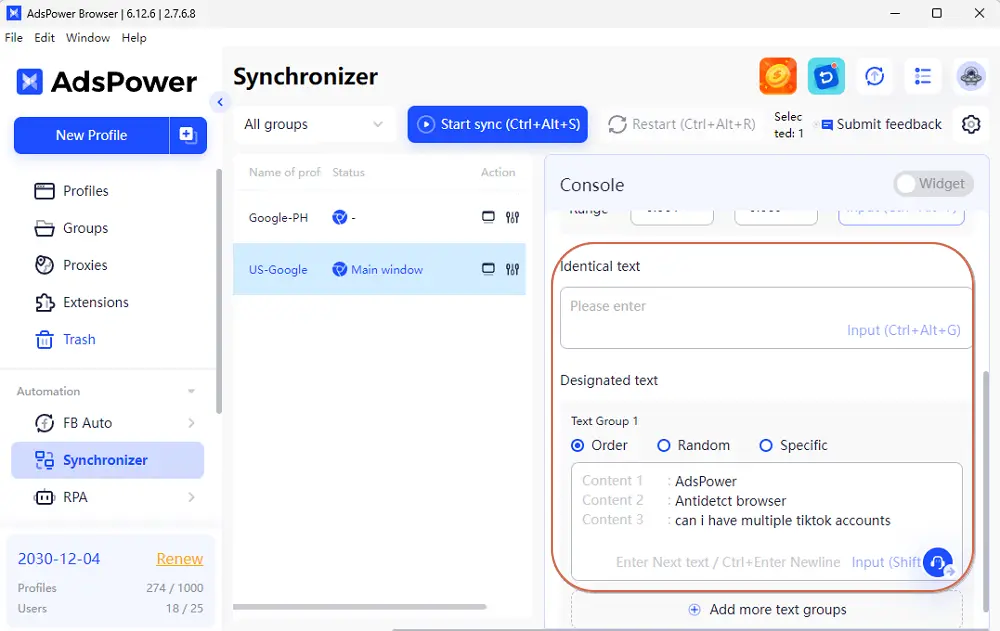
AdsPower Synchronizer page with text type and format selection
--RPA: Create the process of keyword tracking as you need. Then choose the profiles to run the RPA workflows. You can schedule the tasks with starting time, frequency, orders, with this hands-free feature.
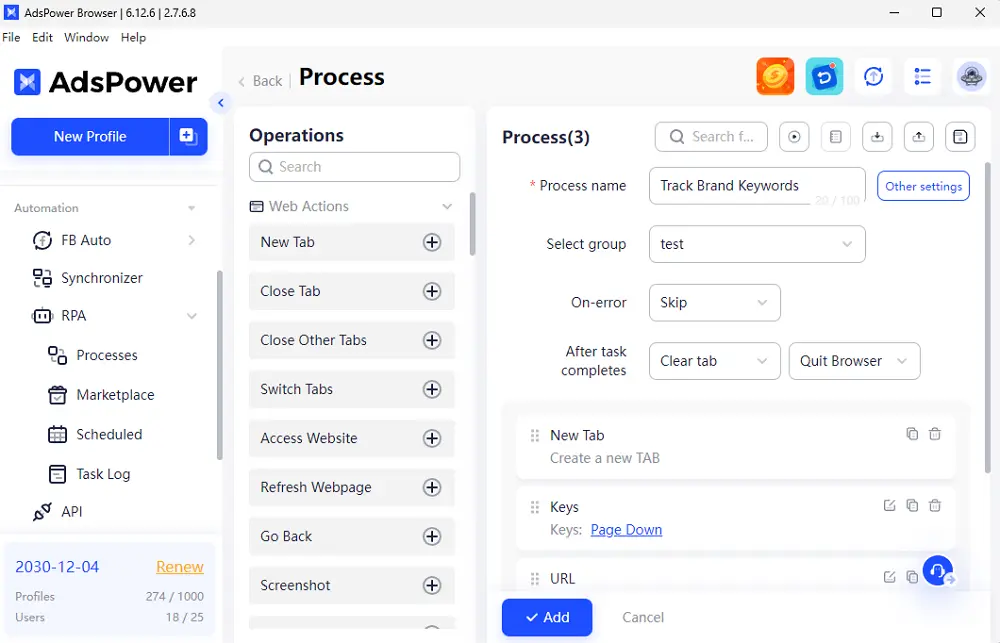
AdsPower profile management and automation tools
--API: AdsPower browser offers API key so that you can try to integrate it with your scripts to scrape the rankings directly from search engines or from those SEO tools.
2. Using SERP Checker Tools
For more accurate, scalable tracking, SERP checker tools are the best choice. These tools automatically track your website's keyword positions across different devices, locations, and timeframes.
Here are some of the top SERP checkers in 2026:
- Ahrefs – Ahrefs is an all-in-one SEO suite known for its robust keyword tracking, backlink analysis, and site audits. Its SERP checker provides reliable ranking data and historical trends, making it great for long-term SEO planning. However, users on lower-tier plans may experience less frequent ranking updates compared to premium tiers.
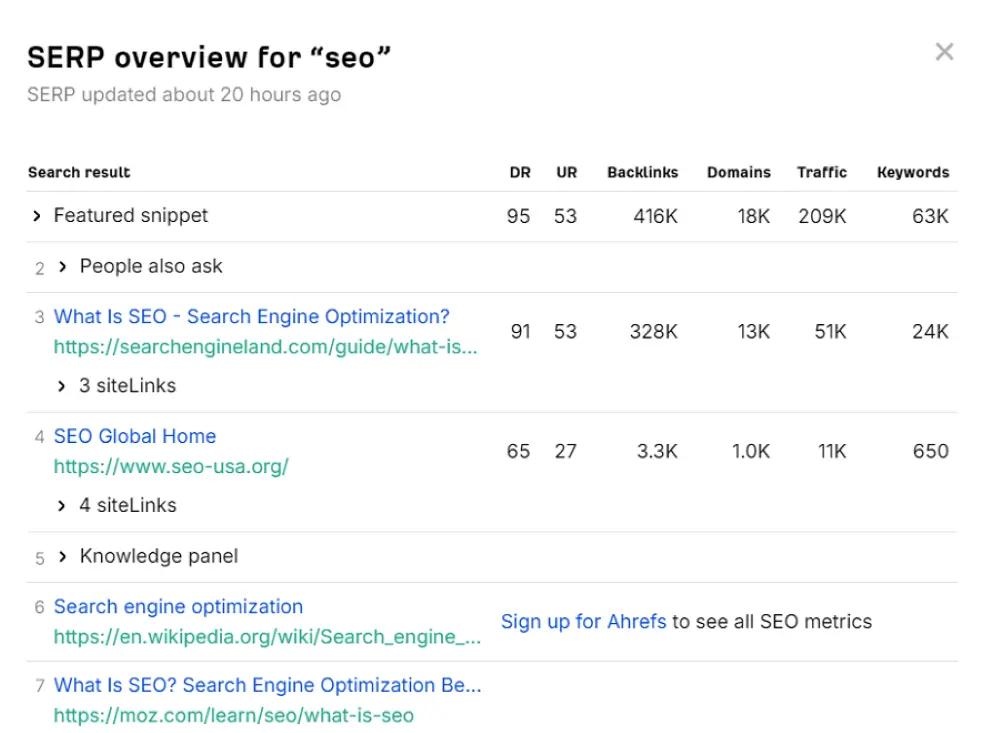
SERP analysis for SEO keyword research
- Semrush – Semrush is a comprehensive digital marketing platform ideal for SEO, PPC, and content strategy teams. Its SERP tracking tool offers detailed keyword positioning data, competitive analysis, and integration with Google Ads. While powerful, it can be overwhelming for beginners and carries a higher price tag.
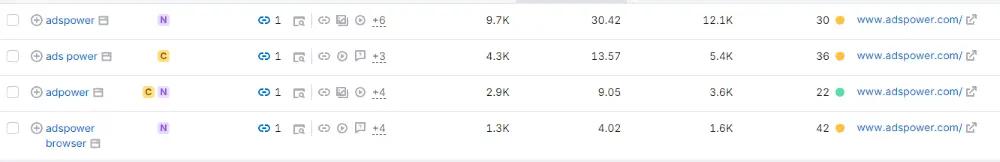
AdsPower browser usage statistics and metrics
- SE Ranking – Beginner-friendly for small businesses and beginners. It supports accurate local and mobile rank tracking, plus historical data to measure progress over time. The platform is affordable, but some users may find its backlink database smaller than competitors like Ahrefs or Semrush.
- AccuRanker – a lightning-fast rank tracking tool built specifically for agencies and power users. It offers on-demand updates, deep keyword insights, and integration with tools like Google Data Studio. While highly accurate and scalable, its pricing is best suited for professionals managing multiple sites.
- SERPWoo – specializes in SERP volatility tracking and competitive monitoring, helping you understand how rankings shift across competitors. It's ideal for those targeting dynamic niches or doing reputation management. However, its interface may feel less intuitive for casual users compared to more mainstream tools.
These tools allow bulk keyword tracking, visual reports, SERP feature tracking, and competitor comparisons. You can even integrate them with other platforms like Google Analytics or Data Studio for streamlined reporting.
In summary, if you're serious about SEO, using a professional SERP checker tool is the most reliable way to track your Google rankings—especially when targeting multiple regions, devices, or large sets of keywords. Manual checks can work in small cases, but they fall short when accuracy and scale matter.
How to Choose the Right Tool for Local & International SEO
When selecting a SERP checker, it's important to match the tool's features with your SEO goals—especially if you're targeting different geographic regions. Local and international SEO require different capabilities, so choosing the right tool can save you time, reduce errors, and help you grow faster.
For local SEO, accuracy depends heavily on the ability to simulate searches from specific cities, zip codes, or even neighborhoods. Look for tools that offer geo-targeted rank tracking and support for mobile vs. desktop search results. Tools like SE Ranking and Mangools (SERPWatcher) are great for small businesses, as they allow precise location-based tracking with simple dashboards.
For international SEO, you need a platform that supports multiple languages, search engines, and locations. Tools like AccuRanker, Semrush, or Serpstat are ideal—they let you check rankings across different countries and regions, and provide insights into global search trends. Make sure the tool supports regional Google domains (e.g., google.co.uk, google.ca, google.de) and can differentiate results by language.
Other key features to consider include:
- Update frequency: Daily or real-time updates are better for active campaigns.
- Device-based tracking: Check rankings on both desktop and mobile.
- Bulk keyword support: Essential for agencies or large websites.
- Reporting tools: Exportable and customizable reports help communicate results to clients or teams.
The right SERP checker depends on how and where you operate. Local businesses need precision; global brands need scale. The best tools offer both.
Pro Tips: Integrating SERP Checkers with Your SEO Workflow
To get the most out of your SERP checker:
- Automate reporting: Use drag-and-drop builders in AccuRanker or ProRankTracker to deliver weekly performance reports.
- Pair with proxies: Use rotating residential proxies or antidetect browsers like Multilogin to bypass CAPTCHAs and gather accurate SERP data at scale.
- Monitor competitors: Set up alerts for competitor movement on high-value keywords.
- Link with content updates: Sync SERP insights with content audits to improve on-page optimization and capture SERP features.
FAQ:
Q1: Can I track rankings for hundreds or thousands of keywords at once?
A: Yes. Many SERP tools like SE Ranking, AccuRanker, and SERPWatch, or using automation features of antidetect browser, allow bulk keyword tracking through CSV uploads or API integration. These features are ideal for agencies, eCommerce sites, or large-scale SEO campaigns.
Q2: What's the best way to avoid getting blocked when checking rankings in bulk?
A: To avoid CAPTCHAs and IP bans, use rotating residential proxies or antidetect browsers like AdsPower. These tools simulate real users, making it easier to collect large-scale SERP data without being flagged.
Q3: Are there tools that support real-time or on-demand SERP updates for bulk keywords?
A: Yes. Platforms like AccuRanker offer on-demand updates and fast refresh rates, even for large keyword sets. This is especially useful during algorithm updates or competitive campaigns where immediate insights are critical.

People Also Read
- Can You Actually Make Money from Temu? (2026 Guide)

Can You Actually Make Money from Temu? (2026 Guide)
Can you make money from Temu in 2026? Learn real ways to earn through referrals, affiliate marketing, and selling, plus smart tips to maximize your Te
- How to Transfer Data from One ChatGPT Account to Another
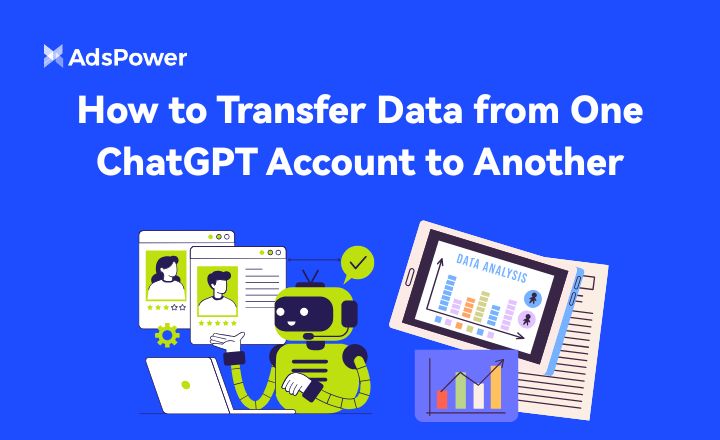
How to Transfer Data from One ChatGPT Account to Another
Learn how to transfer ChatGPT conversation history between accounts, what’s officially supported, and practical ways to manage your chats.
- Match.com Login Troubleshooting: Fix Access Issues with a Fingerprint Browser
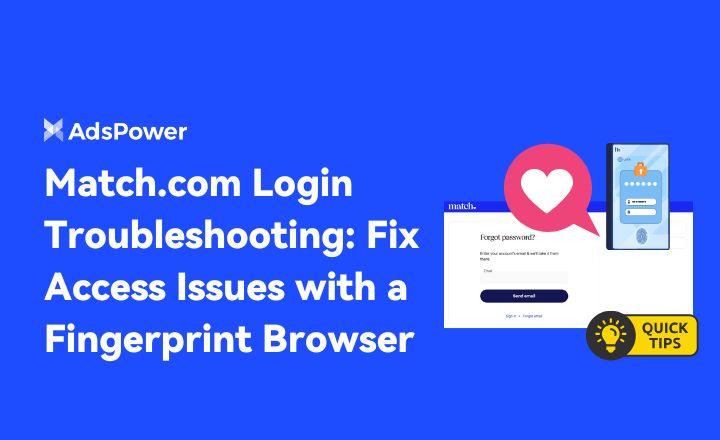
Match.com Login Troubleshooting: Fix Access Issues with a Fingerprint Browser
If Match.com keeps locking you out or rejecting your email, this guide explains what's happening and how to fix it with a fingerprint browser.
- How to Switch Accounts on Chrome (Mobile & Desktop)

How to Switch Accounts on Chrome (Mobile & Desktop)
Learn how to switch accounts on Chrome for desktop and mobile. Avoid data mix-ups, manage multiple Google accounts safely, and use profiles for separa
- Black Friday Anti-Ban Checklist: Protect Your Ads, Payments, and Ecommerce Accounts

Black Friday Anti-Ban Checklist: Protect Your Ads, Payments, and Ecommerce Accounts
Protect your ads, payment gateways, and ecommerce accounts this Black Friday with a proven anti-ban checklist and AdsPower strategies to avoid flags


