How to Check and Fix Twitter/X Shadowban
Take a Quick Look
Think your account has a Twitter/X shadowban? This article helps explain what it is, how to test for it, why it happens, how to fix it and how to avoid it again. Using tools can also keep your account healthy—this article shows you how.
Have you ever noticed your Twitter posts getting less engagement? Or not showing up in searches? If yes, your account might face a Twitter/X shadowban. It hides your account without notice, hurting your reach—whether for the use of branding, business, or sharing.
This article covers what a Twitter/X shadowban is, why it happens, and how to test and fix a Twitter/X shadowban. We'll also share ways to avoid it, like using an anti-detect browser: AdsPower. Need to know how to solve shadowbans or handle a new account ban? Here we go!
What Is a Twitter/X Shadowban?
A Twitter shadowban is an obscure restriction on your account. You can still post, follow, and interact, but fewer people see your posts. This means that your tweets may not show up in search results. Your replies could be hidden. Your reach drops a lot. Even worse, Twitter/X won't officially tell you, so it's hard to notice at first.

Types of X Shadowbans
- Search Shadowban: This is very common. If your account gets a search shadowban, your tweets won't show up in regular X searches. Even when someone searches your username, your profile and tweets may be hard to find.
- Engagement Shadowban: An engagement shadowban limits your interactions—likes, retweets, comments. Your comments on others' tweets might be invisible. Or your retweets may miss the right people. This makes it hard to build relationships or join conversations on the platform.
- Suggestion Shadowban: In this case, your account won't show up in the "Who to Follow" suggestions or other account recommendations. This makes new users less likely to find you, slowing down your account growth.
How Long Does a Shadowban Last?
- Temporary Shadowban: This is common for small issues, like light spamming. It usually lasts for 48 hours to a week. Fix your behavior (clean up tweets, stop spamming), and Twitter will likely lift it once they see your change.
- Longer Shadowban: For more serious problems, like repeated rule breaks. The shadowban lasts longer. It might last weeks. You need to keep fixing it positively and consistently. In worst cases, it could lead to a permanent ban.
How to Check a Shadowban on Twitter
Since Twitter doesn't tell you when you're shadowbanned, you need to check it. Here are some steps and ways:
- Search Your Own Tweets: Log out of your Twitter account. Then, search for keywords or tags from your recent tweets. If your tweets are hard to find or don't show up in the search results, you might be shadowbanned.
- Check Engagement Analytics: Check how many likes, retweets, and comments your recent tweets get. Compare them to a few weeks ago. If your tweets usually get lots of engagement but now get just a few, look into it more. A large-scale, sudden drop might mean a shadowban.
- Ask Your Friends or Followers: Ask a few friends or followers if they can see your recent tweets. If many say no, your account might get a Twitter shadowban. You can also ask them to search for your username and see if your profile can be found easily.
- Use Third-Party Tools: Some best twitter shadowban checkers can help find a X shadowban—like Circleboom. It can check how visible your account is and tell you if you are shadowbanned, and how bad it is. But be careful: some need your account information, so only use what you trust.
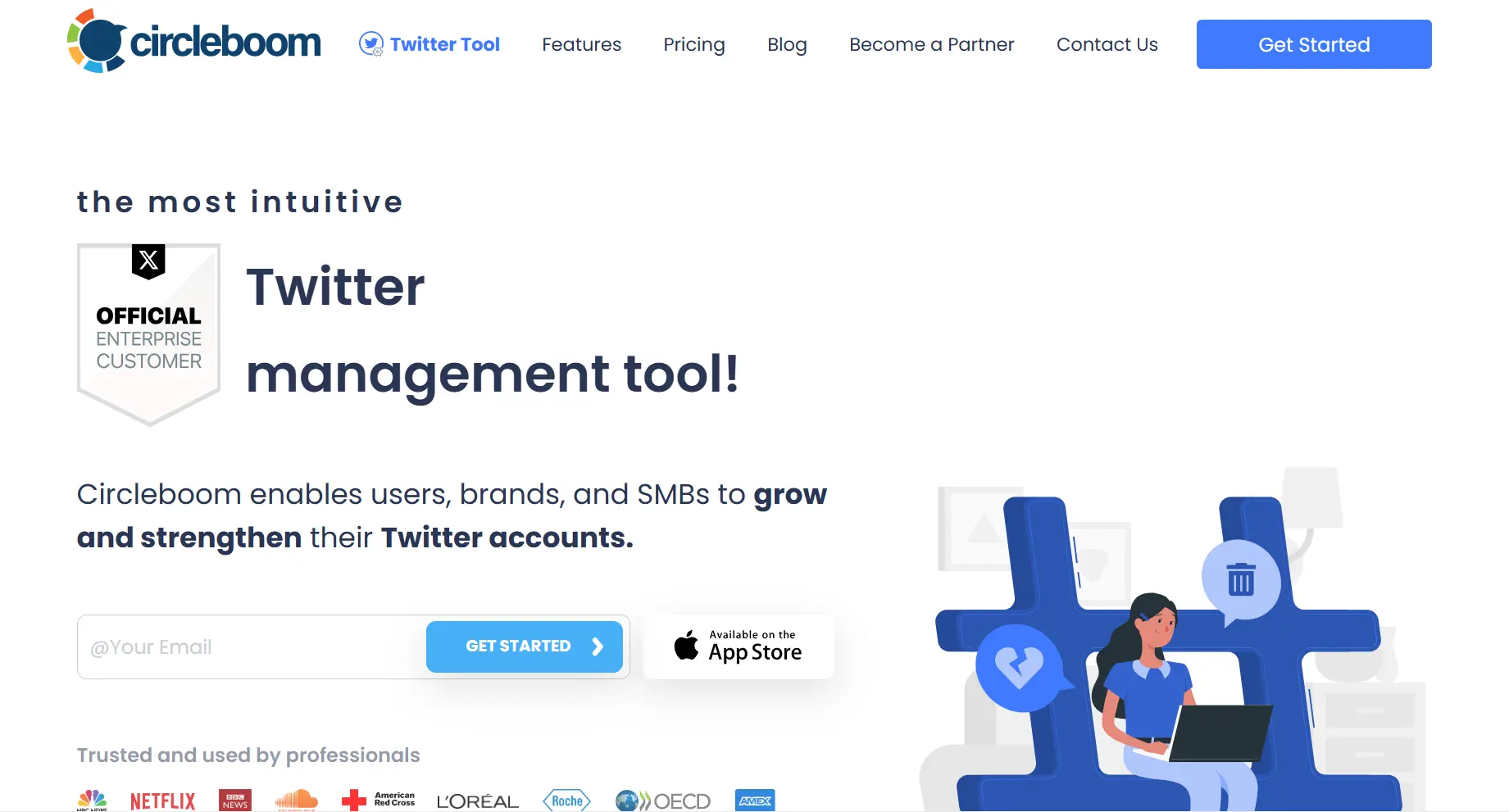
Reasons Your Twitter Account Got Shadowbanned
Knowing the reasons for a Twitter shadowban can help you prevent it. There are several reasons:
- Violating X's Rules: This is one of the most common reasons. If you post things against X’s rules, such as hate speech, threats, or spam, your account might get restricted.
- Automated Behavior: X has strict rules against using bots or tools to do some activities, such as auto-following, unfollowing, liking, or retweeting. These bots or tools make your account look fake, and X wants real user content.
- Excessive Hashtag Usage: Using too many tags in a single tweet can make your tweet look spammy. While hashtags are useful for your tweets, you'd better use no more than 2-3 relevant tags per tweet.
- Linking to Suspicious Websites: Sharing links to bad websites—like ones with viruses, scams, or inappropriate content—might cause shadowban. So, always share links from sites you can trust.
- High Report Volume: If many users report your tweets or account, Twitter might shadowban your account. This can happen if your content is controversial or lots of people find it offensive.
How to Fix a Shadowban on X
If you think that your X account is getting a shadowban, here are some steps to try and fix the issue:
- Review and Delete Bad Content: Look at your recent tweets. Delete any that break Twitter rules—like those with mean words or spam links. Removing this content shows you are willing to follow the rules.
- Stop Automated Activities: Stop using automated tools. Uninstall any bot software or browser extensions. Once Twitter stops seeing automated actions from your account, it might lift the shadowban.
- Appeal Twitter/X Support: You can contact the X support team. Explain your situation politely, with details about your account. Explain why you think the ban is a misunderstanding. They may not reply fast or lift it, but it's worth trying. Use the X Help Center to send your request.
How to Prevent Getting Shadowbanned Again
Follow X's Rules: Learn Twitter's community rules and make sure your posts follow them. Check the rules often—they might change over time.
Maintain a Natural Posting Schedule: Don't post lots of tweets all at once. Instead, spread them out during the day. This makes your account look like it's run by a real person, not a bot.
Limit Hashtag Usage: Use only a few relevant hashtags per tweet. This makes your tweets look more real and less spammy.
Avoid Bad Links: Before sharing a link, make sure that the website is trusted.
Build Real Relationships: Engage with other users in a meaningful way. Reply to comments, join discussions, and follow accounts you care about. This makes your account real and active, so you are less likely to get a Twitter shadowban.
Use AdsPower for Account Management: AdsPower is a great tool to help manage your Twitter accounts better and avoid shadowbans. Here’s why it works:
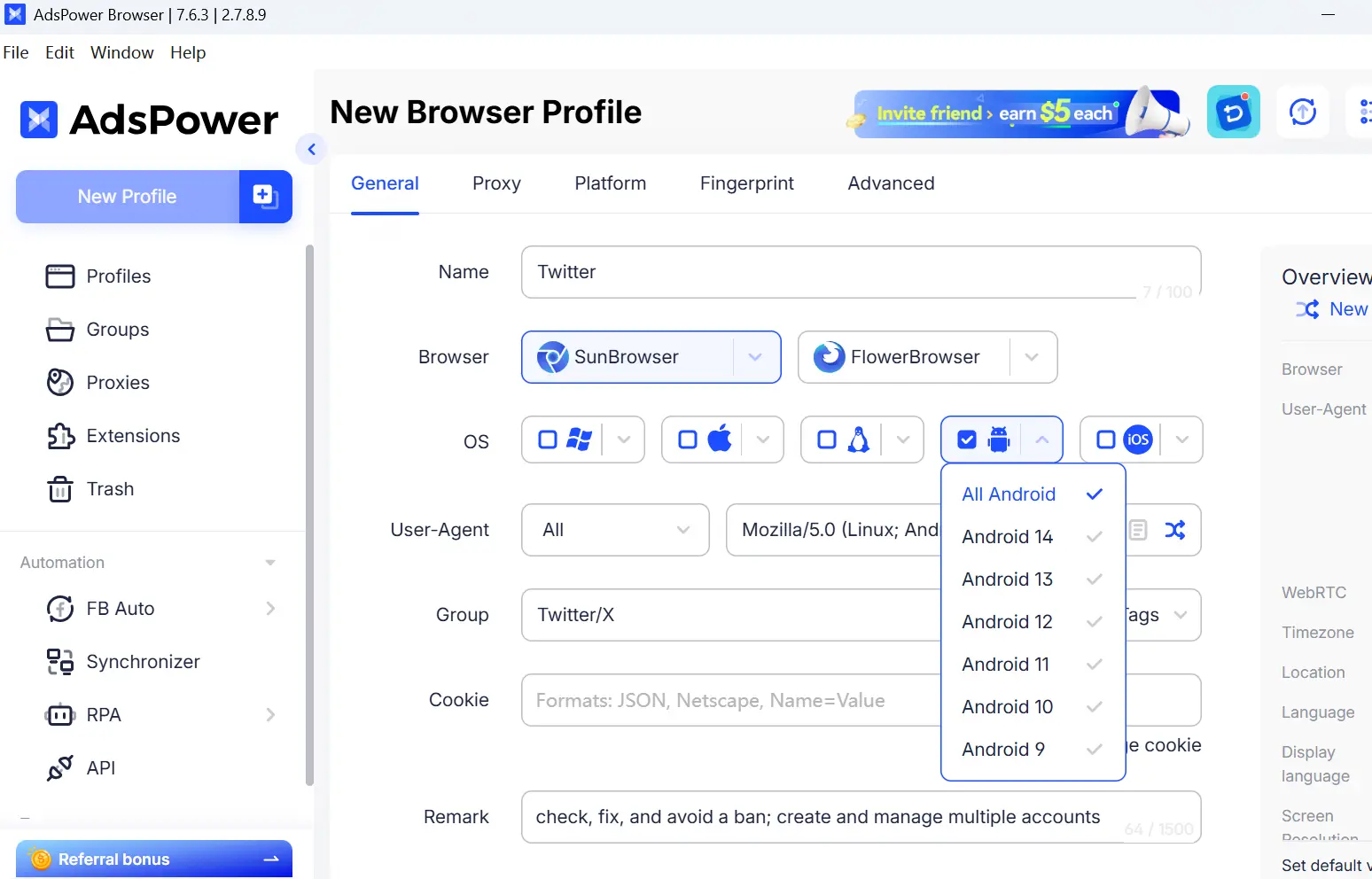
- It can make multiple virtual browser profiles, each with its own unique "fingerprint." This is super useful and safe if you run more than one Twitter account.
- It stops Twitter from thinking all your accounts are linked. That means you are less likely to get a shadowban from managing multiple accounts.
- It offers RPA functions for Twitter account automation. AdsPower's RPA function is used by thousands of people. It won't get your account banned for bot-like behavior. The RPA can do daily logins and comments, like and retweet posts. It acts like a real person, with random intervals between actions. This keeps your account safe. Besides, you can also schedule tweets ahead of time and choose to arrange them in order or by time. This keeps your posting natural and stops your content from looking like spam.
Tip: If you meet with an issue about X login, just follow the steps to troubleshoot the Twitter problem.
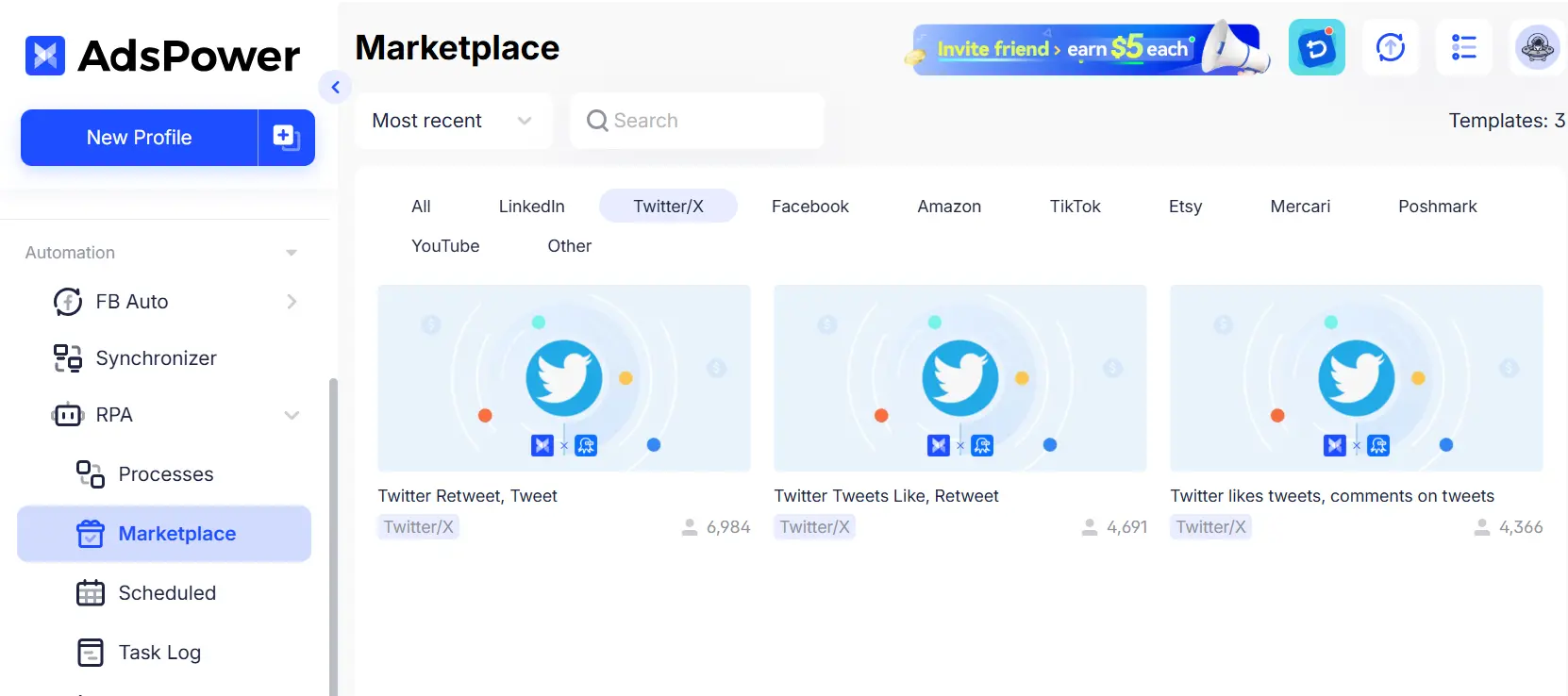
So, try AdsPower now to manage your Twitter/X accounts more easily!
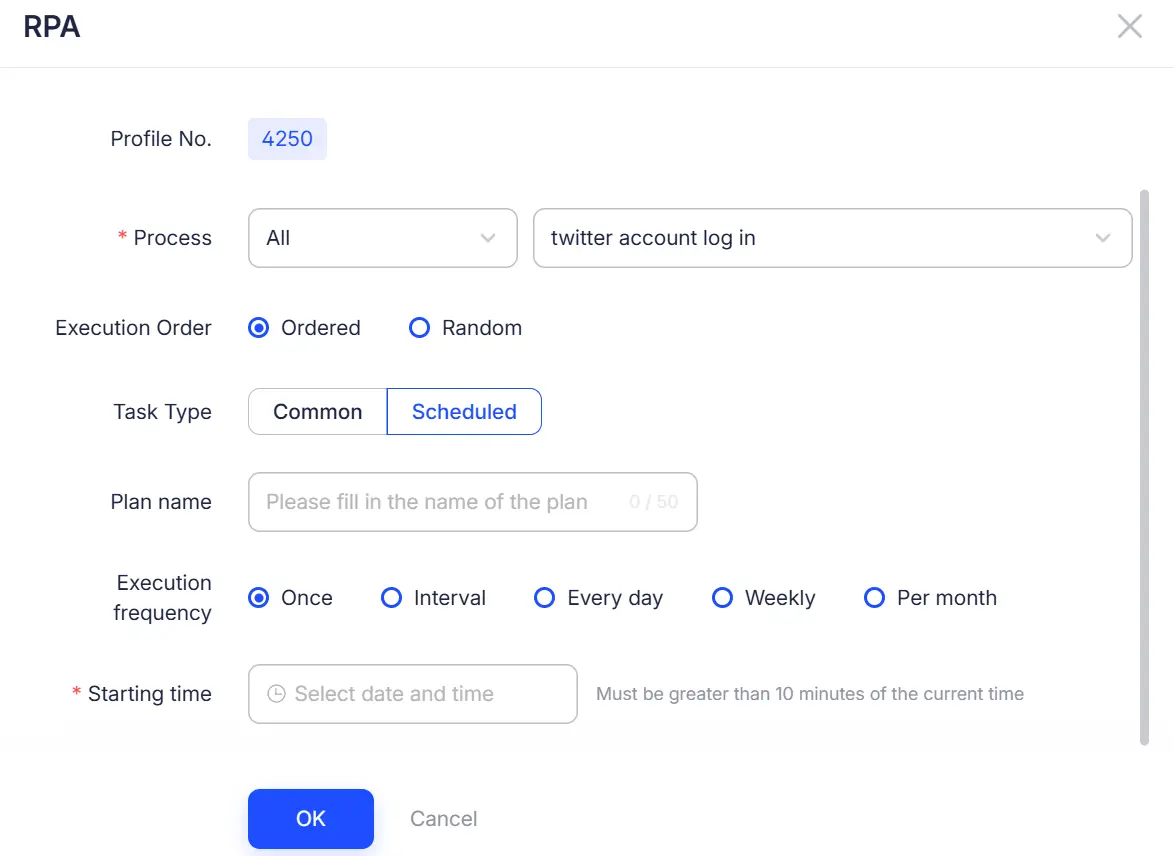
Final Thoughts
Twitter/X shadowbans are a major headache for users. However, if you know why they happen, how to check them, fix them, and stop them, you can keep your account visible and healthy. Just follow the rules, post good content, and interact honestly.
Tools like AdsPower can help manage accounts and avoid shadowban risks. If you use Twitter/X seriously, try it now. It makes managing easier and reduces the stress from possible shadowbans. So, take control of your Twitter/X experience today!
FAQs
Is Twitter/X shadowban permanent?
No, a Twitter/X shadowban isn't always permanent. Small violations might only last 48 hours to a week. But serious or repeated issues might lead to longer restrictions or even a permanent ban.
Can I use a new account to bypass a ban?
No, using a new account to bypass a shadowban or any ban on Twitter/X breaks their rules. If they catch you doing this, they might restrict the new account too. So, it's better to fix your old account. If you have made a new account and your old one is restored, it's a good idea to use AdsPower antidetect browser to manage your multiple accounts.
Will deleting my account remove the shadowban?
No, deleting your account won't remove the shadowban. The shadowban is because you broke Twitter/X rules, and deleting the account doesn't fix that. So, just fix the shadowban on your current account.

People Also Read
- Match.com Login Troubleshooting: Fix Access Issues with a Fingerprint Browser
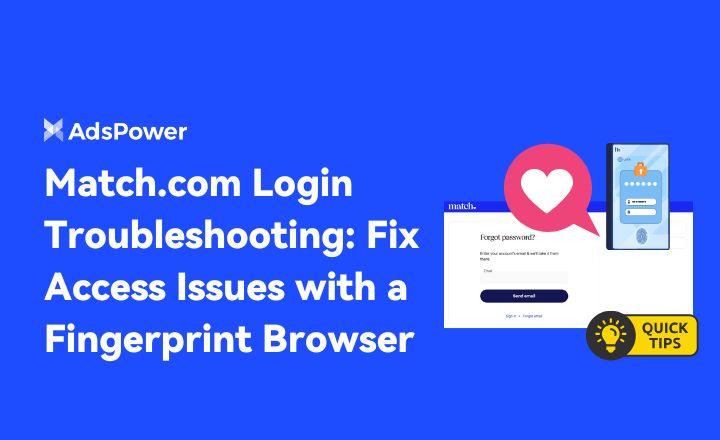
Match.com Login Troubleshooting: Fix Access Issues with a Fingerprint Browser
If Match.com keeps locking you out or rejecting your email, this guide explains what's happening and how to fix it with a fingerprint browser.
- How to Switch Accounts on Chrome (Mobile & Desktop)

How to Switch Accounts on Chrome (Mobile & Desktop)
Learn how to switch accounts on Chrome for desktop and mobile. Avoid data mix-ups, manage multiple Google accounts safely, and use profiles for separa
- Black Friday Anti-Ban Checklist: Protect Your Ads, Payments, and Ecommerce Accounts

Black Friday Anti-Ban Checklist: Protect Your Ads, Payments, and Ecommerce Accounts
Protect your ads, payment gateways, and ecommerce accounts this Black Friday with a proven anti-ban checklist and AdsPower strategies to avoid flags
- The Solo Marketer's Black Friday Superpower: Scaling Like an Agency with AdsPower

The Solo Marketer's Black Friday Superpower: Scaling Like an Agency with AdsPower
Solo marketer for Black Friday? Learn how to scale your ads, safely manage multiple Facebook & TikTok accounts, and automate tasks with AdsPower.
- Play Roblox Without VPN: Safe and Easy Ways to Access Roblox

Play Roblox Without VPN: Safe and Easy Ways to Access Roblox
Discover how to play Roblox without a VPN in 2025 safely and easily. Learn working methods, safe practices, and tips to enjoy Roblox anywhere.


