How to Play Roblox Unblocked at School (No Download Needed)
Take a Quick Look
Playing Roblox at school always faces some restrictions. This article shows how to play Roblox unblocked at school no download, offering methods like cloud gaming, anti-fingerprint browser: AdsPower, etc. So, learn it and help yourself choose the useful way.
Many students love Roblox, but schools often block it. If you're wondering how to play Roblox at school without downloading anything, you're not alone. Schools block games to keep kids focused, but there are safe ways to get Roblox unblocked at school. This article shares easy methods, especially AdsPower—a tool that makes accessing Roblox simple and safe. Whether on a school computer or Chromebook, these tips make you play Roblox at school unblocked without serious rule breaks. Let's check them out.
Get AdsPower free trial to visit Roblox unblocked:
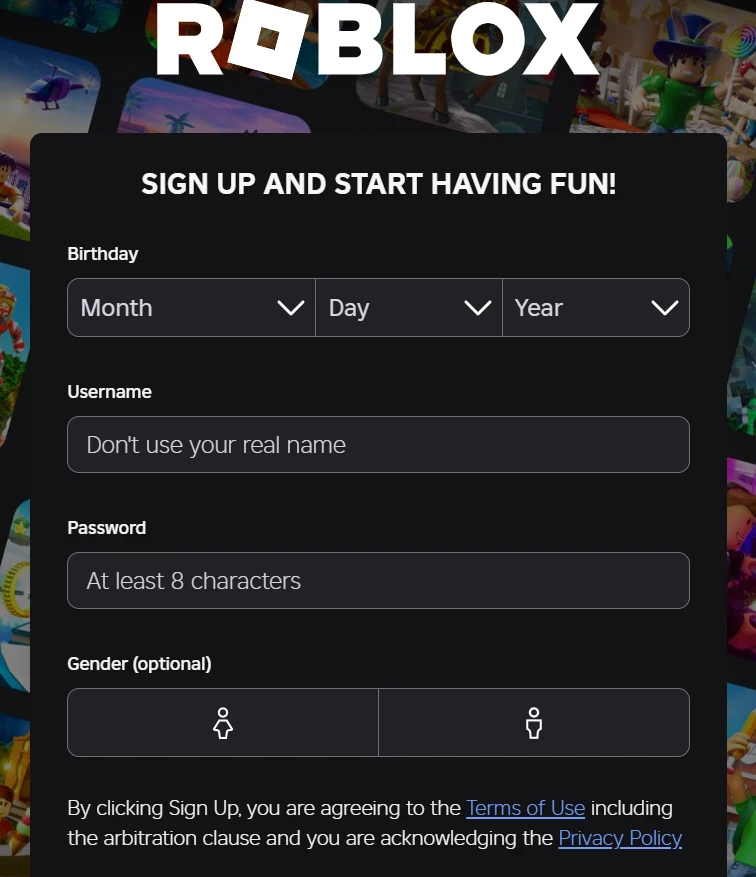
Why Roblox is Blocked at School
What Is Roblox?
Roblox isn't just a game. It's a platform where people can make and share various games. You can build worlds, race, chat with friends, join groups, or even make your own games. That's why it's popular. But at school, when you click on Roblox, you might only get an error message. For example, it cannot login or load. So many students search "how to play Roblox unblocked at school." It's not just about playing. It's about connecting with friends during breaks or relaxing after a hard class.
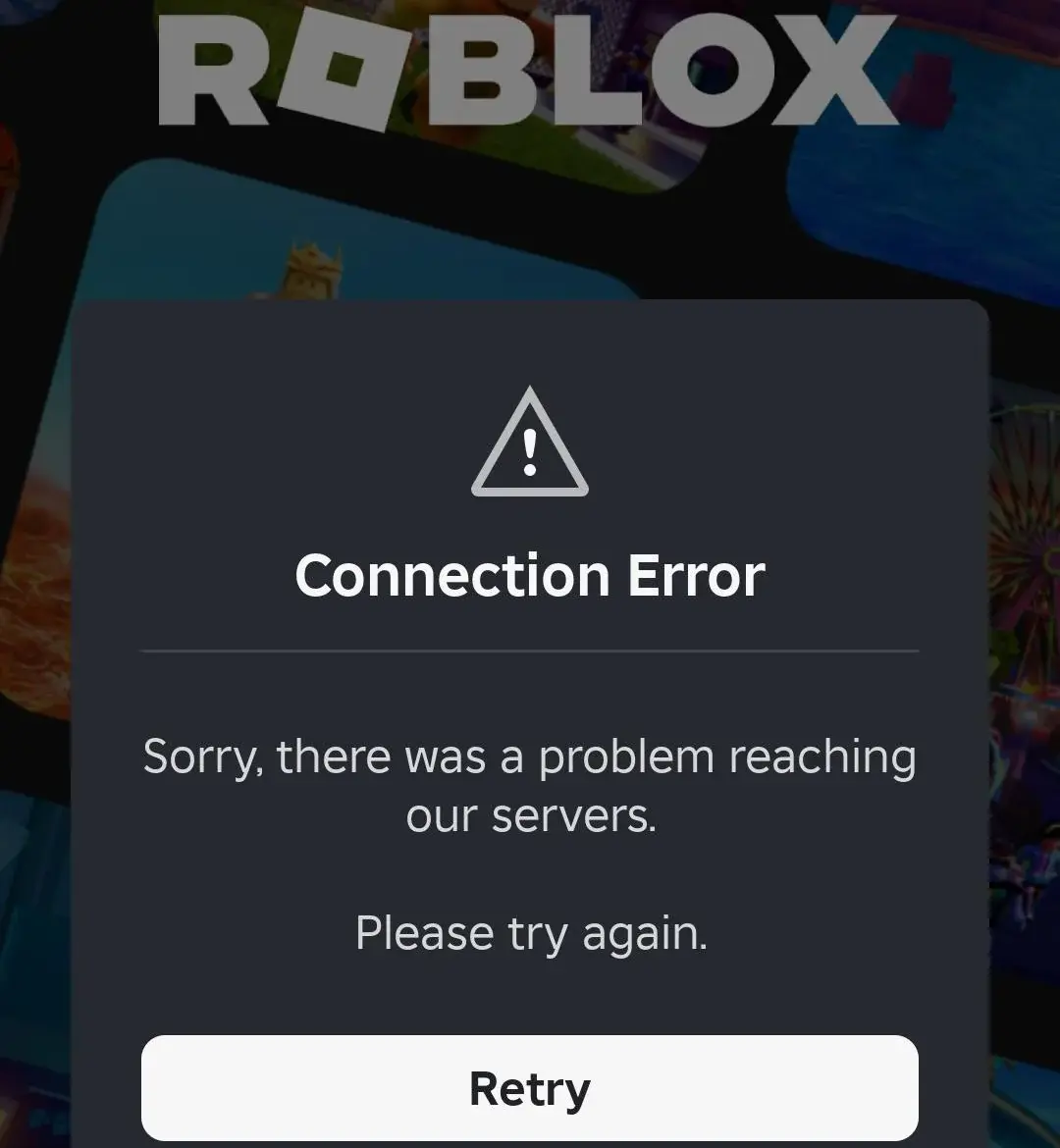
Why Is It Blocked at School?
Schools have good reasons to block Roblox.
- Get Distracted. A quick game may turn into hours, taking students' time away and making it hard for them to focus on homework or classwork.
- Worry about Online Safety. Roblox has chat features, and while there are safety settings, some schools choose to avoid the risk of inappropriate interactions.
- Use a Lot of Data. If many students play at once, it will slow down the school's internet, making it hard for educational use.
Through these reasons, is it impossible to get Roblox unlocked at school? Maybe not. Let's look at some ways and tips to get back to enjoying your games.
Is It Safe and Legal to Unblock Roblox for School?
If you use the right tools, you can safely get Roblox working at school. It's legal as long as you don't hack the school's network or break laws. But here's the catch: school rules matter most. Some schools strictly ban unblocking tools. Getting caught may mean losing computer access. Still, using methods that don't hurt the network or steal data is usually low-risk. Be smart: play only during breaks, don't tell others how you unblocked it, and put studies first. If you're responsible, playing Roblox unblocked at school can be a fun, harmless class break.
How to Play Roblox Unblocked at School (With No Download)
6 Proven Ways to Get Roblox Unblocked at School
1. Play Roblox via Cloud Gaming Platforms
Cloud gaming is a great way to play Roblox unblocked at school with no download. Here's how:
- Step 1: Pick a cloud gaming platform that suits for you (an example here is Now.gg).
- Step 2: Go to the chosen cloud gaming site, sign in (you may need an account), and search for Roblox.
- Step 3: Log in and click "play", then start gaming.
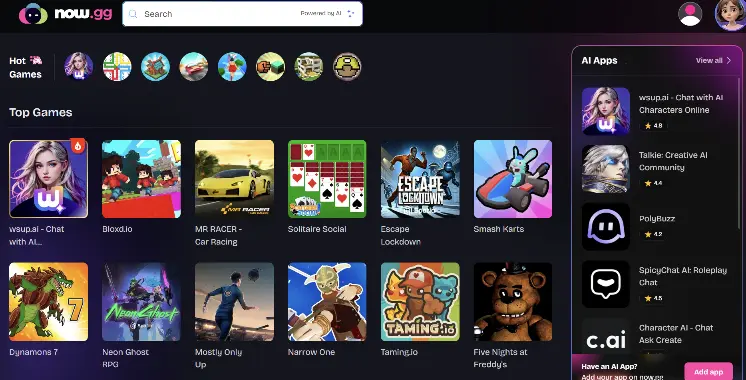
Pros:
- No need to download anything.
- Works on most web browsers.
- Streams straight from the cloud.
- Easy to use.
- No risk of getting into trouble for installing software.
Cons:
- Needs fast internet. Slow connections cause game lag.
- Not all cloud platforms have Roblox.
- Some platforms ask for a subscription to use.
2. Use Web Proxies to Bypass Restrictions
Web proxies are websites that act as a go-between for your device and Roblox. They can hide your school's IP address, so it looks like you're accessing Roblox from another network. Here's how to use one:
- Step 1: Search for a web proxy in your browser and get a suitable one (Hide.me here).
- Step 2: Type "https://www.roblox.com/" in the search bar in your picked web proxy and click "Go".
- Step 3: Will be on Roblox in minutes if it works.
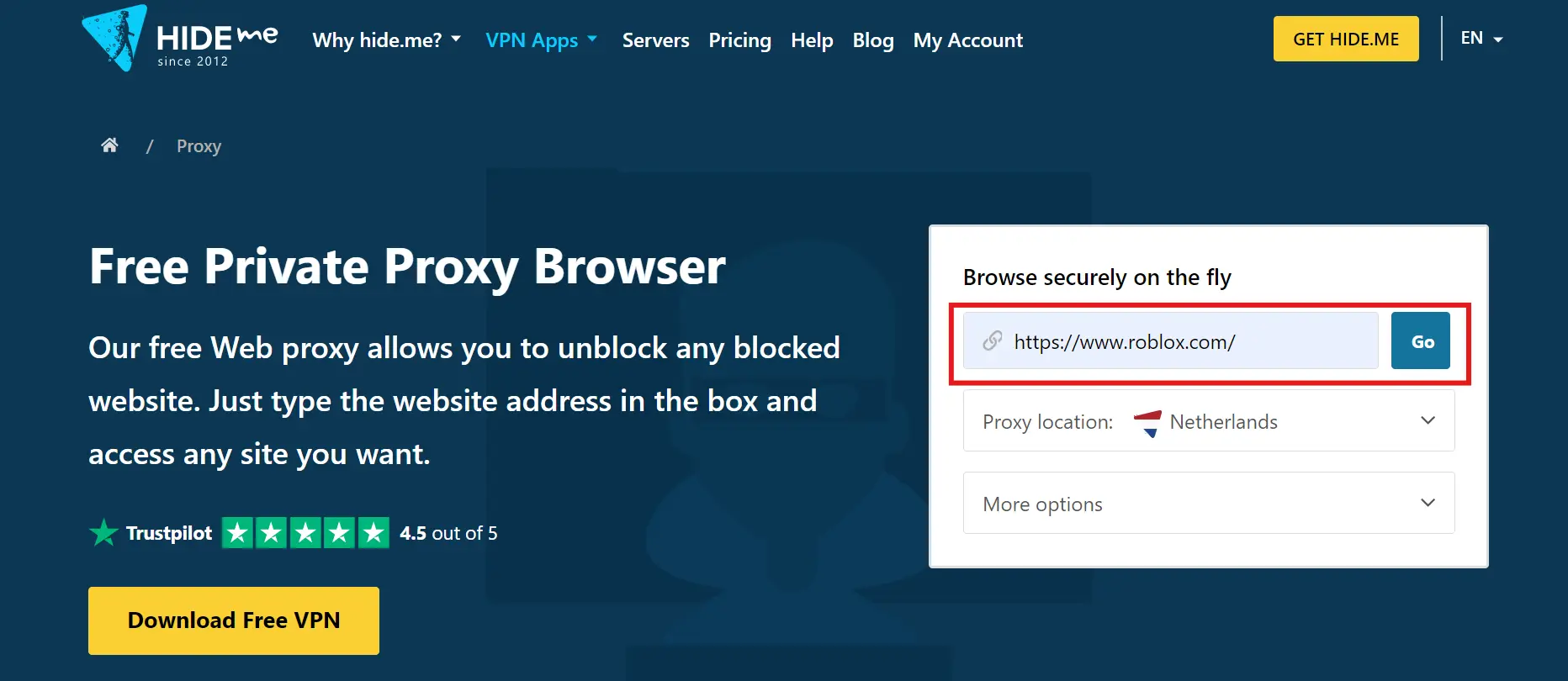
Pros:
- No registration needed.
- Free and quick to use.
- Good for Chromebook.
- No download needed.
Cons:
- Free proxies may be slow.
- Some proxies are blocked by schools.
- Some have ads that pop up all the time.
- Your data may not be protected.
3. Use a VPN Browser Extension
A VPN (Virtual Private Network) can hide what you do online by changing your IP address. That way, you can play Roblox at school even if it's blocked. VPN Extensions are easy to add to Chrome or Firefox. Here's how:
- Step 1: Go to your browser's extension store or device store.
- Step 2: Search for a VPN that supports Roblox.
- Step 3: Click "add" to install it.
- Step 4: Turn on the VPN and visit Roblox.
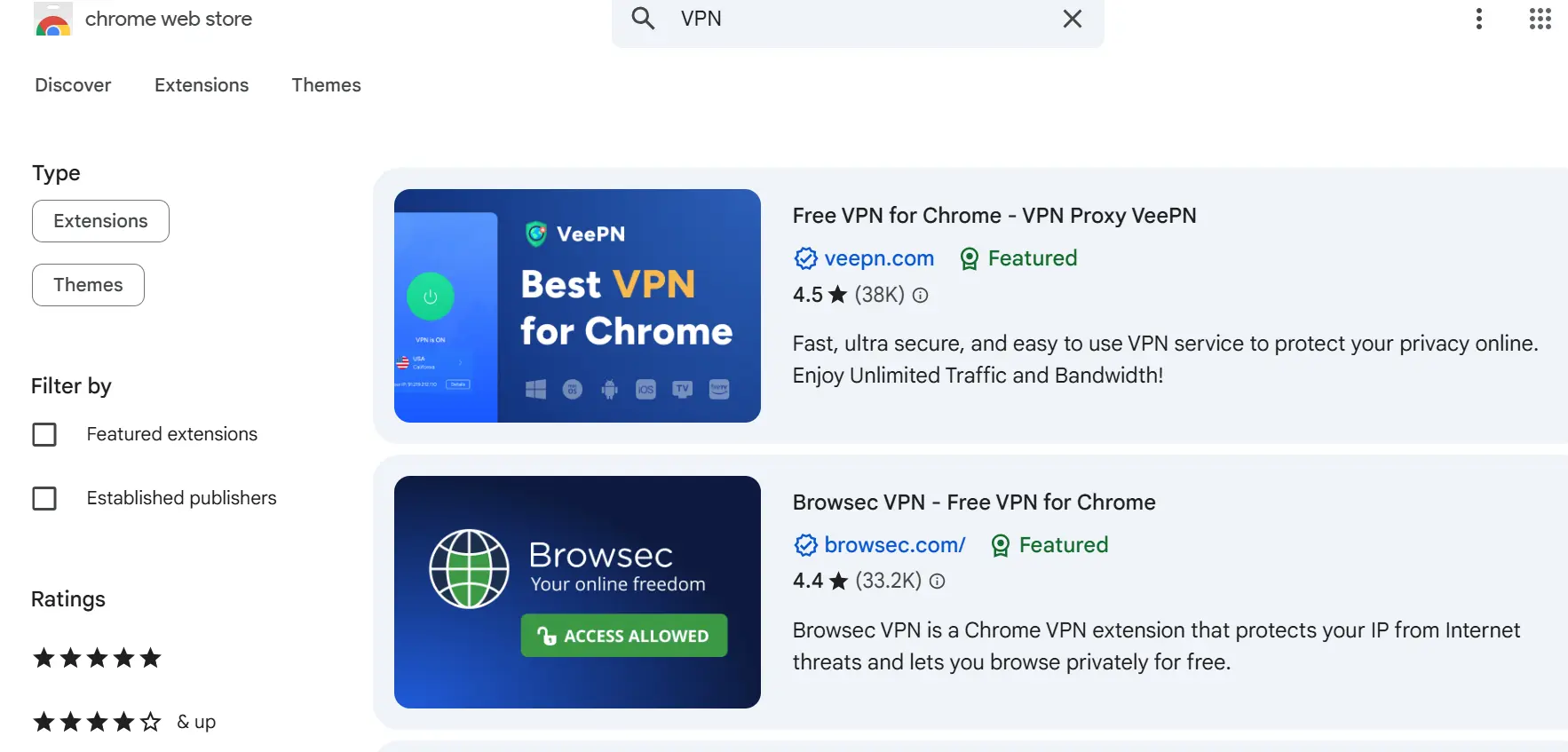
Pros:
- Changes your IP address.
- Works in the browser.
- Easy to operate.
- Some offer basic protection for your data.
- Good for bypassing simple filters.
Cons:
- Schools block some popular VPN extensions.
- Free VPNs have data limits.
- Some keep track of your activities.
4. Try Portable Browsers via USB
A portable browser is a version of Chrome, Firefox, or Edge that runs from a USB drive—no installation needed. Here's how:
- Step 1: Download a portable browser like Portable Chrome from official site.
- Step 2: Save it to your USB.
- Step 3: Plug the USB into the school computer and open the browser from the drive.
- Step 4: Go to Roblox—since it's a different browser, it may bypass the school's block.
Pros:
- Runs without installing anything.
- Saves data on the USB, not the school computer.
- Leaves no traces on the computer.
- Save your Roblox login info.
Cons:
- Many schools block USB ports to stop viruses, so your USB may not work.
- The browser itself may be blocked by the school.
- You have to remember to bring the USB every day.
5. Use Hotspot from Personal Devices
If the school Wi-Fi blocks Roblox, try using your phone's hotspot. Here's how:
- Step 1: Find and turn on "Personal Hotspot" or "Portable hotspot" in phone's settings.
- Step 2: Connect the school computer to your hotspot's Wi-Fi.
- Step 3: Open the browser and access Roblox.
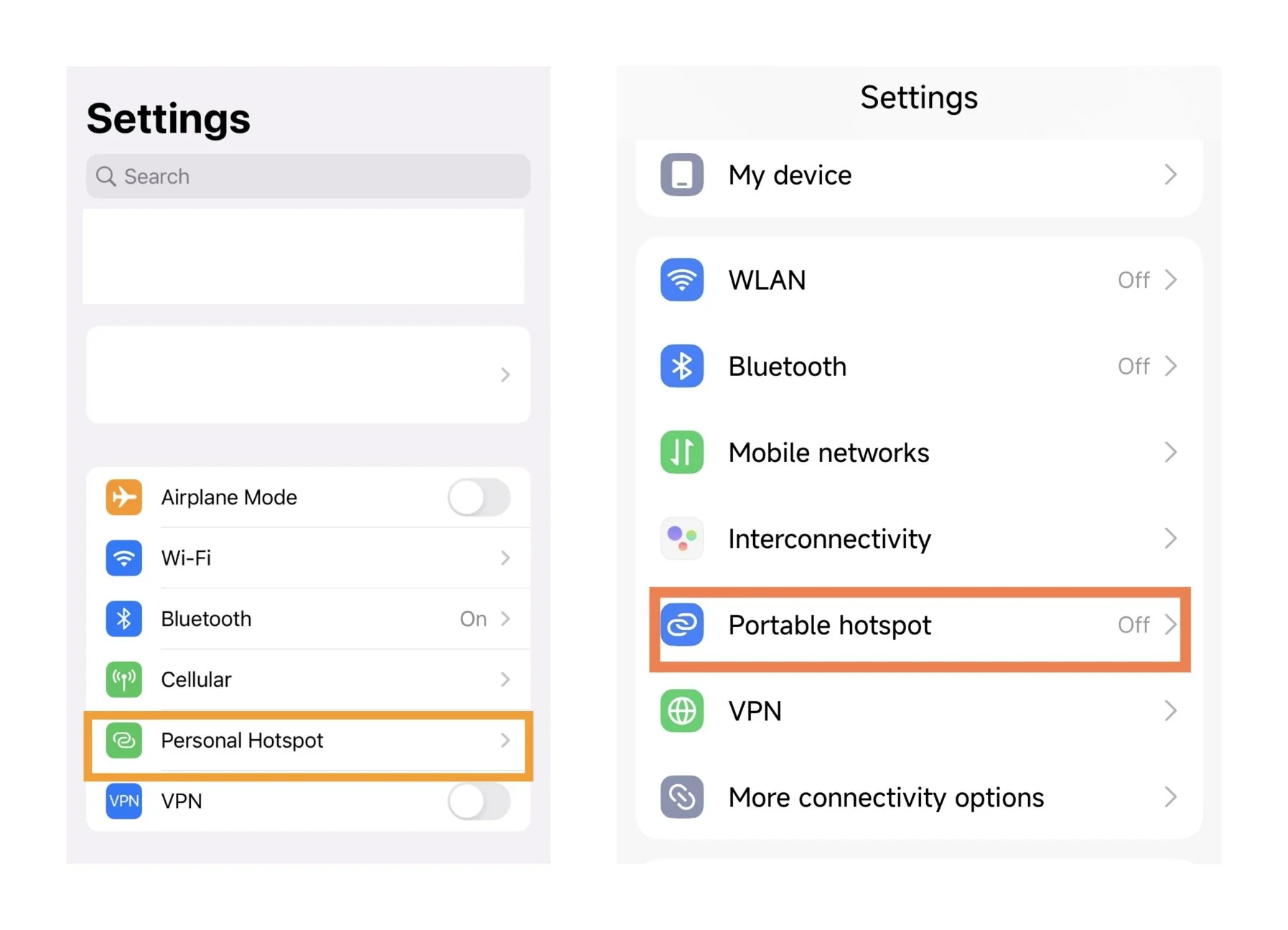
Pros:
- No need for extra tools.
- Works on any phone device.
- Easy to operate.
- Bypass school Wi-Fi filters unblockedly.
Cons:
- Need to prepare more mobile data.
- Weak signals make the game slow.
- Some schools may not allow personal hotspots on school grounds.
6. Use AdsPower Anti-Fingerprint Browser for Multi-Profile Access
AdsPower is a tool that can create unique browser profiles, each with its own "fingerprint." A fingerprint is like a digital ID, and schools use it to block sites. AdsPower, an unblocked browser, can change this ID, so it looks like you're using a different device. Besides, AdsPower also supports proxy types compatible with different regions. Here's how:
- Step 1: Download AdsPower on your own device.
- Step 2: Make a new profile.
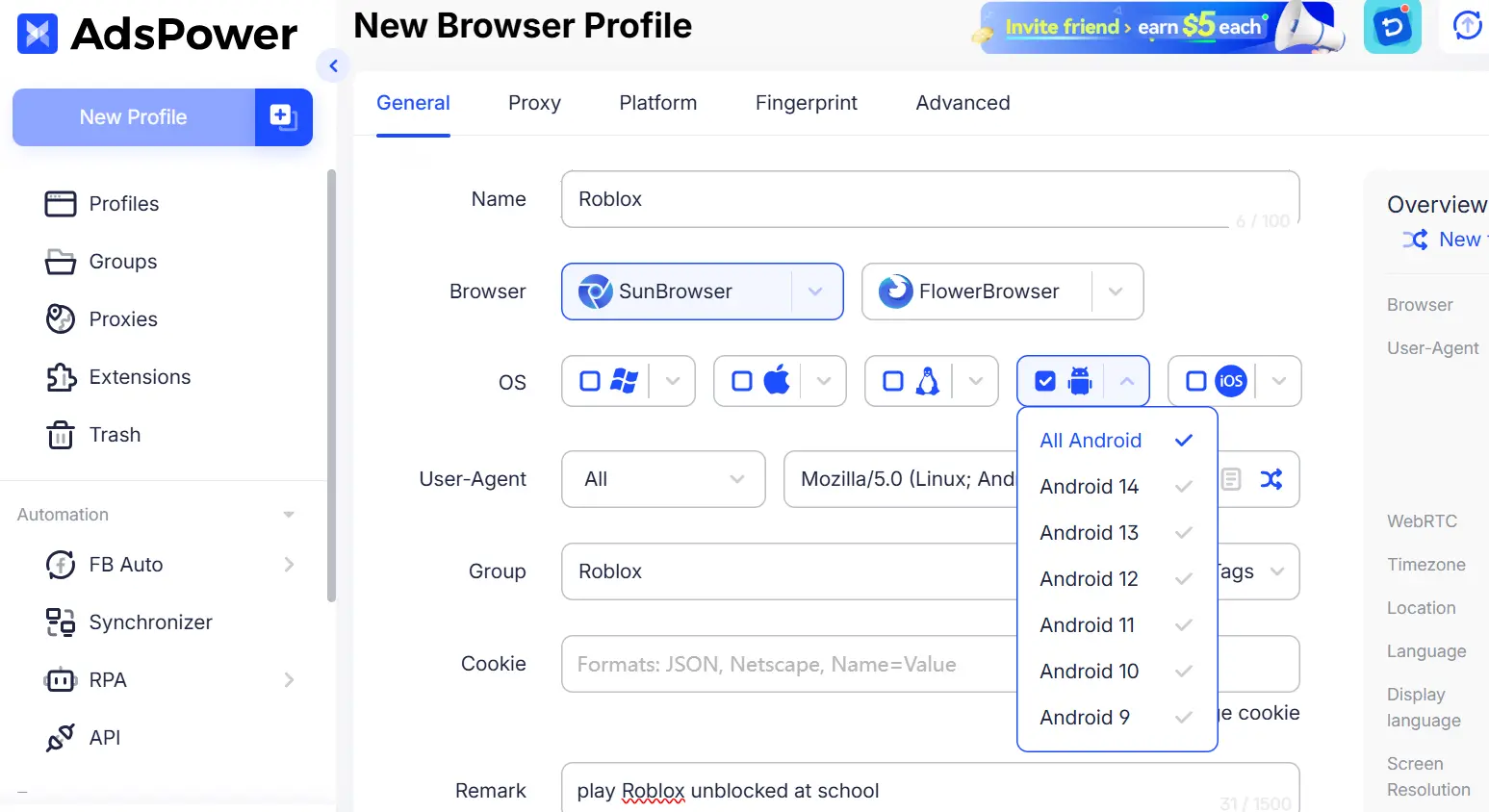
- Step 3: You can set it up with a different IP (this proxy comes from your purchased ones).
- Step 4: Set up the platform link and account info. Then save your settings.
- Step 5: Open Roblox in that profile and start gaming.
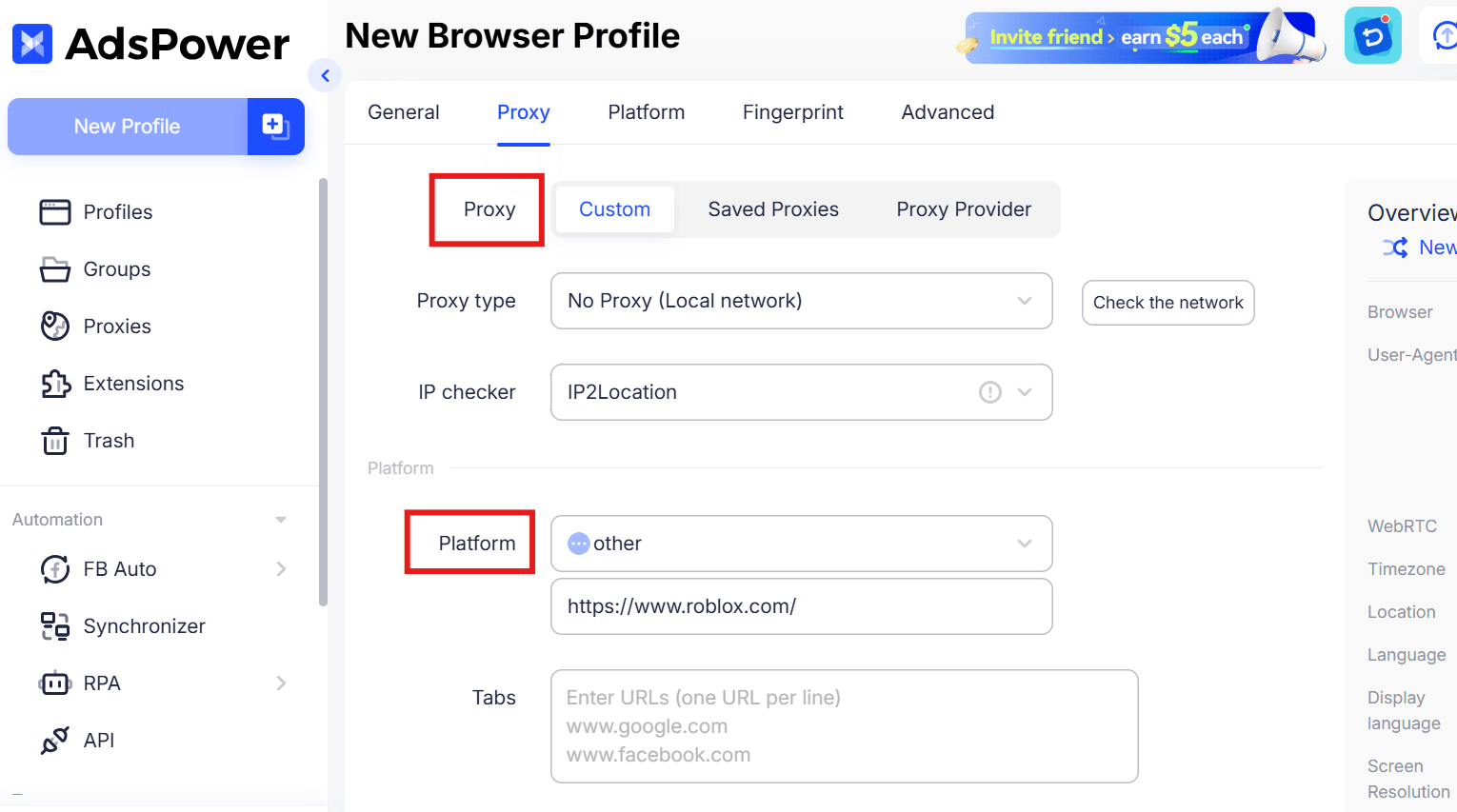
Pros:
- Makes unique fingerprints and protect your data.
- Can create and use multiple profiles.
- Good at bypassing school filters.
- Strong accounts security.
- Can switch profiles if one gets blocked.
- Hard for schools to notice.
Cons:
- The time cost to learn to use it.
- Choose a free or paid account (free plans work for basic use).
Top Safety Tips for Playing Roblox Unblocked at School
Do you still remember those reasons why Roblox is blocked at school? So, before enjoying your game world, let's catch some safe tips for getting Roblox at school unblocked.
- Check school rules first. Some schools ban unblocking tools completely. If they're not allowed, don't use them.
- Use safe and anti-detect tools. Choose trusted ones, like AdsPower. It supports custom IP addresses and browser fingerprints, keeping your data safe from hackers or trackers.
- Don't share private information. Roblox allows you to communicate with millions of people. So, be careful with sharing things, especially your personal privacy.
- Log out after use. Clear your history or use a private tab to leave no traces.
- Respect the network. Don't download big files or stream for hours. Or, you might slow down the school's internet.
- Play it quiet and take breaks. Only use them during breaks, not in class. And a balance matters. Roblox may be hard to stop playing,which is not good for your health or school work. So, set a timer, then take a break.
Conclusion
Is it possible to play Roblox unblocked at school? Yes, using the right tools and obeying safe tips can get it. Please be careful: no matter what platforms, proxies, VPNs, or browsers you choose, choose trusted ones. For example, the anti-detect browser: AdsPower, which is reliable, safe to bypass filters without getting detected. So, try it for free now and enjoy your favorite games on Roblox during breaks.
FAQs
How to Download Roblox on School Computers or Chromebooks?
Most schools block downloads, so it's almost impossible. Instead, use no-download methods like cloud gaming, web proxies, or AdsPower to play Roblox unblocked at school.
How to play Roblox unblocked at school with no download?
The ideal options are cloud gaming and AdsPower. Cloud gaming platforms act as remote servers and you can use them to pretend your game is not running on the school's computers. AdsPower lets you access Roblox without downloads, and it's hard to block.
Can I unblock Roblox without VPN?
Of course you can! Check the detailed guide to play roblox without VPN here >>.

People Also Read
- Match.com Login Troubleshooting: Fix Access Issues with a Fingerprint Browser
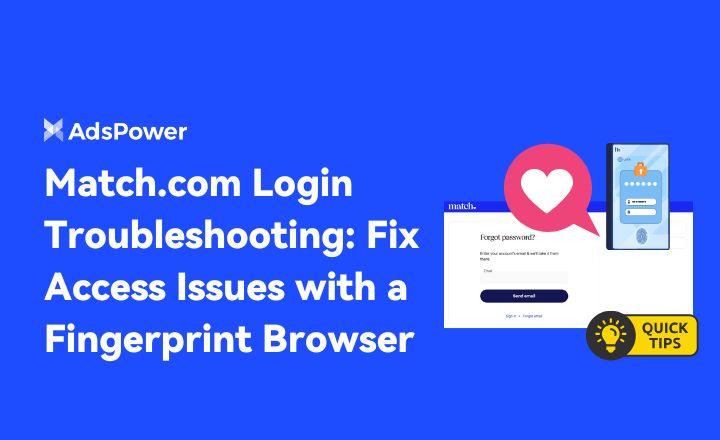
Match.com Login Troubleshooting: Fix Access Issues with a Fingerprint Browser
If Match.com keeps locking you out or rejecting your email, this guide explains what's happening and how to fix it with a fingerprint browser.
- How to Switch Accounts on Chrome (Mobile & Desktop)

How to Switch Accounts on Chrome (Mobile & Desktop)
Learn how to switch accounts on Chrome for desktop and mobile. Avoid data mix-ups, manage multiple Google accounts safely, and use profiles for separa
- Black Friday Anti-Ban Checklist: Protect Your Ads, Payments, and Ecommerce Accounts

Black Friday Anti-Ban Checklist: Protect Your Ads, Payments, and Ecommerce Accounts
Protect your ads, payment gateways, and ecommerce accounts this Black Friday with a proven anti-ban checklist and AdsPower strategies to avoid flags
- The Solo Marketer's Black Friday Superpower: Scaling Like an Agency with AdsPower

The Solo Marketer's Black Friday Superpower: Scaling Like an Agency with AdsPower
Solo marketer for Black Friday? Learn how to scale your ads, safely manage multiple Facebook & TikTok accounts, and automate tasks with AdsPower.
- Play Roblox Without VPN: Safe and Easy Ways to Access Roblox

Play Roblox Without VPN: Safe and Easy Ways to Access Roblox
Discover how to play Roblox without a VPN in 2025 safely and easily. Learn working methods, safe practices, and tips to enjoy Roblox anywhere.


