How to Use Facebook with a Proxy in 2026 (Safely & Effectively)
Take a Quick Look
Struggling to access Facebook due to geo-restrictions? This guide explains how to use Facebook on a proxy server. It also shows how AdsPower makes the process easy—keeping your accounts secure and effective.
Accessing Facebook isn't always straightforward. Many face blocks due to location, or need to manage multiple accounts without risks. That's what a Facebook proxy is for. You can prevent restrictions and keep your accounts hidden through a Facebook proxy server. Yet, using it alone isn't enough. Without the right tools, you might face account bans or security issues. This is where AdsPower helps. In this guide, we'll show you how to use Facebook through a proxy with AdsPower. No matter if you need a Facebook web proxy server or want to know how to use Facebook in a proxy, we've got you covered.
What Is a Facebook Proxy and How Does It Work?
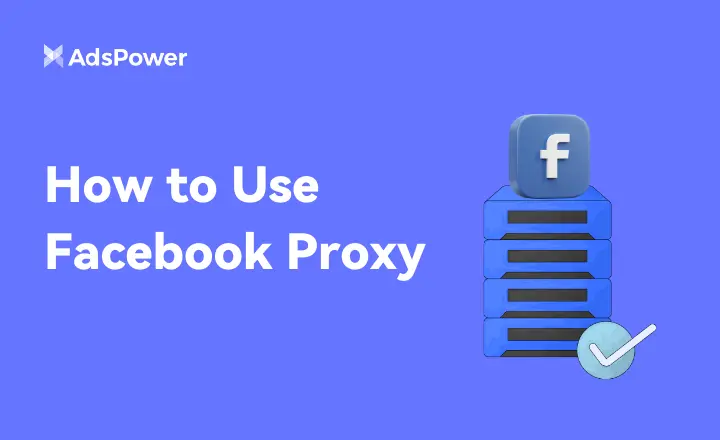
How proxies route traffic and mask IPs
A Facebook proxy server acts as a middleman between your device and Facebook. When you send a request to access Facebook, it first goes to the proxy. The proxy then sends the request to Facebook using its own IP address, hiding your real identity. This way, Facebook sees the proxy's IP instead of yours, making it look like you're accessing from a different location and preventing accounts from being linked.
Why proxies help with Facebook access
- Unblocking: If Facebook is blocked in your area, a proxy lets you bypass the restrictions by using an IP from an allowed region.
- Geo-bypass: Some content is only available in specific countries and regions. A proxy with an IP from a certain country lets you access it.
- Anonymity: By hiding your real IP, proxies keep your online activity private. In this way, third parties cannot track your Facebook use.
Differences between proxy types
|
Proxy Type |
Pros |
Cons |
Best For |
|
Datacenter Proxy |
Fast, cheap |
Easy to detect by Facebook |
Quick, low-security tasks |
|
Looks like a real user's IP |
More expensive |
Long-term use, account safety |
|
|
Mobile Proxy |
Hard to block, mimics mobile networks |
Less stable, higher cost |
Managing multiple accounts |
Why Use a Facebook Proxy?
Using a Facebook proxy is not just about getting around blocks. It is about having more control and staying online activities safe. For example, if Facebook is blocked where you are—like when you are traveling or living in a place with strict internet rules—a proxy lets you get on it. For businesses, it is helpful too. With a proxy, you can manage multiple Facebook accounts without getting in trouble or being banned. That is because each account can use a different IP address. Plus, it keeps your information private. Your real location and identity stay hidden. In this way, it is harder for others to track you or hack into your account. Whether you need a Facebook web proxy server or a mobile proxy, picking the right one will keep what you do on Facebook secure.
Why You Need AdsPower with Facebook Proxies?
A Facebook proxy alone cannot guarantee safety anymore—especially if you manage multiple accounts. Here's where AdsPower, the anti-detect browser for multi-account management, makes all the difference:
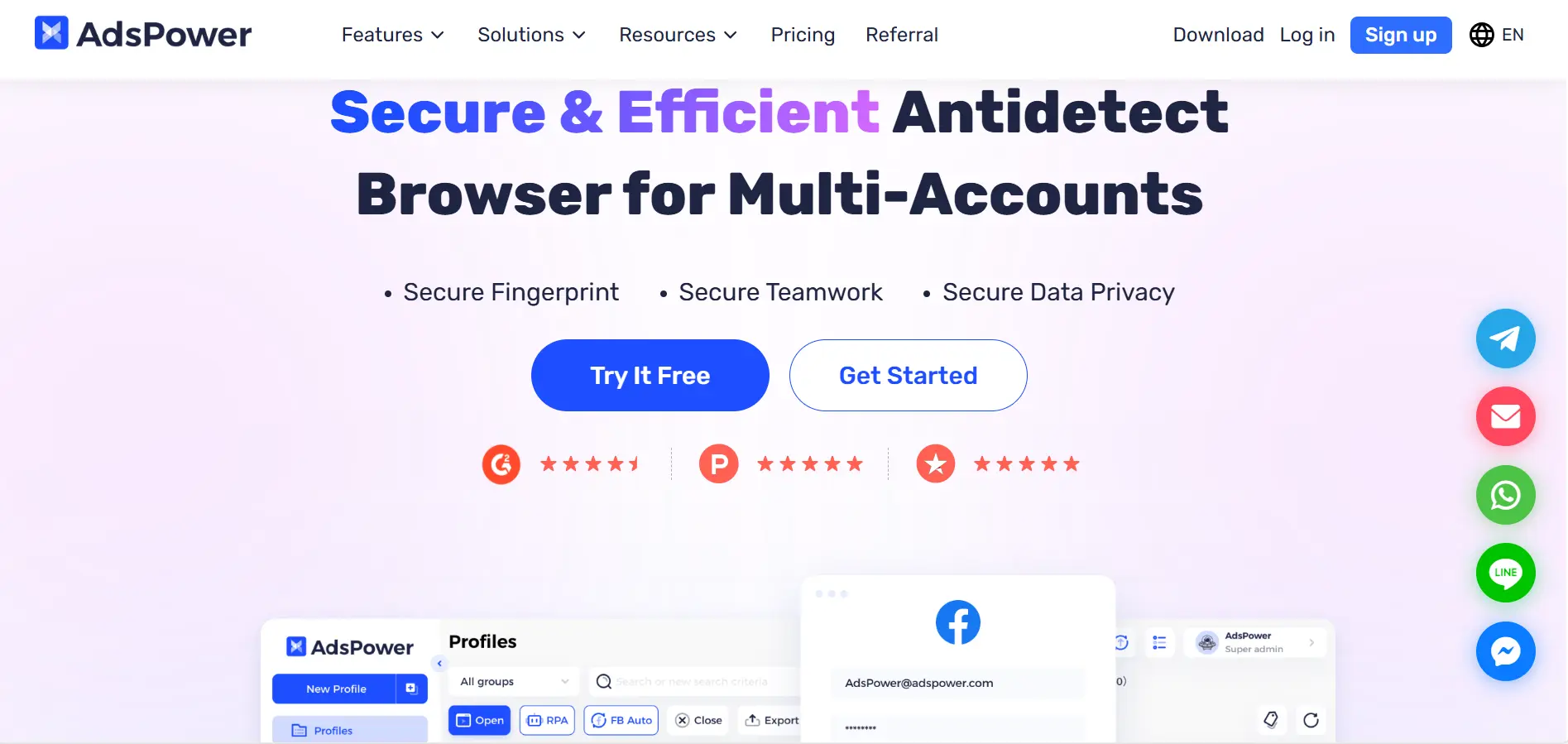
- Fingerprint protection: Facebook tracks more than just IPs—it looks at browser fingerprints (like timezone, device type, and language usage). AdsPower creates unique fingerprints for each account, so they don't get linked, even if you use the same proxy.
- Easy proxy integration: AdsPower works with all proxy types (datacenter, residential, mobile). After inputting your proxies, it can operate next steps. There is no technical skill needed.
- Account isolation: Each Facebook account runs in a separate, isolated profile based on AdsPower. This means if one account has issues, others can still stay safe.
- Automation tools: You can schedule posts ahead of time or check accounts regularly. You can also simulate user-like interactions on Facebook, keeping activities natural. AdsPower offers lots of prepared RPA templates suitable for Facebook. These templates are designed to be user-friendly. You can apply them directly to your Facebook account management tasks.
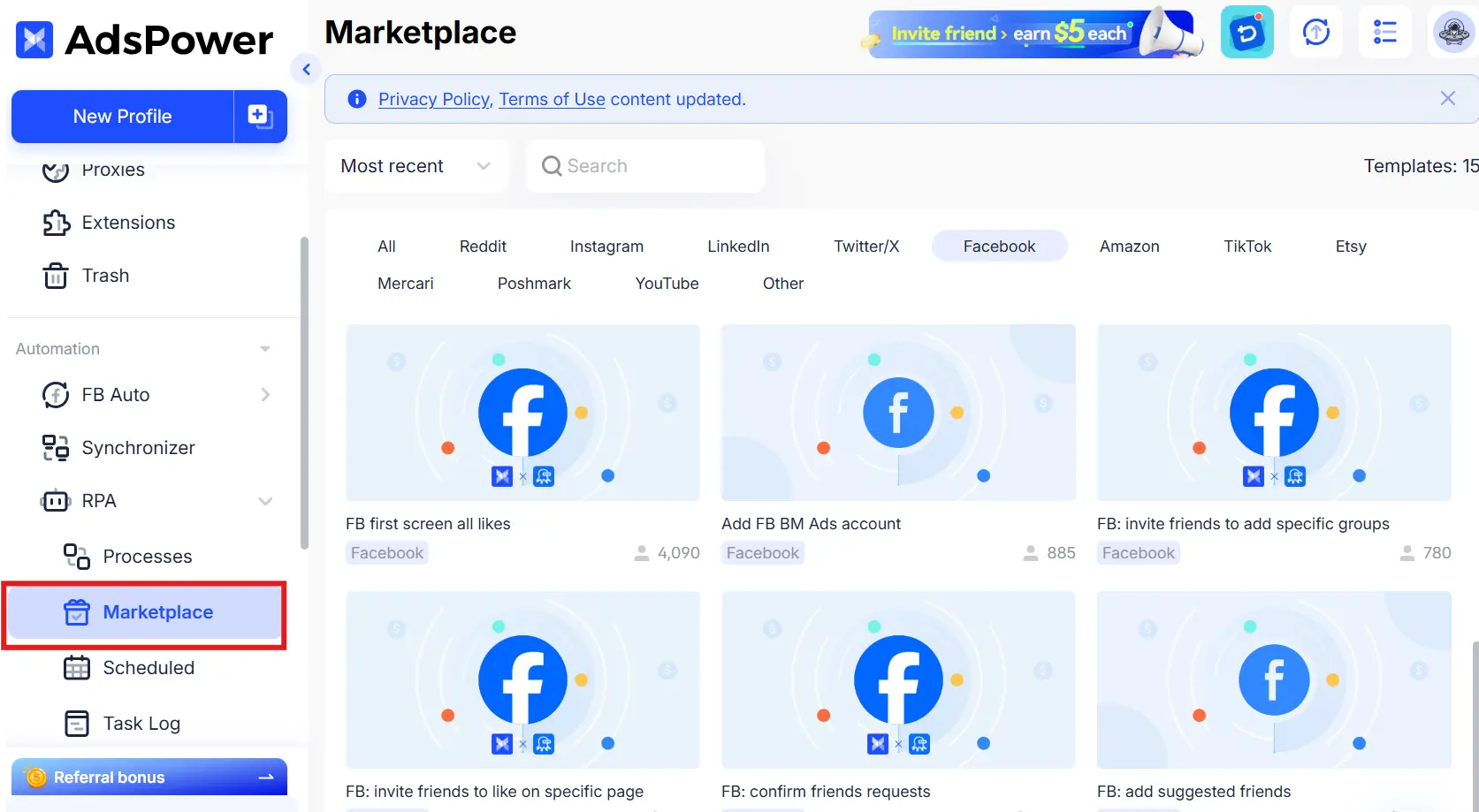
In short, AdsPower turns a basic Facebook proxy into a powerful, secure tool. Don't risk account bans—use AdsPower to make your proxy work smarter and safer!
Step-by-Step: How to Use Facebook on a Proxy Server with AdsPower
Follow these simple steps to access Facebook through a proxy using AdsPower:
- Download and install AdsPower: Go to the AdsPower website, download and install it. It works on Windows, Mac, and Linux.
- Create a new browser profile: Open AdsPower and click "New Profile". This profile will be your isolated environment for Facebook.
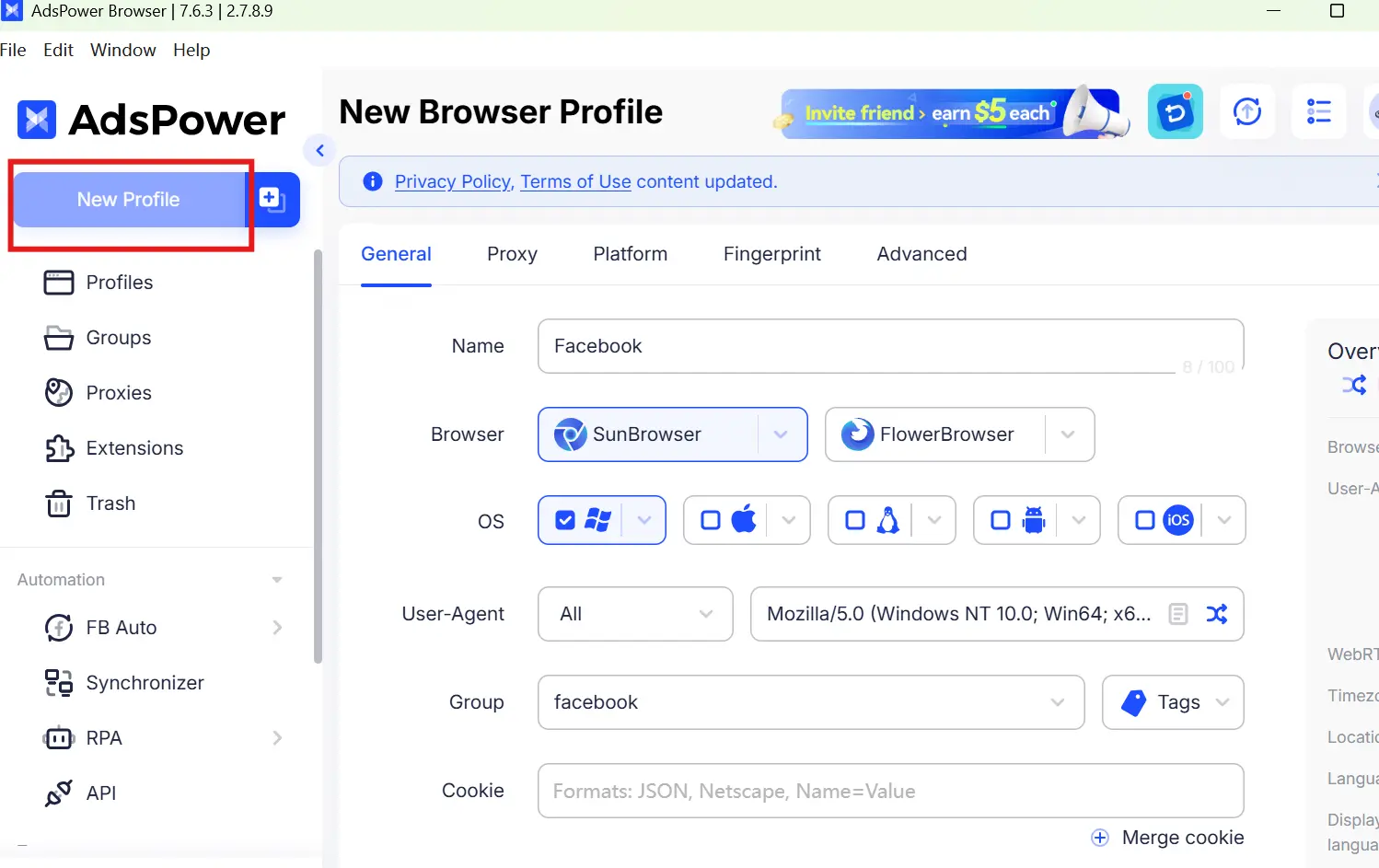
- Enter your proxy details: In the profile settings, find the "Proxy" section. Choose your proxy type (datacenter, residential, or mobile) and input the proxy IP, port, username, and password. AdsPower supports all major proxy formats, so just copy-paste from your proxy provider.
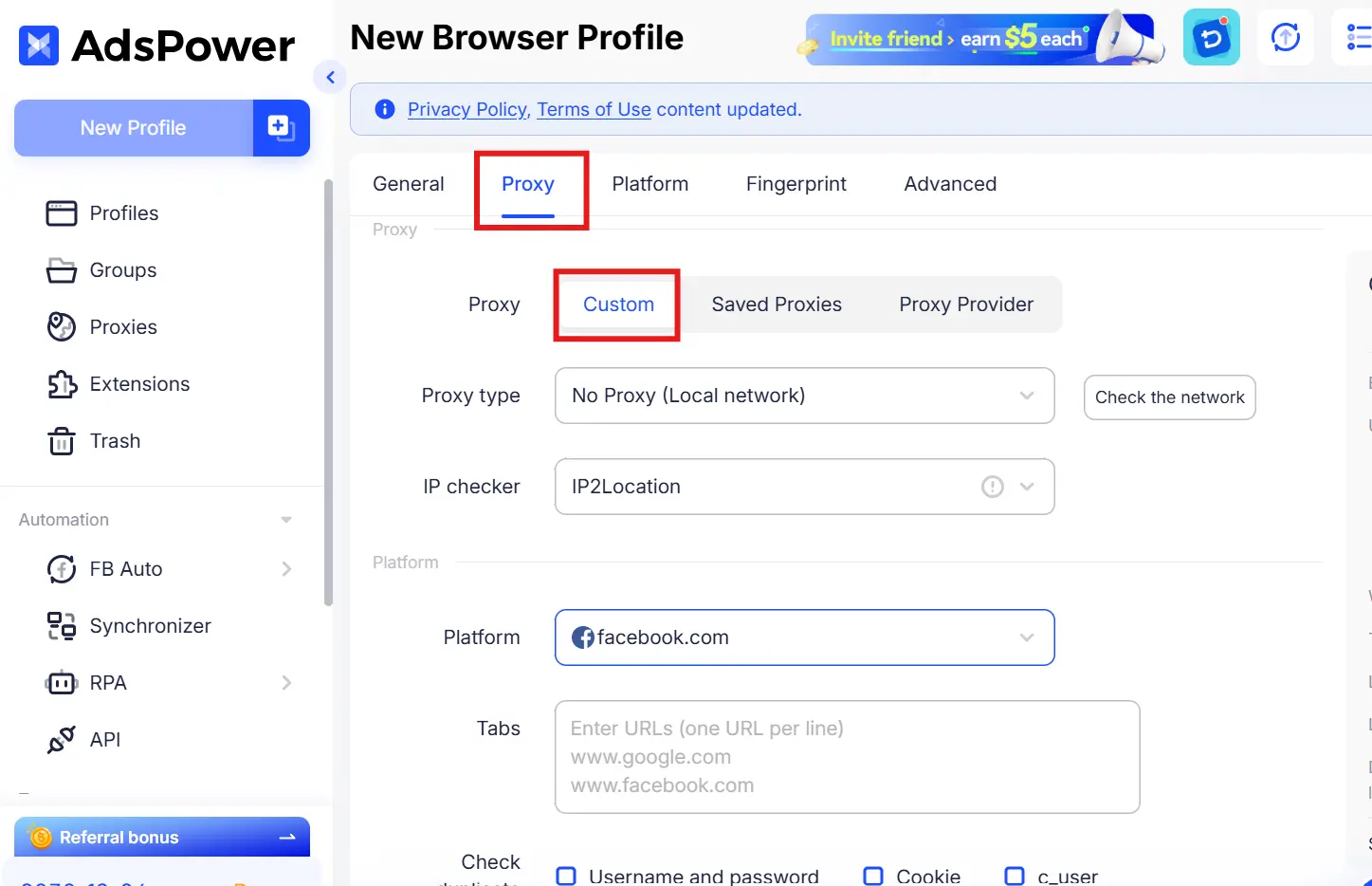
- Customize and save your profile: AdsPower automatically generates a unique fingerprint, but you can change settings like timezone, language, or screen resolution to match your proxy's location. This makes your account look even more legitimate. Finishing all settings, click "OK" to save your new profile.
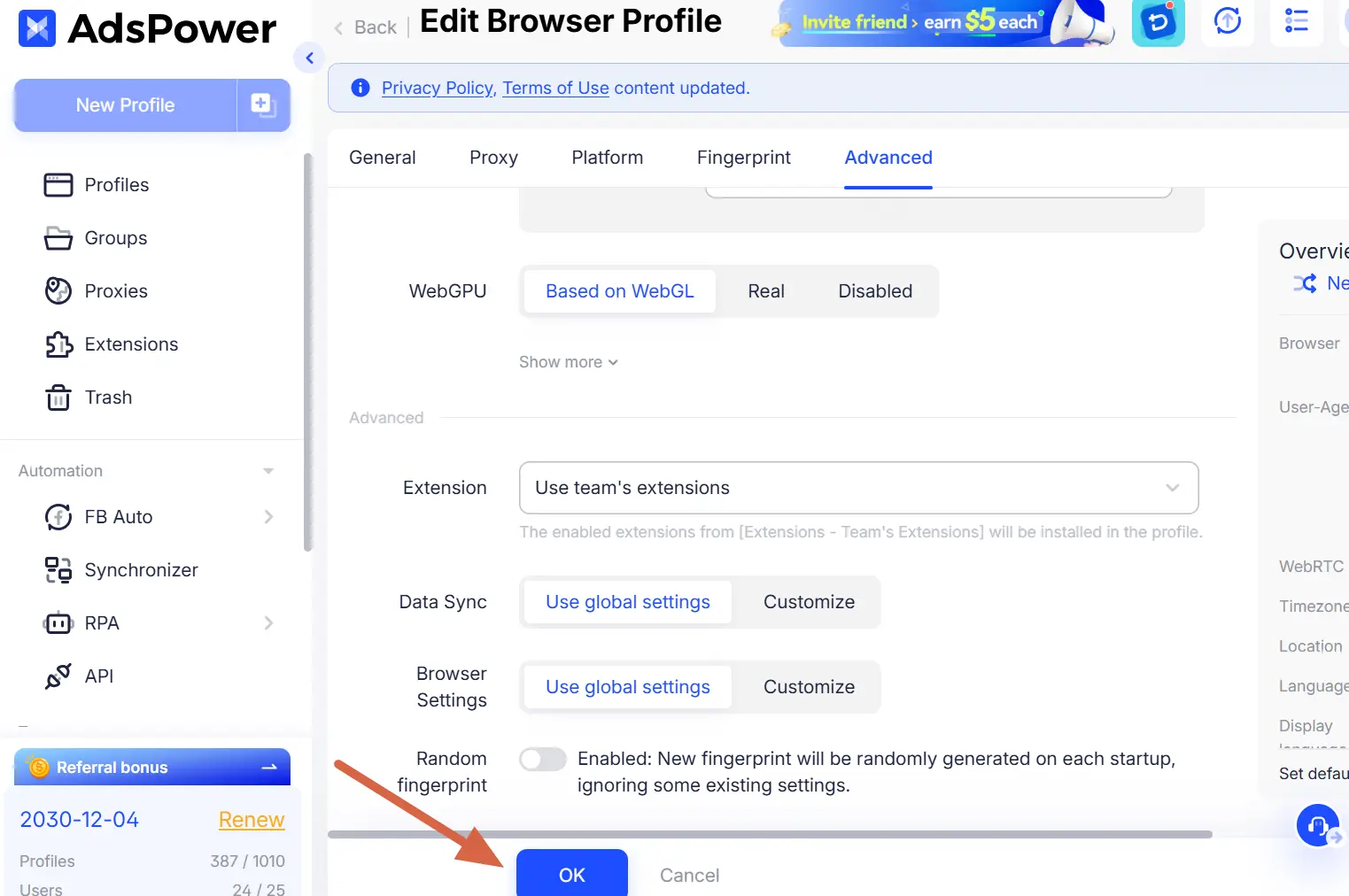
- Launch the profile and access Facebook: Click "Open" to start the browser profile. Once it loads, go to Facebook. You'll be accessing it through your proxy, and you can check the IP to confirm it's working.
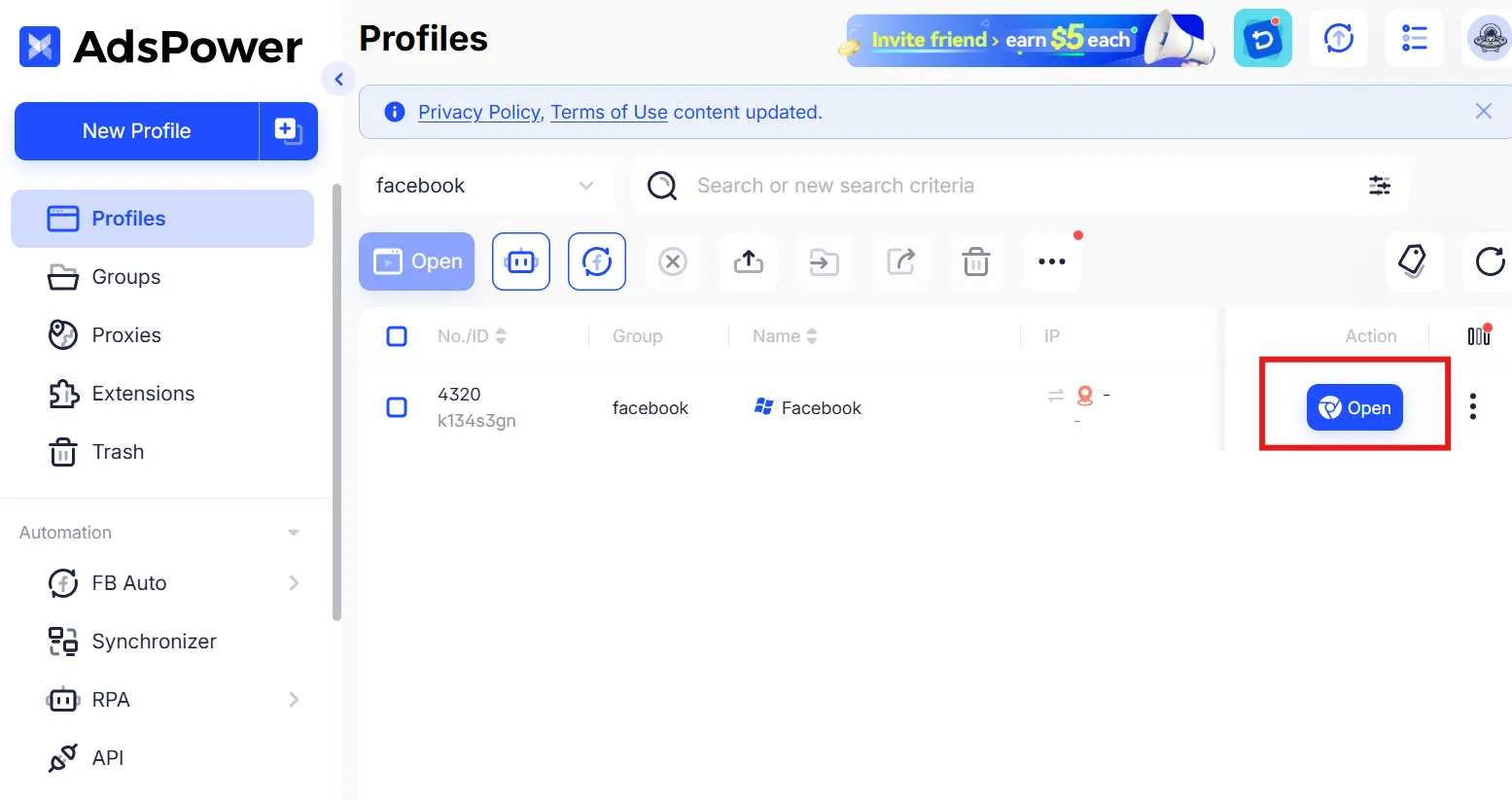
- Manage multiple accounts: Repeat steps 2-5 or click "+" to bulk create for each Facebook account you want to manage. AdsPower stores all profiles, so you can switch between them with one click—no need to re-enter proxy details.
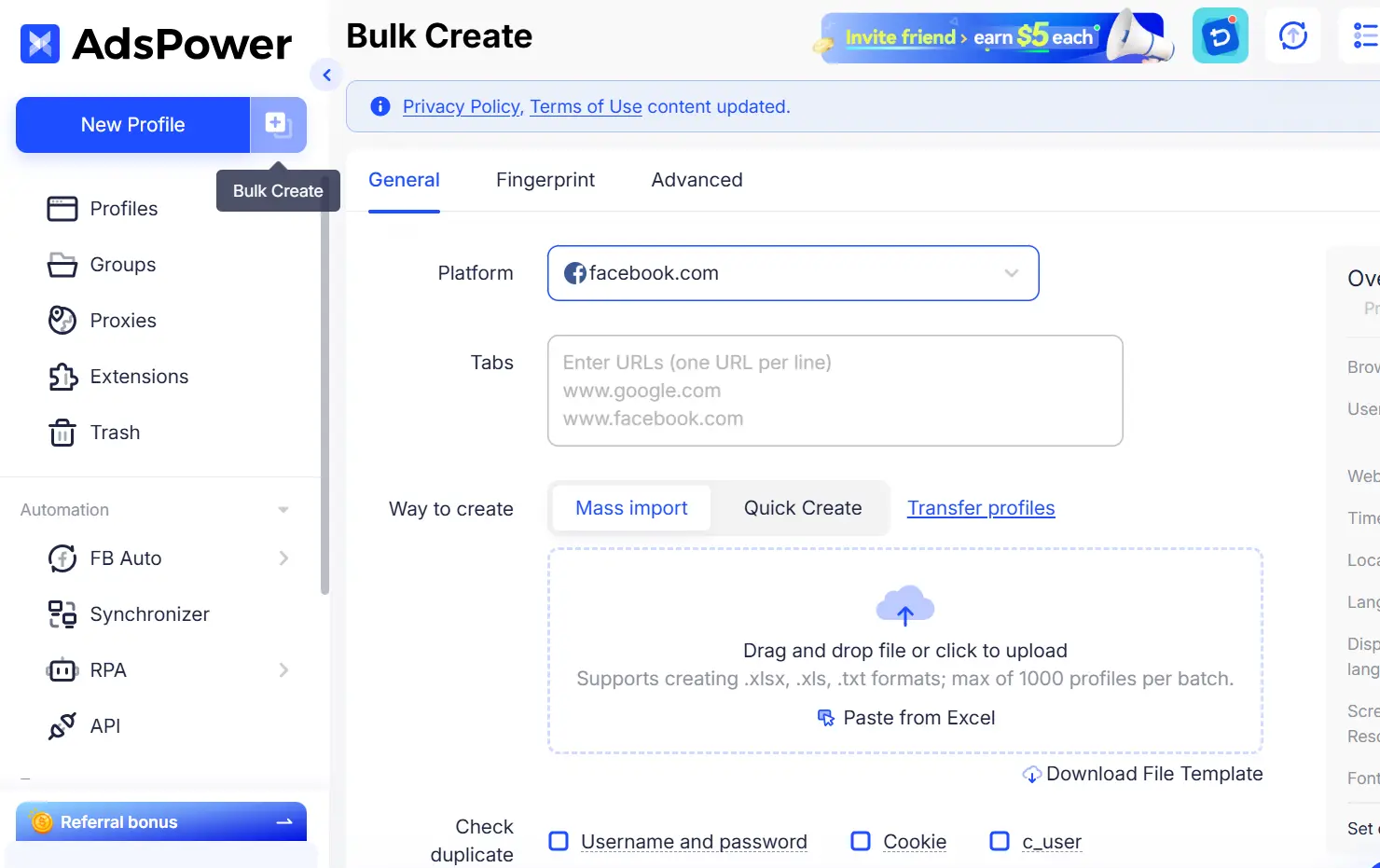
Facebook Proxy Server Sites: Do They Work?
Whether using a Facebook web proxy server works or not, here are some factors to consider:
1. Free Facebook Proxy Server Sites
They can let you use Facebook occasionally, like checking messages. But there are big flaws:
- Unreliability: Thousands of users share free proxies, leading to slow speeds, frequent disconnections, or blocks.
- Security risks: Many free proxies may log user data, exposing users to hacking or data leaks.
- Short lifespan: Facebook's anti-spam systems quickly flag and block free proxy IPs. That means you'll spend more time finding new sites than using Facebook.
- Account safety issues: Shared IPs from free proxies are often linked to spam or suspicious activity, making Facebook flag your account as suspicious.
In short, free proxies "work" in the most basic sense but are impractical, unsafe, and unsuitable for serious use (individual or business).
2. Paid Facebook Proxy Server Sites
Paid proxies are much more reliable—great for regular use or managing accounts.
- Stability and speed: Paid services offer multiple and clean IPs (residential, mobile, or high-quality datacenter proxies). They ensure faster speeds and are rarely blocked by Facebook because of legitimate, low-risk activity.
- Security: Paid proxies do not log user data, and comply with privacy standards. They don't track your activity and protect your account from theft.
- Geo-flexibility: Paid ones let you choose IPs from specific countries, making it easy to bypass regional blocks.
- Compatibility with tools like AdsPower: When paired with AdsPower, paid proxies become even more effective. AdsPower adds unique browser fingerprints, isolates accounts, and reminds risky IPs, ensuring multiple Facebook accounts remain unlinked and safe from bans.
In short, whether your proxies are effective depends largely on your choices.
Conclusion
How to use Facebook in a proxy? That is simple when you do it right. Whether you need to unblock Facebook, manage multiple accounts, or stay hidden, a good Facebook proxy server is key. And, pairing a proxy with AdsPower makes it safer and more effective.
- For casual users: A residential proxy with AdsPower keeps you private and unblocked.
- For businesses: Legitimate proxies with AdsPower's fingerprint feature prevent account bans.
Ready to start? Download AdsPower today and experience the easiest way to use Facebook with a proxy—safely, quickly, and without stress.
FAQs
Can I use a proxy to unblock Facebook in my country?
Yes! A legitimate Facebook proxy server lets you unblock Facebook by using an IP from a country where it's allowed. You can pair it with AdsPower to avoid detection and keep your access stable in your country.
Can I use proxies without AdsPower?
You can, but it's risky. Without AdsPower, Facebook may link your different accounts through browser fingerprints, leading to bans. AdsPower's isolated profiles and unique fingerprints can prevent your accounts from linking and keep them safe.
What proxies are best for Facebook Ads?
Residential proxies work best for Facebook Ads. They look like real user IPs, so Facebook is less likely to flag your ads. You can use residential proxies with AdsPower to manage multiple ad accounts securely. If you want to learn more about choosing right proxies, you can read this guide:
https://www.adspower.com/blog/best-residential-proxies-how-to-choose
How many Facebook accounts can AdsPower handle?
AdsPower can handle hundreds of Facebook accounts with its feature of managing accounts at scale. This is particularly valuable for securing your purchased Facebook accounts. Users concern about account bans, especially those purchased from third parties. So, AdsPower provides the necessary isolation and security features to manage multiple such accounts effectively without cross-linking risks and bans.

People Also Read
- Can You Actually Make Money from Temu? (2026 Guide)

Can You Actually Make Money from Temu? (2026 Guide)
Can you make money from Temu in 2026? Learn real ways to earn through referrals, affiliate marketing, and selling, plus smart tips to maximize your Te
- How to Transfer Data from One ChatGPT Account to Another
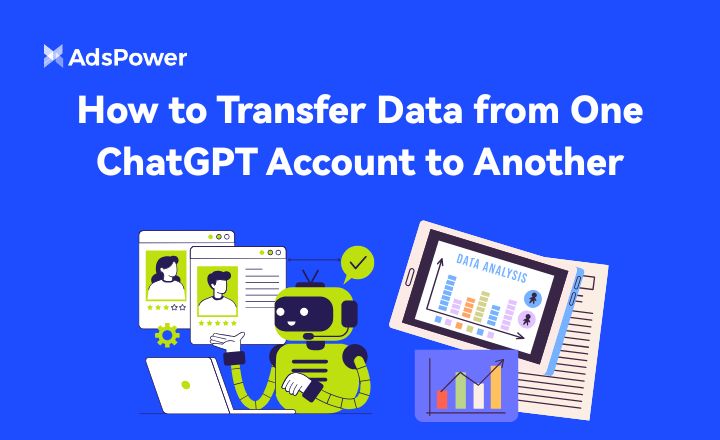
How to Transfer Data from One ChatGPT Account to Another
Learn how to transfer ChatGPT conversation history between accounts, what’s officially supported, and practical ways to manage your chats.
- Match.com Login Troubleshooting: Fix Access Issues with a Fingerprint Browser
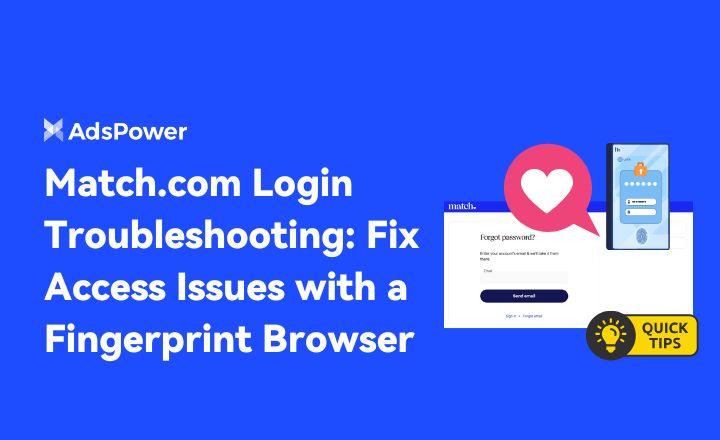
Match.com Login Troubleshooting: Fix Access Issues with a Fingerprint Browser
If Match.com keeps locking you out or rejecting your email, this guide explains what's happening and how to fix it with a fingerprint browser.
- How to Switch Accounts on Chrome (Mobile & Desktop)

How to Switch Accounts on Chrome (Mobile & Desktop)
Learn how to switch accounts on Chrome for desktop and mobile. Avoid data mix-ups, manage multiple Google accounts safely, and use profiles for separa
- Black Friday Anti-Ban Checklist: Protect Your Ads, Payments, and Ecommerce Accounts

Black Friday Anti-Ban Checklist: Protect Your Ads, Payments, and Ecommerce Accounts
Protect your ads, payment gateways, and ecommerce accounts this Black Friday with a proven anti-ban checklist and AdsPower strategies to avoid flags


